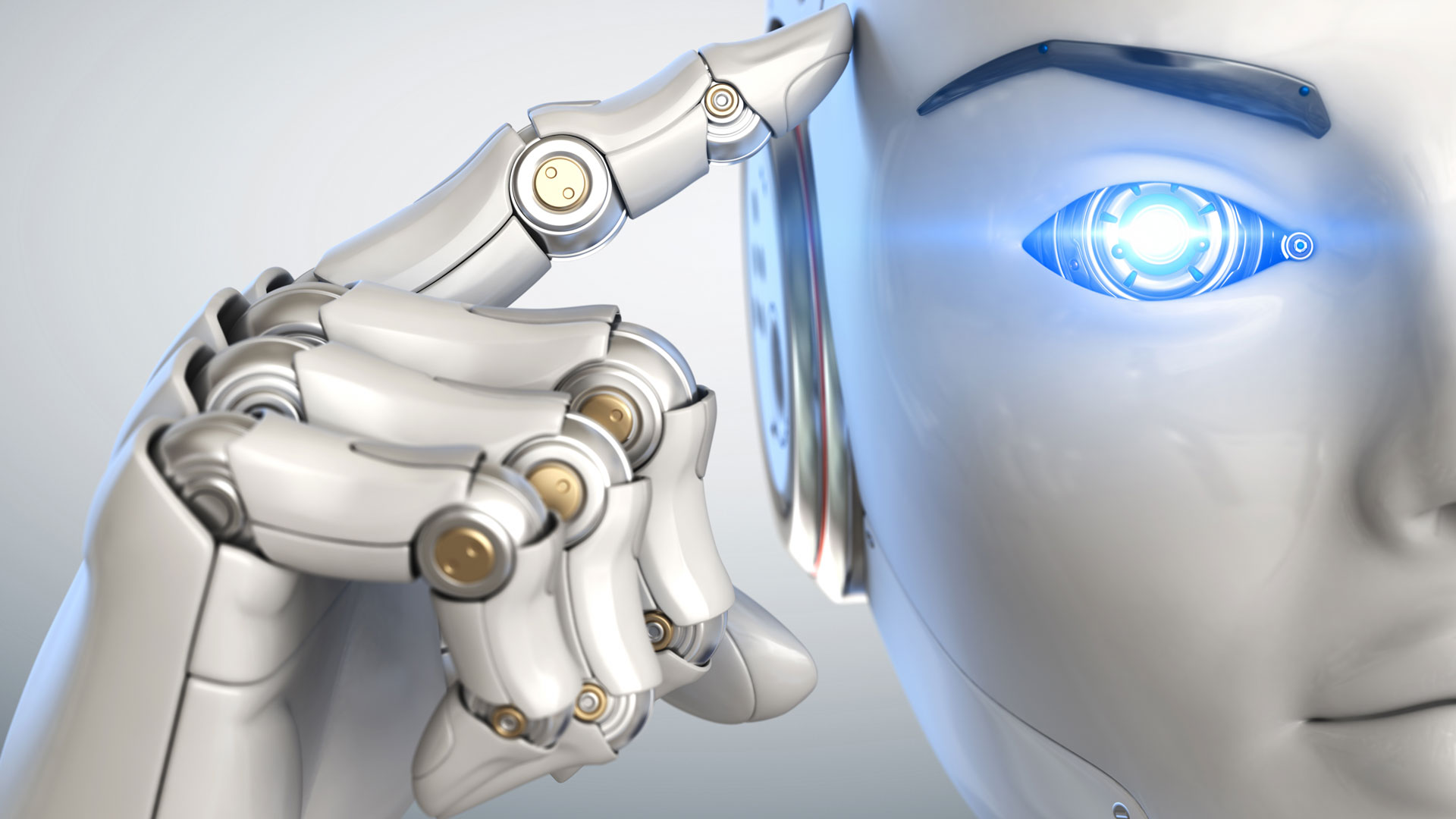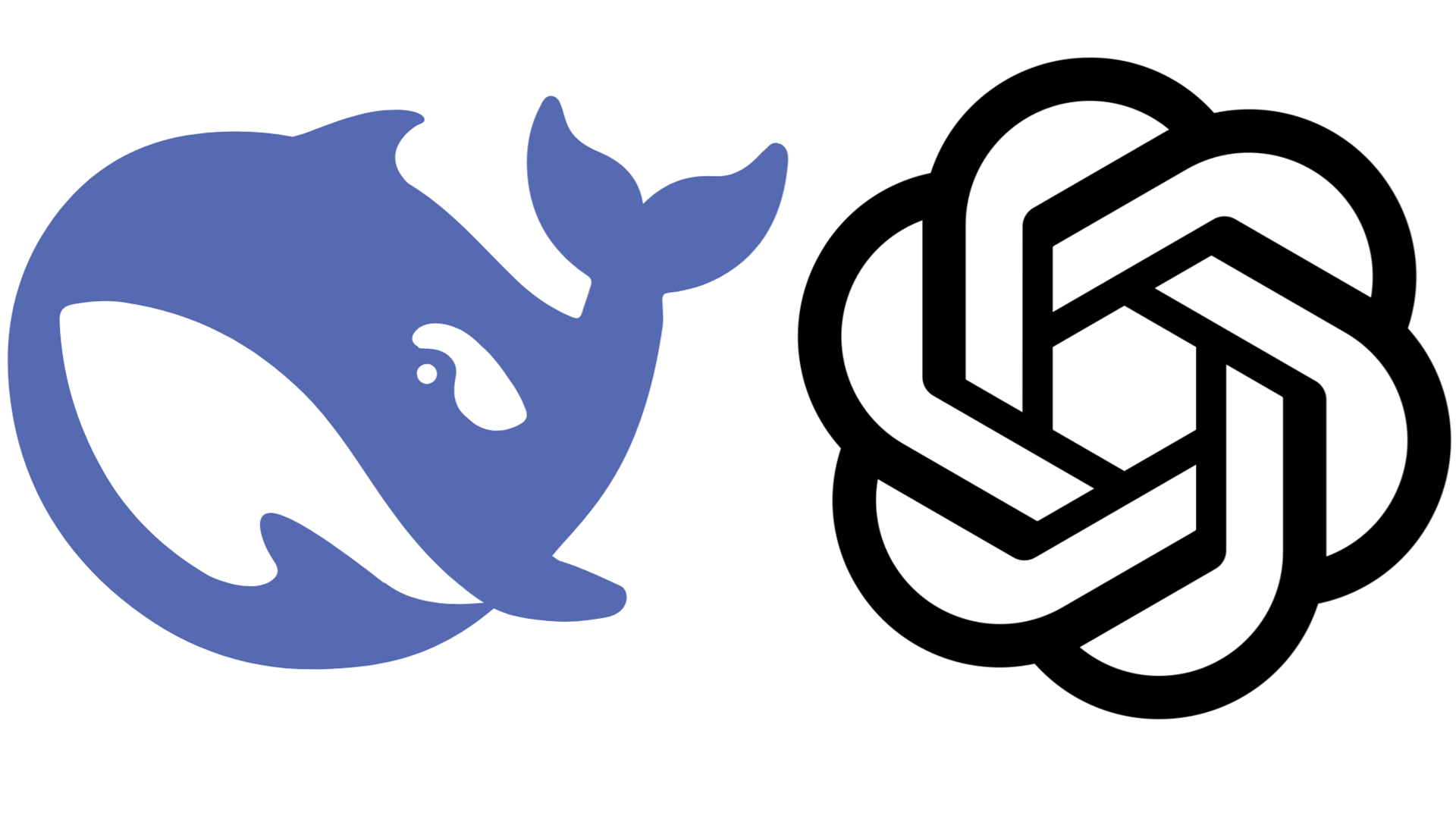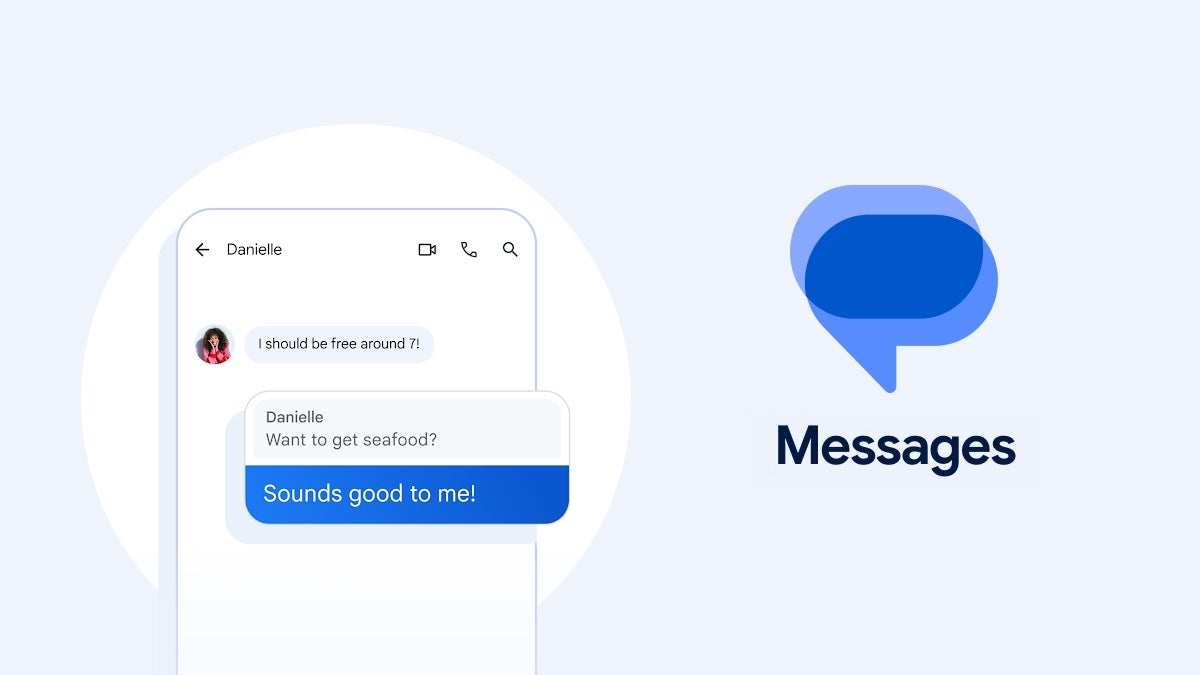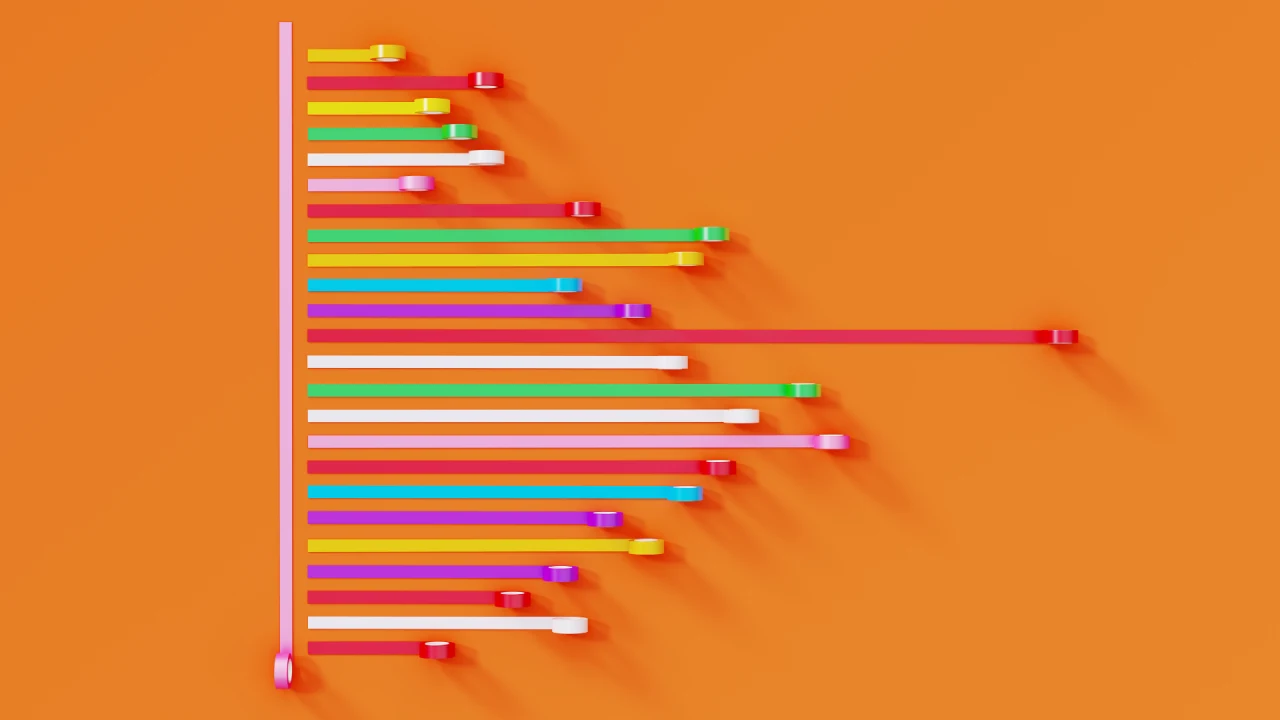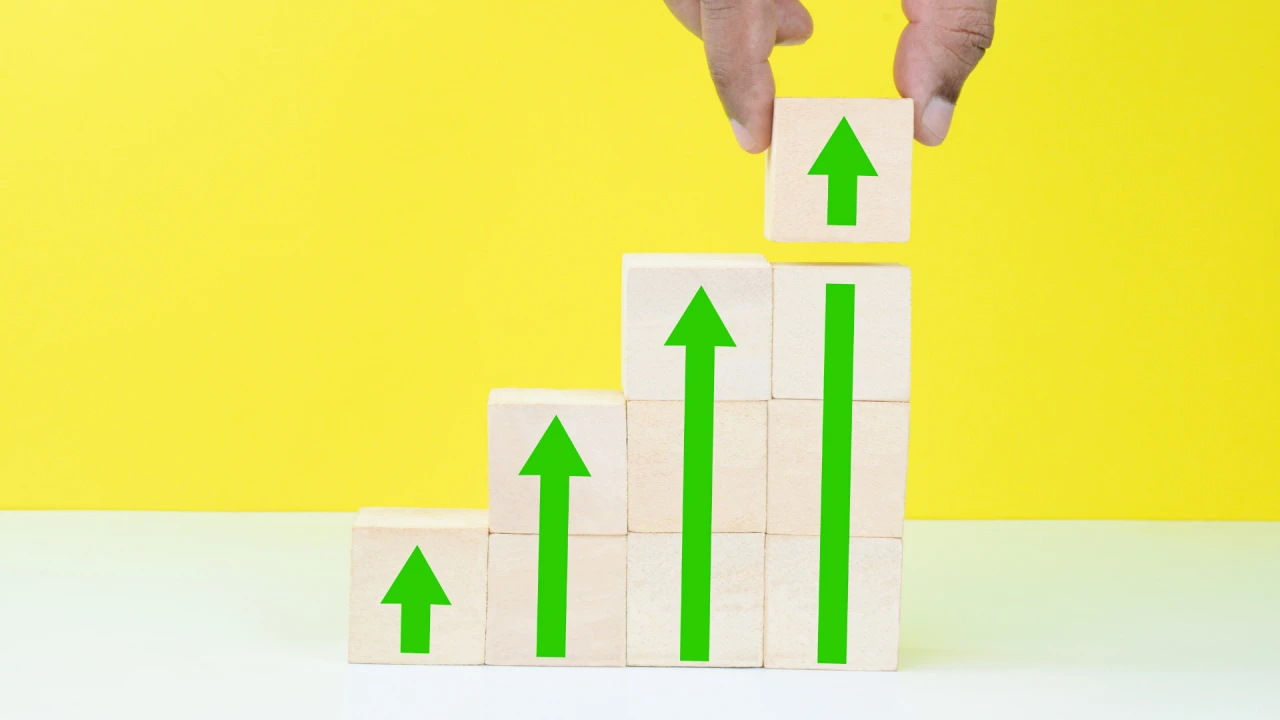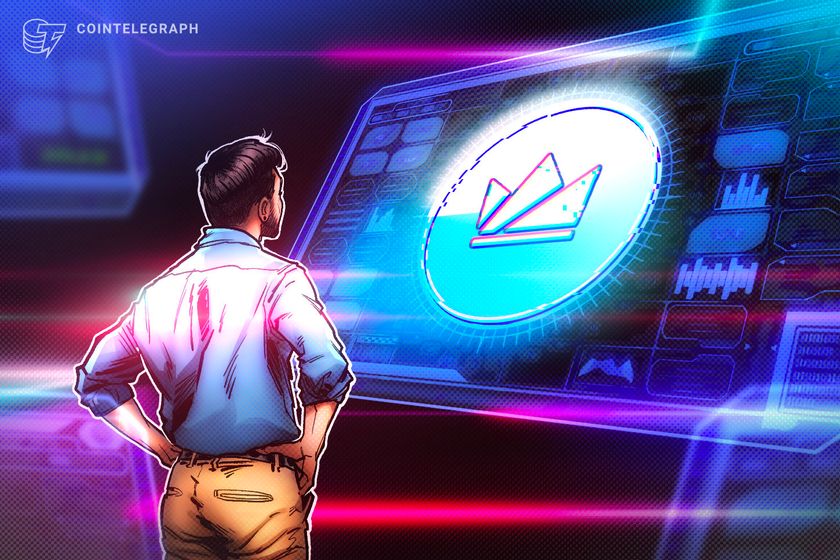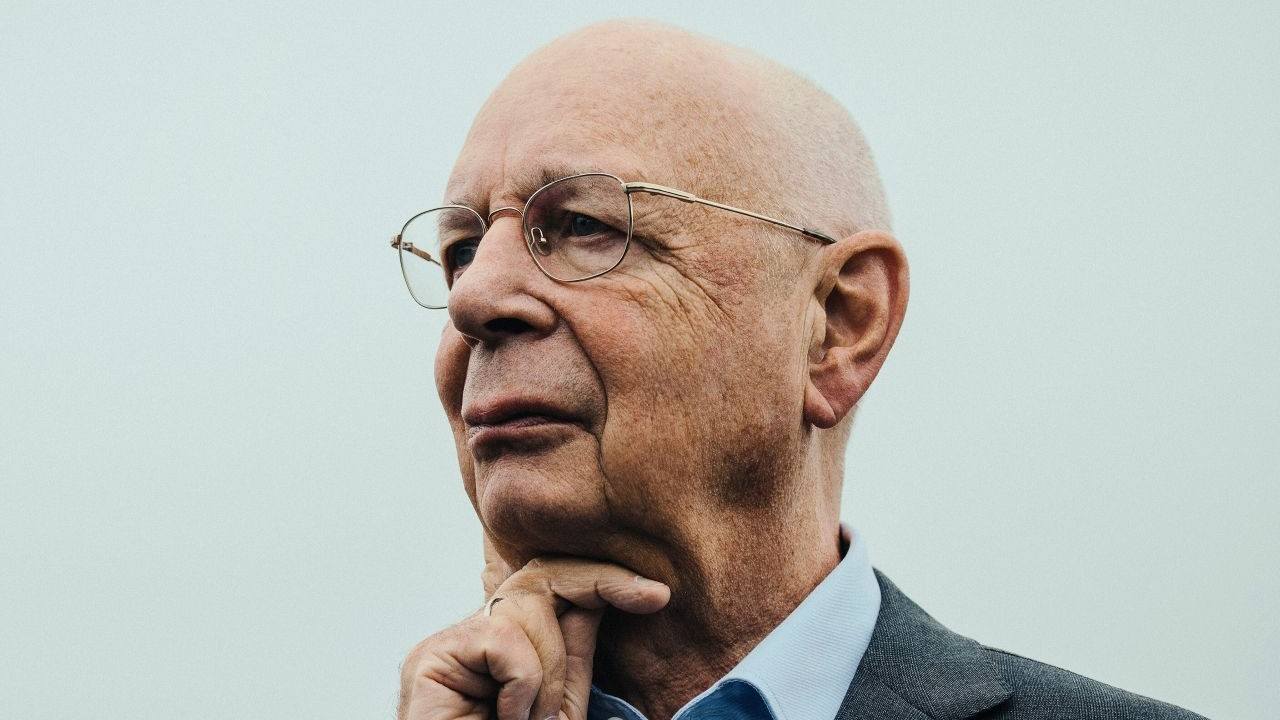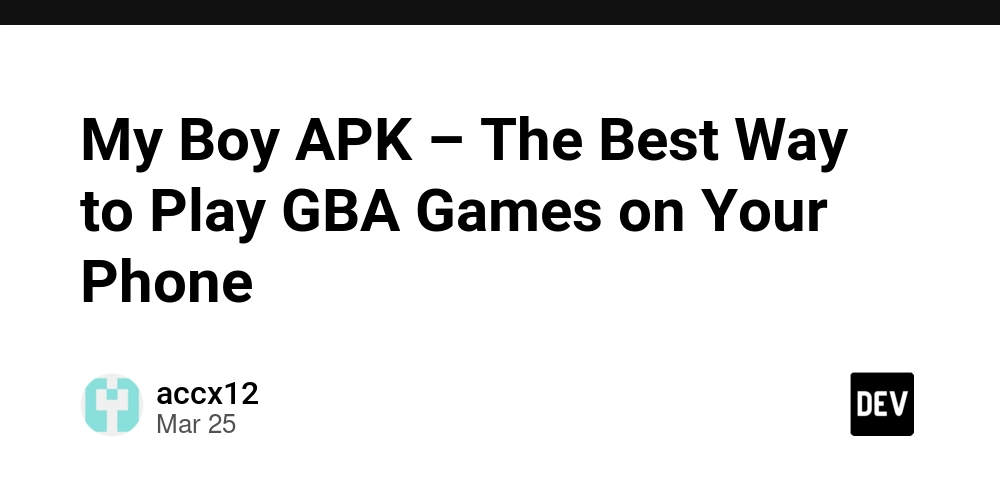How to detect VPN users on your website/app
If you’re building a website or web app that needs to detect users connecting through a VPN—whether to prevent fraud, enforce geo-restrictions, or flag suspicious traffic—you can do it in just a few lines of code using IPLocate. IPLocate provides accurate threat detection by IP address, including VPN and proxy detection. Below are some simple examples using Javascript to detect VPN usage via the IPLocate API. All you need is to sign up for a free API key (no card needed, free up to 1,000 requests per day). Example: Detect VPN client-side with Javascript const response = await fetch('https://www.iplocate.io/api/lookup/?apikey=YOUR_API_KEY'); const data = await response.json(); if (data.privacy && data.privacy.is_vpn) { console.log("This user is likely using a VPN."); // You can log, flag, or block the user here } else { console.log("User is not using a VPN."); } This fetches IP data for the current user and checks the privacy.is_vpn field—true means the IP is known to be part of a VPN network. The response also includes other helpful fields like is_proxy, is_tor, and is_hosting, which you can use for additional filtering or analysis. See the API documentation for details on all available fields. Example: Detect VPN server-side with Express.js const express = require('express'); const fetch = require('node-fetch'); const app = express(); const API_KEY = 'YOUR_API_KEY'; app.get('/', async (req, res) => { const ip = req.headers['x-forwarded-for'] || req.connection.remoteAddress; const url = `https://www.iplocate.io/api/lookup/${ip}?apikey=${API_KEY}`; try { const response = await fetch(url); const data = await response.json(); if (data.privacy && data.privacy.is_vpn) { console.log(`VPN detected for IP: ${ip}`); // Handle VPN logic here } else { console.log(`No VPN detected for IP: ${ip}`); } res.send('Request processed.'); } catch (err) { console.error('Error checking VPN status:', err); res.status(500).send('Error checking IP address.'); } }); app.listen(3000, () => console.log('Server running on port 3000')); You can find other code snippets — including Python, PHP, others, and IPLocate’s official client libraries — on their docs page. Psst: I also recently wrote about which IP geolocation API is the best in 2025!
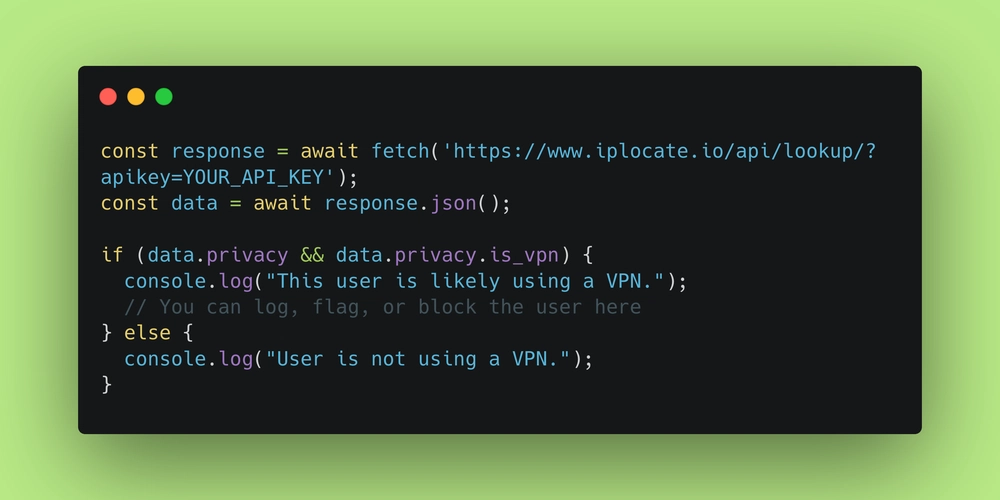
If you’re building a website or web app that needs to detect users connecting through a VPN—whether to prevent fraud, enforce geo-restrictions, or flag suspicious traffic—you can do it in just a few lines of code using IPLocate. IPLocate provides accurate threat detection by IP address, including VPN and proxy detection.
Below are some simple examples using Javascript to detect VPN usage via the IPLocate API. All you need is to sign up for a free API key (no card needed, free up to 1,000 requests per day).
Example: Detect VPN client-side with Javascript
const response = await fetch('https://www.iplocate.io/api/lookup/?apikey=YOUR_API_KEY');
const data = await response.json();
if (data.privacy && data.privacy.is_vpn) {
console.log("This user is likely using a VPN.");
// You can log, flag, or block the user here
} else {
console.log("User is not using a VPN.");
}
This fetches IP data for the current user and checks the privacy.is_vpn field—true means the IP is known to be part of a VPN network.
The response also includes other helpful fields like is_proxy, is_tor, and is_hosting, which you can use for additional filtering or analysis. See the API documentation for details on all available fields.
Example: Detect VPN server-side with Express.js
const express = require('express');
const fetch = require('node-fetch');
const app = express();
const API_KEY = 'YOUR_API_KEY';
app.get('/', async (req, res) => {
const ip = req.headers['x-forwarded-for'] || req.connection.remoteAddress;
const url = `https://www.iplocate.io/api/lookup/${ip}?apikey=${API_KEY}`;
try {
const response = await fetch(url);
const data = await response.json();
if (data.privacy && data.privacy.is_vpn) {
console.log(`VPN detected for IP: ${ip}`);
// Handle VPN logic here
} else {
console.log(`No VPN detected for IP: ${ip}`);
}
res.send('Request processed.');
} catch (err) {
console.error('Error checking VPN status:', err);
res.status(500).send('Error checking IP address.');
}
});
app.listen(3000, () => console.log('Server running on port 3000'));
You can find other code snippets — including Python, PHP, others, and IPLocate’s official client libraries — on their docs page.
Psst: I also recently wrote about which IP geolocation API is the best in 2025!









































































































































































![[The AI Show Episode 144]: ChatGPT’s New Memory, Shopify CEO’s Leaked “AI First” Memo, Google Cloud Next Releases, o3 and o4-mini Coming Soon & Llama 4’s Rocky Launch](https://www.marketingaiinstitute.com/hubfs/ep%20144%20cover.png)

















































































































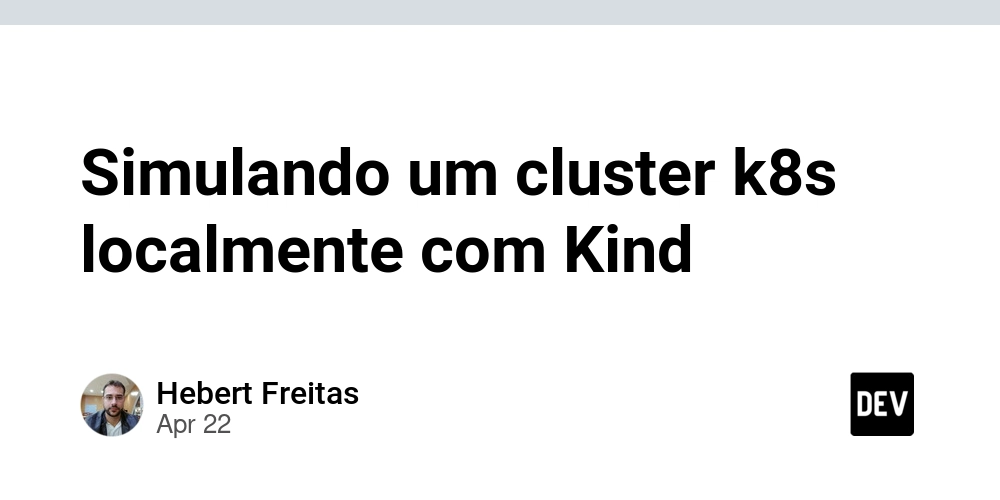

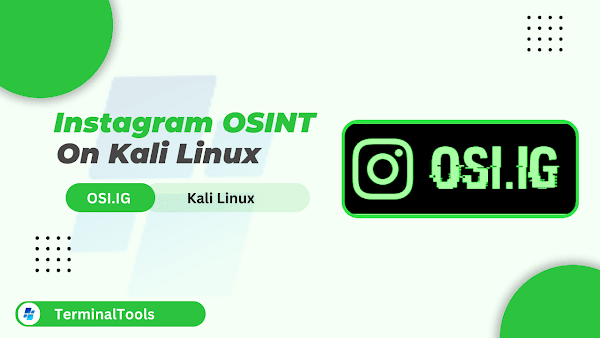
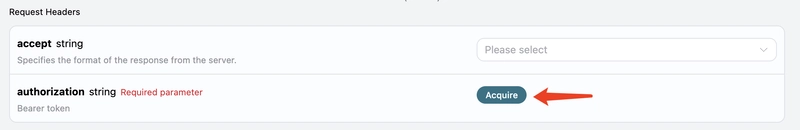














![From fast food worker to cybersecurity engineer with Tae'lur Alexis [Podcast #169]](https://cdn.hashnode.com/res/hashnode/image/upload/v1745242807605/8a6cf71c-144f-4c91-9532-62d7c92c0f65.png?#)























![BPMN-procesmodellering [closed]](https://i.sstatic.net/l7l8q49F.png)




















































































.jpg?#)
.jpg?#)
































































































































![CarPlay app with web browser for streaming video hits App Store [U]](https://i0.wp.com/9to5mac.com/wp-content/uploads/sites/6/2024/11/carplay-apple.jpeg?resize=1200%2C628&quality=82&strip=all&ssl=1)
![What’s new in Android’s April 2025 Google System Updates [U: 4/21]](https://i0.wp.com/9to5google.com/wp-content/uploads/sites/4/2025/01/google-play-services-3.jpg?resize=1200%2C628&quality=82&strip=all&ssl=1)









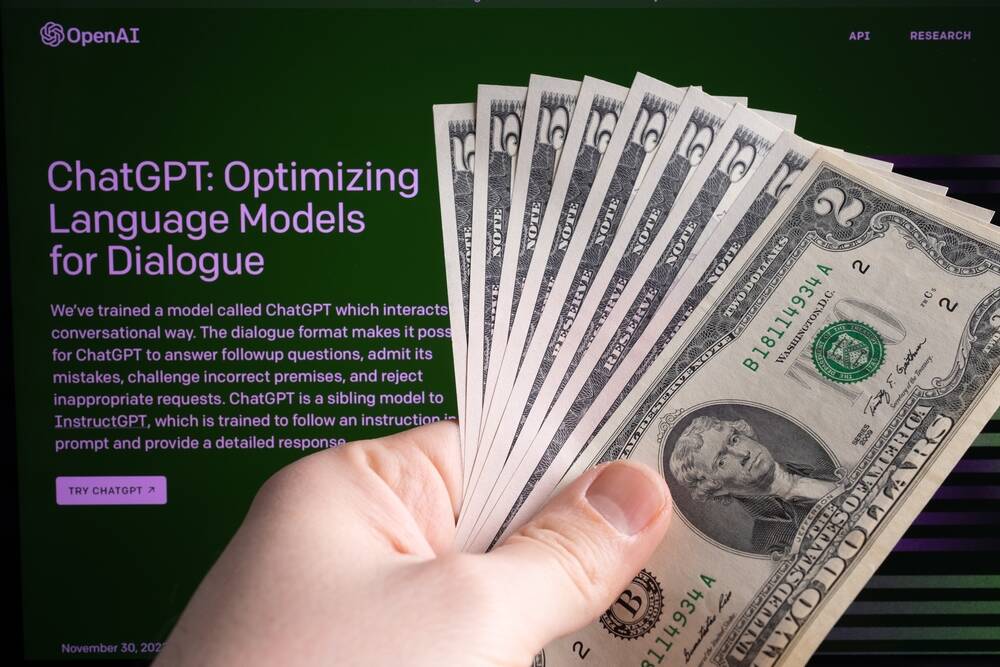
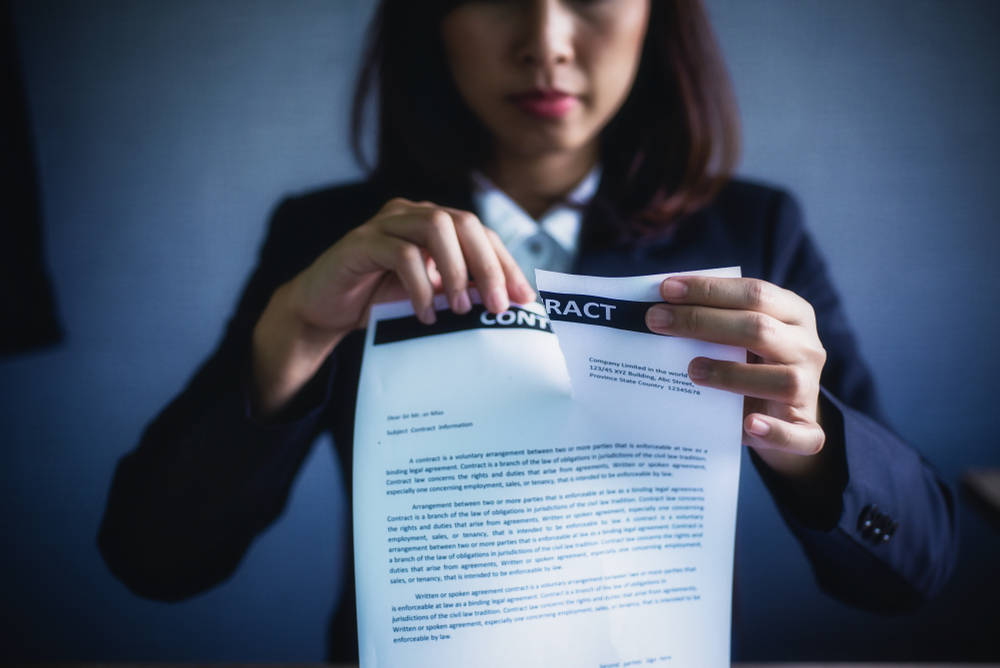
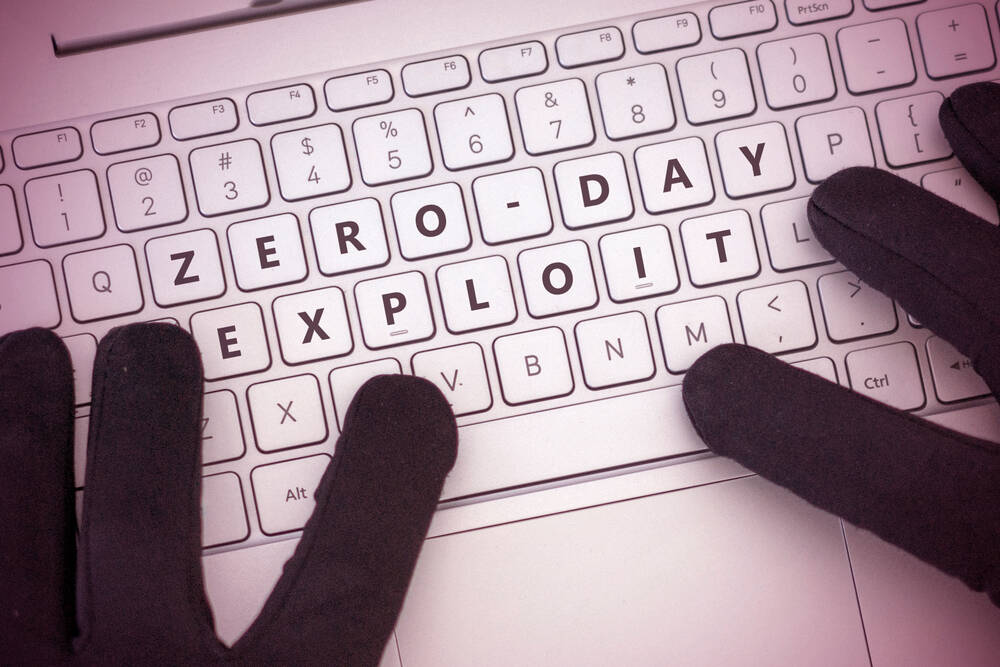
![Apple Releases iOS 18.5 Beta 3 and iPadOS 18.5 Beta 3 [Download]](https://www.iclarified.com/images/news/97076/97076/97076-640.jpg)
![Apple Seeds visionOS 2.5 Beta 3 to Developers [Download]](https://www.iclarified.com/images/news/97077/97077/97077-640.jpg)
![Apple Seeds tvOS 18.5 Beta 3 to Developers [Download]](https://www.iclarified.com/images/news/97078/97078/97078-640.jpg)
![Apple Seeds watchOS 11.5 Beta 3 to Developers [Download]](https://www.iclarified.com/images/news/97079/97079/97079-640.jpg)