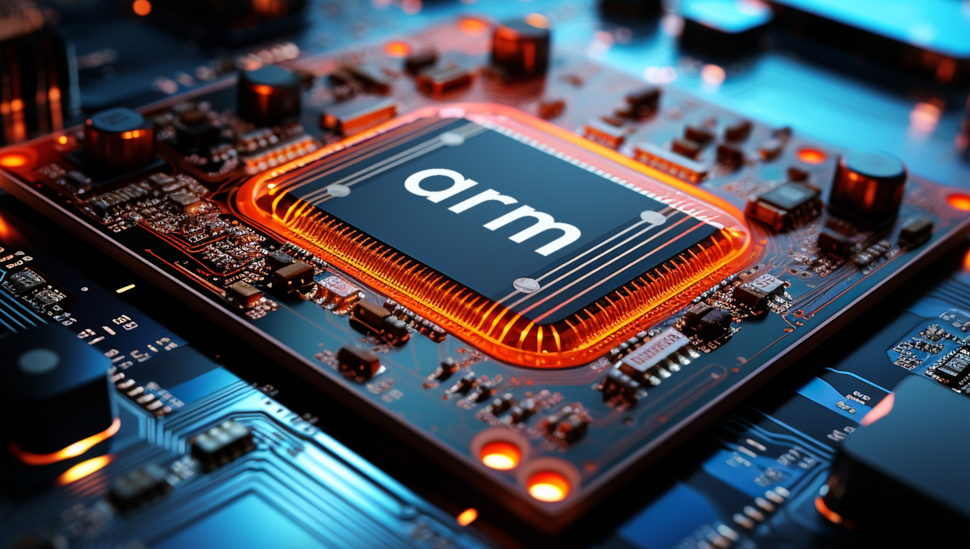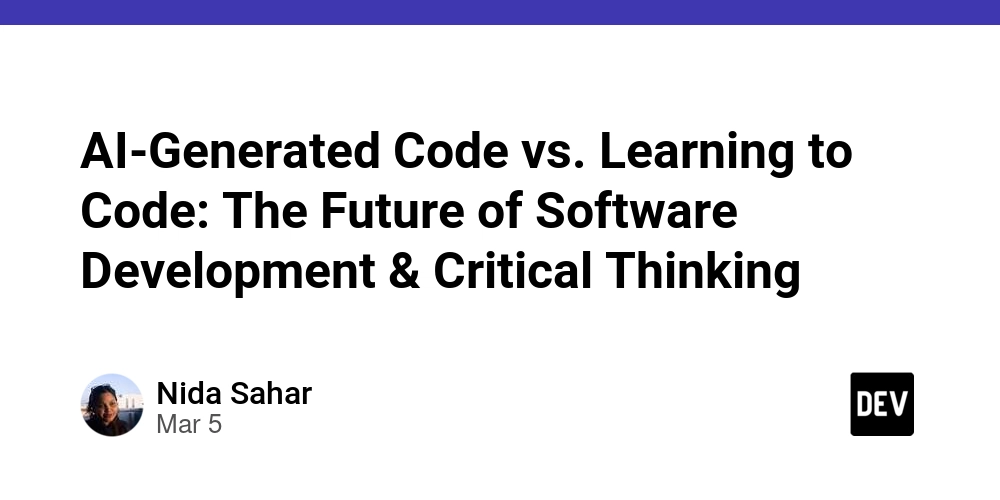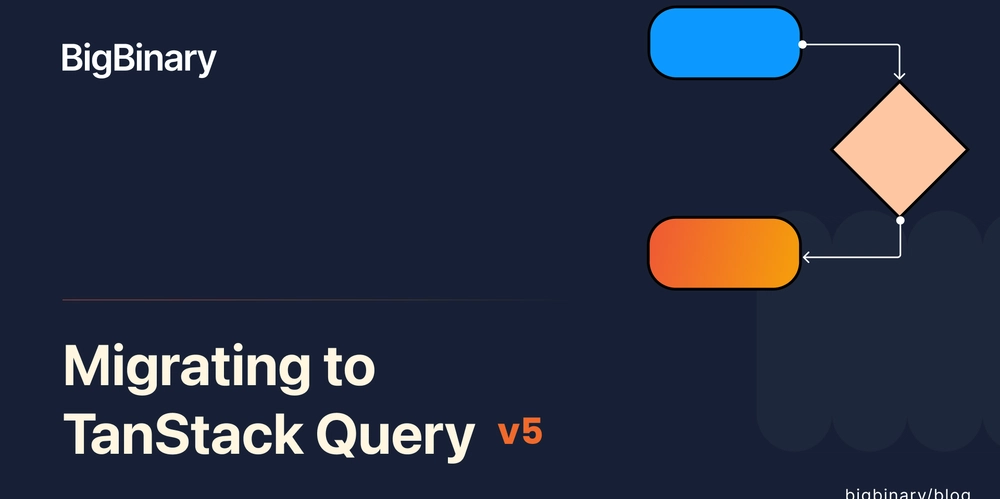How to: create a Dataverse environment in a specific Azure Region
In my previous post we've seen how to detect the actual Azure Region where a specific Dataverse instance is physically located, and we briefly explained the difference between Dataverse location and Azure region. This knowledge is useful in at least 2 scenarios: When you need to create an Azure Synapse / Fabric link from your Dataverse environment When you want to deploy and configure Microsoft Connected Field Service solution integrated with IoT hub ⚠️ If your environment location doesn't matches the azure region of the external services you want to connect with, the only possible solution is to ask Microsoft to move your environment via service request. Please note: I'm not talking about Geo-to-geo migrations. Geo-to-geo migrations means to move an environment between locations. In this scenario we need to move an existing environment between regions belonging to the same location: for instance, from northeurope to westeurope.
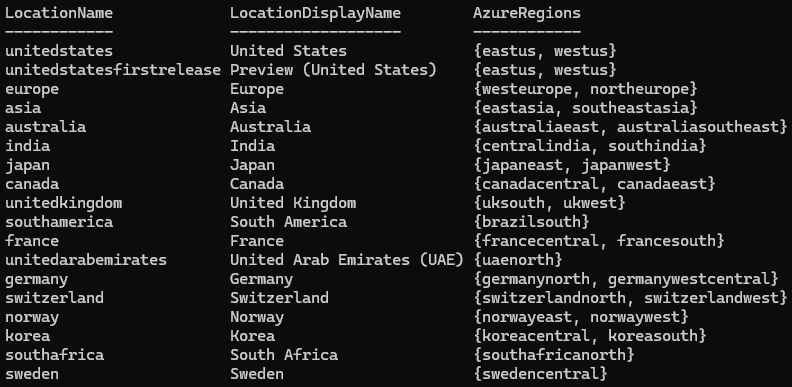
In my previous post we've seen how to detect the actual Azure Region where a specific Dataverse instance is physically located, and we briefly explained the difference between Dataverse location and Azure region.
This knowledge is useful in at least 2 scenarios:
- When you need to create an Azure Synapse / Fabric link from your Dataverse environment
- When you want to deploy and configure Microsoft Connected Field Service solution integrated with IoT hub
⚠️ If your environment location doesn't matches the azure region of the external services you want to connect with, the only possible solution is to ask Microsoft to move your environment via service request.
Please note: I'm not talking about Geo-to-geo migrations. Geo-to-geo migrations means to move an environment between locations. In this scenario we need to move an existing environment between regions belonging to the same location: for instance, from
northeuropetowesteurope.










































































































































































![[The AI Show Episode 142]: ChatGPT’s New Image Generator, Studio Ghibli Craze and Backlash, Gemini 2.5, OpenAI Academy, 4o Updates, Vibe Marketing & xAI Acquires X](https://www.marketingaiinstitute.com/hubfs/ep%20142%20cover.png)

















































































































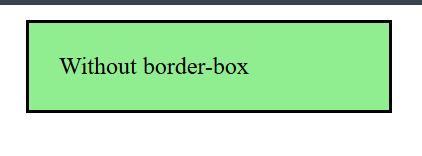
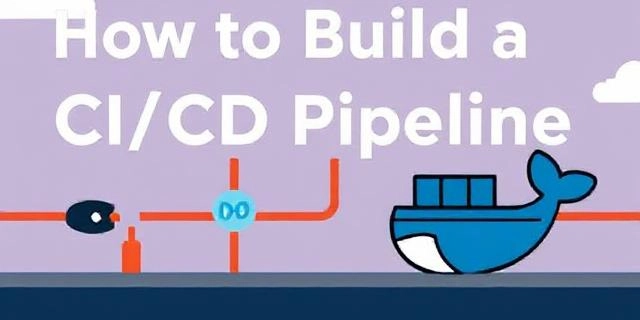









![[FREE EBOOKS] The Kubernetes Bible, The Ultimate Linux Shell Scripting Guide & Four More Best Selling Titles](https://www.javacodegeeks.com/wp-content/uploads/2012/12/jcg-logo.jpg)



![From drop-out to software architect with Jason Lengstorf [Podcast #167]](https://cdn.hashnode.com/res/hashnode/image/upload/v1743796461357/f3d19cd7-e6f5-4d7c-8bfc-eb974bc8da68.png?#)






































































































.png?#)





.jpg?#)































_Christophe_Coat_Alamy.jpg?#)








































































































![Rapidus in Talks With Apple as It Accelerates Toward 2nm Chip Production [Report]](https://www.iclarified.com/images/news/96937/96937/96937-640.jpg)