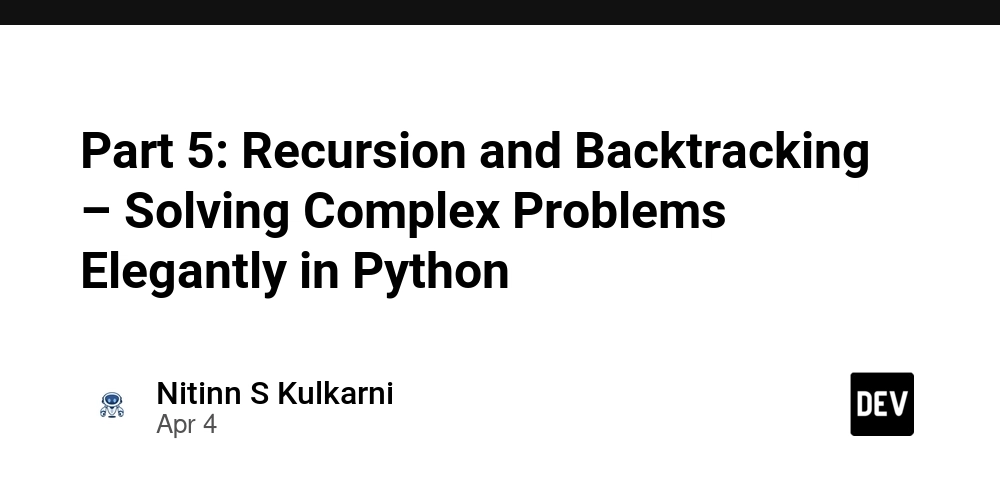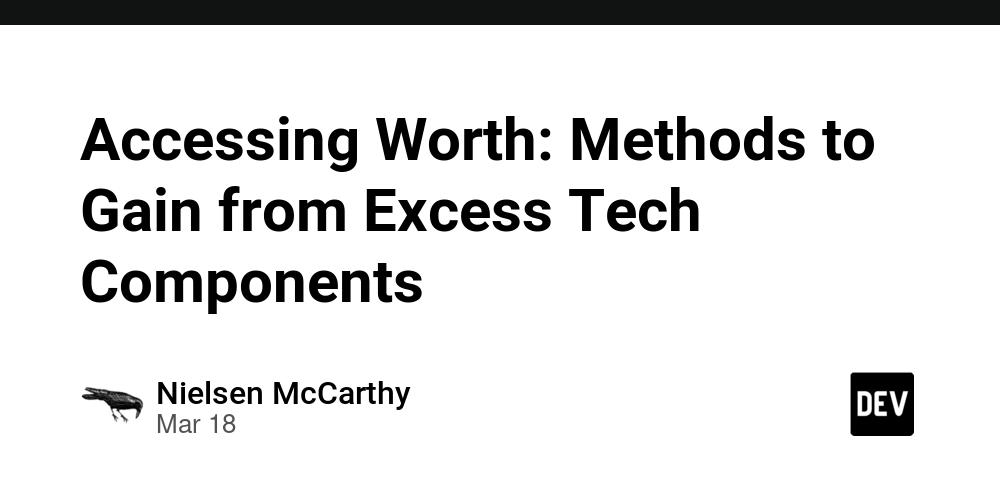How to Build a Move-Out Cleaning Booking App Step by Step
Introduction Move-out cleaning is a growing niche in the cleaning industry, and as demand increases, businesses are turning to technology to streamline service requests. In this guide, we’ll walk through the step-by-step process of developing a custom booking app specifically tailored for move-out cleaning services. Whether you're a developer building for a client or a cleaning business owner looking to digitize your services, this post offers code, UX tips, and SEO strategies. This is especially useful for businesses offering move out cleaning chicago services, where demand for reliable, easy-to-use booking tools is rising. We'll be using React for the front end and Node.js (with Express) for the backend, along with MongoDB as our database. These technologies are scalable, easy to use, and perfect for rapid prototyping. Step 1: Understand the Booking Flow Before writing any code, define what your app will do. A typical move-out cleaning booking app should have: A calendar to choose the date and time A form to collect service details (size, location, extra tasks) User authentication (sign up, sign in) Admin dashboard for managing bookings Email notifications and confirmation Step 2: Setting Up the Project Create a new full-stack project with the following structure: client/ # React frontend server/ # Express backend Initialize both projects: npx create-react-app client mkdir server && cd server npm init -y npm install express mongoose cors dotenv Step 3: Build the Backend API (Node.js + MongoDB) Sample Booking Schema // server/models/Booking.js const mongoose = require('mongoose'); const bookingSchema = new mongoose.Schema({ name: String, email: String, phone: String, date: Date, address: String, extras: [String], createdAt: { type: Date, default: Date.now, }, }); module.exports = mongoose.model('Booking', bookingSchema); Basic Routes // server/routes/booking.js const express = require('express'); const router = express.Router(); const Booking = require('../models/Booking'); router.post('/', async (req, res) => { try { const newBooking = new Booking(req.body); await newBooking.save(); res.status(201).json(newBooking); } catch (error) { res.status(500).json({ message: error.message }); } }); module.exports = router; Connect the Server // server/index.js const express = require('express'); const mongoose = require('mongoose'); const cors = require('cors'); require('dotenv').config(); const app = express(); app.use(cors()); app.use(express.json()); mongoose.connect(process.env.MONGO_URI, () => { console.log('MongoDB connected'); }); app.use('/api/bookings', require('./routes/booking')); const PORT = process.env.PORT || 5000; app.listen(PORT, () => console.log(`Server running on port ${PORT}`)); Step 4: Create the Frontend (React) Booking Form Component // client/src/components/BookingForm.js import React, { useState } from 'react'; import axios from 'axios'; const BookingForm = () => { const [form, setForm] = useState({ name: '', email: '', phone: '', date: '', address: '', extras: [] }); const handleChange = (e) => { setForm({ ...form, [e.target.name]: e.target.value }); }; const handleSubmit = async (e) => { e.preventDefault(); try { await axios.post('http://localhost:5000/api/bookings', form); alert('Booking successful!'); } catch (error) { alert('Error submitting form.'); } }; return ( Book Now ); }; export default BookingForm; Step 5: Add Admin Dashboard (Optional) Use a tool like React Admin or build a simple table UI to view and manage bookings from the backend. Step 6: Integrate Email Notifications Use services like SendGrid or Nodemailer to send confirmation emails to both the admin and the client after a booking is made. Step 7: SEO + Marketing Tips for Your App Use schema markup for LocalBusiness and Service. Write SEO-rich content around move-out cleaning. Optimize meta tags and Open Graph. Add reviews and trust signals. Let’s Talk Strategy If you're planning to scale your service, consider building in features like: Dynamic pricing by zip code Cleaning crew assignment system Real-time booking updates SMS reminders Now, let’s include the requested keywords, each in its own paragraph, styled and linked to your service page: Conclusion Building a move-out cleaning app doesn’t have to be complex. With the right tools and a clear plan, you can deploy a clean, user-friendly app that handles everything from client bookings to admin tracking. Want more app tutorials like this one? Follow for updates, and let’s build cleaner, smarter tech together.
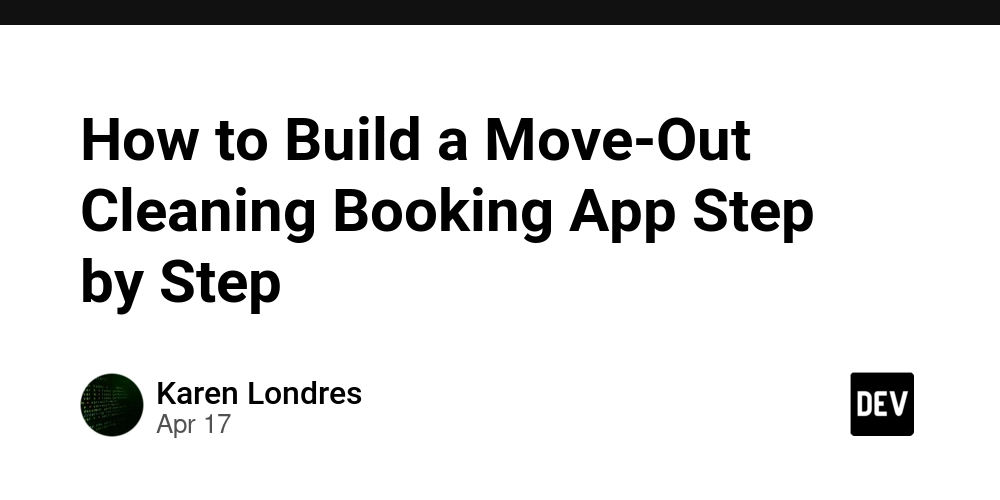
Introduction
Move-out cleaning is a growing niche in the cleaning industry, and as demand increases, businesses are turning to technology to streamline service requests. In this guide, we’ll walk through the step-by-step process of developing a custom booking app specifically tailored for move-out cleaning services. Whether you're a developer building for a client or a cleaning business owner looking to digitize your services, this post offers code, UX tips, and SEO strategies.
This is especially useful for businesses offering move out cleaning chicago services, where demand for reliable, easy-to-use booking tools is rising.
We'll be using React for the front end and Node.js (with Express) for the backend, along with MongoDB as our database. These technologies are scalable, easy to use, and perfect for rapid prototyping.
Step 1: Understand the Booking Flow
Before writing any code, define what your app will do. A typical move-out cleaning booking app should have:
- A calendar to choose the date and time
- A form to collect service details (size, location, extra tasks)
- User authentication (sign up, sign in)
- Admin dashboard for managing bookings
- Email notifications and confirmation
Step 2: Setting Up the Project
Create a new full-stack project with the following structure:
client/ # React frontend
server/ # Express backend
Initialize both projects:
npx create-react-app client
mkdir server && cd server
npm init -y
npm install express mongoose cors dotenv
Step 3: Build the Backend API (Node.js + MongoDB)
Sample Booking Schema
// server/models/Booking.js
const mongoose = require('mongoose');
const bookingSchema = new mongoose.Schema({
name: String,
email: String,
phone: String,
date: Date,
address: String,
extras: [String],
createdAt: {
type: Date,
default: Date.now,
},
});
module.exports = mongoose.model('Booking', bookingSchema);
Basic Routes
// server/routes/booking.js
const express = require('express');
const router = express.Router();
const Booking = require('../models/Booking');
router.post('/', async (req, res) => {
try {
const newBooking = new Booking(req.body);
await newBooking.save();
res.status(201).json(newBooking);
} catch (error) {
res.status(500).json({ message: error.message });
}
});
module.exports = router;
Connect the Server
// server/index.js
const express = require('express');
const mongoose = require('mongoose');
const cors = require('cors');
require('dotenv').config();
const app = express();
app.use(cors());
app.use(express.json());
mongoose.connect(process.env.MONGO_URI, () => {
console.log('MongoDB connected');
});
app.use('/api/bookings', require('./routes/booking'));
const PORT = process.env.PORT || 5000;
app.listen(PORT, () => console.log(`Server running on port ${PORT}`));
Step 4: Create the Frontend (React)
Booking Form Component
// client/src/components/BookingForm.js
import React, { useState } from 'react';
import axios from 'axios';
const BookingForm = () => {
const [form, setForm] = useState({ name: '', email: '', phone: '', date: '', address: '', extras: [] });
const handleChange = (e) => {
setForm({ ...form, [e.target.name]: e.target.value });
};
const handleSubmit = async (e) => {
e.preventDefault();
try {
await axios.post('http://localhost:5000/api/bookings', form);
alert('Booking successful!');
} catch (error) {
alert('Error submitting form.');
}
};
return (
<form onSubmit={handleSubmit}>
<input name="name" onChange={handleChange} placeholder="Name" />
<input name="email" onChange={handleChange} placeholder="Email" />
<input name="phone" onChange={handleChange} placeholder="Phone" />
<input name="date" type="date" onChange={handleChange} />
<input name="address" onChange={handleChange} placeholder="Address" />
<button type="submit">Book Nowbutton>
form>
);
};
export default BookingForm;
Step 5: Add Admin Dashboard (Optional)
Use a tool like React Admin or build a simple table UI to view and manage bookings from the backend.
Step 6: Integrate Email Notifications
Use services like SendGrid or Nodemailer to send confirmation emails to both the admin and the client after a booking is made.
Step 7: SEO + Marketing Tips for Your App
- Use schema markup for LocalBusiness and Service.
- Write SEO-rich content around move-out cleaning.
- Optimize meta tags and Open Graph.
- Add reviews and trust signals.
Let’s Talk Strategy
If you're planning to scale your service, consider building in features like:
- Dynamic pricing by zip code
- Cleaning crew assignment system
- Real-time booking updates
- SMS reminders
Now, let’s include the requested keywords, each in its own paragraph, styled and linked to your service page:
Conclusion
Building a move-out cleaning app doesn’t have to be complex. With the right tools and a clear plan, you can deploy a clean, user-friendly app that handles everything from client bookings to admin tracking.
Want more app tutorials like this one? Follow for updates, and let’s build cleaner, smarter tech together.




























![[Webinar] AI Is Already Inside Your SaaS Stack — Learn How to Prevent the Next Silent Breach](https://blogger.googleusercontent.com/img/b/R29vZ2xl/AVvXsEiOWn65wd33dg2uO99NrtKbpYLfcepwOLidQDMls0HXKlA91k6HURluRA4WXgJRAZldEe1VReMQZyyYt1PgnoAn5JPpILsWlXIzmrBSs_TBoyPwO7hZrWouBg2-O3mdeoeSGY-l9_bsZB7vbpKjTSvG93zNytjxgTaMPqo9iq9Z5pGa05CJOs9uXpwHFT4/s1600/ai-cyber.jpg?#)














































































































































![[The AI Show Episode 144]: ChatGPT’s New Memory, Shopify CEO’s Leaked “AI First” Memo, Google Cloud Next Releases, o3 and o4-mini Coming Soon & Llama 4’s Rocky Launch](https://www.marketingaiinstitute.com/hubfs/ep%20144%20cover.png)















































































































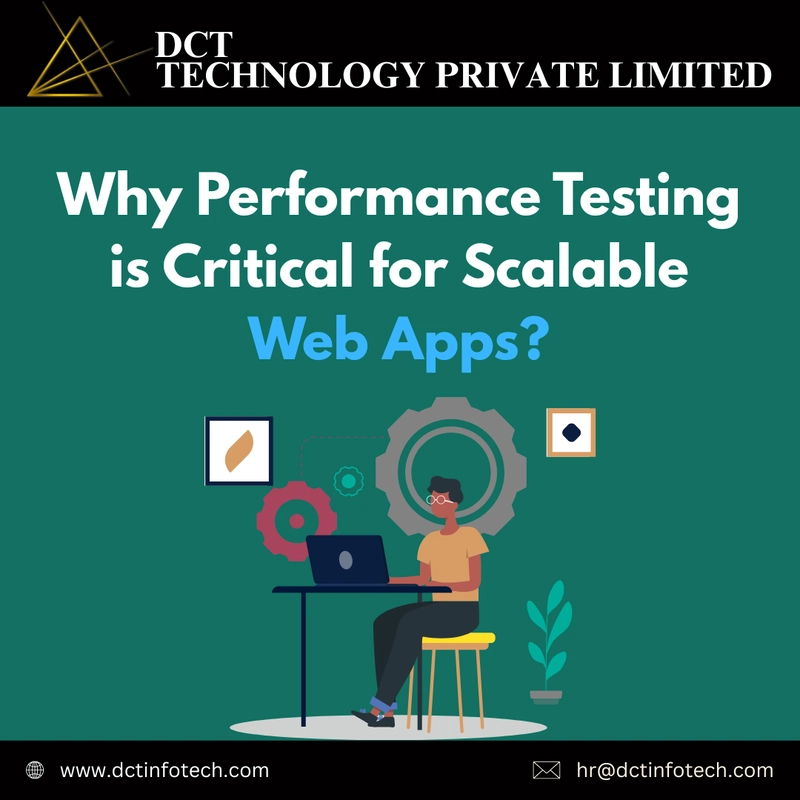




















































































![Rogue Company Elite tier list of best characters [April 2025]](https://media.pocketgamer.com/artwork/na-33136-1657102075/rogue-company-ios-android-tier-cover.jpg?#)








































































_Andreas_Prott_Alamy.jpg?width=1280&auto=webp&quality=80&disable=upscale#)



























































































![What’s new in Android’s April 2025 Google System Updates [U: 4/18]](https://i0.wp.com/9to5google.com/wp-content/uploads/sites/4/2025/01/google-play-services-3.jpg?resize=1200%2C628&quality=82&strip=all&ssl=1)










![Apple Watch Series 10 Back On Sale for $299! [Lowest Price Ever]](https://www.iclarified.com/images/news/96657/96657/96657-640.jpg)
![EU Postpones Apple App Store Fines Amid Tariff Negotiations [Report]](https://www.iclarified.com/images/news/97068/97068/97068-640.jpg)
![Apple Slips to Fifth in China's Smartphone Market with 9% Decline [Report]](https://www.iclarified.com/images/news/97065/97065/97065-640.jpg)