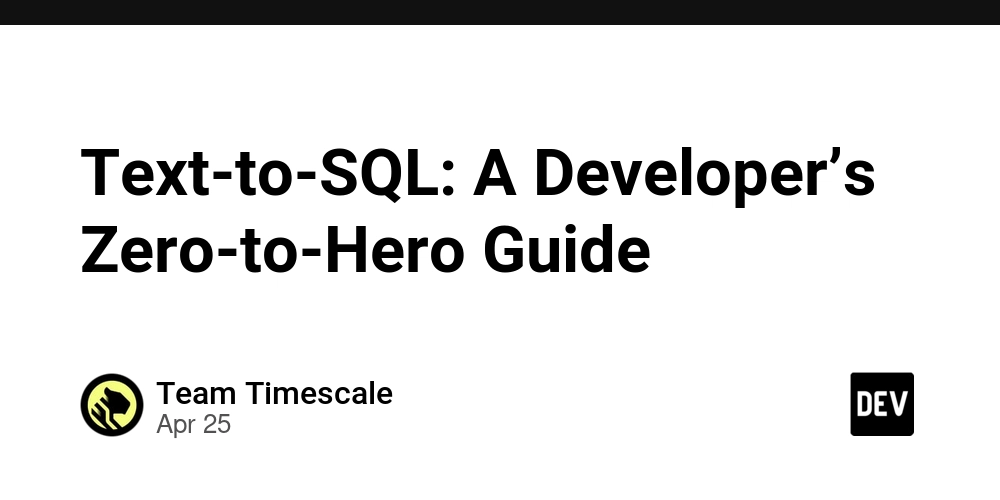How to Avoid Image Copyright Lawsuits in Wordpress
Introduction Have you ever written an article? Or maybe multiple articles? If so, you’ve probably put some cool images in them. But have you ever thought about who their authors are and what licenses they use? Many people don’t do that, exposing them to very huge legal penalties. There is no problem if you properly credit the author of the image, according to its license. The problem appears, when this credit is missing. How big can this problem be? Even counting in the hundreds of thousands of dollars. This can be painful, huh? Real Life Examples In 2013 Agence France-Presse (AFP) and Getty Images have been sued by photographer Daniel Morel, for unathorized use of his Haiti earthquake photos. The court awarded Morel $1.2 million in damages. BuzzFeed has been sued several times for publishing photos without photographer’s permission and without naming authors. In some cases, this ended in financial settlements (the amounts were not always public). In 2021 Sinclair Broadcast Group has been sued for using images made by freelance photographer without permission or naming the author. They ended up signing a settlement for an undisclosed amount (but according to the media — significant). And much more… Of course beyond monetary penalties that companies lost on their reputations, which is often even worse. The Right Way to Handle Image Credits Proper documentation — You need to provide all mandatory informations about the author, source and license Visible annotation — Required informations need to be visible to users, not just hidden in metadata License compliant — Attribution have to be complaint with particular image license Regular auditing — Ensure that every image on your page has proper attribution Potential problems Even if you’re following copyrights on your site, you are still only a human. You can forgot to add credits to image or forgot to change them, if you change an image in your article. Unfortunately, this happens and exposes you to law problems. How can you avoid this? Automating Image Attribution The answer to that question is automation. You can use specially developed software for this purpose. It will keep your attributions in one, easy-to-manage place. Credits will be automatically displayed in right place and with proper informations. Attributions will change to the correct ones when you change the images in your article. This can be done by using professional Wordpress plugin. Instead of manually editing credits of every single image, there is solution, which is doing that for you. Picnote — Wordpress Image Credits Plugin The Picnote plugin is the answer to your needs. It allows you to manage credit informations to images in media page. You can set the author name, author website url and license type. There are three possibilities to display credits: directly on or below image as a list below article or anywhere on the page as a list or table with credits from across the whole site This plugin has many settings, which provide you abbility to customize functionality and display of annotations, according to your requirements. You can download it for free here. Also check out the plugin page. Don’t wait for a legal notice to arrive in your inbox. Protect yourself against it now.
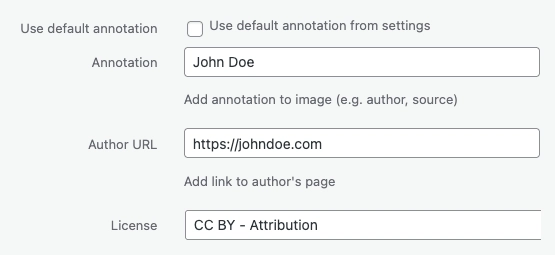
Introduction
Have you ever written an article? Or maybe multiple articles? If so, you’ve probably put some cool images in them. But have you ever thought about who their authors are and what licenses they use? Many people don’t do that, exposing them to very huge legal penalties.
There is no problem if you properly credit the author of the image, according to its license. The problem appears, when this credit is missing. How big can this problem be? Even counting in the hundreds of thousands of dollars. This can be painful, huh?
Real Life Examples
In 2013 Agence France-Presse (AFP) and Getty Images have been sued by photographer Daniel Morel, for unathorized use of his Haiti earthquake photos. The court awarded Morel $1.2 million in damages.
BuzzFeed has been sued several times for publishing photos without photographer’s permission and without naming authors. In some cases, this ended in financial settlements (the amounts were not always public).
In 2021 Sinclair Broadcast Group has been sued for using images made by freelance photographer without permission or naming the author. They ended up signing a settlement for an undisclosed amount (but according to the media — significant).
And much more…
Of course beyond monetary penalties that companies lost on their reputations, which is often even worse.
The Right Way to Handle Image Credits
- Proper documentation — You need to provide all mandatory informations about the author, source and license
- Visible annotation — Required informations need to be visible to users, not just hidden in metadata
- License compliant — Attribution have to be complaint with particular image license
- Regular auditing — Ensure that every image on your page has proper attribution
Potential problems
Even if you’re following copyrights on your site, you are still only a human. You can forgot to add credits to image or forgot to change them, if you change an image in your article. Unfortunately, this happens and exposes you to law problems. How can you avoid this?
Automating Image Attribution
The answer to that question is automation. You can use specially developed software for this purpose. It will keep your attributions in one, easy-to-manage place. Credits will be automatically displayed in right place and with proper informations. Attributions will change to the correct ones when you change the images in your article.
This can be done by using professional Wordpress plugin. Instead of manually editing credits of every single image, there is solution, which is doing that for you.
Picnote — Wordpress Image Credits Plugin
The Picnote plugin is the answer to your needs. It allows you to manage credit informations to images in media page. You can set the author name, author website url and license type.
There are three possibilities to display credits:
- directly on or below image
- as a list below article or anywhere on the page
- as a list or table with credits from across the whole site
This plugin has many settings, which provide you abbility to customize functionality and display of annotations, according to your requirements.
You can download it for free here. Also check out the plugin page.
Don’t wait for a legal notice to arrive in your inbox. Protect yourself against it now.






























































































































































![[The AI Show Episode 143]: ChatGPT Revenue Surge, New AGI Timelines, Amazon’s AI Agent, Claude for Education, Model Context Protocol & LLMs Pass the Turing Test](https://www.marketingaiinstitute.com/hubfs/ep%20143%20cover.png)












































































































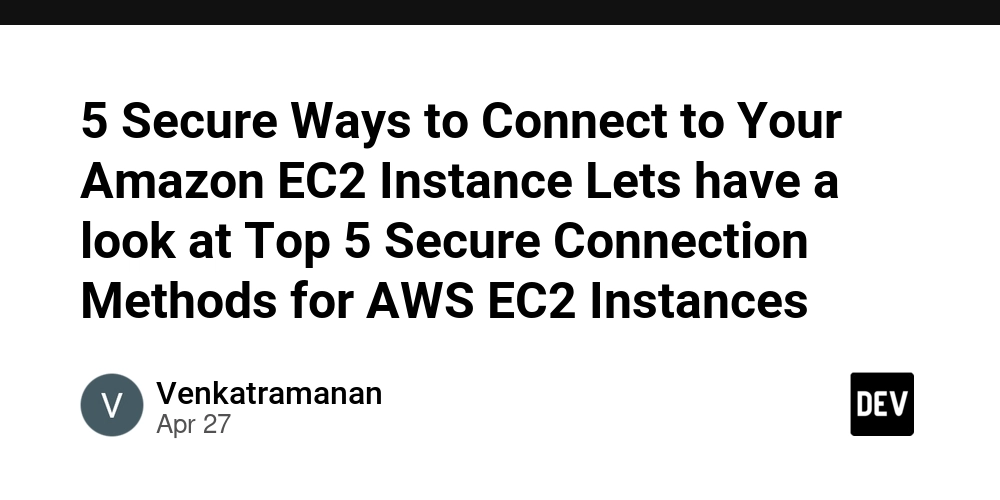

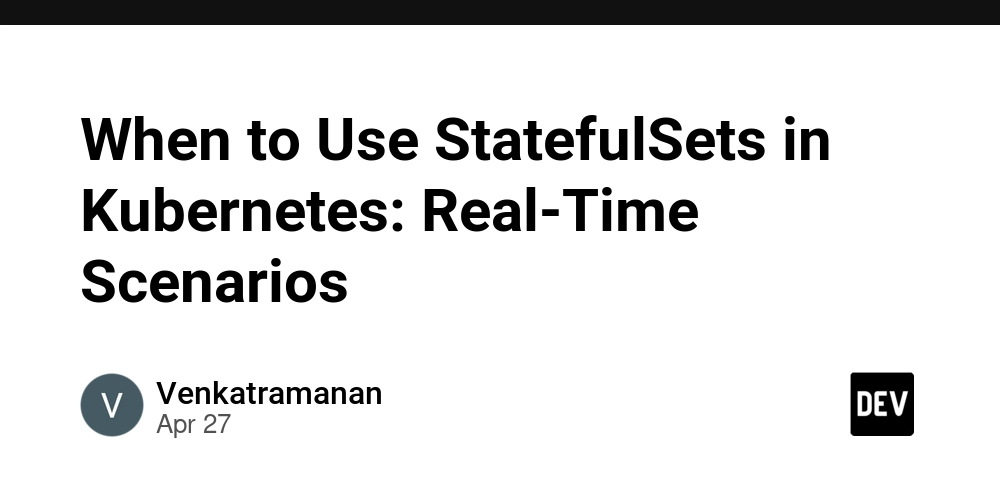
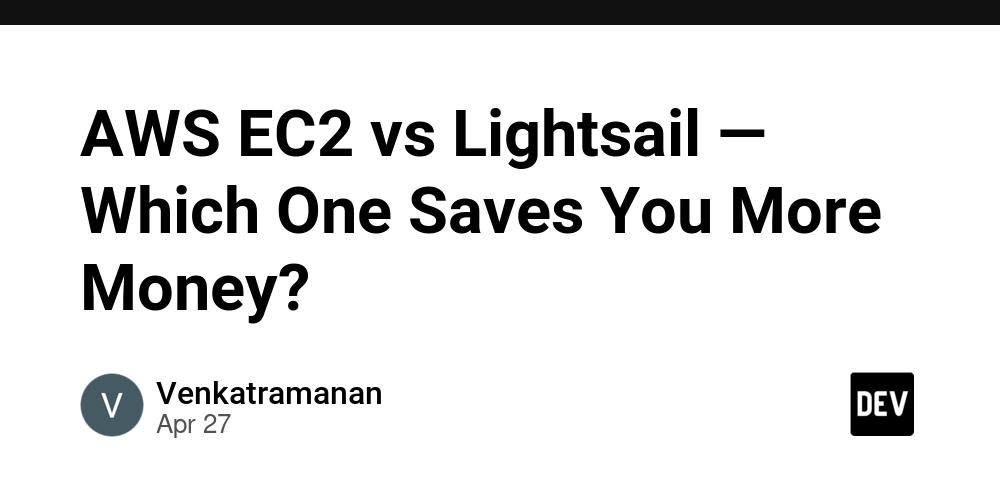











![[FREE EBOOKS] AI and Business Rule Engines for Excel Power Users, Machine Learning Hero & Four More Best Selling Titles](https://www.javacodegeeks.com/wp-content/uploads/2012/12/jcg-logo.jpg)
































































































































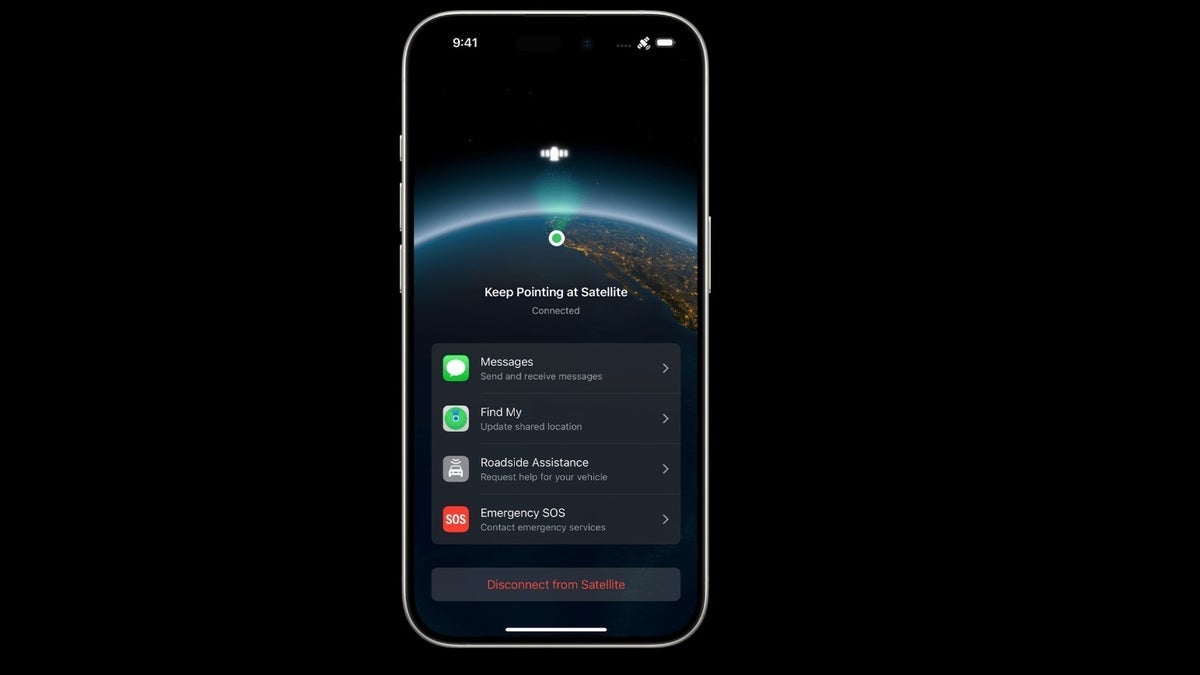





















































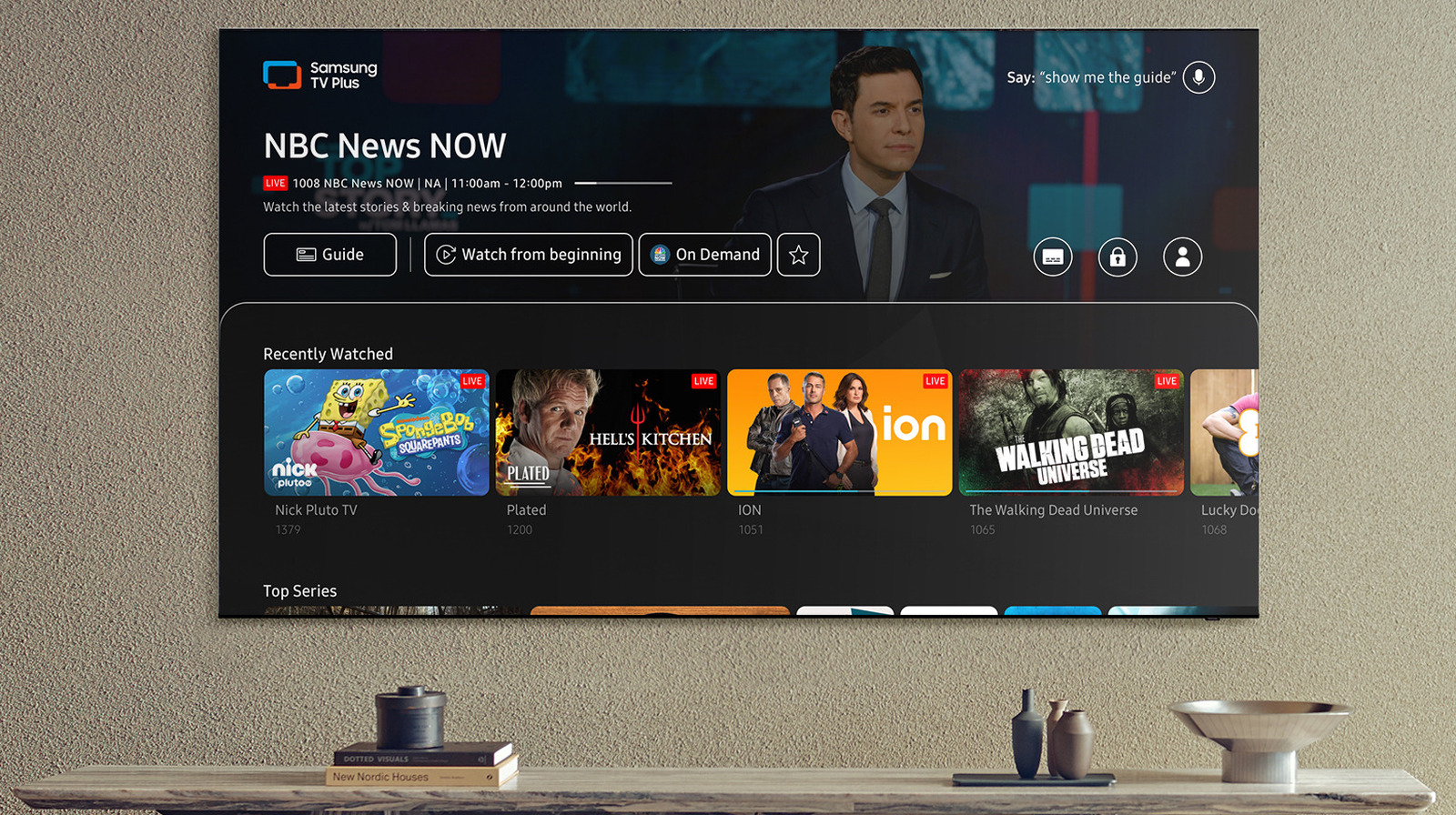

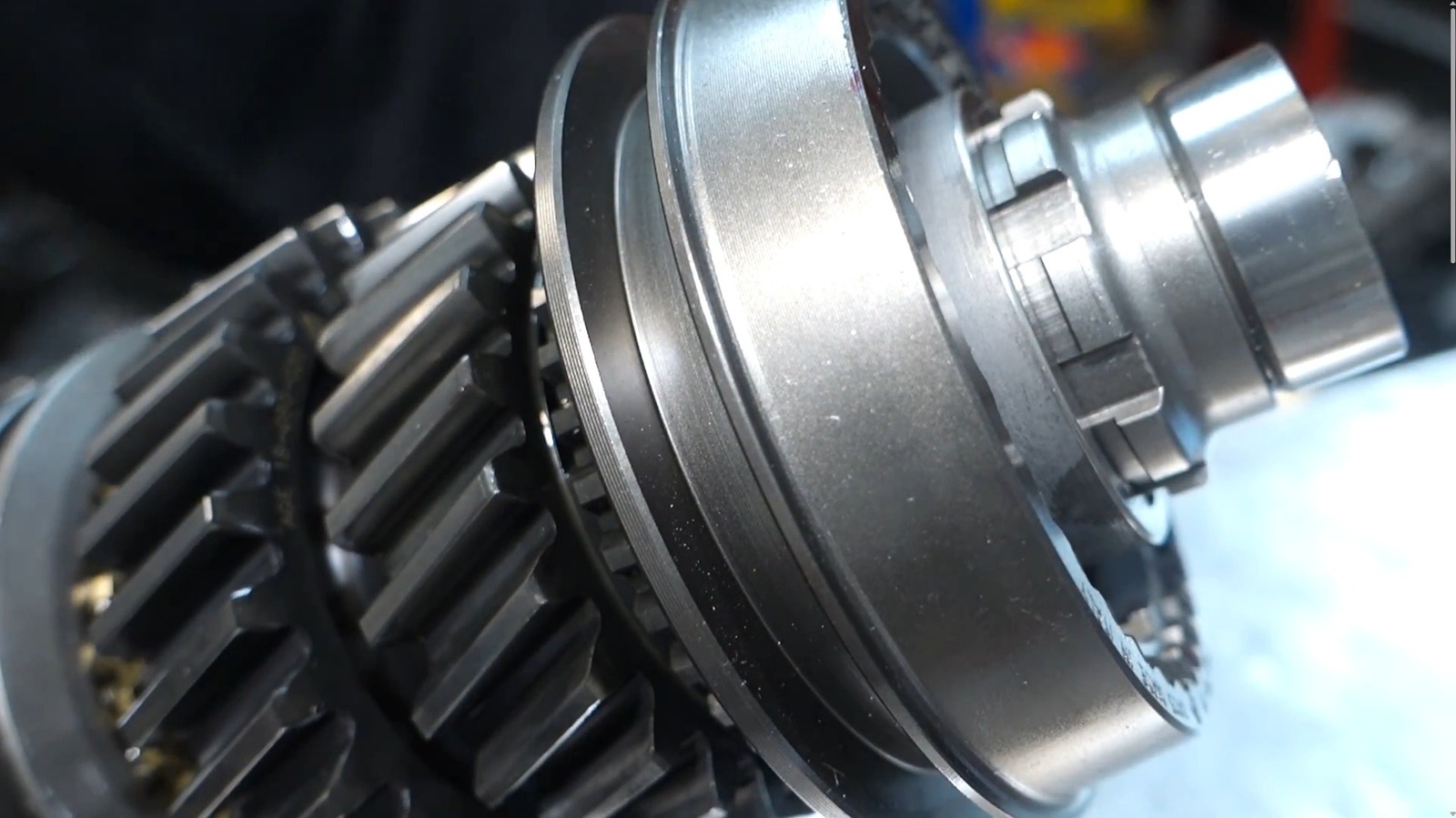














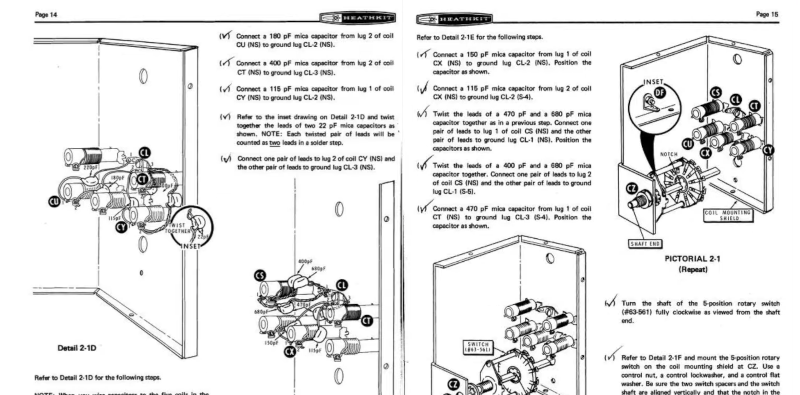




































![Hostinger Horizons lets you effortlessly turn ideas into web apps without coding [10% off]](https://i0.wp.com/9to5mac.com/wp-content/uploads/sites/6/2025/04/IMG_1551.png?resize=1200%2C628&quality=82&strip=all&ssl=1)




![This new Google TV streaming dongle looks just like a Chromecast [Gallery]](https://i0.wp.com/9to5google.com/wp-content/uploads/sites/4/2025/04/thomson-cast-150-google-tv-1.jpg?resize=1200%2C628&quality=82&strip=all&ssl=1)











![iPadOS 19 May Introduce Menu Bar, iOS 19 to Support External Displays [Rumor]](https://www.iclarified.com/images/news/97137/97137/97137-640.jpg)

![Apple Drops New Immersive Adventure Episode for Vision Pro: 'Hill Climb' [Video]](https://www.iclarified.com/images/news/97133/97133/97133-640.jpg)