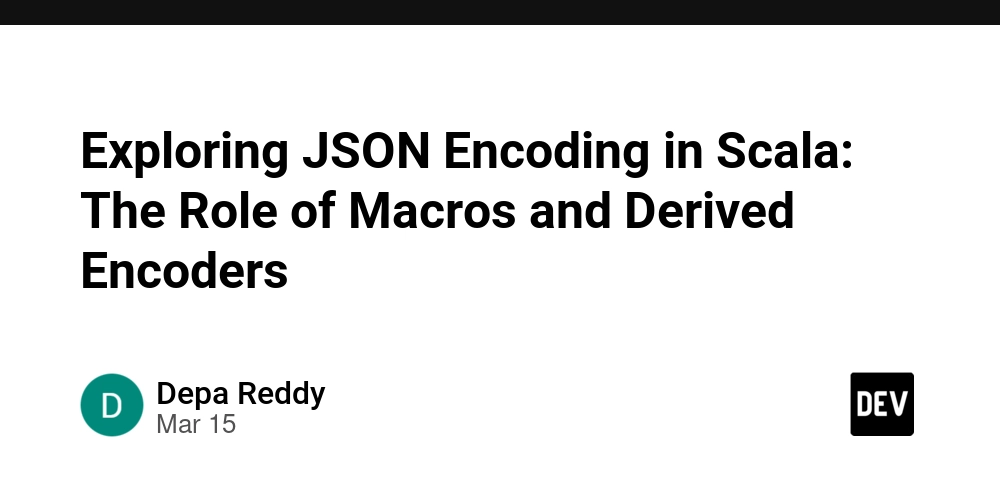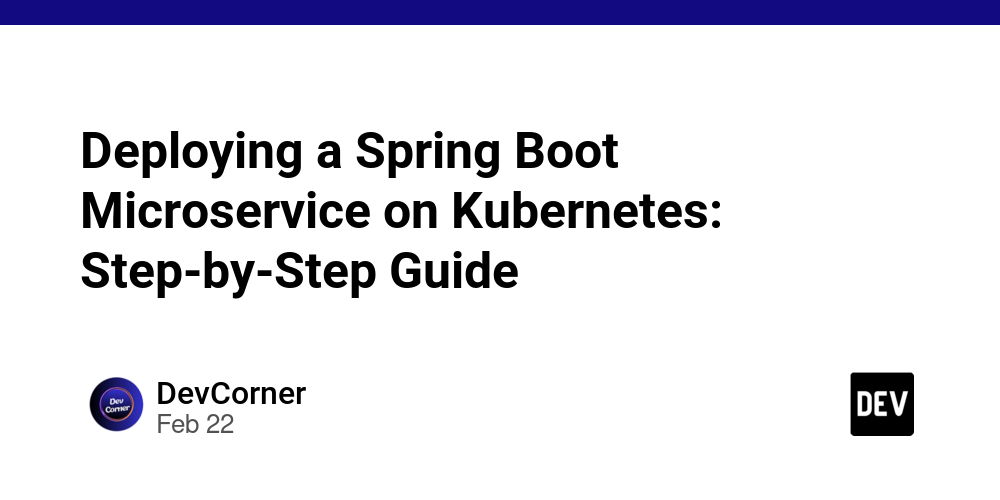How to Avoid Common Mistakes When Writing Tailwind Utility Classes
Tailwind CSS has gained immense popularity among developers for its utility-first approach, which allows for rapid prototyping and highly customizable designs. However, as with any tool, there are common pitfalls that developers can fall into when writing Tailwind utility classes. In this blog post, we’ll explore some of these mistakes and provide practical tips and code examples to help you avoid them. 1. Overusing Utility Classes The Mistake: One of the most common mistakes is overusing utility classes, leading to cluttered and hard-to-read HTML. For example, applying too many utility classes directly in the HTML can make it difficult to maintain and understand. Click Me The Solution: Instead of applying all utility classes directly in the HTML, consider using @apply in your CSS to create reusable components or classes. This keeps your HTML cleaner and makes your styles more maintainable. /* styles.css */ .btn-primary { @apply bg-blue-500 text-white p-4 rounded-lg shadow-md hover:bg-blue-600 transition duration-300 ease-in-out; } Click Me 2. Not Using Responsive Design Properly The Mistake: Tailwind provides a powerful responsive design system, but it’s easy to misuse or underutilize it. For example, applying the same utility class for all screen sizes without considering responsiveness can lead to a poor user experience on different devices. This text is large on all screens. The Solution: Use Tailwind’s responsive prefixes to apply different styles for different screen sizes. This ensures that your design adapts gracefully across devices. This text is small on mobile, large on medium screens, and extra-large on large screens. 3. Ignoring the Importance of Customization The Mistake: Tailwind’s default configuration is great, but sticking to it without customization can limit your design possibilities. For example, using only the default color palette might not align with your brand’s identity. This uses the default blue color. The Solution: Customize your Tailwind configuration to include your brand’s colors, spacing, and other design tokens. This allows you to maintain consistency across your project while leveraging Tailwind’s utility classes. // tailwind.config.js module.exports = { theme: { extend: { colors: { 'brand-blue': '#1a73e8', }, }, }, }; This uses the custom brand blue color. 4. Not Using Variants Effectively The Mistake: Tailwind provides variants like hover, focus, active, and more, but not using them effectively can lead to a lack of interactivity in your design. Click Me The Solution: Leverage Tailwind’s variants to add interactivity and improve the user experience. For example, adding hover and focus states can make your buttons more engaging. Click Me 5. Not Organizing Utility Classes The Mistake: When you have a long list of utility classes, it can become difficult to read and maintain. For example, a div with multiple utility classes can quickly become unwieldy. Content The Solution: Organize your utility classes logically. Group related classes together (e.g., layout, spacing, typography) to make your code more readable. Content Alternatively, you can use a utility-first CSS framework like Tailwind’s @layer directive to group styles in your CSS file. /* styles.css */ @layer components { .card { @apply flex justify-between items-center p-4 bg-white shadow-md rounded-lg; } } Content 6. Not Using PurgeCSS in Production The Mistake: Tailwind generates a large CSS file by default, which includes all possible utility classes. Not using PurgeCSS in production can lead to unnecessary bloat in your final CSS bundle. The Solution: Enable PurgeCSS in your Tailwind configuration to remove unused CSS in production. This significantly reduces the size of your CSS file. // tailwind.config.js module.exports = { purge: { enabled: process.env.NODE_ENV === 'production', content: ['./src/**/*.html', './src/**/*.js'], }, // other configurations... }; 7. Not Leveraging Tailwind’s Plugin System The Mistake: Tailwind’s plugin system allows you to extend its functionality, but not using it can limit your ability to create complex designs efficiently. The Solution: Use Tailwind’s plugin system to add custom utilities, components, or even third-party plugins. For example, you can add a custom gradient utility using a plugin. // tailwind.config.js const plugin = require('tailwindcss/plugin'); module.exports = { plugins: [ plugin(function ({ addUtilities }) { const newUtilities = { '.bg-gradient-brand': { background:
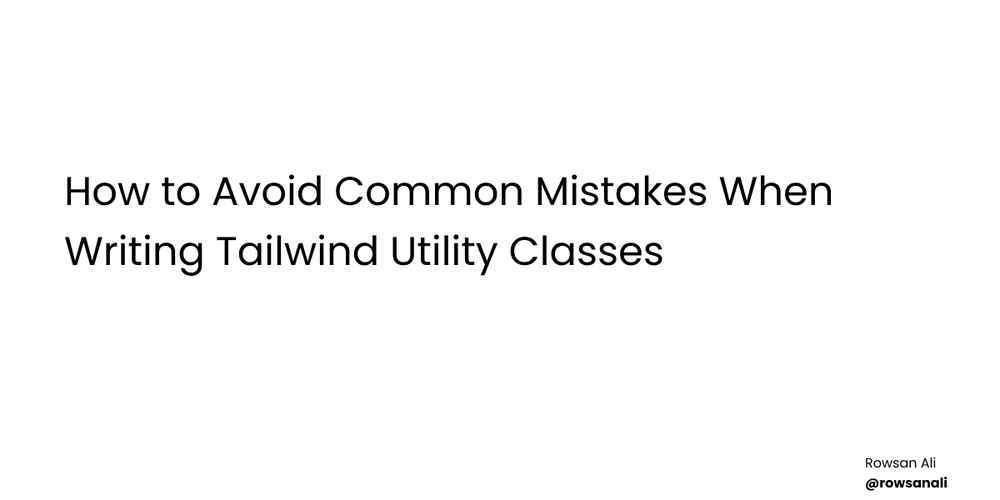
Tailwind CSS has gained immense popularity among developers for its utility-first approach, which allows for rapid prototyping and highly customizable designs. However, as with any tool, there are common pitfalls that developers can fall into when writing Tailwind utility classes. In this blog post, we’ll explore some of these mistakes and provide practical tips and code examples to help you avoid them.
1. Overusing Utility Classes
The Mistake:
One of the most common mistakes is overusing utility classes, leading to cluttered and hard-to-read HTML. For example, applying too many utility classes directly in the HTML can make it difficult to maintain and understand.
class="bg-blue-500 text-white p-4 rounded-lg shadow-md hover:bg-blue-600 transition duration-300 ease-in-out">
Click Me
The Solution:
Instead of applying all utility classes directly in the HTML, consider using @apply in your CSS to create reusable components or classes. This keeps your HTML cleaner and makes your styles more maintainable.
/* styles.css */
.btn-primary {
@apply bg-blue-500 text-white p-4 rounded-lg shadow-md hover:bg-blue-600 transition duration-300 ease-in-out;
}
class="btn-primary">
Click Me









































































































































































![[The AI Show Episode 142]: ChatGPT’s New Image Generator, Studio Ghibli Craze and Backlash, Gemini 2.5, OpenAI Academy, 4o Updates, Vibe Marketing & xAI Acquires X](https://www.marketingaiinstitute.com/hubfs/ep%20142%20cover.png)


























































































































![[FREE EBOOKS] The Kubernetes Bible, The Ultimate Linux Shell Scripting Guide & Four More Best Selling Titles](https://www.javacodegeeks.com/wp-content/uploads/2012/12/jcg-logo.jpg)



![From drop-out to software architect with Jason Lengstorf [Podcast #167]](https://cdn.hashnode.com/res/hashnode/image/upload/v1743796461357/f3d19cd7-e6f5-4d7c-8bfc-eb974bc8da68.png?#)







































































































.png?#)




.jpg?#)




















 (1).webp?#)











_Christophe_Coat_Alamy.jpg?#)








































































































![Rapidus in Talks With Apple as It Accelerates Toward 2nm Chip Production [Report]](https://www.iclarified.com/images/news/96937/96937/96937-640.jpg)