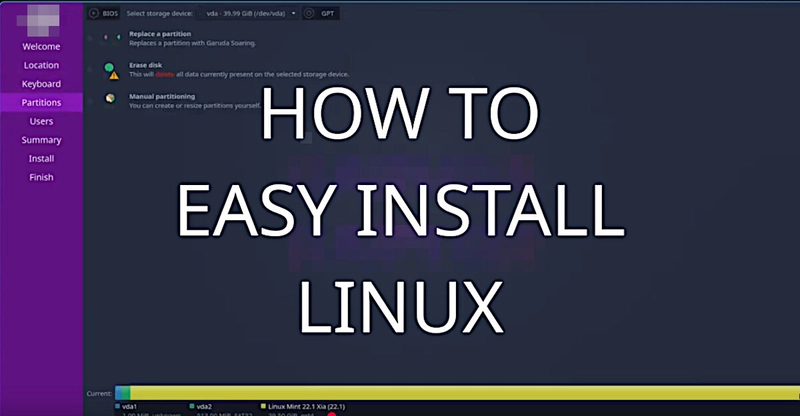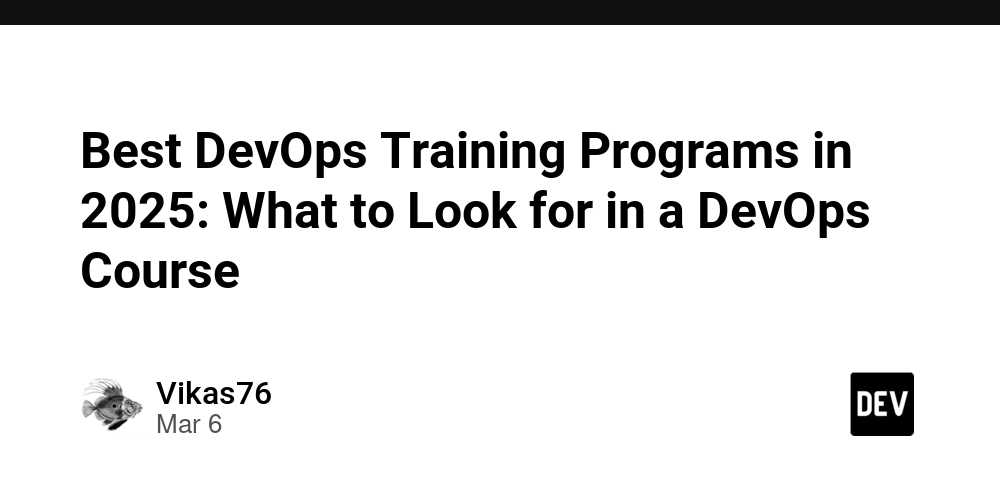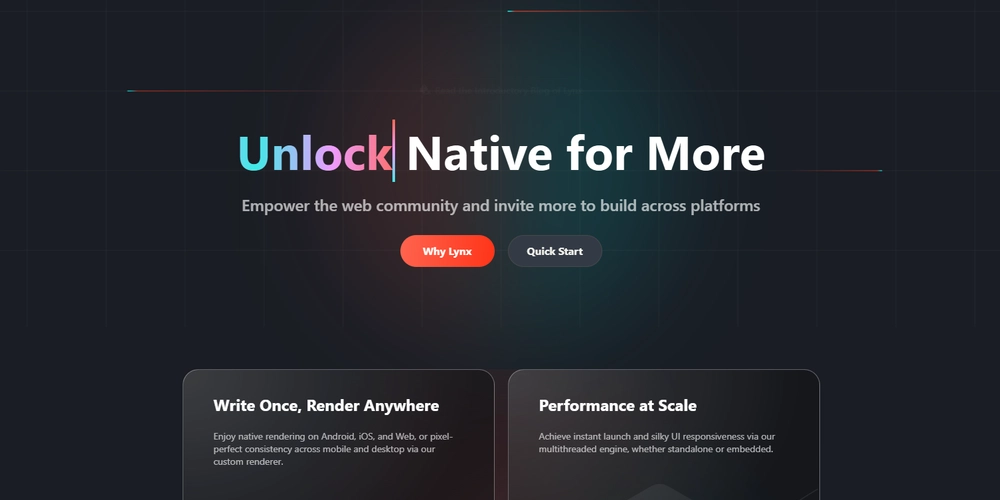Historical Analysis with AWS CloudTrail and CloudWatch: Unlocking Insights from Past Events
In the fast-evolving world of cloud computing, understanding what happened in your AWS environment is key to staying secure, efficient, and compliant. Historical analysis with AWS CloudTrail and CloudWatch empowers businesses to dig into past events, uncover trends, and make data-driven decisions. Whether it’s auditing security breaches, optimizing performance, or meeting regulatory standards, these AWS tools work together to turn raw data into actionable insights. This guide breaks down how to leverage historical analysis with AWS CloudTrail and CloudWatch, offering practical steps, advanced strategies, and best practices for long-term success. What Is Historical Analysis in AWS? Historical analysis in AWS means looking back at past events and logs to gain valuable insights, unlike real-time monitoring that focuses on the present. Here’s why it’s a game-changer: Why It Matters: Security Audits: Spot unauthorized access or breaches after the fact. Performance Optimization: Identify resource usage trends over time. Compliance Tracking: Prove adherence to regulations like GDPR or HIPAA with detailed records. Real-Time vs. Historical: Real-time tools like CloudWatch dashboards catch issues as they happen, but historical analysis with AWS CloudTrail and CloudWatch reveals patterns and root causes over weeks or months. CloudTrail logs every API call, while CloudWatch crunches the numbers—together, they’re your window into the past. How to Use AWS CloudTrail for Historical Event Analysis AWS CloudTrail is your go-to for tracking past AWS activities. Here’s how it powers historical analysis with AWS CloudTrail and CloudWatch: Retrieving Past Activity: Logs all API calls (e.g., IAM changes, S3 access). Offers 90 days of event history by default; set up a trail to store logs in S3 forever. Security Audits & Compliance: Investigate breaches—like who accessed an S3 bucket last month. Meet compliance needs with detailed, timestamped logs. Spotting Anomalies: Use CloudTrail Insights to flag oddities, like a sudden spike in failed logins over time. Catch threats that slip past real-time checks. Querying with Amazon Athena: Run SQL queries on S3-stored logs (e.g., SELECT userIdentity WHERE eventName = 'DeleteBucket'). Scale analysis effortlessly across massive datasets. CloudTrail lays the groundwork for digging into historical events with precision. Historical Performance Analysis with AWS CloudWatch CloudWatch takes CloudTrail’s event data and adds performance insights. Here’s how it enhances historical analysis with AWS CloudTrail and CloudWatch: Tracking Past Metrics: Monitor CPU, memory, or disk usage trends (e.g., EC2 performance over 6 months). Store metrics up to 15 months—or longer—with custom settings. Querying Logs with CloudWatch Logs Insights: Search old logs for errors (e.g., fields @ message | filter @ message like /ERROR/). Debug app issues by spotting recurring problems. Setting Retention Policies: Choose log retention (e.g., 1 year) to balance cost and access. Keep critical data without breaking the bank. Analyzing Old Alarms: Review past threshold breaches (e.g., CPU spikes). Fine-tune alarms to cut down on noise. CloudWatch turns historical data into a performance optimization goldmine. Advanced Strategies for Historical Data Analysis Ready to level up? These advanced tactics supercharge historical analysis with AWS CloudTrail and CloudWatch: SIEM Integration: Connect to tools like Splunk or ELK for centralized security monitoring. Combine CloudTrail logs and CloudWatch metrics in one dashboard. AWS OpenSearch for Visualization: Build interactive dashboards (e.g., API call trends over a year). Search logs faster with advanced filtering. Machine Learning with S3 Exports: Export logs to S3 and use Amazon SageMaker. Predict issues—like resource overuse—based on past patterns. These strategies push historical analysis beyond the basics, perfect for enterprise needs. Best Practices for Storing and Retrieving Historical Data Managing historical data well is crucial for effective analysis. Here are top tips for historical analysis with AWS CloudTrail and CloudWatch: Efficient Archiving: Move old logs to S3 Glacier with lifecycle policies. Save money while keeping data for audits. Automating Queries: Use AWS Glue to prep data and Athena to query it fast. Streamline access to logs (e.g., API calls by user). Tagging for Easy Retrieval: Add tags like project name or date (e.g., “Q1-2024-S3”). Find specific logs without the hassle. These steps keep your historical data organized, accessible, and cost-effective. Conclusion Historical analysis with AWS CloudTrail and CloudWatch is your key to unlocking insights from past

In the fast-evolving world of cloud computing, understanding what happened in your AWS environment is key to staying secure, efficient, and compliant. Historical analysis with AWS CloudTrail and CloudWatch empowers businesses to dig into past events, uncover trends, and make data-driven decisions. Whether it’s auditing security breaches, optimizing performance, or meeting regulatory standards, these AWS tools work together to turn raw data into actionable insights. This guide breaks down how to leverage historical analysis with AWS CloudTrail and CloudWatch, offering practical steps, advanced strategies, and best practices for long-term success.
What Is Historical Analysis in AWS?
Historical analysis in AWS means looking back at past events and logs to gain valuable insights, unlike real-time monitoring that focuses on the present. Here’s why it’s a game-changer:
Why It Matters:
- Security Audits: Spot unauthorized access or breaches after the fact.
- Performance Optimization: Identify resource usage trends over time.
- Compliance Tracking: Prove adherence to regulations like GDPR or HIPAA with detailed records.
Real-Time vs. Historical:
Real-time tools like CloudWatch dashboards catch issues as they happen, but historical analysis with AWS CloudTrail and CloudWatch reveals patterns and root causes over weeks or months. CloudTrail logs every API call, while CloudWatch crunches the numbers—together, they’re your window into the past.
How to Use AWS CloudTrail for Historical Event Analysis
AWS CloudTrail is your go-to for tracking past AWS activities. Here’s how it powers historical analysis with AWS CloudTrail and CloudWatch:
Retrieving Past Activity:
- Logs all API calls (e.g., IAM changes, S3 access).
- Offers 90 days of event history by default; set up a trail to store logs in S3 forever.
Security Audits & Compliance:
- Investigate breaches—like who accessed an S3 bucket last month.
- Meet compliance needs with detailed, timestamped logs.
Spotting Anomalies:
- Use CloudTrail Insights to flag oddities, like a sudden spike in failed logins over time.
- Catch threats that slip past real-time checks.
Querying with Amazon Athena:
- Run SQL queries on S3-stored logs (e.g., SELECT userIdentity WHERE eventName = 'DeleteBucket').
- Scale analysis effortlessly across massive datasets.
CloudTrail lays the groundwork for digging into historical events with precision.
Historical Performance Analysis with AWS CloudWatch
CloudWatch takes CloudTrail’s event data and adds performance insights. Here’s how it enhances historical analysis with AWS CloudTrail and CloudWatch:
Tracking Past Metrics:
- Monitor CPU, memory, or disk usage trends (e.g., EC2 performance over 6 months).
- Store metrics up to 15 months—or longer—with custom settings.
Querying Logs with CloudWatch Logs Insights:
- Search old logs for errors (e.g., fields @ message | filter @ message like /ERROR/).
- Debug app issues by spotting recurring problems.
Setting Retention Policies:
- Choose log retention (e.g., 1 year) to balance cost and access.
- Keep critical data without breaking the bank.
Analyzing Old Alarms:
- Review past threshold breaches (e.g., CPU spikes).
- Fine-tune alarms to cut down on noise.
CloudWatch turns historical data into a performance optimization goldmine.
Advanced Strategies for Historical Data Analysis
Ready to level up? These advanced tactics supercharge historical analysis with AWS CloudTrail and CloudWatch:
SIEM Integration:
- Connect to tools like Splunk or ELK for centralized security monitoring.
- Combine CloudTrail logs and CloudWatch metrics in one dashboard.
AWS OpenSearch for Visualization:
- Build interactive dashboards (e.g., API call trends over a year).
- Search logs faster with advanced filtering.
Machine Learning with S3 Exports:
- Export logs to S3 and use Amazon SageMaker.
- Predict issues—like resource overuse—based on past patterns.
These strategies push historical analysis beyond the basics, perfect for enterprise needs.
Best Practices for Storing and Retrieving Historical Data
Managing historical data well is crucial for effective analysis. Here are top tips for historical analysis with AWS CloudTrail and CloudWatch:
Efficient Archiving:
- Move old logs to S3 Glacier with lifecycle policies.
- Save money while keeping data for audits.
Automating Queries:
- Use AWS Glue to prep data and Athena to query it fast.
- Streamline access to logs (e.g., API calls by user).
Tagging for Easy Retrieval:
- Add tags like project name or date (e.g., “Q1-2024-S3”).
- Find specific logs without the hassle.
These steps keep your historical data organized, accessible, and cost-effective.
Conclusion
Historical analysis with AWS CloudTrail and CloudWatch is your key to unlocking insights from past AWS events. CloudTrail captures every move, CloudWatch analyzes the impact, and together they deliver value—whether it’s securing your environment, boosting performance, or proving compliance. By following the strategies and best practices outlined here, you can harness the full power of your AWS data, turning history into a tool for the future.
Need help getting started? AWS Consulting Services offer expert support to tailor historical analysis with AWS CloudTrail and CloudWatch to your needs. From setting up trails to integrating machine learning, their pros ensure you maximize insights while staying compliant and efficient. Reach out to transform your AWS environment today.










































































































































































![[The AI Show Episode 142]: ChatGPT’s New Image Generator, Studio Ghibli Craze and Backlash, Gemini 2.5, OpenAI Academy, 4o Updates, Vibe Marketing & xAI Acquires X](https://www.marketingaiinstitute.com/hubfs/ep%20142%20cover.png)



























































































































![[FREE EBOOKS] The Kubernetes Bible, The Ultimate Linux Shell Scripting Guide & Four More Best Selling Titles](https://www.javacodegeeks.com/wp-content/uploads/2012/12/jcg-logo.jpg)



![From drop-out to software architect with Jason Lengstorf [Podcast #167]](https://cdn.hashnode.com/res/hashnode/image/upload/v1743796461357/f3d19cd7-e6f5-4d7c-8bfc-eb974bc8da68.png?#)






































































































.png?#)




.jpg?#)
































_Christophe_Coat_Alamy.jpg?#)







































































































![Rapidus in Talks With Apple as It Accelerates Toward 2nm Chip Production [Report]](https://www.iclarified.com/images/news/96937/96937/96937-640.jpg)