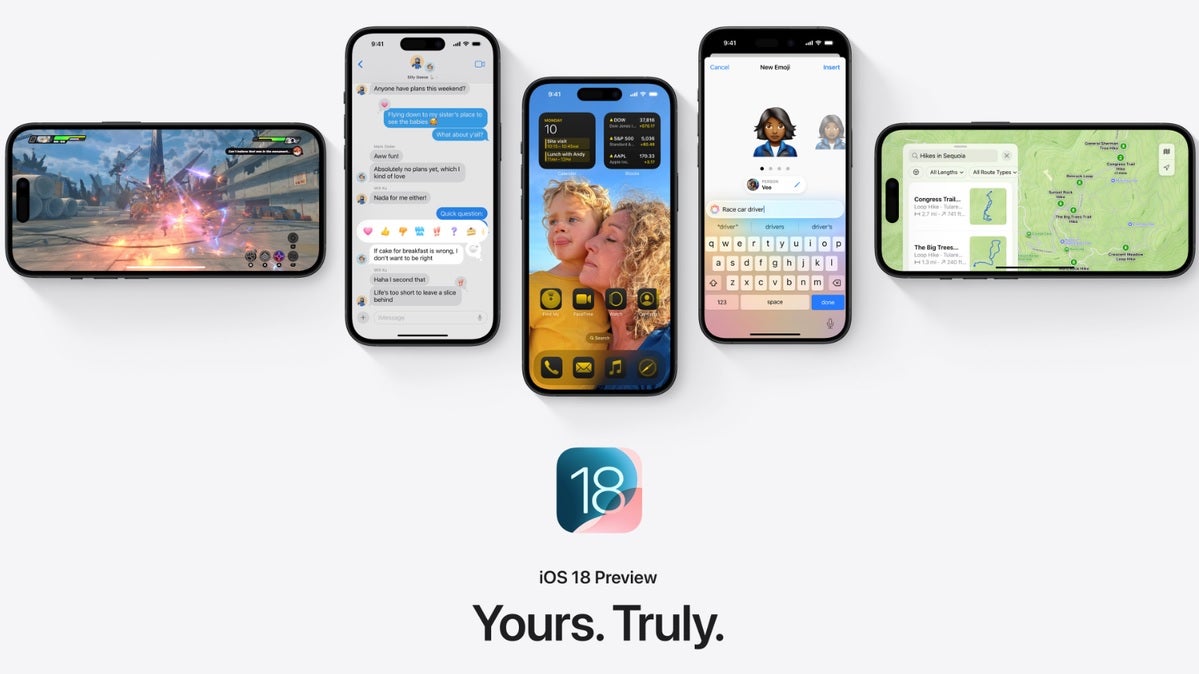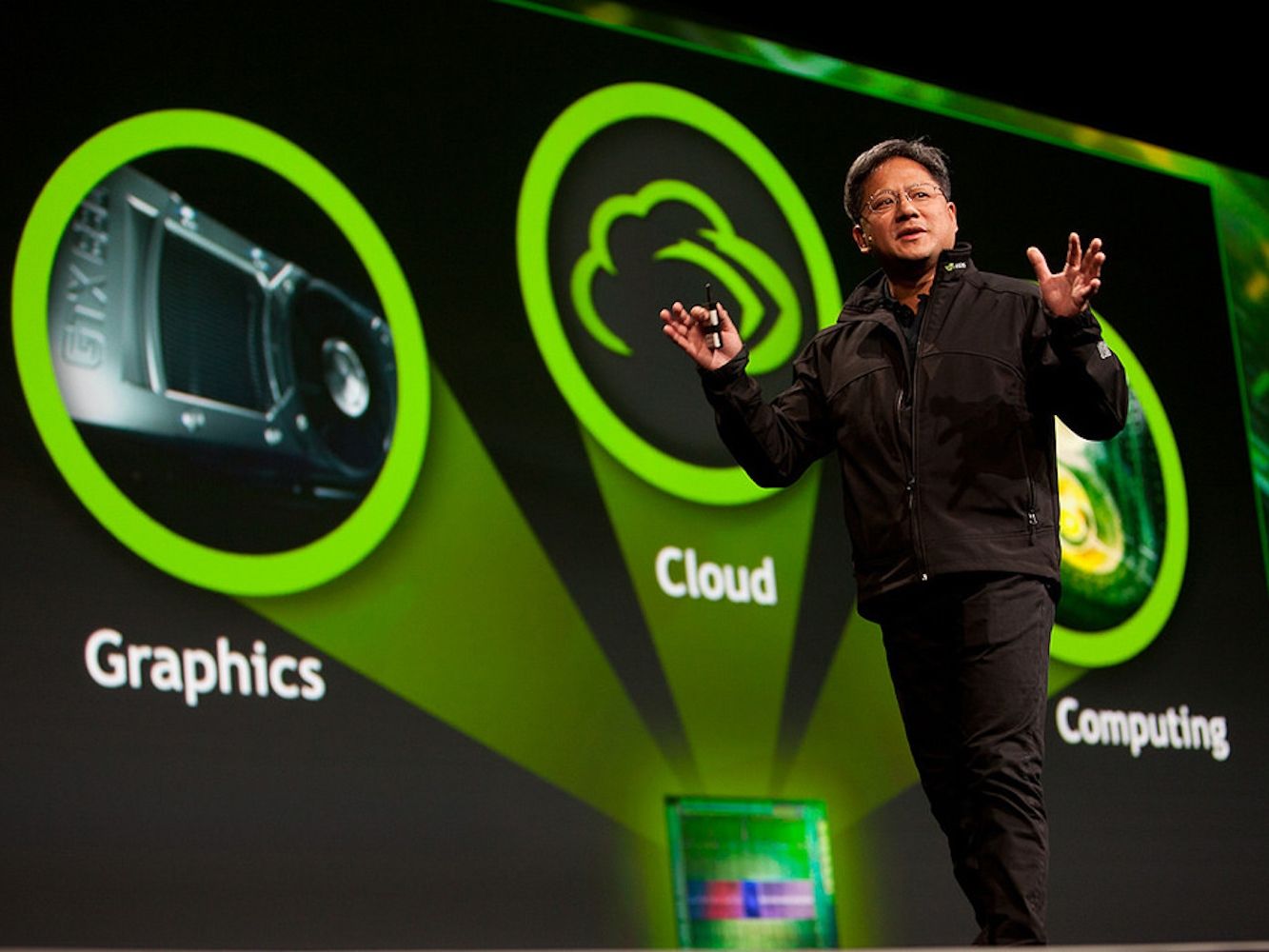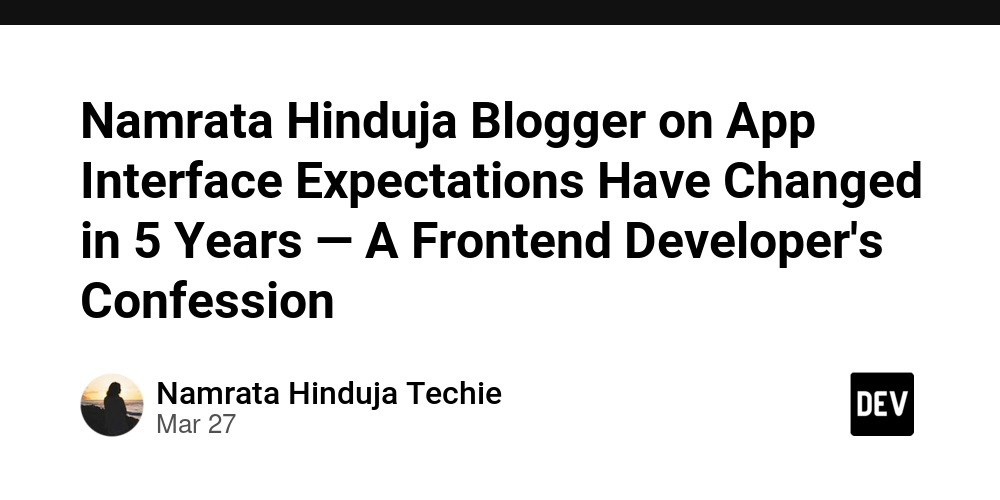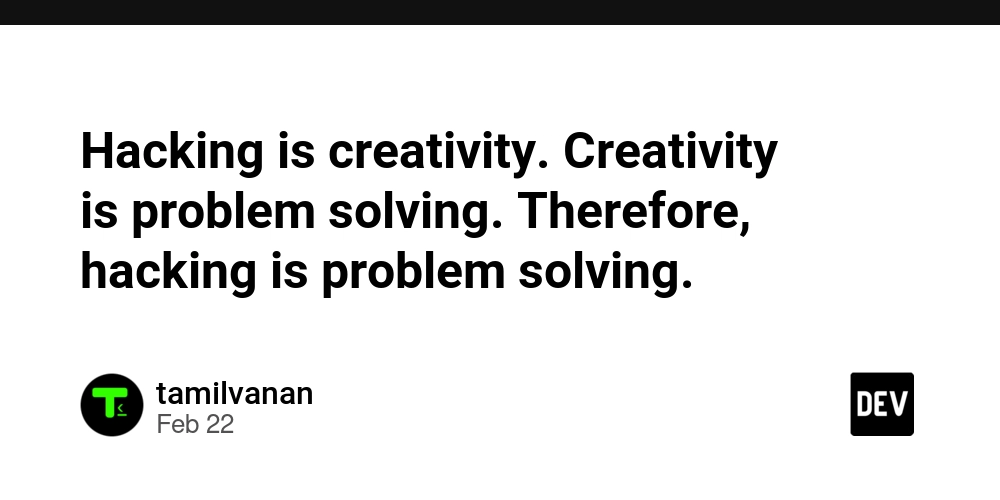Getting Specific About CSS Specificity
You likely already knew that some methods of styling will override others when you’re writing CSS...but do you know why? For example, a style assigned to a class will be preferred over one applied to a base element. Here, the header with the class name will be red, even though we said h2s should all be blue. That’s because CSS weighs classes as more specific than elements, and therefore prefers the red style defined to the class. h2 { color: blue; } .my-header { color: red; } Hello World! But there’s more to this than some mysterious rock-paper-scissors game happening somewhere in the browser. In fact, CSS specificity is calculated using points and written using a 4-number notation in which each identifier in a style definition is is tallied. In the 4-number notation, there's a column for inline styles, IDs, classes, and elements. Let's look at an example: #nav .menu li a { font-weight: bold; } Inline Style ID Class Element 0 1 1 2 We would read this specificity level as [0, 1, 1, 2]. That's because there are no [0] inline styles in a CSS file, one [1] ID (the #nav), one [1] class (the .menu), and two [2] elements (the list and the anchor). When two different styles are applied to the same thing, their specificity levels are compared and the higher one wins. So, in this case, if we wanted to override that example style, we could create another style that added another class [0, 1, 2, 2] – or, we could add an inline style in the HTML [1, 1, 1, 2]. And – for better or worse – !importants will trump everything, no contest. You may be asking why we don’t just read these as numbers – in that example, one hundred and twelve versus one hundred twenty two or one thousand, one hundred and twelve. After all, if we think about this as a kind of base ten points system, we should just be able to add it all up and read the number from left to right…right? Unfortunately, it’s not quite that easy. We use this particular notation because sometimes we’ll go over ten in any individual column – like if you were to put twelve classes on something. I don’t particularly encourage writing something that uses that many classes, but but hey – some of you are probably Tailwind users, right?

You likely already knew that some methods of styling will override others when you’re writing CSS...but do you know why?
For example, a style assigned to a class will be preferred over one applied to a base element. Here, the header with the class name will be red, even though we said h2s should all be blue. That’s because CSS weighs classes as more specific than elements, and therefore prefers the red style defined to the class.
class="my-header">Hello World!
But there’s more to this than some mysterious rock-paper-scissors game happening somewhere in the browser. In fact, CSS specificity is calculated using points and written using a 4-number notation in which each identifier in a style definition is is tallied. In the 4-number notation, there's a column for inline styles, IDs, classes, and elements.
Let's look at an example:
#nav .menu li a { font-weight: bold; }
| Inline Style | ID | Class | Element |
|---|---|---|---|
| 0 | 1 | 1 | 2 |
We would read this specificity level as [0, 1, 1, 2]. That's because there are no [0] inline styles in a CSS file, one [1] ID (the #nav), one [1] class (the .menu), and two [2] elements (the list and the anchor).
When two different styles are applied to the same thing, their specificity levels are compared and the higher one wins. So, in this case, if we wanted to override that example style, we could create another style that added another class [0, 1, 2, 2] – or, we could add an inline style in the HTML [1, 1, 1, 2]. And – for better or worse – !importants will trump everything, no contest.
You may be asking why we don’t just read these as numbers – in that example, one hundred and twelve versus one hundred twenty two or one thousand, one hundred and twelve. After all, if we think about this as a kind of base ten points system, we should just be able to add it all up and read the number from left to right…right?
Unfortunately, it’s not quite that easy. We use this particular notation because sometimes we’ll go over ten in any individual column – like if you were to put twelve classes on something. I don’t particularly encourage writing something that uses that many classes, but but hey – some of you are probably Tailwind users, right?










































































































































































![[The AI Show Episode 144]: ChatGPT’s New Memory, Shopify CEO’s Leaked “AI First” Memo, Google Cloud Next Releases, o3 and o4-mini Coming Soon & Llama 4’s Rocky Launch](https://www.marketingaiinstitute.com/hubfs/ep%20144%20cover.png)














































































































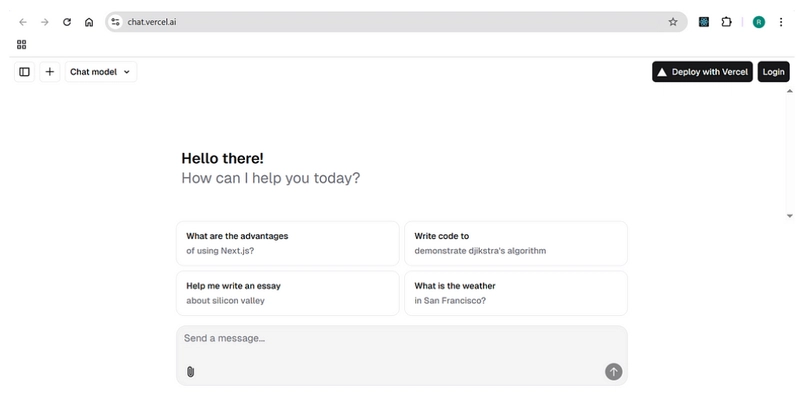
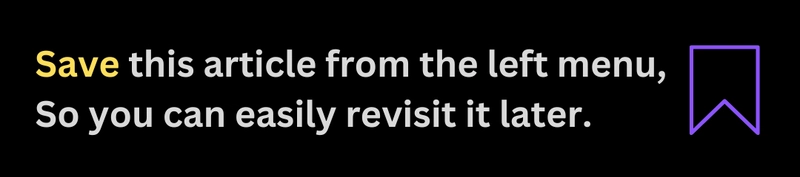
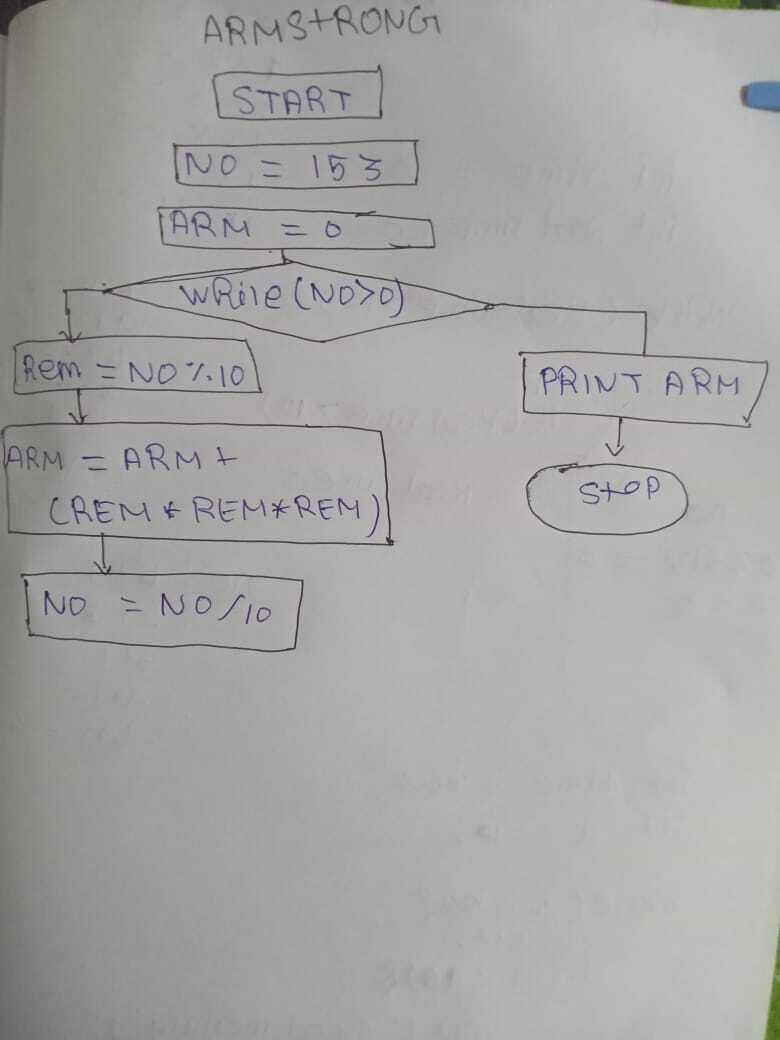





















































































![Blue Archive tier list [April 2025]](https://media.pocketgamer.com/artwork/na-33404-1636469504/blue-archive-screenshot-2.jpg?#)
































.png?#)









-Baldur’s-Gate-3-The-Final-Patch---An-Animated-Short-00-03-43.png?width=1920&height=1920&fit=bounds&quality=70&format=jpg&auto=webp#)






































































































































![Apple to Split Enterprise and Western Europe Roles as VP Exits [Report]](https://www.iclarified.com/images/news/97032/97032/97032-640.jpg)
![Nanoleaf Announces New Pegboard Desk Dock With Dual-Sided Lighting [Video]](https://www.iclarified.com/images/news/97030/97030/97030-640.jpg)

![Apple's Foldable iPhone May Cost Between $2100 and $2300 [Rumor]](https://www.iclarified.com/images/news/97028/97028/97028-640.jpg)