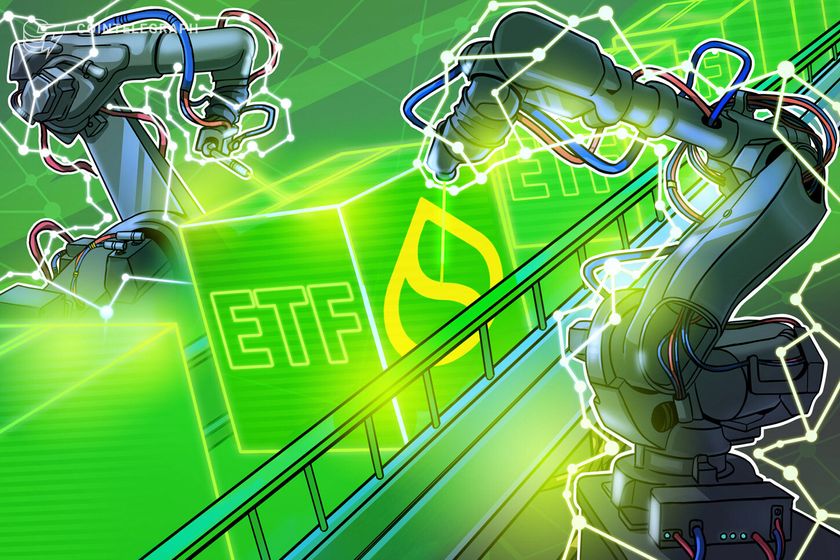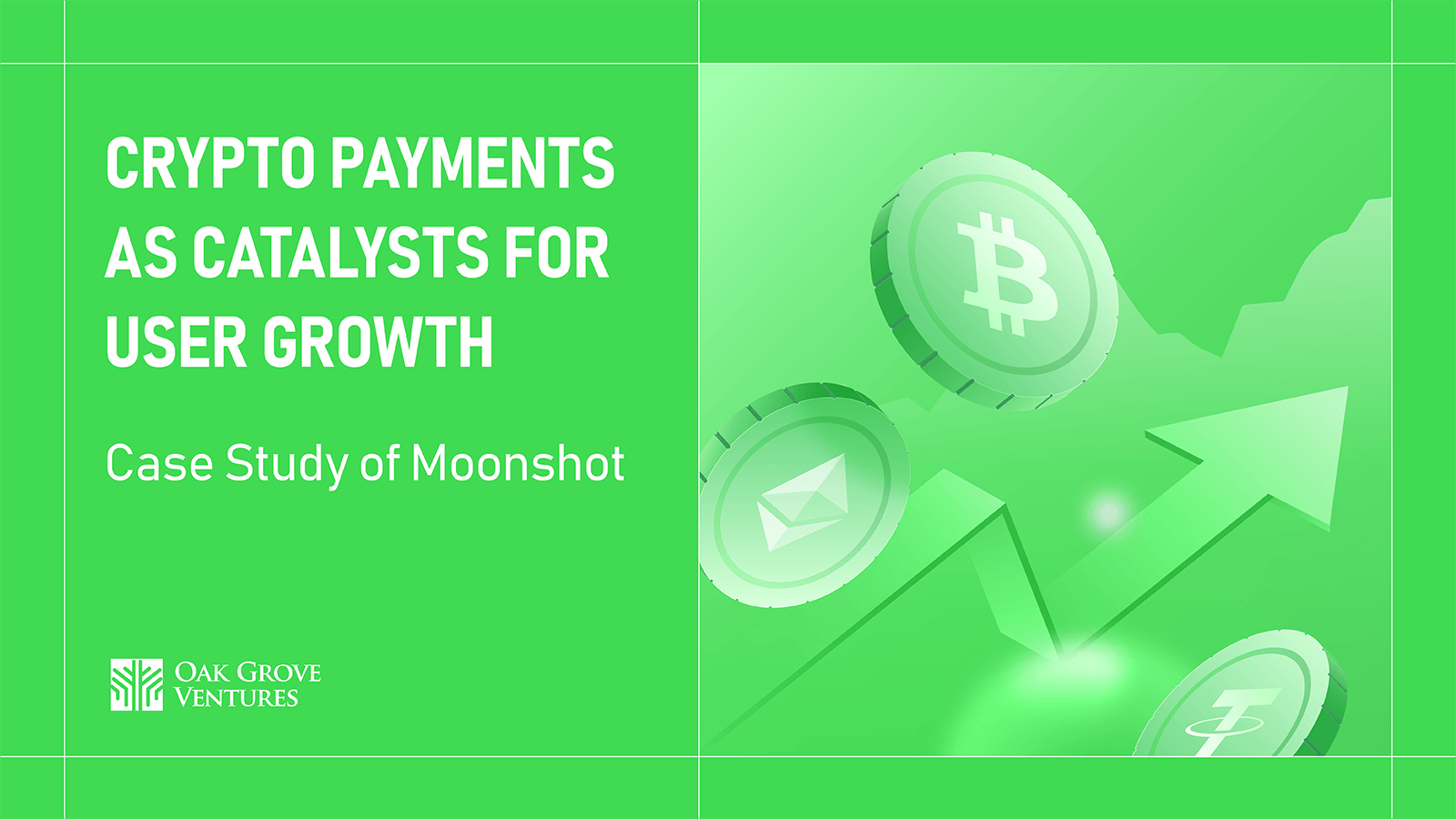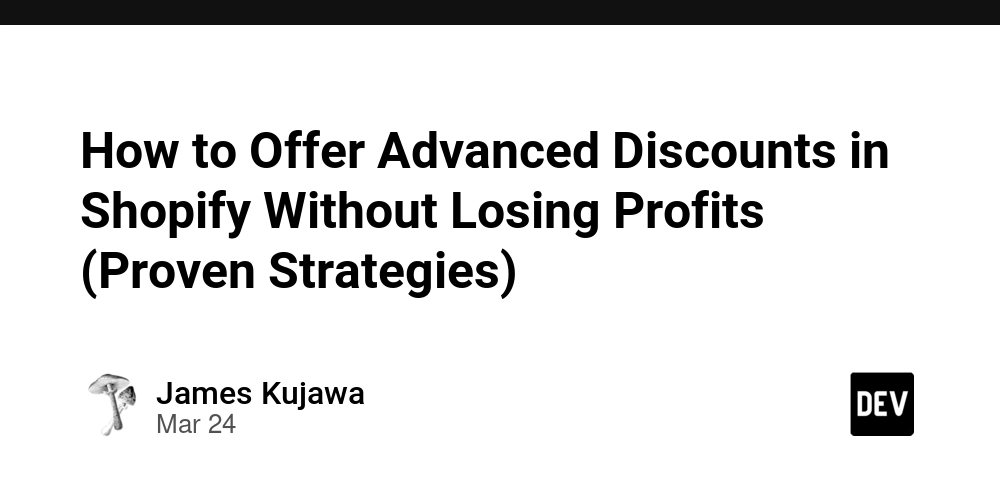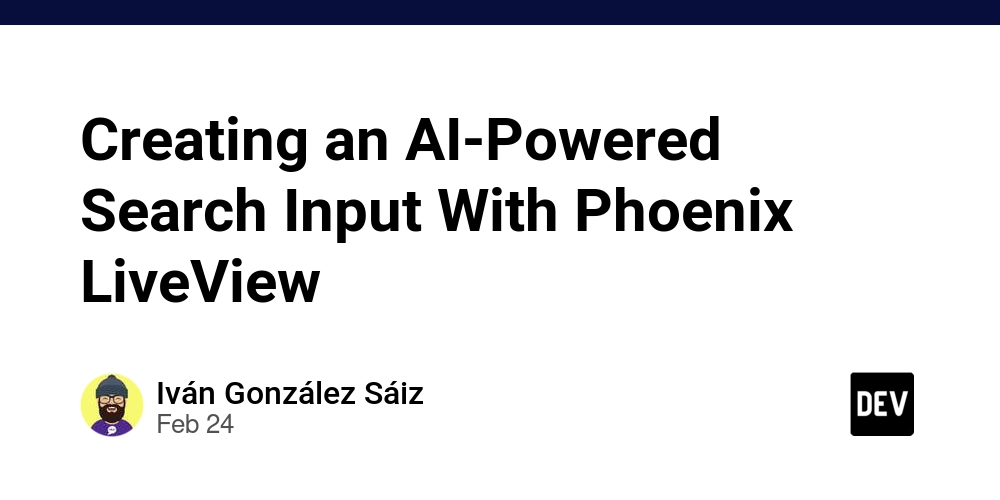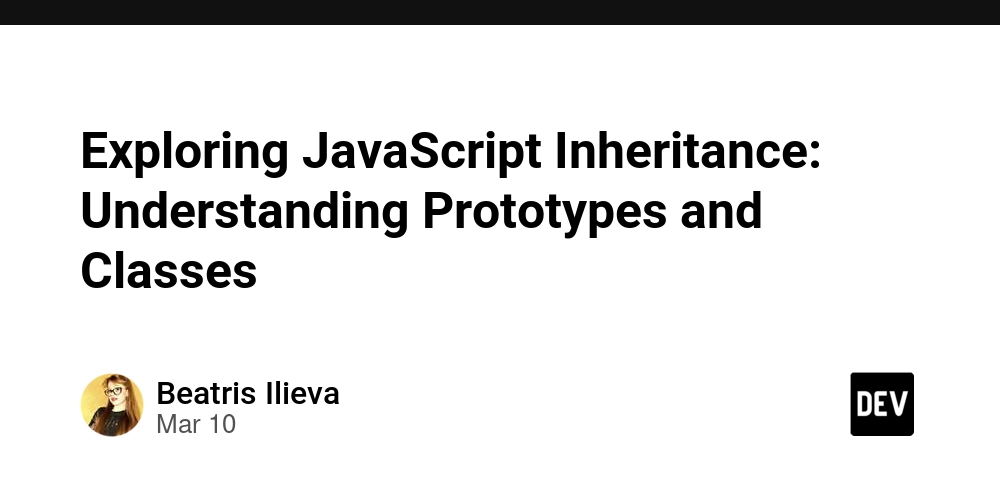Frequently used Git commands
Here are some commonly used Git commands for someone who is trying to learn about version control systems. Cloning a Repository git clone – Copies a remote repository to the local machine. Staging Changes git add – Stages a specific file for commit. git add . – Stages all modified and new files. Committing Changes git commit -m "commit message" – Saves the staged changes to the local repository with a message. Pushing Changes to a Remote repository git push – Used for Uploading the committed changes to the remote repository. Restoring Staged changes git restore --staged – Removes a file from the staging area but keeps changes in the working directory. View the Commit history git log – Displays commit history with specific details like author name, date of modification and messages for identification.
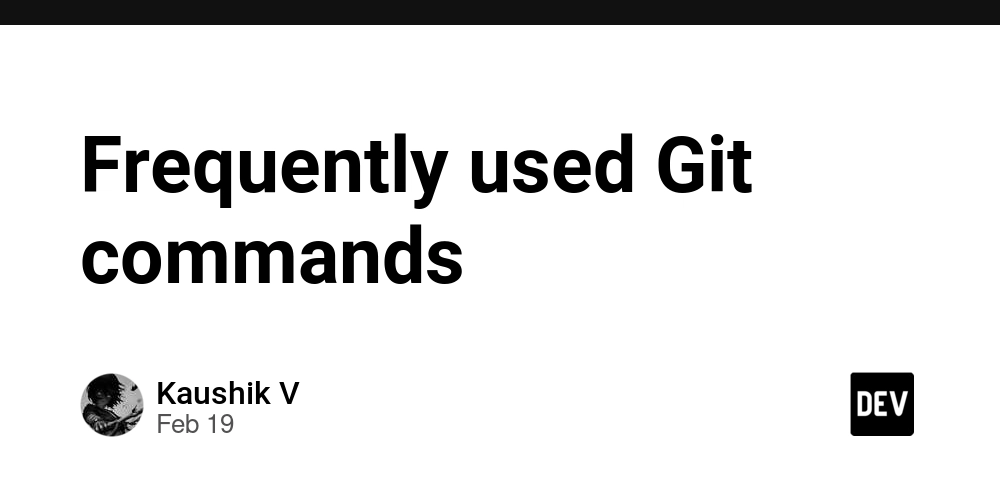
Here are some commonly used Git commands for someone who is trying to learn about version control systems.
Cloning a Repository
git clone – Copies a remote repository to the local machine.Staging Changes
git add – Stages a specific file for commit.
git add . – Stages all modified and new files.Committing Changes
git commit -m "commit message" – Saves the staged changes to the local repository with a message.Pushing Changes to a Remote repository
git push – Used for Uploading the committed changes to the remote repository.Restoring Staged changes
git restore --staged – Removes a file from the staging area but keeps changes in the working directory.View the Commit history
git log – Displays commit history with specific details like author name, date of modification and messages for identification.






































































































































































![[The AI Show Episode 143]: ChatGPT Revenue Surge, New AGI Timelines, Amazon’s AI Agent, Claude for Education, Model Context Protocol & LLMs Pass the Turing Test](https://www.marketingaiinstitute.com/hubfs/ep%20143%20cover.png)


















































































































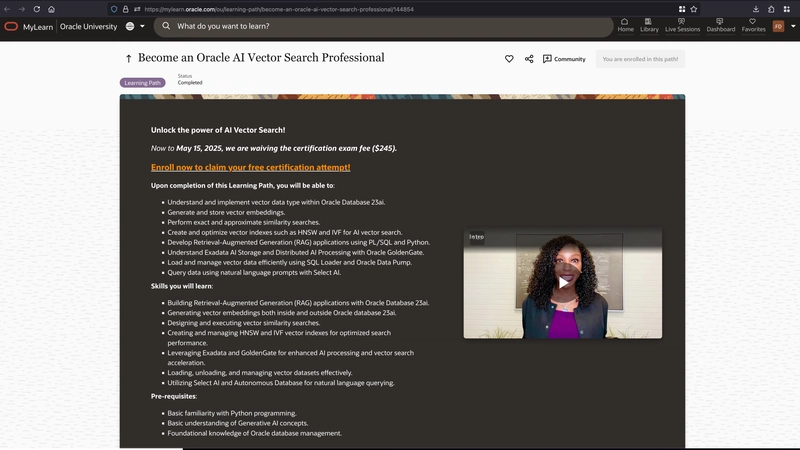
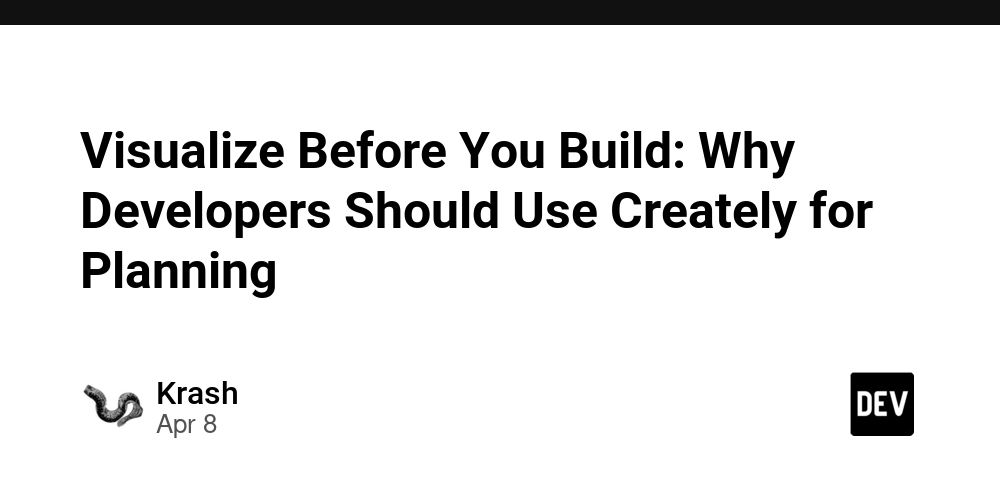
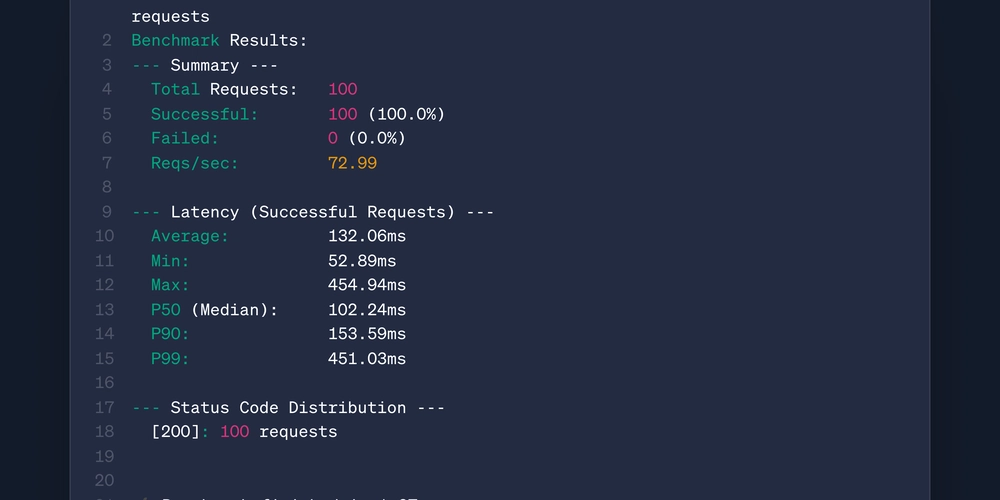












![From drop-out to software architect with Jason Lengstorf [Podcast #167]](https://cdn.hashnode.com/res/hashnode/image/upload/v1743796461357/f3d19cd7-e6f5-4d7c-8bfc-eb974bc8da68.png?#)

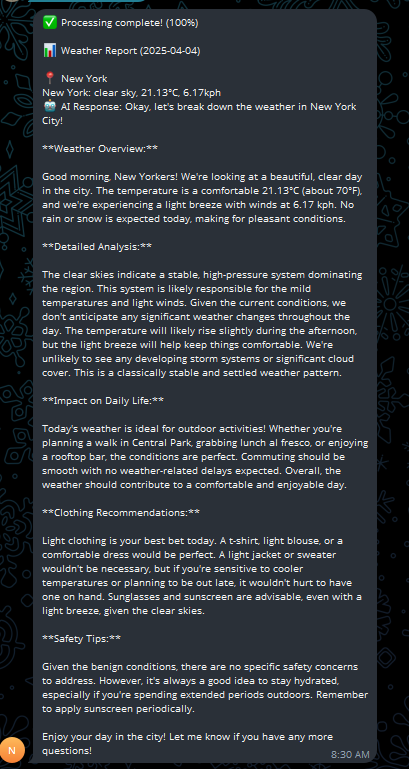













































.jpg?#)














































































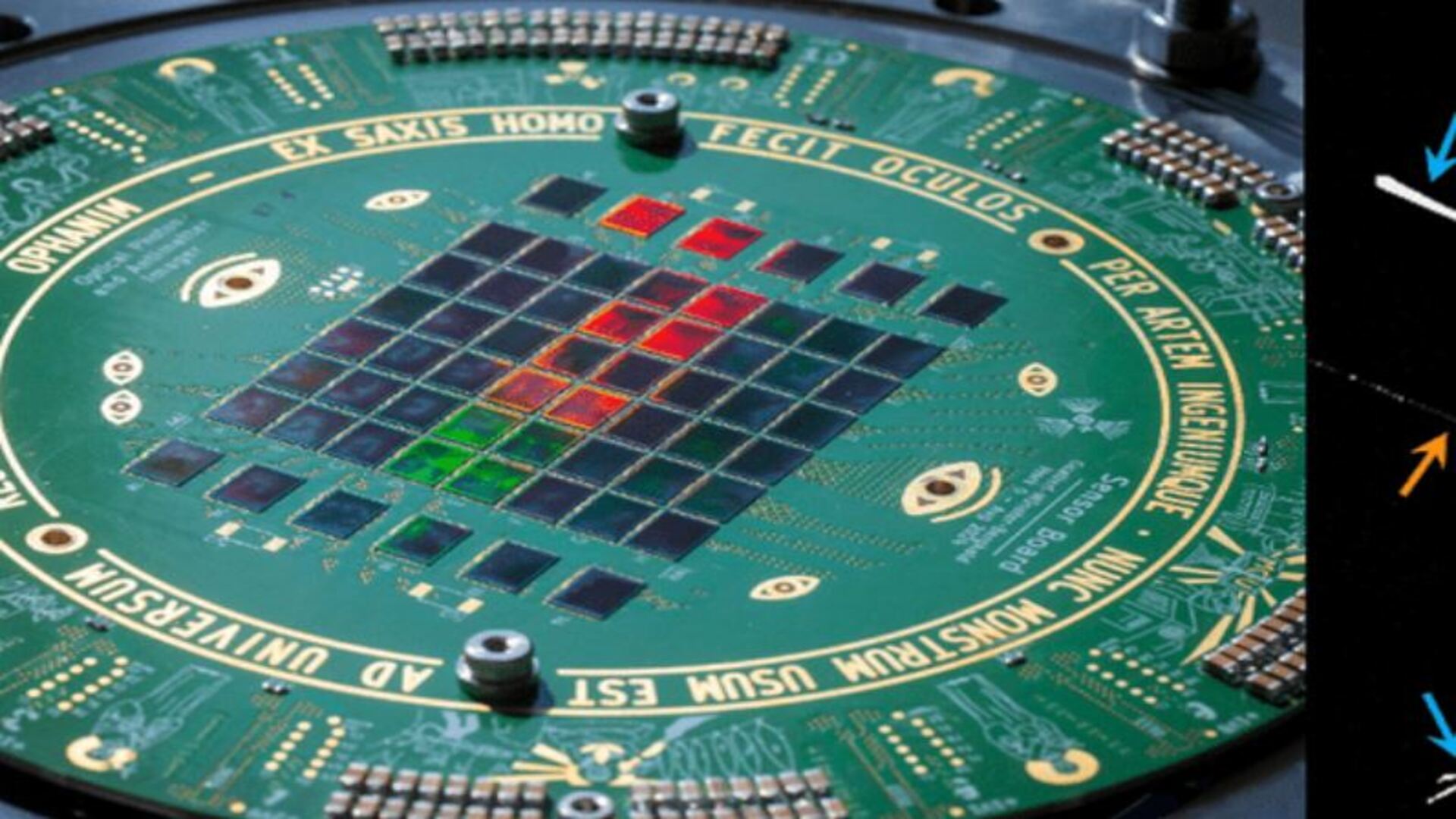










_ArtemisDiana_Alamy.jpg?#)



 (1).webp?#)































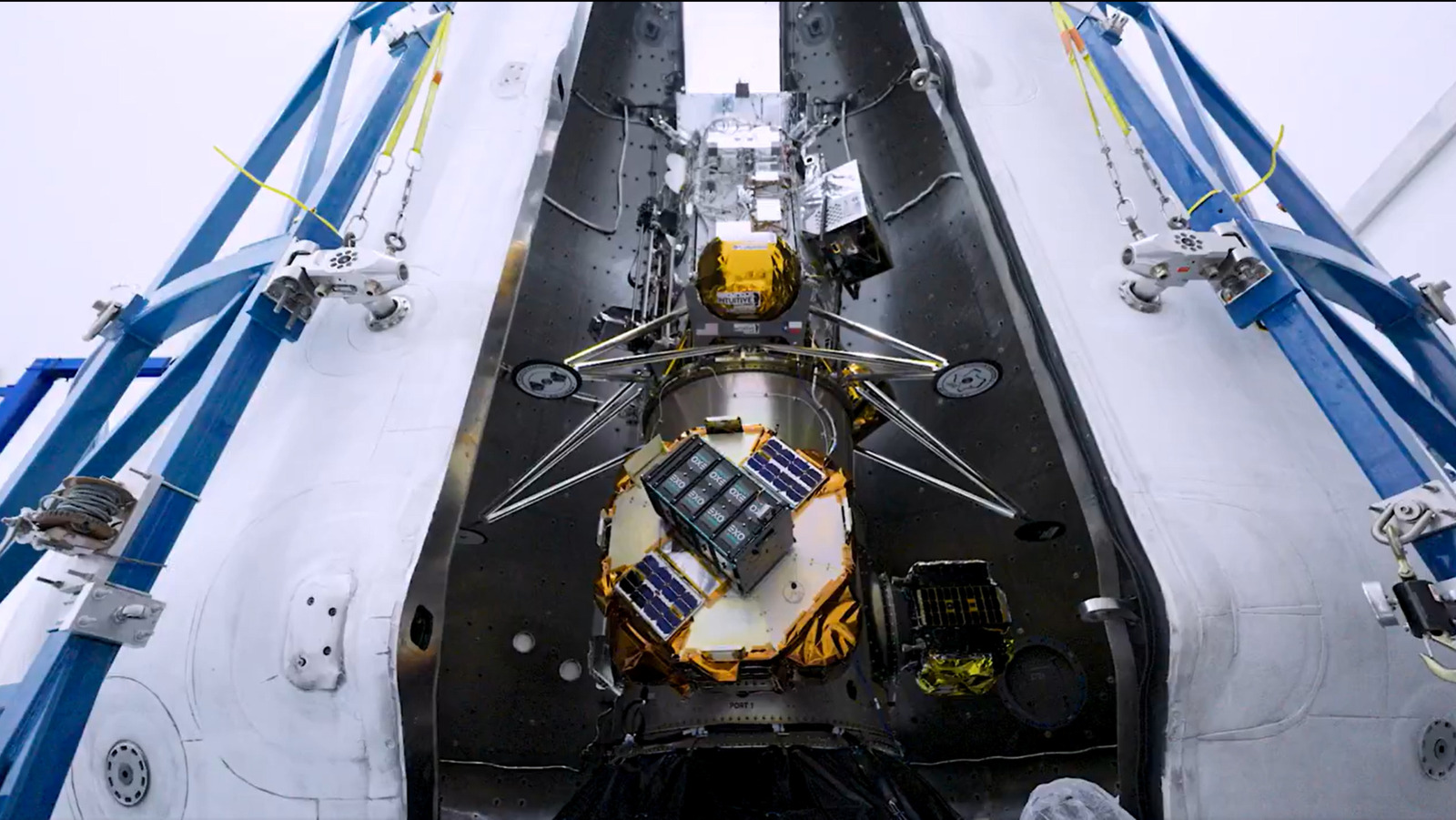
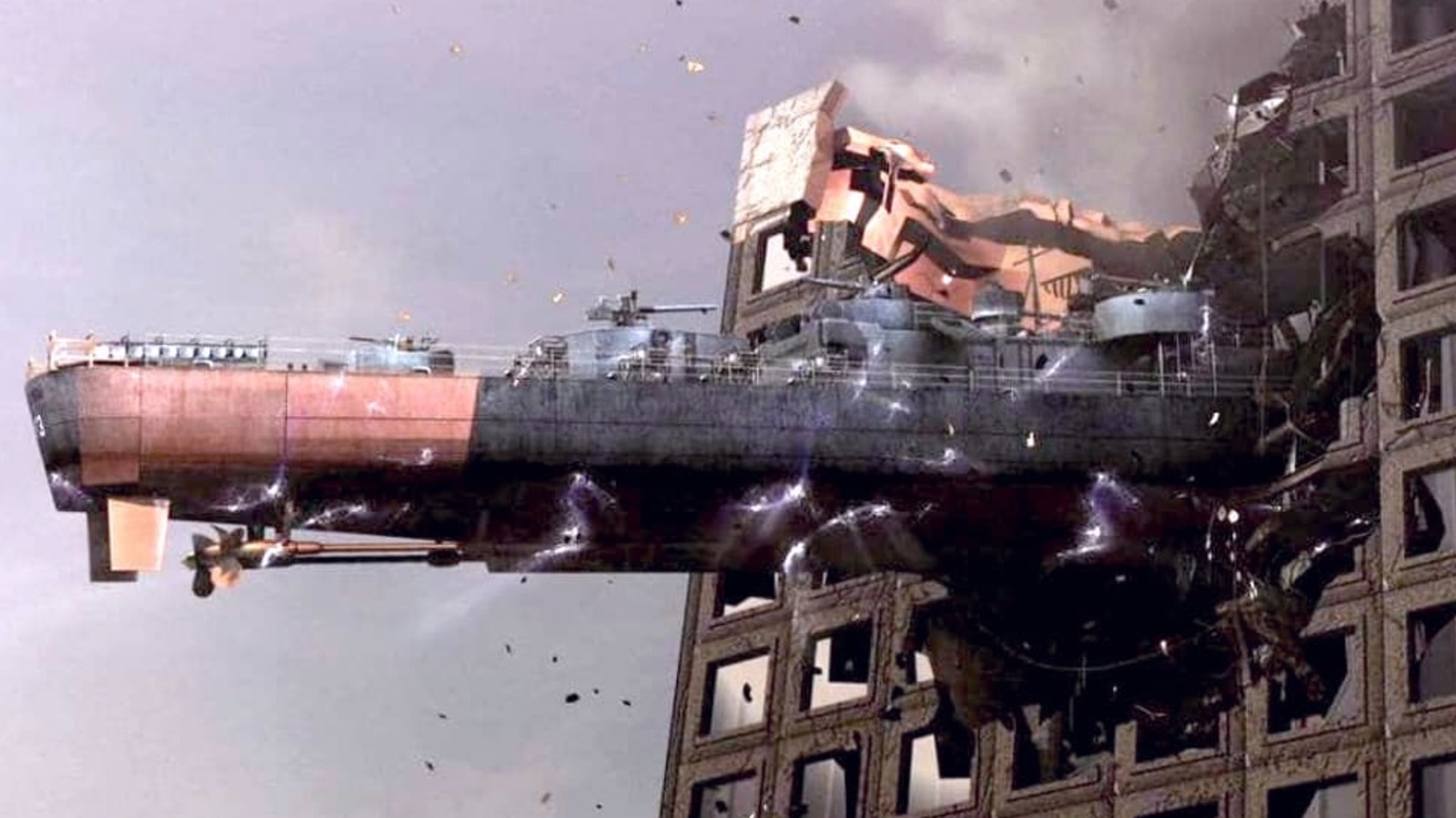









































-xl.jpg)













![Yes, the Gemini icon is now bigger and brighter on Android [U]](https://i0.wp.com/9to5google.com/wp-content/uploads/sites/4/2025/02/Gemini-on-Galaxy-S25.jpg?resize=1200%2C628&quality=82&strip=all&ssl=1)









![Apple Vision Pro 2 Allegedly in Production Ahead of 2025 Launch [Rumor]](https://www.iclarified.com/images/news/96965/96965/96965-640.jpg)


![New iOS 19 Leak Allegedly Reveals Updated Icons, Floating Tab Bar, More [Video]](https://www.iclarified.com/images/news/96958/96958/96958-640.jpg)