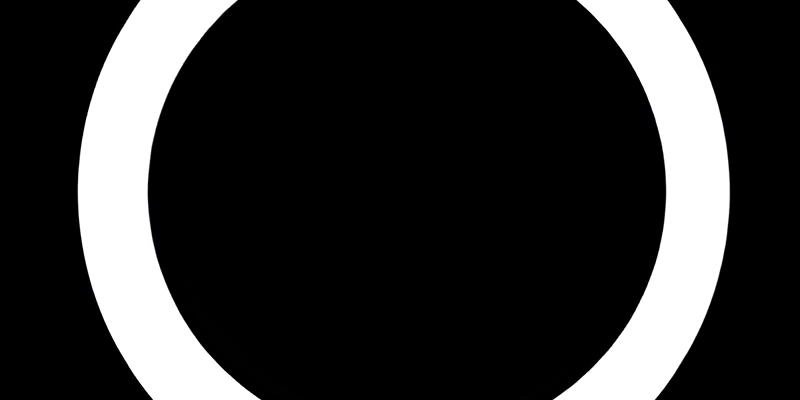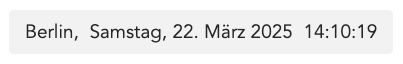Fixing 'ngModel' and 'ngClass' Errors in Angular 19 Standalone Components
If you're building a modern Angular 19 app using standalone components, chances are you've encountered this error: Can't bind to 'ngModel' since it isn't a known property of 'input' Can't bind to 'ngClass' since it isn't a known property of 'li' These errors are common—and completely expected—when the required Angular modules are not imported explicitly in standalone components. Let’s explore why this happens and how to resolve it like a pro. The Problem In Angular 19, many developers are adopting standalone components to reduce boilerplate and improve modularity. However, unlike traditional NgModules, standalone components must declare their dependencies explicitly via the imports array. So, if you use template features like: [(ngModel)] for two-way binding [ngClass] for conditional class styling You’ll need to import the respective Angular modules: FormsModule and CommonModule. The Solution Update your standalone component definition to include required modules in the imports property of the @Component decorator. Example Fix: dragonball.component.ts ⚡ Dragon Ball Power Level Tracker ⚡ Add Fighter {{ character.name }} PL: {{ character.powerLevel }} ✖ .dbz-container { max-width: 600px; margin: auto; padding: 2rem; font-family: 'Segoe UI', sans-serif; background: linear-gradient(135deg, #ff9a9e, #fad0c4); border-radius: 1rem; box-shadow: 0 0 20px rgba(0, 0, 0, 0.2); } .dbz-title { text-align: center; color: #fff; font-size: 2rem; text-shadow: 2px 2px 4px #000; } .dbz-form { display: flex; gap: 0.5rem; flex-wrap: wrap; justify-content: center; margin-bottom: 1rem; } .dbz-form input { padding: 0.5rem; border-radius: 0.5rem; border: 1px solid #ccc; } .dbz-form button { background-color: #ff5722; color: #fff; padding: 0.5rem 1rem; border: none; border-radius: 0.5rem; cursor: pointer; transition: 0.3s; } .dbz-form button:hover { background-color: #e64a19; } .dbz-list { list-style: none; padding: 0; } .dbz-list li { background-color: #fff3e0; padding: 1rem; margin: 0.5rem 0; border-radius: 0.5rem; display: flex; justify-content: space-between; align-items: center; box-shadow: 0 2px 5px rgba(0, 0, 0, 0.1); } .dbz-list li.super-saiyan { border-left: 6px solid gold; background: linear-gradient(to right, #fff3e0, #ffeb3b); } .dbz-list li.strong { border-left: 6px solid orange; } .dbz-list li.normal { border-left: 6px solid gray; } .name { font-weight: bold; color: #333; } .power { font-size: 0.9rem; color: #666; } .remove { background: transparent; border: none; color: red; font-size: 1.2rem; cursor: pointer; } import { Component } from '@angular/core'; @Component({ selector: 'app-dragonball', standalone: true, imports: [CommonModule, FormsModule], //
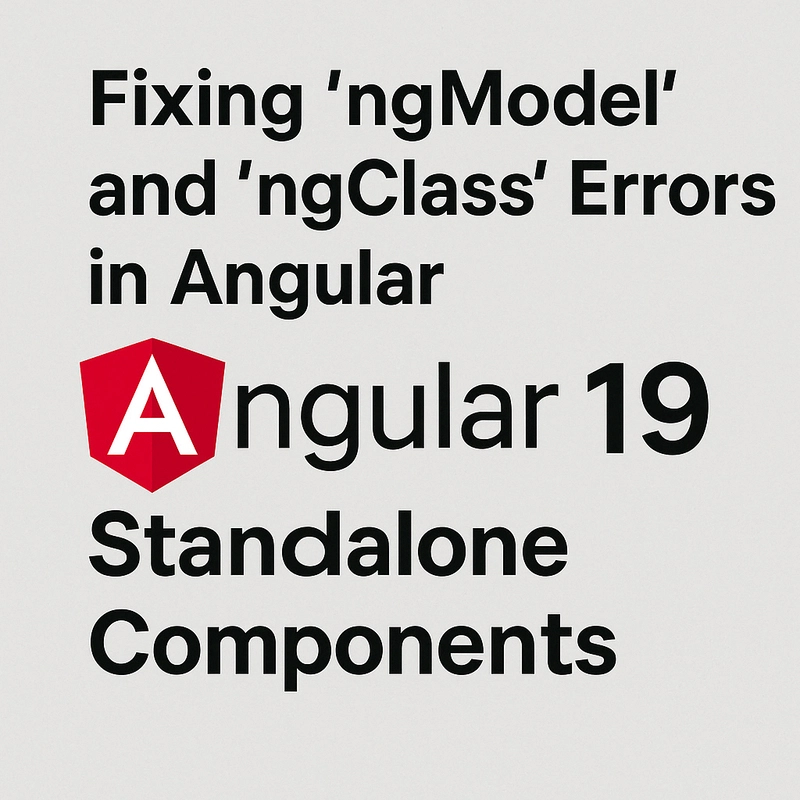
If you're building a modern Angular 19 app using standalone components, chances are you've encountered this error:
Can't bind to 'ngModel' since it isn't a known property of 'input'
Can't bind to 'ngClass' since it isn't a known property of 'li'
These errors are common—and completely expected—when the required Angular modules are not imported explicitly in standalone components. Let’s explore why this happens and how to resolve it like a pro.
The Problem
In Angular 19, many developers are adopting standalone components to reduce boilerplate and improve modularity. However, unlike traditional NgModules, standalone components must declare their dependencies explicitly via the imports array.
So, if you use template features like:
-
[(ngModel)]for two-way binding -
[ngClass]for conditional class styling
You’ll need to import the respective Angular modules: FormsModule and CommonModule.
The Solution
Update your standalone component definition to include required modules in the imports property of the @Component decorator.
Example Fix: dragonball.component.ts
<div class="dbz-container">
<h1 class="dbz-title">⚡ Dragon Ball Power Level Tracker ⚡</h1>
<form class="dbz-form" (ngSubmit)="addCharacter()">
<input
type="text"
placeholder="Character Name"
[(ngModel)]="newCharacter.name"
name="name"
required
/>
<input
type="number"
placeholder="Power Level"
[(ngModel)]="newCharacter.powerLevel"
name="powerLevel"
required
/>
<button type="submit">Add Fighter</button>
</form>
<ul class="dbz-list">
<li *ngFor="let character of characters" [ngClass]="getPowerClass(character.powerLevel)">
<span class="name">{{ character.name }}</span>
<span class="power">PL: {{ character.powerLevel }}</span>
<button class="remove" (click)="removeCharacter(character)">✖</button>
</li>
</ul>
</div>
<style>
.dbz-container {
max-width: 600px;
margin: auto;
padding: 2rem;
font-family: 'Segoe UI', sans-serif;
background: linear-gradient(135deg, #ff9a9e, #fad0c4);
border-radius: 1rem;
box-shadow: 0 0 20px rgba(0, 0, 0, 0.2);
}
.dbz-title {
text-align: center;
color: #fff;
font-size: 2rem;
text-shadow: 2px 2px 4px #000;
}
.dbz-form {
display: flex;
gap: 0.5rem;
flex-wrap: wrap;
justify-content: center;
margin-bottom: 1rem;
}
.dbz-form input {
padding: 0.5rem;
border-radius: 0.5rem;
border: 1px solid #ccc;
}
.dbz-form button {
background-color: #ff5722;
color: #fff;
padding: 0.5rem 1rem;
border: none;
border-radius: 0.5rem;
cursor: pointer;
transition: 0.3s;
}
.dbz-form button:hover {
background-color: #e64a19;
}
.dbz-list {
list-style: none;
padding: 0;
}
.dbz-list li {
background-color: #fff3e0;
padding: 1rem;
margin: 0.5rem 0;
border-radius: 0.5rem;
display: flex;
justify-content: space-between;
align-items: center;
box-shadow: 0 2px 5px rgba(0, 0, 0, 0.1);
}
.dbz-list li.super-saiyan {
border-left: 6px solid gold;
background: linear-gradient(to right, #fff3e0, #ffeb3b);
}
.dbz-list li.strong {
border-left: 6px solid orange;
}
.dbz-list li.normal {
border-left: 6px solid gray;
}
.name {
font-weight: bold;
color: #333;
}
.power {
font-size: 0.9rem;
color: #666;
}
.remove {
background: transparent;
border: none;
color: red;
font-size: 1.2rem;
cursor: pointer;
}
</style>
<script lang="ts">
import { Component } from '@angular/core';
@Component({
selector: 'app-dragonball',
standalone: true,
imports: [CommonModule, FormsModule], // 



























![[Webinar] AI Is Already Inside Your SaaS Stack — Learn How to Prevent the Next Silent Breach](https://blogger.googleusercontent.com/img/b/R29vZ2xl/AVvXsEiOWn65wd33dg2uO99NrtKbpYLfcepwOLidQDMls0HXKlA91k6HURluRA4WXgJRAZldEe1VReMQZyyYt1PgnoAn5JPpILsWlXIzmrBSs_TBoyPwO7hZrWouBg2-O3mdeoeSGY-l9_bsZB7vbpKjTSvG93zNytjxgTaMPqo9iq9Z5pGa05CJOs9uXpwHFT4/s1600/ai-cyber.jpg?#)











































































































































![[The AI Show Episode 144]: ChatGPT’s New Memory, Shopify CEO’s Leaked “AI First” Memo, Google Cloud Next Releases, o3 and o4-mini Coming Soon & Llama 4’s Rocky Launch](https://www.marketingaiinstitute.com/hubfs/ep%20144%20cover.png)
















































































































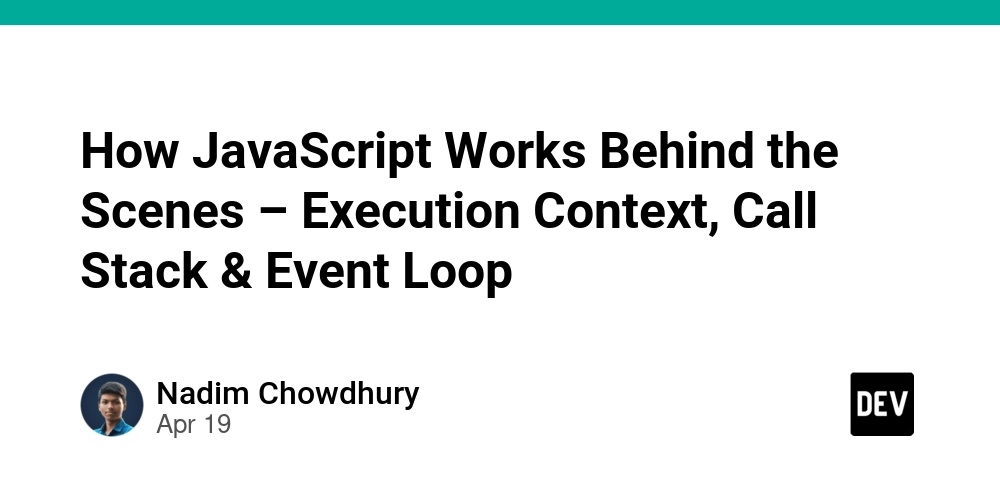

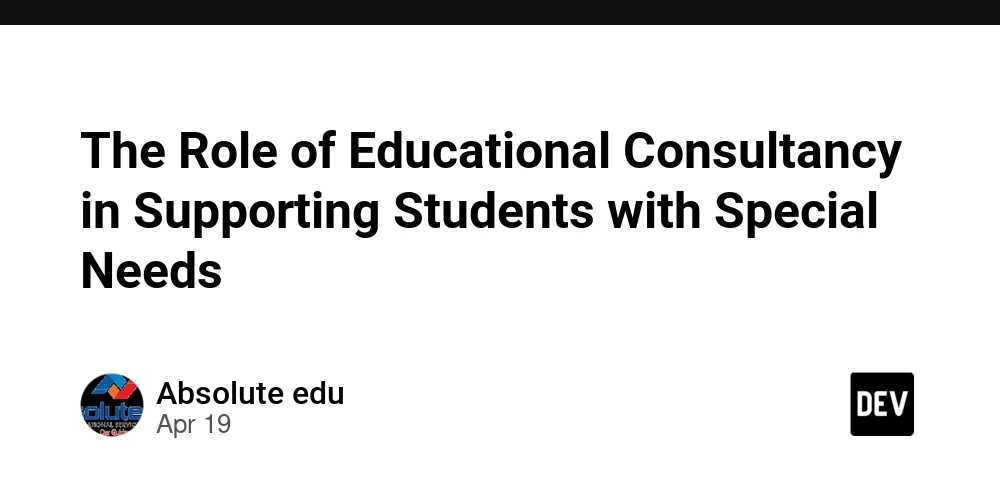
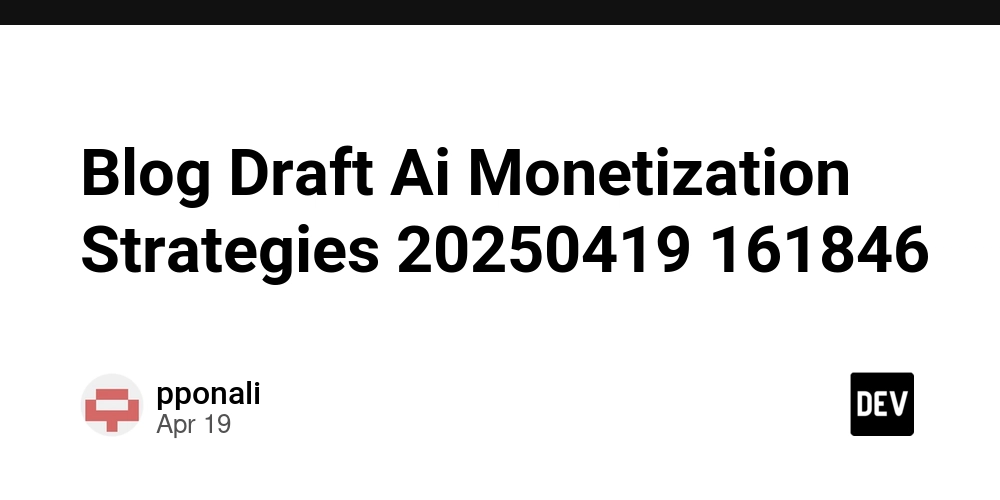









![[FREE EBOOKS] Machine Learning Hero, AI-Assisted Programming for Web and Machine Learning & Four More Best Selling Titles](https://www.javacodegeeks.com/wp-content/uploads/2012/12/jcg-logo.jpg)








































































![Rogue Company Elite tier list of best characters [April 2025]](https://media.pocketgamer.com/artwork/na-33136-1657102075/rogue-company-ios-android-tier-cover.jpg?#)








































































_Andreas_Prott_Alamy.jpg?width=1280&auto=webp&quality=80&disable=upscale#)





























































































![What’s new in Android’s April 2025 Google System Updates [U: 4/18]](https://i0.wp.com/9to5google.com/wp-content/uploads/sites/4/2025/01/google-play-services-3.jpg?resize=1200%2C628&quality=82&strip=all&ssl=1)










![Apple Watch Series 10 Back On Sale for $299! [Lowest Price Ever]](https://www.iclarified.com/images/news/96657/96657/96657-640.jpg)
![EU Postpones Apple App Store Fines Amid Tariff Negotiations [Report]](https://www.iclarified.com/images/news/97068/97068/97068-640.jpg)
![Apple Slips to Fifth in China's Smartphone Market with 9% Decline [Report]](https://www.iclarified.com/images/news/97065/97065/97065-640.jpg)