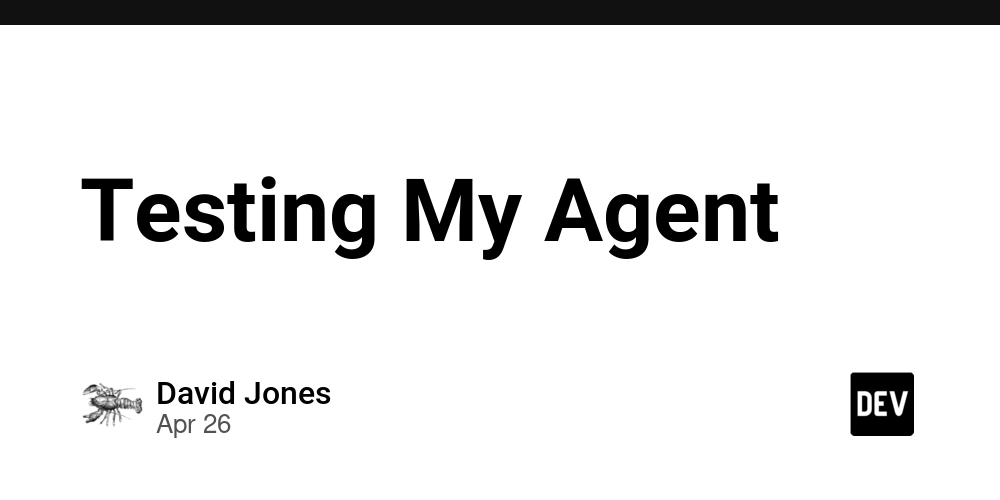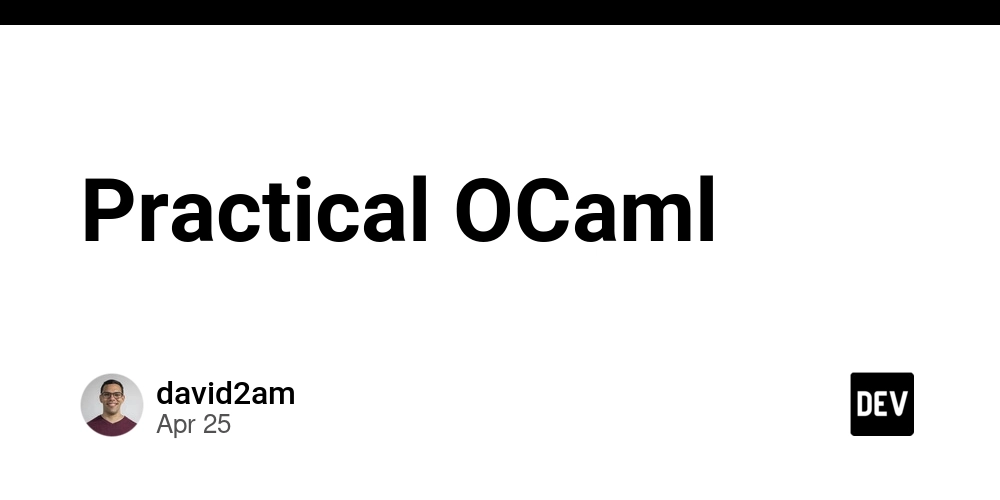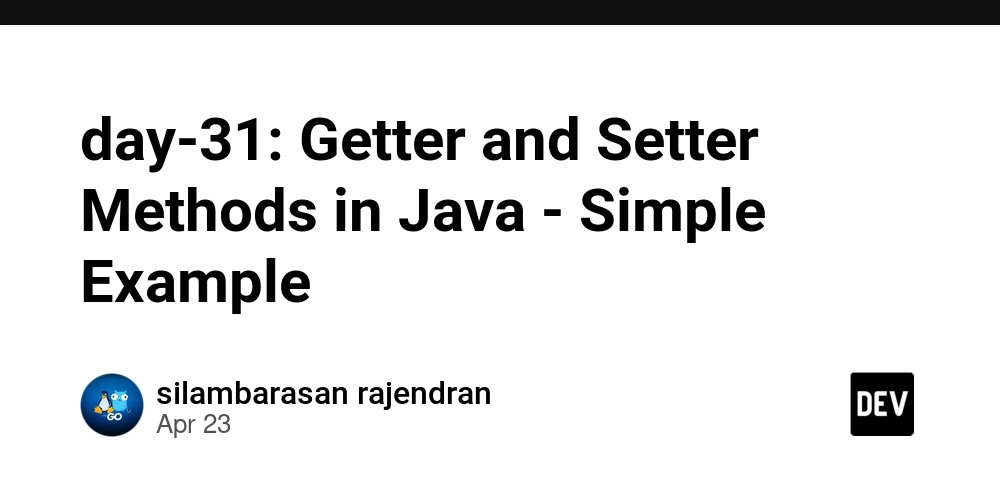Fail2Ban: The Essential Security Tool for Preventing Attacks on Linux Servers
When managing a Linux server, security is one of the most important priorities. One common threat is brute-force attacks, where hackers try to gain access by repeatedly guessing passwords. Fail2Ban is a powerful tool that helps block malicious login attempts before they can cause harm. Let’s break it down clearly, so even beginners can understand what Fail2Ban is, why it’s important, and how to use it. 1. What is Fail2Ban? Fail2Ban is a security tool for Linux servers that monitors login attempts and automatically blocks attackers who try to gain access. Instead of allowing unlimited failed logins, Fail2Ban checks system logs and bans IP addresses that fail multiple login attempts within a short time. This protects against hackers trying to break into SSH, websites, FTP servers, or any other exposed services. Fail2Ban is like a security guard watching your server’s entrance—if someone keeps entering the wrong password, they get blocked from trying again. 2. Why is Fail2Ban Important? Fail2Ban is crucial for keeping Linux servers safe, especially from brute-force attacks. Here’s why: Stops Hackers from Guessing Passwords → Prevents attackers from trying thousands of password combinations. Protects Critical Services → Helps secure SSH, web servers, email servers, and more. Reduces Server Load → Stops unnecessary login attempts from slowing down the system. Easy to Set Up → Works automatically once installed and configured. Without Fail2Ban, a Linux server could be vulnerable to repeated hacking attempts, putting data and services at risk. 3. How Fail2Ban Works (Step-by-Step Guide) Fail2Ban runs in the background and monitors log files where failed login attempts are recorded. When an IP address fails too many times, Fail2Ban adds it to the firewall, blocking it for a set period. Basic Setup To install Fail2Ban on a Linux server: sudo apt install fail2ban # For Debian/Ubuntu sudo yum install fail2ban # For Red Hat/CentOS Start and enable Fail2Ban to run automatically: sudo systemctl start fail2ban sudo systemctl enable fail2ban Configuring Fail2Ban to Protect SSH Fail2Ban uses jail rules to define which services to protect. The default configuration already secures SSH by banning repeated failed login attempts. Edit the configuration file: sudo nano /etc/fail2ban/jail.local Add these rules: [sshd] enabled = true bantime = 600 # Ban IP for 10 minutes maxretry = 3 # Allow 3 failed logins before banning Save the file, restart Fail2Ban: sudo systemctl restart fail2ban Now, if an attacker fails to log in three times, they will be blocked for 10 minutes. 4. Real-World Use Cases of Fail2Ban Use Case 1: Protecting SSH Access Fail2Ban stops attackers from repeatedly guessing SSH passwords. This ensures only authorized users can log in. Without Fail2Ban: Hackers can try unlimited passwords until they break in. The server slows down due to excessive login attempts. With Fail2Ban: Hackers get blocked after a few failed attempts, preventing unauthorized access. The server stays secure and fast. Use Case 2: Blocking Suspicious Web Traffic Web servers running Apache or Nginx often face attack attempts from bots scanning for vulnerabilities. Fail2Ban can block IPs trying to access restricted pages too many times. Example Rule for Web Servers: [apache-auth] enabled = true maxretry = 5 bantime = 1800 # Ban for 30 minutes This protects against automated bot attacks and unauthorized login attempts on websites. Use Case 3: Preventing Spam and Email Server Attacks Mail servers often face brute-force login attempts and spam abuse. Fail2Ban can block IPs repeatedly trying invalid email logins or sending spam messages. This keeps email services clean and functional. 5. Checking Fail2Ban Logs and Managing Bans View Currently Banned IPs sudo fail2ban-client status sshd Unblock an IP Address If a legitimate user was banned by mistake: sudo fail2ban-client unban Manually Ban an IP Address If an IP is suspected of malicious activity: sudo fail2ban-client set sshd banip Summary Fail2Ban is an essential tool for securing Linux servers against brute-force attacks, unauthorized logins, and suspicious traffic. It is easy to set up, highly effective, and ensures servers stay protected without manual intervention.

When managing a Linux server, security is one of the most important priorities. One common threat is brute-force attacks, where hackers try to gain access by repeatedly guessing passwords. Fail2Ban is a powerful tool that helps block malicious login attempts before they can cause harm.
Let’s break it down clearly, so even beginners can understand what Fail2Ban is, why it’s important, and how to use it.
1. What is Fail2Ban?
Fail2Ban is a security tool for Linux servers that monitors login attempts and automatically blocks attackers who try to gain access.
Instead of allowing unlimited failed logins, Fail2Ban checks system logs and bans IP addresses that fail multiple login attempts within a short time. This protects against hackers trying to break into SSH, websites, FTP servers, or any other exposed services.
Fail2Ban is like a security guard watching your server’s entrance—if someone keeps entering the wrong password, they get blocked from trying again.
2. Why is Fail2Ban Important?
Fail2Ban is crucial for keeping Linux servers safe, especially from brute-force attacks. Here’s why:
- Stops Hackers from Guessing Passwords → Prevents attackers from trying thousands of password combinations.
- Protects Critical Services → Helps secure SSH, web servers, email servers, and more.
- Reduces Server Load → Stops unnecessary login attempts from slowing down the system.
- Easy to Set Up → Works automatically once installed and configured.
Without Fail2Ban, a Linux server could be vulnerable to repeated hacking attempts, putting data and services at risk.
3. How Fail2Ban Works (Step-by-Step Guide)
Fail2Ban runs in the background and monitors log files where failed login attempts are recorded. When an IP address fails too many times, Fail2Ban adds it to the firewall, blocking it for a set period.
Basic Setup
To install Fail2Ban on a Linux server:
sudo apt install fail2ban # For Debian/Ubuntu
sudo yum install fail2ban # For Red Hat/CentOS
Start and enable Fail2Ban to run automatically:
sudo systemctl start fail2ban
sudo systemctl enable fail2ban
Configuring Fail2Ban to Protect SSH
Fail2Ban uses jail rules to define which services to protect. The default configuration already secures SSH by banning repeated failed login attempts.
Edit the configuration file:
sudo nano /etc/fail2ban/jail.local
Add these rules:
[sshd]
enabled = true
bantime = 600 # Ban IP for 10 minutes
maxretry = 3 # Allow 3 failed logins before banning
Save the file, restart Fail2Ban:
sudo systemctl restart fail2ban
Now, if an attacker fails to log in three times, they will be blocked for 10 minutes.
4. Real-World Use Cases of Fail2Ban
Use Case 1: Protecting SSH Access
Fail2Ban stops attackers from repeatedly guessing SSH passwords. This ensures only authorized users can log in.
Without Fail2Ban:
- Hackers can try unlimited passwords until they break in.
- The server slows down due to excessive login attempts.
With Fail2Ban:
- Hackers get blocked after a few failed attempts, preventing unauthorized access.
- The server stays secure and fast.
Use Case 2: Blocking Suspicious Web Traffic
Web servers running Apache or Nginx often face attack attempts from bots scanning for vulnerabilities.
Fail2Ban can block IPs trying to access restricted pages too many times.
Example Rule for Web Servers:
[apache-auth]
enabled = true
maxretry = 5
bantime = 1800 # Ban for 30 minutes
This protects against automated bot attacks and unauthorized login attempts on websites.
Use Case 3: Preventing Spam and Email Server Attacks
Mail servers often face brute-force login attempts and spam abuse.
Fail2Ban can block IPs repeatedly trying invalid email logins or sending spam messages. This keeps email services clean and functional.
5. Checking Fail2Ban Logs and Managing Bans
View Currently Banned IPs
sudo fail2ban-client status sshd
Unblock an IP Address
If a legitimate user was banned by mistake:
sudo fail2ban-client unban
Manually Ban an IP Address
If an IP is suspected of malicious activity:
sudo fail2ban-client set sshd banip
Summary
Fail2Ban is an essential tool for securing Linux servers against brute-force attacks, unauthorized logins, and suspicious traffic. It is easy to set up, highly effective, and ensures servers stay protected without manual intervention.






























































































































































![[The AI Show Episode 143]: ChatGPT Revenue Surge, New AGI Timelines, Amazon’s AI Agent, Claude for Education, Model Context Protocol & LLMs Pass the Turing Test](https://www.marketingaiinstitute.com/hubfs/ep%20143%20cover.png)












































































































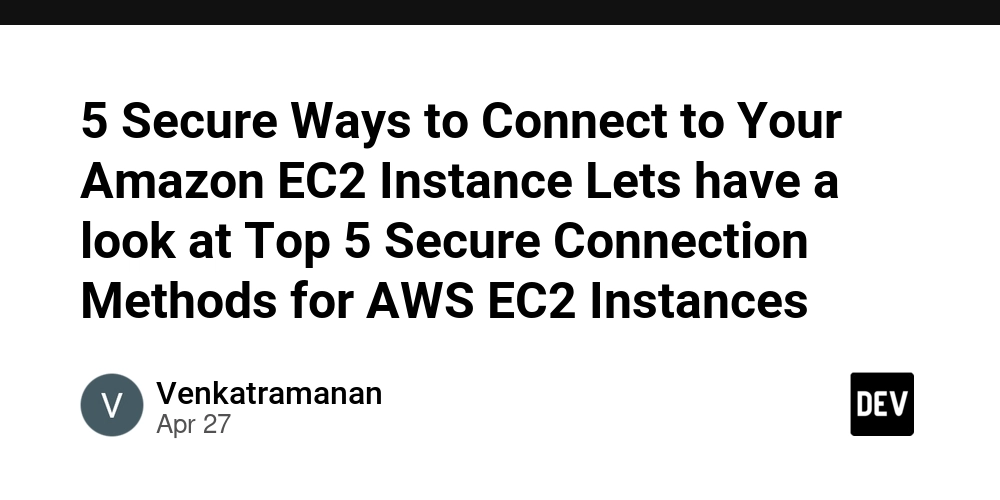

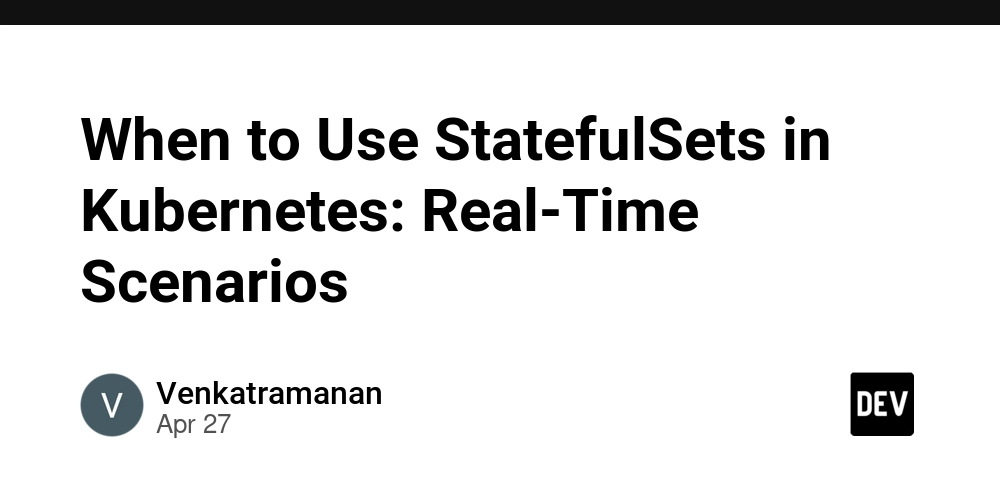
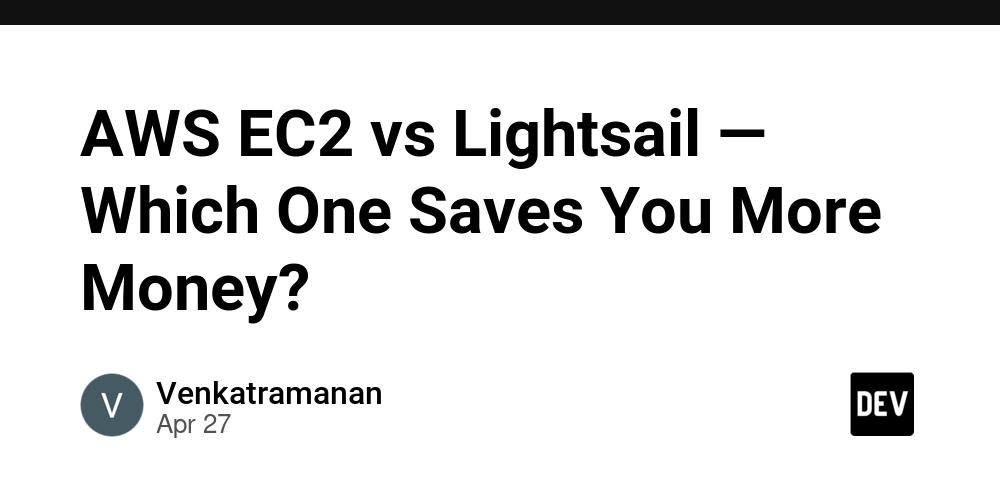











![[FREE EBOOKS] AI and Business Rule Engines for Excel Power Users, Machine Learning Hero & Four More Best Selling Titles](https://www.javacodegeeks.com/wp-content/uploads/2012/12/jcg-logo.jpg)
































































































































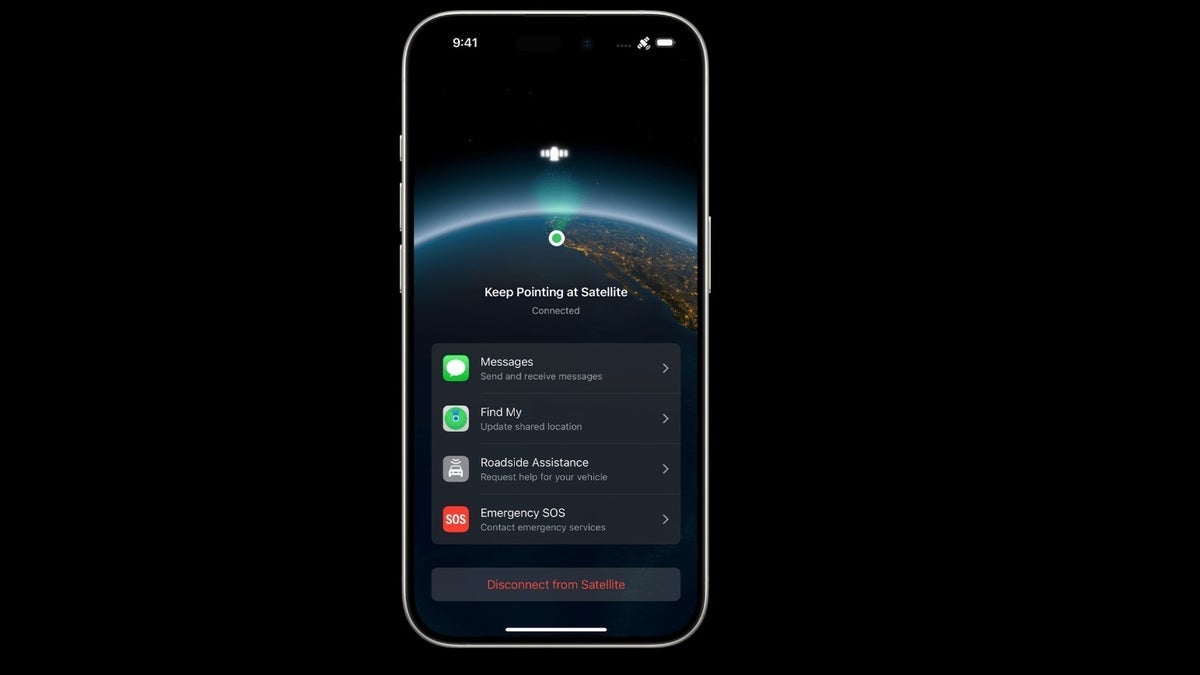





















































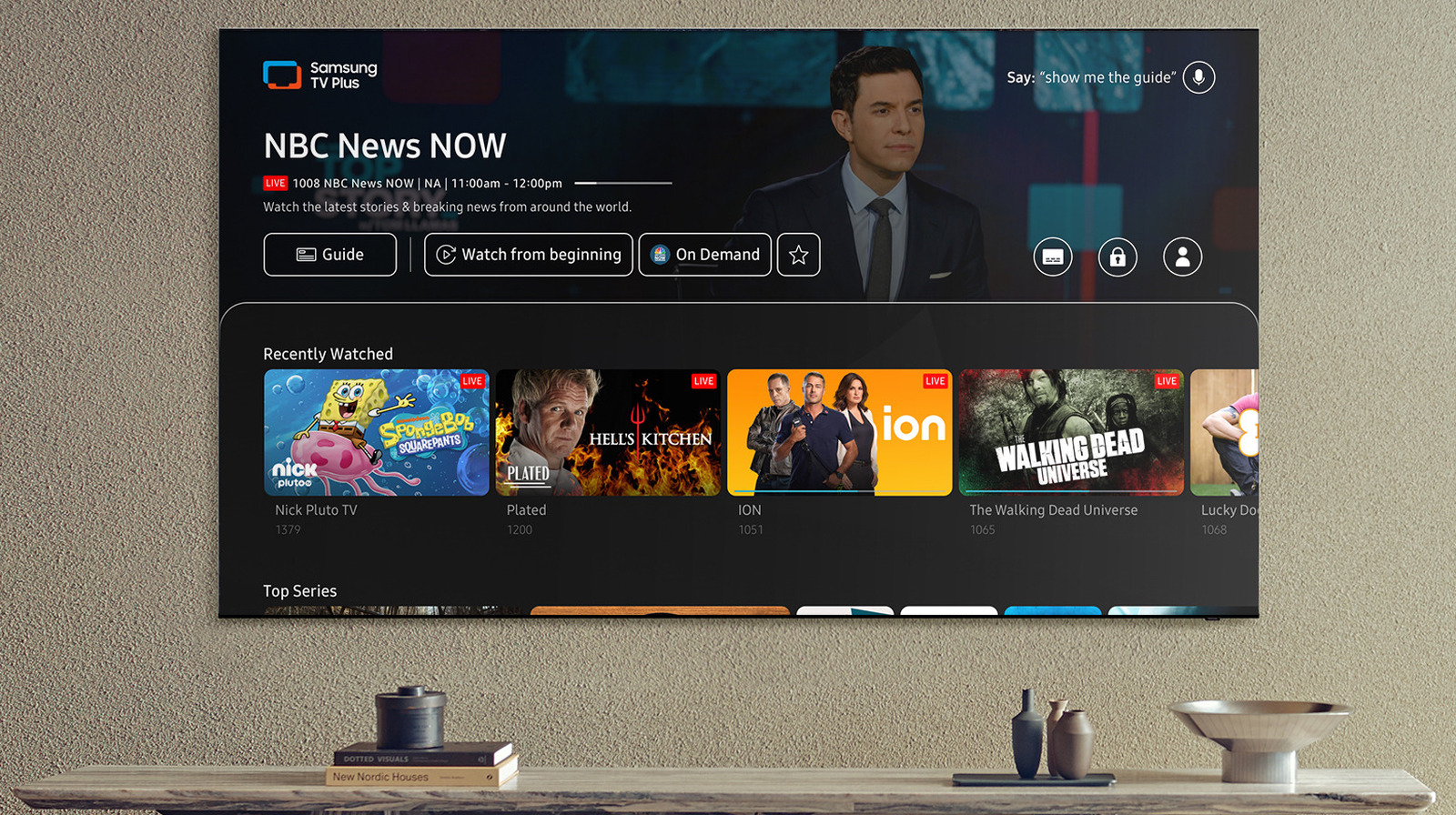

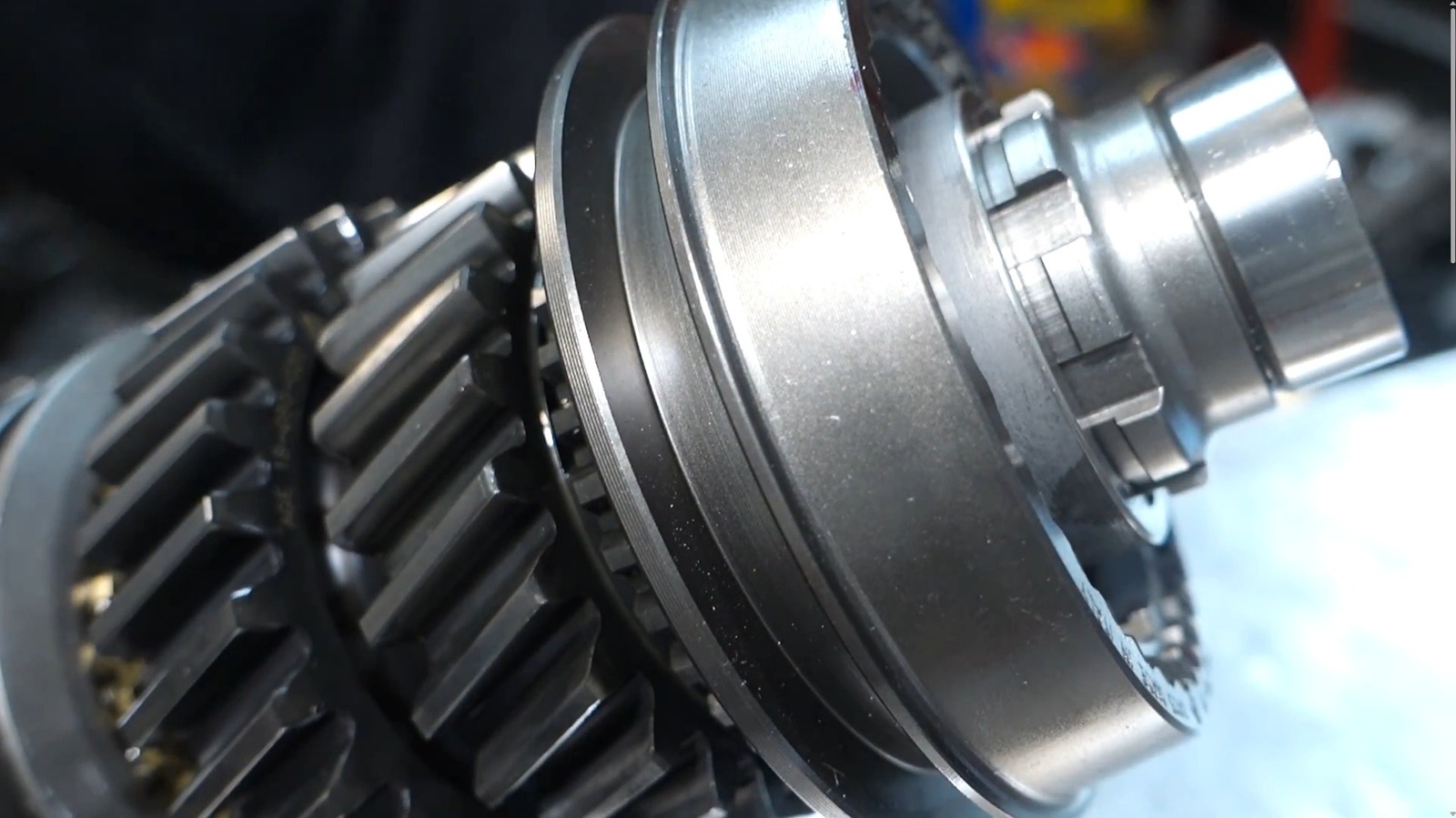














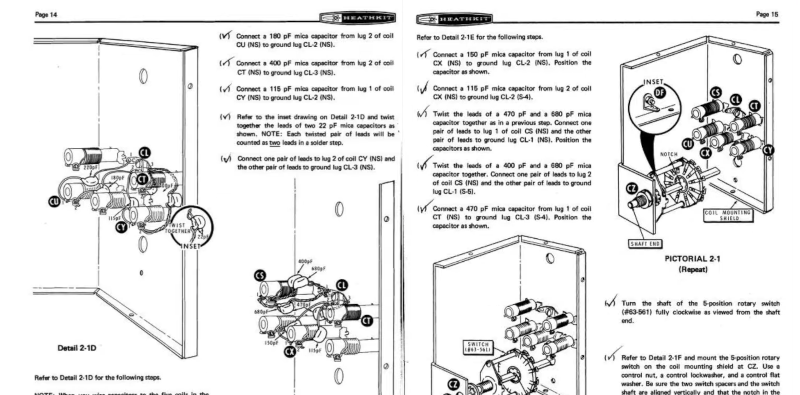




































![Hostinger Horizons lets you effortlessly turn ideas into web apps without coding [10% off]](https://i0.wp.com/9to5mac.com/wp-content/uploads/sites/6/2025/04/IMG_1551.png?resize=1200%2C628&quality=82&strip=all&ssl=1)




![This new Google TV streaming dongle looks just like a Chromecast [Gallery]](https://i0.wp.com/9to5google.com/wp-content/uploads/sites/4/2025/04/thomson-cast-150-google-tv-1.jpg?resize=1200%2C628&quality=82&strip=all&ssl=1)











![iPadOS 19 May Introduce Menu Bar, iOS 19 to Support External Displays [Rumor]](https://www.iclarified.com/images/news/97137/97137/97137-640.jpg)

![Apple Drops New Immersive Adventure Episode for Vision Pro: 'Hill Climb' [Video]](https://www.iclarified.com/images/news/97133/97133/97133-640.jpg)