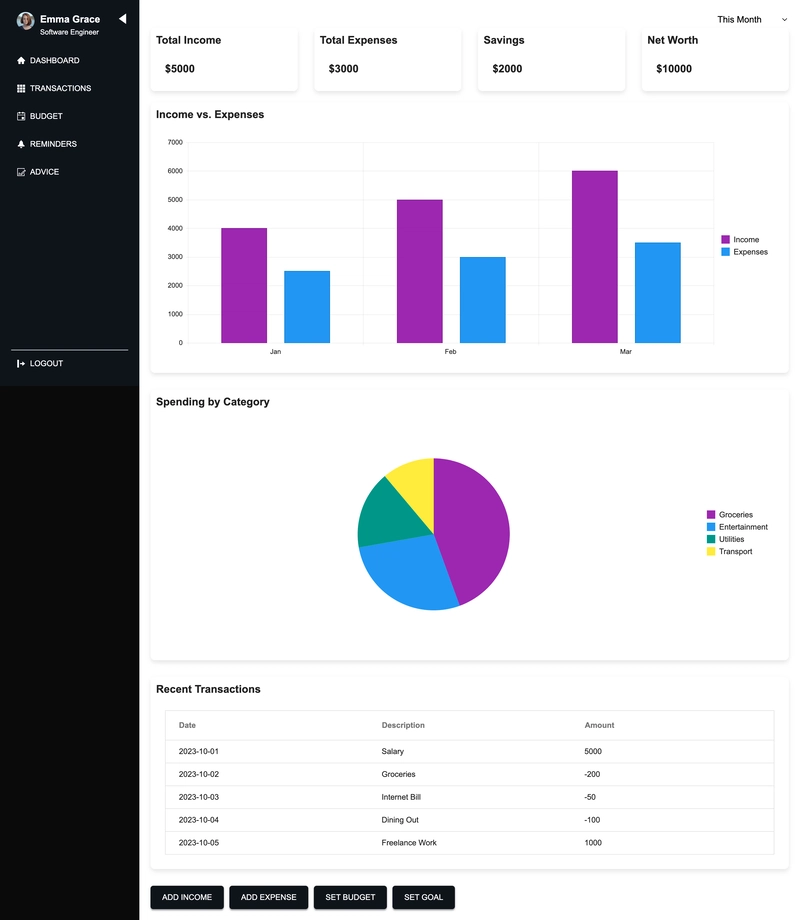Emoji-Driven Development with Amazon Q Developer CLI agent
Have you ever tried to explain a complex workflow with just a few pictures? Or found yourself sketching out an application architecture using simple icons? There's something powerful about visual communication - it crosses language barriers and condenses complex ideas into digestible chunks. But would you believe me if I told you that Amazon Q Developer CLI agent is now so intelligent that it can build entire applications from emoji sequences? This morning, I got to the office and in a pre-coffee daze I started experimenting with what I'm now calling "Emoji-Driven Development" - using of emojis to describe entire application workflows - and I was absolutely blown away by the results. Let me show you what happened! How Amazon Q Developer CLI agent Takes Understanding to the Next Level First, a quick refresher: Amazon Q Developer CLI agent launched at the start of March, and is the command line-based version of Amazon Q Developer that goes way beyond just answering questions. Powered by Anthropic's Claude 3.7 Sonnet model via Amazon Bedrock, it can actually execute commands, read and write files, and interact with tools on your system - from package managers to git to the AWS CLI. What makes it special is that it doesn't just tell you what commands to run - it can run them for you, right there in your terminal. For example - instead of having to say python filename.py to run a file (and then having to go back and change it to python3 filename.py to get it to work) you can just say "run my file" when you're building, and it will decide what command you need, and then run the command for you. But could it understand something as nonsensical as emojis? That's what I wanted to find out. The Emoji-Driven Development Experiment Let's dive in! The concept is simple but powerful: use a sequence of emojis to represent the entire workflow of an application, and see if Amazon Q Developer CLI agent can translate that visual thinking into complete, working code. I started by launching the agent with a simple q chat command in my terminal, then created five different projects using nothing but emoji sequences to describe what I wanted. Here's what happened: 1. Web Scraper:
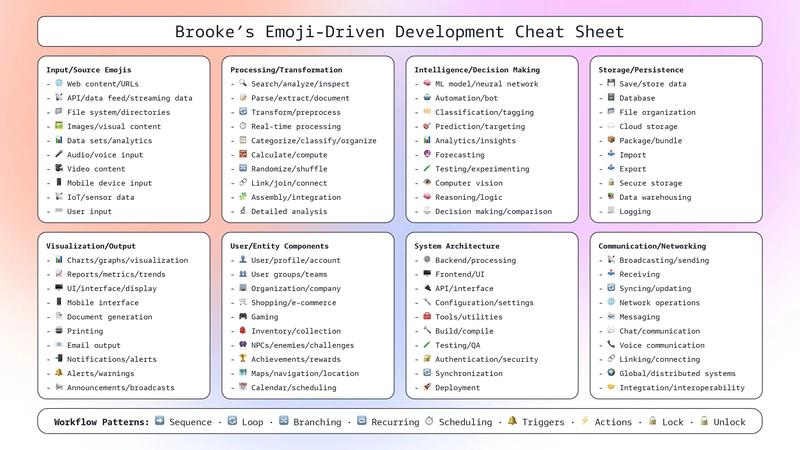
Have you ever tried to explain a complex workflow with just a few pictures? Or found yourself sketching out an application architecture using simple icons? There's something powerful about visual communication - it crosses language barriers and condenses complex ideas into digestible chunks. But would you believe me if I told you that Amazon Q Developer CLI agent is now so intelligent that it can build entire applications from emoji sequences?
This morning, I got to the office and in a pre-coffee daze I started experimenting with what I'm now calling "Emoji-Driven Development" - using of emojis to describe entire application workflows - and I was absolutely blown away by the results. Let me show you what happened!
How Amazon Q Developer CLI agent Takes Understanding to the Next Level
First, a quick refresher: Amazon Q Developer CLI agent launched at the start of March, and is the command line-based version of Amazon Q Developer that goes way beyond just answering questions. Powered by Anthropic's Claude 3.7 Sonnet model via Amazon Bedrock, it can actually execute commands, read and write files, and interact with tools on your system - from package managers to git to the AWS CLI.
What makes it special is that it doesn't just tell you what commands to run - it can run them for you, right there in your terminal. For example - instead of having to say python filename.py to run a file (and then having to go back and change it to python3 filename.py to get it to work) you can just say "run my file" when you're building, and it will decide what command you need, and then run the command for you.
But could it understand something as nonsensical as emojis? That's what I wanted to find out.
The Emoji-Driven Development Experiment
Let's dive in! The concept is simple but powerful: use a sequence of emojis to represent the entire workflow of an application, and see if Amazon Q Developer CLI agent can translate that visual thinking into complete, working code.
I started by launching the agent with a simple q chat command in my terminal, then created five different projects using nothing but emoji sequences to describe what I wanted. Here's what happened:




























![[Webinar] AI Is Already Inside Your SaaS Stack — Learn How to Prevent the Next Silent Breach](https://blogger.googleusercontent.com/img/b/R29vZ2xl/AVvXsEiOWn65wd33dg2uO99NrtKbpYLfcepwOLidQDMls0HXKlA91k6HURluRA4WXgJRAZldEe1VReMQZyyYt1PgnoAn5JPpILsWlXIzmrBSs_TBoyPwO7hZrWouBg2-O3mdeoeSGY-l9_bsZB7vbpKjTSvG93zNytjxgTaMPqo9iq9Z5pGa05CJOs9uXpwHFT4/s1600/ai-cyber.jpg?#)













































































































































![[The AI Show Episode 144]: ChatGPT’s New Memory, Shopify CEO’s Leaked “AI First” Memo, Google Cloud Next Releases, o3 and o4-mini Coming Soon & Llama 4’s Rocky Launch](https://www.marketingaiinstitute.com/hubfs/ep%20144%20cover.png)















































































































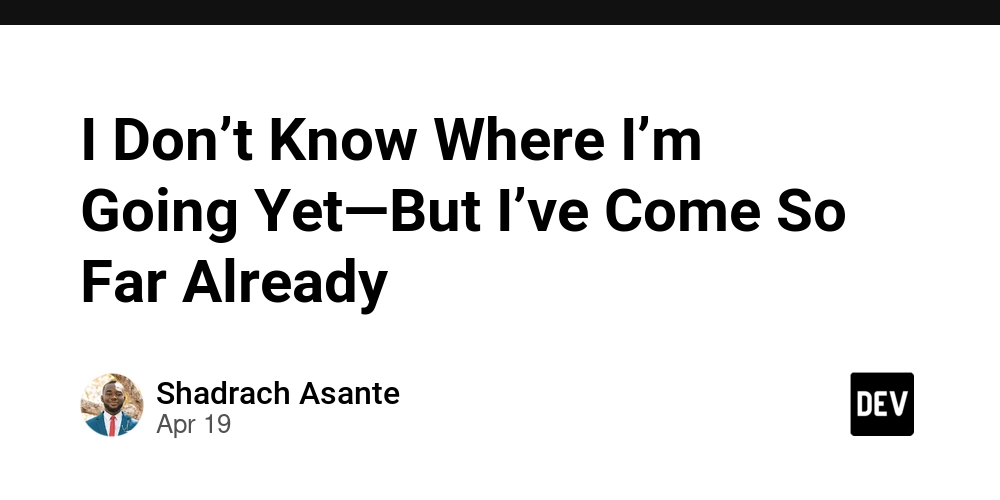
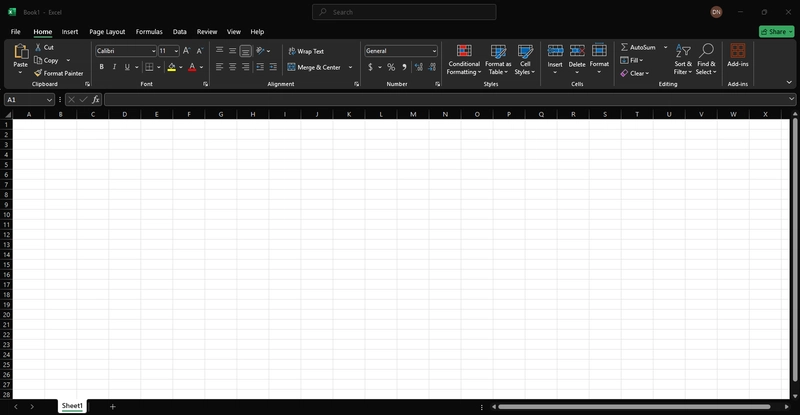
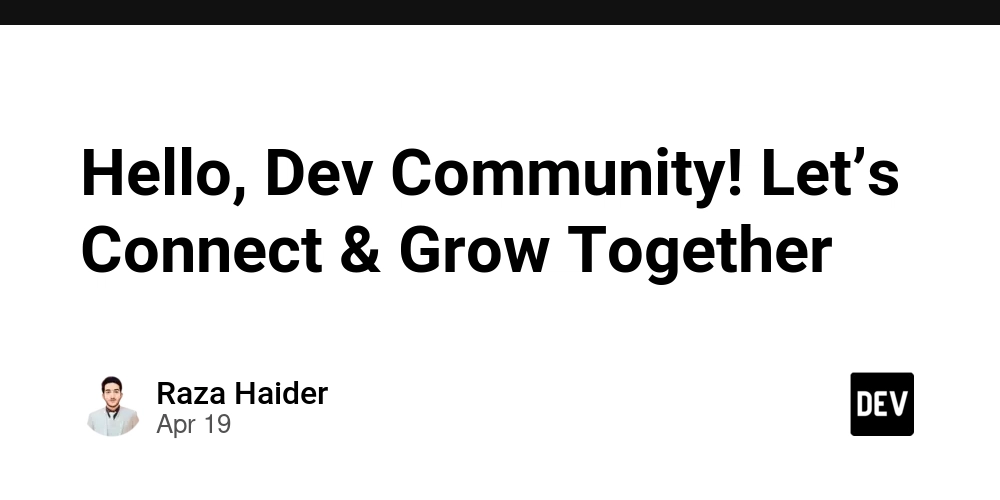
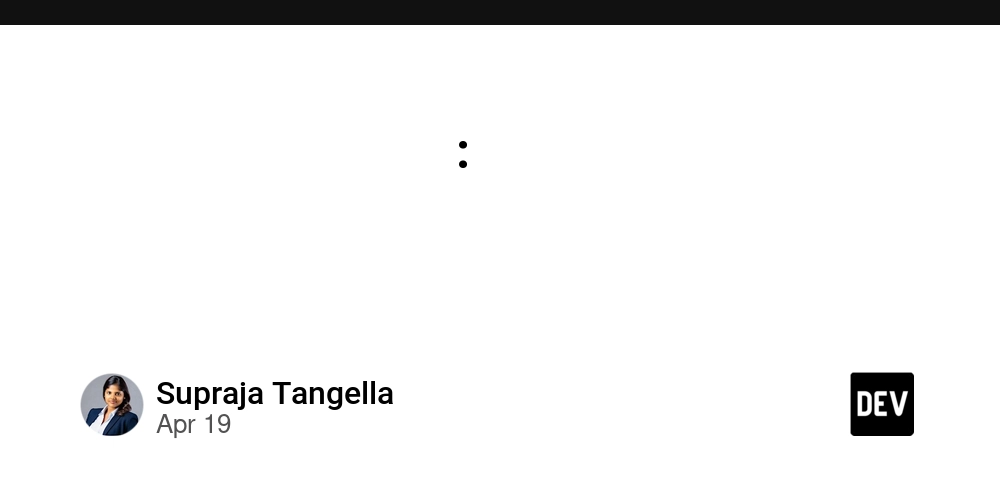


















































































![Rogue Company Elite tier list of best characters [April 2025]](https://media.pocketgamer.com/artwork/na-33136-1657102075/rogue-company-ios-android-tier-cover.jpg?#)







































































_Andreas_Prott_Alamy.jpg?width=1280&auto=webp&quality=80&disable=upscale#)































































































![What’s new in Android’s April 2025 Google System Updates [U: 4/18]](https://i0.wp.com/9to5google.com/wp-content/uploads/sites/4/2025/01/google-play-services-3.jpg?resize=1200%2C628&quality=82&strip=all&ssl=1)








![Apple Watch Series 10 Back On Sale for $299! [Lowest Price Ever]](https://www.iclarified.com/images/news/96657/96657/96657-640.jpg)
![EU Postpones Apple App Store Fines Amid Tariff Negotiations [Report]](https://www.iclarified.com/images/news/97068/97068/97068-640.jpg)
![Apple Slips to Fifth in China's Smartphone Market with 9% Decline [Report]](https://www.iclarified.com/images/news/97065/97065/97065-640.jpg)