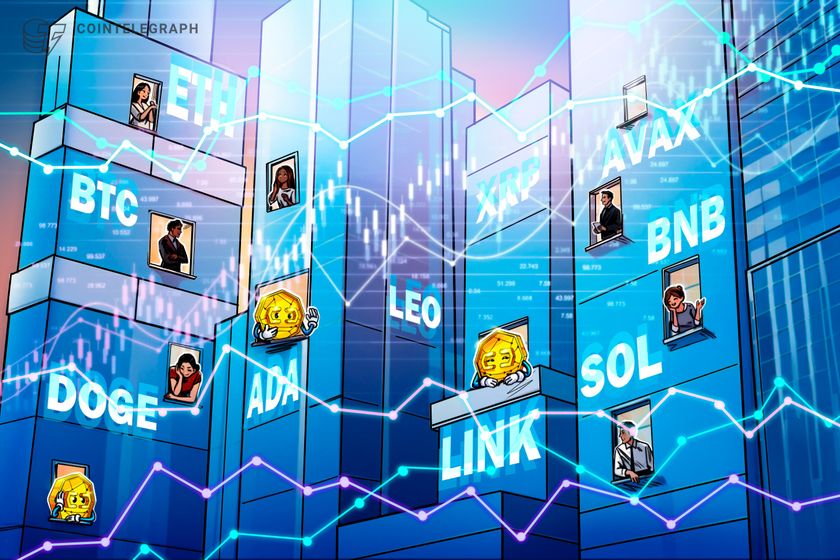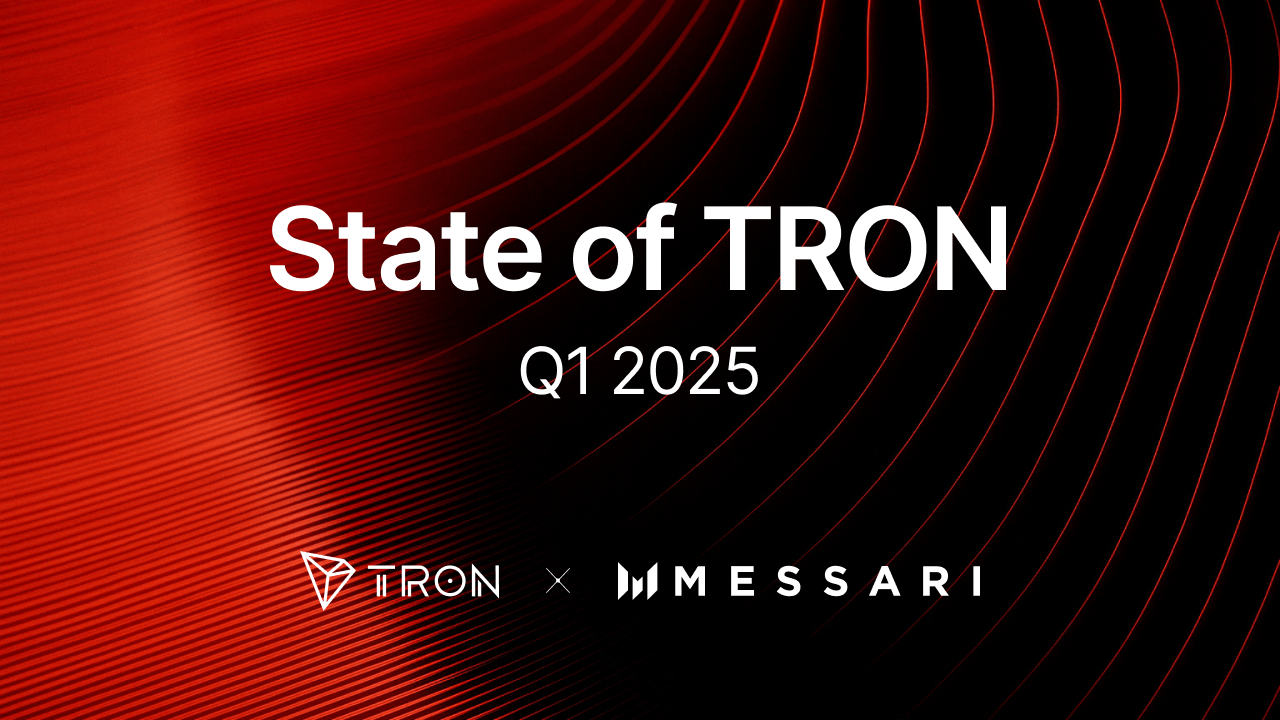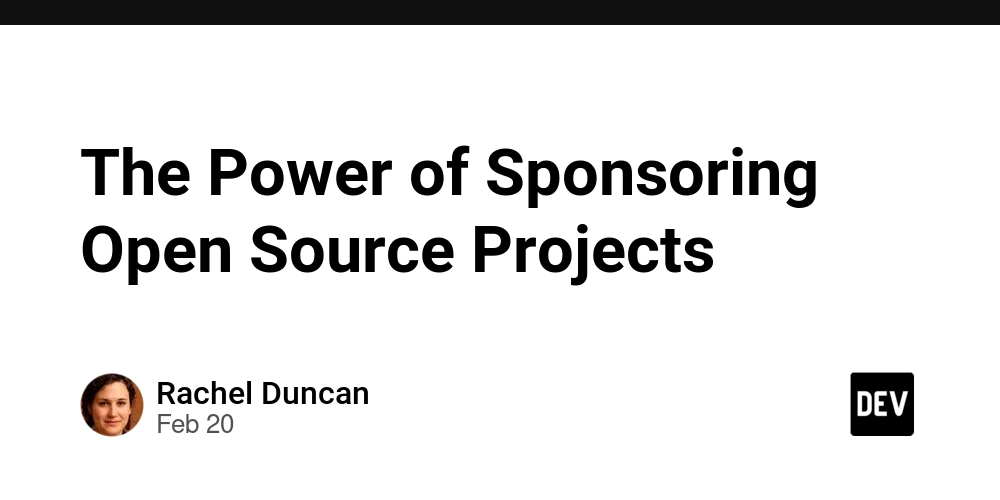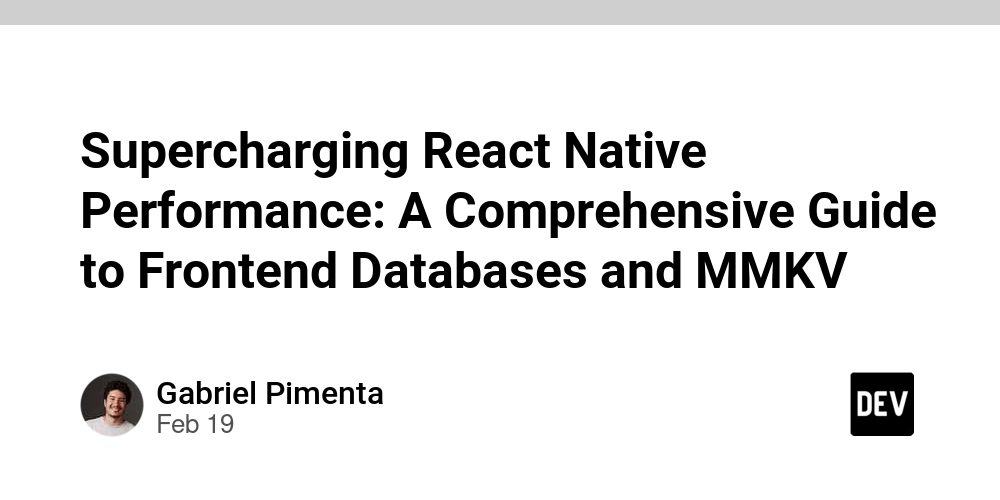Easily Convert MKV to MP4: Play Videos Anywhere!
Looking for a quick and simple way to convert WEBM videos to MP4? You're in the right place! Converting from WEBM to MP4 enhances compatibility, making your videos easier to share and play across various devices and platforms. Here's everything you need to know. Why Convert WEBM to MP4? WEBM is great for web use, but MP4 remains the king of universal compatibility. MP4 works seamlessly across smartphones, TVs, gaming consoles, and most video players, making it perfect for easy viewing and sharing. How to Convert WEBM to MP4 Follow these straightforward methods to convert WEBM files to MP4: 1. Online Conversion Tools Online converters such as CloudConvert, Zamzar, and OnlineConvert are easy to use: Visit your favorite conversion site. Upload your WEBM file. Choose MP4 as the output format. Click convert and download your MP4 video. 2. VLC Media Player (Free & Reliable) VLC makes conversion effortless: Open VLC Media Player. Select 'Media' > 'Convert/Save.' Upload your WEBM file and click 'Convert/Save.' Choose MP4 as the output format and set your destination folder. Click 'Start' to convert your file. 3. FFmpeg (Advanced Option) FFmpeg offers more control through the command line: Install FFmpeg from the official website. Open your terminal and run this command: ffmpeg -i input.webm -c:v copy -c:a copy output.mp4 Replace input.webm with your WEBM filename and output.mp4 with your desired MP4 filename. Benefits of Converting WEBM to MP4 Universal Playback: MP4 files play seamlessly on virtually any device. Easier Sharing: MP4 is widely accepted across online platforms, including social media and streaming sites. Optimized Storage: MP4's efficient compression often results in smaller, easier-to-manage files. Common Uses for MP4 Uploading to social media and streaming platforms like YouTube and Vimeo. Playback on mobile devices, tablets, smart TVs, and gaming consoles. Video presentations and archiving. Wrap Up Converting WEBM videos to MP4 simplifies your media experience by enhancing compatibility, simplifying sharing, and ensuring smooth playback. Start converting today and make your videos accessible everywhere
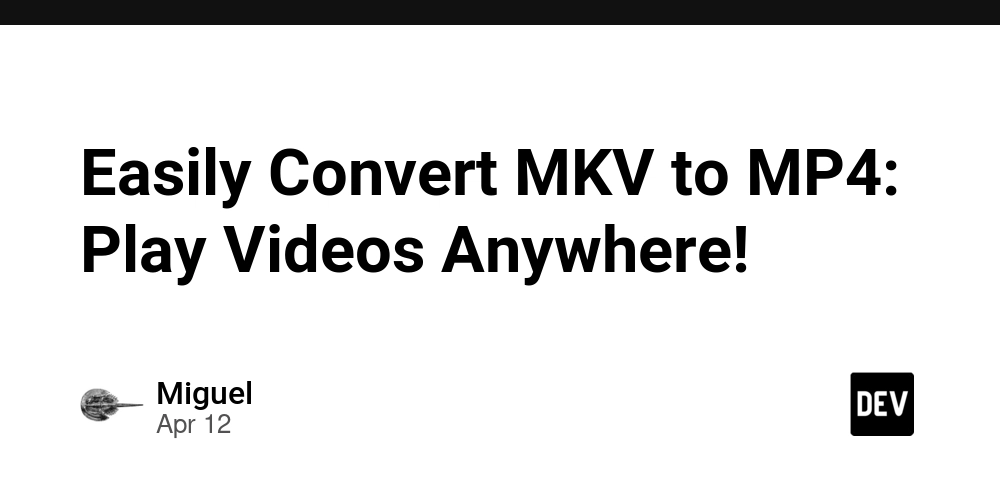
Looking for a quick and simple way to convert WEBM videos to MP4? You're in the right place! Converting from WEBM to MP4 enhances compatibility, making your videos easier to share and play across various devices and platforms. Here's everything you need to know.
Why Convert WEBM to MP4?
WEBM is great for web use, but MP4 remains the king of universal compatibility. MP4 works seamlessly across smartphones, TVs, gaming consoles, and most video players, making it perfect for easy viewing and sharing.
How to Convert WEBM to MP4
Follow these straightforward methods to convert WEBM files to MP4:
1. Online Conversion Tools
Online converters such as CloudConvert, Zamzar, and OnlineConvert are easy to use:
Visit your favorite conversion site.
Upload your WEBM file.
Choose MP4 as the output format.
Click convert and download your MP4 video.
2. VLC Media Player (Free & Reliable)
VLC makes conversion effortless:
Open VLC Media Player.
Select 'Media' > 'Convert/Save.'
Upload your WEBM file and click 'Convert/Save.'
Choose MP4 as the output format and set your destination folder.
Click 'Start' to convert your file.
3. FFmpeg (Advanced Option)
FFmpeg offers more control through the command line:
Install FFmpeg from the official website.
Open your terminal and run this command:
ffmpeg -i input.webm -c:v copy -c:a copy output.mp4
Replace input.webm with your WEBM filename and output.mp4 with your desired MP4 filename.
Benefits of Converting WEBM to MP4
Universal Playback: MP4 files play seamlessly on virtually any device.
Easier Sharing: MP4 is widely accepted across online platforms, including social media and streaming sites.
Optimized Storage: MP4's efficient compression often results in smaller, easier-to-manage files.
Common Uses for MP4
Uploading to social media and streaming platforms like YouTube and Vimeo.
Playback on mobile devices, tablets, smart TVs, and gaming consoles.
Video presentations and archiving.
Wrap Up
Converting WEBM videos to MP4 simplifies your media experience by enhancing compatibility, simplifying sharing, and ensuring smooth playback. Start converting today and make your videos accessible everywhere










































































































































































![[The AI Show Episode 144]: ChatGPT’s New Memory, Shopify CEO’s Leaked “AI First” Memo, Google Cloud Next Releases, o3 and o4-mini Coming Soon & Llama 4’s Rocky Launch](https://www.marketingaiinstitute.com/hubfs/ep%20144%20cover.png)














































































































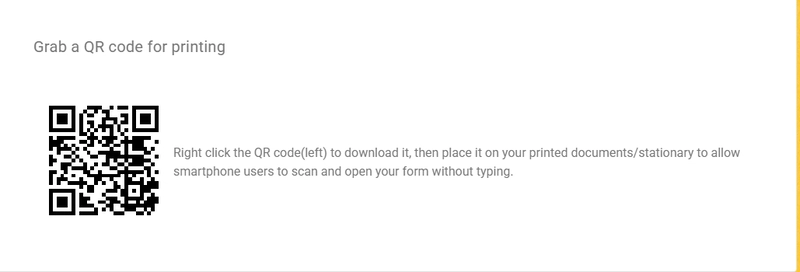
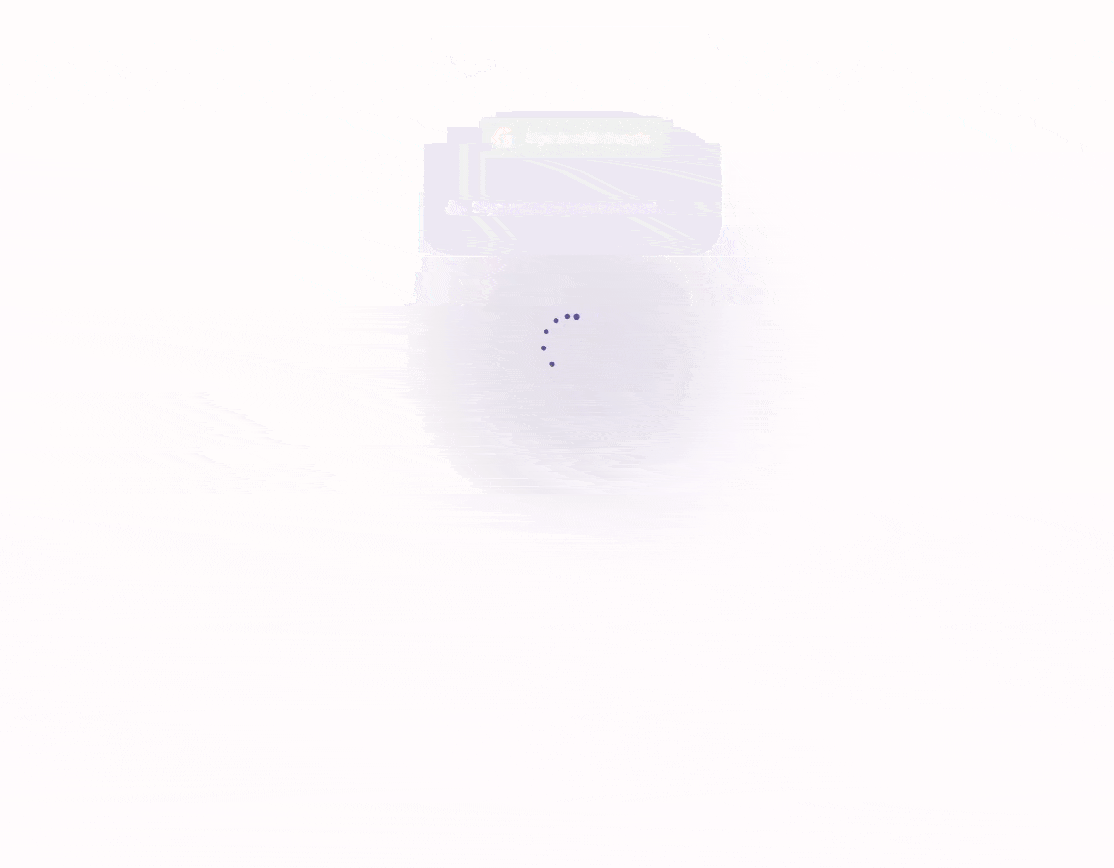
















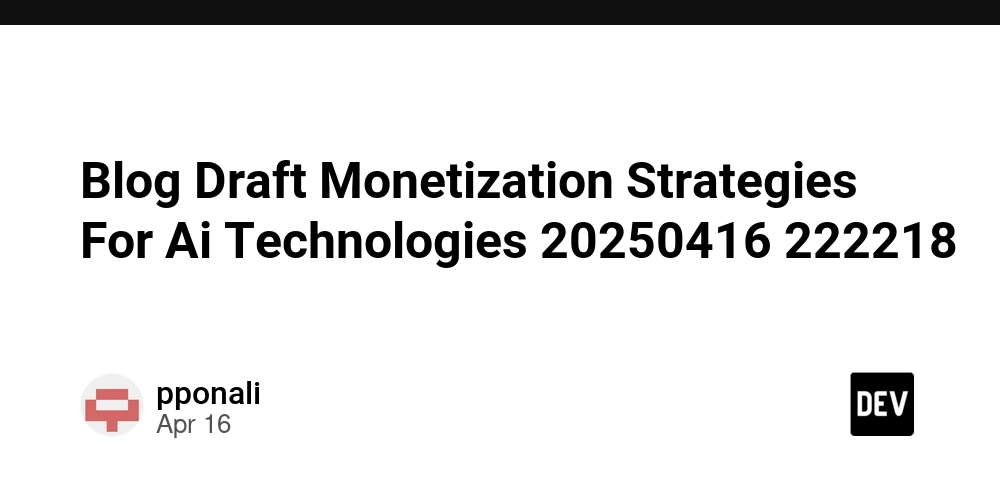

































































![Blue Archive tier list [April 2025]](https://media.pocketgamer.com/artwork/na-33404-1636469504/blue-archive-screenshot-2.jpg?#)


































.png?#)








.png?width=1920&height=1920&fit=bounds&quality=70&format=jpg&auto=webp#)











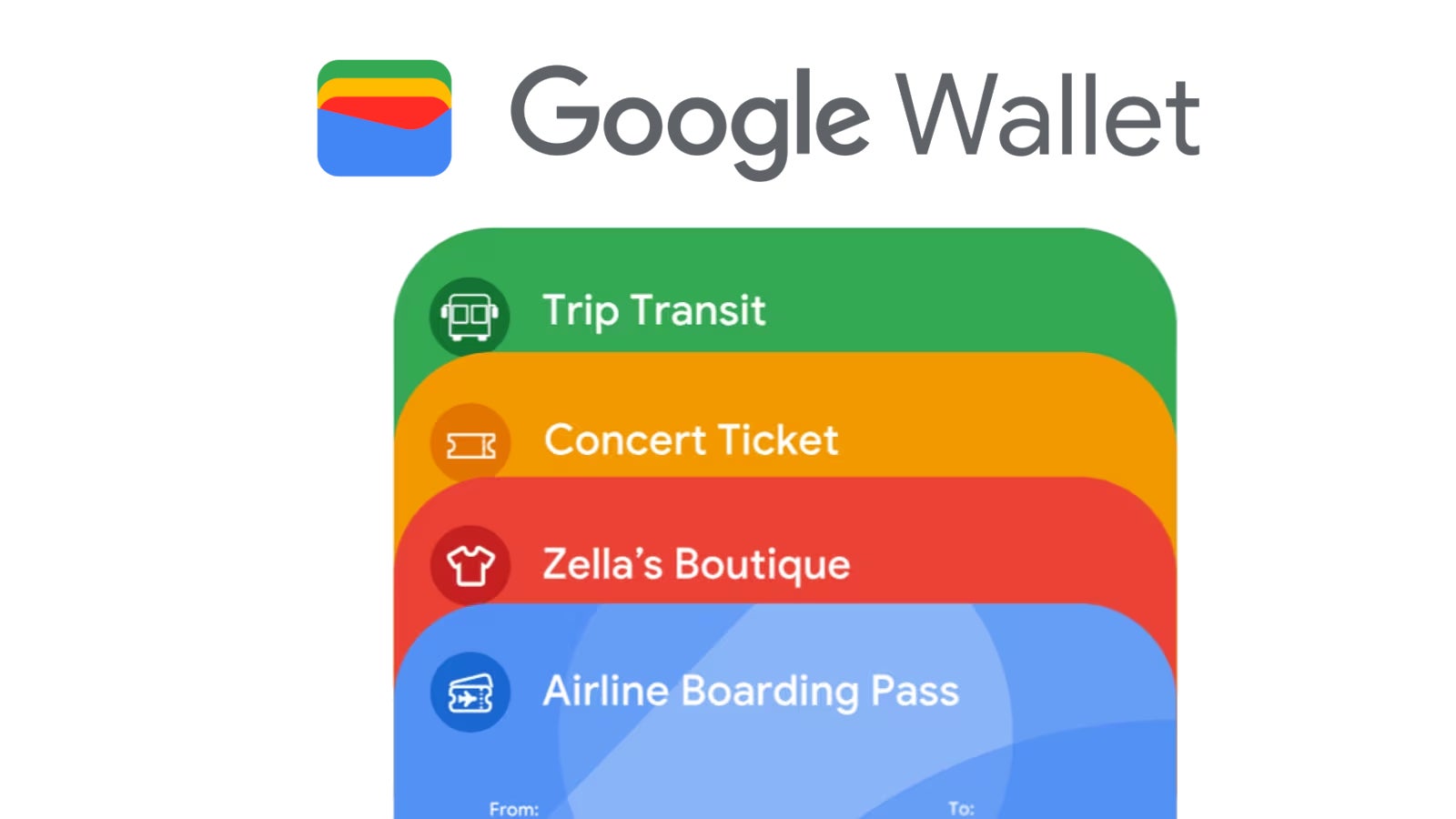















.webp?#)







































































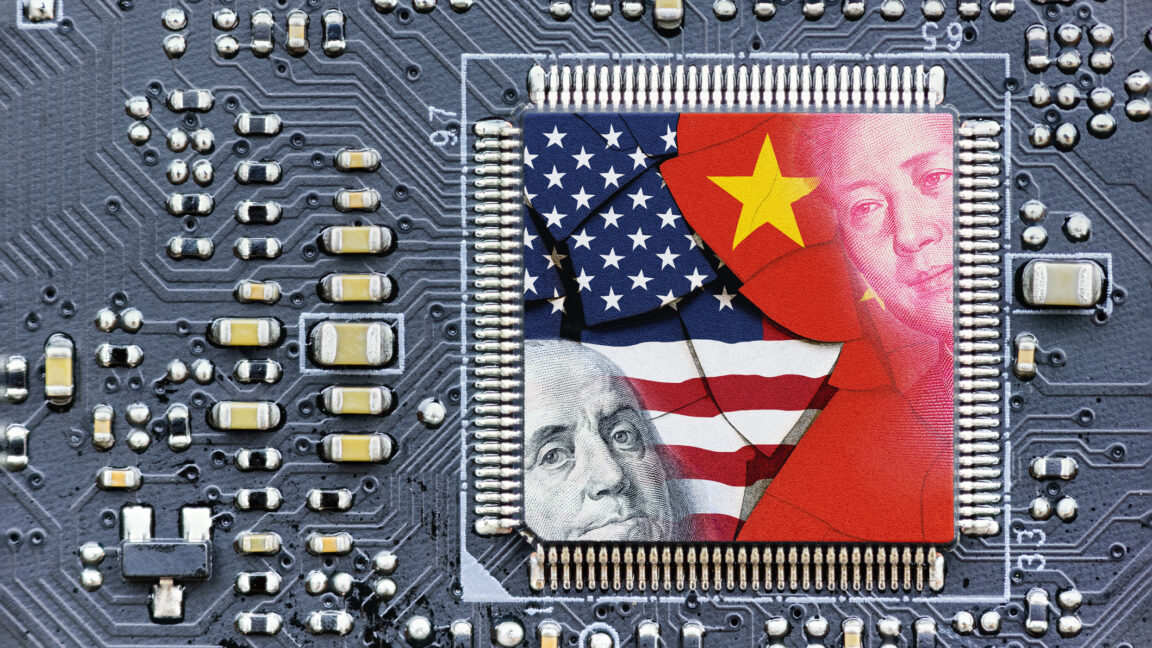

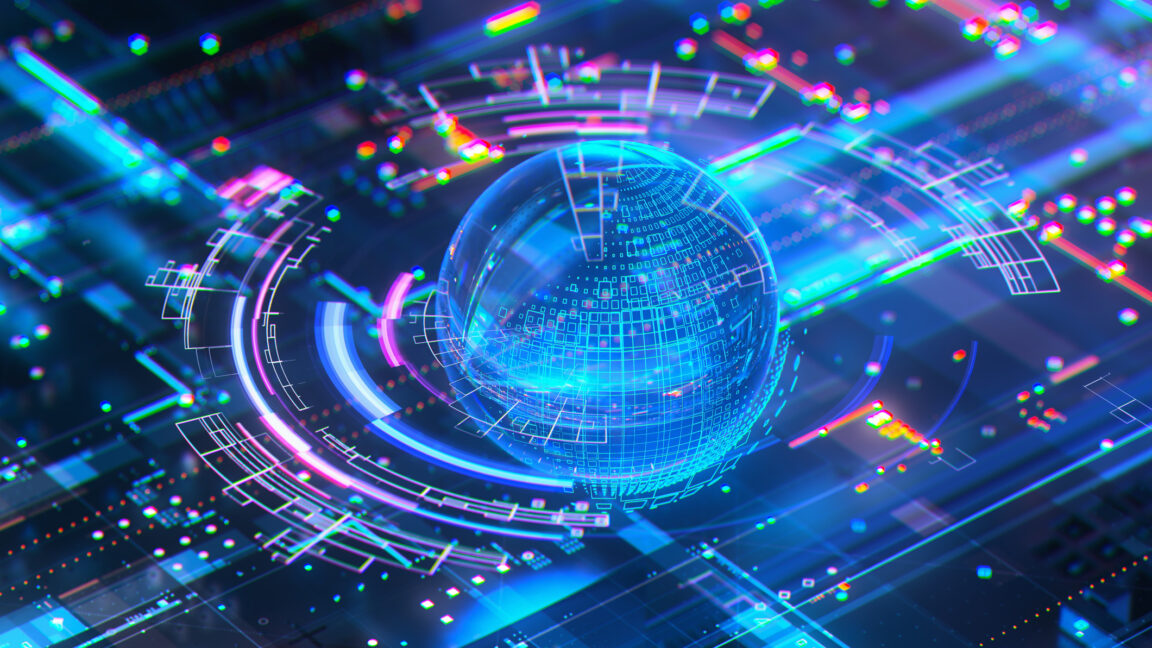

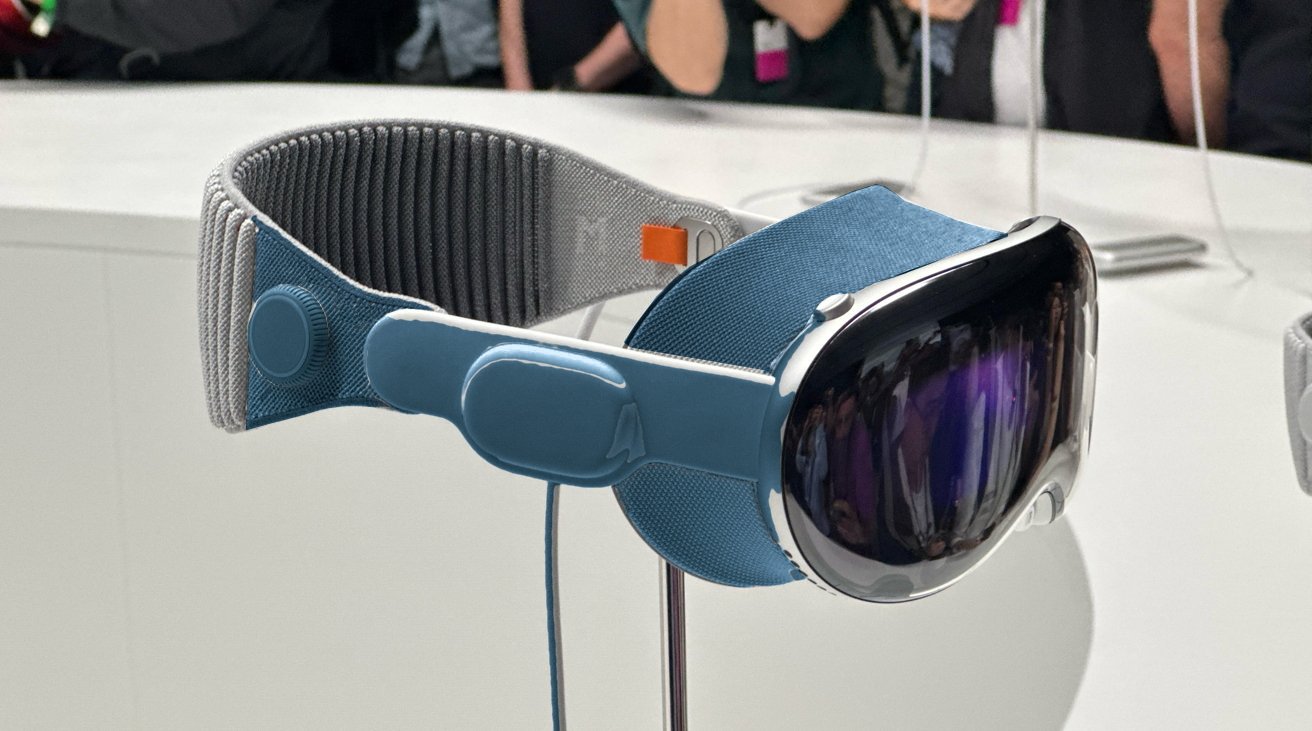













![PSA: It’s not just you, Spotify is down [U: Fixed]](https://i0.wp.com/9to5mac.com/wp-content/uploads/sites/6/2023/06/spotify-logo-2.jpg?resize=1200%2C628&quality=82&strip=all&ssl=1)
![[Update: Optional] Google rolling out auto-restart security feature to Android](https://i0.wp.com/9to5google.com/wp-content/uploads/sites/4/2025/01/google-play-services-2.jpg?resize=1200%2C628&quality=82&strip=all&ssl=1)









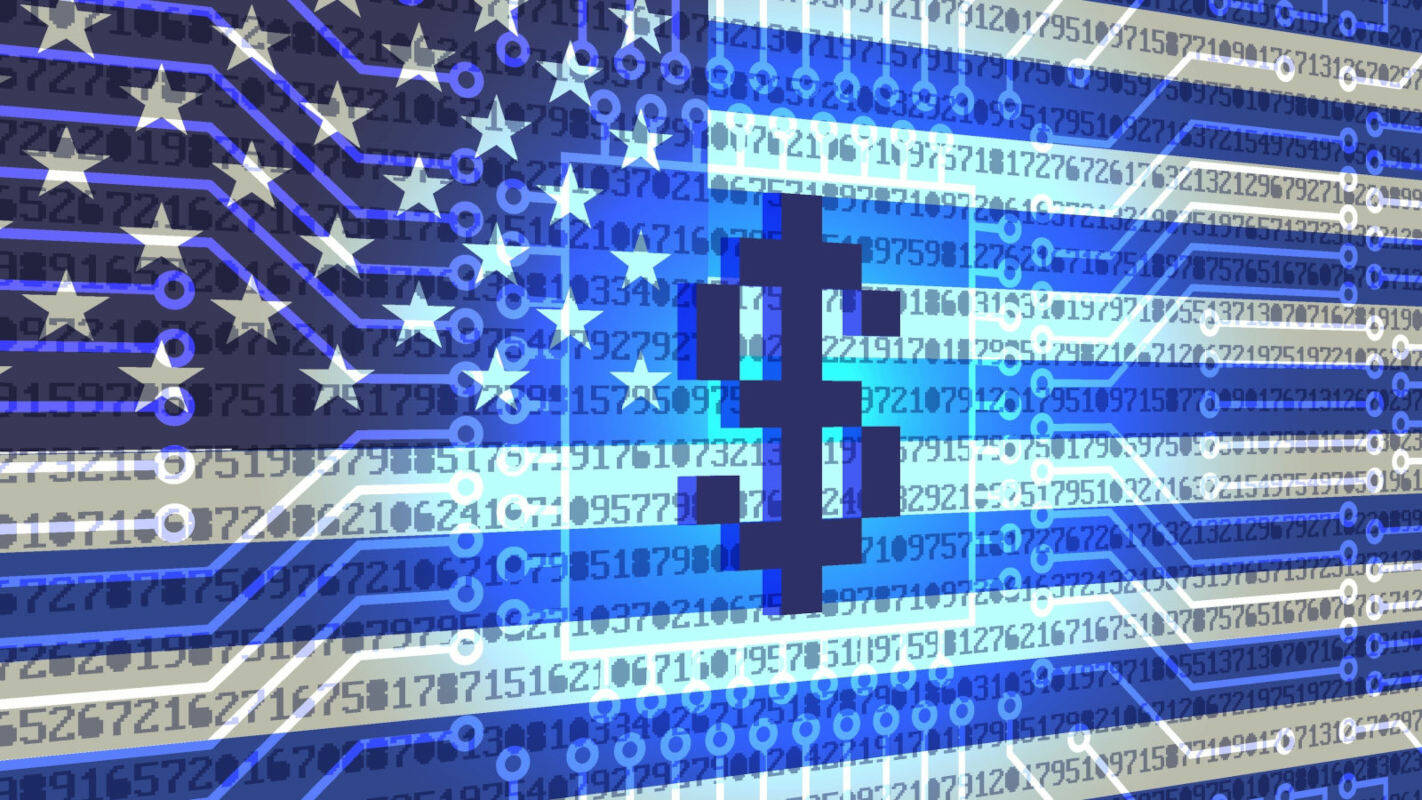


![Apple Releases iOS 18.4.1 and iPadOS 18.4.1 [Download]](https://www.iclarified.com/images/news/97043/97043/97043-640.jpg)
![Apple Releases visionOS 2.4.1 for Vision Pro [Download]](https://www.iclarified.com/images/news/97046/97046/97046-640.jpg)
![Apple Vision 'Air' Headset May Feature Titanium and iPhone 5-Era Black Finish [Rumor]](https://www.iclarified.com/images/news/97040/97040/97040-640.jpg)


































![[Update: Trump Backtracks]The U.S. Just Defunded a Key Security Database, And Your Android Phone Could Pay the Price](https://www.androidheadlines.com/wp-content/uploads/2025/03/Android-logo-AM-AH.jpg)