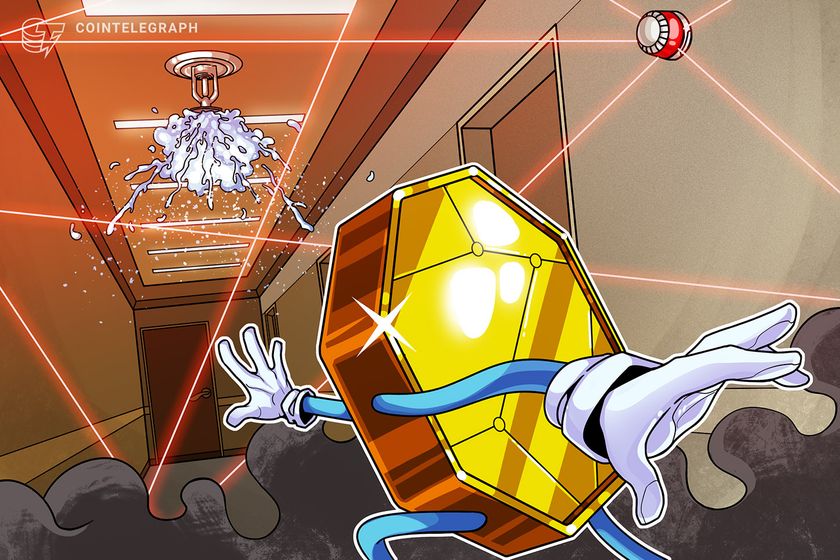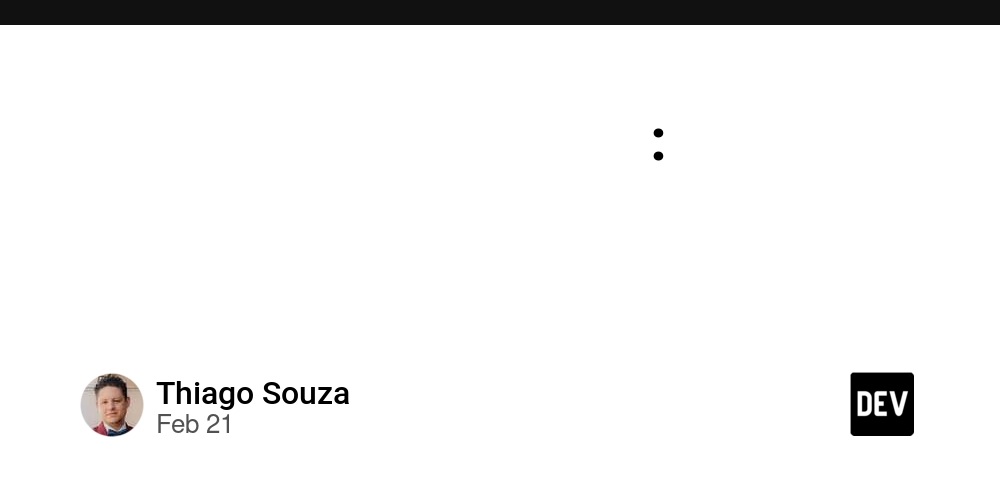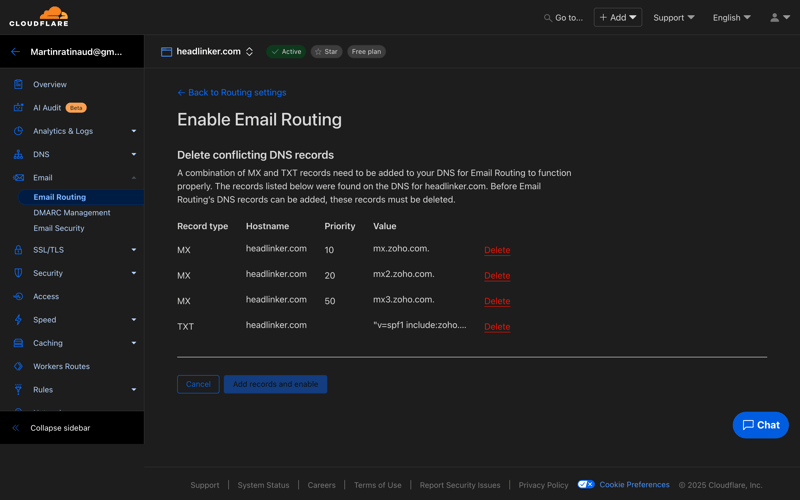Docker Image Optimization: A Comprehensive Guide to Creating Smaller and More Efficient Containers
Docker Image Optimization: A Comprehensive Guide to Creating Smaller and More Efficient Containers Estimated reading time: 10 minutes Key Takeaways Docker image optimization reduces the size and improves the efficiency of container images. Smaller images lead to faster deployment times, cost reduction, enhanced security, and improved scalability. Best practices include choosing appropriate base images, leveraging multi-stage builds, minimizing layers, and removing unnecessary files. Advanced techniques involve effective .dockerignore implementation, Dockerfile instruction optimization, and image compression strategies. Tools like Docker Slim, Dive, and BuildKit can assist in optimizing Docker images. Table of Contents Docker Image Optimization: A Comprehensive Guide to Creating Smaller and More Efficient Containers Key Takeaways Why Docker Image Optimization Matters Best Practices for Docker Image Optimization Advanced Techniques for Smaller Docker Images Essential Tools for Docker Image Optimization Practical Implementation: A Step-by-Step Example Common Pitfalls to Avoid Conclusion Additional Resources Internal Links Why Docker Image Optimization Matters Optimizing Docker images isn’t just about saving space; it’s about creating more efficient, secure, and cost-effective containerized applications. Here are the key benefits of maintaining smaller Docker images: Faster Deployment Times Reduced download and extraction times during container deployment Quicker container startup and initialization More efficient scaling in orchestration platforms Cost Reduction Decreased storage requirements on hosts and registries Lower data transfer costs for pushing and pulling images Reduced cloud storage expenses More efficient resource utilization Enhanced Security Minimized attack surface with fewer components Easier vulnerability scanning and auditing Reduced risk from unnecessary or outdated packages Improved Scalability Faster container startup enables rapid scaling More containers per host due to lower resource usage Enhanced cluster-wide deployments with reduced network transfer Best Practices for Docker Image Optimization Choose an Appropriate Base Image Selecting the right base image is crucial for optimization. Consider these options: Alpine Linux (approximately 5MB) instead of Ubuntu (approximately 200MB) Distroless images for minimal runtime environments Language-specific slim images (e.g., node:slim) # Instead of FROM ubuntu:20.04 # Use FROM alpine:3.14 Refer to the Alpine Linux official image for more details. Leverage Multi-Stage Builds Multi-stage builds separate build-time and runtime environments, significantly reducing final image size: # Build stage FROM node:16 AS builder WORKDIR /app COPY package*.json ./ RUN npm install COPY . . RUN npm run build # Runtime stage FROM node:16-alpine COPY --from=builder /app/dist /app CMD ["node", "/app/server.js"] This approach can reduce image size by 50% or more by excluding build tools from the final image. Learn more about this technique in our guide on Docker BuildKit. Minimize Layer Count Each instruction in a Dockerfile creates a new layer. Optimize by combining related commands: # Instead of RUN apt-get update RUN apt-get install -y package1 RUN apt-get clean # Use RUN apt-get update && \ apt-get install -y package1 && \ apt-get clean && \ rm -rf /var/lib/apt/lists/* Remove Unnecessary Dependencies and Files Keep your images lean by: Cleaning package manager caches Removing temporary files and build artifacts Using --no-install-recommends with apt-get (Best Practices for DevSecOps) Implementing .dockerignore effectively Optimize Cache Usage Structure your Dockerfile to maximize build cache efficiency: Order instructions from least to most frequently changing Place dependency installation before copying application code Use COPY --from=builder for selective file copying (Best CI/CD Tools for DevOps) Advanced Techniques for Smaller Docker Images Effective .dockerignore Implementation Create a comprehensive .dockerignore file to exclude unnecessary files: .git node_modules *.log tests documentation This prevents large files from entering the build context and improves build performance. Dockerfile Instruction Optimization Follow these best practices: Use COPY instead of ADD for simple file copying Leverage WORKDIR to avoid repetitive paths Implement ENV for environment variables Chain RUN commands with && and \ Image Compression Strategies Utilize available compression tools: Enable --compress flag during builds Use docker-squash for layer flattening Consider alternative compression algorithms like zstd Essential Tools for Docker Image Optimization
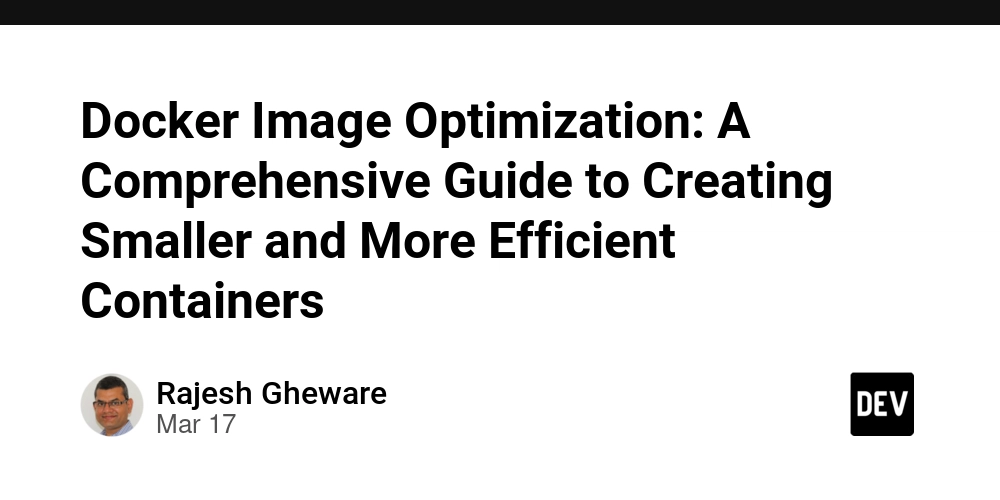
Docker Image Optimization: A Comprehensive Guide to Creating Smaller and More Efficient Containers
Estimated reading time: 10 minutes
Key Takeaways
- Docker image optimization reduces the size and improves the efficiency of container images.
- Smaller images lead to faster deployment times, cost reduction, enhanced security, and improved scalability.
- Best practices include choosing appropriate base images, leveraging multi-stage builds, minimizing layers, and removing unnecessary files.
- Advanced techniques involve effective .dockerignore implementation, Dockerfile instruction optimization, and image compression strategies.
- Tools like Docker Slim, Dive, and BuildKit can assist in optimizing Docker images.
Table of Contents
- Docker Image Optimization: A Comprehensive Guide to Creating Smaller and More Efficient Containers
- Key Takeaways
- Why Docker Image Optimization Matters
- Best Practices for Docker Image Optimization
- Advanced Techniques for Smaller Docker Images
- Essential Tools for Docker Image Optimization
- Practical Implementation: A Step-by-Step Example
- Common Pitfalls to Avoid
- Conclusion
- Additional Resources
- Internal Links
Why Docker Image Optimization Matters
Optimizing Docker images isn’t just about saving space; it’s about creating more efficient, secure, and cost-effective containerized applications. Here are the key benefits of maintaining smaller Docker images:
Faster Deployment Times
- Reduced download and extraction times during container deployment
- Quicker container startup and initialization
- More efficient scaling in orchestration platforms
Cost Reduction
- Decreased storage requirements on hosts and registries
- Lower data transfer costs for pushing and pulling images
- Reduced cloud storage expenses
- More efficient resource utilization
Enhanced Security
- Minimized attack surface with fewer components
- Easier vulnerability scanning and auditing
- Reduced risk from unnecessary or outdated packages
Improved Scalability
- Faster container startup enables rapid scaling
- More containers per host due to lower resource usage
- Enhanced cluster-wide deployments with reduced network transfer
Best Practices for Docker Image Optimization
Choose an Appropriate Base Image
Selecting the right base image is crucial for optimization. Consider these options:
- Alpine Linux (approximately 5MB) instead of Ubuntu (approximately 200MB)
- Distroless images for minimal runtime environments
- Language-specific slim images (e.g., node:slim)
# Instead of
FROM ubuntu:20.04
# Use
FROM alpine:3.14
Refer to the Alpine Linux official image for more details.
Leverage Multi-Stage Builds
Multi-stage builds separate build-time and runtime environments, significantly reducing final image size:
# Build stage
FROM node:16 AS builder
WORKDIR /app
COPY package*.json ./
RUN npm install
COPY . .
RUN npm run build
# Runtime stage
FROM node:16-alpine
COPY --from=builder /app/dist /app
CMD ["node", "/app/server.js"]
This approach can reduce image size by 50% or more by excluding build tools from the final image. Learn more about this technique in our guide on Docker BuildKit.
Minimize Layer Count
Each instruction in a Dockerfile creates a new layer. Optimize by combining related commands:
# Instead of
RUN apt-get update
RUN apt-get install -y package1
RUN apt-get clean
# Use
RUN apt-get update && \
apt-get install -y package1 && \
apt-get clean && \
rm -rf /var/lib/apt/lists/*
Remove Unnecessary Dependencies and Files
Keep your images lean by:
- Cleaning package manager caches
- Removing temporary files and build artifacts
- Using
--no-install-recommendswithapt-get(Best Practices for DevSecOps) - Implementing .dockerignore effectively
Optimize Cache Usage
Structure your Dockerfile to maximize build cache efficiency:
- Order instructions from least to most frequently changing
- Place dependency installation before copying application code
- Use
COPY --from=builderfor selective file copying (Best CI/CD Tools for DevOps)
Advanced Techniques for Smaller Docker Images
Effective .dockerignore Implementation
Create a comprehensive .dockerignore file to exclude unnecessary files:
.git
node_modules
*.log
tests
documentation
This prevents large files from entering the build context and improves build performance.
Dockerfile Instruction Optimization
Follow these best practices:
- Use
COPYinstead ofADDfor simple file copying - Leverage
WORKDIRto avoid repetitive paths - Implement
ENVfor environment variables - Chain
RUNcommands with&&and\
Image Compression Strategies
Utilize available compression tools:
- Enable
--compressflag during builds - Use
docker-squashfor layer flattening - Consider alternative compression algorithms like zstd
Essential Tools for Docker Image Optimization
Docker Slim
Docker Slim automatically analyzes and optimizes images:
- Reduces image size up to 30x
- Performs static and dynamic analysis
- Generates optimized Dockerfiles
- Visit the Docker Slim GitHub repository for more information.
Dive
Dive provides interactive image layer exploration:
- Visualizes layer contents
- Identifies optimization opportunities
- Provides efficiency scoring
- Learn more on the Dive GitHub page.
BuildKit
BuildKit offers advanced build capabilities:
- Concurrent dependency resolution
- Enhanced caching mechanisms
- Automatic cache garbage collection
- Refer to the BuildKit Documentation for details.
Practical Implementation: A Step-by-Step Example
Let’s optimize a Python web application Dockerfile:
Original Dockerfile:
FROM ubuntu:20.04
RUN apt-get update
RUN apt-get install -y python3 python3-pip
COPY . /app
WORKDIR /app
RUN pip install -r requirements.txt
CMD ["python3", "app.py"]
Optimized Dockerfile:
FROM python:3.9-alpine
WORKDIR /app
COPY requirements.txt .
RUN pip install --no-cache-dir -r requirements.txt
COPY app.py .
CMD ["python3", "app.py"]
This optimization reduces the image size from approximately 400MB to 60MB—a remarkable 85% reduction!
Common Pitfalls to Avoid
Over-Optimization
- Don’t sacrifice necessary runtime dependencies
- Maintain debugging capabilities
- Ensure functionality isn’t compromised
Security Considerations
- Keep security features enabled
- Regularly update base images
- Implement vulnerability scanning
Testing Requirements
- Verify behavior across environments
- Monitor performance metrics
- Confirm configuration integrity
Conclusion
Docker image optimization is crucial for modern containerized applications. By implementing the strategies discussed—from choosing appropriate base images to leveraging multi-stage builds and minimizing layers—you can significantly reduce image sizes, improve deployment times, and enhance security.
Remember, optimization is an iterative process. Start with the basics and progressively implement more advanced techniques as your needs evolve.
Additional Resources
For deeper exploration of Docker image optimization:
Start implementing these practices today to create more efficient, secure, and performant Docker containers.
Internal Links
- Kubernetes Security Best Practices
- Docker vs Kubernetes Comparison
- Docker BuildKit
- Best CI/CD Tools for DevOps
- Best Practices for DevSecOps
About the Author:Rajesh Gheware, with over two decades of industry experience and a strong background in cloud computing and Kubernetes, is an expert in guiding startups and enterprises through their digital transformation journeys. As a mentor and community contributor, Rajesh is committed to sharing knowledge and insights on cutting-edge technologies.










































































































































































![[The AI Show Episode 142]: ChatGPT’s New Image Generator, Studio Ghibli Craze and Backlash, Gemini 2.5, OpenAI Academy, 4o Updates, Vibe Marketing & xAI Acquires X](https://www.marketingaiinstitute.com/hubfs/ep%20142%20cover.png)














































































































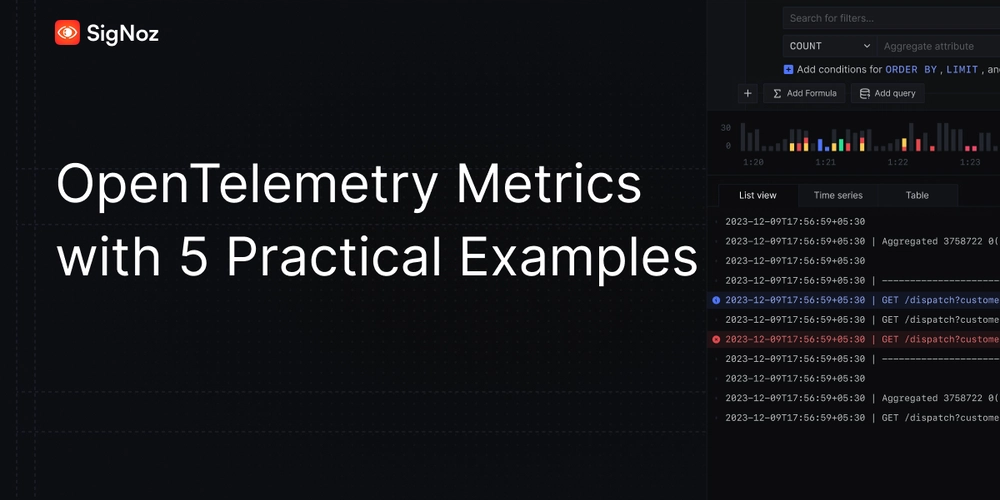
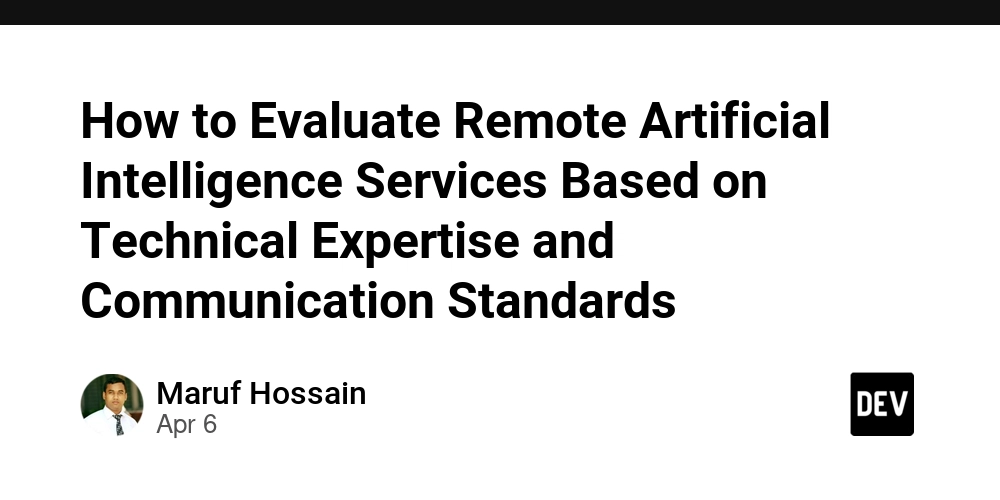
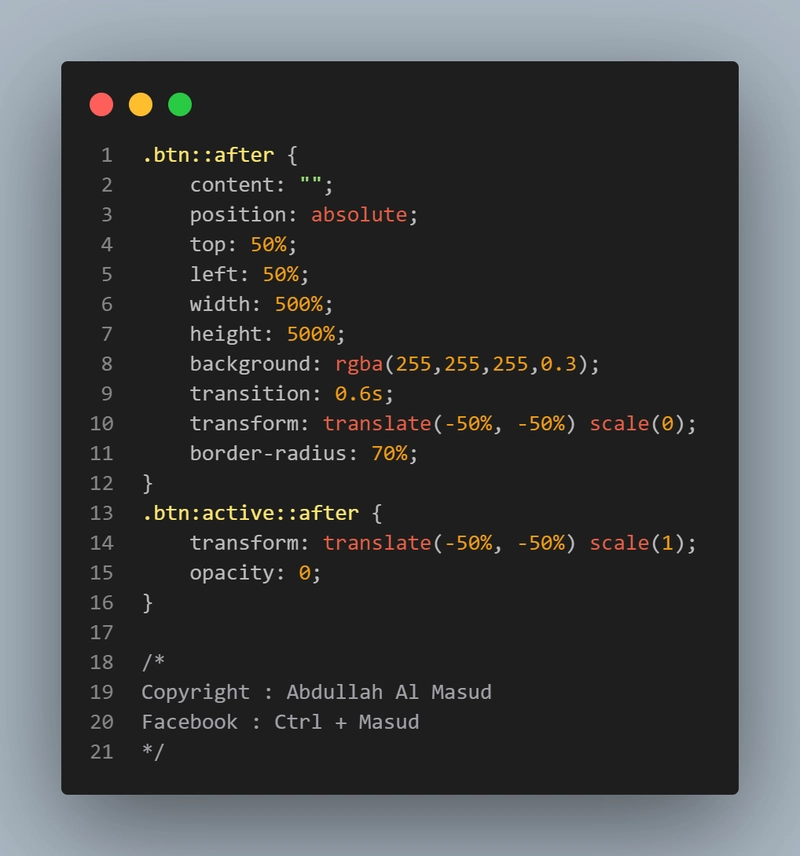










![[DEALS] The Premium Learn to Code Certification Bundle (97% off) & Other Deals Up To 98% Off – Offers End Soon!](https://www.javacodegeeks.com/wp-content/uploads/2012/12/jcg-logo.jpg)


![From drop-out to software architect with Jason Lengstorf [Podcast #167]](https://cdn.hashnode.com/res/hashnode/image/upload/v1743796461357/f3d19cd7-e6f5-4d7c-8bfc-eb974bc8da68.png?#)








































































































.png?#)





.jpg?#)
















![iPhone 17 Pro Won't Feature Two-Toned Back [Gurman]](https://www.iclarified.com/images/news/96944/96944/96944-640.jpg)












_Christophe_Coat_Alamy.jpg?#)
 (1).webp?#)





































































































![Tariffs Threaten Apple's $999 iPhone Price Point in the U.S. [Gurman]](https://www.iclarified.com/images/news/96943/96943/96943-640.jpg)