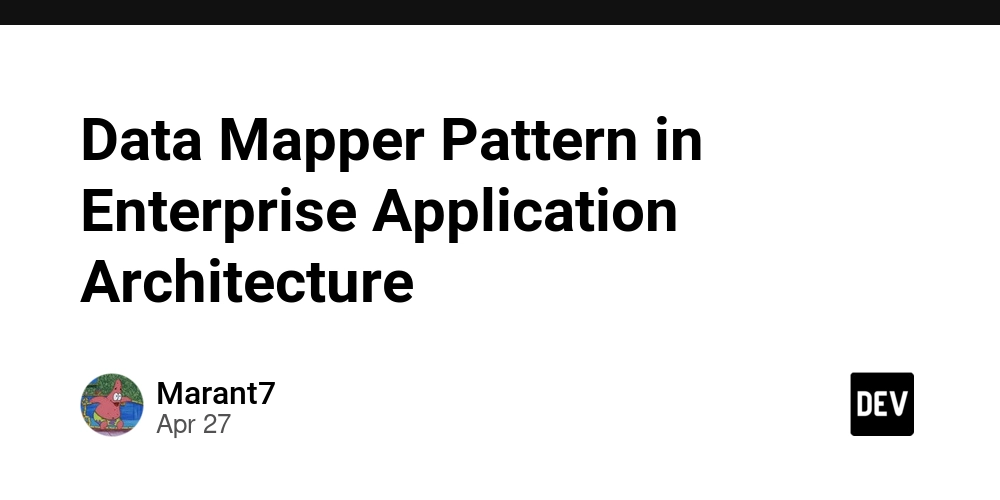Dive into a real-world disaster scenario and see how Kubernetes saves the day
The Scenario: Black Friday at an Online Store Imagine you work for an online store that's preparing for Black Friday, where you expect millions of customers to flood your site looking for deals. The website has several services. Frontend (HTML + React app) Backend (Node.js API) Database (MySQL) Without Kubernetes, you’re running everything on a single server. Everything is fine during normal traffic. But when Black Friday starts, the traffic spikes, and things go downhill fast. 1. The Problem Without Kubernetes A. Your app crashes Your server was only prepared to handle 1000 requests per second, but now you're getting 50,000 requests per second. The frontend crashes because it can’t handle the load. The backend API crashes because it is overwhelmed by the requests. The database can’t process requests fast enough and starts timing out. B. No auto-scaling Without Kubernetes. You have no easy way to scale up and add more frontend servers (containers). You can't easily distribute traffic evenly across multiple servers. One server crashes, and that's it. The database is a single point of failure. It’s overwhelmed and crashes. C. No automatic recovery If any service crashes, you have to manually restart it. But while you’re fixing one service, another might crash, and you’re scrambling to handle it. This causes downtime for customers, lost sales, and poor user experience. The Impact Sales are lost. Customers leave the site frustrated. You get negative reviews, and trust in your platform drops. Your reputation takes a hit. 2. How Kubernetes Saves the Day Let’s now look at how Kubernetes automates recovery, scaling, and distribution of resources, making sure this disaster never happens: A. Auto-Scaling When Black Friday starts and the traffic spikes. Kubernetes automatically scales up your frontend, backend, and database replicas based on the incoming load. You can set thresholds for when to scale, like: If CPU > 80%, spin up another replica of the backend. B. Load Balancing Kubernetes automatically distributes traffic between multiple frontend replicas. It makes sure no single replica gets overwhelmed by too many requests. Evenly spreads database queries across replicas (if you have database replication set up). C. High Availability and Failover Kubernetes will restart any crashed container automatically without human intervention. If your frontend container crashes, Kubernetes will bring it back up. Same goes for backend or database containers. If the database replica fails, Kubernetes will use the other replica(s) for failover. D. Rolling Updates Without Downtime When you need to deploy updates to your app. Kubernetes can update your containers one by one (rolling updates) without taking your app down. It makes sure a replica is always running and available during an update. E. Monitoring and Auto-Recovery Kubernetes constantly monitors the health of your containers. If it detects a failure (e.g., a backend container is down), it automatically replaces it with a new one. You can set alerting to notify you when something goes wrong. 3. Real-Time Example in Action Let’s simulate what would happen with Kubernetes. Before Black Friday. You tell Kubernetes to scale your app based on traffic patterns. Set frontend and backend replicas to 3 each by default. Set auto-scaling to add up to 20 replicas if traffic spikes. Configure database replication (one primary, two replicas) for read scalability. Black Friday arrives. Traffic surges, hitting 50,000 requests per second. Kubernetes automatically scales: Frontend replicas go from 3 to 15. Backend replicas scale from 3 to 10. Database replicas are read-heavy but the primary manages the writes, and traffic is evenly distributed. During Traffic Spikes. A frontend container hits a bug and crashes. Kubernetes detects the failure and restarts it automatically. The backend container faces high load and scales up with more replicas without you having to do anything. The database is handling lots of read queries, but the load is spread out across replicas, ensuring no downtime. End of the day. Sales are through the roof. Your website stayed up during the entire high-traffic period, with no downtime. Kubernetes scaled, monitored, and auto-recovered everything. Happy customers and smooth operations. 4. Without Kubernetes. The Alternative Without Kubernetes, imagine the manual effort you'd have to put in: You’d have to scale your app manually with docker-compose or docker run. If your containers crash, you need to restart them by hand, hoping nothing breaks again. The database would be overwhelmed, requiring manual intervention to recover. Conclusion. The Power of Kubernetes In a real-world scenario like Black Friday or any event with heavy tra
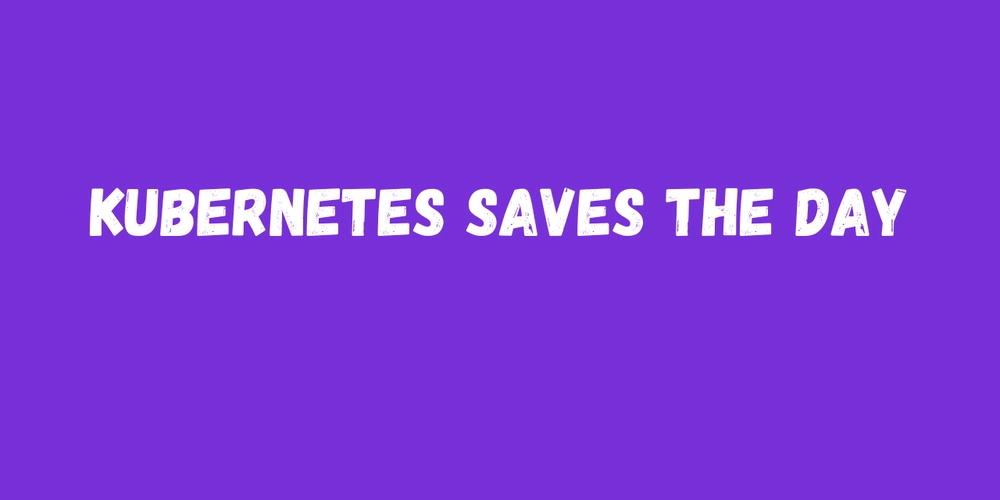
The Scenario: Black Friday at an Online Store
Imagine you work for an online store that's preparing for Black Friday, where you expect millions of customers to flood your site looking for deals. The website has several services.
Frontend (HTML + React app)
Backend (Node.js API)
Database (MySQL)
Without Kubernetes, you’re running everything on a single server. Everything is fine during normal traffic.
But when Black Friday starts, the traffic spikes, and things go downhill fast.
1. The Problem Without Kubernetes
A. Your app crashes
Your server was only prepared to handle 1000 requests per second, but now you're getting 50,000 requests per second.
The frontend crashes because it can’t handle the load.
The backend API crashes because it is overwhelmed by the requests.
The database can’t process requests fast enough and starts timing out.
B. No auto-scaling
Without Kubernetes.
You have no easy way to scale up and add more frontend servers (containers).
You can't easily distribute traffic evenly across multiple servers. One server crashes, and that's it.
The database is a single point of failure. It’s overwhelmed and crashes.
C. No automatic recovery
If any service crashes, you have to manually restart it.
But while you’re fixing one service, another might crash, and you’re scrambling to handle it.
This causes downtime for customers, lost sales, and poor user experience.
The Impact
Sales are lost.
Customers leave the site frustrated.
You get negative reviews, and trust in your platform drops.
Your reputation takes a hit.
2. How Kubernetes Saves the Day
Let’s now look at how Kubernetes automates recovery, scaling, and distribution of resources, making sure this disaster never happens:
A. Auto-Scaling
When Black Friday starts and the traffic spikes.
Kubernetes automatically scales up your frontend, backend, and database replicas based on the incoming load.
You can set thresholds for when to scale, like:
If CPU > 80%, spin up another replica of the backend.
B. Load Balancing
Kubernetes automatically distributes traffic between multiple frontend replicas.
It makes sure no single replica gets overwhelmed by too many requests.
Evenly spreads database queries across replicas (if you have database replication set up).
C. High Availability and Failover
Kubernetes will restart any crashed container automatically without human intervention.
If your frontend container crashes, Kubernetes will bring it back up. Same goes for backend or database containers.
If the database replica fails, Kubernetes will use the other replica(s) for failover.
D. Rolling Updates Without Downtime
When you need to deploy updates to your app.
Kubernetes can update your containers one by one (rolling updates) without taking your app down.
It makes sure a replica is always running and available during an update.
E. Monitoring and Auto-Recovery
Kubernetes constantly monitors the health of your containers.
If it detects a failure (e.g., a backend container is down), it automatically replaces it with a new one.
You can set alerting to notify you when something goes wrong.
3. Real-Time Example in Action
Let’s simulate what would happen with Kubernetes.
- Before Black Friday. You tell Kubernetes to scale your app based on traffic patterns.
Set frontend and backend replicas to 3 each by default.
Set auto-scaling to add up to 20 replicas if traffic spikes.
Configure database replication (one primary, two replicas) for read scalability.
- Black Friday arrives.
Traffic surges, hitting 50,000 requests per second.
-
Kubernetes automatically scales:
- Frontend replicas go from 3 to 15.
- Backend replicas scale from 3 to 10.
- Database replicas are read-heavy but the primary manages the writes, and traffic is evenly distributed.
- During Traffic Spikes.
A frontend container hits a bug and crashes. Kubernetes detects the failure and restarts it automatically.
The backend container faces high load and scales up with more replicas without you having to do anything.
The database is handling lots of read queries, but the load is spread out across replicas, ensuring no downtime.
- End of the day.
Sales are through the roof. Your website stayed up during the entire high-traffic period, with no downtime.
Kubernetes scaled, monitored, and auto-recovered everything.
Happy customers and smooth operations.
4. Without Kubernetes. The Alternative
Without Kubernetes, imagine the manual effort you'd have to put in:
You’d have to scale your app manually with
docker-composeordocker run.If your containers crash, you need to restart them by hand, hoping nothing breaks again.
The database would be overwhelmed, requiring manual intervention to recover.
Conclusion. The Power of Kubernetes
In a real-world scenario like Black Friday or any event with heavy traffic, Kubernetes:
Automatically scales your app based on demand.
Keeps your app healthy with auto-recovery.
Distributes traffic to prevent any container from being overloaded.
Ensures no downtime during updates or scaling.
Without Kubernetes, manual intervention would be required at every failure point, leading to downtime, frustrated customers, and lost revenue.
























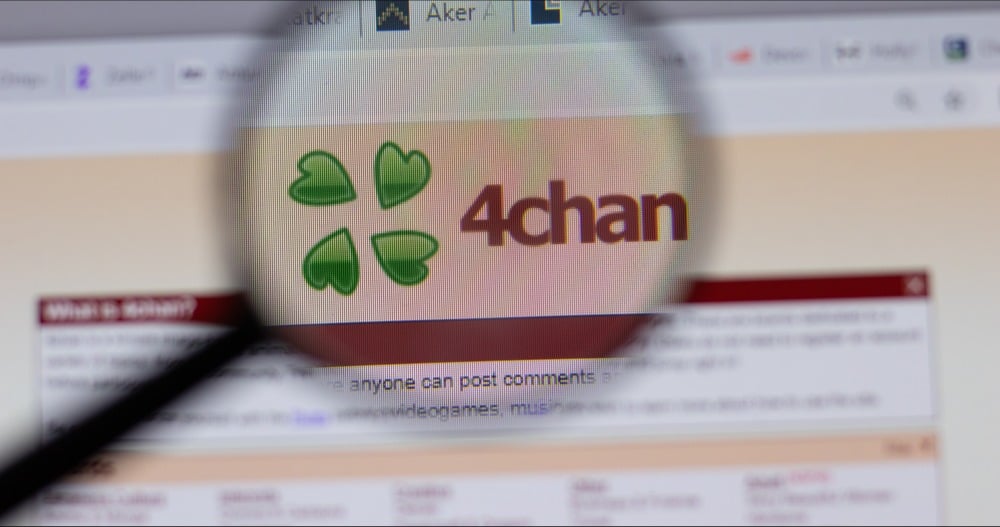










































































































































![[The AI Show Episode 143]: ChatGPT Revenue Surge, New AGI Timelines, Amazon’s AI Agent, Claude for Education, Model Context Protocol & LLMs Pass the Turing Test](https://www.marketingaiinstitute.com/hubfs/ep%20143%20cover.png)














































































































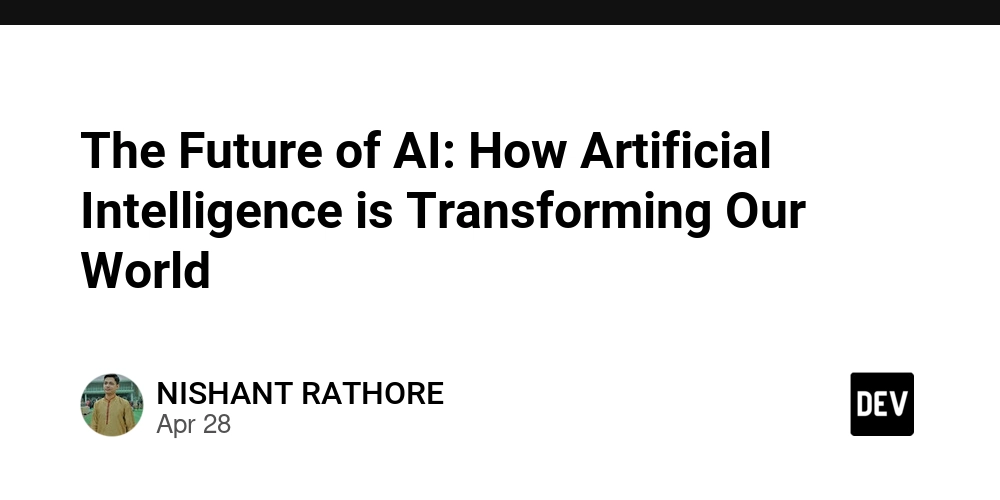
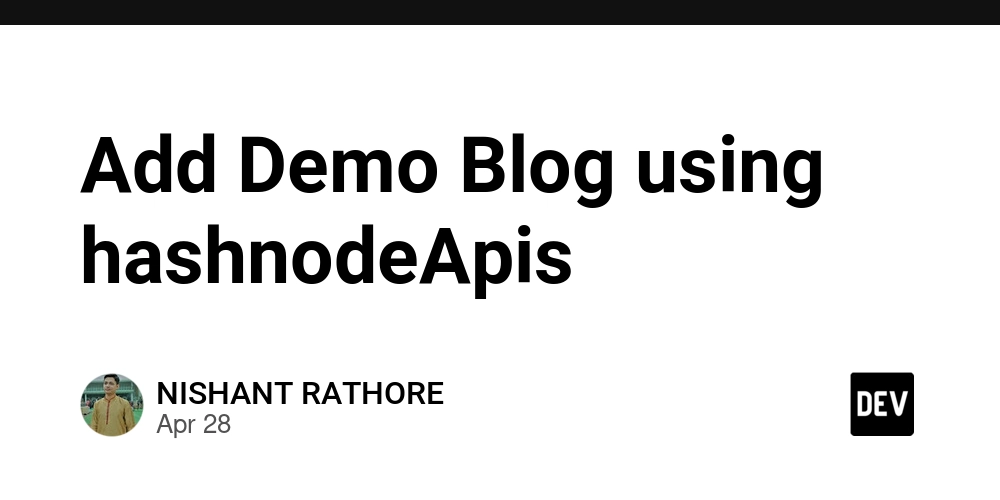
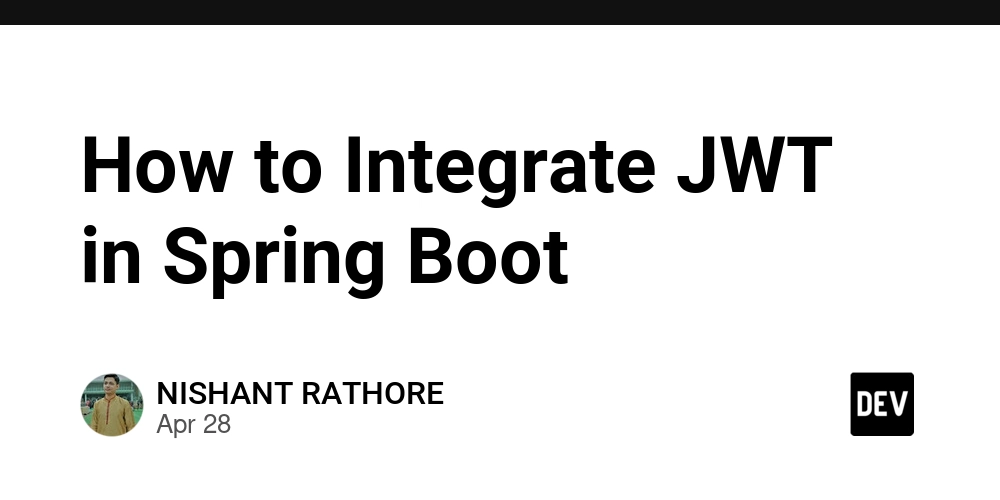














![[DEALS] Koofr Cloud Storage: Lifetime Subscription (1TB) (80% off) & Other Deals Up To 98% Off – Offers End Soon!](https://www.javacodegeeks.com/wp-content/uploads/2012/12/jcg-logo.jpg)




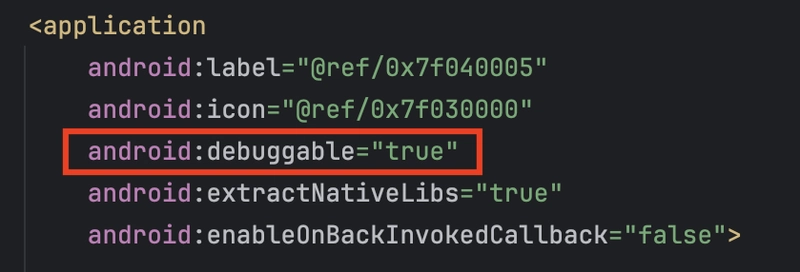

























































































































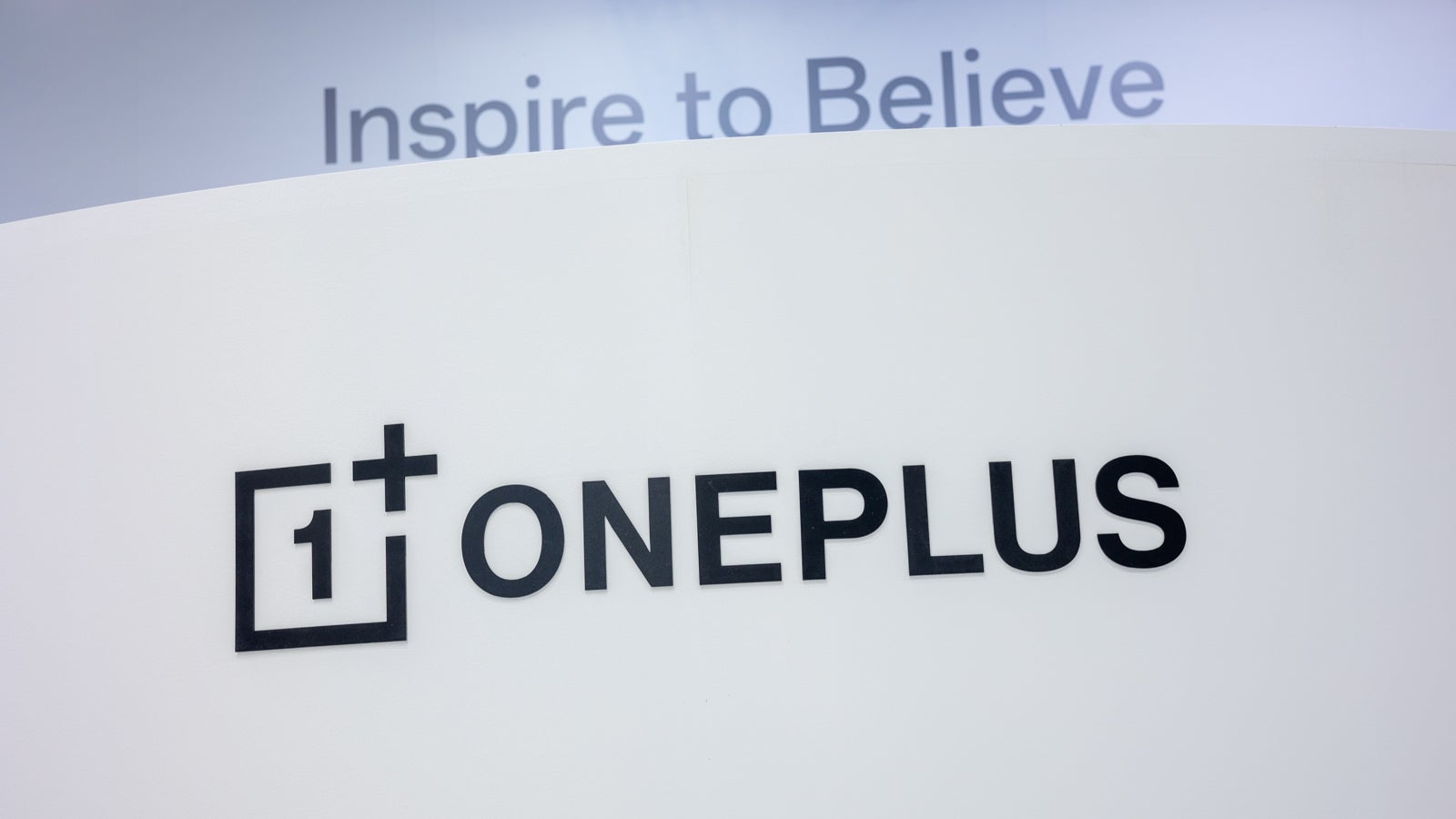












_Muhammad_R._Fakhrurrozi_Alamy.jpg?width=1280&auto=webp&quality=80&disable=upscale#)
_NicoElNino_Alamy.jpg?width=1280&auto=webp&quality=80&disable=upscale#)







































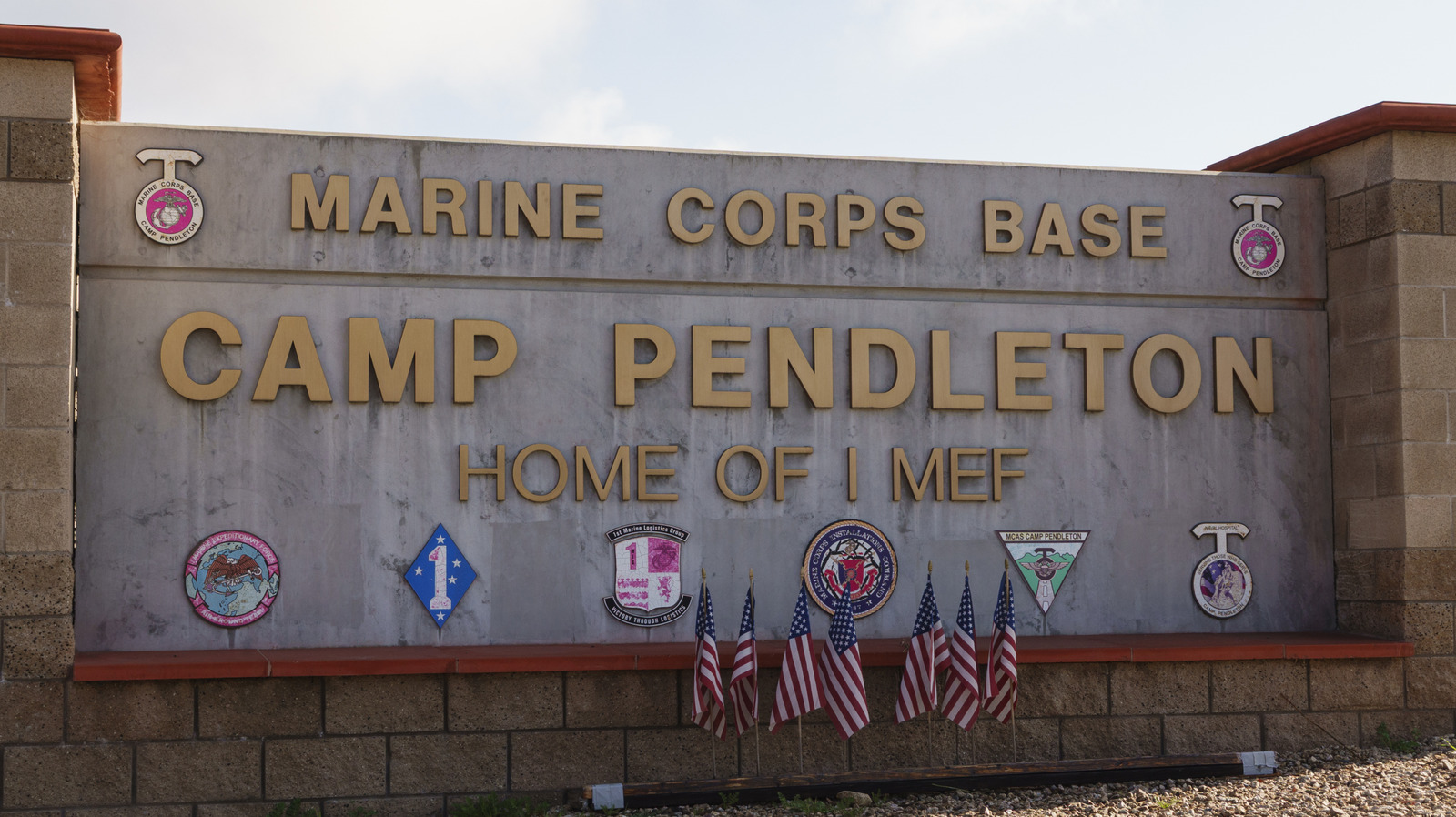


































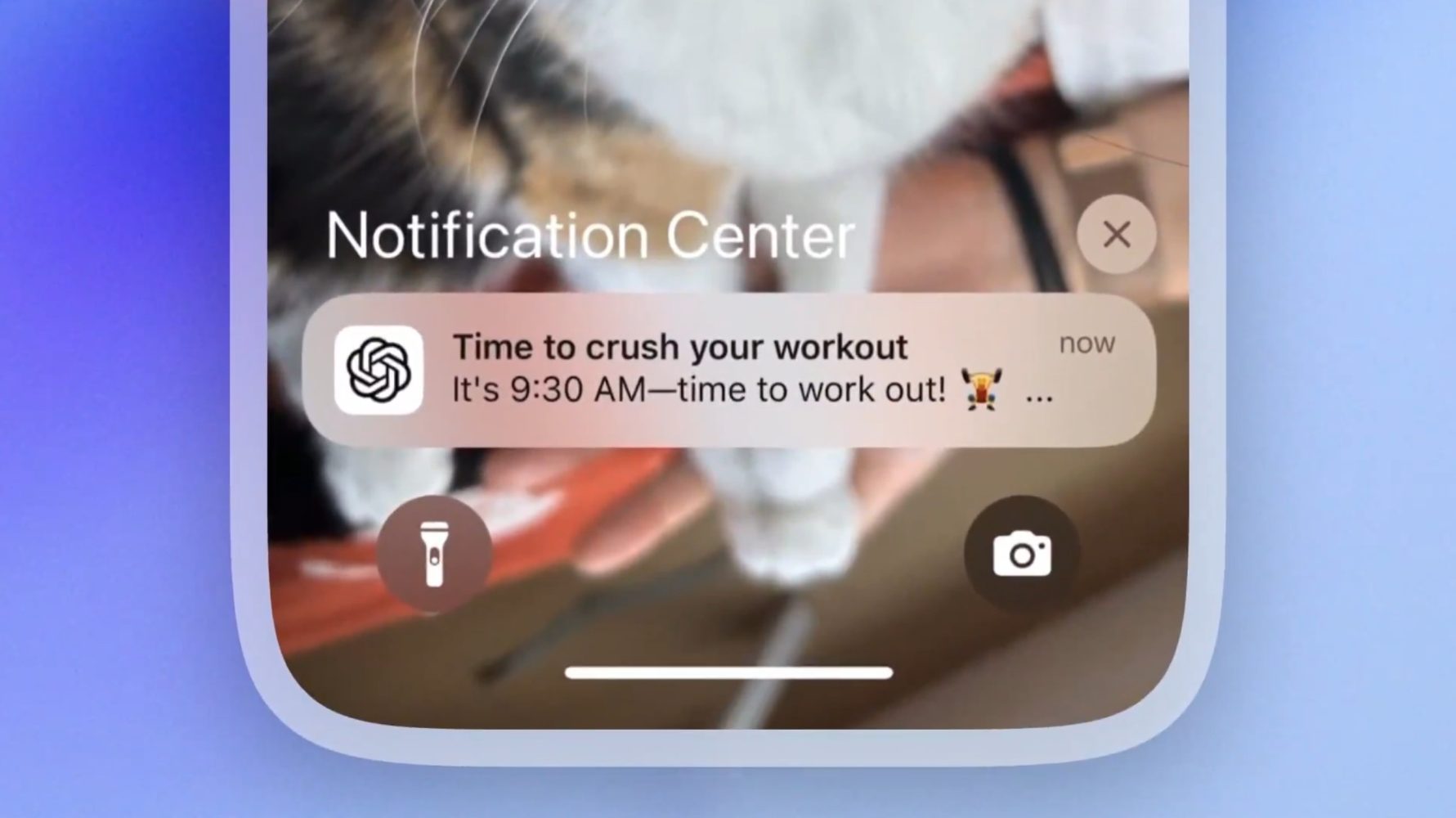






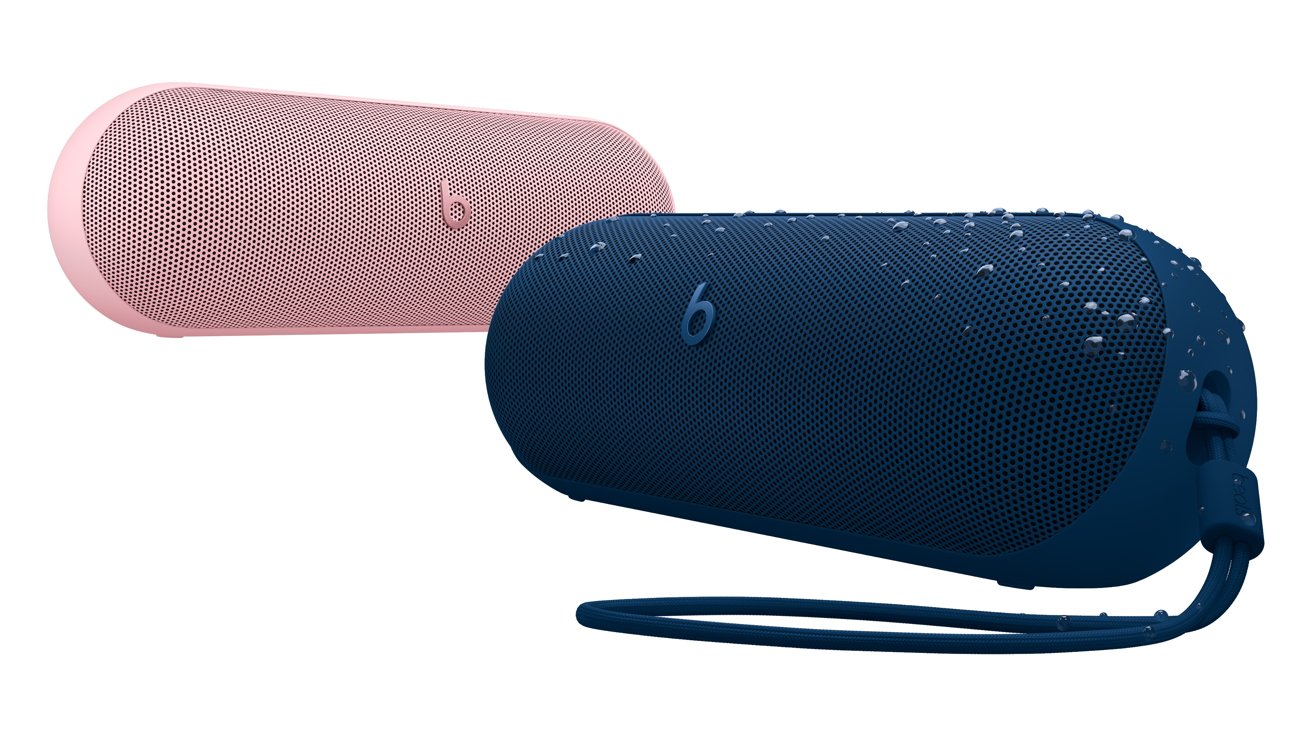














![What Google Messages features are rolling out [April 2025]](https://i0.wp.com/9to5google.com/wp-content/uploads/sites/4/2023/12/google-messages-name-cover.png?resize=1200%2C628&quality=82&strip=all&ssl=1)












![M4 MacBook Air Drops to Just $849 - Act Fast! [Lowest Price Ever]](https://www.iclarified.com/images/news/97140/97140/97140-640.jpg)
![Apple Smart Glasses Not Close to Being Ready as Meta Targets 2025 [Gurman]](https://www.iclarified.com/images/news/97139/97139/97139-640.jpg)
![iPadOS 19 May Introduce Menu Bar, iOS 19 to Support External Displays [Rumor]](https://www.iclarified.com/images/news/97137/97137/97137-640.jpg)