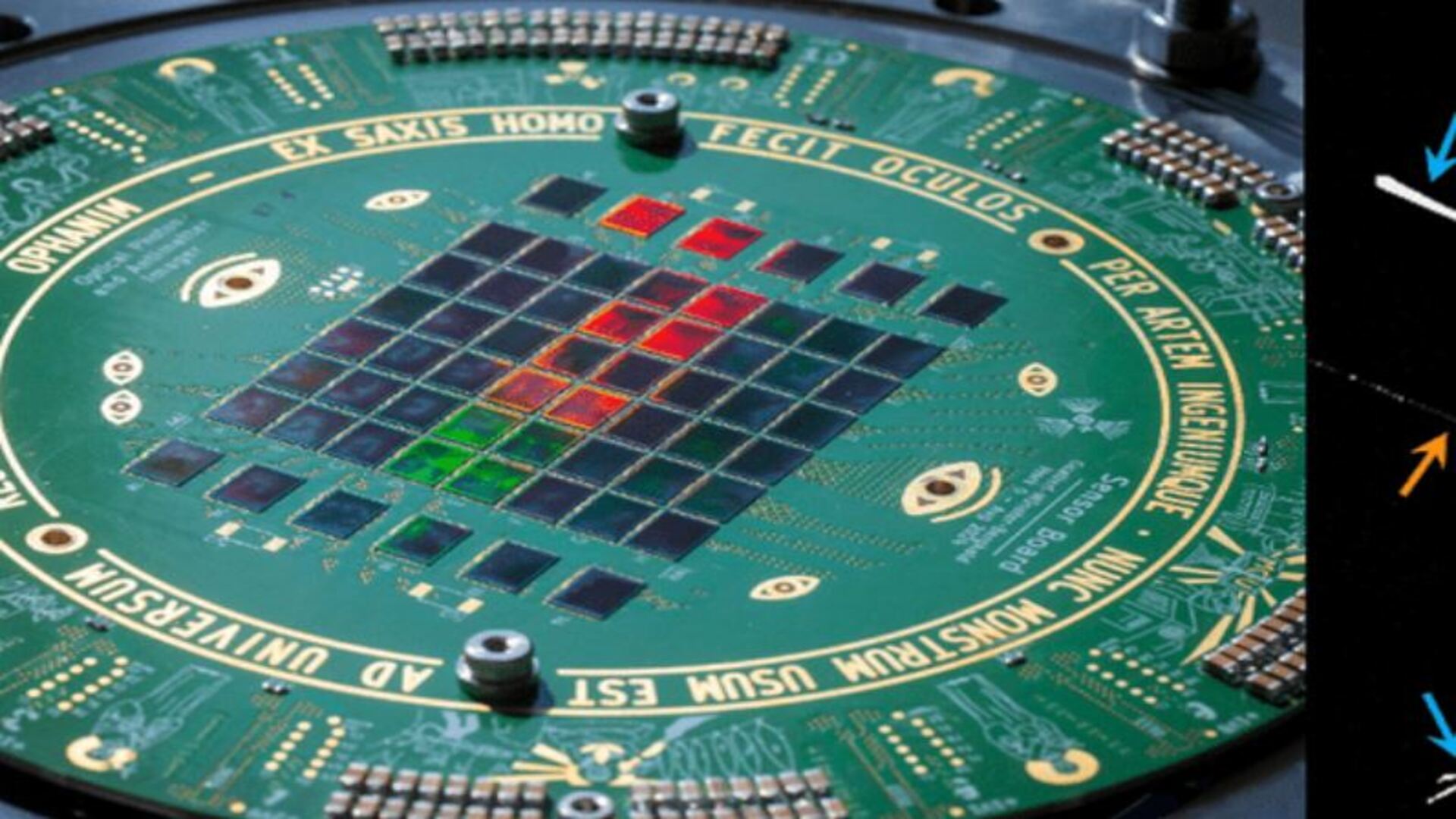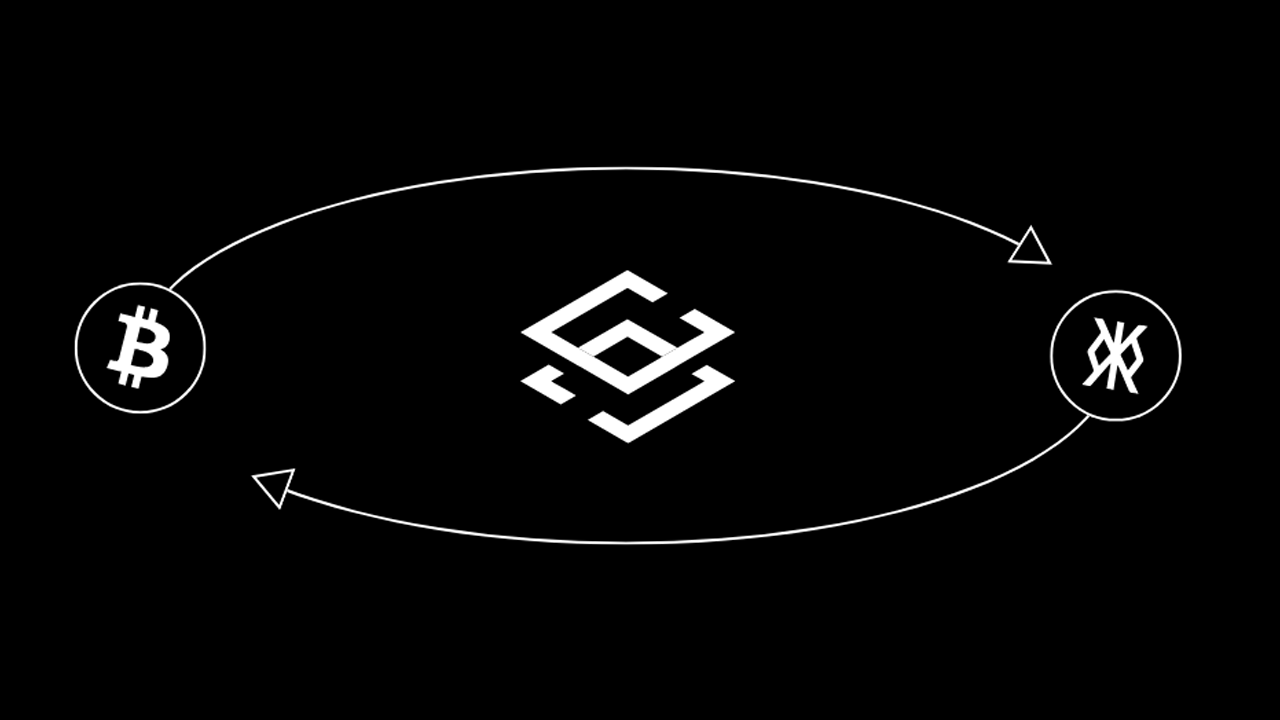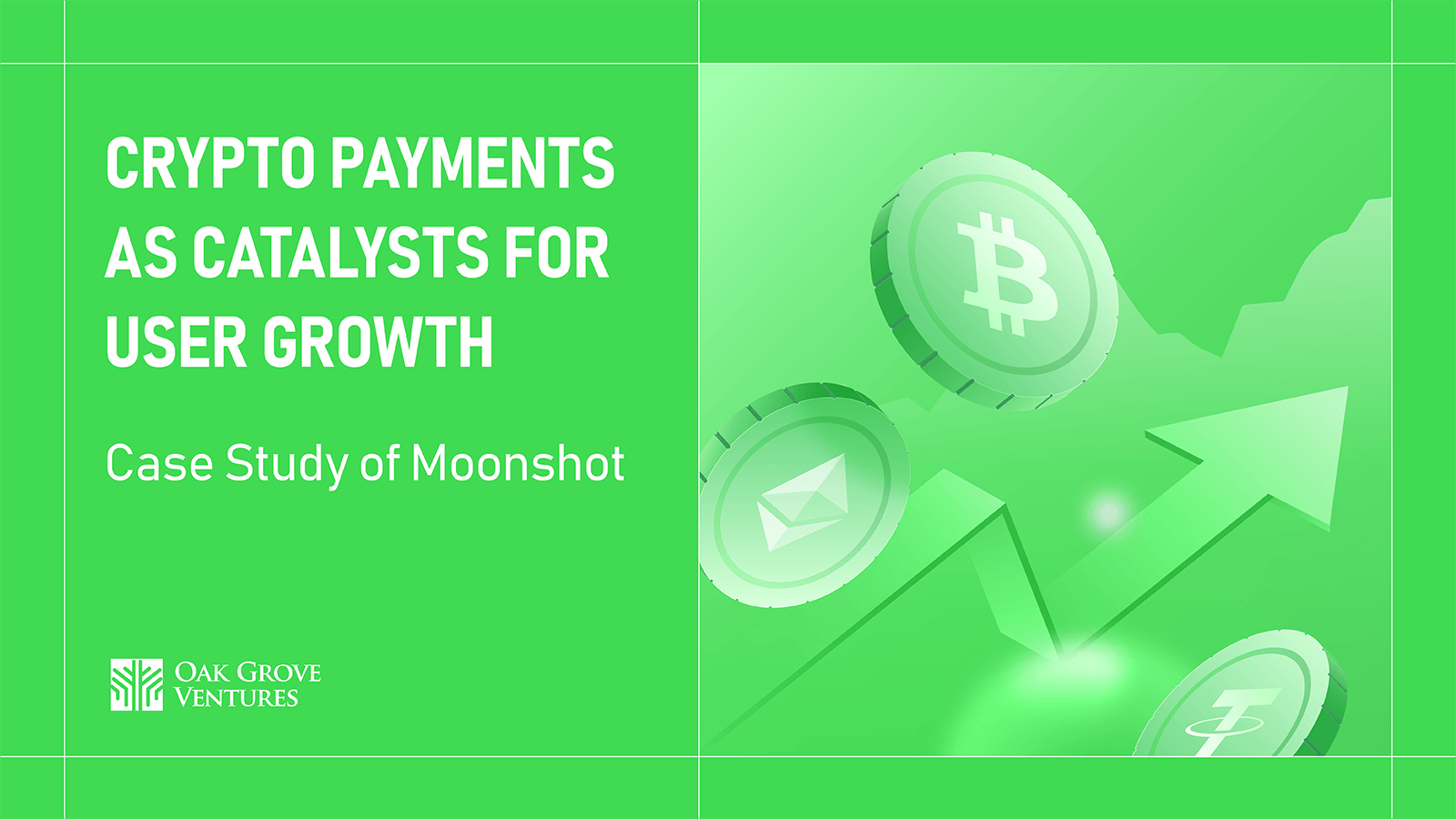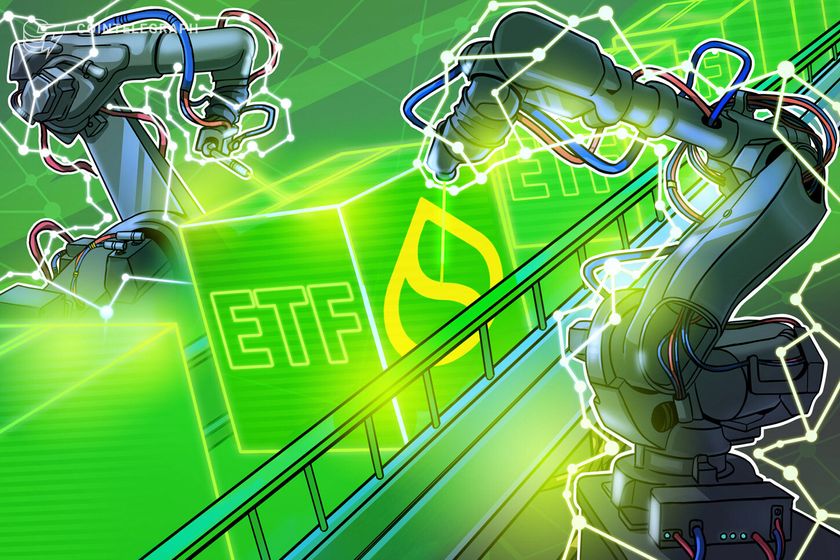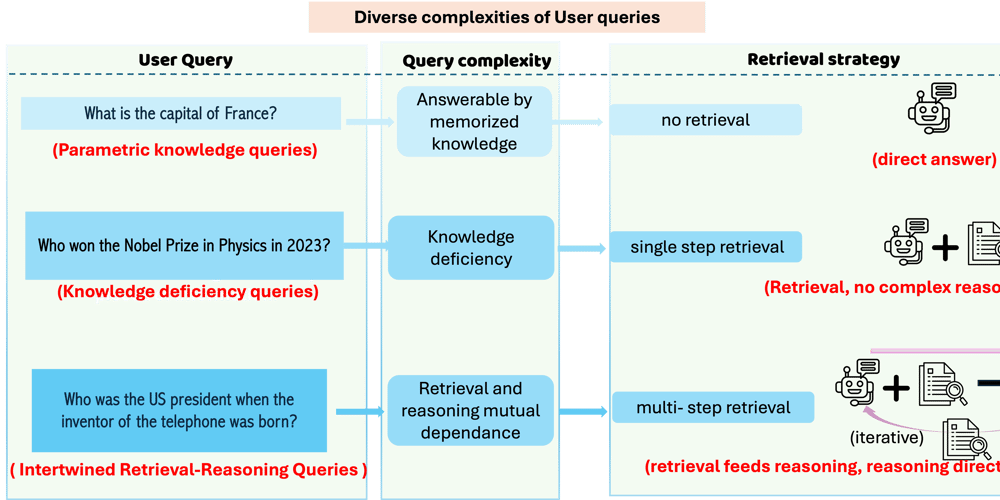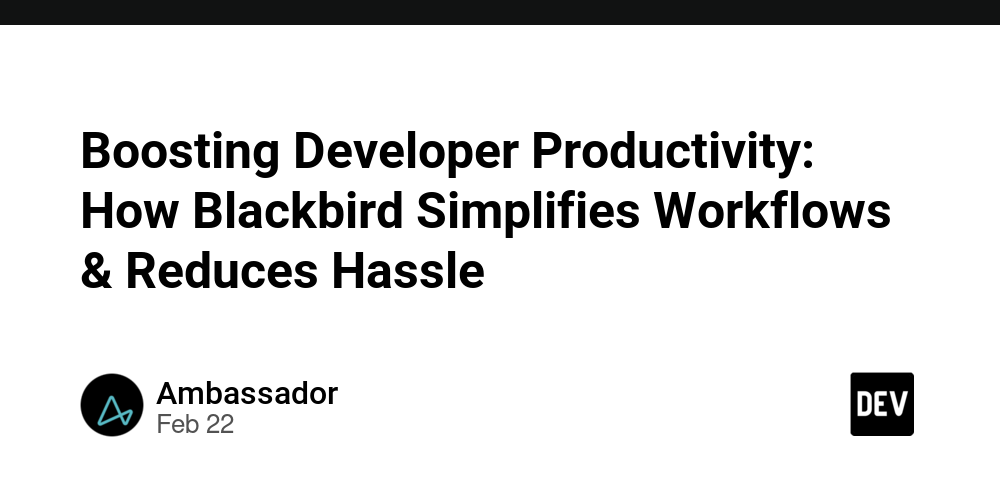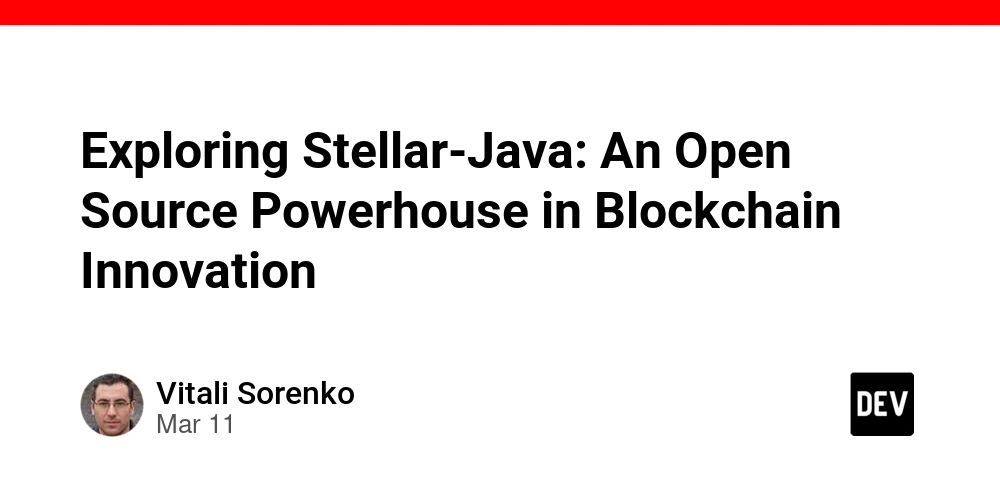Create React App is Deprecated: What’s Next?
Introduction For many years, Create React App (CRA) was the default tool for launching React applications. However, with modern JavaScript tooling advancing rapidly, CRA has been officially deprecated as of React 18. If you're still using CRA, now is the time to explore alternatives that offer enhanced performance, a more streamlined developer experience, and long-term support. Why Was CRA Deprecated? CRA’s deprecation comes down to several key reasons: Slow Development Speed CRA uses Webpack, which, while powerful, is not optimized for speed. Modern tools like Vite leverage ESBuild for near-instant hot module replacement (HMR), making development much faster. Large Bundle Sizes By default, CRA produces relatively large JavaScript bundles, leading to slower load times. Alternatives like Vite and Next.js optimize output for performance. Lack of Maintenance The React team stopped actively maintaining CRA, meaning it will not receive updates to keep up with the evolving React ecosystem. Better Alternatives Available Vite, Next.js have emerged as superior choices, offering better DX (Developer Experience) and modern features. The Best Alternatives to CRA If you’re starting a new project, here are the recommended alternatives: 1. Vite - The Best Replacement for CRA Why? Lightning-fast startup and HMR. Use Case: Best for SPA (Single Page Applications). Command to create a new project: npm create vite@latest my-app --template react cd my-app npm install npm run dev 2. Next.js - Full-Stack React Framework Why? Supports SSR (Server-Side Rendering) & SSG (Static Site Generation). Use Case: Ideal for SEO-friendly apps and full-stack projects. Command to create a new project: npx create-next-app@latest my-app cd my-app npm run dev Some other alternatives are Parcel and Remix What If You Have an Existing CRA Project? If your project still uses CRA, consider migrating to Vite or Next.js. You can: Use tools like CRA-to-Vite migration guide for a smooth transition. Refactor configurations manually if needed. References React Official Blog - CRA Deprecation Vite Documentation Next.js Documentation Conclusion The deprecation of CRA marks a shift towards more modern, efficient build tools for React development. Whether you choose Vite for speed, Next.js for full-stack capabilities, or Remix for web standards, transitioning to these tools will enhance your workflow and improve application performance. Now is the time to embrace the future of React development and build faster, more scalable applications with the best tools available!

Introduction
For many years, Create React App (CRA) was the default tool for launching React applications. However, with modern JavaScript tooling advancing rapidly, CRA has been officially deprecated as of React 18. If you're still using CRA, now is the time to explore alternatives that offer enhanced performance, a more streamlined developer experience, and long-term support.
Why Was CRA Deprecated?
CRA’s deprecation comes down to several key reasons:
Slow Development Speed
CRA uses Webpack, which, while powerful, is not optimized for speed. Modern tools like Vite leverage ESBuild for near-instant hot module replacement (HMR), making development much faster.
Large Bundle Sizes
By default, CRA produces relatively large JavaScript bundles, leading to slower load times. Alternatives like Vite and Next.js optimize output for performance.
Lack of Maintenance
The React team stopped actively maintaining CRA, meaning it will not receive updates to keep up with the evolving React ecosystem.
Better Alternatives Available
Vite, Next.js have emerged as superior choices, offering better DX (Developer Experience) and modern features.
The Best Alternatives to CRA
If you’re starting a new project, here are the recommended alternatives:
1. Vite - The Best Replacement for CRA
- Why? Lightning-fast startup and HMR.
- Use Case: Best for SPA (Single Page Applications).
- Command to create a new project:
npm create vite@latest my-app --template react
cd my-app
npm install
npm run dev
2. Next.js - Full-Stack React Framework
- Why? Supports SSR (Server-Side Rendering) & SSG (Static Site Generation).
- Use Case: Ideal for SEO-friendly apps and full-stack projects.
- Command to create a new project:
npx create-next-app@latest my-app
cd my-app
npm run dev
Some other alternatives are Parcel and Remix
What If You Have an Existing CRA Project?
If your project still uses CRA, consider migrating to Vite or Next.js. You can:
- Use tools like CRA-to-Vite migration guide for a smooth transition.
- Refactor configurations manually if needed.
References
Conclusion
The deprecation of CRA marks a shift towards more modern, efficient build tools for React development. Whether you choose Vite for speed, Next.js for full-stack capabilities, or Remix for web standards, transitioning to these tools will enhance your workflow and improve application performance. Now is the time to embrace the future of React development and build faster, more scalable applications with the best tools available!






































































































































































![[The AI Show Episode 143]: ChatGPT Revenue Surge, New AGI Timelines, Amazon’s AI Agent, Claude for Education, Model Context Protocol & LLMs Pass the Turing Test](https://www.marketingaiinstitute.com/hubfs/ep%20143%20cover.png)

















































































































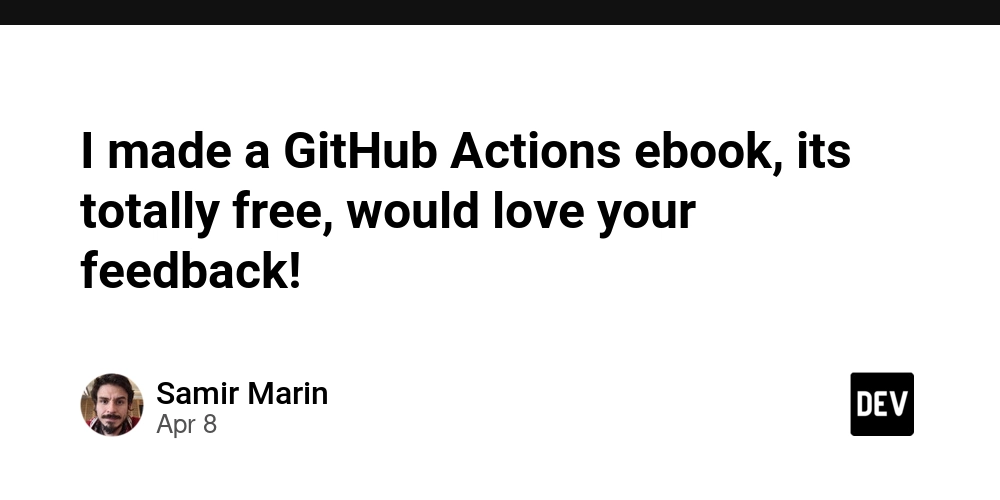
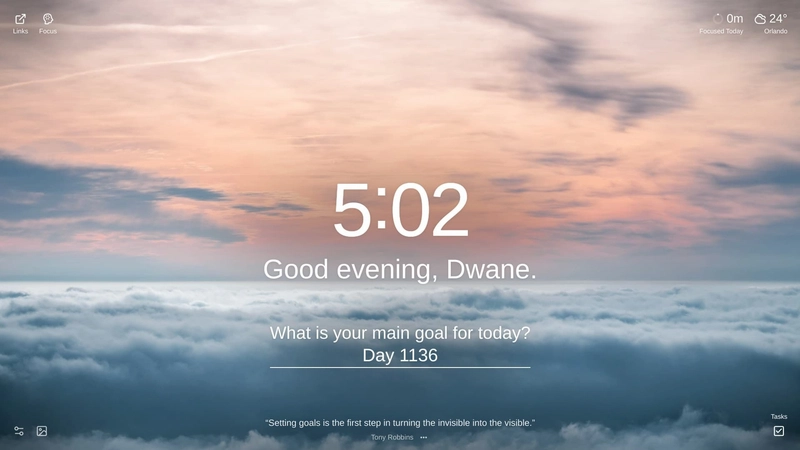
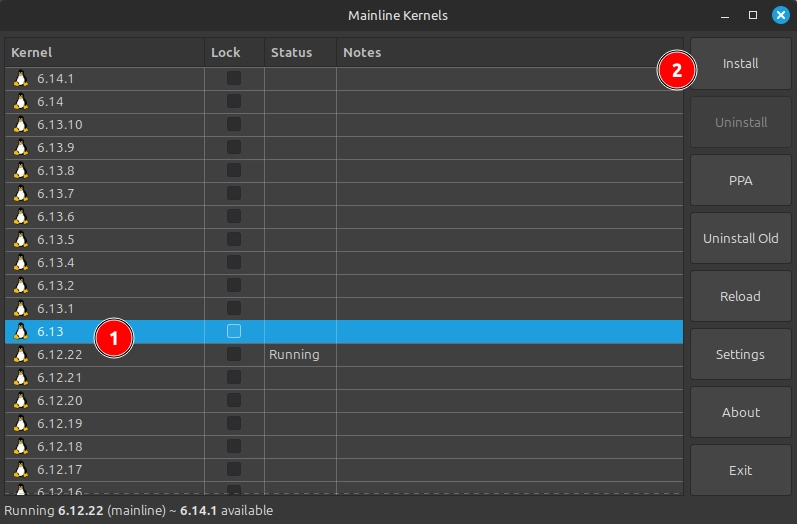
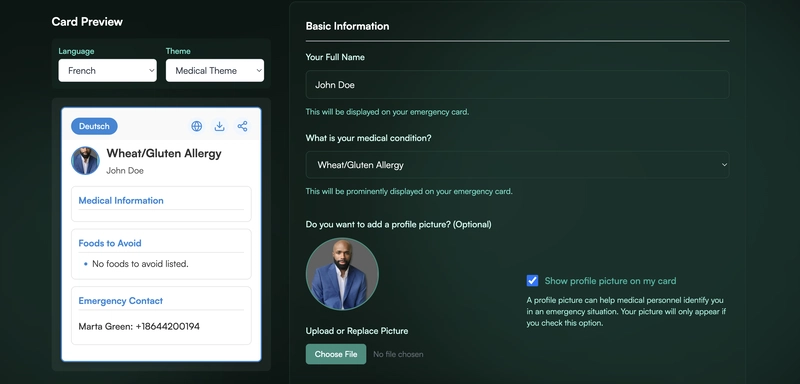












![From drop-out to software architect with Jason Lengstorf [Podcast #167]](https://cdn.hashnode.com/res/hashnode/image/upload/v1743796461357/f3d19cd7-e6f5-4d7c-8bfc-eb974bc8da68.png?#)









































































































.jpg?#)



















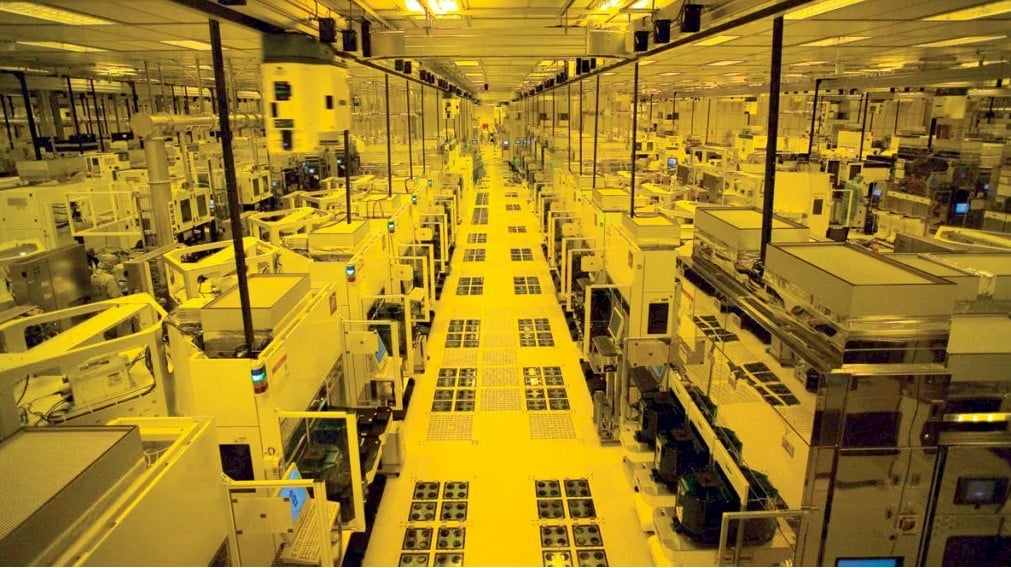











_ArtemisDiana_Alamy.jpg?#)


 (1).webp?#)

































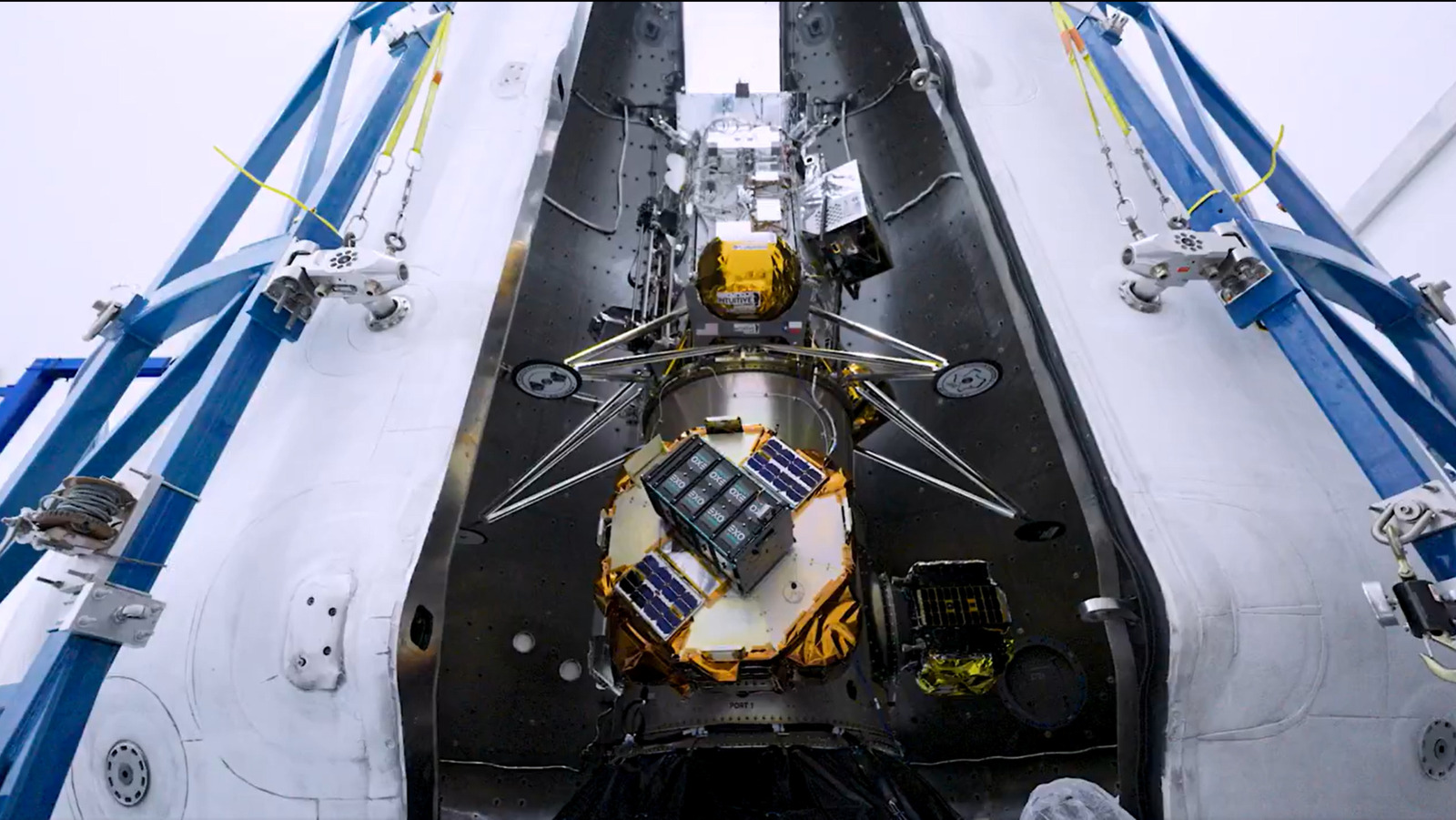







































-xl.jpg)













![Yes, the Gemini icon is now bigger and brighter on Android [U]](https://i0.wp.com/9to5google.com/wp-content/uploads/sites/4/2025/02/Gemini-on-Galaxy-S25.jpg?resize=1200%2C628&quality=82&strip=all&ssl=1)









![Apple Vision Pro 2 Allegedly in Production Ahead of 2025 Launch [Rumor]](https://www.iclarified.com/images/news/96965/96965/96965-640.jpg)


![New iOS 19 Leak Allegedly Reveals Updated Icons, Floating Tab Bar, More [Video]](https://www.iclarified.com/images/news/96958/96958/96958-640.jpg)