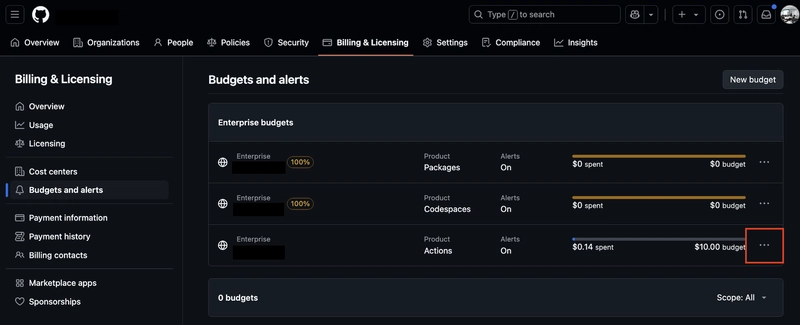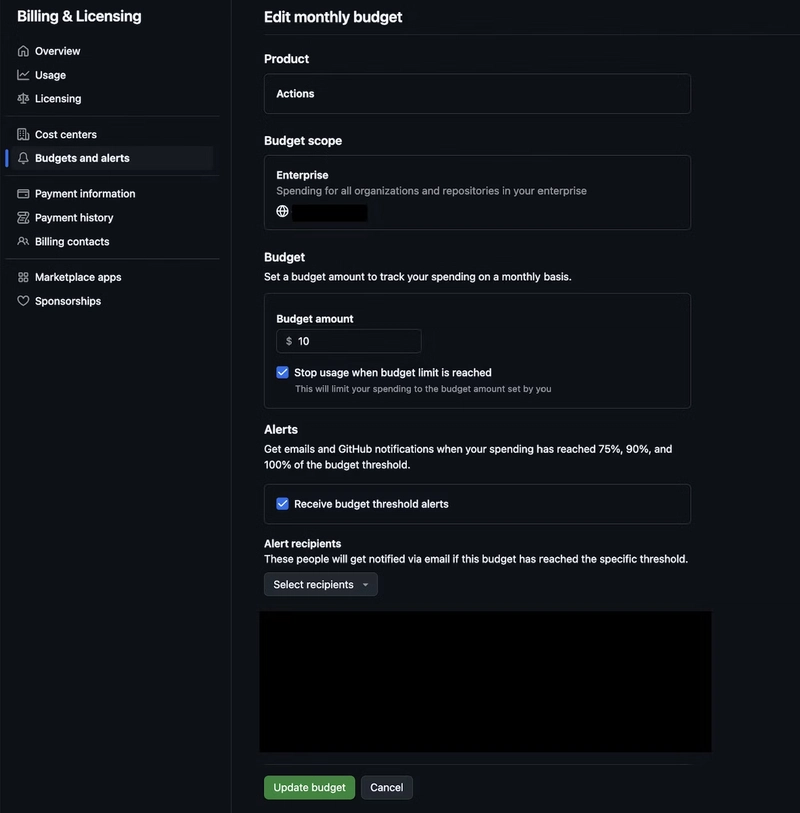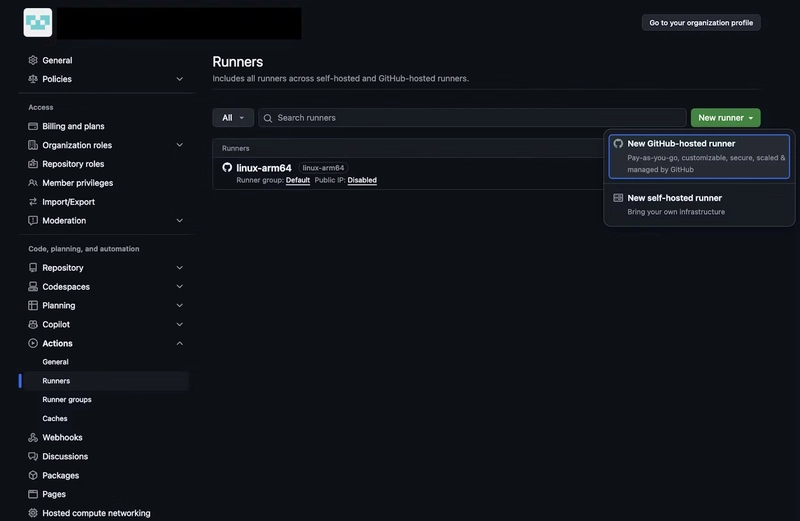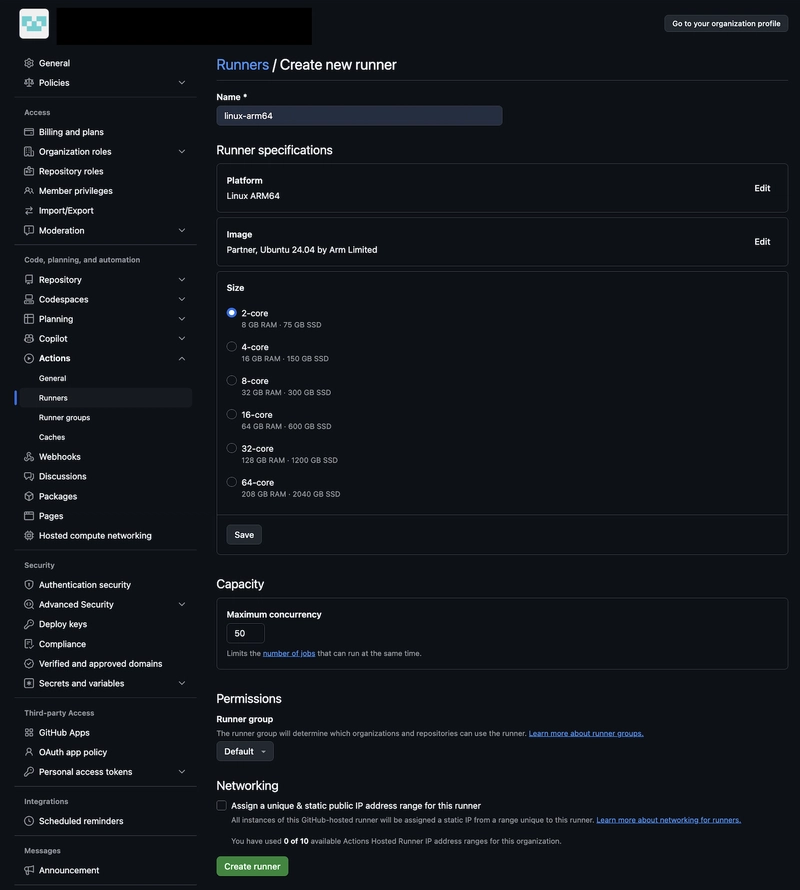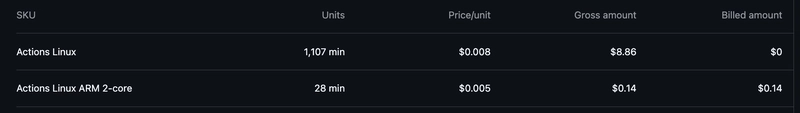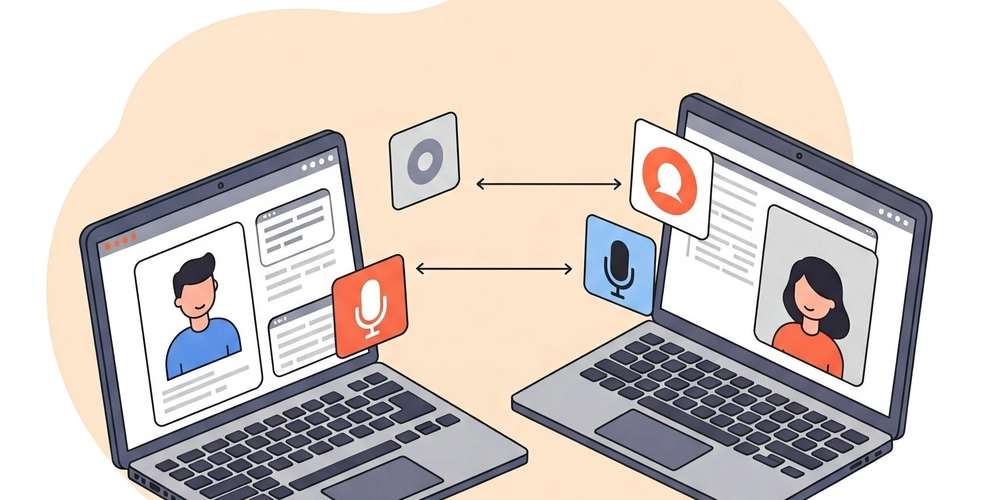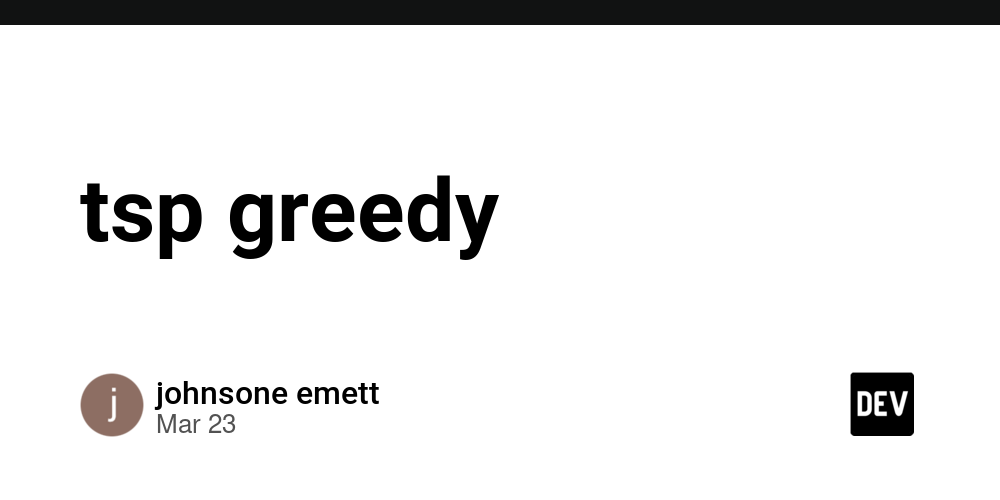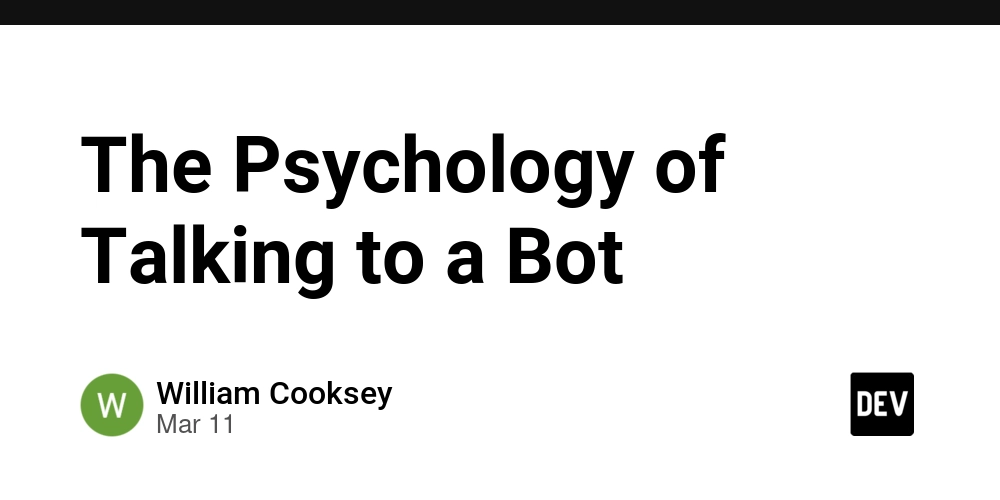Cost Optimization Gone Wrong: Lessons from Using Arm Runners in GitHub Actions for Fargate Spot
About six months ago, I wrote an article about how to cut costs using Fargate and Fargate Spot. At the time, I kept the GitHub Actions runner as the default x86 architecture (ubuntu-latest) and introduced a method to support ARM builds using QEMU-based cross-compilation. However, once I put it into production, I faced a major issue: build times were noticeably longer—by several minutes. As a result, I gave up on ARM builds for the time being. Maximizing Cost Efficiency on ECS Fargate: ARM Architecture and Fargate Spot Strategies Take Two: "Why not just use an Arm runner?" Six months later, while revisiting my CI/CD workflow, I had an incredibly simple realization: "Wait... if I just switch the GitHub Actions runner itself to Arm, wouldn’t that eliminate the need for QEMU and cross-compilation altogether?" (Still wondering why I didn’t think of that earlier...) So, I began my second attempt at optimizing costs through ARM. Option 1: Use GitHub-hosted ubuntu-xx.xx-arm runners (Public repos only) Since January 2025, GitHub Actions has started offering Arm-based hosted runners (ubuntu-22.04-arm and ubuntu-24.04-arm) for free on public repositories—even on the Free plan. Official Announcement All you need to do is update your workflow from: runs-on: ubuntu-latest to: runs-on: ubuntu-24.04-arm Sounds easy, right? It is—but there's a catch: they're not available for private repositories. Sure enough, when I tried running it on a private repo, I got this error: So if you’re using a public repository, this is hands-down the simplest and most cost-effective option. Option 2: Create a custom Arm runner with Larger runners (Team or Enterprise Cloud only) If you're on GitHub Team or Enterprise Cloud, you have access to Larger runners—which let you create GitHub-hosted runners with custom specs, including Arm architecture. Luckily, my organization uses the Enterprise Cloud plan, so I gave this a try. Step 1: Set a Budget Navigate to https://github.com/enterprises//billing Then go to Budgets and alerts > Actions, and set a budget. Step 2: Create an Arm runner Go to https://github.com/organizations//settings/actions/runners and click New GitHub-hosted runner. Fill in the Name, Platform, Image, and Size, then save. Note: The Name you assign here will be used in the runs-on field of your workflow. Step 3: Update Workflow and ECS Task Definition Update the workflow like so: jobs: build-and-push: runs-on: 'linux-arm64' And don’t forget to update the ECS task definition to include: "runtimePlatform": { "operatingSystemFamily": "LINUX", "cpuArchitecture": "ARM64" } With that, both GitHub Actions and ECS are now fully ARM-ready. Gotcha: Larger runners don’t qualify for free minutes My tasks ran smoothly on ARM. No QEMU, faster builds, lower runtime costs... or so I thought. But here's the kicker: Larger runners are fully billable—even for public repos. According to GitHub's documentation: Included minutes cannot be used for larger runners. These runners will always be charged for, including in public repositories. — About billing for GitHub Actions So, if you use 20,000 minutes in a month, you’re looking at an extra $100. In contrast, the amount saved by switching Fargate Spot from x86 to ARM was... $0.7/month. Conclusion: Faster builds, but $99 in the red I was expecting faster builds and reduced ECS costs. What I got was a massive increase in CI costs. Item Monthly Cost GitHub Actions Larger Runner (20,000 min) $100 Fargate Spot ARM cost savings -$0.7 Net Difference +$99.3 Key Takeaways: Switching Fargate Spot to ARM is definitely worth considering. But using GitHub Actions Larger runners may lead to unexpected costs. Always check the billing details when using new CI features. Read the docs. Seriously. References About GitHub-hosted runners About billing for GitHub Actions Linux arm64 hosted runners now available for free in public repositories (Public Preview)
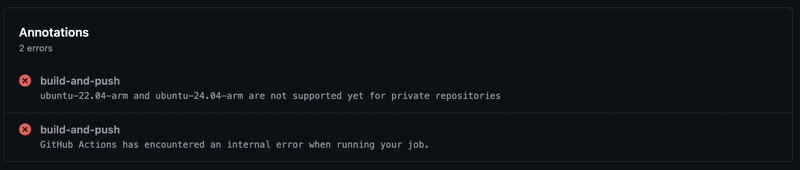
About six months ago, I wrote an article about how to cut costs using Fargate and Fargate Spot.
At the time, I kept the GitHub Actions runner as the default x86 architecture (ubuntu-latest) and introduced a method to support ARM builds using QEMU-based cross-compilation.
However, once I put it into production, I faced a major issue: build times were noticeably longer—by several minutes. As a result, I gave up on ARM builds for the time being.
Maximizing Cost Efficiency on ECS Fargate: ARM Architecture and Fargate Spot Strategies
Take Two: "Why not just use an Arm runner?"
Six months later, while revisiting my CI/CD workflow, I had an incredibly simple realization:
"Wait... if I just switch the GitHub Actions runner itself to Arm, wouldn’t that eliminate the need for QEMU and cross-compilation altogether?"
(Still wondering why I didn’t think of that earlier...)
So, I began my second attempt at optimizing costs through ARM.
Option 1: Use GitHub-hosted ubuntu-xx.xx-arm runners (Public repos only)
Since January 2025, GitHub Actions has started offering Arm-based hosted runners (ubuntu-22.04-arm and ubuntu-24.04-arm) for free on public repositories—even on the Free plan.
All you need to do is update your workflow from:
runs-on: ubuntu-latest
to:
runs-on: ubuntu-24.04-arm
Sounds easy, right? It is—but there's a catch: they're not available for private repositories.
Sure enough, when I tried running it on a private repo, I got this error:
So if you’re using a public repository, this is hands-down the simplest and most cost-effective option.
Option 2: Create a custom Arm runner with Larger runners (Team or Enterprise Cloud only)
If you're on GitHub Team or Enterprise Cloud, you have access to Larger runners—which let you create GitHub-hosted runners with custom specs, including Arm architecture.
Luckily, my organization uses the Enterprise Cloud plan, so I gave this a try.
Step 1: Set a Budget
Navigate to
https://github.com/enterprises/
Then go to Budgets and alerts > Actions, and set a budget.
Step 2: Create an Arm runner
Go to
https://github.com/organizations/
and click New GitHub-hosted runner.
Fill in the Name, Platform, Image, and Size, then save.
Note: The Name you assign here will be used in the runs-on field of your workflow.
Step 3: Update Workflow and ECS Task Definition
Update the workflow like so:
jobs:
build-and-push:
runs-on: 'linux-arm64'
And don’t forget to update the ECS task definition to include:
"runtimePlatform": {
"operatingSystemFamily": "LINUX",
"cpuArchitecture": "ARM64"
}
With that, both GitHub Actions and ECS are now fully ARM-ready.
Gotcha: Larger runners don’t qualify for free minutes
My tasks ran smoothly on ARM. No QEMU, faster builds, lower runtime costs... or so I thought.
But here's the kicker: Larger runners are fully billable—even for public repos.
According to GitHub's documentation:
Included minutes cannot be used for larger runners. These runners will always be charged for, including in public repositories.
— About billing for GitHub Actions
So, if you use 20,000 minutes in a month, you’re looking at an extra $100.
In contrast, the amount saved by switching Fargate Spot from x86 to ARM was... $0.7/month.
Conclusion: Faster builds, but $99 in the red
I was expecting faster builds and reduced ECS costs. What I got was a massive increase in CI costs.
| Item | Monthly Cost |
|---|---|
| GitHub Actions Larger Runner (20,000 min) | $100 |
| Fargate Spot ARM cost savings | -$0.7 |
| Net Difference | +$99.3 |
Key Takeaways:
- Switching Fargate Spot to ARM is definitely worth considering.
- But using GitHub Actions Larger runners may lead to unexpected costs.
- Always check the billing details when using new CI features.
- Read the docs. Seriously.











































































































































































![[The AI Show Episode 142]: ChatGPT’s New Image Generator, Studio Ghibli Craze and Backlash, Gemini 2.5, OpenAI Academy, 4o Updates, Vibe Marketing & xAI Acquires X](https://www.marketingaiinstitute.com/hubfs/ep%20142%20cover.png)




























































































































![[DEALS] The Premium Learn to Code Certification Bundle (97% off) & Other Deals Up To 98% Off – Offers End Soon!](https://www.javacodegeeks.com/wp-content/uploads/2012/12/jcg-logo.jpg)


![From drop-out to software architect with Jason Lengstorf [Podcast #167]](https://cdn.hashnode.com/res/hashnode/image/upload/v1743796461357/f3d19cd7-e6f5-4d7c-8bfc-eb974bc8da68.png?#)








































































































.png?#)

































_Christophe_Coat_Alamy.jpg?#)
 (1).webp?#)





































































































![Apple Considers Delaying Smart Home Hub Until 2026 [Gurman]](https://www.iclarified.com/images/news/96946/96946/96946-640.jpg)
![iPhone 17 Pro Won't Feature Two-Toned Back [Gurman]](https://www.iclarified.com/images/news/96944/96944/96944-640.jpg)
![Tariffs Threaten Apple's $999 iPhone Price Point in the U.S. [Gurman]](https://www.iclarified.com/images/news/96943/96943/96943-640.jpg)