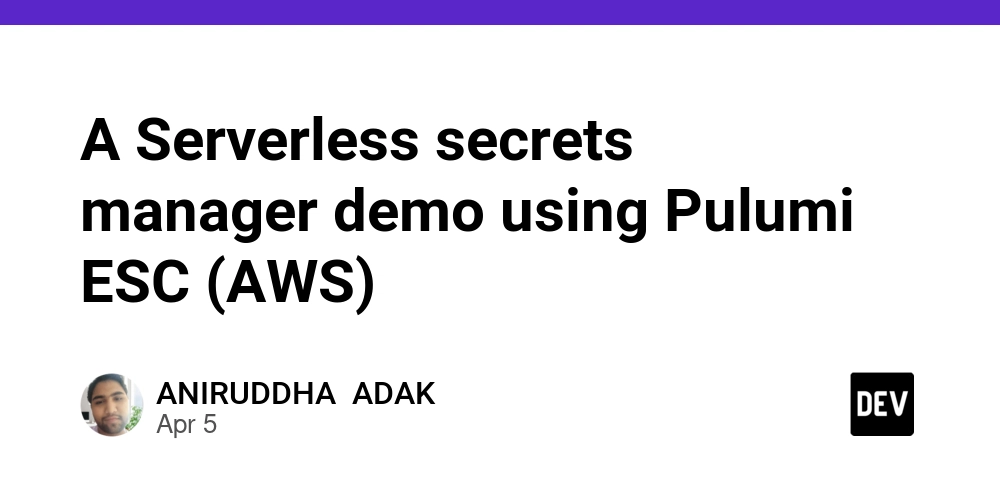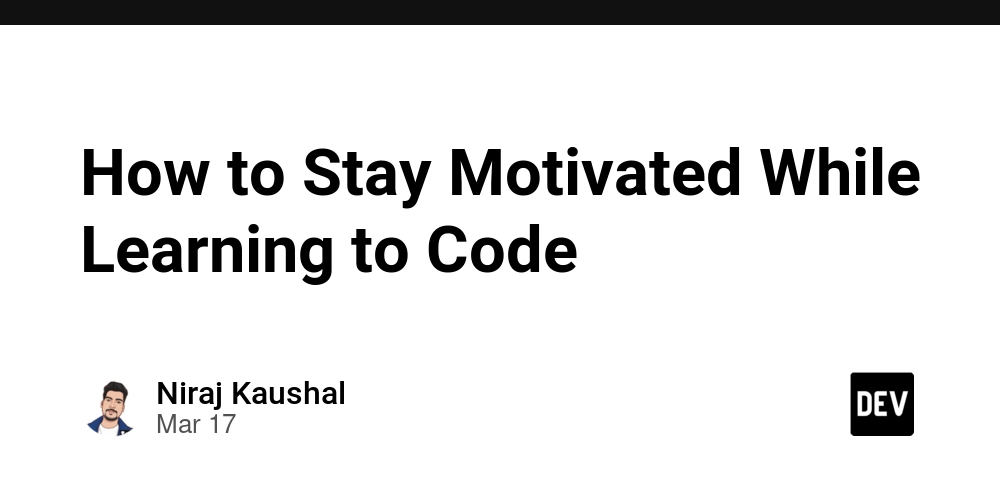Control Flow: Making Decisions and Automating Repetition
Introduction Control flow is the backbone of programming logic. It enables your programs to make decisions, automate repetitive tasks, and handle multiple scenarios dynamically. This module will guide you through mastering conditionals, loops, and logical operations to create efficient, responsive programs. Lesson 1: Conditional Statements (IF, ELSE, ELSE IF): Writing Smart Logic Concept: Conditional statements allow your program to make decisions based on certain conditions. Types of Conditional Statements: IF: Executes a block of code if the condition is true. ELSE: Executes if the IF condition is false. ELSE IF (or ELIF): Tests additional conditions if the previous ones are false. Example Code: age = 20 if age >= 18: print("You are eligible to vote.") elif age >= 16: print("You are eligible for a learner's permit.") else: print("You are too young for these privileges.") Pro Tip: Keep conditional logic simple and readable. Use parentheses to clarify complex conditions. Lesson 2: Boolean Logic and Comparison Operators: The Foundation of Decision-Making Concept: Boolean logic (AND, OR, NOT) and comparison operators help combine multiple conditions. Example Code: is_student = True has_id = False if is_student and has_id: print("Entry granted.") elif is_student or has_id: print("Partial access granted.") else: print("Access denied.") Key Points: AND: All conditions must be true. OR: At least one condition must be true. NOT: Inverts the condition. Pro Tip: Use logical operators to write compact and efficient conditions. Lesson 3: Loops (FOR, WHILE, DO-WHILE): Automating Repetitive Tasks Concept: Loops enable your program to execute a block of code repeatedly until a condition is met. Types of Loops: FOR Loop: Iterates over a sequence. WHILE Loop: Runs as long as the condition is true. DO-WHILE Loop: Similar to WHILE, but ensures the loop runs at least once. Example Code: # FOR loop example for i in range(5): print("Iteration:", i) # WHILE loop example count = 0 while count
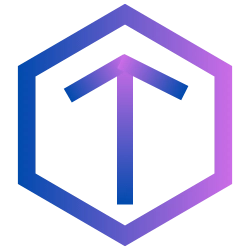
Introduction
Control flow is the backbone of programming logic. It enables your programs to make decisions, automate repetitive tasks, and handle multiple scenarios dynamically. This module will guide you through mastering conditionals, loops, and logical operations to create efficient, responsive programs.
Lesson 1: Conditional Statements (IF, ELSE, ELSE IF): Writing Smart Logic
Concept:
Conditional statements allow your program to make decisions based on certain conditions.
Types of Conditional Statements:
- IF: Executes a block of code if the condition is true.
- ELSE: Executes if the IF condition is false.
- ELSE IF (or ELIF): Tests additional conditions if the previous ones are false.
Example Code:
age = 20
if age >= 18:
print("You are eligible to vote.")
elif age >= 16:
print("You are eligible for a learner's permit.")
else:
print("You are too young for these privileges.")
Pro Tip: Keep conditional logic simple and readable. Use parentheses to clarify complex conditions.
Lesson 2: Boolean Logic and Comparison Operators: The Foundation of Decision-Making
Concept:
Boolean logic (AND, OR, NOT) and comparison operators help combine multiple conditions.
Example Code:
is_student = True
has_id = False
if is_student and has_id:
print("Entry granted.")
elif is_student or has_id:
print("Partial access granted.")
else:
print("Access denied.")
Key Points:
- AND: All conditions must be true.
- OR: At least one condition must be true.
- NOT: Inverts the condition.
Pro Tip: Use logical operators to write compact and efficient conditions.
Lesson 3: Loops (FOR, WHILE, DO-WHILE): Automating Repetitive Tasks
Concept:
Loops enable your program to execute a block of code repeatedly until a condition is met.
Types of Loops:
- FOR Loop: Iterates over a sequence.
- WHILE Loop: Runs as long as the condition is true.
- DO-WHILE Loop: Similar to WHILE, but ensures the loop runs at least once.
Example Code:
# FOR loop example
for i in range(5):
print("Iteration:", i)
# WHILE loop example
count = 0
while count < 5:
print("Count:", count)
count += 1
Pro Tip: Always ensure loop termination conditions are met to avoid infinite loops.
Lesson 4: Understanding Infinite Loops and How to Avoid Them
Concept:
An infinite loop occurs when the termination condition is never met, causing the loop to run indefinitely.
Example Code:
# Avoiding infinite loop
num = 0
while num < 5:
print(num)
num += 1
How to Avoid Infinite Loops:
- Ensure that the loop variable is correctly updated.
- Use break statements for emergency exits.
- Set logical termination conditions.
Pro Tip: Use print statements during debugging to track loop progress.
Lesson 5: Real-World Applications: Automating Repetitive Processes
Concept:
Control flow is used extensively in automating tasks like data processing, game development, and scripting.
Real-World Examples:
- Data Processing: Automatically processing rows of data in CSV files.
- Game Development: Automating player movements and responses.
- Automation Scripts: Scheduling and automating system backups.
Example Code:
# Automating a simple task
data = [1, 2, 3, 4, 5]
for num in data:
print("Processing number:", num)
Pro Tip: Think about how control flow can simplify repetitive or conditional tasks in your projects.
Conclusion
Mastering control flow allows you to write smarter, more efficient programs. By understanding conditionals, loops, and logical operations, you can automate processes and handle complex decision-making effortlessly.
Key Takeaways:
- Use conditional statements to manage decision-making.
- Master loops for efficient automation of repetitive tasks.
- Avoid infinite loops with proper planning and debugging.
- Apply control flow concepts to real-world automation.
What's Next?
In the next module, we'll delve into data structures—exploring how to organize and manage information efficiently using lists, dictionaries, and more.
Visit us at Testamplify | X | Instagram | LinkedIn













































































































































































![[The AI Show Episode 142]: ChatGPT’s New Image Generator, Studio Ghibli Craze and Backlash, Gemini 2.5, OpenAI Academy, 4o Updates, Vibe Marketing & xAI Acquires X](https://www.marketingaiinstitute.com/hubfs/ep%20142%20cover.png)













































































































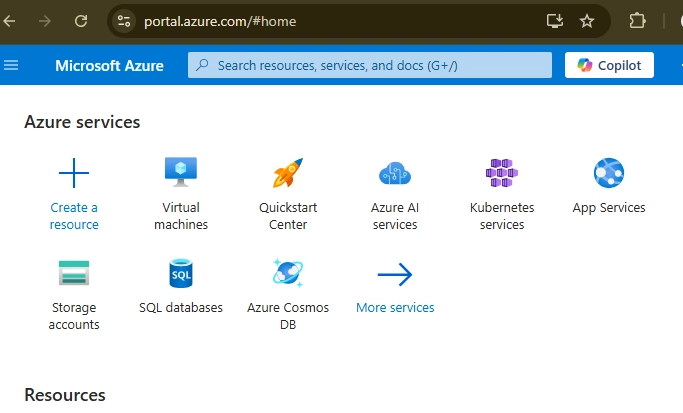












![[FREE EBOOKS] The Kubernetes Bible, The Ultimate Linux Shell Scripting Guide & Four More Best Selling Titles](https://www.javacodegeeks.com/wp-content/uploads/2012/12/jcg-logo.jpg)



![From drop-out to software architect with Jason Lengstorf [Podcast #167]](https://cdn.hashnode.com/res/hashnode/image/upload/v1743796461357/f3d19cd7-e6f5-4d7c-8bfc-eb974bc8da68.png?#)






































































































.png?#)





.jpg?#)































_Christophe_Coat_Alamy.jpg?#)








































































































![Rapidus in Talks With Apple as It Accelerates Toward 2nm Chip Production [Report]](https://www.iclarified.com/images/news/96937/96937/96937-640.jpg)