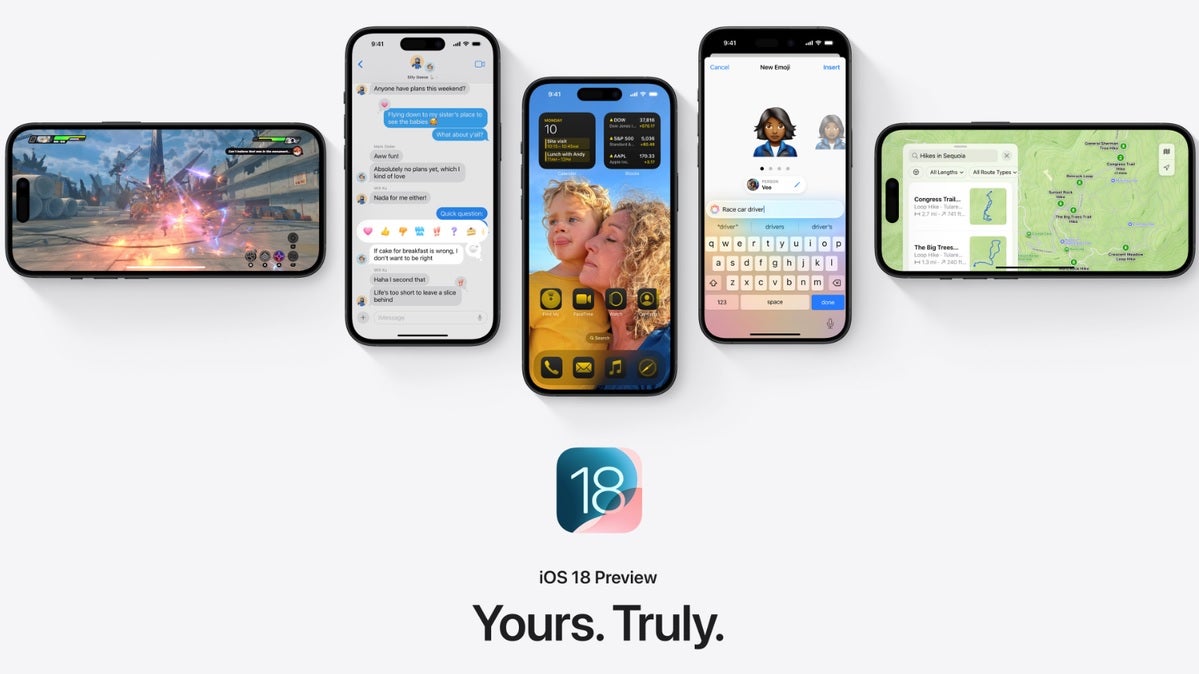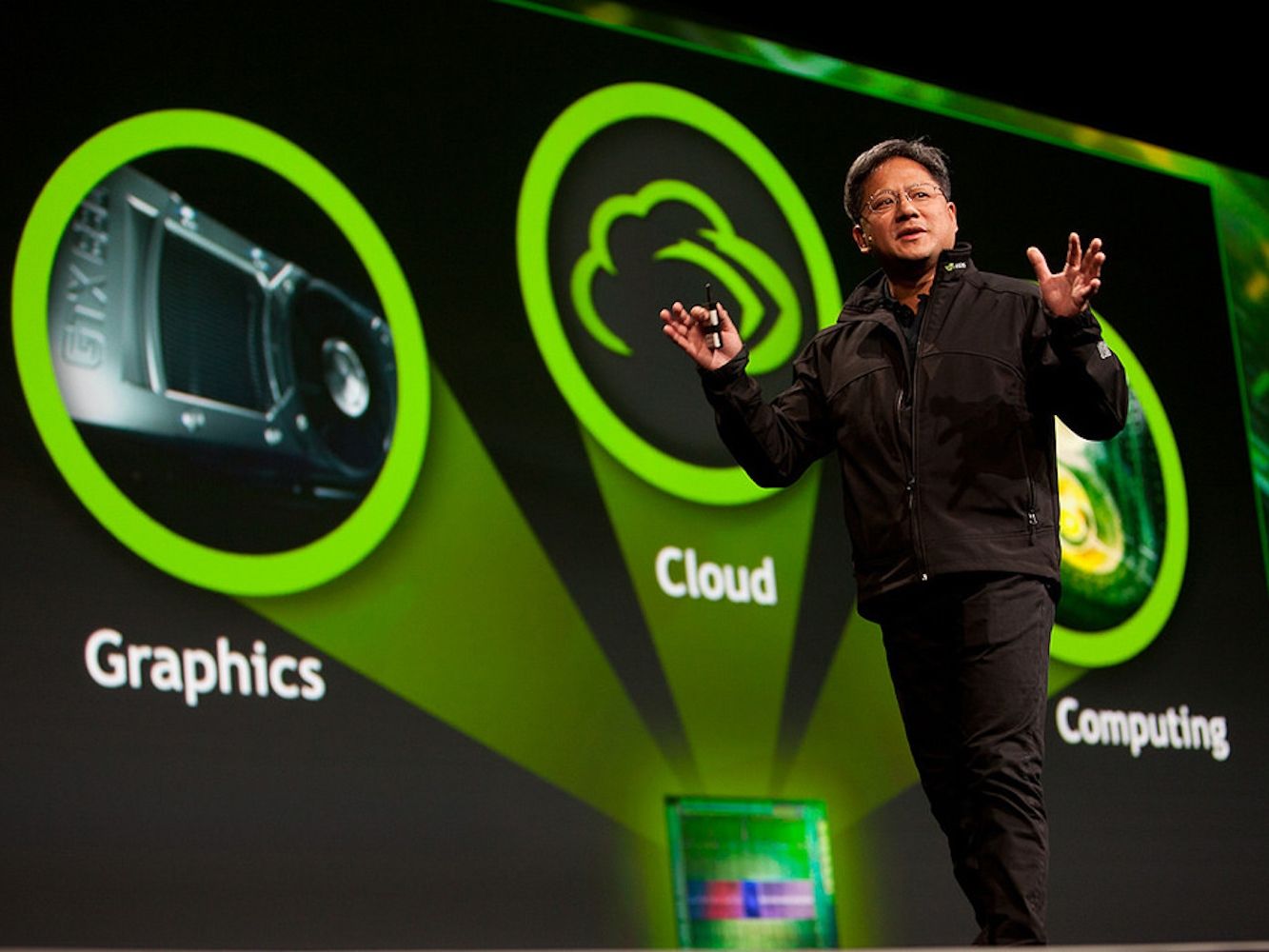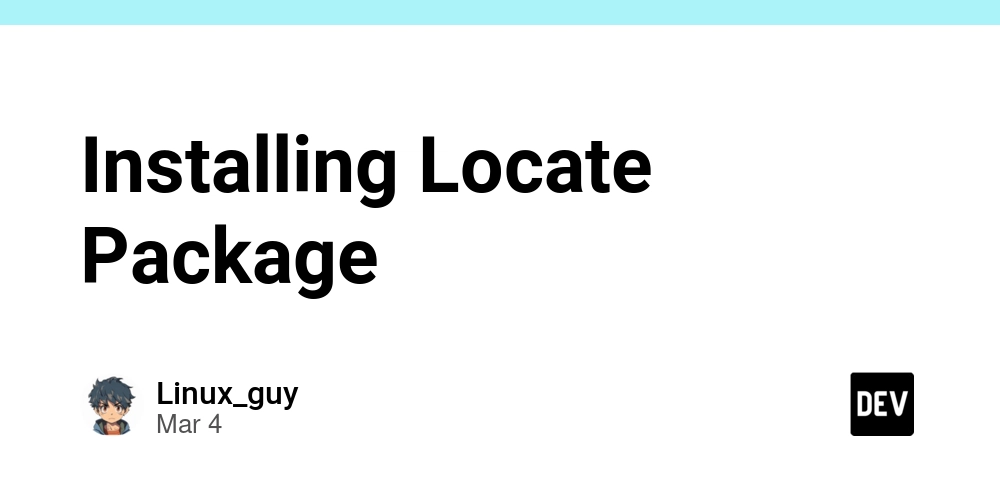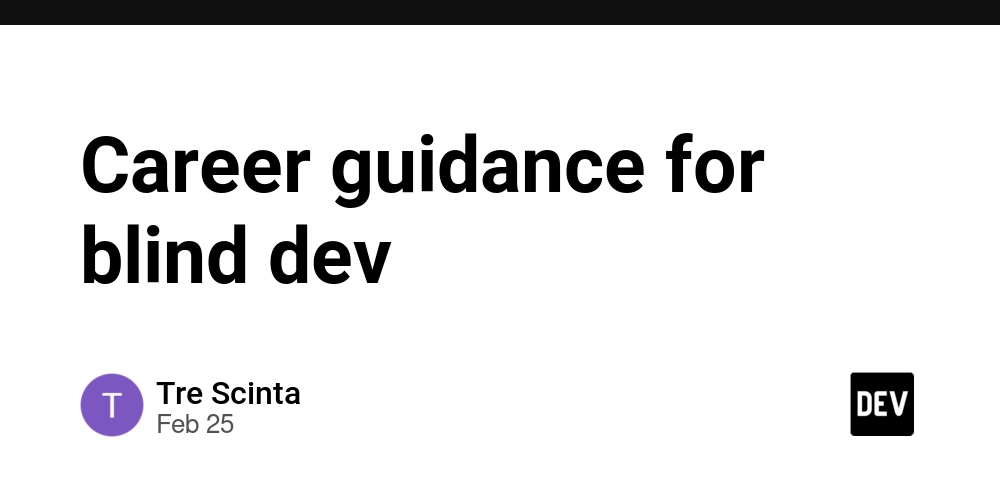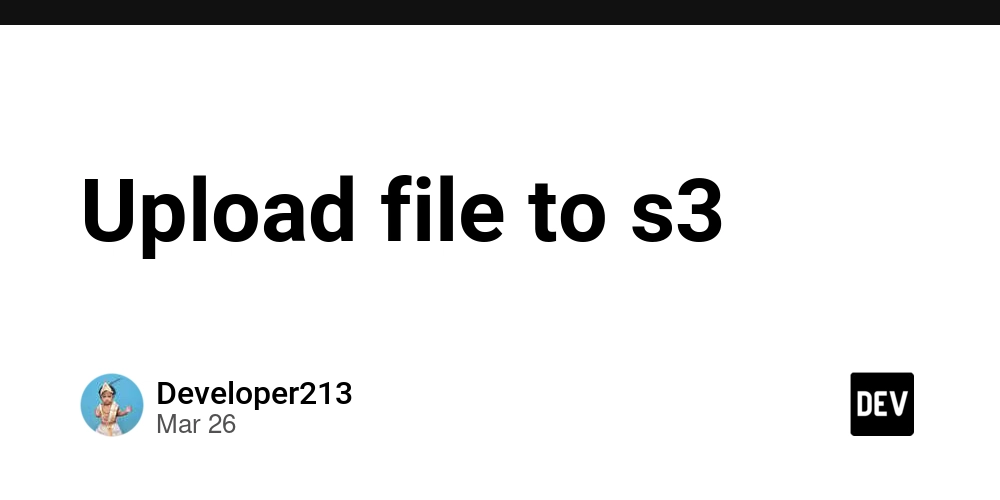Cloud Computing for Programmers
Cloud computing has revolutionized how software is built, deployed, and scaled. As a programmer, understanding cloud services and infrastructure is essential to creating efficient, modern applications. In this guide, we’ll explore the basics and benefits of cloud computing for developers. What is Cloud Computing? Cloud computing allows you to access computing resources (servers, databases, storage, etc.) over the internet instead of owning physical hardware. Major cloud providers include Amazon Web Services (AWS), Microsoft Azure, and Google Cloud Platform (GCP). Key Cloud Computing Models IaaS (Infrastructure as a Service): Provides virtual servers, storage, and networking (e.g., AWS EC2, Azure VMs) PaaS (Platform as a Service): Offers tools and frameworks to build applications without managing servers (e.g., Heroku, Google App Engine) SaaS (Software as a Service): Cloud-hosted apps accessible via browser (e.g., Gmail, Dropbox) Why Programmers Should Learn Cloud Deploy apps quickly and globally Scale applications with demand Use managed databases and storage Integrate with AI, ML, and big data tools Automate infrastructure with DevOps tools Popular Cloud Services for Developers AWS: EC2, Lambda, S3, RDS, DynamoDB Azure: App Services, Functions, Cosmos DB, Blob Storage Google Cloud: Compute Engine, Cloud Run, Firebase, BigQuery Common Use Cases Hosting web and mobile applications Serverless computing for microservices Real-time data analytics and dashboards Cloud-based CI/CD pipelines Machine learning model deployment Getting Started with the Cloud Create an account with a cloud provider (AWS, Azure, GCP) Start with a free tier or sandbox environment Launch your first VM or web app Use the provider’s CLI or SDK to deploy code Monitor usage and set up billing alerts Example: Deploying a Node.js App on Heroku (PaaS) # Step 1: Install Heroku CLI heroku login Step 2: Create a new Heroku app heroku create my-node-app Step 3: Deploy your code git push heroku main Step 4: Open your app heroku open Tools and Frameworks Docker: Containerize your apps for portability Kubernetes: Orchestrate containers at scale Terraform: Automate cloud infrastructure with code CI/CD tools: GitHub Actions, Jenkins, GitLab CI Security Best Practices Use IAM roles and permissions Encrypt data at rest and in transit Enable firewalls and VPCs Regularly update dependencies and monitor threats Conclusion Cloud computing enables developers to build powerful, scalable, and reliable software with ease. Whether you’re developing web apps, APIs, or machine learning services, cloud platforms provide the tools you need to succeed in today’s tech-driven world.

Cloud computing has revolutionized how software is built, deployed, and scaled. As a programmer, understanding cloud services and infrastructure is essential to creating efficient, modern applications. In this guide, we’ll explore the basics and benefits of cloud computing for developers.
What is Cloud Computing?
Cloud computing allows you to access computing resources (servers, databases, storage, etc.) over the internet instead of owning physical hardware. Major cloud providers include Amazon Web Services (AWS), Microsoft Azure, and Google Cloud Platform (GCP).
Key Cloud Computing Models
- IaaS (Infrastructure as a Service): Provides virtual servers, storage, and networking (e.g., AWS EC2, Azure VMs)
- PaaS (Platform as a Service): Offers tools and frameworks to build applications without managing servers (e.g., Heroku, Google App Engine)
- SaaS (Software as a Service): Cloud-hosted apps accessible via browser (e.g., Gmail, Dropbox)
Why Programmers Should Learn Cloud
- Deploy apps quickly and globally
- Scale applications with demand
- Use managed databases and storage
- Integrate with AI, ML, and big data tools
- Automate infrastructure with DevOps tools
Popular Cloud Services for Developers
- AWS: EC2, Lambda, S3, RDS, DynamoDB
- Azure: App Services, Functions, Cosmos DB, Blob Storage
- Google Cloud: Compute Engine, Cloud Run, Firebase, BigQuery
Common Use Cases
- Hosting web and mobile applications
- Serverless computing for microservices
- Real-time data analytics and dashboards
- Cloud-based CI/CD pipelines
- Machine learning model deployment
Getting Started with the Cloud
- Create an account with a cloud provider (AWS, Azure, GCP)
- Start with a free tier or sandbox environment
- Launch your first VM or web app
- Use the provider’s CLI or SDK to deploy code
- Monitor usage and set up billing alerts
Example: Deploying a Node.js App on Heroku (PaaS)
# Step 1: Install Heroku CLI
heroku login
Step 2: Create a new Heroku app
heroku create my-node-app
Step 3: Deploy your code
git push heroku main
Step 4: Open your app
heroku open
Tools and Frameworks
- Docker: Containerize your apps for portability
- Kubernetes: Orchestrate containers at scale
- Terraform: Automate cloud infrastructure with code
- CI/CD tools: GitHub Actions, Jenkins, GitLab CI
Security Best Practices
- Use IAM roles and permissions
- Encrypt data at rest and in transit
- Enable firewalls and VPCs
- Regularly update dependencies and monitor threats
Conclusion
Cloud computing enables developers to build powerful, scalable, and reliable software with ease. Whether you’re developing web apps, APIs, or machine learning services, cloud platforms provide the tools you need to succeed in today’s tech-driven world.










































































































































































![[The AI Show Episode 144]: ChatGPT’s New Memory, Shopify CEO’s Leaked “AI First” Memo, Google Cloud Next Releases, o3 and o4-mini Coming Soon & Llama 4’s Rocky Launch](https://www.marketingaiinstitute.com/hubfs/ep%20144%20cover.png)














































































































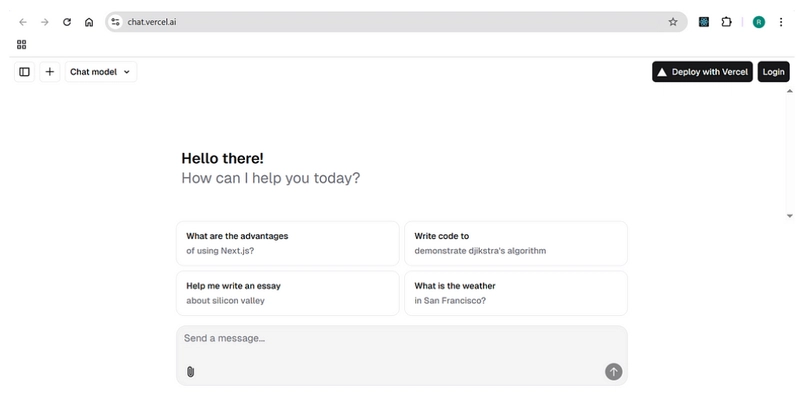
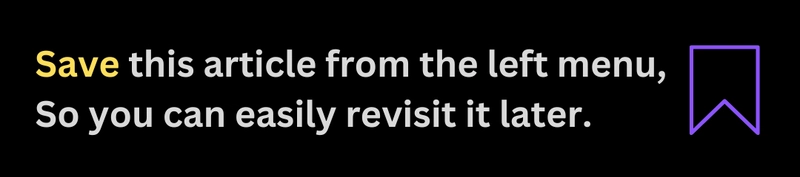
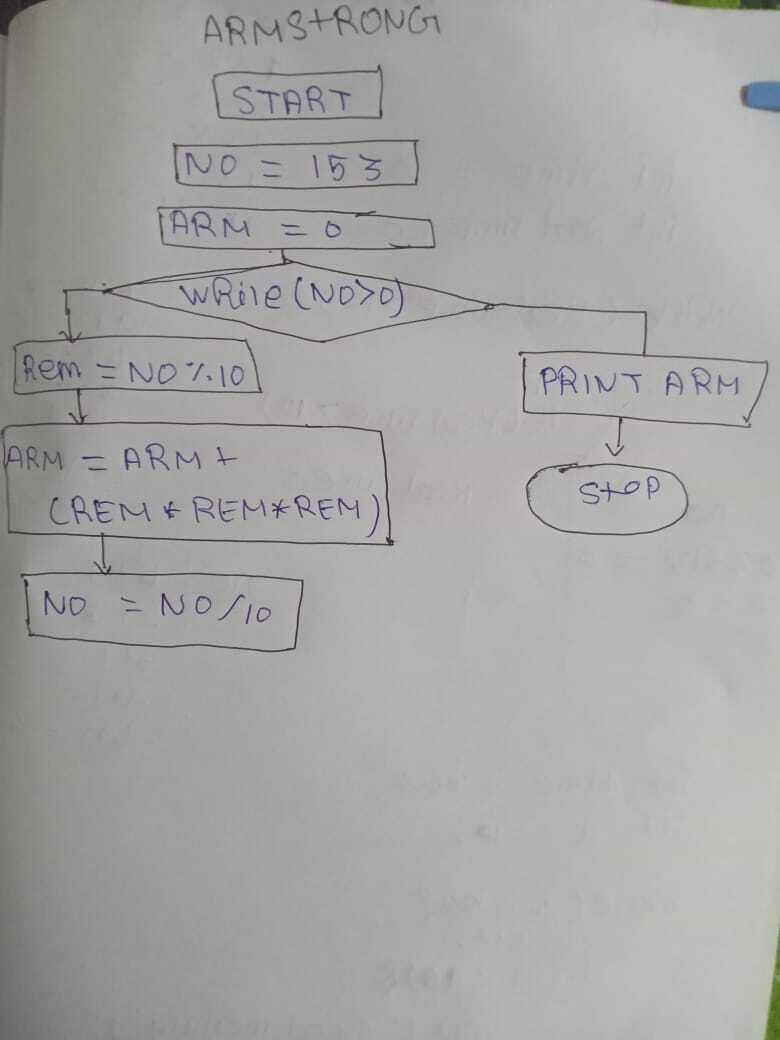





















































































![Blue Archive tier list [April 2025]](https://media.pocketgamer.com/artwork/na-33404-1636469504/blue-archive-screenshot-2.jpg?#)
































.png?#)









-Baldur’s-Gate-3-The-Final-Patch---An-Animated-Short-00-03-43.png?width=1920&height=1920&fit=bounds&quality=70&format=jpg&auto=webp#)






































































































































![Apple to Split Enterprise and Western Europe Roles as VP Exits [Report]](https://www.iclarified.com/images/news/97032/97032/97032-640.jpg)
![Nanoleaf Announces New Pegboard Desk Dock With Dual-Sided Lighting [Video]](https://www.iclarified.com/images/news/97030/97030/97030-640.jpg)

![Apple's Foldable iPhone May Cost Between $2100 and $2300 [Rumor]](https://www.iclarified.com/images/news/97028/97028/97028-640.jpg)