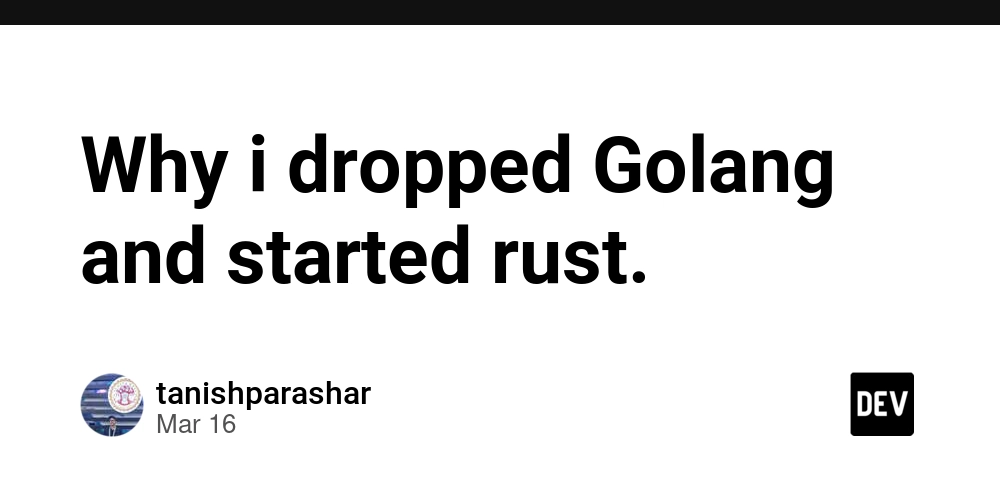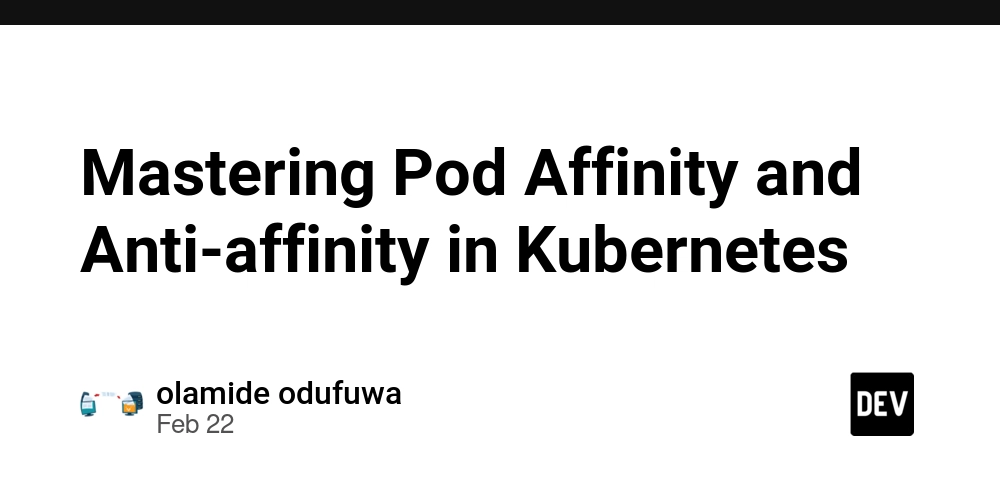Building More Inclusive and Accessible Mobile Apps: Lessons from My React Native Journey
When I first started developing mobile apps with React Native, accessibility wasn't my top priority. Like many developers, I focused on functionality, UI design, and performance. But as I gained experience, I realized that an app is only truly successful if everyone can use it, regardless of their abilities. Over time, I learned through trial and error how to make my applications more inclusive and accessible. In this post, I want to share the key accessibility principles I’ve learned and how they can help create a better experience for all users. Accessibility is not just about compliance with WCAG guidelines—it’s about giving everyone the opportunity to interact with our apps. 1. Screen Reader Compatibility One of the first things I learned was how crucial it is to make apps compatible with screen readers like VoiceOver (iOS) and TalkBack (Android). These tools enable visually impaired users to navigate apps through audio cues. ✅ What I do now: Add accessibilityLabel to important UI elements. Use accessibilityRole to clarify an element’s function. Example in React Native:
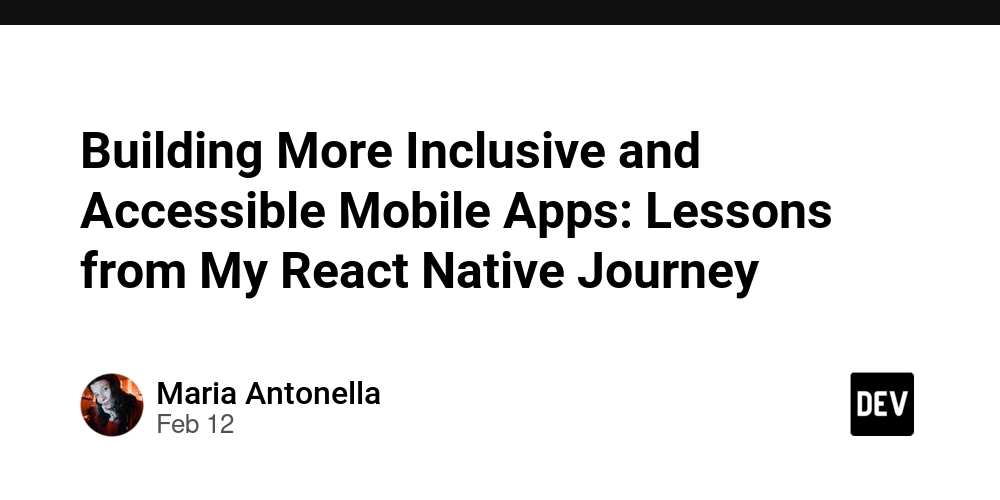
When I first started developing mobile apps with React Native, accessibility wasn't my top priority. Like many developers, I focused on functionality, UI design, and performance. But as I gained experience, I realized that an app is only truly successful if everyone can use it, regardless of their abilities. Over time, I learned through trial and error how to make my applications more inclusive and accessible.
In this post, I want to share the key accessibility principles I’ve learned and how they can help create a better experience for all users. Accessibility is not just about compliance with WCAG guidelines—it’s about giving everyone the opportunity to interact with our apps.
1. Screen Reader Compatibility
One of the first things I learned was how crucial it is to make apps compatible with screen readers like VoiceOver (iOS) and TalkBack (Android). These tools enable visually impaired users to navigate apps through audio cues.
✅ What I do now:
- Add accessibilityLabel to important UI elements.
- Use accessibilityRole to clarify an element’s function.
Example in React Native:











































































































































































![[The AI Show Episode 142]: ChatGPT’s New Image Generator, Studio Ghibli Craze and Backlash, Gemini 2.5, OpenAI Academy, 4o Updates, Vibe Marketing & xAI Acquires X](https://www.marketingaiinstitute.com/hubfs/ep%20142%20cover.png)




























































































































![[DEALS] The Premium Learn to Code Certification Bundle (97% off) & Other Deals Up To 98% Off – Offers End Soon!](https://www.javacodegeeks.com/wp-content/uploads/2012/12/jcg-logo.jpg)


![From drop-out to software architect with Jason Lengstorf [Podcast #167]](https://cdn.hashnode.com/res/hashnode/image/upload/v1743796461357/f3d19cd7-e6f5-4d7c-8bfc-eb974bc8da68.png?#)








































































































.png?#)























.webp?#)










_Christophe_Coat_Alamy.jpg?#)
 (1).webp?#)




































































































![Apple Considers Delaying Smart Home Hub Until 2026 [Gurman]](https://www.iclarified.com/images/news/96946/96946/96946-640.jpg)
![iPhone 17 Pro Won't Feature Two-Toned Back [Gurman]](https://www.iclarified.com/images/news/96944/96944/96944-640.jpg)
![Tariffs Threaten Apple's $999 iPhone Price Point in the U.S. [Gurman]](https://www.iclarified.com/images/news/96943/96943/96943-640.jpg)