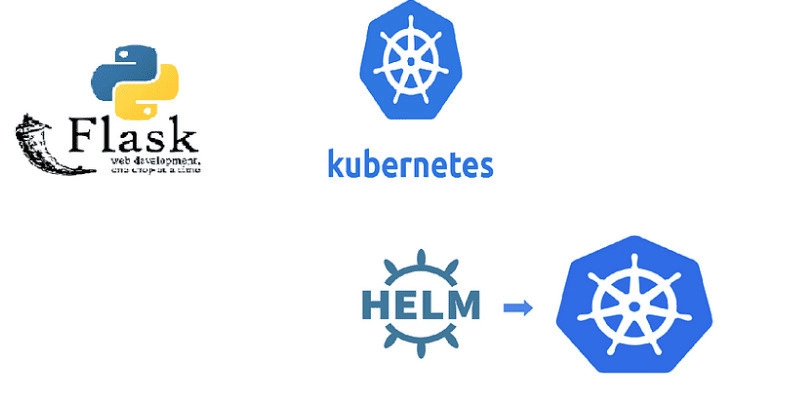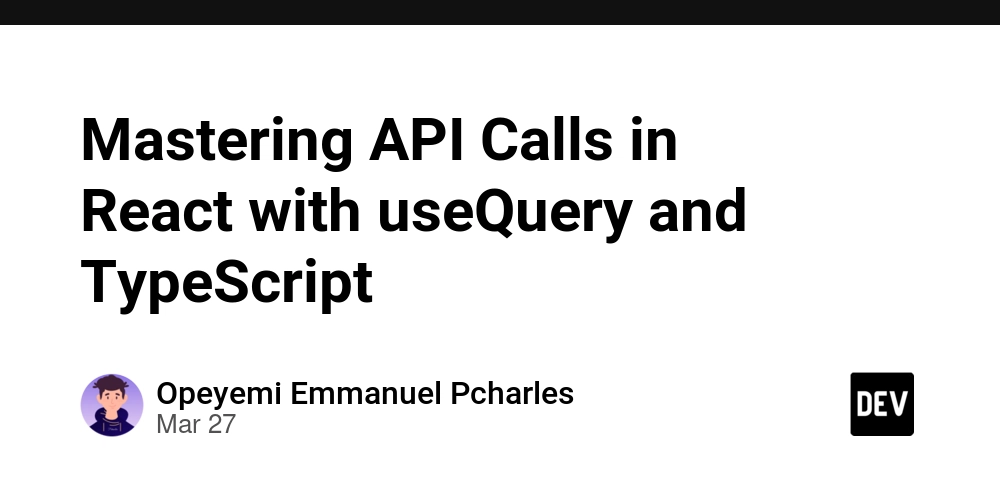Building an NSFW AI Text-to-Image Generator with Next.js and Tailwind CSS
Building an NSFW AI Text-to-Image Generator with Next.js and Tailwind CSS In this article, we'll explore how to build an NSFW AI text-to-image generator using Next.js, React, Tailwind CSS, and integrate it with an AI model. We'll also discuss how to handle NSFW (Not Safe For Work) content responsibly. Introduction AI-powered text-to-image generation has become increasingly popular, allowing users to transform textual descriptions into visual representations. Building an NSFW AI text-to-image generator presents unique challenges, especially regarding content moderation and user experience. Let's dive into how we can create such an application using modern web development tools. Prerequisites Basic knowledge of JavaScript and React. Familiarity with Next.js framework. Understanding of Tailwind CSS for styling. Node.js and npm installed on your machine. Technologies Used Next.js: A React framework for server-rendered applications. React: A JavaScript library for building user interfaces. Tailwind CSS: A utility-first CSS framework for rapid UI development. Sentry: An error tracking and performance monitoring tool. NextUI: A React UI library (optional for additional UI components). AI Model API: An API service for text-to-image generation. Setting Up the Project Initialize a New Next.js App First, create a new Next.js application: bash npx create-next-app nsfw-ai-generator cd nsfw-ai-generator Install Dependencies Install Tailwind CSS and other necessary dependencies: bash npm install tailwindcss@latest @sentry/nextjs@latest nextui Initialize Tailwind CSS: bash npx tailwindcss init -p Configure Tailwind CSS Update tailwind.config.js with the paths to your pages: module.exports = { content: [
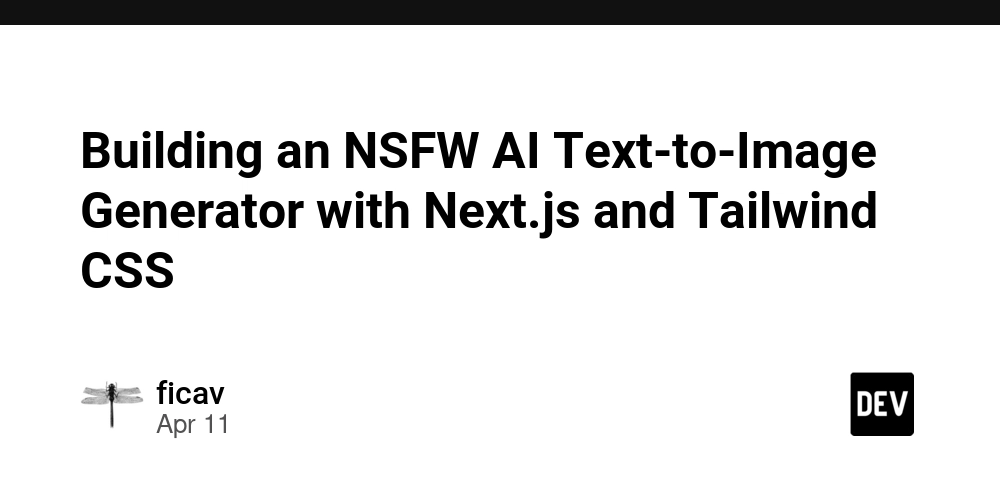
Building an NSFW AI Text-to-Image Generator with Next.js and Tailwind CSS
In this article, we'll explore how to build an NSFW AI text-to-image generator using Next.js, React, Tailwind CSS, and integrate it with an AI model. We'll also discuss how to handle NSFW (Not Safe For Work) content responsibly.
Introduction
AI-powered text-to-image generation has become increasingly popular, allowing users to transform textual descriptions into visual representations. Building an NSFW AI text-to-image generator presents unique challenges, especially regarding content moderation and user experience. Let's dive into how we can create such an application using modern web development tools.
Prerequisites
- Basic knowledge of JavaScript and React.
- Familiarity with Next.js framework.
- Understanding of Tailwind CSS for styling.
- Node.js and npm installed on your machine.
Technologies Used
- Next.js: A React framework for server-rendered applications.
- React: A JavaScript library for building user interfaces.
- Tailwind CSS: A utility-first CSS framework for rapid UI development.
- Sentry: An error tracking and performance monitoring tool.
- NextUI: A React UI library (optional for additional UI components).
- AI Model API: An API service for text-to-image generation.
Setting Up the Project
Initialize a New Next.js App
First, create a new Next.js application:
bash
npx create-next-app nsfw-ai-generator
cd nsfw-ai-generator
Install Dependencies
Install Tailwind CSS and other necessary dependencies:
bash
npm install tailwindcss@latest @sentry/nextjs@latest nextui
Initialize Tailwind CSS:
bash
npx tailwindcss init -p
Configure Tailwind CSS
Update tailwind.config.js with the paths to your pages:
module.exports = {
content: [




























![[Webinar] AI Is Already Inside Your SaaS Stack — Learn How to Prevent the Next Silent Breach](https://blogger.googleusercontent.com/img/b/R29vZ2xl/AVvXsEiOWn65wd33dg2uO99NrtKbpYLfcepwOLidQDMls0HXKlA91k6HURluRA4WXgJRAZldEe1VReMQZyyYt1PgnoAn5JPpILsWlXIzmrBSs_TBoyPwO7hZrWouBg2-O3mdeoeSGY-l9_bsZB7vbpKjTSvG93zNytjxgTaMPqo9iq9Z5pGa05CJOs9uXpwHFT4/s1600/ai-cyber.jpg?#)














































































































































![[The AI Show Episode 144]: ChatGPT’s New Memory, Shopify CEO’s Leaked “AI First” Memo, Google Cloud Next Releases, o3 and o4-mini Coming Soon & Llama 4’s Rocky Launch](https://www.marketingaiinstitute.com/hubfs/ep%20144%20cover.png)















































































































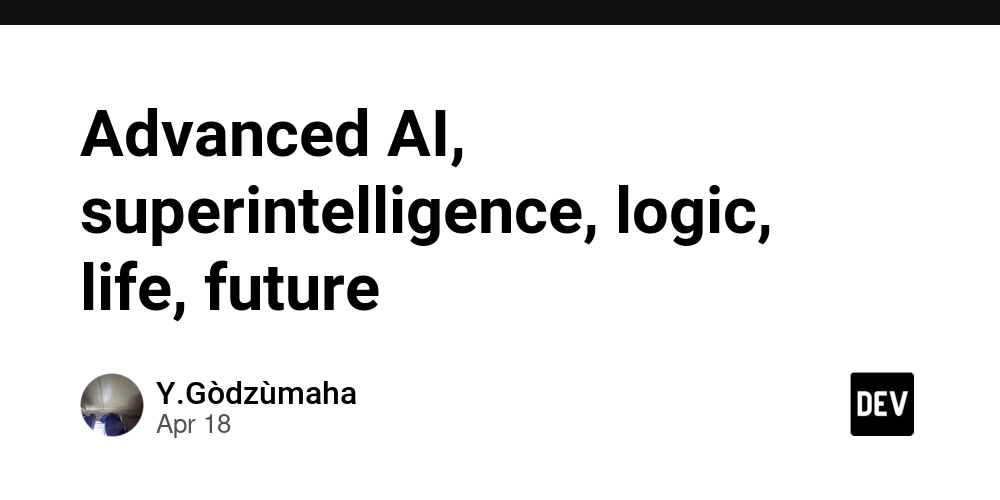
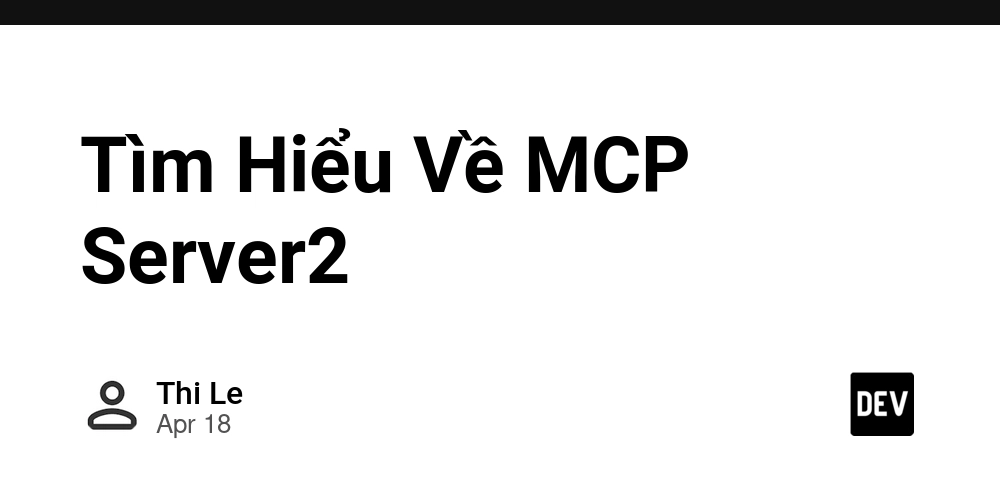
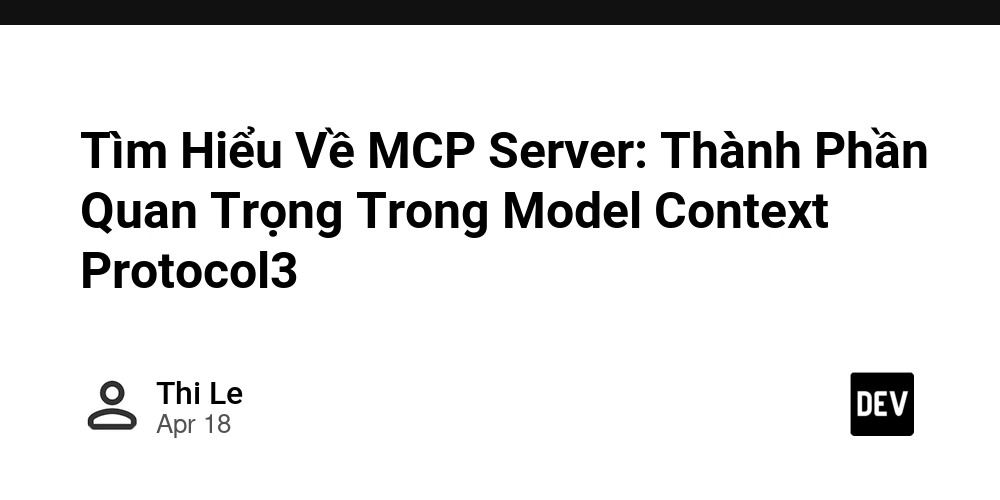
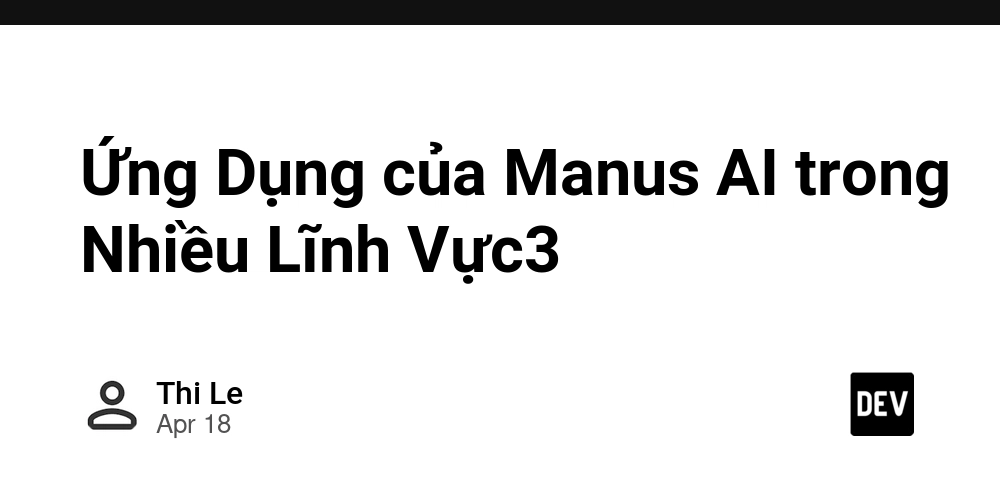

















































































![Rogue Company Elite tier list of best characters [April 2025]](https://media.pocketgamer.com/artwork/na-33136-1657102075/rogue-company-ios-android-tier-cover.jpg?#)








































































_Andreas_Prott_Alamy.jpg?width=1280&auto=webp&quality=80&disable=upscale#)






































































































![Apple Watch Series 10 Back On Sale for $299! [Lowest Price Ever]](https://www.iclarified.com/images/news/96657/96657/96657-640.jpg)
![EU Postpones Apple App Store Fines Amid Tariff Negotiations [Report]](https://www.iclarified.com/images/news/97068/97068/97068-640.jpg)
![Apple Slips to Fifth in China's Smartphone Market with 9% Decline [Report]](https://www.iclarified.com/images/news/97065/97065/97065-640.jpg)