Building an NSFW AI Image Generator with Next.js, React, and Tailwind CSS
Building an NSFW AI Image Generator with Next.js, React, and Tailwind CSS In this article, we'll walk through how we built an NSFW AI Image Generator using Next.js, React, and Tailwind CSS. We'll explore the technologies involved, discuss the implementation details, and share some code samples to help you get started on a similar project. Introduction Generating images from text prompts has become increasingly popular with advancements in AI. We wanted to create a web application that allows users to generate NSFW (Not Safe For Work) images using AI models, with a focus on performance and scalability. By leveraging Next.js for server-side rendering, React for building UI components, and Tailwind CSS for styling, we were able to build a responsive and efficient application. Technologies Used Before diving into the implementation, let's take a look at the key technologies we used: Next.js: A React framework that enables server-side rendering and static site generation. React: A JavaScript library for building user interfaces. Tailwind CSS: A utility-first CSS framework for rapidly building custom designs. Sentry: An application monitoring platform for error tracking. OAuth Integration: For user authentication via platforms like Google. Project Setup 1. Initialize the Next.js Application First, we'll start by creating a new Next.js project: bash npx create-next-app nsfw-image-generator cd nsfw-image-generator 2. Install Dependencies Install the required dependencies, including Tailwind CSS and Sentry: bash Install Tailwind CSS npm install tailwindcss postcss autoprefixer npx tailwindcss init -p Install Sentry for error tracking npm install @sentry/nextjs# Other dependencies npm install axios react-google-login 3. Configure Tailwind CSS In your tailwind.config.js, set up the paths to all of your template files: module.exports = { content: [ './pages//*.{js,ts,jsx,tsx}', './components//*.{js,ts,jsx,tsx}', ], // ... other configurations } Create a globals.css file in the styles directory and include the Tailwind directives: css @tailwind base; @tailwind components; @tailwind utilities; Building the NSFW Image Generator 1. Implementing the AI Backend For the AI image generation, you can use an external API that supports generating images from text prompts, including NSFW content (ensure you comply with all legal and ethical guidelines). Here's an example using Axios to call the API: // lib/api.js import axios from 'axios'; export const generateImage = async (prompt) => { const response = await axios.post('/api/generate-image', { prompt }); return response.data; }; 2. Creating the Frontend Components a. The Input Form Create a component that allows users to input a text prompt: x // components/PromptForm.js import { useState } from 'react'; export default function PromptForm({ onSubmit }) { const [prompt, setPrompt] = useState(''); const handleSubmit = (e) => { e.preventDefault(); onSubmit(prompt); }; return (
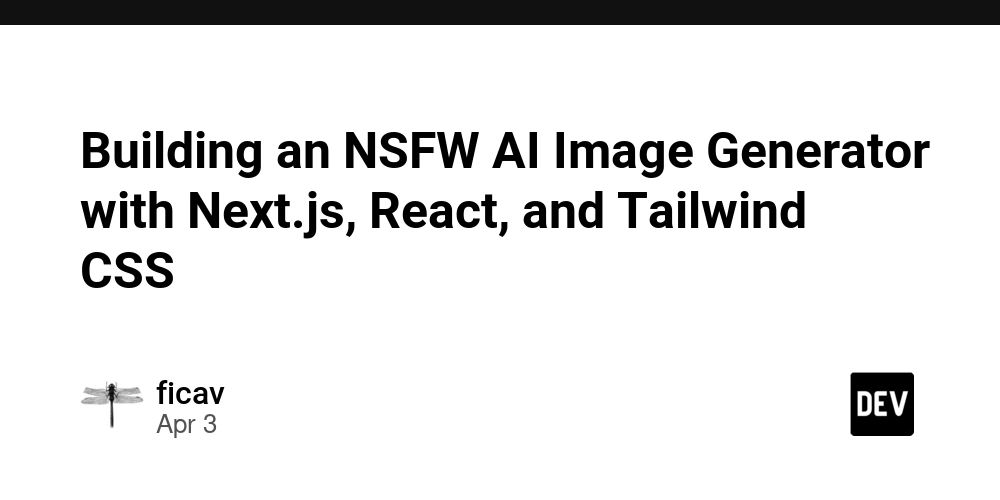
Building an NSFW AI Image Generator with Next.js, React, and Tailwind CSS
In this article, we'll walk through how we built an NSFW AI Image Generator using Next.js, React, and Tailwind CSS. We'll explore the technologies involved, discuss the implementation details, and share some code samples to help you get started on a similar project.
Introduction
Generating images from text prompts has become increasingly popular with advancements in AI. We wanted to create a web application that allows users to generate NSFW (Not Safe For Work) images using AI models, with a focus on performance and scalability. By leveraging Next.js for server-side rendering, React for building UI components, and Tailwind CSS for styling, we were able to build a responsive and efficient application.
Technologies Used
Before diving into the implementation, let's take a look at the key technologies we used:
- Next.js: A React framework that enables server-side rendering and static site generation.
- React: A JavaScript library for building user interfaces.
- Tailwind CSS: A utility-first CSS framework for rapidly building custom designs.
- Sentry: An application monitoring platform for error tracking.
- OAuth Integration: For user authentication via platforms like Google.
Project Setup
1. Initialize the Next.js Application
First, we'll start by creating a new Next.js project:
bash
npx create-next-app nsfw-image-generator
cd nsfw-image-generator
2. Install Dependencies
Install the required dependencies, including Tailwind CSS and Sentry:
bash
Install Tailwind CSS
npm install tailwindcss postcss autoprefixer
npx tailwindcss init -p
Install Sentry for error tracking
npm install @sentry/nextjs# Other dependencies
npm install axios react-google-login
3. Configure Tailwind CSS
In your tailwind.config.js, set up the paths to all of your template files:
module.exports = {
content: [
'./pages//*.{js,ts,jsx,tsx}',
'./components//*.{js,ts,jsx,tsx}',
],
// ... other configurations
}
Create a globals.css file in the styles directory and include the Tailwind directives:
css
@tailwind base;
@tailwind components;
@tailwind utilities;
Building the NSFW Image Generator
1. Implementing the AI Backend
For the AI image generation, you can use an external API that supports generating images from text prompts, including NSFW content (ensure you comply with all legal and ethical guidelines).
Here's an example using Axios to call the API:
// lib/api.js
import axios from 'axios';
export const generateImage = async (prompt) => {
const response = await axios.post('/api/generate-image', { prompt });
return response.data;
};
2. Creating the Frontend Components
a. The Input Form
Create a component that allows users to input a text prompt:
x
// components/PromptForm.js
import { useState } from 'react';
export default function PromptForm({ onSubmit }) {
const [prompt, setPrompt] = useState('');
const handleSubmit = (e) => {
e.preventDefault();
onSubmit(prompt);
};
return (













































































































































































![[The AI Show Episode 142]: ChatGPT’s New Image Generator, Studio Ghibli Craze and Backlash, Gemini 2.5, OpenAI Academy, 4o Updates, Vibe Marketing & xAI Acquires X](https://www.marketingaiinstitute.com/hubfs/ep%20142%20cover.png)













































































































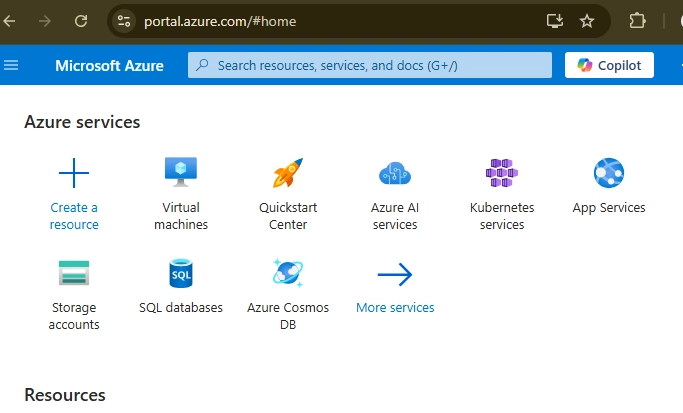












![[FREE EBOOKS] The Kubernetes Bible, The Ultimate Linux Shell Scripting Guide & Four More Best Selling Titles](https://www.javacodegeeks.com/wp-content/uploads/2012/12/jcg-logo.jpg)



![From drop-out to software architect with Jason Lengstorf [Podcast #167]](https://cdn.hashnode.com/res/hashnode/image/upload/v1743796461357/f3d19cd7-e6f5-4d7c-8bfc-eb974bc8da68.png?#)






































































































.png?#)





.jpg?#)































_Christophe_Coat_Alamy.jpg?#)








































































































![Rapidus in Talks With Apple as It Accelerates Toward 2nm Chip Production [Report]](https://www.iclarified.com/images/news/96937/96937/96937-640.jpg)




































































































































