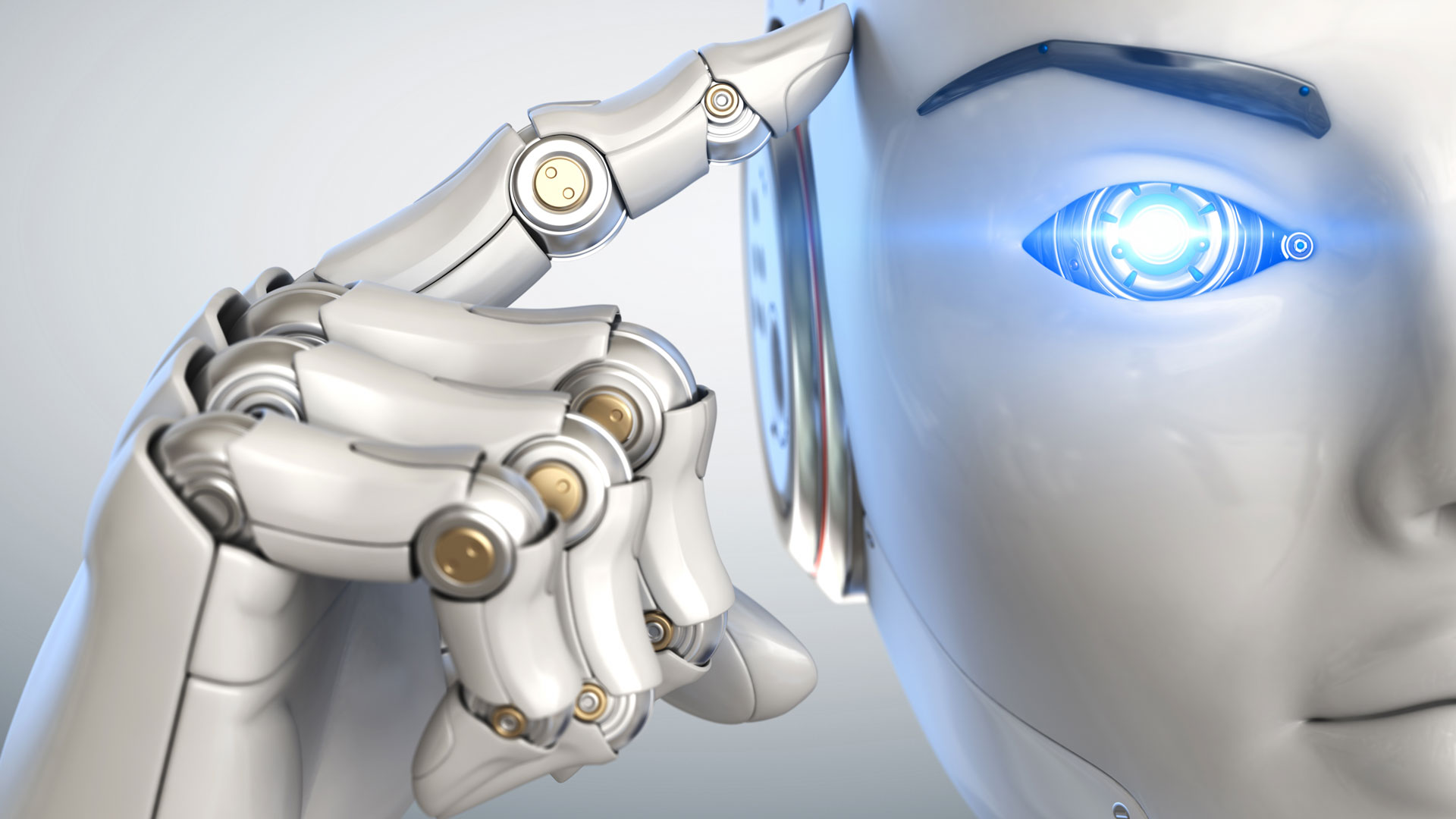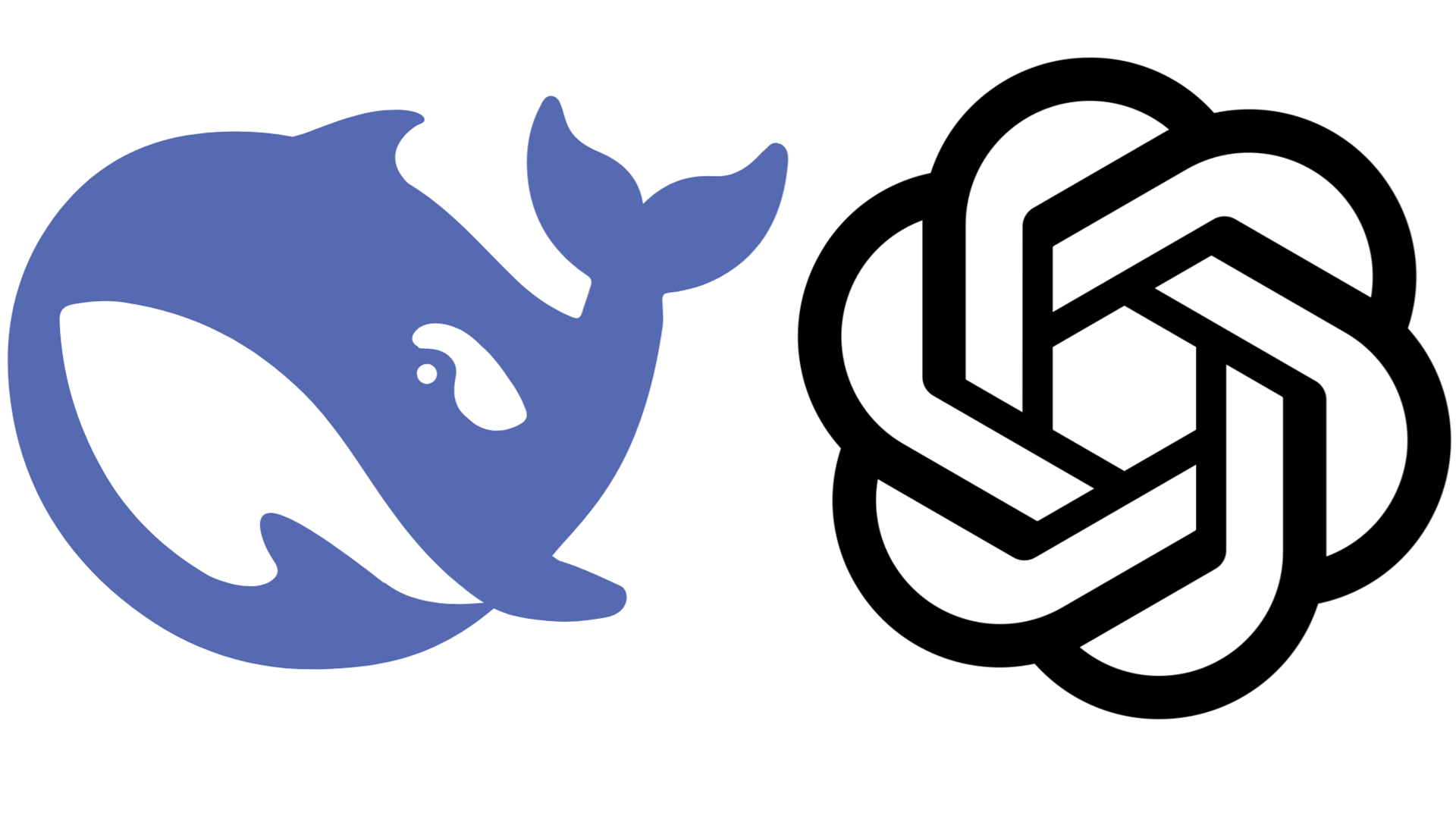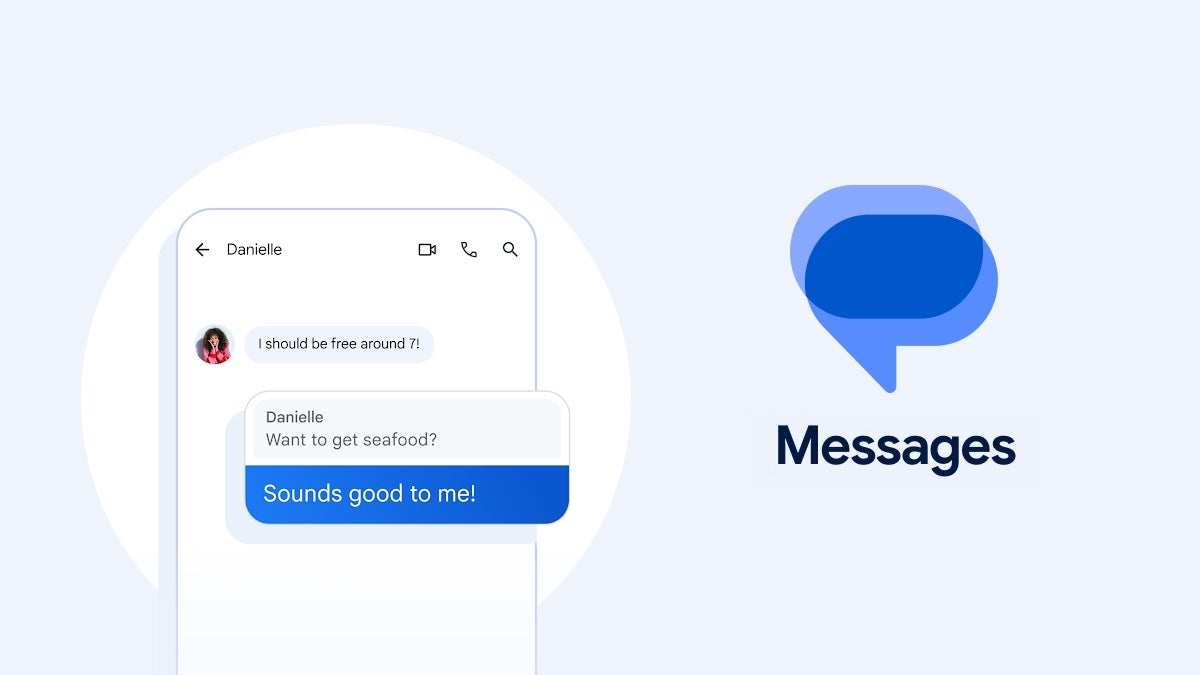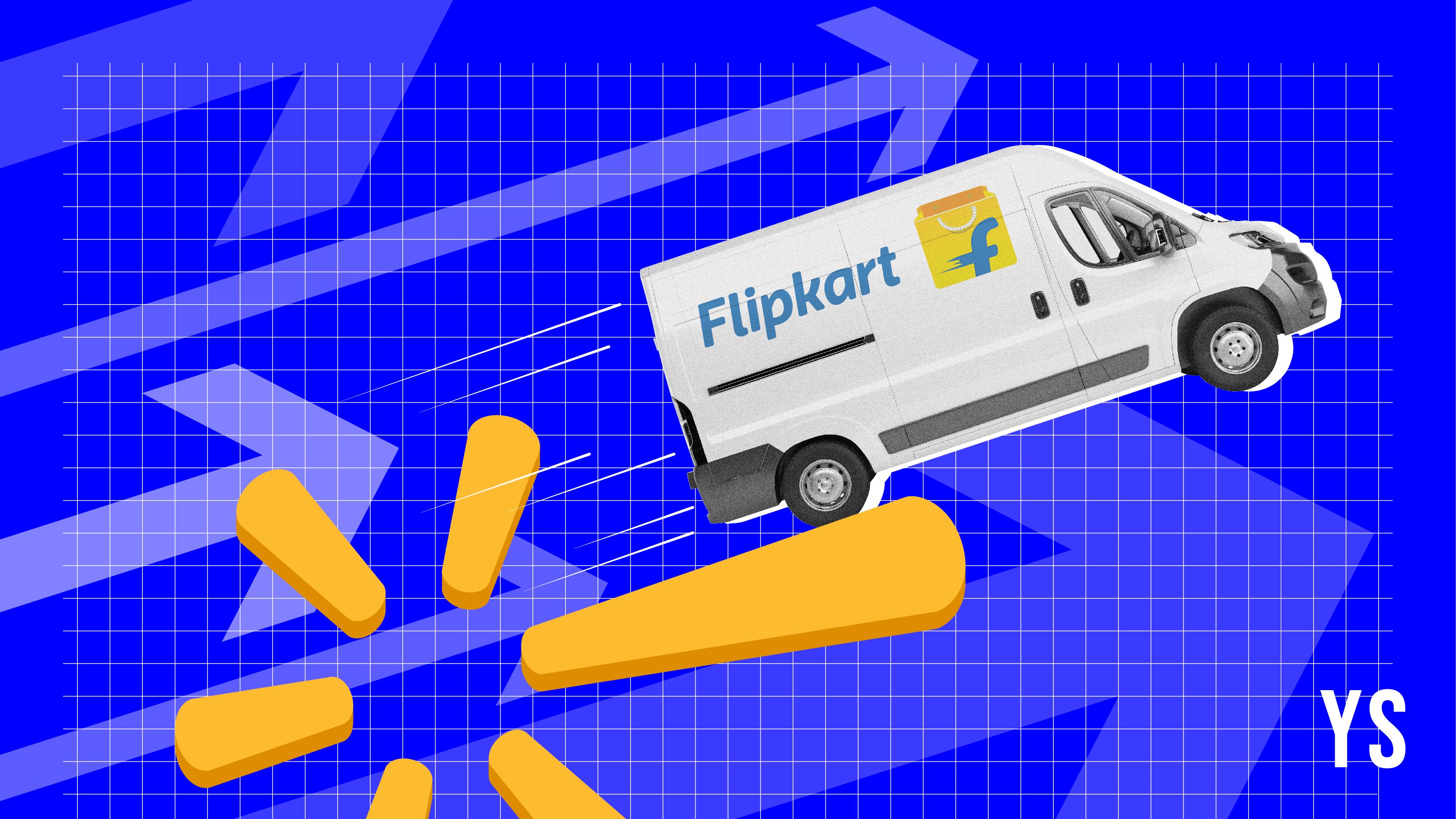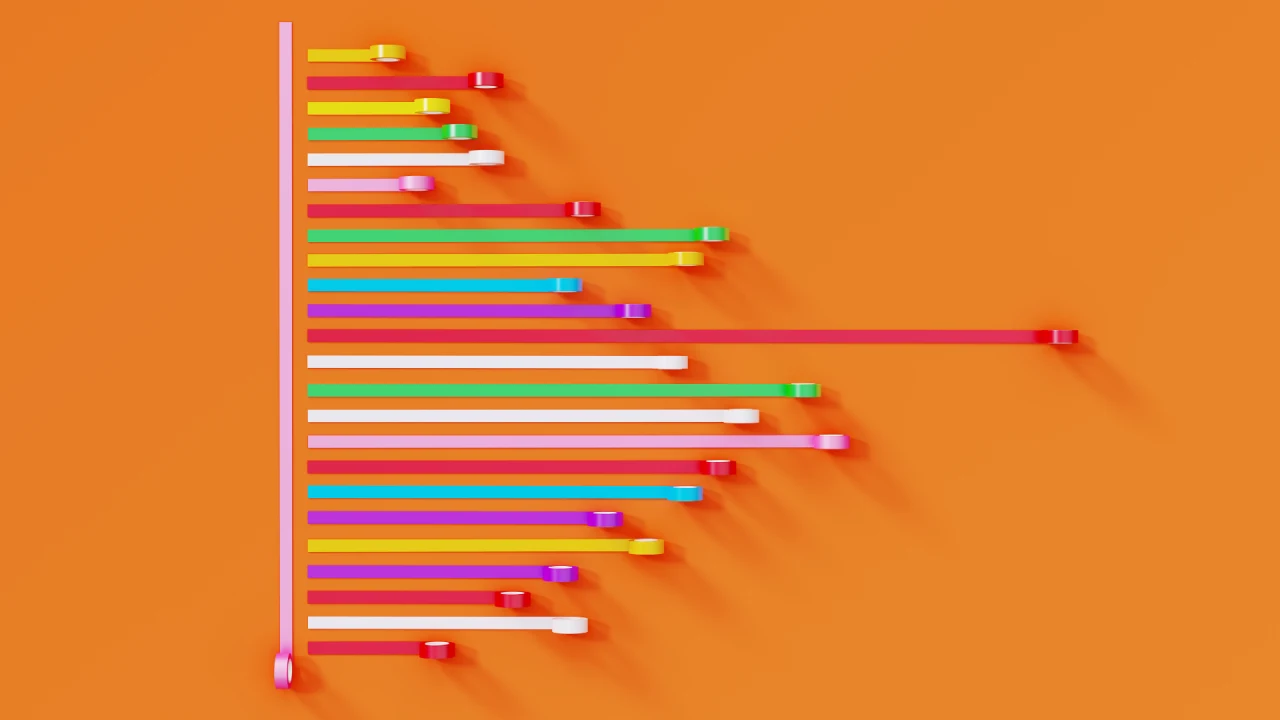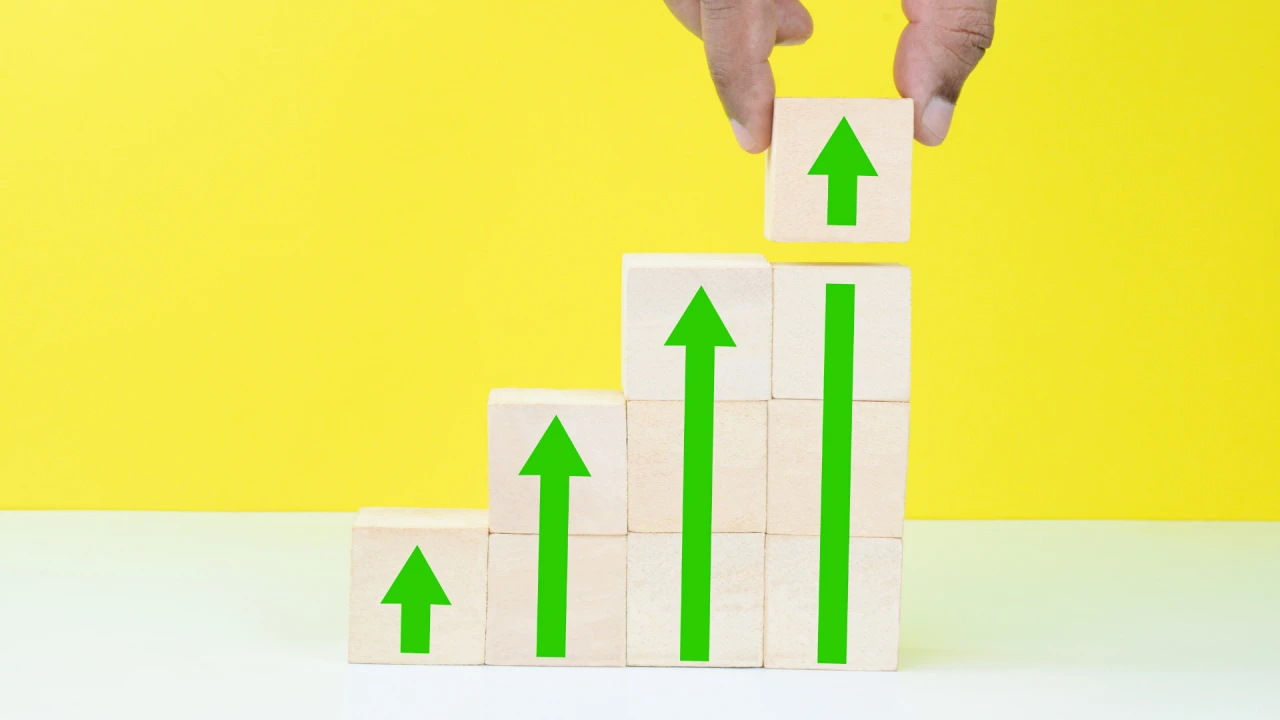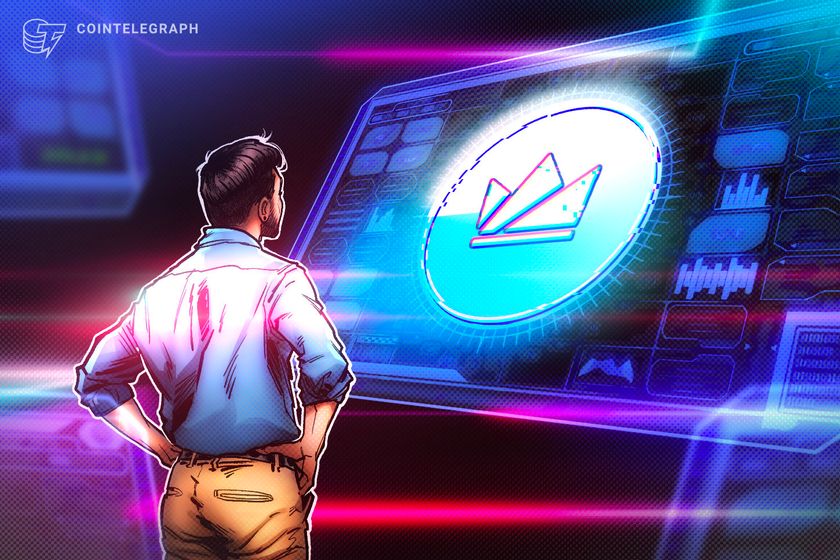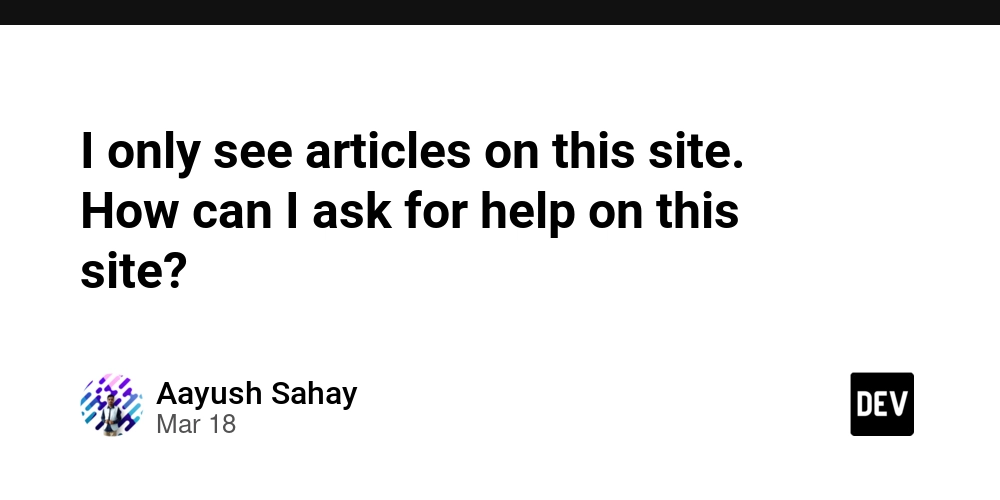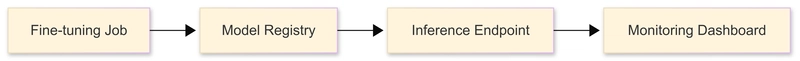Building a Full-Stack AI Chatbot with FastAPI (Backend) and React (Frontend)
AI-powered chatbots are becoming increasingly prevalent and are transforming the way we interact with technology. From providing customer support to offering information retrieval and even acting as personal assistants, the applications of chatbots are vast and ever-expanding. This article serves as a comprehensive guide for building a simple, yet functional, AI-powered chatbot. This project will showcase the core principles of full-stack AI development. We'll dive into the backend using FastAPI, a modern Python framework known for its speed and ease of use, and build the frontend interface using React, a popular JavaScript library for constructing user interfaces. Through this step-by-step guide, we'll demonstrate how to connect a chatbot model to a user-friendly frontend, highlighting the full workflow, from user input to AI-generated response. This guide is designed for those keen on understanding the fundamentals of full-stack AI application development, offering a clear path to bridge the gap between the model, the backend, and the user experience. I. Key Concepts: The Building Blocks of a Full-Stack AI Chatbot Before diving into implementation, let's establish the essential concepts that form the foundation of our chatbot. Understanding these concepts is crucial for building and expanding on the core functionality. A. Backend with FastAPI: The backend serves as the brains of our chatbot, responsible for handling user requests, interacting with the AI model, and returning responses. We'll leverage FastAPI, a modern, fast (high-performance), web framework for building APIs with Python 3.7+ based on standard Python type hints. Why FastAPI? FastAPI offers several benefits for AI projects: High Performance: Built on ASGI (Asynchronous Server Gateway Interface) for asynchronous operations, leading to faster response times. Automatic Data Validation: Utilizes Python type hints for automatic data validation and serialization, reducing errors. Easy-to-Use APIs: Simple and intuitive to learn and implement, making it suitable for both beginners and experts. Automatic Documentation: Generates interactive API documentation using OpenAPI and Swagger UI/Redoc, simplifying API testing and understanding. B. Frontend with React: The frontend, built with React, is the user-facing interface. It's what users will interact with, providing the means to input messages and view the chatbot's responses. Why React? React provides advantages for creating the user interface (UI): Component-Based Architecture: Easy to create reusable components, promoting code organization and reusability. Virtual DOM: Improves efficiency by only updating the necessary parts of the DOM. Large Community and Ecosystem: A large and active community provides ample resources, libraries, and support. Declarative Approach: Developers describe the desired UI state and let React handle the actual DOM manipulations. C. API Communication: The cornerstone of our full-stack approach is seamless communication between the frontend (React) and the backend (FastAPI) through API calls. This involves: API Endpoints: The backend exposes specific API endpoints (e.g., /chat) to receive and process requests. Request Methods (e.g., POST): The frontend makes requests (using methods such as POST) to the backend endpoints. Data Format (JSON): The frontend and backend exchange data in JSON (JavaScript Object Notation) format, a standard format for data transmission on the web. The frontend serializes the user's message into JSON, and the backend also returns its response in JSON format. HTTP Status Codes: Understanding and handling HTTP status codes (e.g., 200 OK, 400 Bad Request, 500 Internal Server Error) to manage API responses. Asynchronous Operations: Asynchronous operations are essential to prevent the user interface from becoming unresponsive. This means that the frontend can make API calls without blocking the main thread of the application. D. Integrating a Language Model (LLM): The intelligence of our chatbot is derived from a Language Model (LLM). This is the core of the system that will generate text. LLMs and APIs: Utilizing an LLM often means interacting with it via an API. These APIs allow us to send prompts (user input) and receive generated responses. Popular options include: OpenAI's GPT Models: Powerful and versatile, capable of generating human-like text. https://openai.com/ Hugging Face's Transformers: A comprehensive library with access to many open-source LLMs. https://huggingface.co/ Custom-Trained Models: Depending on the project, one might fine-tune an existing LLM or train one from scratch. API Keys & Security: Using an API key is typically required for authentication. The API key should be managed securely (e.g., using environment variables) and should not be hardcoded into the source code. This is very important for security.
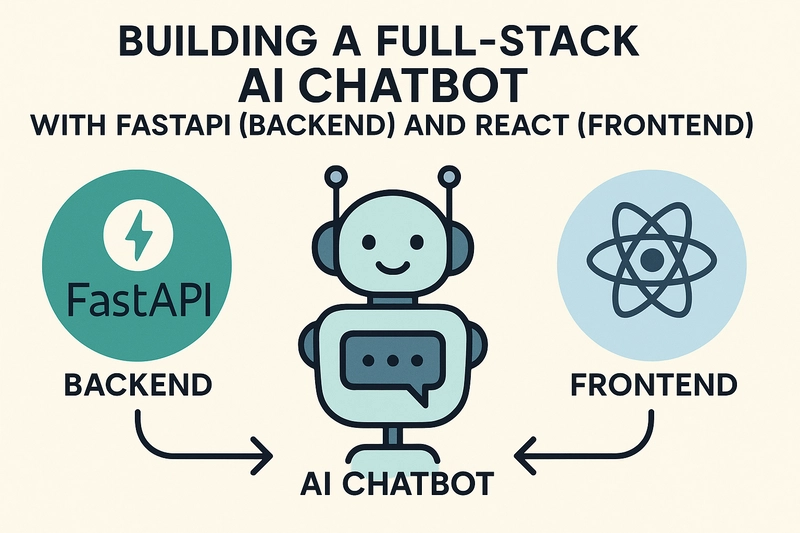
AI-powered chatbots are becoming increasingly prevalent and are transforming the way we interact with technology. From providing customer support to offering information retrieval and even acting as personal assistants, the applications of chatbots are vast and ever-expanding. This article serves as a comprehensive guide for building a simple, yet functional, AI-powered chatbot. This project will showcase the core principles of full-stack AI development. We'll dive into the backend using FastAPI, a modern Python framework known for its speed and ease of use, and build the frontend interface using React, a popular JavaScript library for constructing user interfaces. Through this step-by-step guide, we'll demonstrate how to connect a chatbot model to a user-friendly frontend, highlighting the full workflow, from user input to AI-generated response. This guide is designed for those keen on understanding the fundamentals of full-stack AI application development, offering a clear path to bridge the gap between the model, the backend, and the user experience.
I. Key Concepts: The Building Blocks of a Full-Stack AI Chatbot
Before diving into implementation, let's establish the essential concepts that form the foundation of our chatbot. Understanding these concepts is crucial for building and expanding on the core functionality.
A. Backend with FastAPI:
The backend serves as the brains of our chatbot, responsible for handling user requests, interacting with the AI model, and returning responses. We'll leverage FastAPI, a modern, fast (high-performance), web framework for building APIs with Python 3.7+ based on standard Python type hints.
Why FastAPI? FastAPI offers several benefits for AI projects:
- High Performance: Built on ASGI (Asynchronous Server Gateway Interface) for asynchronous operations, leading to faster response times.
- Automatic Data Validation: Utilizes Python type hints for automatic data validation and serialization, reducing errors.
- Easy-to-Use APIs: Simple and intuitive to learn and implement, making it suitable for both beginners and experts.
- Automatic Documentation: Generates interactive API documentation using OpenAPI and Swagger UI/Redoc, simplifying API testing and understanding.
B. Frontend with React:
The frontend, built with React, is the user-facing interface. It's what users will interact with, providing the means to input messages and view the chatbot's responses.
Why React? React provides advantages for creating the user interface (UI):
- Component-Based Architecture: Easy to create reusable components, promoting code organization and reusability.
- Virtual DOM: Improves efficiency by only updating the necessary parts of the DOM.
- Large Community and Ecosystem: A large and active community provides ample resources, libraries, and support.
- Declarative Approach: Developers describe the desired UI state and let React handle the actual DOM manipulations.
C. API Communication:
The cornerstone of our full-stack approach is seamless communication between the frontend (React) and the backend (FastAPI) through API calls. This involves:
API Endpoints: The backend exposes specific API endpoints (e.g., /chat) to receive and process requests.
Request Methods (e.g., POST): The frontend makes requests (using methods such as POST) to the backend endpoints.
Data Format (JSON): The frontend and backend exchange data in JSON (JavaScript Object Notation) format, a standard format for data transmission on the web. The frontend serializes the user's message into JSON, and the backend also returns its response in JSON format.
HTTP Status Codes: Understanding and handling HTTP status codes (e.g., 200 OK, 400 Bad Request, 500 Internal Server Error) to manage API responses.
Asynchronous Operations: Asynchronous operations are essential to prevent the user interface from becoming unresponsive. This means that the frontend can make API calls without blocking the main thread of the application.
D. Integrating a Language Model (LLM):
The intelligence of our chatbot is derived from a Language Model (LLM). This is the core of the system that will generate text.
LLMs and APIs: Utilizing an LLM often means interacting with it via an API. These APIs allow us to send prompts (user input) and receive generated responses. Popular options include:
OpenAI's GPT Models: Powerful and versatile, capable of generating human-like text. https://openai.com/
Hugging Face's Transformers: A comprehensive library with access to many open-source LLMs. https://huggingface.co/
Custom-Trained Models: Depending on the project, one might fine-tune an existing LLM or train one from scratch.
API Keys & Security: Using an API key is typically required for authentication. The API key should be managed securely (e.g., using environment variables) and should not be hardcoded into the source code. This is very important for security.









































































































































































![[The AI Show Episode 144]: ChatGPT’s New Memory, Shopify CEO’s Leaked “AI First” Memo, Google Cloud Next Releases, o3 and o4-mini Coming Soon & Llama 4’s Rocky Launch](https://www.marketingaiinstitute.com/hubfs/ep%20144%20cover.png)

















































































































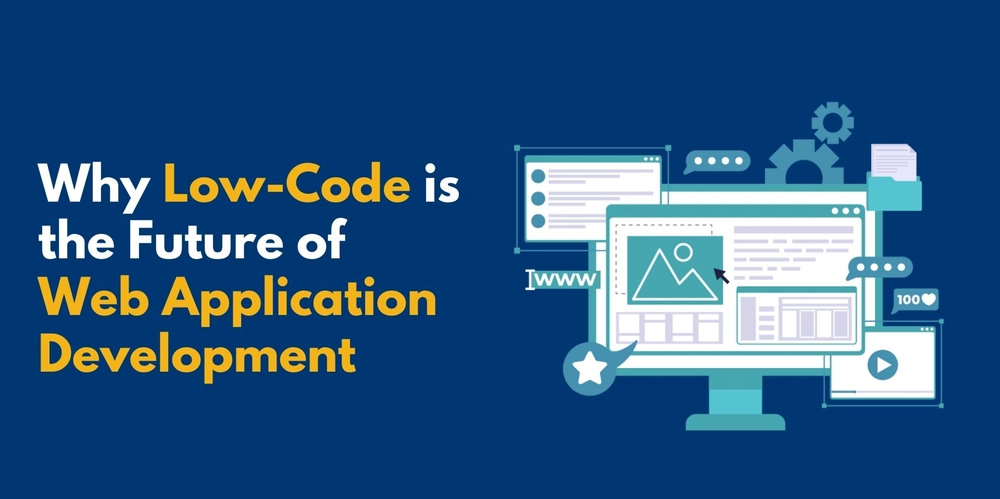
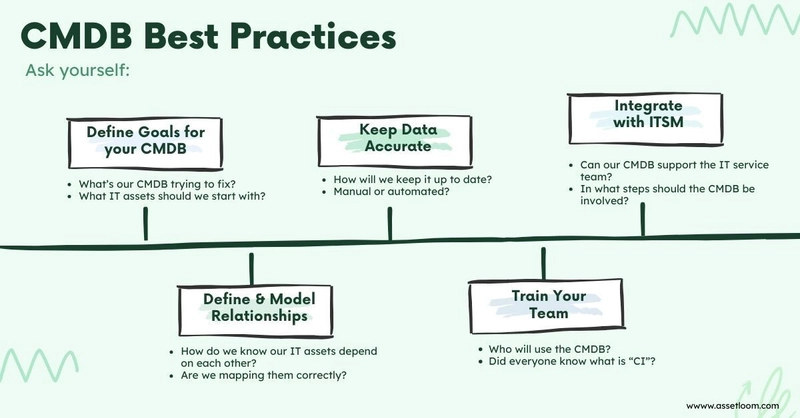

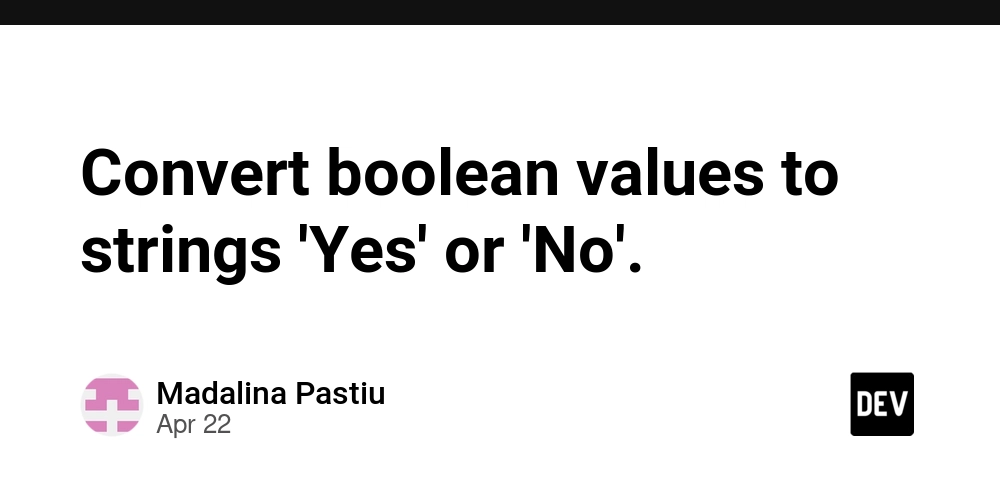














![From fast food worker to cybersecurity engineer with Tae'lur Alexis [Podcast #169]](https://cdn.hashnode.com/res/hashnode/image/upload/v1745242807605/8a6cf71c-144f-4c91-9532-62d7c92c0f65.png?#)























![BPMN-procesmodellering [closed]](https://i.sstatic.net/l7l8q49F.png)




















































































.jpg?#)
.jpg?#)
































































































































![CarPlay app with web browser for streaming video hits App Store [U]](https://i0.wp.com/9to5mac.com/wp-content/uploads/sites/6/2024/11/carplay-apple.jpeg?resize=1200%2C628&quality=82&strip=all&ssl=1)

![What’s new in Android’s April 2025 Google System Updates [U: 4/21]](https://i0.wp.com/9to5google.com/wp-content/uploads/sites/4/2025/01/google-play-services-3.jpg?resize=1200%2C628&quality=82&strip=all&ssl=1)









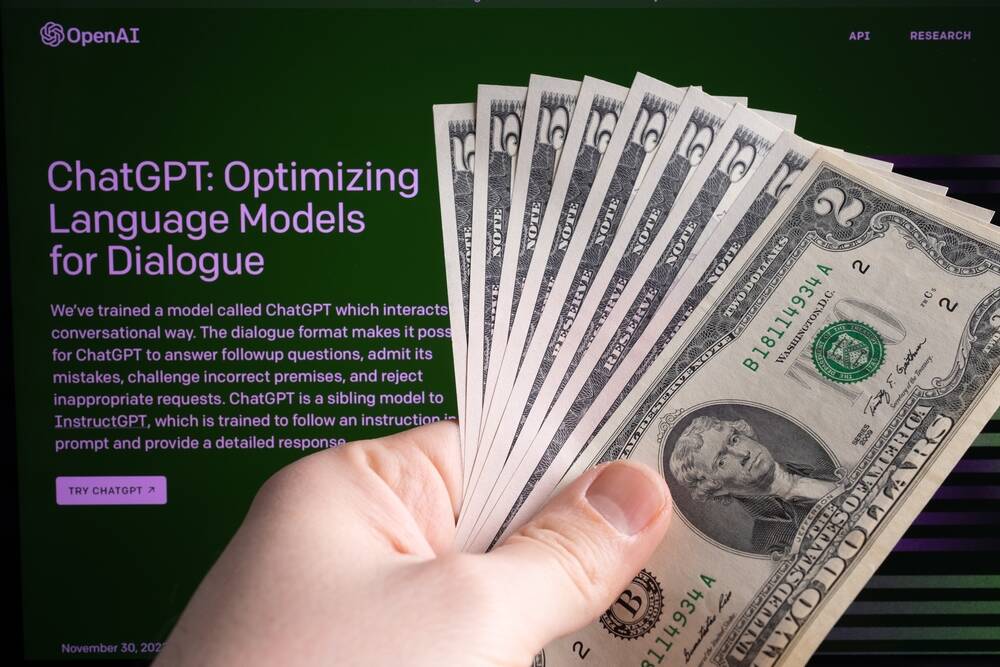
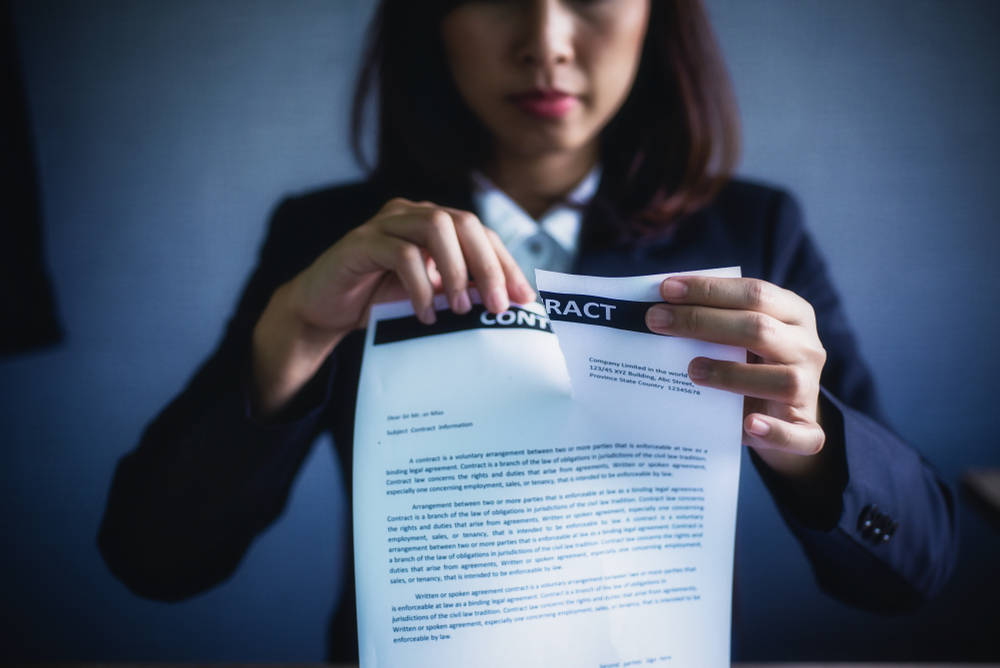
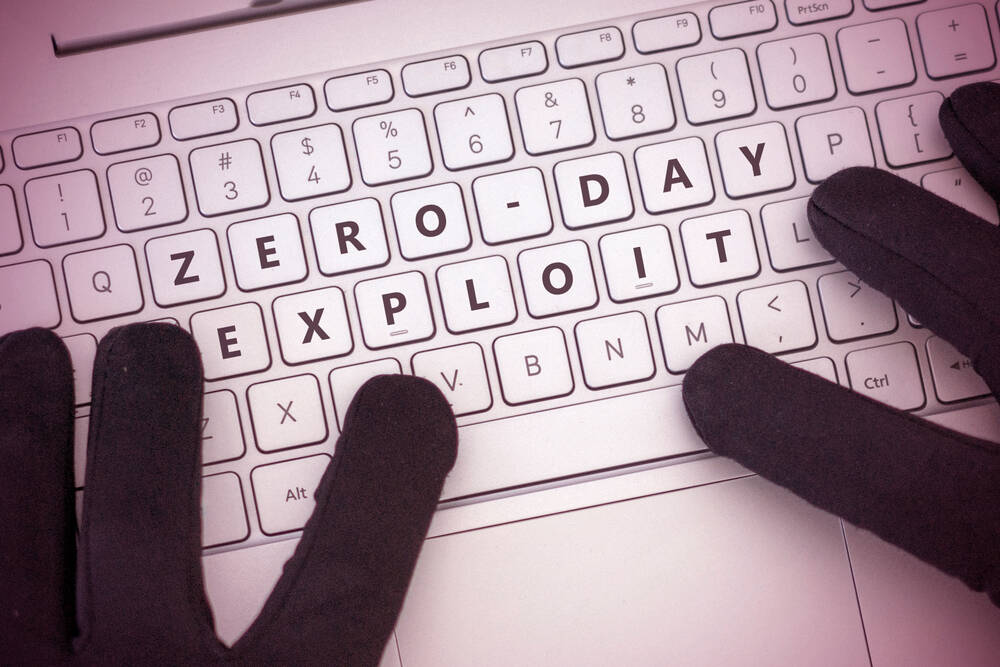
![Apple Releases iOS 18.5 Beta 3 and iPadOS 18.5 Beta 3 [Download]](https://www.iclarified.com/images/news/97076/97076/97076-640.jpg)
![Apple Seeds visionOS 2.5 Beta 3 to Developers [Download]](https://www.iclarified.com/images/news/97077/97077/97077-640.jpg)
![Apple Seeds tvOS 18.5 Beta 3 to Developers [Download]](https://www.iclarified.com/images/news/97078/97078/97078-640.jpg)
![Apple Seeds watchOS 11.5 Beta 3 to Developers [Download]](https://www.iclarified.com/images/news/97079/97079/97079-640.jpg)