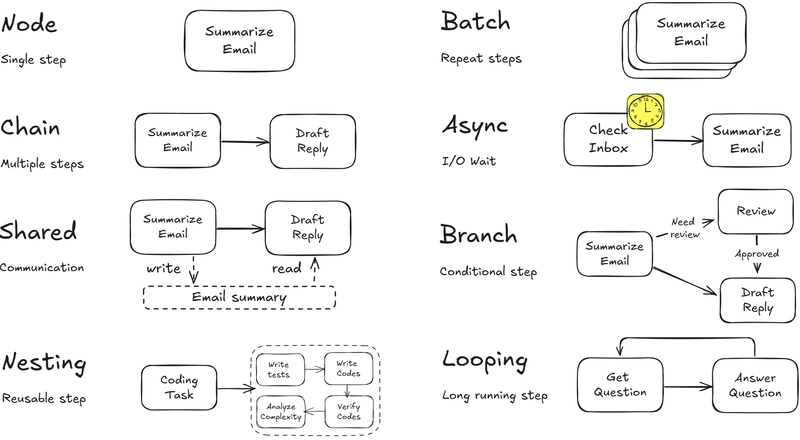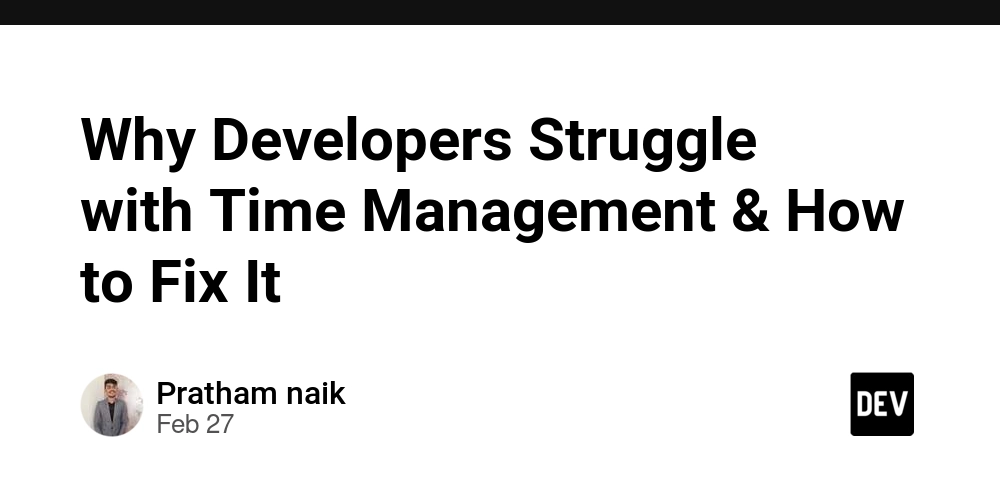Build an Article Recommendation Chatbot for your Blog in 1 hour
I was recently asked by one of my readers if I have interesting articles related to AI in marketing. I know a few off the top of my head, but I was sure there are some more I probably just don’t remember. This blog has more than 250 posts, so I don’t remember everything I wrote in the past. But luckily there is also an AI for that :) The AI is basically a chatbot that has access to the summary of all content on your website (initially static by just uploading a file with summaries, titles, and URLs), and in a more advanced version, it has API access and a caching layer. About this Blog Post If you are in a similar situation and you have many blog posts, you might also want to give your readers a glimpse of other interesting articles, regardless of the recommendation engine of your blog provider. This post will show you how you can create such a recommendation bot that you can embed into your website easily with just a few clicks using Dify.cloud. As I often say, the AI ecosystem is huge, so you might also be interested in researching other alternatives that offer similar features. I personally find Dify super easy for this use case, which is why I chose it. Having said that, let’s dive into it. Please note: This blog post applies mainly to blogs where you can copy and paste HTML code. One platform that allows this is Ghost, which I will be using here. You can also try it yourself on this same website (only for subscribed users). If you can't copy and paste the HTML code (e.g. /embecd), you can still access the chatbot we built here by sharing a URL to an external page (see below). What You Need An OpenAI API key that you can get here A free account on Dify.cloud You will also need summaries of your blog posts (see the bottom of the post on how to export if you use Ghost and have some technical skills). Otherwise, you might just use Gemini or Claude with their large input token capacity. This might be enough if you have a moderate number of blog posts. Otherwise, you probably would need to use a workflow, an agent, or plain code for that (which is out of scope for this blog post). Having said that, let’s dive into it. >> Read more in my Blog Post
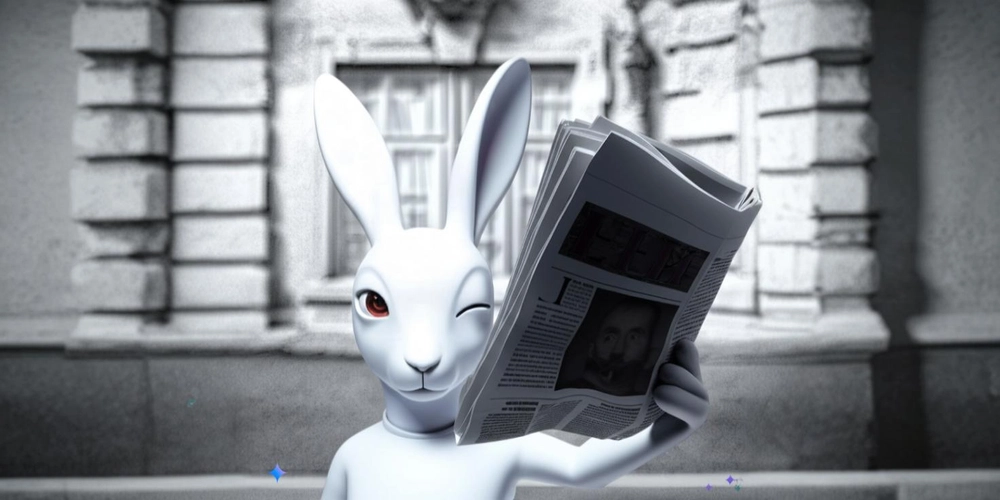
I was recently asked by one of my readers if I have interesting articles related to AI in marketing. I know a few off the top of my head, but I was sure there are some more I probably just don’t remember. This blog has more than 250 posts, so I don’t remember everything I wrote in the past.
But luckily there is also an AI for that :) The AI is basically a chatbot that has access to the summary of all content on your website (initially static by just uploading a file with summaries, titles, and URLs), and in a more advanced version, it has API access and a caching layer.
About this Blog Post
If you are in a similar situation and you have many blog posts, you might also want to give your readers a glimpse of other interesting articles, regardless of the recommendation engine of your blog provider.
This post will show you how you can create such a recommendation bot that you can embed into your website easily with just a few clicks using Dify.cloud.
As I often say, the AI ecosystem is huge, so you might also be interested in researching other alternatives that offer similar features. I personally find Dify super easy for this use case, which is why I chose it.
Having said that, let’s dive into it.
Please note: This blog post applies mainly to blogs where you can copy and paste HTML code. One platform that allows this is Ghost, which I will be using here. You can also try it yourself on this same website (only for subscribed users).
If you can't copy and paste the HTML code (e.g. /embecd), you can still access the chatbot we built here by sharing a URL to an external page (see below).
What You Need
- An OpenAI API key that you can get here
- A free account on Dify.cloud
You will also need summaries of your blog posts (see the bottom of the post on how to export if you use Ghost and have some technical skills).
Otherwise, you might just use Gemini or Claude with their large input token capacity. This might be enough if you have a moderate number of blog posts. Otherwise, you probably would need to use a workflow, an agent, or plain code for that (which is out of scope for this blog post).
Having said that, let’s dive into it.









































































































































































![[The AI Show Episode 142]: ChatGPT’s New Image Generator, Studio Ghibli Craze and Backlash, Gemini 2.5, OpenAI Academy, 4o Updates, Vibe Marketing & xAI Acquires X](https://www.marketingaiinstitute.com/hubfs/ep%20142%20cover.png)














































































































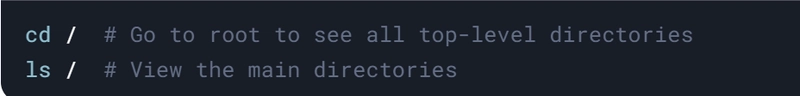


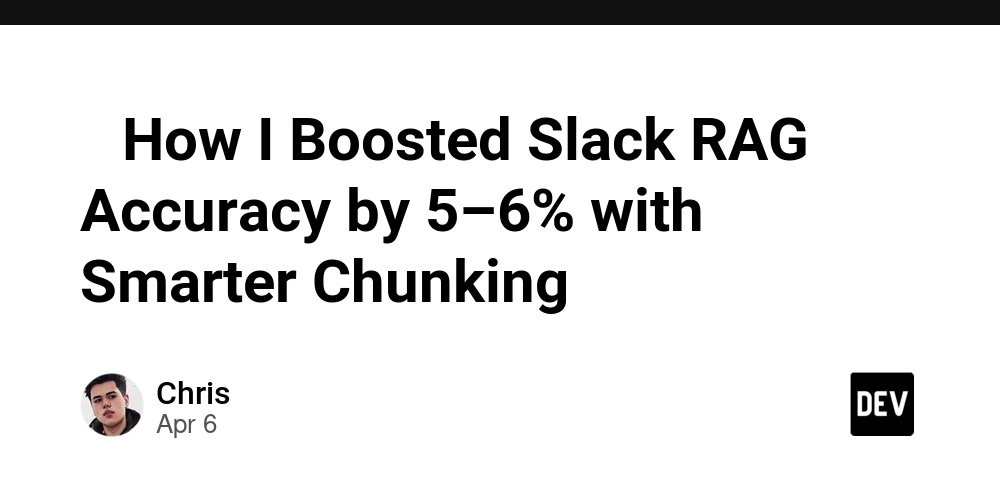









![[FREE EBOOKS] The Kubernetes Bible, The Ultimate Linux Shell Scripting Guide & Four More Best Selling Titles](https://www.javacodegeeks.com/wp-content/uploads/2012/12/jcg-logo.jpg)



![From drop-out to software architect with Jason Lengstorf [Podcast #167]](https://cdn.hashnode.com/res/hashnode/image/upload/v1743796461357/f3d19cd7-e6f5-4d7c-8bfc-eb974bc8da68.png?#)






































































































.png?#)




.jpg?#)
































_Christophe_Coat_Alamy.jpg?#)







































































































![Rapidus in Talks With Apple as It Accelerates Toward 2nm Chip Production [Report]](https://www.iclarified.com/images/news/96937/96937/96937-640.jpg)