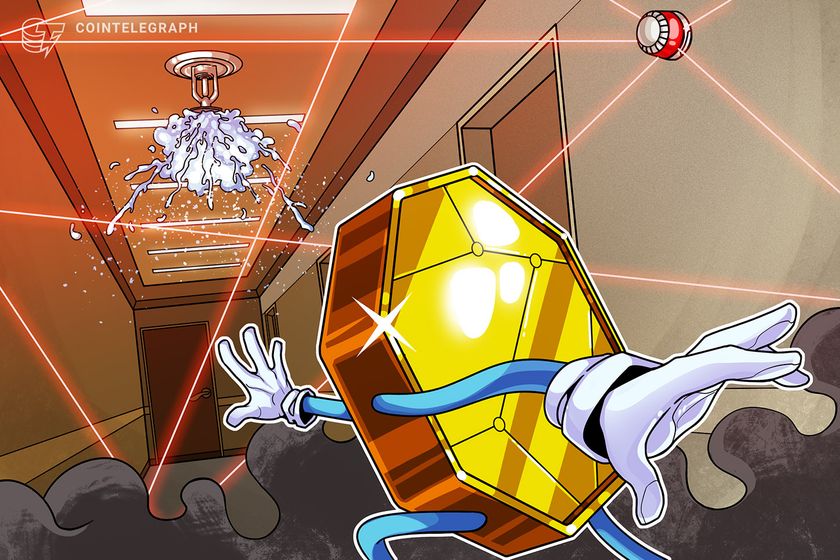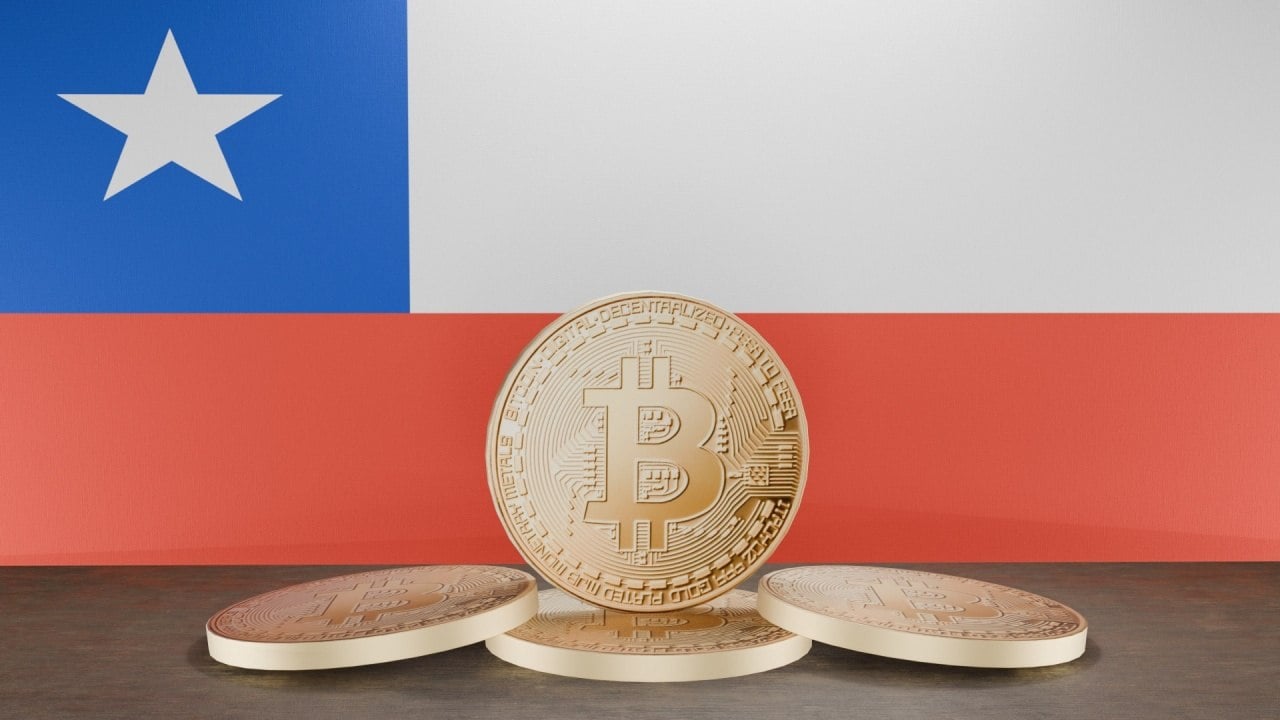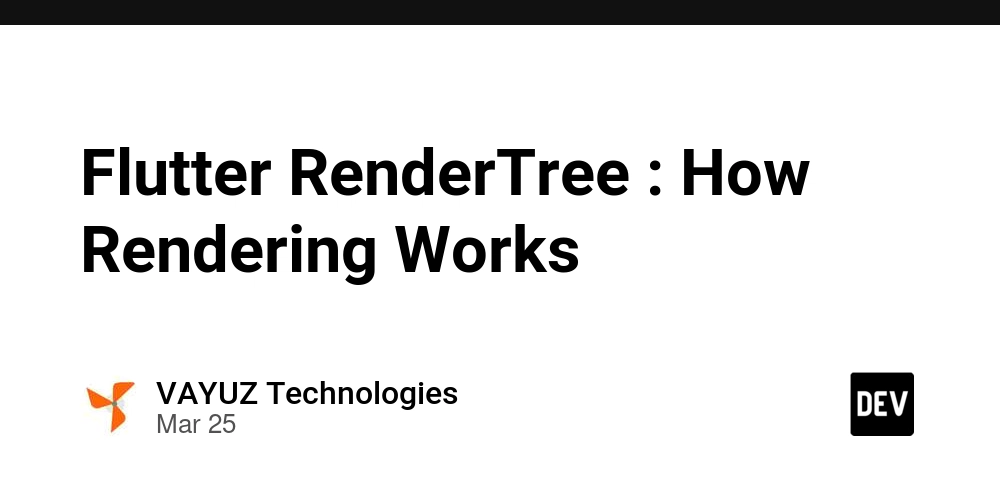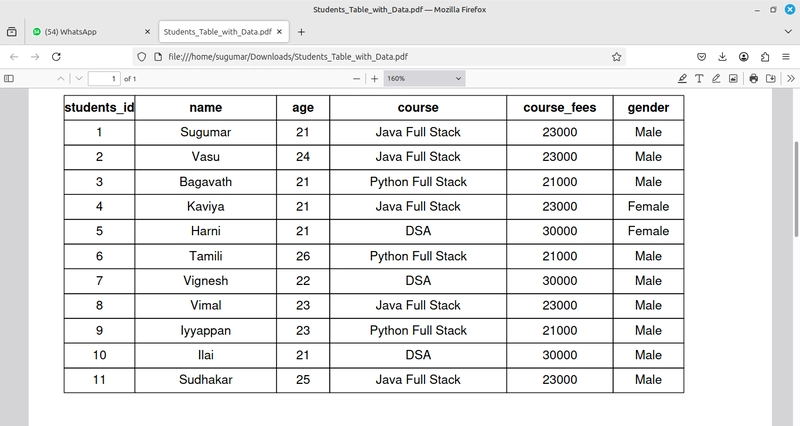Beyond the Cron Job: Advanced Triggering Strategies for Modern Workflows
In today's dynamic digital landscape, automated workflows are essential for streamlining processes and boosting efficiency. However, relying solely on scheduled triggers like cron jobs often falls short, particularly when real-time responsiveness and event-driven automation are paramount. This article delves into advanced triggering strategies, exploring webhooks, polling, and specific events like push, pull requests, and tag creation, offering a deeper understanding of how to build truly agile and reactive systems. The Limitations of Scheduled Triggers While cron jobs and similar scheduled triggers are valuable for routine tasks, they lack the immediacy needed for workflows that depend on real-time updates. Imagine a scenario where a database update needs to trigger an immediate email notification, or a code push should initiate an automated deployment. Scheduled triggers would introduce delays, potentially impacting critical operations. Enter the Event-Driven Paradigm Advanced triggering strategies embrace an event-driven paradigm, where workflows are initiated by specific occurrences rather than fixed schedules. This approach enables real-time responsiveness and facilitates seamless integration between disparate systems. Webhooks: Real-Time Communication and Integration: Webhooks are user-defined HTTP callbacks triggered by specific events. When an event occurs in a source system, it sends an HTTP request to a designated URL, notifying the target system in real-time. How They Work: A target system registers a webhook URL with the source system. When a defined event occurs, the source system sends an HTTP POST request to the registered URL, containing event data in JSON or XML format. The target system processes the data and executes the corresponding workflow. Use Cases: Real-time notifications (e.g., chat messages, email alerts). Integration between SaaS applications (e.g., triggering actions in CRM based on events in e-commerce platforms). Automated deployment pipelines triggered by code pushes. Advantages: Real-time responsiveness. Low latency. Efficient resource utilization (no need for constant polling). Challenges: Security considerations (e.g., validating webhook requests). Reliability (handling potential network issues). Polling: Periodic Checks for Updates: Polling involves periodically checking a source system for updates or changes. While less efficient than webhooks, it can be useful when source systems don't support webhooks. How It Works: A target system sends periodic HTTP requests to the source system, querying for updates. The source system responds with the requested data. The target system checks for changes in the returned data, and if changes are found, then the workflow is started. Use Cases: Monitoring APIs that don't support webhooks. Retrieving data from legacy systems. Advantages: Simplicity. Compatibility with systems that lack webhook support. Challenges: High latency. Inefficient resource utilization (constant polling). Specific Events: Granular Control Over Workflows: Many platforms and services provide specific event triggers, enabling granular control over workflows. These events can include: Push Events: Triggered when code is pushed to a repository. Pull Request Events: Triggered when a pull request is created, updated, or merged. Tag Creation Events: Triggered when a new tag is created in a repository. File Upload Events: Triggered when a file is uploaded to a storage service. Database Update Events: Triggered when data is modified in a database. Use Cases: Automated CI/CD pipelines triggered by code changes. Code review workflows triggered by pull requests. Automated documentation generation triggered by tag creation. Image processing, when an image is uploaded to a cloud storage. Data processing, when a database row is updated. Advantages: Fine-grained control over workflows. Context-aware triggers. Implementing Advanced Triggering Strategies: Identify Triggering Events: Determine the specific events that should initiate workflows. Choose the Appropriate Triggering Mechanism: Select the most suitable mechanism (webhooks, polling, or specific events) based on the source system's capabilities and the workflow's requirements. Implement Event Handling: Develop code to process event data and execute the corresponding workflow. Ensure Security: Implement security measures to validate event requests and protect against unauthorized access. Monitor and Log Events: Monitor event triggers and log event data for auditing and troubleshooting purposes. Deep Learning and Event Triggering Deep learning models can play a significant role in advanced triggering strategies. For instance: Anomaly Detection: Deep learning models can analyze event streams to detect anomalies and trigger alerts. Predictive Triggers: Models can predict future events based on histo
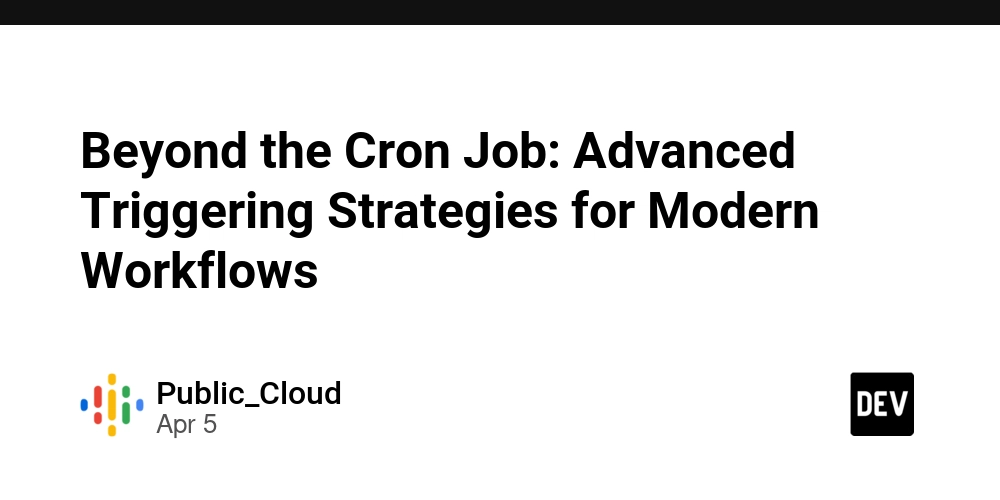
In today's dynamic digital landscape, automated workflows are essential for streamlining processes and boosting efficiency. However, relying solely on scheduled triggers like cron jobs often falls short, particularly when real-time responsiveness and event-driven automation are paramount. This article delves into advanced triggering strategies, exploring webhooks, polling, and specific events like push, pull requests, and tag creation, offering a deeper understanding of how to build truly agile and reactive systems.
The Limitations of Scheduled Triggers
While cron jobs and similar scheduled triggers are valuable for routine tasks, they lack the immediacy needed for workflows that depend on real-time updates. Imagine a scenario where a database update needs to trigger an immediate email notification, or a code push should initiate an automated deployment. Scheduled triggers would introduce delays, potentially impacting critical operations.
Enter the Event-Driven Paradigm
Advanced triggering strategies embrace an event-driven paradigm, where workflows are initiated by specific occurrences rather than fixed schedules. This approach enables real-time responsiveness and facilitates seamless integration between disparate systems.
- Webhooks: Real-Time Communication and Integration: Webhooks are user-defined HTTP callbacks triggered by specific events. When an event occurs in a source system, it sends an HTTP request to a designated URL, notifying the target system in real-time.
How They Work:
- A target system registers a webhook URL with the source system.
- When a defined event occurs, the source system sends an HTTP POST request to the registered URL, containing event data in JSON or XML format.
The target system processes the data and executes the corresponding workflow.
Use Cases:Real-time notifications (e.g., chat messages, email alerts).
Integration between SaaS applications (e.g., triggering actions in CRM based on events in e-commerce platforms).
Automated deployment pipelines triggered by code pushes.
Advantages:
- Real-time responsiveness.
- Low latency.
- Efficient resource utilization (no need for constant polling).
Challenges:
- Security considerations (e.g., validating webhook requests).
- Reliability (handling potential network issues).
- Polling: Periodic Checks for Updates: Polling involves periodically checking a source system for updates or changes. While less efficient than webhooks, it can be useful when source systems don't support webhooks.
How It Works:
- A target system sends periodic HTTP requests to the source system, querying for updates.
- The source system responds with the requested data.
- The target system checks for changes in the returned data, and if changes are found, then the workflow is started.
Use Cases:
- Monitoring APIs that don't support webhooks.
- Retrieving data from legacy systems.
Advantages:
- Simplicity.
- Compatibility with systems that lack webhook support.
Challenges:
- High latency.
- Inefficient resource utilization (constant polling).
- Specific Events: Granular Control Over Workflows: Many platforms and services provide specific event triggers, enabling granular control over workflows. These events can include:
- Push Events: Triggered when code is pushed to a repository.
- Pull Request Events: Triggered when a pull request is created, updated, or merged.
- Tag Creation Events: Triggered when a new tag is created in a repository.
- File Upload Events: Triggered when a file is uploaded to a storage service.
- Database Update Events: Triggered when data is modified in a database.
Use Cases:
- Automated CI/CD pipelines triggered by code changes.
- Code review workflows triggered by pull requests.
- Automated documentation generation triggered by tag creation.
- Image processing, when an image is uploaded to a cloud storage.
- Data processing, when a database row is updated.
Advantages:
- Fine-grained control over workflows.
- Context-aware triggers.
Implementing Advanced Triggering Strategies:
Identify Triggering Events: Determine the specific events that should initiate workflows.
- Choose the Appropriate Triggering Mechanism: Select the most suitable mechanism (webhooks, polling, or specific events) based on the source system's capabilities and the workflow's requirements.
- Implement Event Handling: Develop code to process event data and execute the corresponding workflow.
- Ensure Security: Implement security measures to validate event requests and protect against unauthorized access.
- Monitor and Log Events: Monitor event triggers and log event data for auditing and troubleshooting purposes.
Deep Learning and Event Triggering
Deep learning models can play a significant role in advanced triggering strategies. For instance:
- Anomaly Detection: Deep learning models can analyze event streams to detect anomalies and trigger alerts.
- Predictive Triggers: Models can predict future events based on historical data and trigger workflows proactively.
- Contextual Triggers: Models can analyze event context to determine the appropriate workflow to execute.
Conclusion:
Advanced triggering strategies empower organizations to build highly responsive and automated workflows. By embracing webhooks, polling, and specific events, organizations can move beyond the limitations of scheduled triggers and create systems that react intelligently to real-time events. The integration of deep learning further enhances these strategies, enabling predictive and contextual triggers that drive efficiency and innovation.
Special thanks to Cloudanix for helping us build this post!










































































































































































![[The AI Show Episode 142]: ChatGPT’s New Image Generator, Studio Ghibli Craze and Backlash, Gemini 2.5, OpenAI Academy, 4o Updates, Vibe Marketing & xAI Acquires X](https://www.marketingaiinstitute.com/hubfs/ep%20142%20cover.png)















































































































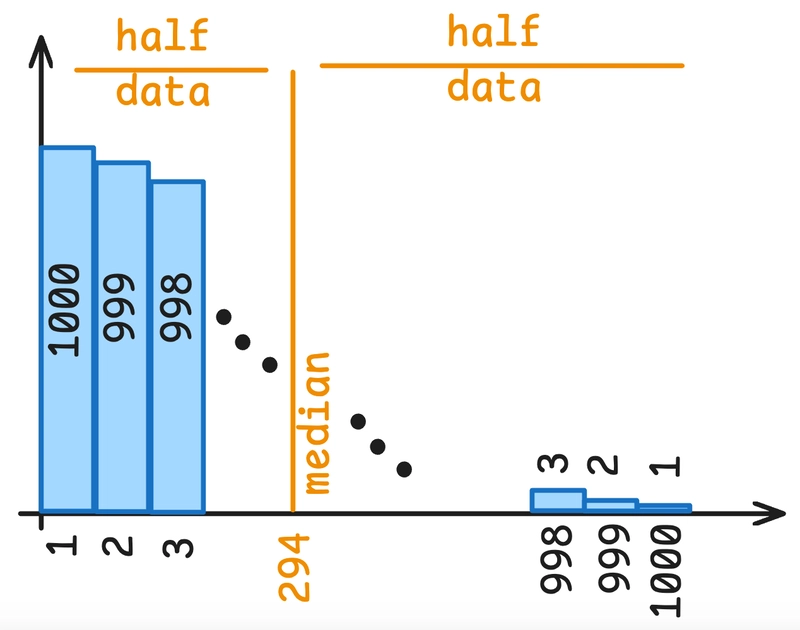
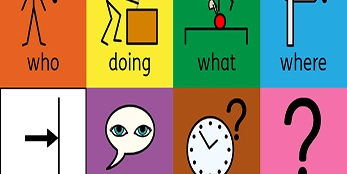
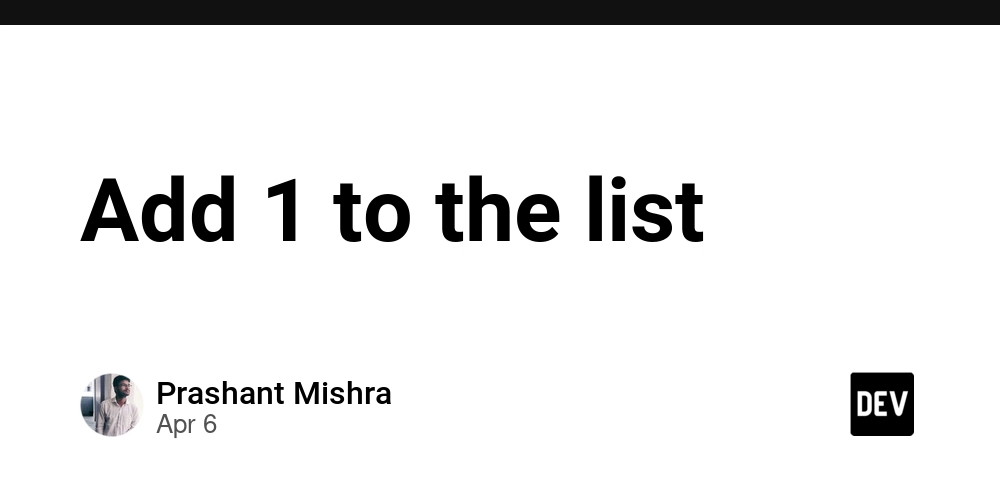









![[DEALS] The Premium Learn to Code Certification Bundle (97% off) & Other Deals Up To 98% Off – Offers End Soon!](https://www.javacodegeeks.com/wp-content/uploads/2012/12/jcg-logo.jpg)


![From drop-out to software architect with Jason Lengstorf [Podcast #167]](https://cdn.hashnode.com/res/hashnode/image/upload/v1743796461357/f3d19cd7-e6f5-4d7c-8bfc-eb974bc8da68.png?#)






































































































.png?#)





.jpg?#)































_Christophe_Coat_Alamy.jpg?#)
 (1).webp?#)






































































































![Rapidus in Talks With Apple as It Accelerates Toward 2nm Chip Production [Report]](https://www.iclarified.com/images/news/96937/96937/96937-640.jpg)