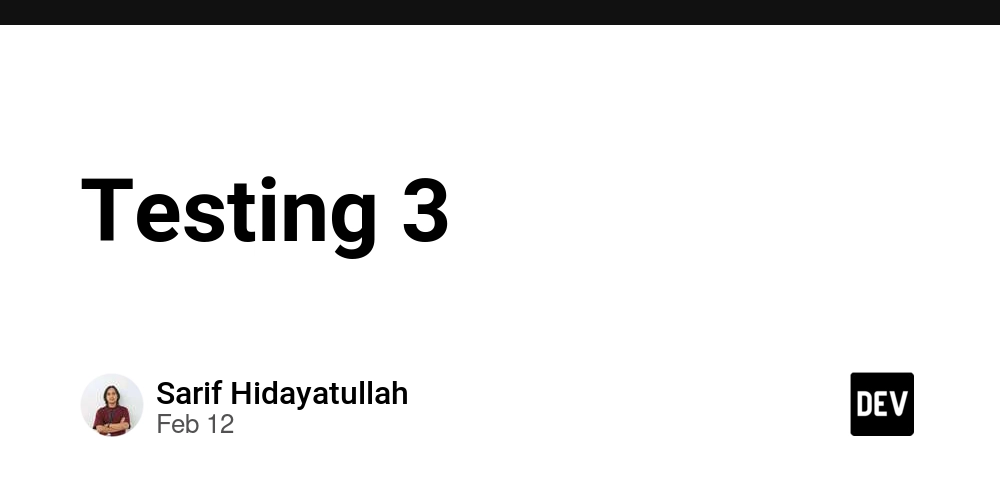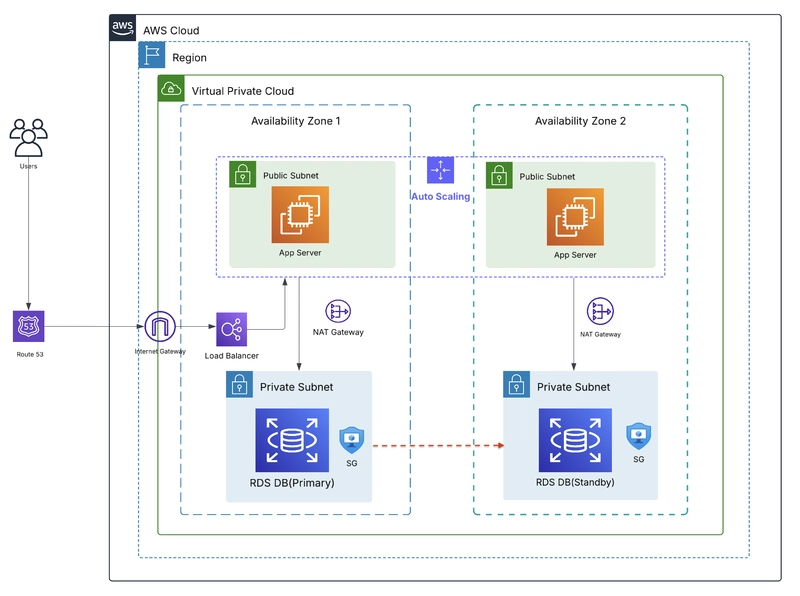Beyond the Basics: 10 TypeScript Features That Will Supercharge Your Code
TypeScript is more than just JavaScript with types—it’s a robust tool that helps you catch bugs early, scale confidently, and create more expressive APIs. While the basics like interfaces and type annotations are essential, mastering the advanced features unlocks serious power. In this post, we’ll dive into 10 advanced TypeScript concepts every modern developer should know, complete with examples, explanations, and real-world use cases. 1. Union Types Union types let a variable hold values of multiple possible types. let value: string | number; value = "Hello"; // OK value = 123; // OK function printStatus(status: "pending" | "approved" | "rejected") { console.log(`Status is: ${status}`); } printStatus("approved"); // Valid ✅ Use Case: API responses that can return different types (e.g., string or number). 2. Intersection Types Intersection types combine multiple types into one. The resulting type must satisfy all constituent types. interface Person { name: string; age: number; } interface Employee { employeeId: number; } type Developer = Person & Employee; const dev: Developer = { name: "Alice", age: 30, employeeId: 1001 }; ✅ Use Case: Combining shared types like User & Permissions or Props & Ref. 3. Type Guards Type guards help narrow down the type inside a conditional block. function isString(value: unknown): value is string { return typeof value === "string"; } function logValue(value: string | number) { if (isString(value)) { console.log(value.toUpperCase()); } else { console.log(value.toFixed(2)); } } ✅ Use Case: Safely handle union types or unknown types at runtime. 4. Conditional Types Conditional types enable logic within type declarations. type IsString = T extends string ? "Yes" : "No"; type A = IsString; // "Yes" type B = IsString; // "No" ✅ Use Case: Building type utilities like ReturnType, Exclude, etc. 5. Mapped Types Mapped types transform properties of existing types. type Readonly = { readonly [K in keyof T]: T[K]; }; type Nullable = { [K in keyof T]: T[K] | null; }; interface User { id: number; name: string; email: string; } const user: Readonly = { id: 1, name: "John", email: "john@example.com" }; // user.id = 2; // Error: Cannot assign to 'id' because it is a read-only property. type NullableUser = Nullable; ✅ Use Case: Creating variations of models, e.g., form inputs, API payloads. 6. Template Literal Types Build string-based types using interpolation. type Color = "red" | "green" | "blue"; type Mode = "light" | "dark"; type Theme = `${Mode}-${Color}`; const theme: Theme = "dark-red"; // OK // const invalid: Theme = "bright-yellow"; // Error ✅ Use Case: Define naming conventions, CSS class patterns, keys for theme systems. 7. Recursive Types Recursive types are useful for representing trees, menus, or nested structures. interface TreeNode { value: number; left?: TreeNode; right?: TreeNode; } const tree: TreeNode = { value: 1, left: { value: 2, left: { value: 3 }, right: { value: 4 } }, right: { value: 5 } }; ✅ Use Case: File systems, organizational charts, UI components like menus. 8. Keyof and Lookup Types Use keyof to get keys of a type, and lookup types to extract property types. interface User { id: number; name: string; } type UserKeys = keyof User; // "id" | "name" type IdType = User["id"]; // number 9. Infer Keyword infer is used in conditional types to extract and reuse inferred types. type ReturnType = T extends (...args: any[]) => infer R ? R : never; type Func = () => string; type Result = ReturnType; // string ✅ Use Case: Custom type helpers, like extracting result types of functions. 10. Utility Types TypeScript ships with powerful utility types: interface Task { id: number; title: string; completed?: boolean; } type PartialTask = Partial; // All properties optional type RequiredTask = Required; // All properties required type PickTitle = Pick; // Only 'title' type OmitId = Omit; // Exclude 'id' ✅ Use Case: Modify models without duplication, tailor types for APIs, forms, or components. Conclusion Advanced TypeScript features can help you build safer, scalable, and more expressive codebases. Whether you're working on frontend UI, backend APIs, or shared libraries, mastering these patterns will boost both confidence and productivity.
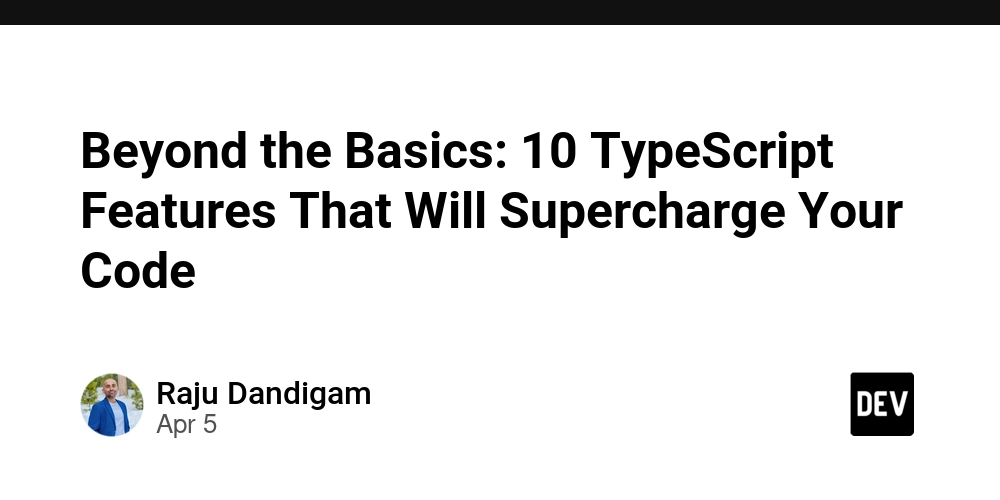
TypeScript is more than just JavaScript with types—it’s a robust tool that helps you catch bugs early, scale confidently, and create more expressive APIs. While the basics like interfaces and type annotations are essential, mastering the advanced features unlocks serious power. In this post, we’ll dive into 10 advanced TypeScript concepts every modern developer should know, complete with examples, explanations, and real-world use cases.
1. Union Types
Union types let a variable hold values of multiple possible types.
let value: string | number;
value = "Hello"; // OK
value = 123; // OK
function printStatus(status: "pending" | "approved" | "rejected") {
console.log(`Status is: ${status}`);
}
printStatus("approved"); // Valid
✅ Use Case: API responses that can return different types (e.g., string or number).
2. Intersection Types
Intersection types combine multiple types into one. The resulting type must satisfy all constituent types.
interface Person {
name: string;
age: number;
}
interface Employee {
employeeId: number;
}
type Developer = Person & Employee;
const dev: Developer = {
name: "Alice",
age: 30,
employeeId: 1001
};
✅ Use Case: Combining shared types like User & Permissions or Props & Ref.
3. Type Guards
Type guards help narrow down the type inside a conditional block.
function isString(value: unknown): value is string {
return typeof value === "string";
}
function logValue(value: string | number) {
if (isString(value)) {
console.log(value.toUpperCase());
} else {
console.log(value.toFixed(2));
}
}
✅ Use Case: Safely handle union types or unknown types at runtime.
4. Conditional Types
Conditional types enable logic within type declarations.
type IsString = T extends string ? "Yes" : "No";
type A = IsString; // "Yes"
type B = IsString; // "No"
✅ Use Case: Building type utilities like ReturnType, Exclude, etc.
5. Mapped Types
Mapped types transform properties of existing types.
type Readonly = {
readonly [K in keyof T]: T[K];
};
type Nullable = {
[K in keyof T]: T[K] | null;
};
interface User {
id: number;
name: string;
email: string;
}
const user: Readonly = {
id: 1,
name: "John",
email: "john@example.com"
};
// user.id = 2; // Error: Cannot assign to 'id' because it is a read-only property.
type NullableUser = Nullable;
✅ Use Case: Creating variations of models, e.g., form inputs, API payloads.
6. Template Literal Types
Build string-based types using interpolation.
type Color = "red" | "green" | "blue";
type Mode = "light" | "dark";
type Theme = `${Mode}-${Color}`;
const theme: Theme = "dark-red"; // OK
// const invalid: Theme = "bright-yellow"; // Error
✅ Use Case: Define naming conventions, CSS class patterns, keys for theme systems.
7. Recursive Types
Recursive types are useful for representing trees, menus, or nested structures.
interface TreeNode {
value: number;
left?: TreeNode;
right?: TreeNode;
}
const tree: TreeNode = {
value: 1,
left: {
value: 2,
left: { value: 3 },
right: { value: 4 }
},
right: { value: 5 }
};
✅ Use Case: File systems, organizational charts, UI components like menus.
8. Keyof and Lookup Types
Use keyof to get keys of a type, and lookup types to extract property types.
interface User {
id: number;
name: string;
}
type UserKeys = keyof User; // "id" | "name"
type IdType = User["id"]; // number
9. Infer Keyword
infer is used in conditional types to extract and reuse inferred types.
type ReturnType = T extends (...args: any[]) => infer R ? R : never;
type Func = () => string;
type Result = ReturnType; // string
✅ Use Case: Custom type helpers, like extracting result types of functions.
10. Utility Types
TypeScript ships with powerful utility types:
interface Task {
id: number;
title: string;
completed?: boolean;
}
type PartialTask = Partial; // All properties optional
type RequiredTask = Required; // All properties required
type PickTitle = Pick; // Only 'title'
type OmitId = Omit; // Exclude 'id'
✅ Use Case: Modify models without duplication, tailor types for APIs, forms, or components.
Conclusion
Advanced TypeScript features can help you build safer, scalable, and more expressive codebases. Whether you're working on frontend UI, backend APIs, or shared libraries, mastering these patterns will boost both confidence and productivity.











































































































































































![[The AI Show Episode 142]: ChatGPT’s New Image Generator, Studio Ghibli Craze and Backlash, Gemini 2.5, OpenAI Academy, 4o Updates, Vibe Marketing & xAI Acquires X](https://www.marketingaiinstitute.com/hubfs/ep%20142%20cover.png)




























































































































![[DEALS] The Premium Learn to Code Certification Bundle (97% off) & Other Deals Up To 98% Off – Offers End Soon!](https://www.javacodegeeks.com/wp-content/uploads/2012/12/jcg-logo.jpg)


![From drop-out to software architect with Jason Lengstorf [Podcast #167]](https://cdn.hashnode.com/res/hashnode/image/upload/v1743796461357/f3d19cd7-e6f5-4d7c-8bfc-eb974bc8da68.png?#)








































































































.png?#)























.webp?#)










_Christophe_Coat_Alamy.jpg?#)
 (1).webp?#)




































































































![Apple Considers Delaying Smart Home Hub Until 2026 [Gurman]](https://www.iclarified.com/images/news/96946/96946/96946-640.jpg)
![iPhone 17 Pro Won't Feature Two-Toned Back [Gurman]](https://www.iclarified.com/images/news/96944/96944/96944-640.jpg)
![Tariffs Threaten Apple's $999 iPhone Price Point in the U.S. [Gurman]](https://www.iclarified.com/images/news/96943/96943/96943-640.jpg)