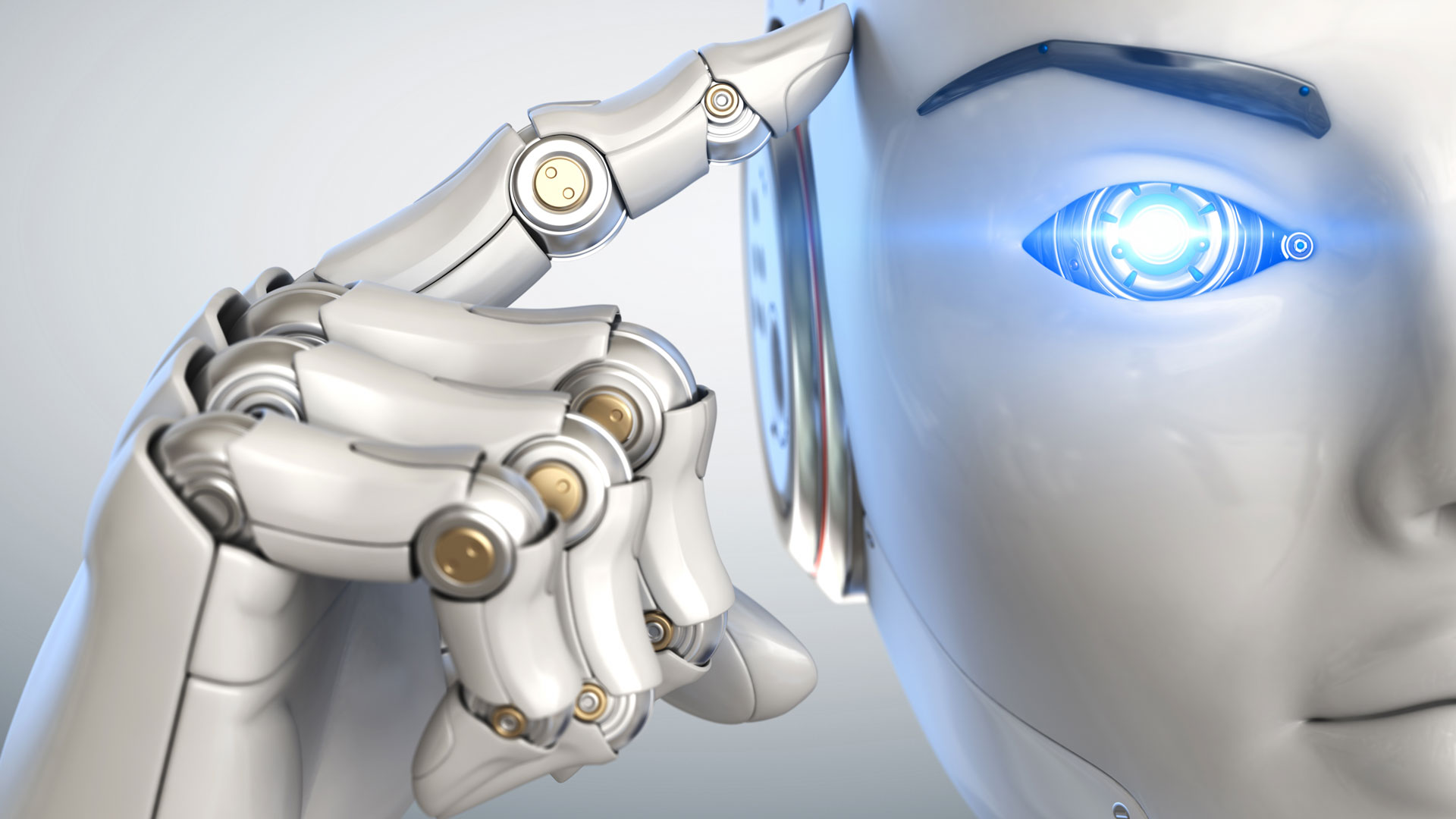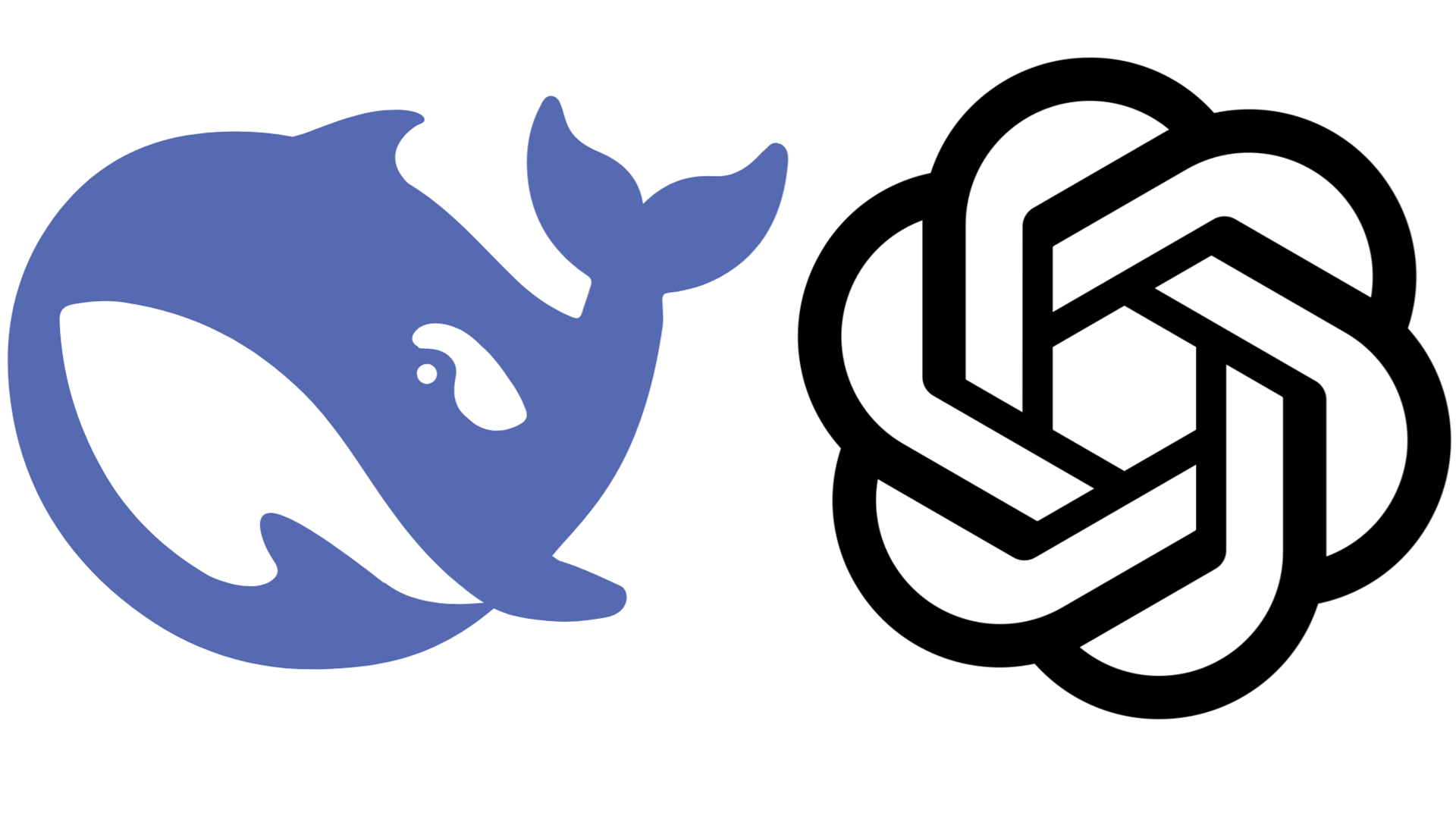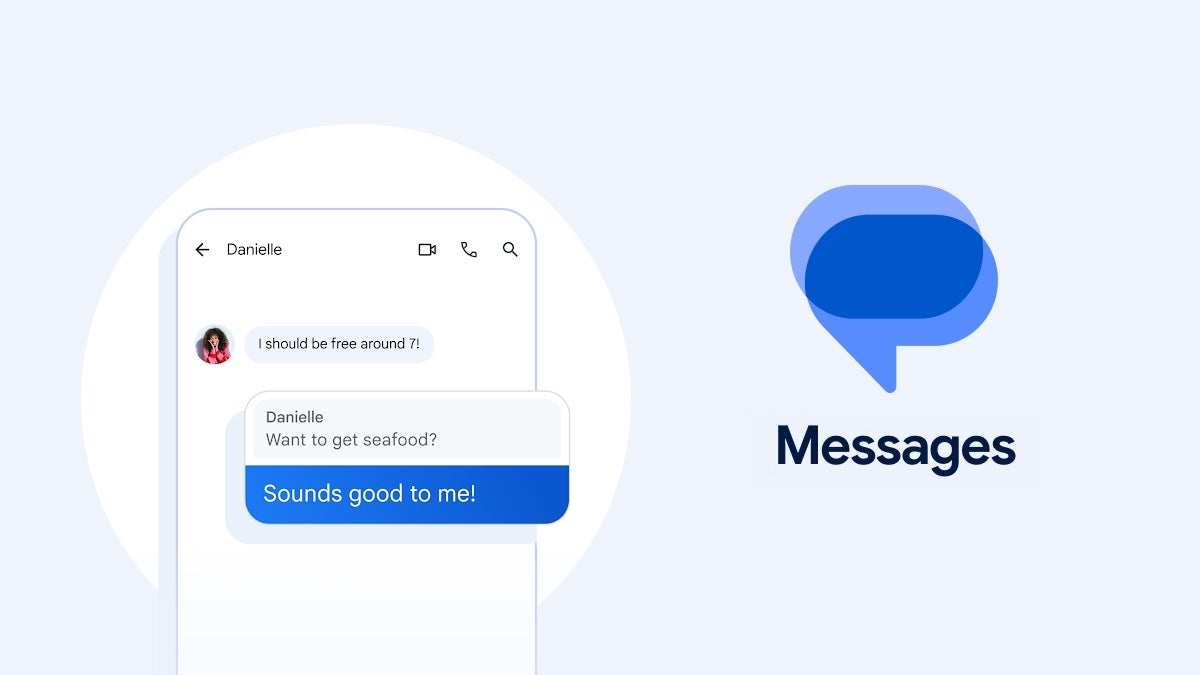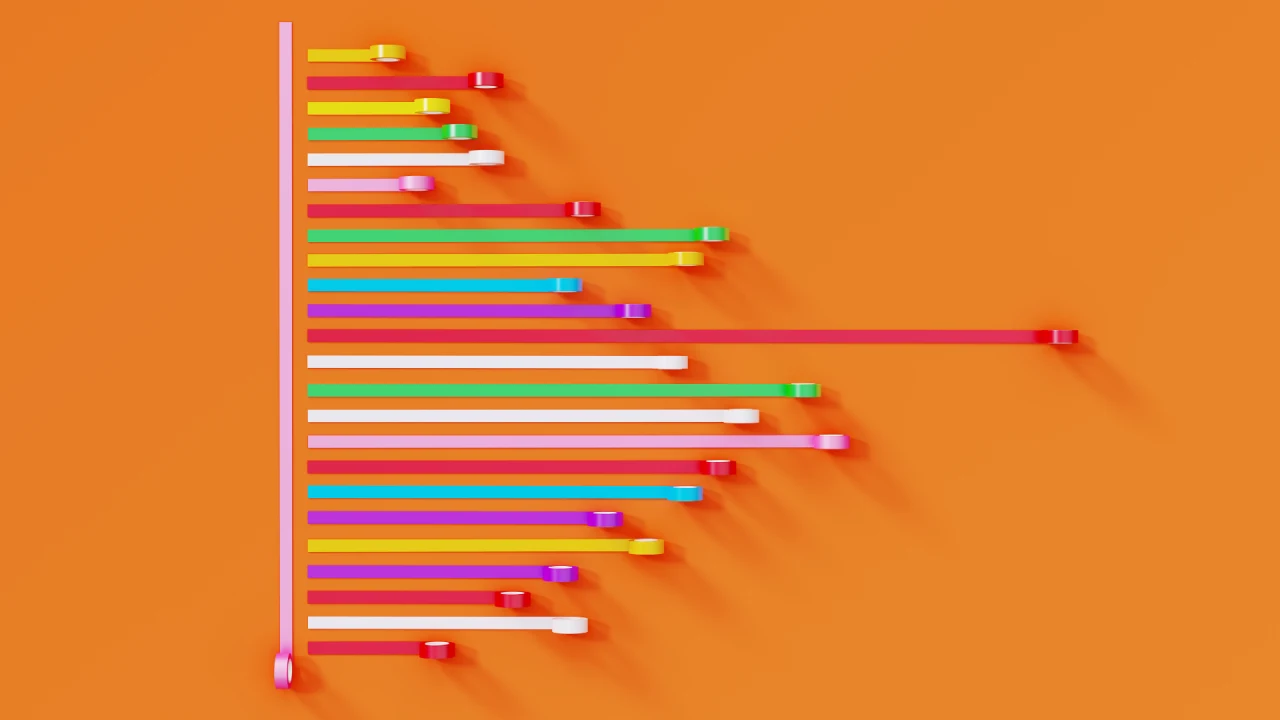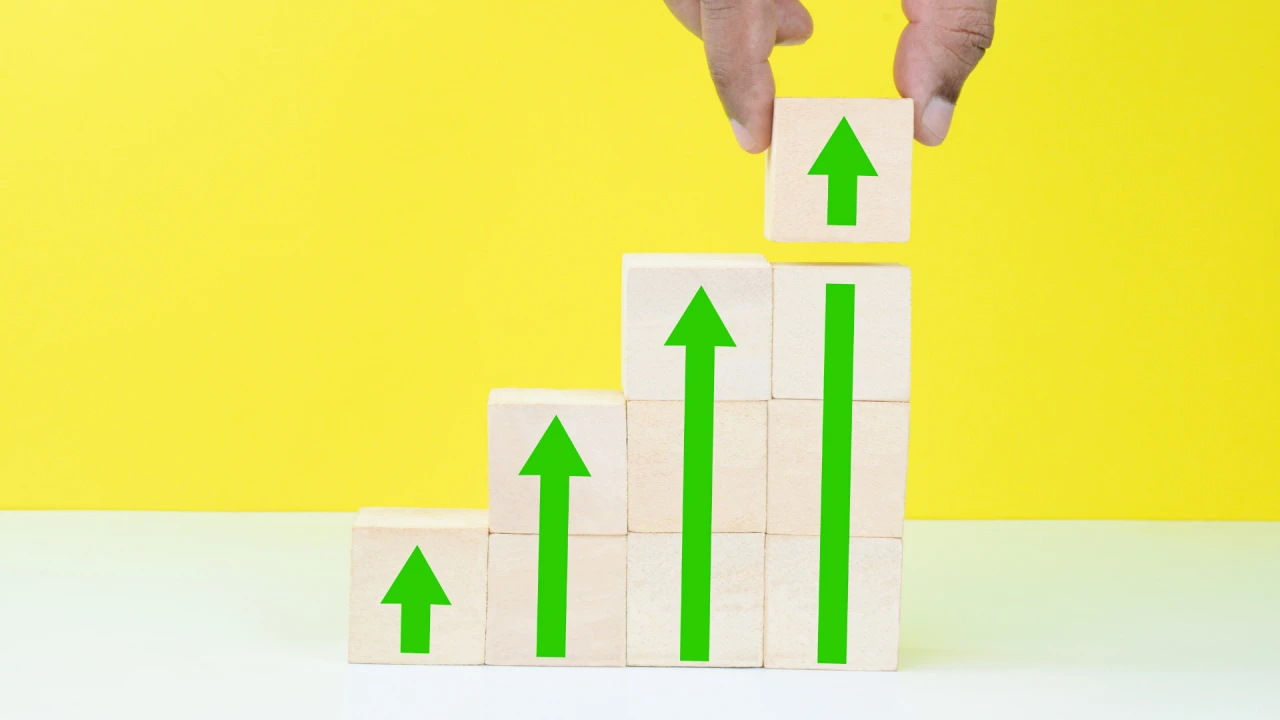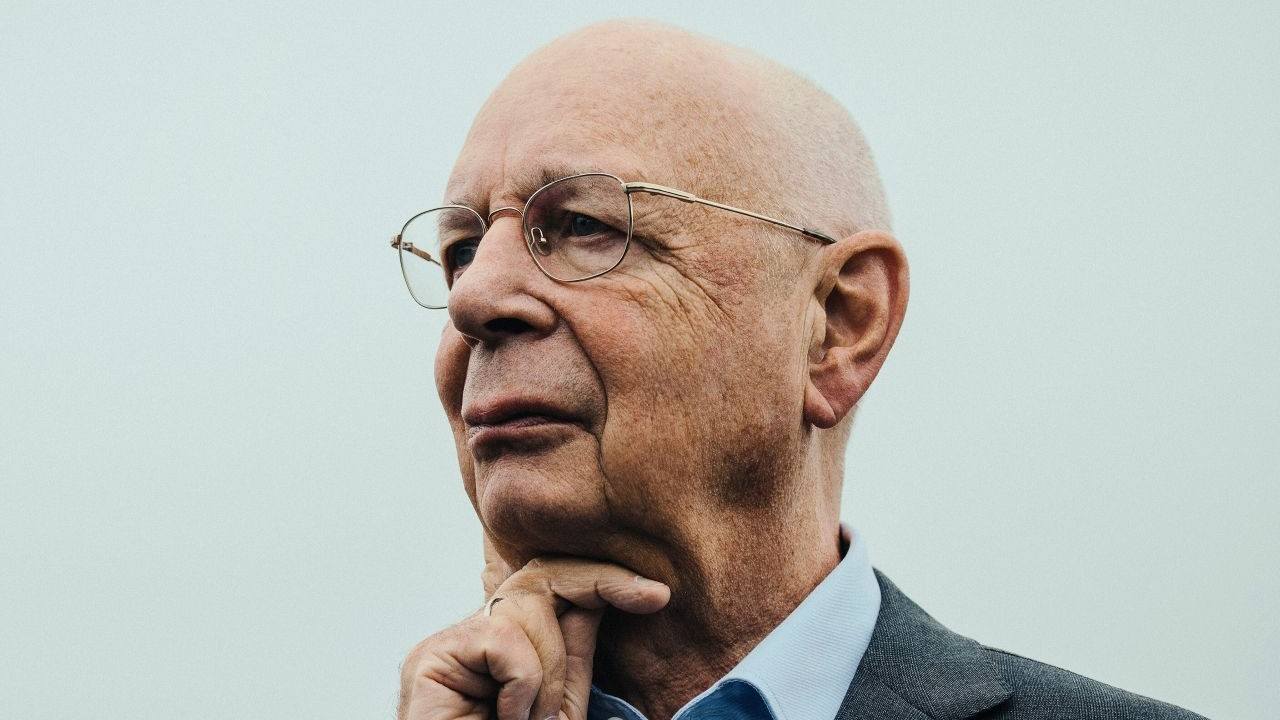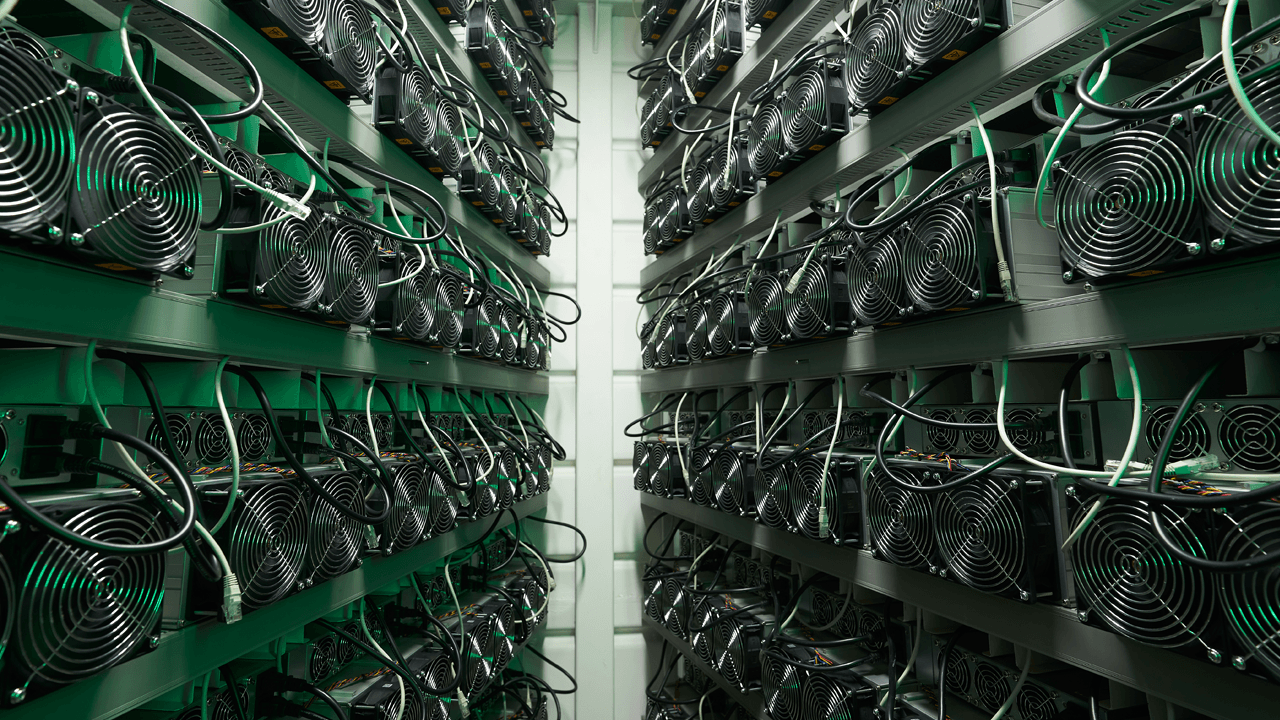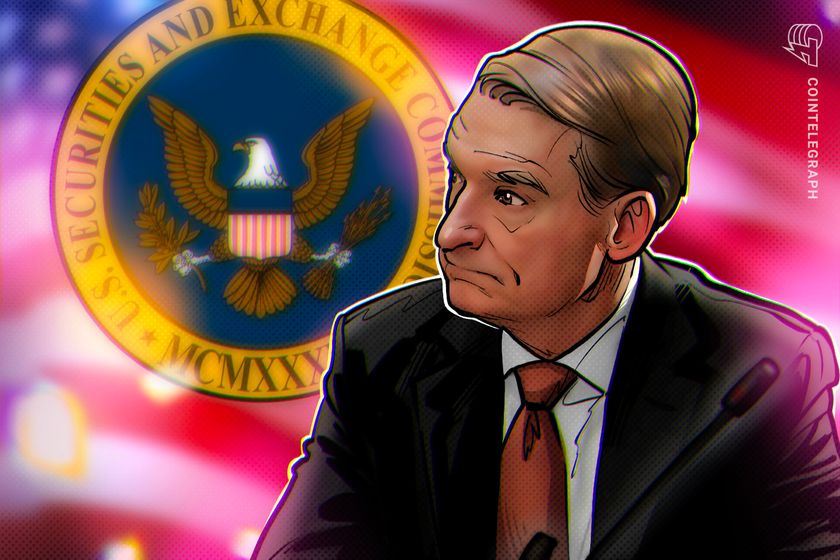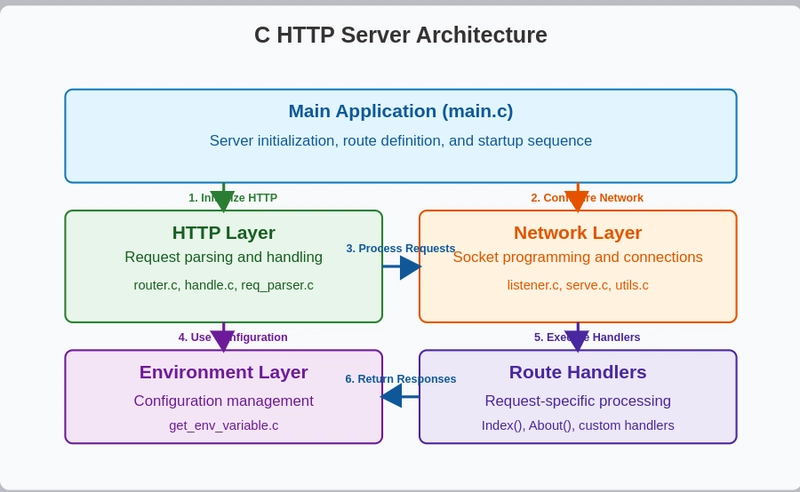Best Scanner Apps: Top 7 Picks for Document Scanning
Scanning documents used to mean hunting for a bulky machine and praying for no paper jams, but now? Everyone can carry a scanner right in their pocket. With just a tap, that homework, contract, or old family recipe is saved—no special equipment needed. The best scanner apps make it easy to capture, organize, and share important documents anytime, anywhere. That means students, business pros, even people managing home paperwork can skip the hassle and keep everything digital. And honestly, isn’t it nice to know you’ll never lose that stray receipt at the bottom of your bag again? 1) Adobe Scan Adobe Scan stands out for being simple, effective, and free. People on both iPhone and Android can grab it from their app stores. Once installed, it turns a phone or tablet into a handy scanner that creates PDFs in just a few taps. The app uses smart text recognition, making scanned documents searchable. That’s a tiny detail but super useful when hunting for an old receipt or report. It seems like every office has a spot where paperwork piles up—imagine shrinking that mess right into your phone. Some folks like how fast it scans, especially when you’re in a rush. Adobe Scan works well for forms, letters, notes, and even odd shapes. It connects easily with other tools, which streamlines things for busy professionals and students. 2) Scanner App by Municorn Scanner App turns a regular phone into a pocket-sized scanner, making paperwork easier than ever. Users can quickly scan receipts, homework, or handwritten notes, then turn them into neat PDF files—pretty handy when time's short or there's a mountain of papers to organize. It's not just about snapping photos; it handles multi-page documents too. People juggling home and remote work, or even students with last-minute assignments, really appreciate having everything saved in one tidy file. There's also smart text recognition, which helps when someone needs to find a keyword or pull out important info later. And for those who care about storage space (because who doesn't?), Scanner App keeps file sizes reasonable. It fits smoothly into just about any daily workflow. 3) Microsoft Lens Microsoft Lens feels a bit like the multi-tool everyone wishes they had on hand at the office or at home. It takes photos of receipts, whiteboards, or documents and quickly turns them into clean PDFs, Word files, or even Excel sheets—pretty handy for anyone juggling paperwork. Users can send documents directly to OneDrive, OneNote, or email, saving a few steps in the process. The handwriting recognition might surprise you; it's smart enough to make scanned scribbles readable text most of the time. 4) Google Drive Scan Google Drive Scan makes grabbing a quick scan feel almost like snapping a photo—just point, tap, and you’re off to the races. It comes built right into the Google Drive app, so there’s no need for another download cluttering up your phone’s screen. The simplicity is a real draw. Just open Google Drive, tap the camera button, and let your device capture the page. The scan saves directly to your Drive, and you can share the PDF with a tap—handy for work reports, receipts, or even the odd permission slip. There’s not much flair here, but sometimes less really is more. Anyone who’s done office admin knows: reliability counts. And while it may not have fancy editing features, it’s quick, secure, and connects straight to the cloud. 5) CamScanner CamScanner’s been around for ages, and that’s probably why people mention it when they talk about scanner apps. It turns a phone’s camera into a handy document scanner—think receipts, contracts, handwritten notes, even quick whiteboard sketches after a meeting. It snaps, crops, and turns those photos into PDF, Word, or Excel files that are easy to send or save. One thing users like is how it can scan multiple pages and put them together in the right order. That’s actually useful if someone works with reports or stacks of invoices. Some folks love that instant OCR (optical character recognition), making text searchable—no more scrolling aimlessly through long files. 6) Abbyy FineReader Abbyy FineReader really stands out for those who scan all sorts of documents—receipts, contracts, even old birthday cards tucked in a drawer. It's known for quick scans and sharp text recognition, which feels like magic when turning paper into digital files on the fly. People appreciate how it plays well with both iPhones and iPads, making life smoother for anyone going back and forth between devices. It doesn't just stop at scanning, either; editing text directly in your PDF or sharing it with a team is pretty much a couple of taps away. Strangely enough, some folks use FineReader not just for work but for personal stuff—saving recipes or archiving school notes. It helps that its organized storage keeps files neat and easy to find, almost like a trusty digital filing cabinet. 7) TurboScan TurboScan stands out for people who want a sc
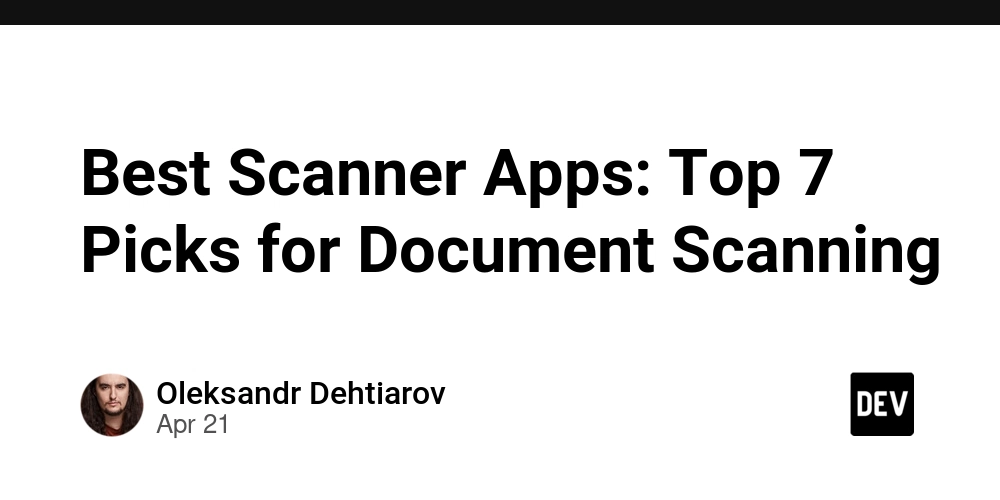
Scanning documents used to mean hunting for a bulky machine and praying for no paper jams, but now? Everyone can carry a scanner right in their pocket. With just a tap, that homework, contract, or old family recipe is saved—no special equipment needed.
The best scanner apps make it easy to capture, organize, and share important documents anytime, anywhere. That means students, business pros, even people managing home paperwork can skip the hassle and keep everything digital. And honestly, isn’t it nice to know you’ll never lose that stray receipt at the bottom of your bag again?
1) Adobe Scan
Adobe Scan stands out for being simple, effective, and free. People on both iPhone and Android can grab it from their app stores. Once installed, it turns a phone or tablet into a handy scanner that creates PDFs in just a few taps.
The app uses smart text recognition, making scanned documents searchable. That’s a tiny detail but super useful when hunting for an old receipt or report. It seems like every office has a spot where paperwork piles up—imagine shrinking that mess right into your phone.
Some folks like how fast it scans, especially when you’re in a rush. Adobe Scan works well for forms, letters, notes, and even odd shapes. It connects easily with other tools, which streamlines things for busy professionals and students.
2) Scanner App by Municorn
Scanner App turns a regular phone into a pocket-sized scanner, making paperwork easier than ever. Users can quickly scan receipts, homework, or handwritten notes, then turn them into neat PDF files—pretty handy when time's short or there's a mountain of papers to organize.
It's not just about snapping photos; it handles multi-page documents too. People juggling home and remote work, or even students with last-minute assignments, really appreciate having everything saved in one tidy file.
There's also smart text recognition, which helps when someone needs to find a keyword or pull out important info later. And for those who care about storage space (because who doesn't?), Scanner App keeps file sizes reasonable. It fits smoothly into just about any daily workflow.
3) Microsoft Lens
Microsoft Lens feels a bit like the multi-tool everyone wishes they had on hand at the office or at home. It takes photos of receipts, whiteboards, or documents and quickly turns them into clean PDFs, Word files, or even Excel sheets—pretty handy for anyone juggling paperwork.
Users can send documents directly to OneDrive, OneNote, or email, saving a few steps in the process. The handwriting recognition might surprise you; it's smart enough to make scanned scribbles readable text most of the time.
4) Google Drive Scan
Google Drive Scan makes grabbing a quick scan feel almost like snapping a photo—just point, tap, and you’re off to the races. It comes built right into the Google Drive app, so there’s no need for another download cluttering up your phone’s screen.
The simplicity is a real draw. Just open Google Drive, tap the camera button, and let your device capture the page. The scan saves directly to your Drive, and you can share the PDF with a tap—handy for work reports, receipts, or even the odd permission slip.
There’s not much flair here, but sometimes less really is more. Anyone who’s done office admin knows: reliability counts. And while it may not have fancy editing features, it’s quick, secure, and connects straight to the cloud.
5) CamScanner
CamScanner’s been around for ages, and that’s probably why people mention it when they talk about scanner apps. It turns a phone’s camera into a handy document scanner—think receipts, contracts, handwritten notes, even quick whiteboard sketches after a meeting. It snaps, crops, and turns those photos into PDF, Word, or Excel files that are easy to send or save.
One thing users like is how it can scan multiple pages and put them together in the right order. That’s actually useful if someone works with reports or stacks of invoices. Some folks love that instant OCR (optical character recognition), making text searchable—no more scrolling aimlessly through long files.
6) Abbyy FineReader
Abbyy FineReader really stands out for those who scan all sorts of documents—receipts, contracts, even old birthday cards tucked in a drawer. It's known for quick scans and sharp text recognition, which feels like magic when turning paper into digital files on the fly.
People appreciate how it plays well with both iPhones and iPads, making life smoother for anyone going back and forth between devices. It doesn't just stop at scanning, either; editing text directly in your PDF or sharing it with a team is pretty much a couple of taps away.
Strangely enough, some folks use FineReader not just for work but for personal stuff—saving recipes or archiving school notes. It helps that its organized storage keeps files neat and easy to find, almost like a trusty digital filing cabinet.
7) TurboScan
TurboScan stands out for people who want a scanner app that just works, without the clutter. It turns a phone into a handy tool for scanning documents, receipts, or even whiteboards in a matter of seconds. Users mention how the interface is clean and practical—no extra fluff.
For those working remotely or managing paperwork on the go, TurboScan’s ability to handle multipage scans can genuinely make life easier. It’s great for anyone dealing with contracts, invoices, or any day-to-day business stuff—especially when fast, reliable results matter.
Though it’s not loaded with advanced editing tools, the app nails the core job: quick, clear scans. Plus, sharing PDFs via email or cloud storage feels straightforward, which means less hassle and more time to focus on actual work.









































































































































































![[The AI Show Episode 144]: ChatGPT’s New Memory, Shopify CEO’s Leaked “AI First” Memo, Google Cloud Next Releases, o3 and o4-mini Coming Soon & Llama 4’s Rocky Launch](https://www.marketingaiinstitute.com/hubfs/ep%20144%20cover.png)


















































































































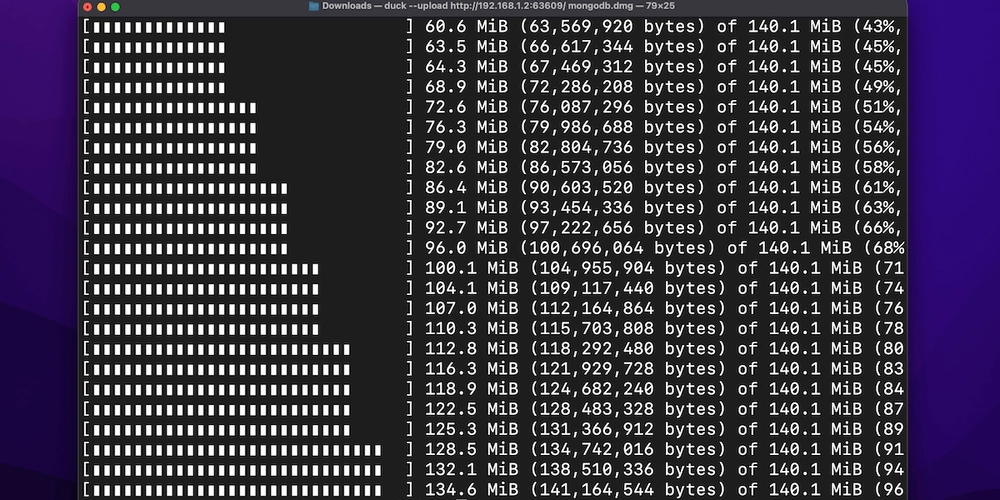
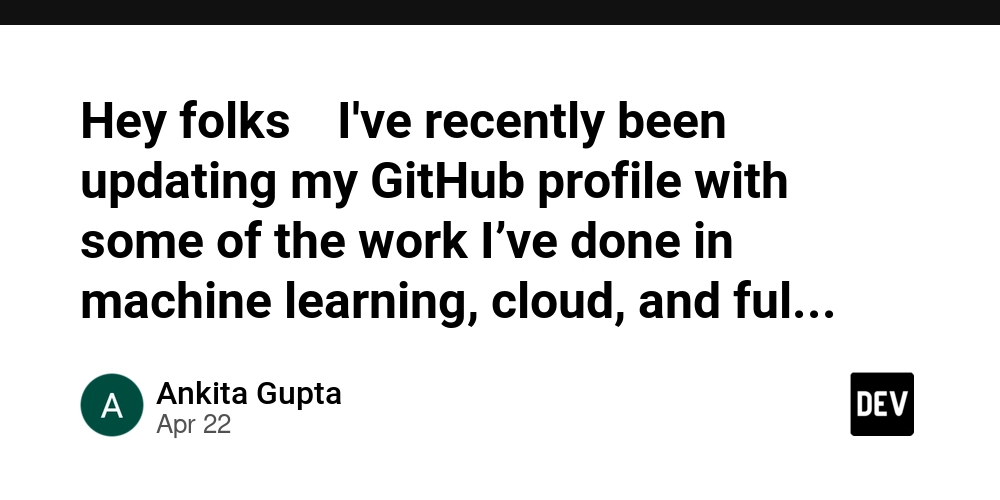
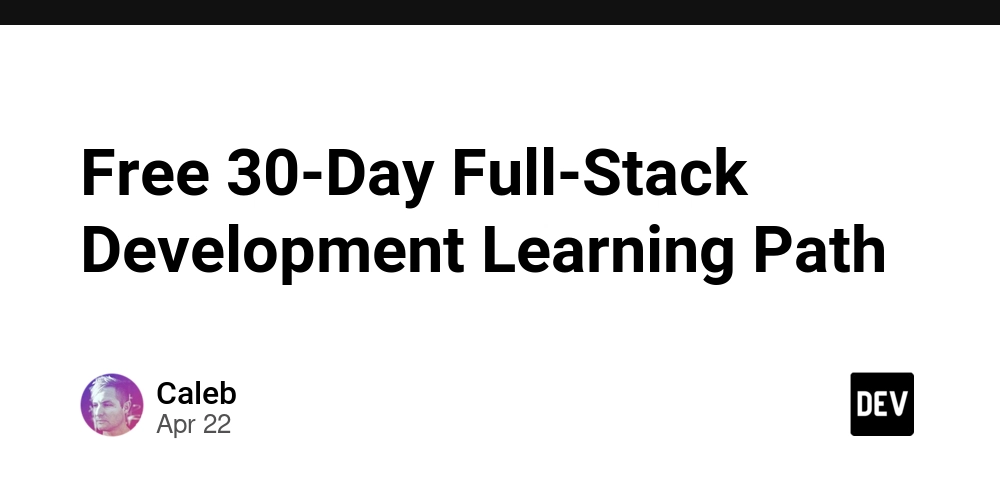














![From fast food worker to cybersecurity engineer with Tae'lur Alexis [Podcast #169]](https://cdn.hashnode.com/res/hashnode/image/upload/v1745242807605/8a6cf71c-144f-4c91-9532-62d7c92c0f65.png?#)























![BPMN-procesmodellering [closed]](https://i.sstatic.net/l7l8q49F.png)




















































































.jpg?#)
.jpg?#)

































































































































![CarPlay app with web browser for streaming video hits App Store [U]](https://i0.wp.com/9to5mac.com/wp-content/uploads/sites/6/2024/11/carplay-apple.jpeg?resize=1200%2C628&quality=82&strip=all&ssl=1)
![What’s new in Android’s April 2025 Google System Updates [U: 4/21]](https://i0.wp.com/9to5google.com/wp-content/uploads/sites/4/2025/01/google-play-services-3.jpg?resize=1200%2C628&quality=82&strip=all&ssl=1)









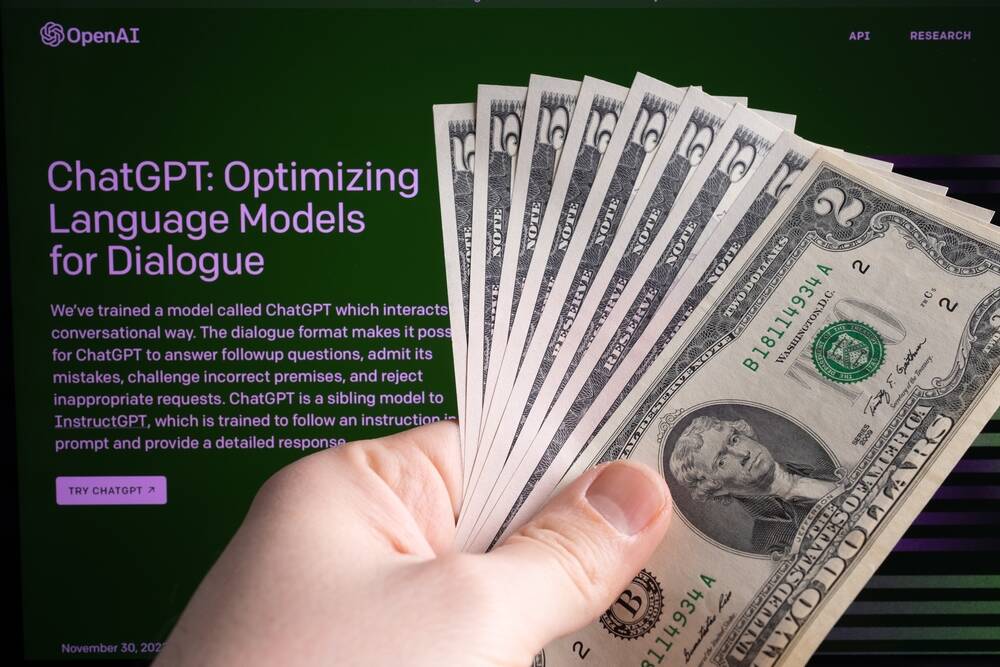
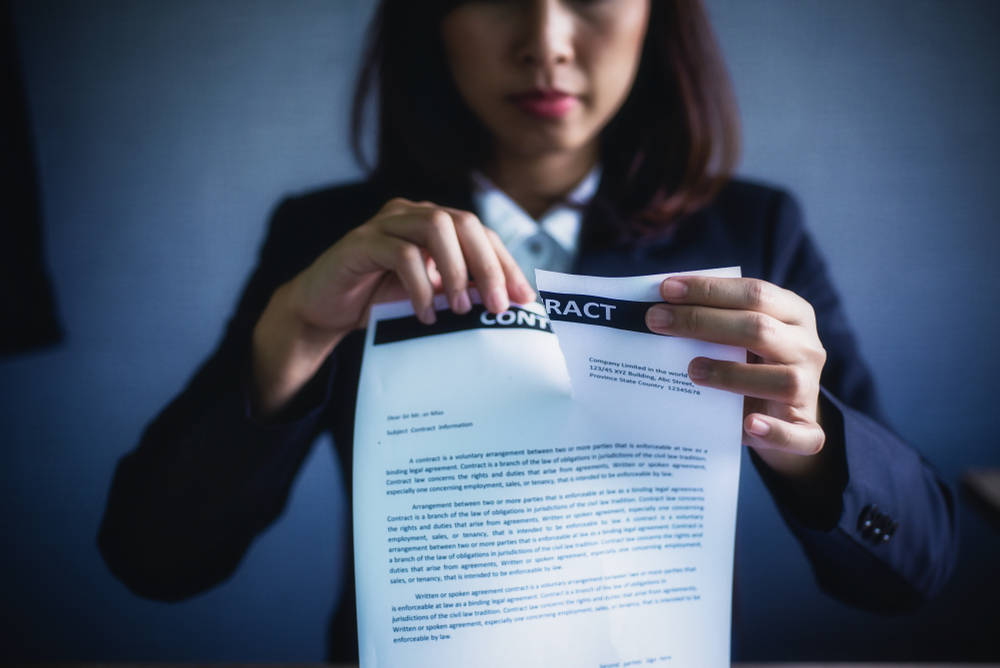
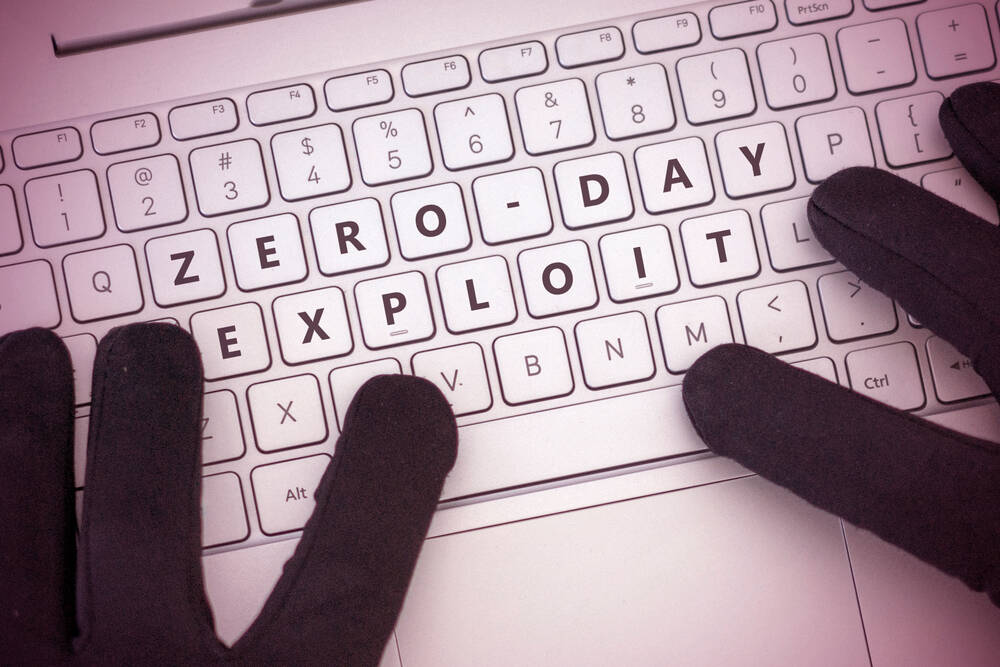
![Apple Releases iOS 18.5 Beta 3 and iPadOS 18.5 Beta 3 [Download]](https://www.iclarified.com/images/news/97076/97076/97076-640.jpg)
![Apple Seeds visionOS 2.5 Beta 3 to Developers [Download]](https://www.iclarified.com/images/news/97077/97077/97077-640.jpg)
![Apple Seeds tvOS 18.5 Beta 3 to Developers [Download]](https://www.iclarified.com/images/news/97078/97078/97078-640.jpg)
![Apple Seeds watchOS 11.5 Beta 3 to Developers [Download]](https://www.iclarified.com/images/news/97079/97079/97079-640.jpg)