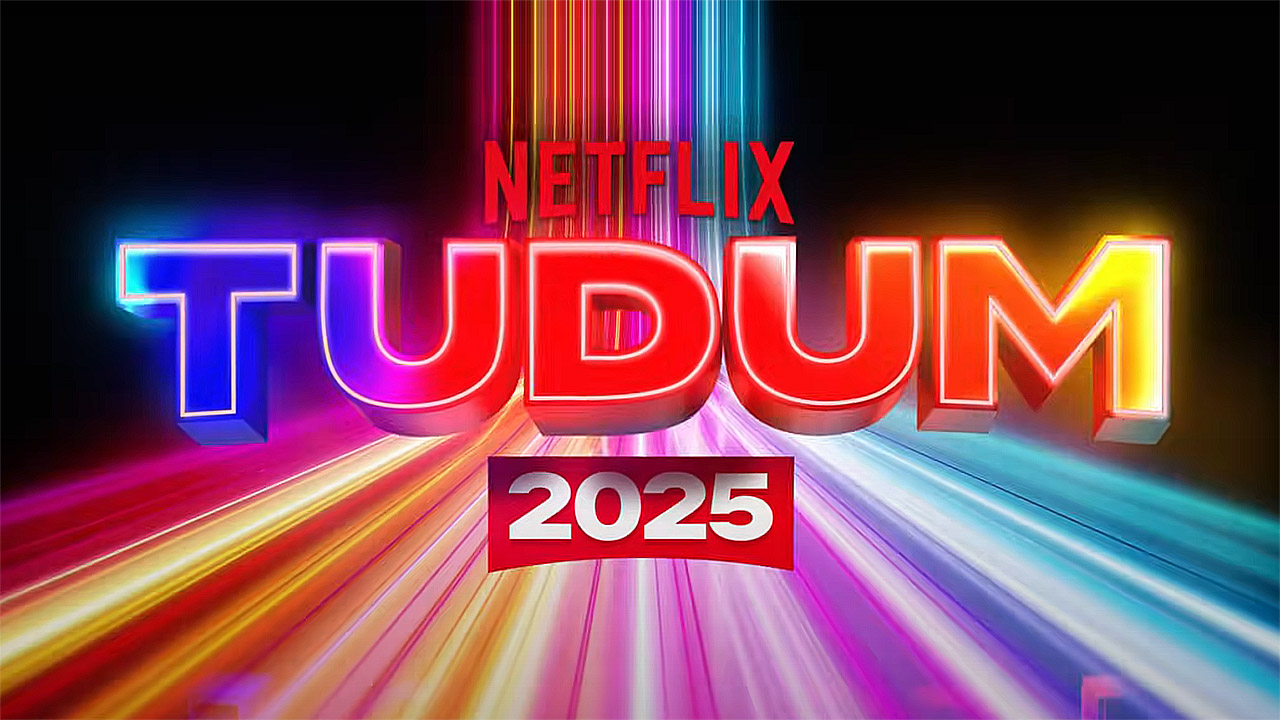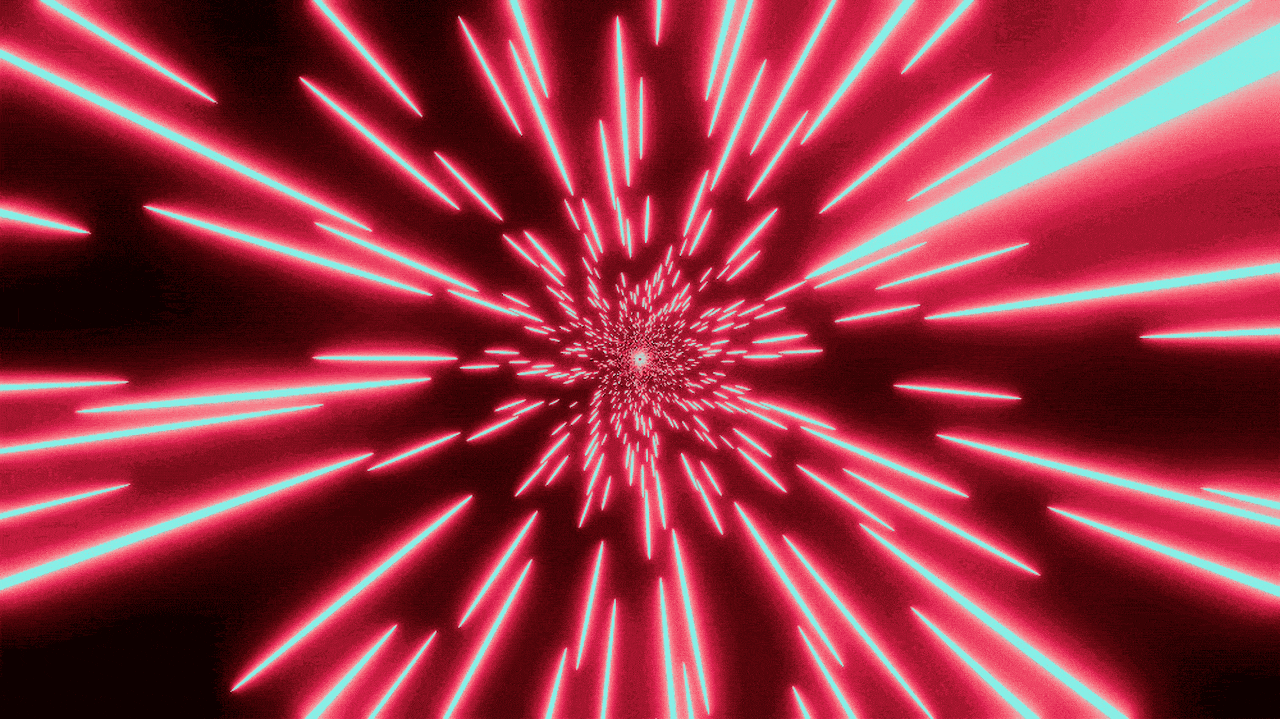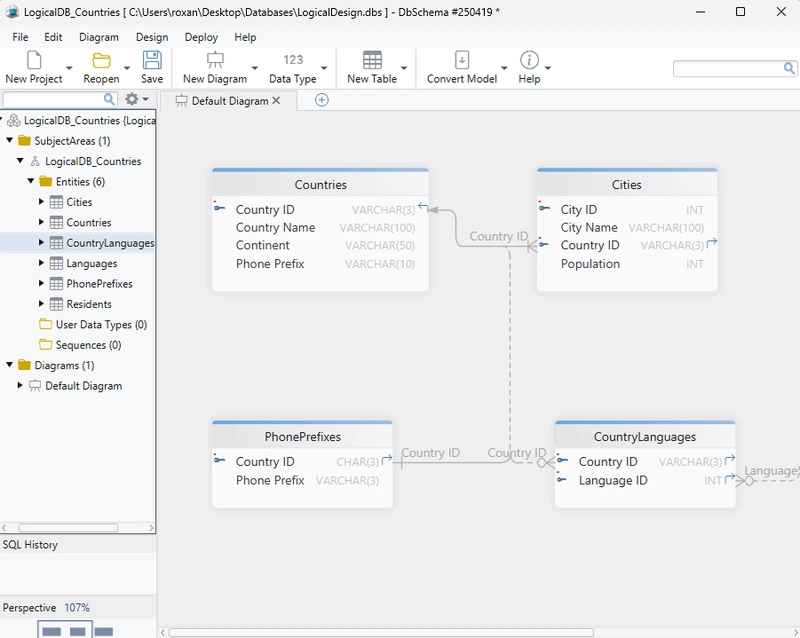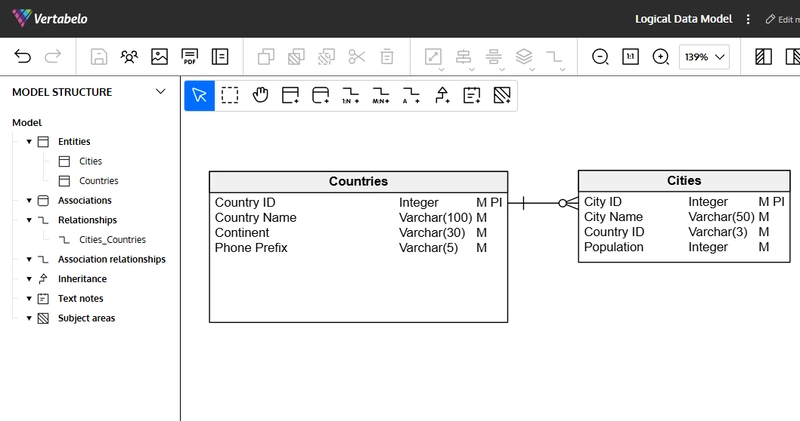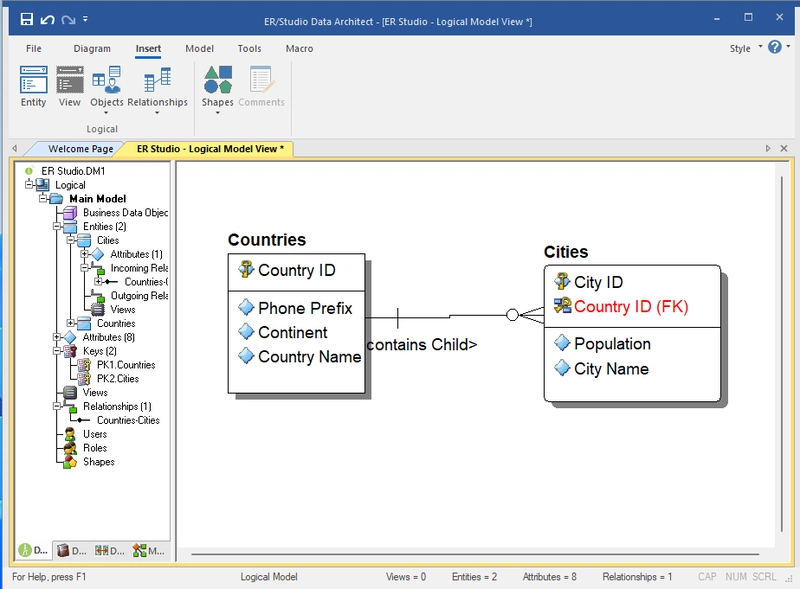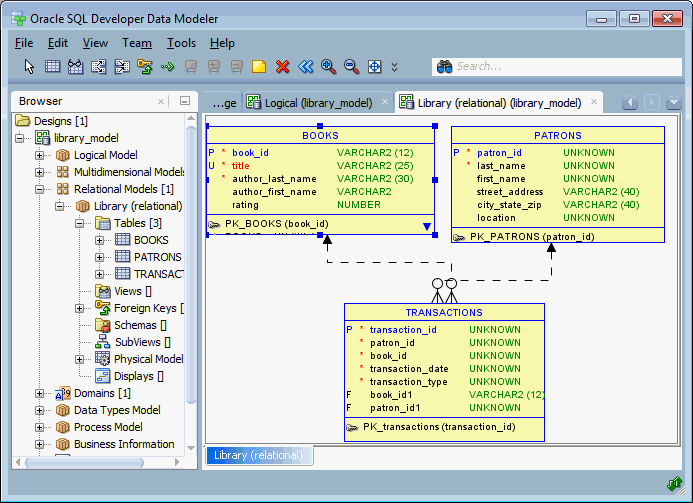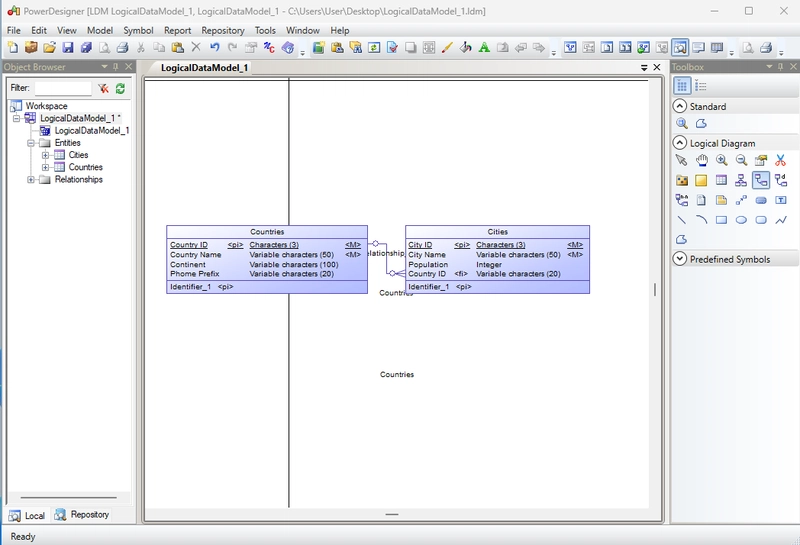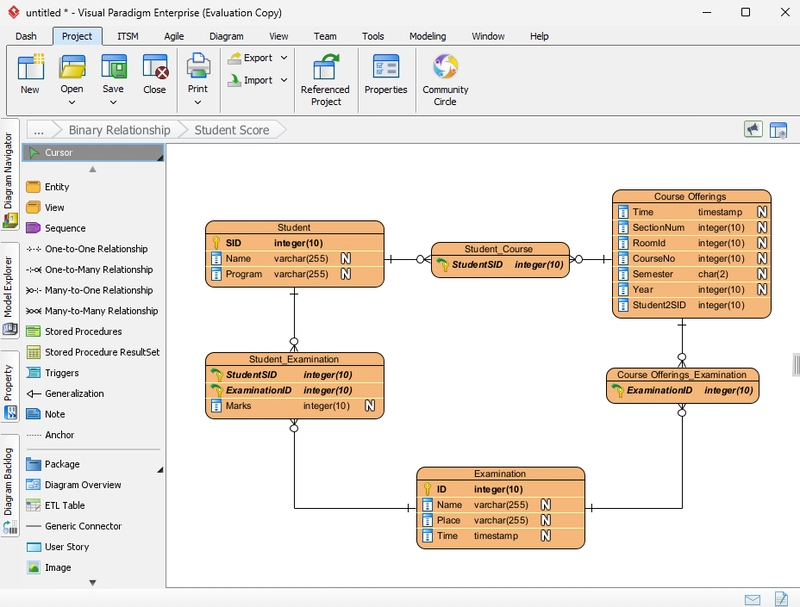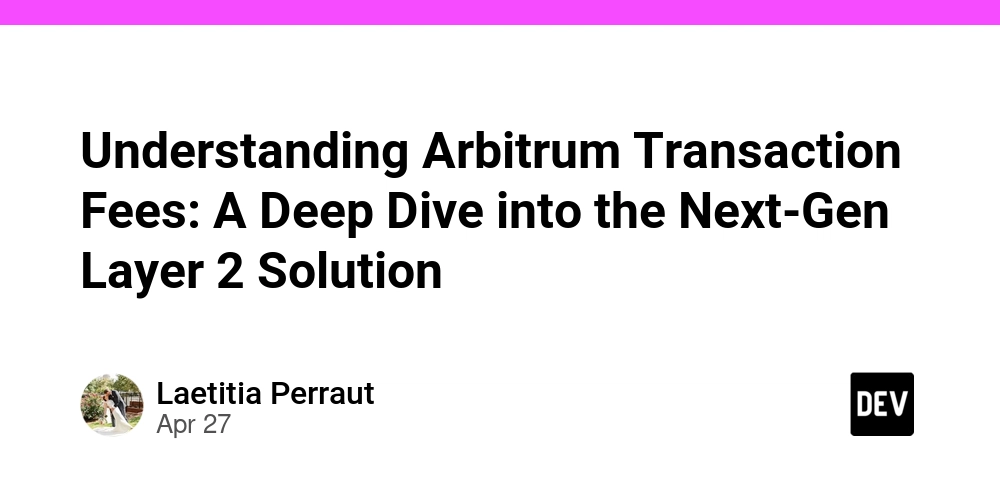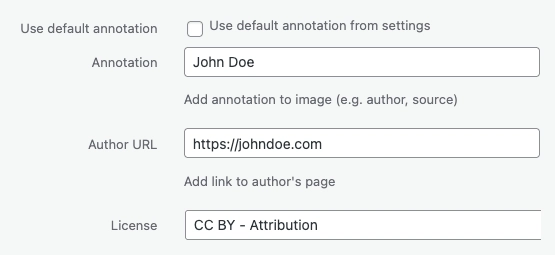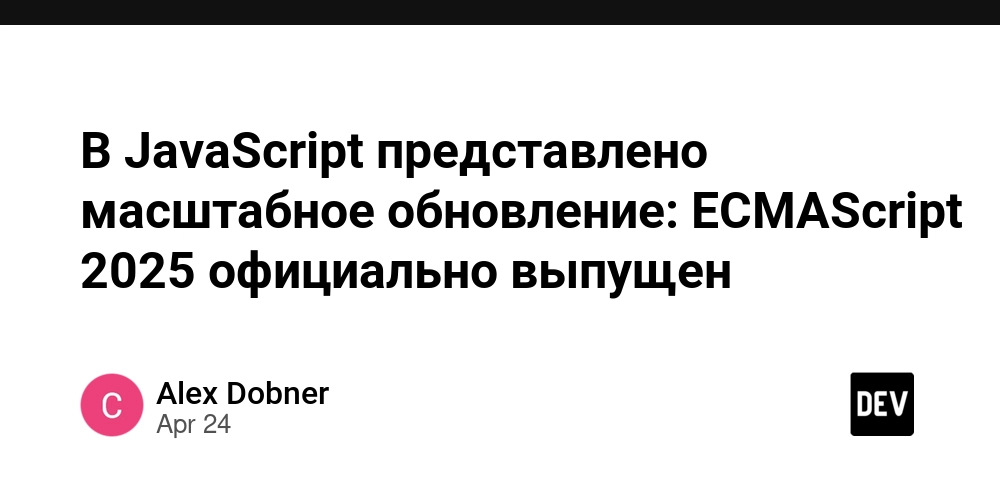Best 7 Logical Database Design Tools in 2025
Before the first line of SQL is written, before indexes are added or columns optimized, every serious database begins with a solid logical design. It's the blueprint phase, where you define the what, not the how. And in 2025, data professionals have some remarkable tools at their disposal to craft smart, scalable, and well-documented logical models. But Not all tools are really made for logical design. Some just let you draw diagrams, and others focus too much on the physical side of things. So let’s keep it simple and focus on what actually matters. Here are the top tools in 2025 that let you do pure logical modeling - think entities, relationships, naming standards, metadata, and documentation, before you actually build or deploy anything to a real database. 1. ERwin Data Modeler (by Quest) ERwin has been in the data modeling game for decades, and it shows. It doesn’t just support logical modeling-it thrives in it. Key Features: Dedicated layers for conceptual, logical, and physical models Full support for relationship cardinalities, inheritance, and business rules Robust naming standards and domain type management Glossary and metadata dictionary Logical-to-physical model transformations Platform: Desktop application (Windows) Pricing: Paid license; free trial available Best for: Enterprise data teams, regulated industries, complex metadata governance. Personal note: Very powerful tool, especially for big companies, but it can feel a bit heavy if you're just starting out. Also, it’s one of the most expensive tools on the list. 2. DbSchema DbSchema has quietly carved out a niche as a go-to tool for logical modeling with a visual-first, user-friendly approach. Key Features: Visual design of database-independent models Define relationship types (1:1, 1:N, N:M) Apply naming conventions and data type abstraction Multiple layout views for organizing large diagrams Native Git integration for version control Export to interactive HTML5 documentation Platform: Desktop application (cross-platform: Windows, macOS, Linux) Pricing: Paid license; free trial available Best for: Visual thinkers, dev teams, multi-database projects, Git-based workflows Personal note: One of the easiest tools to use. You can sketch ideas and build models fast without needing to connect to a database. 3. Vertabelo A clean, browser-based tool with a professional feel, Vertabelo is a favorite among architects who care about model-first workflows. Key Features: Build logical models independent of any database engine Support for data type mapping and validation rules Naming conventions and metadata descriptions Comment-based model documentation Logical-to-physical model conversion when needed Platform: Web-based application Pricing: Paid plan; read-only viewer is free; free trial available Best for: Cloud-based teams, architect-led modeling, precise structure-first designs Personal note: Clean and professional interface. Great for architects. Just know that the good stuff is behind a paywall. 4. ER/Studio ER/Studio offers deep modeling capabilities with a strong focus on consistency and documentation. Key Features: Support for logical models with business glossaries Enforce naming templates and data domains Logical-to-physical conversion tools Git integration and collaborative modeling Extensive metadata documentation capabilities Platform: Desktop application (Windows) Pricing: Paid license; free trial available Best for: Large-scale data initiatives, collaborative model governance Personal note: Great if you’re working in a team and need consistency. It’s solid, but not very beginner-friendly. 5. Oracle SQL Developer Data Modeler Despite its branding, it’s surprisingly agnostic when it comes to pure logical modeling. Key Features: Design logical models with detailed entity relationships Apply naming standards and transformation rules Perform validation and integrity checks on models Logical/relational/physical layer separation Platform: Desktop application (cross-platform: Windows, macOS, Linux) Pricing: Free Best for: Oracle shops, rules-driven modeling, transformation-heavy environments Personal note: Honestly underrated. It’s free, and while the interface feels a bit old, it gets the job done surprisingly well. 6. SAP PowerDesigner PowerDesigner is a bit of a beast. It’s powerful, but not exactly light. Key Features: Conceptual and logical modeling support Metadata dictionaries and naming transformation rules Dependency and impact analysis tools Reusable model components for large-scale projects Platform: Desktop application (Windows) Pricing: Paid license; free trial available Best for: Enterprise architects, long-term modeling roadmaps, SAP-heavy orgs Personal note: This one takes time to learn. Even something basic like adding an entity and attributes can feel slow at first
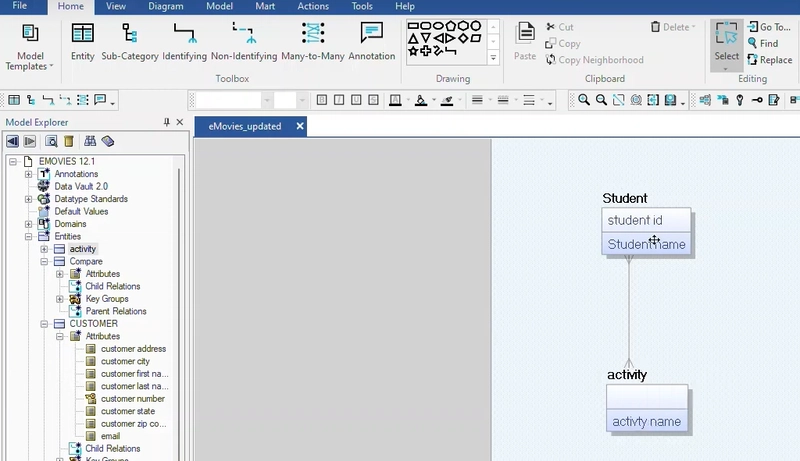
Before the first line of SQL is written, before indexes are added or columns optimized, every serious database begins with a solid logical design. It's the blueprint phase, where you define the what, not the how. And in 2025, data professionals have some remarkable tools at their disposal to craft smart, scalable, and well-documented logical models.
But Not all tools are really made for logical design. Some just let you draw diagrams, and others focus too much on the physical side of things.
So let’s keep it simple and focus on what actually matters. Here are the top tools in 2025 that let you do pure logical modeling - think entities, relationships, naming standards, metadata, and documentation, before you actually build or deploy anything to a real database.
1. ERwin Data Modeler (by Quest)
ERwin has been in the data modeling game for decades, and it shows. It doesn’t just support logical modeling-it thrives in it.
Key Features:
- Dedicated layers for conceptual, logical, and physical models
- Full support for relationship cardinalities, inheritance, and business rules
- Robust naming standards and domain type management
- Glossary and metadata dictionary
- Logical-to-physical model transformations
Platform: Desktop application (Windows)
Pricing: Paid license; free trial available
Best for: Enterprise data teams, regulated industries, complex metadata governance.
Personal note: Very powerful tool, especially for big companies, but it can feel a bit heavy if you're just starting out. Also, it’s one of the most expensive tools on the list.
2. DbSchema
DbSchema has quietly carved out a niche as a go-to tool for logical modeling with a visual-first, user-friendly approach.
Key Features:
- Visual design of database-independent models
- Define relationship types (1:1, 1:N, N:M)
- Apply naming conventions and data type abstraction
- Multiple layout views for organizing large diagrams
- Native Git integration for version control
- Export to interactive HTML5 documentation
Platform: Desktop application (cross-platform: Windows, macOS, Linux)
Pricing: Paid license; free trial available
Best for: Visual thinkers, dev teams, multi-database projects, Git-based workflows
Personal note: One of the easiest tools to use. You can sketch ideas and build models fast without needing to connect to a database.
3. Vertabelo
A clean, browser-based tool with a professional feel, Vertabelo is a favorite among architects who care about model-first workflows.
Key Features:
- Build logical models independent of any database engine
- Support for data type mapping and validation rules
- Naming conventions and metadata descriptions
- Comment-based model documentation
- Logical-to-physical model conversion when needed
Platform: Web-based application
Pricing: Paid plan; read-only viewer is free; free trial available
Best for: Cloud-based teams, architect-led modeling, precise structure-first designs
Personal note: Clean and professional interface. Great for architects. Just know that the good stuff is behind a paywall.
4. ER/Studio
ER/Studio offers deep modeling capabilities with a strong focus on consistency and documentation.
Key Features:
- Support for logical models with business glossaries
- Enforce naming templates and data domains
- Logical-to-physical conversion tools
- Git integration and collaborative modeling
- Extensive metadata documentation capabilities
Platform: Desktop application (Windows)
Pricing: Paid license; free trial available
Best for: Large-scale data initiatives, collaborative model governance
Personal note: Great if you’re working in a team and need consistency. It’s solid, but not very beginner-friendly.
5. Oracle SQL Developer Data Modeler
Despite its branding, it’s surprisingly agnostic when it comes to pure logical modeling.
Key Features:
- Design logical models with detailed entity relationships
- Apply naming standards and transformation rules
- Perform validation and integrity checks on models
- Logical/relational/physical layer separation
Platform: Desktop application (cross-platform: Windows, macOS, Linux)
Pricing: Free
Best for: Oracle shops, rules-driven modeling, transformation-heavy environments
Personal note: Honestly underrated. It’s free, and while the interface feels a bit old, it gets the job done surprisingly well.
6. SAP PowerDesigner
PowerDesigner is a bit of a beast. It’s powerful, but not exactly light.
Key Features:
- Conceptual and logical modeling support
- Metadata dictionaries and naming transformation rules
- Dependency and impact analysis tools
- Reusable model components for large-scale projects
Platform: Desktop application (Windows)
Pricing: Paid license; free trial available
Best for: Enterprise architects, long-term modeling roadmaps, SAP-heavy orgs
Personal note: This one takes time to learn. Even something basic like adding an entity and attributes can feel slow at first.
7. Visual Paradigm
Visual Paradigm is a multi-discipline modeling tool that happens to include solid logical database design.
Key Features:
- Logical ERDs with cardinality and optionality
- Add metadata, notes, and descriptions
- Support for object-relational mapping
- Easy switching between logical and physical design
- Integrates into broader software design workflows
Platform: Web-based and desktop applications (Windows, macOS, Linux)
Pricing: Paid; free community edition available (limited features)
Best for: Software teams who need both app and data design in one place
Personal note: It was hard to find where is the option to create a logical design, so if you are struggling too: New Project -> System Design-New ERD. However, it's a good tool if you also need to work on flowcharts or system diagrams. But for just database design, it’s not the fastest.
Final Thoughts
Logical modeling isn’t just drawing shapes - it’s about helping everyone understand the data. Whether you're building a small app or a big system, the best tool is the one that helps your team stay on the same page.
Some tools (like ERwin or PowerDesigner) go deep into metadata and governance. Others (like DbSchema or Vertabelo) focus on clean modeling and fast iteration. The right choice depends on your team’s priorities: collaboration, standardization, documentation, or transformation.
Just make sure you’re not skipping logical design altogether-because shortcuts at this stage are often the most expensive mistakes you can make later.
Read more how to start a logical database design with DbSchema.



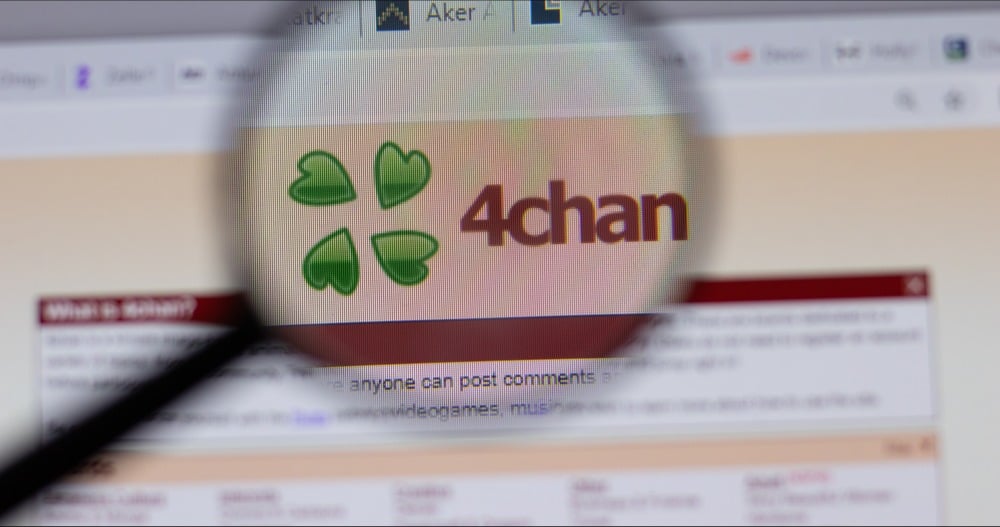





























































































































































![[The AI Show Episode 143]: ChatGPT Revenue Surge, New AGI Timelines, Amazon’s AI Agent, Claude for Education, Model Context Protocol & LLMs Pass the Turing Test](https://www.marketingaiinstitute.com/hubfs/ep%20143%20cover.png)















































































































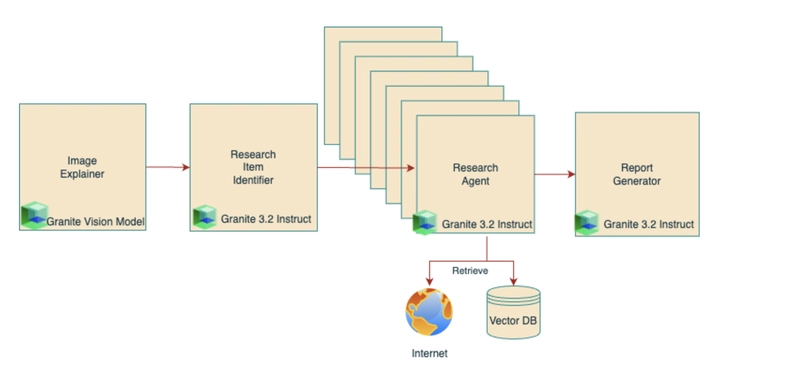
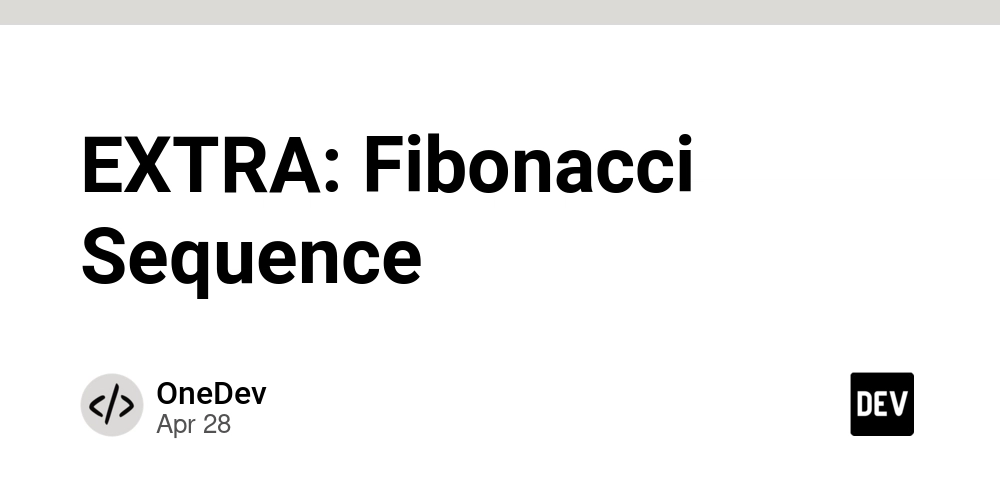
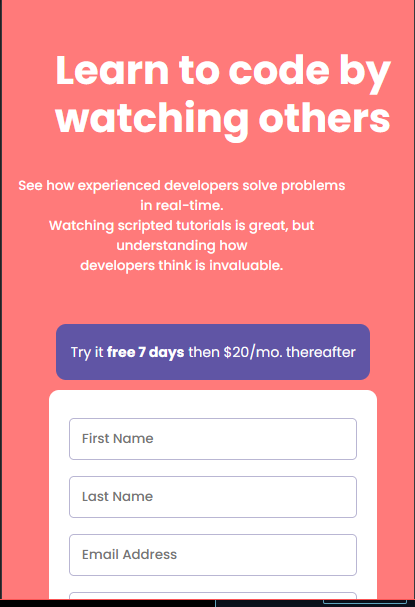













![[DEALS] Koofr Cloud Storage: Lifetime Subscription (1TB) (80% off) & Other Deals Up To 98% Off – Offers End Soon!](https://www.javacodegeeks.com/wp-content/uploads/2012/12/jcg-logo.jpg)





























































































































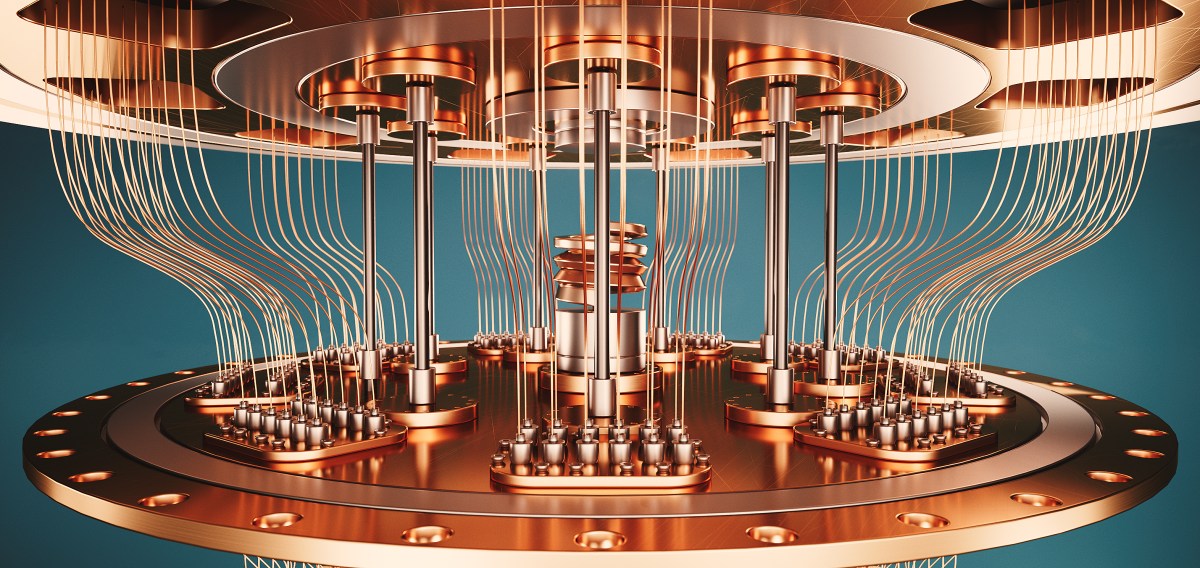










_NicoElNino_Alamy.jpg?width=1280&auto=webp&quality=80&disable=upscale#)

_roibu_Alamy.jpg?width=1280&auto=webp&quality=80&disable=upscale#)







































































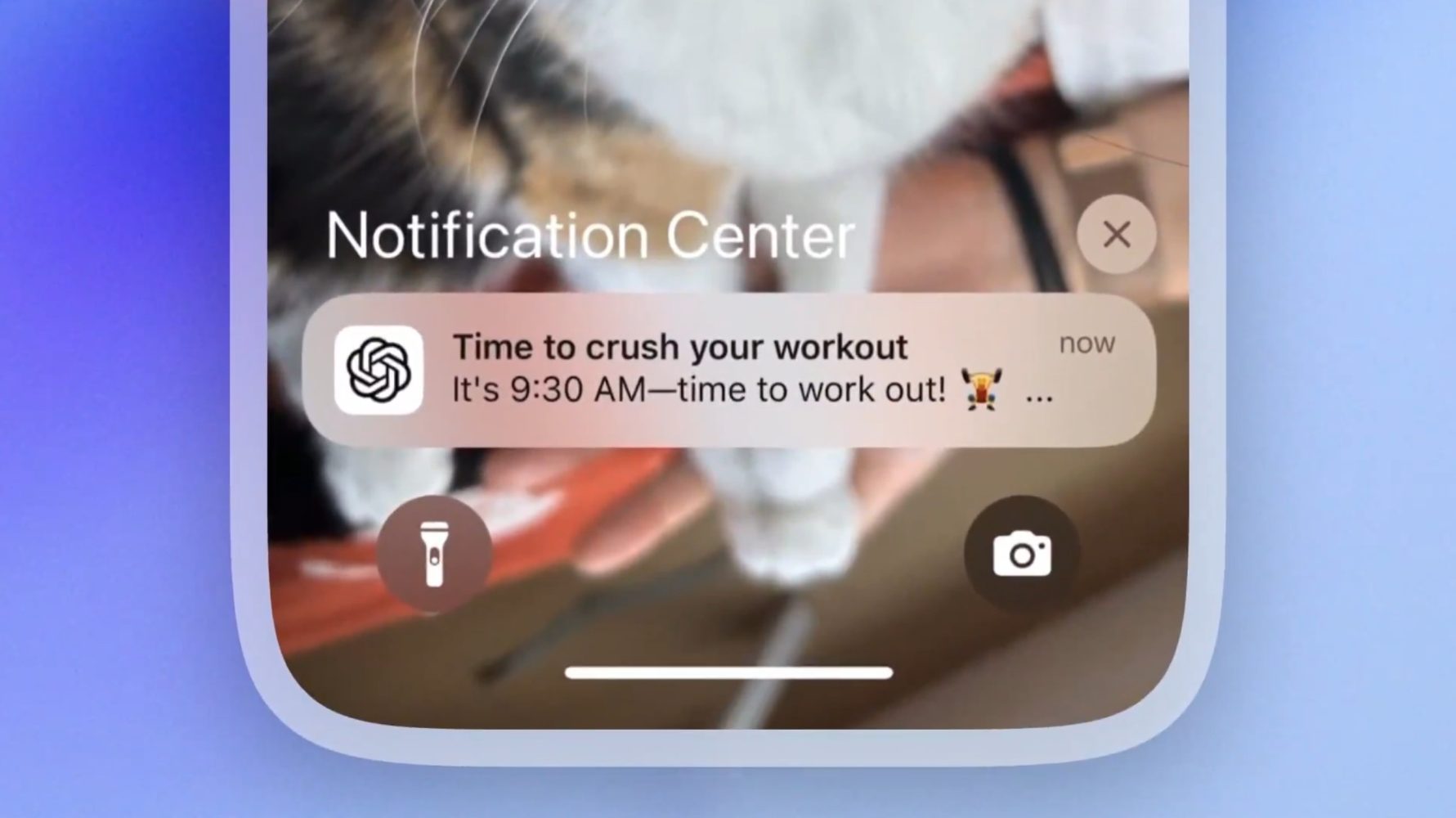







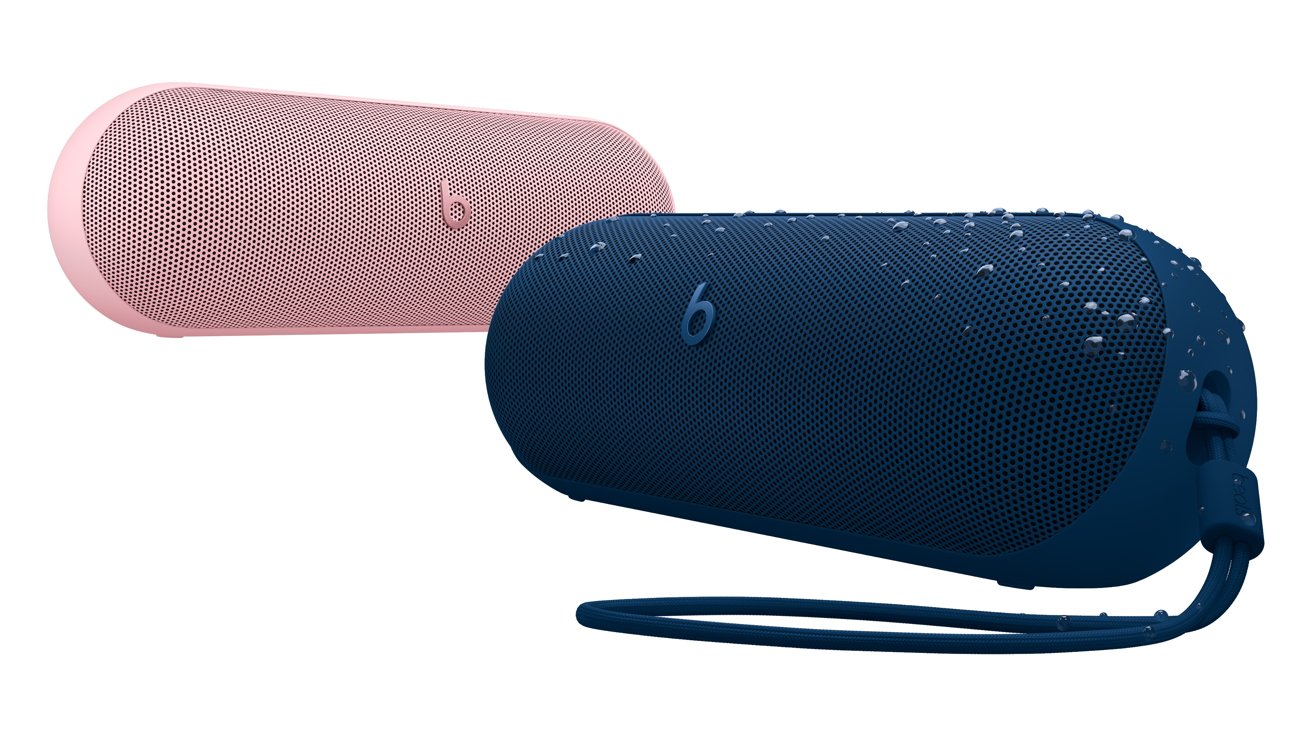





























![M4 MacBook Air Drops to Just $849 - Act Fast! [Lowest Price Ever]](https://www.iclarified.com/images/news/97140/97140/97140-640.jpg)
![Apple Smart Glasses Not Close to Being Ready as Meta Targets 2025 [Gurman]](https://www.iclarified.com/images/news/97139/97139/97139-640.jpg)
![iPadOS 19 May Introduce Menu Bar, iOS 19 to Support External Displays [Rumor]](https://www.iclarified.com/images/news/97137/97137/97137-640.jpg)