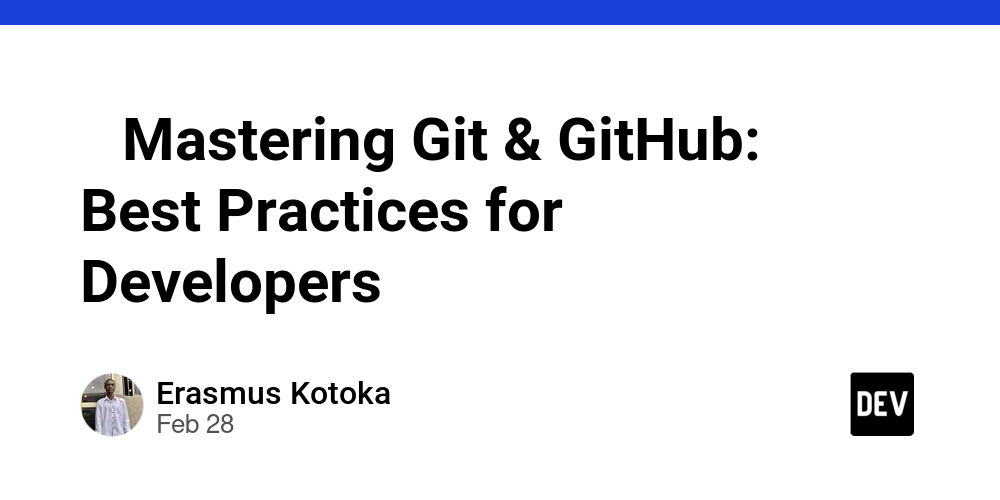AWS Backup and Disaster Recovery Strategies
Data loss and downtime can have severe consequences for businesses. AWS provides robust backup and disaster recovery (DR) solutions to ensure data protection, minimize downtime, and maintain business continuity. By leveraging AWS services like AWS Backup, Amazon S3, Amazon RDS snapshots, and AWS Disaster Recovery (AWS DRS), organizations can build a resilient infrastructure that withstands failures, cyber threats, and disasters. Understanding Backup vs. Disaster Recovery Backup A backup is a copy of data stored separately for restoration in case of accidental deletion, corruption, or security incidents. Backups do not provide immediate failover but help in data recovery. Disaster Recovery (DR) Disaster Recovery refers to strategies that ensure IT systems and services remain available even during outages. It involves replicating workloads to another AWS Region or availability zone to allow rapid failover and recovery. AWS Backup: Automated Data Protection AWS Backup is a fully managed service that enables centralized backup management across AWS services like EC2, RDS, DynamoDB, EFS, and FSx. Key Features of AWS Backup Automated backup scheduling for AWS workloads. Cross-region and cross-account backup replication for redundancy. Lifecycle policies to move old backups to Amazon S3 Glacier for cost optimization. Compliance and auditing with AWS Backup Vault Lock. Example: AWS Backup Policy for EC2 Instances { "BackupPlanName": "DailyBackupPlan", "Rules": [ { "RuleName": "DailyBackup", "TargetBackupVaultName": "Default", "ScheduleExpression": "cron(0 12 * * ? *)", "Lifecycle": { "DeleteAfterDays": 30 } } ] } This backup plan takes daily backups at 12 PM UTC and retains them for 30 days. Disaster Recovery Strategies in AWS AWS offers multiple Disaster Recovery (DR) strategies based on recovery time objectives (RTO) and recovery point objectives (RPO): A. Backup and Restore (Low Cost, High RTO & RPO) How it works: Data is periodically backed up to Amazon S3, RDS Snapshots, or AWS Backup. Use case: Suitable for non-critical applications with longer recovery times. Recovery time: Manual process; can take hours. B. Pilot Light (Faster Recovery, Lower RTO & RPO) How it works: A minimal replica of the system runs in another AWS Region. Use case: Suitable for medium-critical workloads needing faster recovery. Recovery time: Minutes to hours depending on automation. C. Warm Standby (Near-Real-Time Recovery, Lower RTO & RPO) How it works: A smaller-scale version of the full workload runs in another AWS Region, ready to scale up. Use case: Suitable for business-critical applications requiring minimal downtime. Recovery time: Minutes. D. Multi-Region Active-Active (Zero Downtime, Minimal RTO & RPO) How it works: Fully replicated and synchronized workloads running across multiple AWS Regions. Use case: Mission-critical applications requiring continuous availability. Recovery time: Instant failover. AWS Disaster Recovery Services A. AWS Elastic Disaster Recovery (AWS DRS) AWS DRS is a fully managed disaster recovery service that replicates workloads across AWS Regions or Availability Zones for failover. How it Works? Replicates entire VMs, databases, and applications. Provides non-disruptive failover testing. Supports automatic failback once the original system is restored. B. Amazon S3 Cross-Region Replication (CRR) CRR replicates S3 data to another region to protect against regional failures. { "ReplicationConfiguration": { "Role": "arn:aws:iam::123456789012:role/S3ReplicationRole", "Rules": [ { "Status": "Enabled", "Destination": { "Bucket": "arn:aws:s3:::destination-bucket" } } ] } } This configuration automatically replicates objects to a secondary S3 bucket in another region. C. Amazon RDS Multi-AZ and Read Replicas Multi-AZ Deployments – Ensures automatic failover to a standby instance in another Availability Zone. Read Replicas – Replicates data for faster recovery in case of failure. Disaster Recovery Architecture: This diagram shows how data is replicated across AWS Regions and recovered when the primary region fails. Best Practices for AWS Backup and Disaster Recovery Follow the 3-2-1 Rule – Keep 3 copies of data, on 2 different storage types, with 1 offsite copy. Use Lifecycle Policies – Move older backups to Amazon S3 Glacier for cost optimization. Automate Failover and Testing – Use AWS Route 53 DNS failover and conduct regular DR drills. Use IAM Policies – Restrict access to backup and DR resources for security. Monitor and Audit – Use AWS CloudWatch and AWS CloudTrail to track backup events. Conclusion
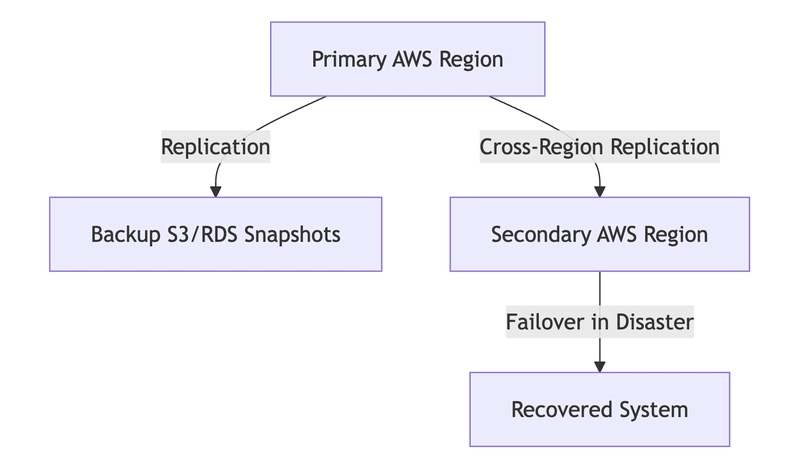
Data loss and downtime can have severe consequences for businesses. AWS provides robust backup and disaster recovery (DR) solutions to ensure data protection, minimize downtime, and maintain business continuity. By leveraging AWS services like AWS Backup, Amazon S3, Amazon RDS snapshots, and AWS Disaster Recovery (AWS DRS), organizations can build a resilient infrastructure that withstands failures, cyber threats, and disasters.
Understanding Backup vs. Disaster Recovery
Backup
A backup is a copy of data stored separately for restoration in case of accidental deletion, corruption, or security incidents. Backups do not provide immediate failover but help in data recovery.
Disaster Recovery (DR)
Disaster Recovery refers to strategies that ensure IT systems and services remain available even during outages. It involves replicating workloads to another AWS Region or availability zone to allow rapid failover and recovery.
AWS Backup: Automated Data Protection
AWS Backup is a fully managed service that enables centralized backup management across AWS services like EC2, RDS, DynamoDB, EFS, and FSx.
Key Features of AWS Backup
- Automated backup scheduling for AWS workloads.
- Cross-region and cross-account backup replication for redundancy.
- Lifecycle policies to move old backups to Amazon S3 Glacier for cost optimization.
- Compliance and auditing with AWS Backup Vault Lock.
Example: AWS Backup Policy for EC2 Instances
{
"BackupPlanName": "DailyBackupPlan",
"Rules": [
{
"RuleName": "DailyBackup",
"TargetBackupVaultName": "Default",
"ScheduleExpression": "cron(0 12 * * ? *)",
"Lifecycle": {
"DeleteAfterDays": 30
}
}
]
}
This backup plan takes daily backups at 12 PM UTC and retains them for 30 days.
Disaster Recovery Strategies in AWS
AWS offers multiple Disaster Recovery (DR) strategies based on recovery time objectives (RTO) and recovery point objectives (RPO):
A. Backup and Restore (Low Cost, High RTO & RPO)
- How it works: Data is periodically backed up to Amazon S3, RDS Snapshots, or AWS Backup.
- Use case: Suitable for non-critical applications with longer recovery times.
- Recovery time: Manual process; can take hours.
B. Pilot Light (Faster Recovery, Lower RTO & RPO)
- How it works: A minimal replica of the system runs in another AWS Region.
- Use case: Suitable for medium-critical workloads needing faster recovery.
- Recovery time: Minutes to hours depending on automation.
C. Warm Standby (Near-Real-Time Recovery, Lower RTO & RPO)
- How it works: A smaller-scale version of the full workload runs in another AWS Region, ready to scale up.
- Use case: Suitable for business-critical applications requiring minimal downtime.
- Recovery time: Minutes.
D. Multi-Region Active-Active (Zero Downtime, Minimal RTO & RPO)
- How it works: Fully replicated and synchronized workloads running across multiple AWS Regions.
- Use case: Mission-critical applications requiring continuous availability.
- Recovery time: Instant failover.
AWS Disaster Recovery Services
A. AWS Elastic Disaster Recovery (AWS DRS)
AWS DRS is a fully managed disaster recovery service that replicates workloads across AWS Regions or Availability Zones for failover.
How it Works?
- Replicates entire VMs, databases, and applications.
- Provides non-disruptive failover testing.
- Supports automatic failback once the original system is restored.
B. Amazon S3 Cross-Region Replication (CRR)
CRR replicates S3 data to another region to protect against regional failures.
{
"ReplicationConfiguration": {
"Role": "arn:aws:iam::123456789012:role/S3ReplicationRole",
"Rules": [
{
"Status": "Enabled",
"Destination": {
"Bucket": "arn:aws:s3:::destination-bucket"
}
}
]
}
}
This configuration automatically replicates objects to a secondary S3 bucket in another region.
C. Amazon RDS Multi-AZ and Read Replicas
- Multi-AZ Deployments – Ensures automatic failover to a standby instance in another Availability Zone.
- Read Replicas – Replicates data for faster recovery in case of failure.
Disaster Recovery Architecture:
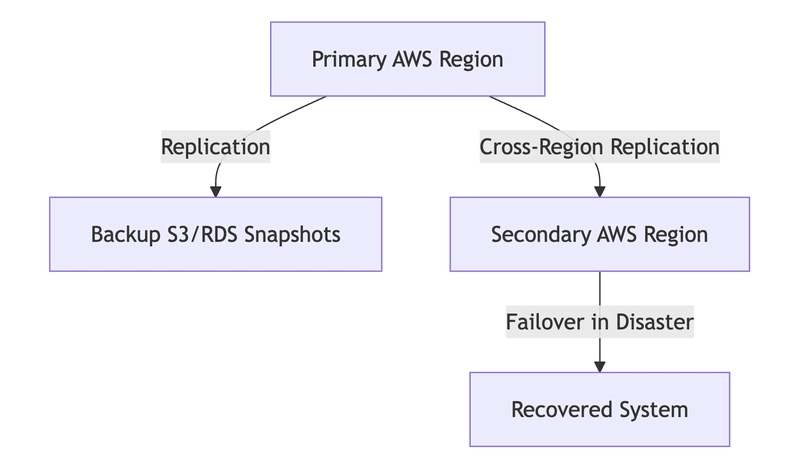
This diagram shows how data is replicated across AWS Regions and recovered when the primary region fails.
Best Practices for AWS Backup and Disaster Recovery
- Follow the 3-2-1 Rule – Keep 3 copies of data, on 2 different storage types, with 1 offsite copy.
- Use Lifecycle Policies – Move older backups to Amazon S3 Glacier for cost optimization.
- Automate Failover and Testing – Use AWS Route 53 DNS failover and conduct regular DR drills.
- Use IAM Policies – Restrict access to backup and DR resources for security.
- Monitor and Audit – Use AWS CloudWatch and AWS CloudTrail to track backup events.
Conclusion
AWS provides a comprehensive suite of backup and disaster recovery solutions that enable organizations to minimize data loss, reduce downtime, and ensure business continuity. By implementing AWS Backup, Elastic Disaster Recovery, and Cross-Region Replication, businesses can build a resilient cloud infrastructure tailored to their needs.
In our next article, we will explore AWS Storage Gateway and Hybrid Cloud Storage Solutions, covering how AWS enables seamless integration between on-premises infrastructure and cloud storage.










































































































































































![[The AI Show Episode 142]: ChatGPT’s New Image Generator, Studio Ghibli Craze and Backlash, Gemini 2.5, OpenAI Academy, 4o Updates, Vibe Marketing & xAI Acquires X](https://www.marketingaiinstitute.com/hubfs/ep%20142%20cover.png)



























































































































![[FREE EBOOKS] The Kubernetes Bible, The Ultimate Linux Shell Scripting Guide & Four More Best Selling Titles](https://www.javacodegeeks.com/wp-content/uploads/2012/12/jcg-logo.jpg)



![From drop-out to software architect with Jason Lengstorf [Podcast #167]](https://cdn.hashnode.com/res/hashnode/image/upload/v1743796461357/f3d19cd7-e6f5-4d7c-8bfc-eb974bc8da68.png?#)






































































































.png?#)




.jpg?#)
































_Christophe_Coat_Alamy.jpg?#)







































































































![Rapidus in Talks With Apple as It Accelerates Toward 2nm Chip Production [Report]](https://www.iclarified.com/images/news/96937/96937/96937-640.jpg)