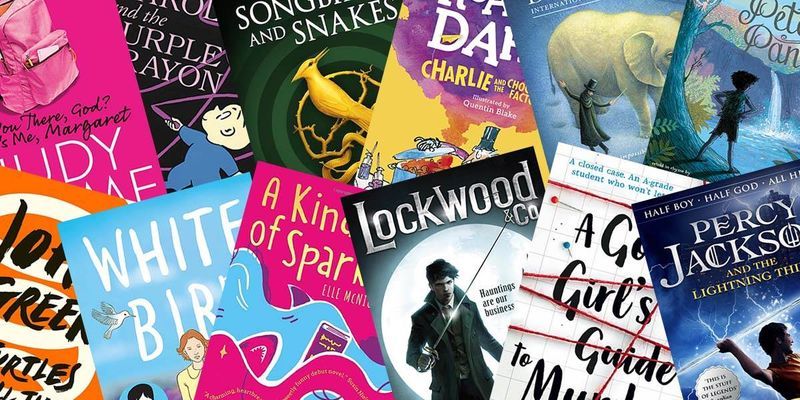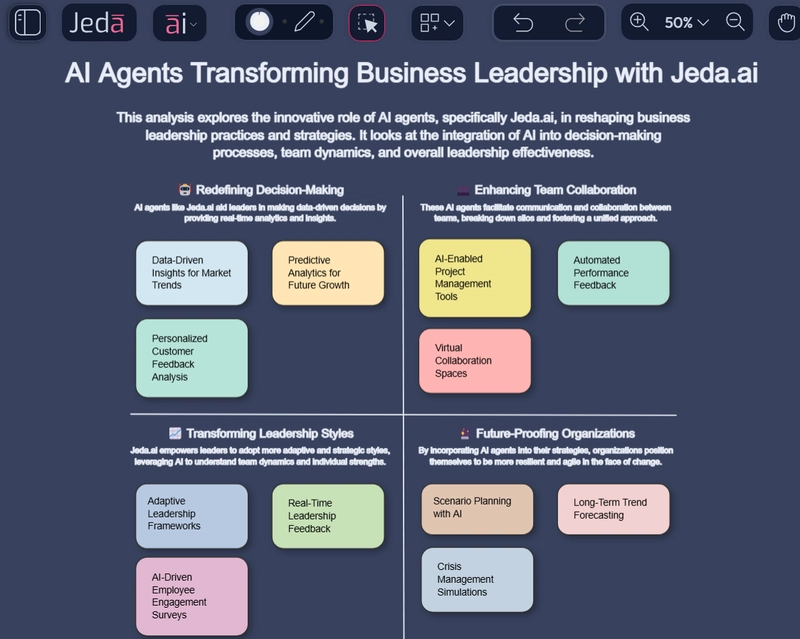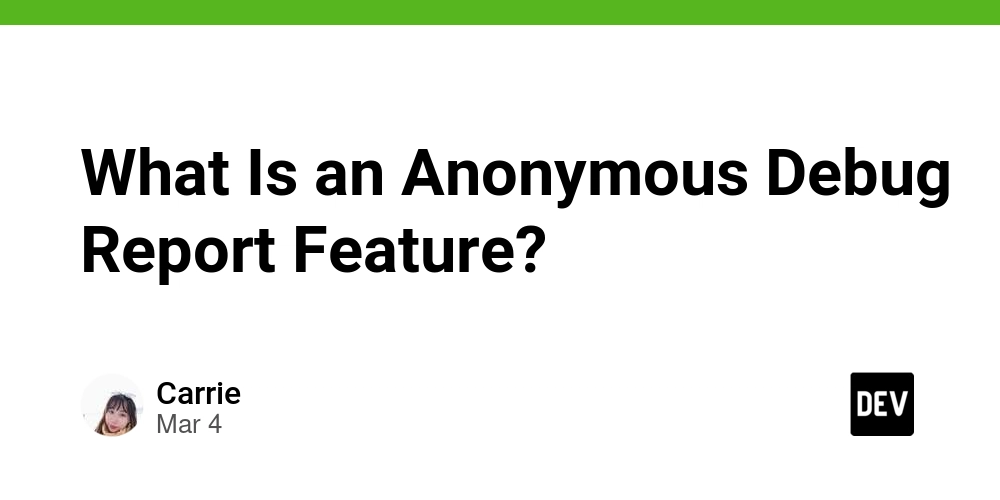# **Applying Behavioral Design Patterns in CI/CD Pipelines: A Guide to Smarter Automation**
Continuous Integration and Continuous Deployment (CI/CD) pipelines are the backbone of modern software development. They automate the process of building, testing, and deploying code, enabling teams to deliver software faster and more reliably. But as pipelines grow in complexity, managing them effectively becomes a challenge. This is where behavioral design patterns come into play. Design patterns are reusable solutions to common problems in software design. When applied to CI/CD pipelines, behavioral design patterns can help streamline processes, improve flexibility, and make pipelines more maintainable. In this blog, we’ll explore how these patterns can be used to enhance your CI/CD workflows. Why Behavioral Design Patterns in CI/CD? Behavioral design patterns focus on communication and responsibility between objects or components. In the context of CI/CD, these patterns can help: Decouple pipeline components: Make each stage of the pipeline independent and reusable. Improve flexibility: Easily adapt pipelines to new requirements or environments. Enhance maintainability: Simplify debugging, testing, and extending pipelines. Enable better collaboration: Coordinate tasks and notify stakeholders effectively. Let’s dive into some key behavioral design patterns and how they can be applied to CI/CD pipelines. 1. Chain of Responsibility: Handling Pipeline Stages The Chain of Responsibility pattern allows you to process requests (e.g., build, test, deploy) through a chain of handlers. Each handler can either process the request or pass it to the next handler in the chain. Application in CI/CD: Each stage of the pipeline (e.g., linting, testing, deployment) can be a handler. If one stage fails, the next stage can handle the error or stop the pipeline. Example: A build failure stops the pipeline, while a test failure triggers a retry or notification. 2. Command: Encapsulating Deployment Actions The Command pattern encapsulates actions (e.g., build, deploy, rollback) as objects. This makes it easy to execute, queue, or undo actions. Application in CI/CD: Each deployment command is encapsulated as a command object. Commands can be queued, logged, or undone (e.g., rollback a deployment). Example: A DeployCommand object executes a deployment, while a RollbackCommand reverts it. 3. Interpreter: Parsing Configuration Files The Interpreter pattern is used to parse and execute instructions defined in a language or configuration file. Application in CI/CD: Parse CI/CD configuration files (e.g., YAML, JSON) to set up pipelines, define environments, and configure deployment steps. Example: A YAML file defines the pipeline stages, and the interpreter executes them in sequence. 4. Mediator: Coordinating Service Communication The Mediator pattern centralizes communication between components, reducing dependencies between them. Application in CI/CD: A central mediator coordinates interactions between services (e.g., build service, test service, deployment service). Example: The mediator ensures the build service completes before triggering the test service. 5. Memento: Saving Pipeline State The Memento pattern allows you to save and restore the state of an object. Application in CI/CD: Save the state of the pipeline (e.g., build artifacts, test results) at various stages for rollbacks or debugging. Example: Save the state before a deployment to enable quick rollbacks in case of failure. 6. Visitor: Operating on Pipeline Elements The Visitor pattern lets you add operations to pipeline elements without modifying their structure. Application in CI/CD: Apply operations (e.g., validation, transformation) to pipeline elements (e.g., code, artifacts). Example: Validate code quality or transform build artifacts before deployment. 7. Template Method: Defining Customizable Steps The Template Method pattern defines the skeleton of an algorithm, allowing subclasses to override specific steps. Application in CI/CD: Provide a template for the CI/CD pipeline with customizable hooks for specific steps (e.g., build, test, deploy). Example: A base pipeline template defines the flow, while specific projects customize the build or test steps. 8. Strategy: Selecting Deployment Strategies The Strategy pattern lets you define a family of algorithms (e.g., deployment strategies) and make them interchangeable. Application in CI/CD: Choose between different deployment strategies (e.g., blue-green, canary, rolling) dynamically based on conditions. Example: Use a blue-green deployment for production and a rolling deployment for staging. 9. State: Managing Pipeline Behavior The State pattern allows an object to change its behavior based on its state.
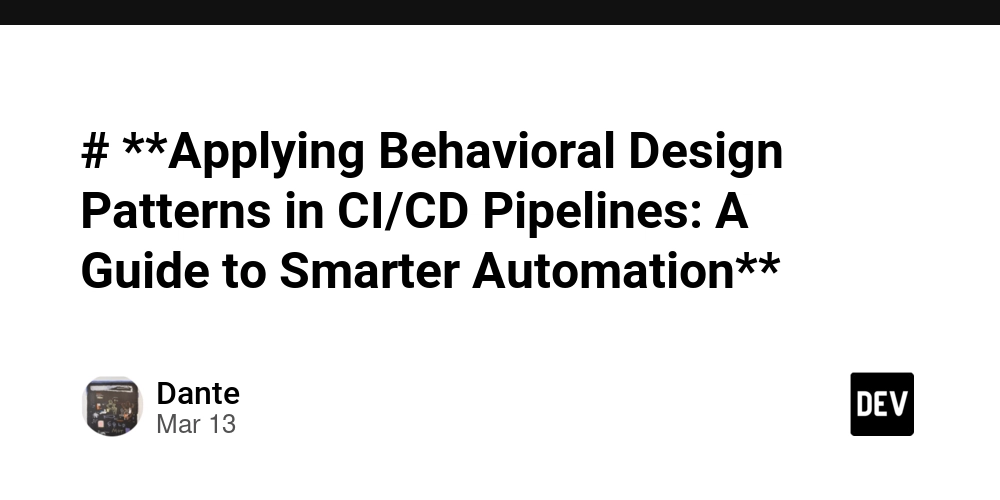
Continuous Integration and Continuous Deployment (CI/CD) pipelines are the backbone of modern software development. They automate the process of building, testing, and deploying code, enabling teams to deliver software faster and more reliably. But as pipelines grow in complexity, managing them effectively becomes a challenge. This is where behavioral design patterns come into play.
Design patterns are reusable solutions to common problems in software design. When applied to CI/CD pipelines, behavioral design patterns can help streamline processes, improve flexibility, and make pipelines more maintainable. In this blog, we’ll explore how these patterns can be used to enhance your CI/CD workflows.
Why Behavioral Design Patterns in CI/CD?
Behavioral design patterns focus on communication and responsibility between objects or components. In the context of CI/CD, these patterns can help:
- Decouple pipeline components: Make each stage of the pipeline independent and reusable.
- Improve flexibility: Easily adapt pipelines to new requirements or environments.
- Enhance maintainability: Simplify debugging, testing, and extending pipelines.
- Enable better collaboration: Coordinate tasks and notify stakeholders effectively.
Let’s dive into some key behavioral design patterns and how they can be applied to CI/CD pipelines.
1. Chain of Responsibility: Handling Pipeline Stages
The Chain of Responsibility pattern allows you to process requests (e.g., build, test, deploy) through a chain of handlers. Each handler can either process the request or pass it to the next handler in the chain.
Application in CI/CD:
- Each stage of the pipeline (e.g., linting, testing, deployment) can be a handler.
- If one stage fails, the next stage can handle the error or stop the pipeline.
Example:
- A build failure stops the pipeline, while a test failure triggers a retry or notification.
2. Command: Encapsulating Deployment Actions
The Command pattern encapsulates actions (e.g., build, deploy, rollback) as objects. This makes it easy to execute, queue, or undo actions.
Application in CI/CD:
- Each deployment command is encapsulated as a command object.
- Commands can be queued, logged, or undone (e.g., rollback a deployment).
Example:
- A
DeployCommandobject executes a deployment, while aRollbackCommandreverts it.
3. Interpreter: Parsing Configuration Files
The Interpreter pattern is used to parse and execute instructions defined in a language or configuration file.
Application in CI/CD:
- Parse CI/CD configuration files (e.g., YAML, JSON) to set up pipelines, define environments, and configure deployment steps.
Example:
- A YAML file defines the pipeline stages, and the interpreter executes them in sequence.
4. Mediator: Coordinating Service Communication
The Mediator pattern centralizes communication between components, reducing dependencies between them.
Application in CI/CD:
- A central mediator coordinates interactions between services (e.g., build service, test service, deployment service).
Example:
- The mediator ensures the build service completes before triggering the test service.
5. Memento: Saving Pipeline State
The Memento pattern allows you to save and restore the state of an object.
Application in CI/CD:
- Save the state of the pipeline (e.g., build artifacts, test results) at various stages for rollbacks or debugging.
Example:
- Save the state before a deployment to enable quick rollbacks in case of failure.
6. Visitor: Operating on Pipeline Elements
The Visitor pattern lets you add operations to pipeline elements without modifying their structure.
Application in CI/CD:
- Apply operations (e.g., validation, transformation) to pipeline elements (e.g., code, artifacts).
Example:
- Validate code quality or transform build artifacts before deployment.
7. Template Method: Defining Customizable Steps
The Template Method pattern defines the skeleton of an algorithm, allowing subclasses to override specific steps.
Application in CI/CD:
- Provide a template for the CI/CD pipeline with customizable hooks for specific steps (e.g., build, test, deploy).
Example:
- A base pipeline template defines the flow, while specific projects customize the build or test steps.
8. Strategy: Selecting Deployment Strategies
The Strategy pattern lets you define a family of algorithms (e.g., deployment strategies) and make them interchangeable.
Application in CI/CD:
- Choose between different deployment strategies (e.g., blue-green, canary, rolling) dynamically based on conditions.
Example:
- Use a blue-green deployment for production and a rolling deployment for staging.
9. State: Managing Pipeline Behavior
The State pattern allows an object to change its behavior based on its state.
Application in CI/CD:
- Manage the state of the pipeline (e.g., running, paused, failed) and change behavior (e.g., retry, abort) accordingly.
Example:
- If the pipeline fails, transition to a "failed" state and trigger notifications.
10. Observer: Notifying Stakeholders
The Observer pattern defines a one-to-many dependency between objects, so when one object changes state, all its dependents are notified.
Application in CI/CD:
- Notify stakeholders (e.g., developers, QA) about pipeline events (e.g., build success, deployment failure) in real-time.
Example:
- Send Slack notifications or emails when a deployment is completed or fails.
Putting It All Together
By applying these behavioral design patterns, you can create a CI/CD pipeline that is:
- Modular: Each component is independent and reusable.
- Flexible: Easily adapt to new requirements or environments.
- Maintainable: Simplify debugging, testing, and extending pipelines.
- Collaborative: Coordinate tasks and notify stakeholders effectively.
Here’s a high-level view of how these patterns interact in a CI/CD pipeline:
- Chain of Responsibility handles pipeline stages.
- Command encapsulates deployment actions.
- Interpreter parses configuration files.
- Mediator coordinates service communication.
- Memento saves pipeline state.
- Visitor operates on pipeline elements.
- Template Method defines customizable steps.
- Strategy selects deployment strategies.
- State manages pipeline behavior.
- Observer notifies stakeholders.
Conclusion
Behavioral design patterns offer powerful tools for managing the complexity of CI/CD pipelines. By decoupling components, improving flexibility, and enhancing collaboration, these patterns can help you build smarter, more efficient automation workflows.
Whether you’re designing a new pipeline or refactoring an existing one, consider how these patterns can improve your process. With the right design, your CI/CD pipeline can become a well-oiled machine, delivering software faster and more reliably than ever before.
What do you think? Have you used design patterns in your CI/CD pipelines? Share your experiences in the comments below!
If you found this blog helpful, don’t forget to share it with your team and follow me for more insights on software design and DevOps!











































































































































































![[The AI Show Episode 142]: ChatGPT’s New Image Generator, Studio Ghibli Craze and Backlash, Gemini 2.5, OpenAI Academy, 4o Updates, Vibe Marketing & xAI Acquires X](https://www.marketingaiinstitute.com/hubfs/ep%20142%20cover.png)















































































































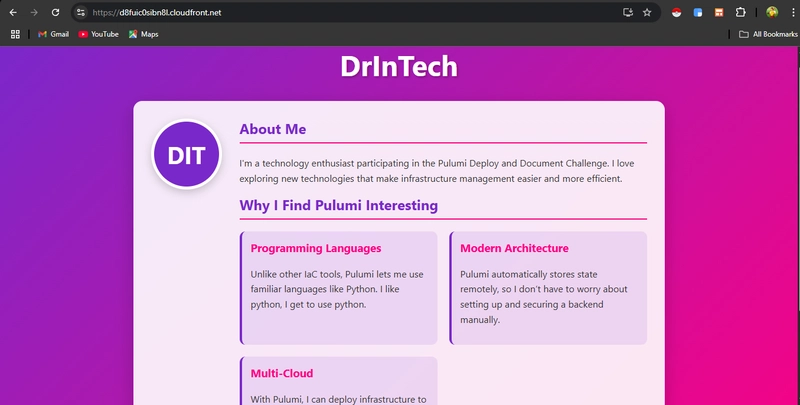

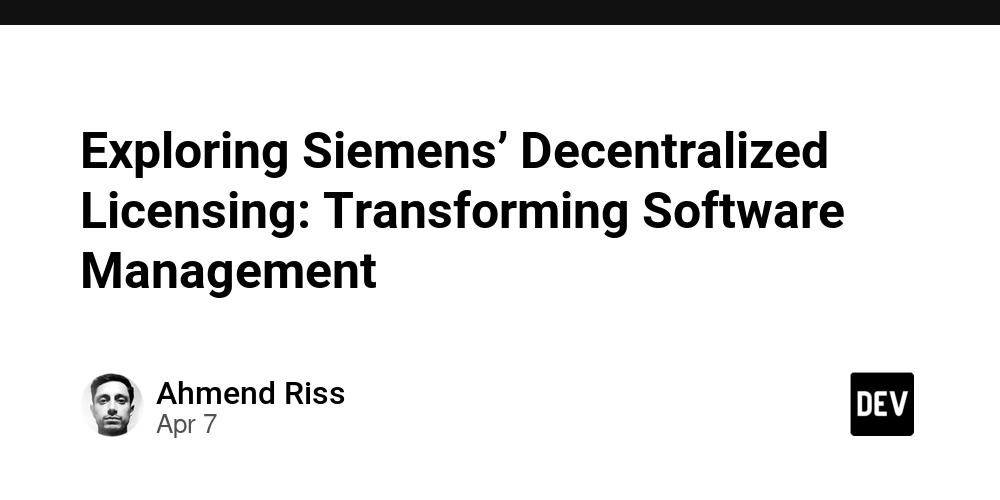
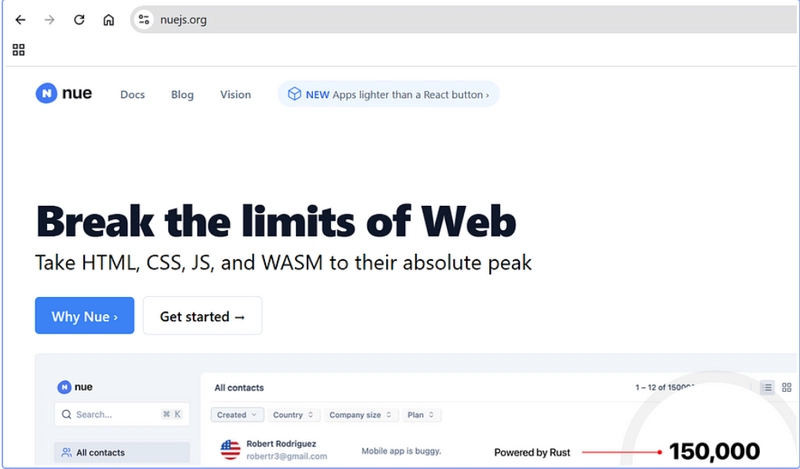









![[DEALS] The Premium Learn to Code Certification Bundle (97% off) & Other Deals Up To 98% Off – Offers End Soon!](https://www.javacodegeeks.com/wp-content/uploads/2012/12/jcg-logo.jpg)


![From drop-out to software architect with Jason Lengstorf [Podcast #167]](https://cdn.hashnode.com/res/hashnode/image/upload/v1743796461357/f3d19cd7-e6f5-4d7c-8bfc-eb974bc8da68.png?#)








































































































.png?#)


































_Christophe_Coat_Alamy.jpg?#)
.webp?#)
 (1).webp?#)






































































































![Apple Considers Delaying Smart Home Hub Until 2026 [Gurman]](https://www.iclarified.com/images/news/96946/96946/96946-640.jpg)
![iPhone 17 Pro Won't Feature Two-Toned Back [Gurman]](https://www.iclarified.com/images/news/96944/96944/96944-640.jpg)
![Tariffs Threaten Apple's $999 iPhone Price Point in the U.S. [Gurman]](https://www.iclarified.com/images/news/96943/96943/96943-640.jpg)