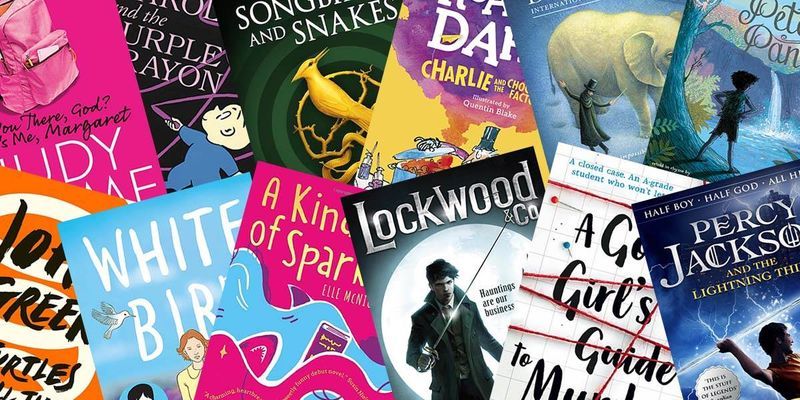Angular Advanced Q&A: A Comprehensive Guide
Angular is a powerful and versatile framework for building web applications. Whether you're preparing for an interview or looking to deepen your understanding of Angular, this blog will cover advanced Angular concepts and provide detailed answers to common interview questions. Let's dive in! Table of Contents What is Angular? What is the difference between AngularJS and Angular? What is TypeScript? Angular Architecture Diagram Key Components of Angular Directives in Angular Components in Angular Difference Between Component and Directive Templates in Angular Modules in Angular Lifecycle Hooks in Angular Data Binding in Angular Metadata in Angular Angular CLI Constructor vs ngOnInit Services in Angular Dependency Injection in Angular Dependency Hierarchy Async Pipe Inline vs External Templates ngFor Directive ngIf Directive Script Tag in Templates Interpolation in Angular Template Expressions Template Statements Data Binding Types Pipes in Angular Parameterized Pipes Chaining Pipes Custom Pipes Example of Custom Pipe Pure vs Impure Pipes Bootstrapping Module Observables in Angular HttpClient in Angular Using HttpClient Reading Full Response Error Handling in Angular RxJS in Angular Subscribing to Observables Observables vs Promises Multicasting in RxJS Error Handling in Observables Short Hand Notation for Subscribe Utility Functions in RxJS Observable Creation Functions Handling Observables Without Handlers Angular Elements Browser Support for Angular Elements Custom Elements Bootstrapping Custom Elements How Custom Elements Work Transferring Components to Custom Elements Mapping Rules Between Angular Components and Custom Elements Typings for Custom Elements Dynamic Components Types of Directives Creating Directives Using CLI Example of Attribute Directive 1. What is Angular? Angular is a TypeScript-based open-source front-end framework developed by Google. It is used to build dynamic, single-page applications (SPAs) and progressive web apps (PWAs). Angular provides a robust set of tools and features, including declarative templates, dependency injection, and end-to-end tooling, to simplify the development process. 2. What is the difference between AngularJS and Angular? AngularJS Angular Based on MVC architecture Based on component-based architecture Uses JavaScript Uses TypeScript No mobile support Mobile-friendly Difficult to create SEO-friendly apps Easier to create SEO-friendly apps 3. What is TypeScript? TypeScript is a typed superset of JavaScript developed by Microsoft. It adds optional static typing, classes, and interfaces to JavaScript, making it more suitable for large-scale applications. Angular is built entirely using TypeScript. Example: function greet(name: string): string { return `Hello, ${name}`; } 4. Angular Architecture Diagram Angular applications are built using a modular architecture. The main building blocks include: Components: Control the UI. Modules: Organize the application into cohesive blocks of functionality. Services: Provide shared functionality across components. Templates: Define the views. Metadata: Adds additional information to Angular classes. 5. Key Components of Angular Components: Basic UI building blocks. Modules: Logical boundaries for organizing code. Templates: Define the views. Services: Provide shared functionality. Metadata: Adds additional information to Angular classes. 6. Directives in Angular Directives are used to add behavior to DOM elements. There are three types of directives: Component Directives: Directives with a template. Structural Directives: Change the DOM layout (e.g., *ngIf, *ngFor). Attribute Directives: Change the appearance or behavior of an element (e.g., ngStyle, ngClass). Example: @Directive({ selector: '[appHighlight]' }) export class HighlightDirective { constructor(el: ElementRef) { el.nativeElement.style.backgroundColor = 'yellow'; } } 7. Components in Angular Components are the most basic UI building blocks in Angular. They consist of: A template: Defines the view. A class: Contains the logic. Metadata: Defined using the @Component decorator. Example: @Component({ selector: 'app-root', template: `{{title}}` }) export class AppComponent { title = 'Hello, Angular!'; } 8. Difference Between Component and Directive Component Directive Always has a template Does not have a template Only one component per element Multiple directives per element Used to create UI widgets Used to add behavior to existing elements 9. Templates in Angular Templates define the view of an Angular component. They can be inline or external. Inline Template: @Component({ selector: 'app-root', template: `{{title}}` }) External Template: @Component({ selector: 'app-root',

Angular is a powerful and versatile framework for building web applications. Whether you're preparing for an interview or looking to deepen your understanding of Angular, this blog will cover advanced Angular concepts and provide detailed answers to common interview questions. Let's dive in!
Table of Contents
- What is Angular?
- What is the difference between AngularJS and Angular?
- What is TypeScript?
- Angular Architecture Diagram
- Key Components of Angular
- Directives in Angular
- Components in Angular
- Difference Between Component and Directive
- Templates in Angular
- Modules in Angular
- Lifecycle Hooks in Angular
- Data Binding in Angular
- Metadata in Angular
- Angular CLI
- Constructor vs ngOnInit
- Services in Angular
- Dependency Injection in Angular
- Dependency Hierarchy
- Async Pipe
- Inline vs External Templates
- ngFor Directive
- ngIf Directive
- Script Tag in Templates
- Interpolation in Angular
- Template Expressions
- Template Statements
- Data Binding Types
- Pipes in Angular
- Parameterized Pipes
- Chaining Pipes
- Custom Pipes
- Example of Custom Pipe
- Pure vs Impure Pipes
- Bootstrapping Module
- Observables in Angular
- HttpClient in Angular
- Using HttpClient
- Reading Full Response
- Error Handling in Angular
- RxJS in Angular
- Subscribing to Observables
- Observables vs Promises
- Multicasting in RxJS
- Error Handling in Observables
- Short Hand Notation for Subscribe
- Utility Functions in RxJS
- Observable Creation Functions
- Handling Observables Without Handlers
- Angular Elements
- Browser Support for Angular Elements
- Custom Elements
- Bootstrapping Custom Elements
- How Custom Elements Work
- Transferring Components to Custom Elements
- Mapping Rules Between Angular Components and Custom Elements
- Typings for Custom Elements
- Dynamic Components
- Types of Directives
- Creating Directives Using CLI
- Example of Attribute Directive
1. What is Angular?
Angular is a TypeScript-based open-source front-end framework developed by Google. It is used to build dynamic, single-page applications (SPAs) and progressive web apps (PWAs). Angular provides a robust set of tools and features, including declarative templates, dependency injection, and end-to-end tooling, to simplify the development process.
2. What is the difference between AngularJS and Angular?
| AngularJS | Angular |
|---|---|
| Based on MVC architecture | Based on component-based architecture |
| Uses JavaScript | Uses TypeScript |
| No mobile support | Mobile-friendly |
| Difficult to create SEO-friendly apps | Easier to create SEO-friendly apps |
3. What is TypeScript?
TypeScript is a typed superset of JavaScript developed by Microsoft. It adds optional static typing, classes, and interfaces to JavaScript, making it more suitable for large-scale applications. Angular is built entirely using TypeScript.
Example:
function greet(name: string): string {
return `Hello, ${name}`;
}
4. Angular Architecture Diagram
Angular applications are built using a modular architecture. The main building blocks include:
- Components: Control the UI.
- Modules: Organize the application into cohesive blocks of functionality.
- Services: Provide shared functionality across components.
- Templates: Define the views.
- Metadata: Adds additional information to Angular classes.
5. Key Components of Angular
- Components: Basic UI building blocks.
- Modules: Logical boundaries for organizing code.
- Templates: Define the views.
- Services: Provide shared functionality.
- Metadata: Adds additional information to Angular classes.
6. Directives in Angular
Directives are used to add behavior to DOM elements. There are three types of directives:
- Component Directives: Directives with a template.
-
Structural Directives: Change the DOM layout (e.g.,
*ngIf,*ngFor). -
Attribute Directives: Change the appearance or behavior of an element (e.g.,
ngStyle,ngClass).
Example:
@Directive({ selector: '[appHighlight]' })
export class HighlightDirective {
constructor(el: ElementRef) {
el.nativeElement.style.backgroundColor = 'yellow';
}
}
7. Components in Angular
Components are the most basic UI building blocks in Angular. They consist of:
- A template: Defines the view.
- A class: Contains the logic.
-
Metadata: Defined using the
@Componentdecorator.
Example:
@Component({
selector: 'app-root',
template: `{{title}}
`
})
export class AppComponent {
title = 'Hello, Angular!';
}
8. Difference Between Component and Directive
| Component | Directive |
|---|---|
| Always has a template | Does not have a template |
| Only one component per element | Multiple directives per element |
| Used to create UI widgets | Used to add behavior to existing elements |
9. Templates in Angular
Templates define the view of an Angular component. They can be inline or external.
Inline Template:
@Component({
selector: 'app-root',
template: `{{title}}
`
})
External Template:
@Component({
selector: 'app-root',
templateUrl: './app.component.html'
})
10. Modules in Angular
Modules are used to organize an application into cohesive blocks of functionality. The root module is called AppModule.
Example:
@NgModule({
declarations: [AppComponent],
imports: [BrowserModule],
bootstrap: [AppComponent]
})
export class AppModule {}
11. Lifecycle Hooks in Angular
Angular components go through a lifecycle, and Angular provides hooks to tap into key moments:
- ngOnChanges: Called when input properties change.
- ngOnInit: Called after the component is initialized.
- ngDoCheck: Called during change detection.
- ngAfterContentInit: Called after content is projected.
- ngAfterViewInit: Called after the view is initialized.
- ngOnDestroy: Called before the component is destroyed.
12. Data Binding in Angular
Data binding is a mechanism to synchronize data between the component and the view. There are four types of data binding:
-
Interpolation:
{{value}} -
Property Binding:
[property]="value" -
Event Binding:
(event)="handler" -
Two-Way Binding:
[(ngModel)]="value"
13. Metadata in Angular
Metadata is used to decorate Angular classes with additional information. It is defined using decorators like @Component, @Directive, and @NgModule.
Example:
@Component({
selector: 'app-root',
template: `{{title}}
`
})
14. Angular CLI
Angular CLI is a command-line interface for scaffolding and building Angular applications. It provides commands like:
-
ng new: Create a new project. -
ng generate: Generate components, services, etc. -
ng serve: Run the application.
15. Constructor vs ngOnInit
- Constructor: Used for dependency injection and initializing class members.
- ngOnInit: Used for Angular-specific initialization logic.
Example:
export class AppComponent implements OnInit {
constructor() { }
ngOnInit() { }
}
16. Services in Angular
Services are used to share data and functionality across components. They are typically injected into components using dependency injection.
Example:
@Injectable()
export class DataService {
getData() {
return ['data1', 'data2'];
}
}
17. Dependency Injection in Angular
Dependency Injection (DI) is a design pattern in which a class requests dependencies from external sources rather than creating them itself. Angular's DI framework provides dependencies to classes.
Example:
constructor(private dataService: DataService) { }
18. Dependency Hierarchy
Angular's DI system forms a hierarchy of injectors. When a dependency is requested, Angular looks for it in the current injector. If not found, it looks up the hierarchy.
19. Async Pipe
The async pipe subscribes to an observable or promise and returns the latest value. It automatically handles subscription and unsubscription.
Example:
{{ data$ | async }}
20. Inline vs External Templates
-
Inline Templates: Defined directly in the component using the
templateproperty. -
External Templates: Defined in a separate HTML file and linked using the
templateUrlproperty.
21. ngFor Directive
The *ngFor directive is used to iterate over a list and display each item.
Example:
*ngFor="let item of items">{{ item }}
22. ngIf Directive
The *ngIf directive conditionally includes or excludes an element based on a boolean expression.
Example:
*ngIf="isVisible">Content 23. Script Tag in Templates
Angular automatically sanitizes content to prevent XSS attacks. If you use a











































































































































































![[The AI Show Episode 142]: ChatGPT’s New Image Generator, Studio Ghibli Craze and Backlash, Gemini 2.5, OpenAI Academy, 4o Updates, Vibe Marketing & xAI Acquires X](https://www.marketingaiinstitute.com/hubfs/ep%20142%20cover.png)















































































































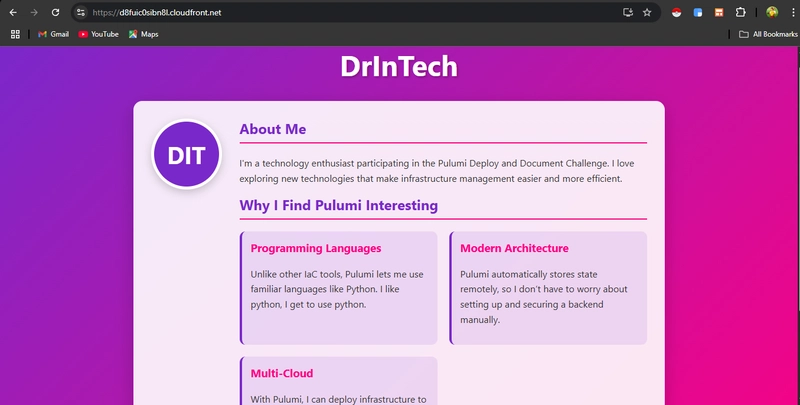

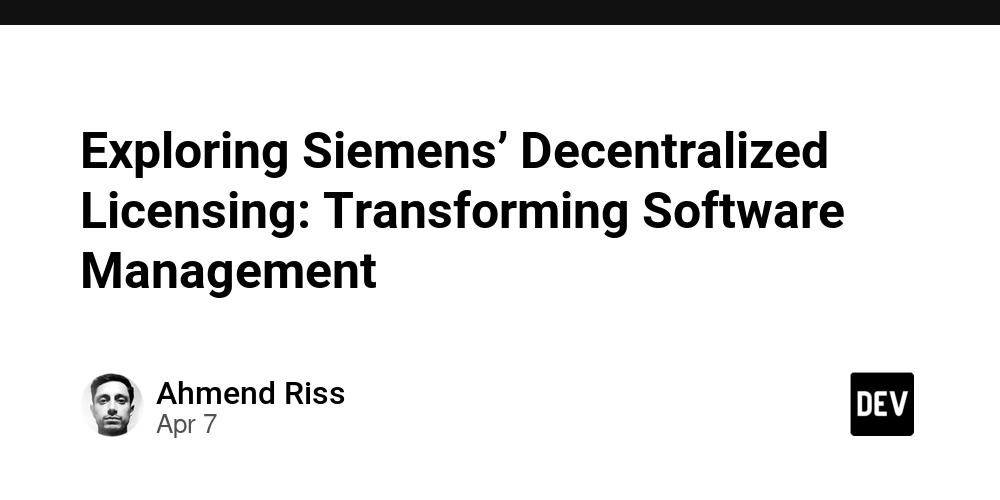
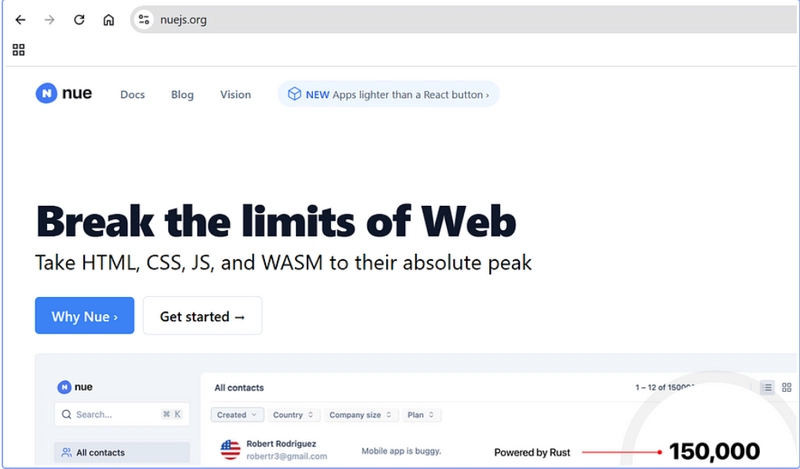









![[DEALS] The Premium Learn to Code Certification Bundle (97% off) & Other Deals Up To 98% Off – Offers End Soon!](https://www.javacodegeeks.com/wp-content/uploads/2012/12/jcg-logo.jpg)


![From drop-out to software architect with Jason Lengstorf [Podcast #167]](https://cdn.hashnode.com/res/hashnode/image/upload/v1743796461357/f3d19cd7-e6f5-4d7c-8bfc-eb974bc8da68.png?#)








































































































.png?#)


































_Christophe_Coat_Alamy.jpg?#)
.webp?#)
 (1).webp?#)






































































































![Apple Considers Delaying Smart Home Hub Until 2026 [Gurman]](https://www.iclarified.com/images/news/96946/96946/96946-640.jpg)
![iPhone 17 Pro Won't Feature Two-Toned Back [Gurman]](https://www.iclarified.com/images/news/96944/96944/96944-640.jpg)
![Tariffs Threaten Apple's $999 iPhone Price Point in the U.S. [Gurman]](https://www.iclarified.com/images/news/96943/96943/96943-640.jpg)