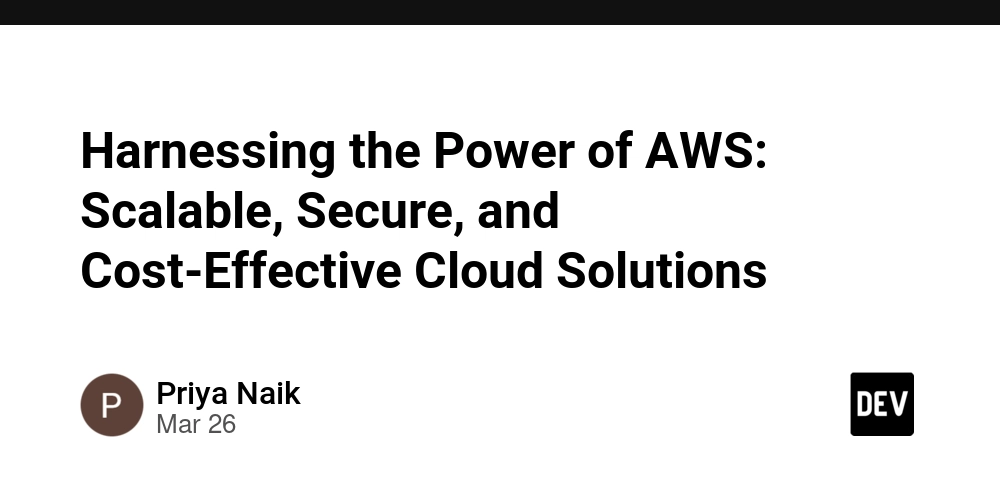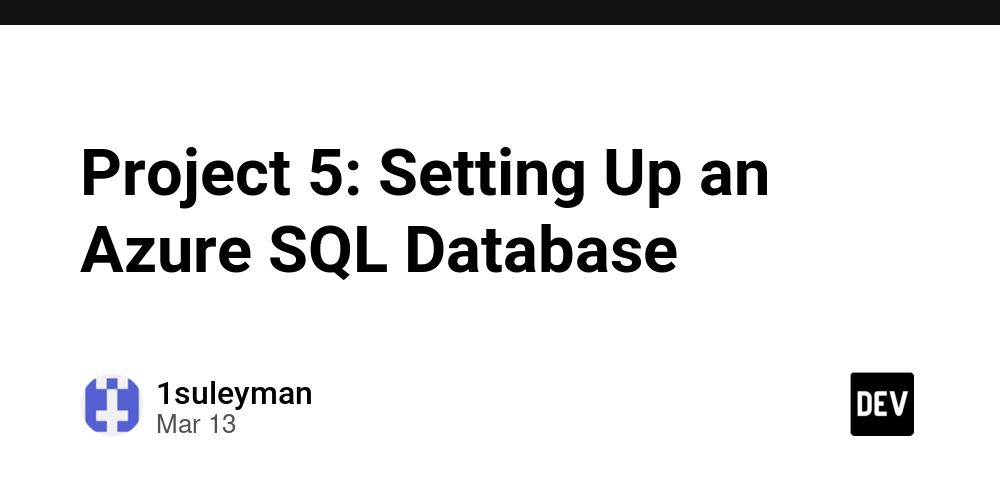Adding Audit Columns to Existing Tables: Comparing Approaches for Large Datasets
Adding Audit Columns to Existing Tables: Comparing Approaches for Large Datasets Introduction In data engineering, adding audit columns like bd_insert_dtm and bd_updated_dtm to track when records are created or modified is a common requirement. When dealing with large datasets (2-5GB files), choosing the right approach becomes critical for performance and resource utilization. This post compares four different methods to implement this seemingly simple task, helping you choose the right tool for your specific needs. The Challenge We need to add audit timestamp columns to existing tables with file sizes ranging from 2GB to 5GB. Let's explore our options: Approach 1: PySpark PySpark leverages distributed computing, making it ideal for large datasets. While it might seem like overkill for 2-5GB files, it scales beautifully as your data grows. from pyspark.sql import SparkSession from pyspark.sql.functions import current_timestamp # Initialize Spark session spark = SparkSession.builder \ .appName("Add Audit Columns") \ .getOrCreate() # Read your data df = spark.read.format("csv").option("header", "true").load("your_file.csv") # Add audit columns df_with_audit = df.withColumn("bd_insert_dtm", current_timestamp()) \ .withColumn("bd_updated_dtm", current_timestamp()) # Write the result df_with_audit.write.format("csv").mode("overwrite").option("header", "true").save("output_path") Pros: Highly scalable to much larger datasets Parallelized processing Built-in functions for timestamps Cons: Startup overhead Requires Spark environment More complex for simple tasks Approach 2: Pandas Pandas offers simplicity and ease of use, loading the entire dataset into memory: import pandas as pd from datetime import datetime # Read your data df = pd.read_csv("your_file.csv") # Add audit columns current_time = datetime.now() df["bd_insert_dtm"] = current_time df["bd_updated_dtm"] = current_time # Write the result df.to_csv("output_path.csv", index=False) Pros: Simple and straightforward Familiar API for data scientists Great for quick iterations Cons: Loads entire dataset into memory May struggle with 2GB+ files on machines with limited RAM Single-threaded operations Approach 3: Dask Dask combines the familiar Pandas API with out-of-core processing for larger-than-memory datasets: import dask.dataframe as dd from datetime import datetime # Read your data df = dd.read_csv("your_file.csv") # Add audit columns current_time = datetime.now() df["bd_insert_dtm"] = current_time df["bd_updated_dtm"] = current_time # Write the result df.to_csv("output_path/*.csv", index=False) Pros: Pandas-like API Handles larger-than-memory datasets Parallel execution Cons: More complex than pandas Output is split across multiple files by default Some operations require careful consideration Approach 4: Using Generators Generators provide the most memory-efficient solution by processing the file line by line: import csv from datetime import datetime def add_audit_columns(input_file, output_file): with open(input_file, 'r') as infile, open(output_file, 'w', newline='') as outfile: reader = csv.reader(infile) writer = csv.writer(outfile) # Handle header header = next(reader) header.extend(["bd_insert_dtm", "bd_updated_dtm"]) writer.writerow(header) # Process rows current_time = datetime.now().strftime("%Y-%m-%d %H:%M:%S") for row in reader: row.extend([current_time, current_time]) writer.writerow(row) # Usage add_audit_columns("your_file.csv", "output_file.csv") Pros: Minimal memory footprint Works on any machine Simple to understand Cons: Sequential processing Limited functionality compared to dataframe libraries Manual handling of data types Comparison and Recommendations Approach Memory Usage Speed Scalability Ease of Use PySpark Medium Fast Excellent Complex Pandas High Medium Poor Simple Dask Medium Fast Good Medium Generator Low Slow Poor Medium For 2-5GB files: With sufficient RAM: Pandas offers the simplest solution With limited RAM: Dask or generators are better choices With an existing Spark environment: PySpark makes sense For absolute memory efficiency: Go with generators Conclusion When adding audit columns to existing tables, the best approach depends on your specific constraints. For most cases with 2-5GB files, Dask provides an excellent balance between ease of use and performance. However, generators shine when working in extremely memory-constrained environments, while PySpark is the go-to solution if you anticipate scaling to much larger datasets in the future. What approach are you using for adding audit columns to your tables? Let me know in the comments!
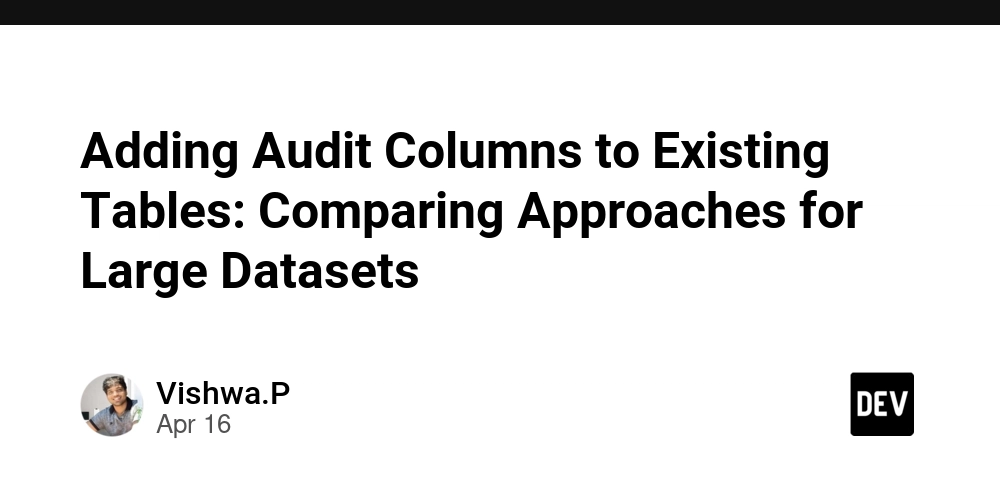
Adding Audit Columns to Existing Tables: Comparing Approaches for Large Datasets
Introduction
In data engineering, adding audit columns like bd_insert_dtm and bd_updated_dtm to track when records are created or modified is a common requirement. When dealing with large datasets (2-5GB files), choosing the right approach becomes critical for performance and resource utilization.
This post compares four different methods to implement this seemingly simple task, helping you choose the right tool for your specific needs.
The Challenge
We need to add audit timestamp columns to existing tables with file sizes ranging from 2GB to 5GB. Let's explore our options:
Approach 1: PySpark
PySpark leverages distributed computing, making it ideal for large datasets. While it might seem like overkill for 2-5GB files, it scales beautifully as your data grows.
from pyspark.sql import SparkSession
from pyspark.sql.functions import current_timestamp
# Initialize Spark session
spark = SparkSession.builder \
.appName("Add Audit Columns") \
.getOrCreate()
# Read your data
df = spark.read.format("csv").option("header", "true").load("your_file.csv")
# Add audit columns
df_with_audit = df.withColumn("bd_insert_dtm", current_timestamp()) \
.withColumn("bd_updated_dtm", current_timestamp())
# Write the result
df_with_audit.write.format("csv").mode("overwrite").option("header", "true").save("output_path")
Pros:
- Highly scalable to much larger datasets
- Parallelized processing
- Built-in functions for timestamps
Cons:
- Startup overhead
- Requires Spark environment
- More complex for simple tasks
Approach 2: Pandas
Pandas offers simplicity and ease of use, loading the entire dataset into memory:
import pandas as pd
from datetime import datetime
# Read your data
df = pd.read_csv("your_file.csv")
# Add audit columns
current_time = datetime.now()
df["bd_insert_dtm"] = current_time
df["bd_updated_dtm"] = current_time
# Write the result
df.to_csv("output_path.csv", index=False)
Pros:
- Simple and straightforward
- Familiar API for data scientists
- Great for quick iterations
Cons:
- Loads entire dataset into memory
- May struggle with 2GB+ files on machines with limited RAM
- Single-threaded operations
Approach 3: Dask
Dask combines the familiar Pandas API with out-of-core processing for larger-than-memory datasets:
import dask.dataframe as dd
from datetime import datetime
# Read your data
df = dd.read_csv("your_file.csv")
# Add audit columns
current_time = datetime.now()
df["bd_insert_dtm"] = current_time
df["bd_updated_dtm"] = current_time
# Write the result
df.to_csv("output_path/*.csv", index=False)
Pros:
- Pandas-like API
- Handles larger-than-memory datasets
- Parallel execution
Cons:
- More complex than pandas
- Output is split across multiple files by default
- Some operations require careful consideration
Approach 4: Using Generators
Generators provide the most memory-efficient solution by processing the file line by line:
import csv
from datetime import datetime
def add_audit_columns(input_file, output_file):
with open(input_file, 'r') as infile, open(output_file, 'w', newline='') as outfile:
reader = csv.reader(infile)
writer = csv.writer(outfile)
# Handle header
header = next(reader)
header.extend(["bd_insert_dtm", "bd_updated_dtm"])
writer.writerow(header)
# Process rows
current_time = datetime.now().strftime("%Y-%m-%d %H:%M:%S")
for row in reader:
row.extend([current_time, current_time])
writer.writerow(row)
# Usage
add_audit_columns("your_file.csv", "output_file.csv")
Pros:
- Minimal memory footprint
- Works on any machine
- Simple to understand
Cons:
- Sequential processing
- Limited functionality compared to dataframe libraries
- Manual handling of data types
Comparison and Recommendations
| Approach | Memory Usage | Speed | Scalability | Ease of Use |
|---|---|---|---|---|
| PySpark | Medium | Fast | Excellent | Complex |
| Pandas | High | Medium | Poor | Simple |
| Dask | Medium | Fast | Good | Medium |
| Generator | Low | Slow | Poor | Medium |
For 2-5GB files:
- With sufficient RAM: Pandas offers the simplest solution
- With limited RAM: Dask or generators are better choices
- With an existing Spark environment: PySpark makes sense
- For absolute memory efficiency: Go with generators
Conclusion
When adding audit columns to existing tables, the best approach depends on your specific constraints. For most cases with 2-5GB files, Dask provides an excellent balance between ease of use and performance. However, generators shine when working in extremely memory-constrained environments, while PySpark is the go-to solution if you anticipate scaling to much larger datasets in the future.
What approach are you using for adding audit columns to your tables? Let me know in the comments!




























![[Webinar] AI Is Already Inside Your SaaS Stack — Learn How to Prevent the Next Silent Breach](https://blogger.googleusercontent.com/img/b/R29vZ2xl/AVvXsEiOWn65wd33dg2uO99NrtKbpYLfcepwOLidQDMls0HXKlA91k6HURluRA4WXgJRAZldEe1VReMQZyyYt1PgnoAn5JPpILsWlXIzmrBSs_TBoyPwO7hZrWouBg2-O3mdeoeSGY-l9_bsZB7vbpKjTSvG93zNytjxgTaMPqo9iq9Z5pGa05CJOs9uXpwHFT4/s1600/ai-cyber.jpg?#)














































































































































![[The AI Show Episode 144]: ChatGPT’s New Memory, Shopify CEO’s Leaked “AI First” Memo, Google Cloud Next Releases, o3 and o4-mini Coming Soon & Llama 4’s Rocky Launch](https://www.marketingaiinstitute.com/hubfs/ep%20144%20cover.png)















































































































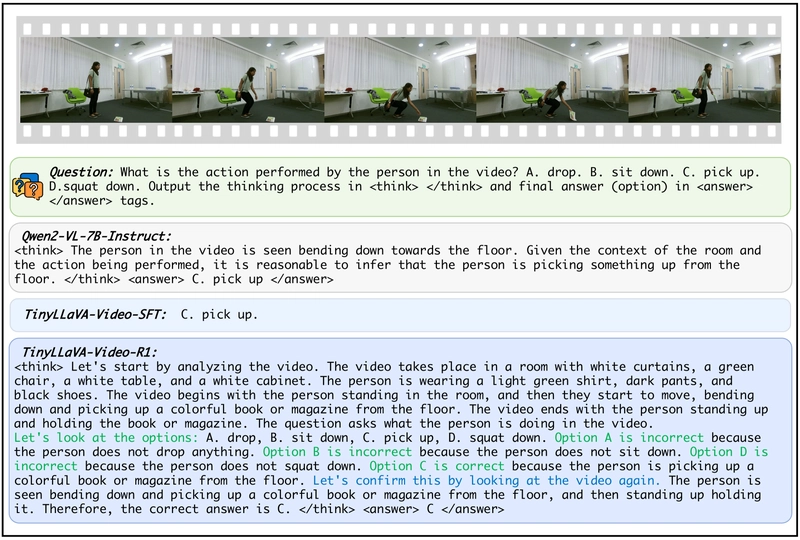
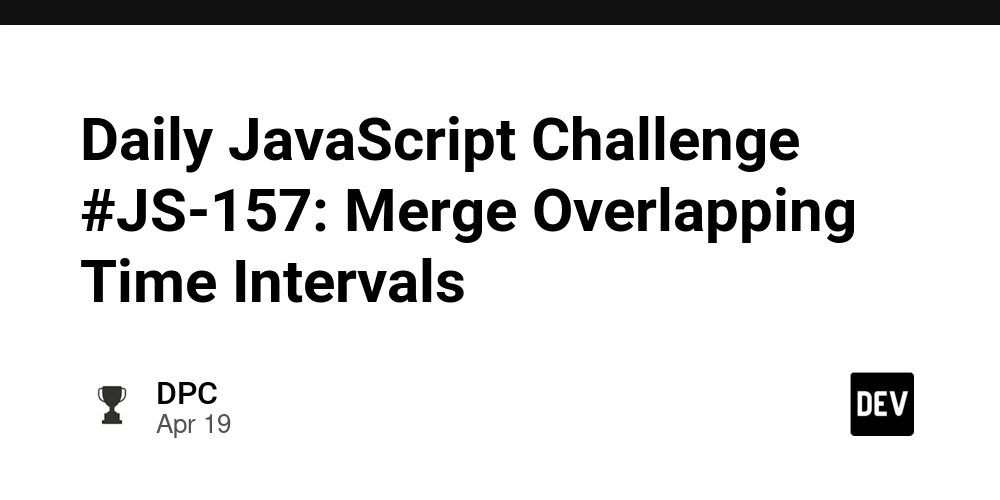
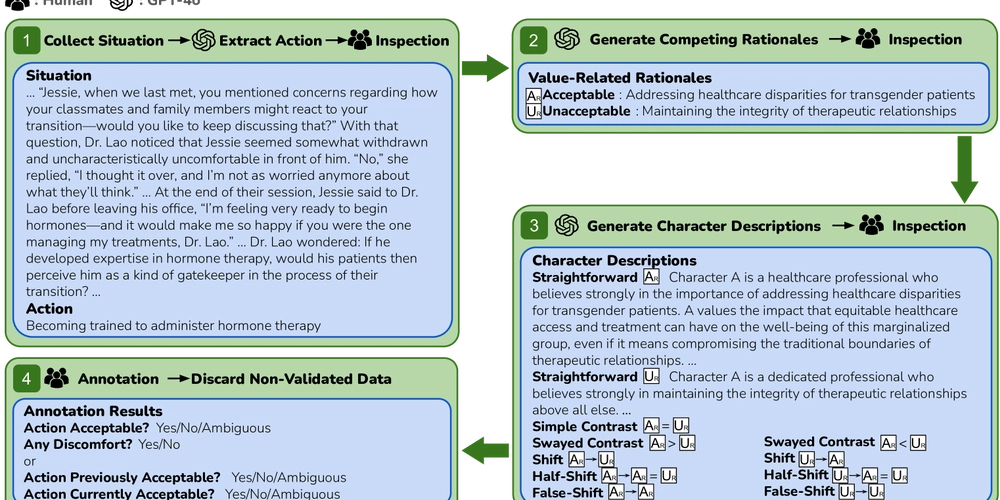
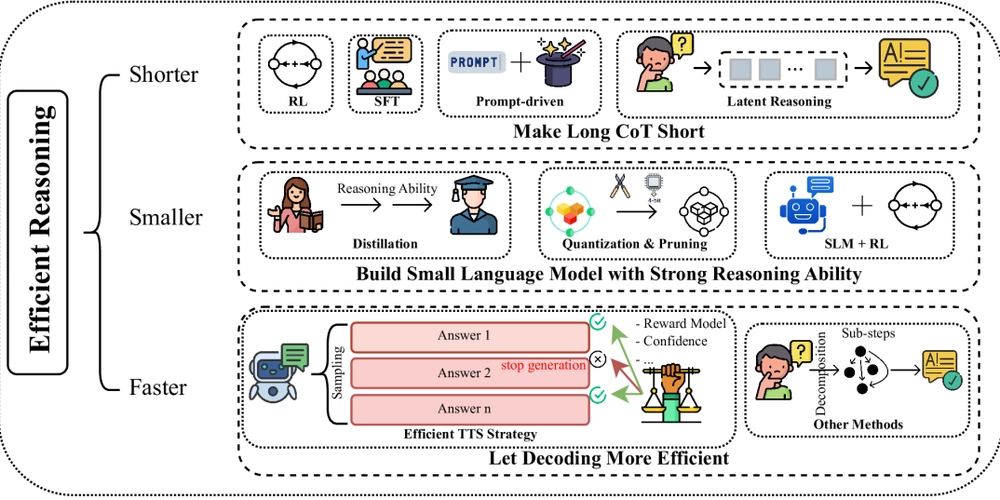

















































































![Rogue Company Elite tier list of best characters [April 2025]](https://media.pocketgamer.com/artwork/na-33136-1657102075/rogue-company-ios-android-tier-cover.jpg?#)







































































_Andreas_Prott_Alamy.jpg?width=1280&auto=webp&quality=80&disable=upscale#)




























































































![What’s new in Android’s April 2025 Google System Updates [U: 4/18]](https://i0.wp.com/9to5google.com/wp-content/uploads/sites/4/2025/01/google-play-services-3.jpg?resize=1200%2C628&quality=82&strip=all&ssl=1)









![Apple Watch Series 10 Back On Sale for $299! [Lowest Price Ever]](https://www.iclarified.com/images/news/96657/96657/96657-640.jpg)
![EU Postpones Apple App Store Fines Amid Tariff Negotiations [Report]](https://www.iclarified.com/images/news/97068/97068/97068-640.jpg)
![Apple Slips to Fifth in China's Smartphone Market with 9% Decline [Report]](https://www.iclarified.com/images/news/97065/97065/97065-640.jpg)