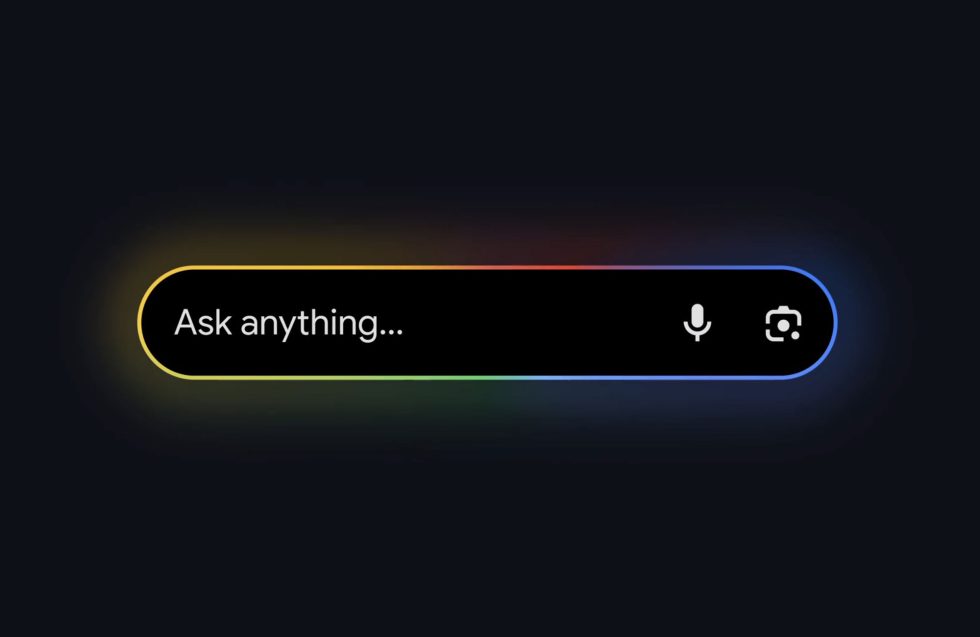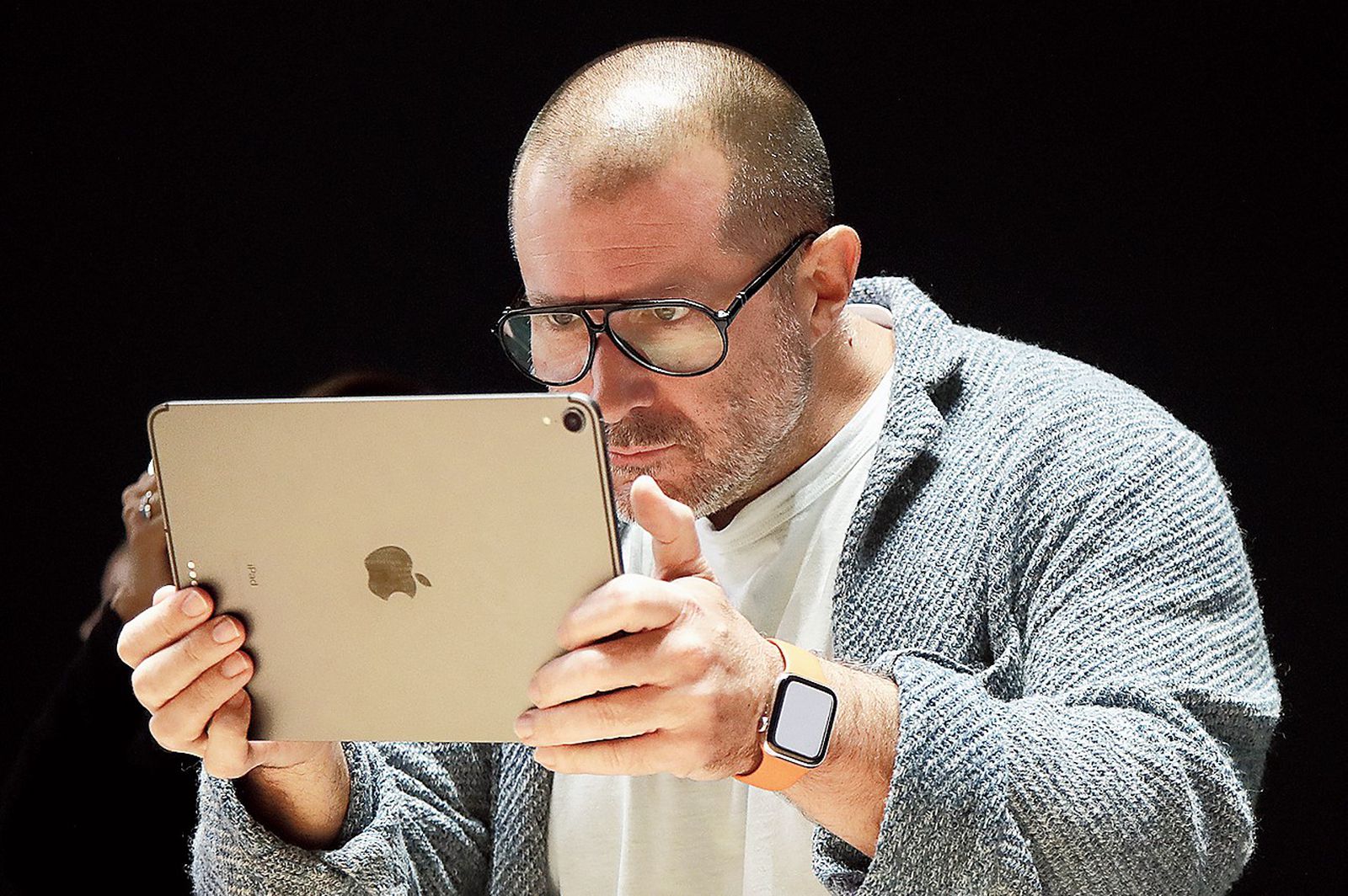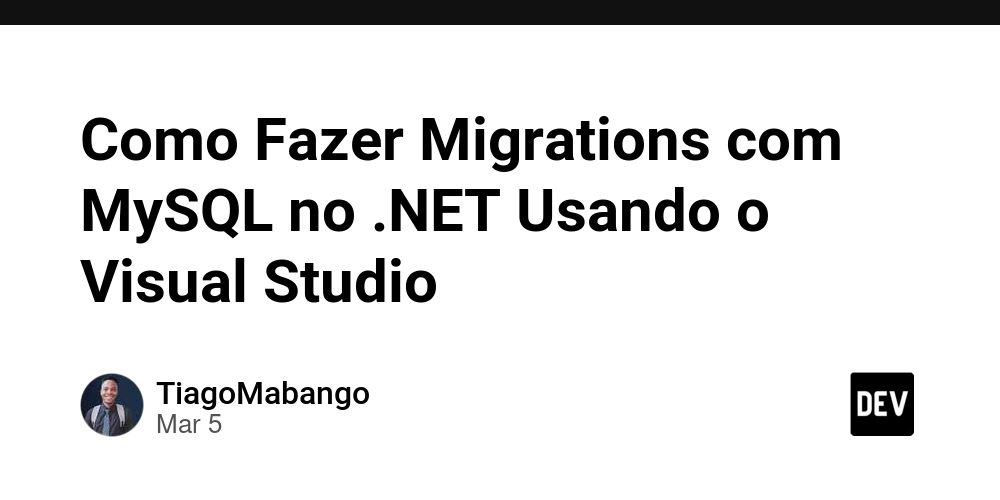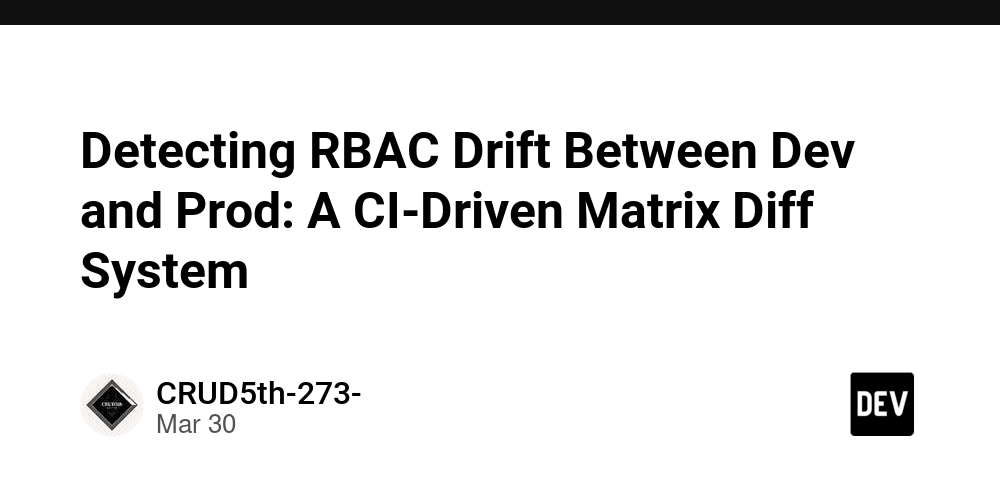7 Powerful Python Tools for Data Pipeline Orchestration in 2023
As a best-selling author, I invite you to explore my books on Amazon. Don't forget to follow me on Medium and show your support. Thank you! Your support means the world! Data pipelines are the backbone of modern data engineering, enabling the efficient flow of information from raw sources to meaningful insights. As the complexity of data operations grows, so does the need for robust orchestration techniques that coordinate tasks, manage dependencies, and handle failures gracefully. In this article, I'll explore seven powerful Python-based technologies that have transformed how we build and manage data pipelines. Apache Airflow Apache Airflow has become the de facto standard for workflow orchestration in the data engineering world. Created at Airbnb, Airflow allows us to define pipelines as code using Python, representing workflows as Directed Acyclic Graphs (DAGs). The core strength of Airflow lies in its programmatic approach to workflow definition. Rather than relying on configuration files or UI-based tools, we can leverage the full power of Python to create dynamic, flexible pipelines. from airflow import DAG from airflow.operators.python import PythonOperator from datetime import datetime, timedelta default_args = { 'owner': 'data_team', 'retries': 2, 'retry_delay': timedelta(minutes=5), 'start_date': datetime(2023, 1, 1) } def process_sales_data(): # Extract data from sales database # Transform and clean data # Load processed data to data warehouse pass with DAG('sales_data_pipeline', default_args=default_args, schedule_interval='@daily') as dag: process_task = PythonOperator( task_id='process_sales_data', python_callable=process_sales_data ) Airflow's operator-based model provides a clean abstraction for different types of tasks. Beyond the basic PythonOperator, Airflow offers specialized operators for database interactions (PostgresOperator, MySqlOperator), cloud services (S3Operator, GCSOperator), and many other common data engineering tasks. For complex workflows, Airflow's XComs (cross-communications) feature enables tasks to exchange small amounts of data: def extract(): data = {"sales": 1000, "date": "2023-10-01"} return data def transform(ti): # Get data from previous task extract_data = ti.xcom_pull(task_ids='extract_task') # Transform data transform_data = extract_data['sales'] * 1.1 return {"processed_sales": transform_data} extract_task = PythonOperator( task_id='extract_task', python_callable=extract, dag=dag ) transform_task = PythonOperator( task_id='transform_task', python_callable=transform, dag=dag ) extract_task >> transform_task While Airflow excels at scheduling and orchestrating workflows, it's important to note that it's not designed as a data processing framework. Tasks should typically trigger processing in external systems rather than performing heavy computations themselves. Prefect Prefect represents the next generation of workflow orchestration tools, addressing some of Airflow's limitations while preserving its strengths. Prefect introduces a more modern API and execution model, with a focus on dynamic workflows and better handling of task state. One of Prefect's key innovations is its approach to task dependencies. While Airflow requires explicit definition of task relationships, Prefect can automatically infer them from your code: from prefect import task, Flow @task def extract(): return {"raw_data": [1, 2, 3, 4, 5]} @task def transform(data): return {"transformed_data": [x * 10 for x in data["raw_data"]]} @task def load(data): print(f"Loading data: {data['transformed_data']}") return "Success" with Flow("ETL Pipeline") as flow: raw_data = extract() transformed_data = transform(raw_data) result = load(transformed_data) flow.run() Prefect is designed with failure in mind, providing sophisticated retry logic and state handling. Its execution model allows for dynamic mapping of tasks over data, making it suitable for workflows that need to scale based on input data: @task def process_customer(customer_id): # Process data for a single customer return f"Processed customer {customer_id}" @task def get_customer_ids(): # Fetch list of customers that need processing return [1001, 1002, 1003, 1004, 1005] with Flow("Dynamic Customer Processing") as flow: customer_ids = get_customer_ids() # Map the process_customer task across all customer IDs results = process_customer.map(customer_ids) flow.run() Prefect 2.0 builds on these capabilities with a more streamlined API and deployment options, making it an excellent choice for modern data engineering teams. Luigi Developed at Spotify, Luigi takes a different approach to workflow orchestration, focusing on task dependencies and target-based execution. In Luigi, e

As a best-selling author, I invite you to explore my books on Amazon. Don't forget to follow me on Medium and show your support. Thank you! Your support means the world!
Data pipelines are the backbone of modern data engineering, enabling the efficient flow of information from raw sources to meaningful insights. As the complexity of data operations grows, so does the need for robust orchestration techniques that coordinate tasks, manage dependencies, and handle failures gracefully. In this article, I'll explore seven powerful Python-based technologies that have transformed how we build and manage data pipelines.
Apache Airflow
Apache Airflow has become the de facto standard for workflow orchestration in the data engineering world. Created at Airbnb, Airflow allows us to define pipelines as code using Python, representing workflows as Directed Acyclic Graphs (DAGs).
The core strength of Airflow lies in its programmatic approach to workflow definition. Rather than relying on configuration files or UI-based tools, we can leverage the full power of Python to create dynamic, flexible pipelines.
from airflow import DAG
from airflow.operators.python import PythonOperator
from datetime import datetime, timedelta
default_args = {
'owner': 'data_team',
'retries': 2,
'retry_delay': timedelta(minutes=5),
'start_date': datetime(2023, 1, 1)
}
def process_sales_data():
# Extract data from sales database
# Transform and clean data
# Load processed data to data warehouse
pass
with DAG('sales_data_pipeline',
default_args=default_args,
schedule_interval='@daily') as dag:
process_task = PythonOperator(
task_id='process_sales_data',
python_callable=process_sales_data
)
Airflow's operator-based model provides a clean abstraction for different types of tasks. Beyond the basic PythonOperator, Airflow offers specialized operators for database interactions (PostgresOperator, MySqlOperator), cloud services (S3Operator, GCSOperator), and many other common data engineering tasks.
For complex workflows, Airflow's XComs (cross-communications) feature enables tasks to exchange small amounts of data:
def extract():
data = {"sales": 1000, "date": "2023-10-01"}
return data
def transform(ti):
# Get data from previous task
extract_data = ti.xcom_pull(task_ids='extract_task')
# Transform data
transform_data = extract_data['sales'] * 1.1
return {"processed_sales": transform_data}
extract_task = PythonOperator(
task_id='extract_task',
python_callable=extract,
dag=dag
)
transform_task = PythonOperator(
task_id='transform_task',
python_callable=transform,
dag=dag
)
extract_task >> transform_task
While Airflow excels at scheduling and orchestrating workflows, it's important to note that it's not designed as a data processing framework. Tasks should typically trigger processing in external systems rather than performing heavy computations themselves.
Prefect
Prefect represents the next generation of workflow orchestration tools, addressing some of Airflow's limitations while preserving its strengths. Prefect introduces a more modern API and execution model, with a focus on dynamic workflows and better handling of task state.
One of Prefect's key innovations is its approach to task dependencies. While Airflow requires explicit definition of task relationships, Prefect can automatically infer them from your code:
from prefect import task, Flow
@task
def extract():
return {"raw_data": [1, 2, 3, 4, 5]}
@task
def transform(data):
return {"transformed_data": [x * 10 for x in data["raw_data"]]}
@task
def load(data):
print(f"Loading data: {data['transformed_data']}")
return "Success"
with Flow("ETL Pipeline") as flow:
raw_data = extract()
transformed_data = transform(raw_data)
result = load(transformed_data)
flow.run()
Prefect is designed with failure in mind, providing sophisticated retry logic and state handling. Its execution model allows for dynamic mapping of tasks over data, making it suitable for workflows that need to scale based on input data:
@task
def process_customer(customer_id):
# Process data for a single customer
return f"Processed customer {customer_id}"
@task
def get_customer_ids():
# Fetch list of customers that need processing
return [1001, 1002, 1003, 1004, 1005]
with Flow("Dynamic Customer Processing") as flow:
customer_ids = get_customer_ids()
# Map the process_customer task across all customer IDs
results = process_customer.map(customer_ids)
flow.run()
Prefect 2.0 builds on these capabilities with a more streamlined API and deployment options, making it an excellent choice for modern data engineering teams.
Luigi
Developed at Spotify, Luigi takes a different approach to workflow orchestration, focusing on task dependencies and target-based execution. In Luigi, each task declares its dependencies and outputs, and the framework ensures tasks run in the correct order.
Luigi's concept of "targets" (representing task outputs) is particularly useful for data processing workflows:
import luigi
class FetchData(luigi.Task):
date = luigi.DateParameter()
def output(self):
return luigi.LocalTarget(f"data/raw/{self.date.isoformat()}.csv")
def run(self):
# Fetch data from source
with self.output().open('w') as f:
f.write("sample,data,content")
class ProcessData(luigi.Task):
date = luigi.DateParameter()
def requires(self):
return FetchData(date=self.date)
def output(self):
return luigi.LocalTarget(f"data/processed/{self.date.isoformat()}.csv")
def run(self):
# Read input data
with self.input().open('r') as in_file:
raw_data = in_file.read()
# Process data
processed_data = raw_data.upper()
# Write output
with self.output().open('w') as out_file:
out_file.write(processed_data)
if __name__ == '__main__':
luigi.run(['ProcessData', '--date', '2023-10-15'])
Luigi's simplicity is both its strength and limitation. It doesn't require a separate scheduler like Airflow, making it easier to set up for smaller projects. However, it lacks some of the advanced scheduling and monitoring features of other frameworks.
One of Luigi's most powerful features is its built-in support for various storage systems through its target system:
# S3 target for cloud storage
class UploadToS3(luigi.Task):
date = luigi.DateParameter()
def requires(self):
return ProcessData(date=self.date)
def output(self):
return luigi.s3.S3Target(f"s3://my-bucket/data/{self.date.isoformat()}.csv")
def run(self):
with self.input().open('r') as in_file:
data = in_file.read()
with self.output().open('w') as out_file:
out_file.write(data)
Luigi remains a solid choice for straightforward pipelines, especially when clear input/output relationships between tasks are the primary concern.
Dagster
Dagster introduces the concept of "data-aware" orchestration, bringing software engineering best practices to data pipelines. It focuses on type systems, testability, and the entire asset lifecycle.
The core of Dagster revolves around software-defined assets (SDAs) and ops (operations), providing a way to define both data assets and the computations that produce them:
from dagster import job, op, In, Out
@op(ins={'raw_data': In()}, out=Out())
def extract():
# Extract data
return {"user_ids": [101, 102, 103]}
@op(ins={'extract_result': In()}, out=Out())
def transform(extract_result):
# Transform the extracted data
return {"transformed_users": [{"id": uid, "processed": True} for uid in extract_result["user_ids"]]}
@op(ins={'transform_result': In()})
def load(transform_result):
# Load the transformed data
print(f"Loading {len(transform_result['transformed_users'])} users")
@job
def my_data_pipeline():
load(transform(extract()))
Dagster 2.0 introduced a more asset-centric approach, making it even easier to define data dependencies:
from dagster import asset, materialize
@asset
def user_data():
# Fetch user data
return {"users": [{"id": 1, "name": "Alice"}, {"id": 2, "name": "Bob"}]}
@asset
def processed_users(user_data):
# Process the user data
return {"processed": [user["id"] for user in user_data["users"]]}
@asset
def user_metrics(processed_users):
# Generate metrics from processed data
return {"count": len(processed_users["processed"])}
# Materialize the assets
result = materialize([user_data, processed_users, user_metrics])
One of Dagster's key strengths is its integration of testing into the workflow definition process. The framework encourages defining expectations about data and testing pipeline components in isolation:
from dagster import asset, AssetExecutionContext, ExpectationResult
@asset
def validated_user_data(context: AssetExecutionContext):
# Fetch user data
users = [{"id": 1, "name": "Alice"}, {"id": 2, "name": "Bob"}, {"id": 3}]
# Validate data
has_name = [user for user in users if "name" in user]
context.log.info(f"{len(has_name)}/{len(users)} users have names")
yield ExpectationResult(
success=len(has_name) == len(users),
description="All users should have names",
metadata={"missing_names": len(users) - len(has_name)}
)
return {"valid_users": has_name}
Dagster's structured approach to pipeline definition makes it particularly well-suited for complex data workflows where testing and type safety are priorities.
Argo Workflows
For teams running Kubernetes, Argo Workflows provides a native workflow solution that integrates seamlessly with the container orchestration platform. While Argo's primary interface is YAML-based, it offers a Python SDK that enables programmatic workflow definition.
Argo's strength lies in its tight integration with Kubernetes, allowing workflows to leverage the platform's scaling and resource management capabilities:
from argo.workflows.client import V1alpha1Api, ApiClient
from argo.workflows.client.models import (
V1alpha1Workflow, V1alpha1Template, V1alpha1Arguments,
V1alpha1Parameter, V1Container
)
# Create Argo Workflow API client
api_client = ApiClient()
api_instance = V1alpha1Api(api_client)
# Define workflow
workflow = V1alpha1Workflow(
metadata={"name": "data-processing-workflow", "namespace": "argo"},
spec={
"entrypoint": "data-pipeline",
"templates": [
{
"name": "data-pipeline",
"steps": [
[{"name": "extract", "template": "extract-template"}],
[{"name": "transform", "template": "transform-template",
"arguments": {"parameters": [{"name": "input", "value": "{{steps.extract.outputs.result}}"}]}}],
[{"name": "load", "template": "load-template",
"arguments": {"parameters": [{"name": "input", "value": "{{steps.transform.outputs.result}}"}]}}]
]
},
{
"name": "extract-template",
"container": {
"image": "data-tools:1.0",
"command": ["python", "extract.py"]
}
},
{
"name": "transform-template",
"inputs": {
"parameters": [{"name": "input"}]
},
"container": {
"image": "data-tools:1.0",
"command": ["python", "transform.py", "{{inputs.parameters.input}}"]
}
},
{
"name": "load-template",
"inputs": {
"parameters": [{"name": "input"}]
},
"container": {
"image": "data-tools:1.0",
"command": ["python", "load.py", "{{inputs.parameters.input}}"]
}
}
]
}
)
# Submit workflow
api_response = api_instance.create_namespaced_workflow(
namespace="argo", body=workflow
)
Argo's container-based execution model makes it particularly well-suited for workflows that involve diverse technology stacks or require isolation between steps. Each task runs in its own container, providing clean separation of environments and dependencies.
For data engineering teams already invested in Kubernetes, Argo provides a natural extension of their infrastructure for workflow orchestration.
ZenML
ZenML focuses specifically on ML pipelines, providing standardized patterns for machine learning workflows. It addresses the challenges of reproducibility and deployment that are particularly acute in ML contexts.
A basic ZenML pipeline looks like this:
from zenml import pipeline, step
import pandas as pd
from sklearn.model_selection import train_test_split
from sklearn.ensemble import RandomForestClassifier
from sklearn.metrics import accuracy_score
@step
def ingest_data():
# Load the Iris dataset
data = pd.read_csv('https://archive.ics.uci.edu/ml/machine-learning-databases/iris/iris.data',
header=None)
data.columns = ['sepal_length', 'sepal_width', 'petal_length', 'petal_width', 'class']
return data
@step
def preprocess(data):
X = data.drop('class', axis=1)
y = data['class'].map({'Iris-setosa': 0, 'Iris-versicolor': 1, 'Iris-virginica': 2})
X_train, X_test, y_train, y_test = train_test_split(X, y, test_size=0.2, random_state=42)
return X_train, X_test, y_train, y_test
@step
def train_model(X_train, y_train):
model = RandomForestClassifier(n_estimators=100, random_state=42)
model.fit(X_train, y_train)
return model
@step
def evaluate(model, X_test, y_test):
predictions = model.predict(X_test)
accuracy = accuracy_score(y_test, predictions)
print(f"Model accuracy: {accuracy:.4f}")
return accuracy
@pipeline
def iris_classifier_pipeline():
data = ingest_data()
X_train, X_test, y_train, y_test = preprocess(data)
model = train_model(X_train, y_train)
accuracy = evaluate(model, X_test, y_test)
return accuracy
# Run the pipeline
pipeline_result = iris_classifier_pipeline()
ZenML's approach to versioning and tracking ensures that ML experiments are reproducible and comparable:
from zenml.repository import Repository
# Get all runs of a specific pipeline
repo = Repository()
pipeline_runs = repo.get_pipeline_runs(pipeline_name="iris_classifier_pipeline")
# Compare metrics across runs
for run in pipeline_runs:
accuracy = run.get_step_output(step_name="evaluate")
print(f"Run {run.id}: Accuracy = {accuracy:.4f}")
For teams working on ML projects, ZenML provides a structured approach to the entire ML lifecycle, from experimentation to production deployment.
Flyte
Flyte, developed at Lyft, is designed specifically for data and machine learning workflows. It combines the container-based execution model of Argo with strongly typed interfaces and version control.
Flyte workflows are defined using Python decorators to specify tasks and their dependencies:
from flytekit import task, workflow
@task
def extract_data():
# Extract data from source
data = [1, 2, 3, 4, 5]
return data
@task
def transform_data(input_data: list) -> dict:
# Transform the data
result = {"sum": sum(input_data), "avg": sum(input_data) / len(input_data)}
return result
@task
def load_results(results: dict) -> str:
# Load results to destination
print(f"Storing results: {results}")
return "Pipeline completed successfully"
@workflow
def data_processing_workflow() -> str:
data = extract_data()
transformed = transform_data(input_data=data)
result = load_results(results=transformed)
return result
One of Flyte's distinctive features is its strong typing system, which helps catch errors early and improves documentation:
from flytekit import task, workflow
from dataclasses import dataclass
from typing import List, Dict
@dataclass
class UserData:
user_id: int
name: str
active: bool
@dataclass
class ProcessedData:
active_users: int
inactive_users: int
user_names: List[str]
@task
def fetch_users() -> List[UserData]:
# Fetch user data from database
return [
UserData(user_id=1, name="Alice", active=True),
UserData(user_id=2, name="Bob", active=False),
UserData(user_id=3, name="Charlie", active=True)
]
@task
def process_users(users: List[UserData]) -> ProcessedData:
active = [user for user in users if user.active]
inactive = [user for user in users if not user.active]
return ProcessedData(
active_users=len(active),
inactive_users=len(inactive),
user_names=[user.name for user in users]
)
@workflow
def user_analytics() -> ProcessedData:
users = fetch_users()
stats = process_users(users=users)
return stats
Flyte also provides advanced features for distributed computing and caching, making it suitable for compute-intensive workflows:
from flytekit import task, workflow, Resources, dynamic
@task(limits=Resources(cpu="2", mem="4Gi"))
def heavy_computation(data: List[int]) -> float:
# This task will be allocated 2 CPUs and 4GB memory
return sum(data) / len(data)
@dynamic
def process_in_parallel(data_chunks: List[List[int]]) -> List[float]:
results = []
for chunk in data_chunks:
results.append(heavy_computation(data=chunk))
return results
@workflow
def parallel_processing() -> List[float]:
# Split data into chunks
chunks = [[1, 2, 3], [4, 5, 6], [7, 8, 9]]
# Process chunks in parallel
results = process_in_parallel(data_chunks=chunks)
return results
For teams dealing with computationally intensive or distributed workflows, Flyte offers a robust solution that scales well in production environments.
Choosing the Right Tool for Your Needs
With seven powerful options for data pipeline orchestration, selecting the right tool depends on your specific requirements:
Apache Airflow remains an excellent general-purpose choice, especially for teams with Python expertise who need flexible scheduling and monitoring.
Prefect might be the better option for those who prefer a more modern API and need better handling of dynamic workflows.
Luigi shines in simpler use cases where task dependencies and file-based targets are the primary concerns.
Dagster stands out for teams that prioritize software engineering practices like testing, typing, and asset management in their data workflows.
Argo Workflows makes sense for organizations already invested in Kubernetes who want native integration with their container orchestration platform.
ZenML is tailored specifically for machine learning workflows, providing standardization and reproducibility for ML pipelines.
Flyte combines many of the strengths of other tools, offering typed interfaces, containerized execution, and efficient distributed computing capabilities.
In my experience, most organizations benefit from starting with a simpler tool like Airflow or Prefect for general data orchestration needs, then adopting specialized tools like ZenML or Flyte as their ML workflows mature.
No matter which tool you choose, adopting a code-based approach to pipeline orchestration will improve maintainability, versioning, and collaboration across your data engineering team.
The Python ecosystem for data pipeline orchestration continues to evolve rapidly, with each tool incorporating lessons learned from others. This healthy competition drives innovation and ensures that we have powerful, flexible options for orchestrating our increasingly complex data workflows.
101 Books
101 Books is an AI-driven publishing company co-founded by author Aarav Joshi. By leveraging advanced AI technology, we keep our publishing costs incredibly low—some books are priced as low as $4—making quality knowledge accessible to everyone.
Check out our book Golang Clean Code available on Amazon.
Stay tuned for updates and exciting news. When shopping for books, search for Aarav Joshi to find more of our titles. Use the provided link to enjoy special discounts!
Our Creations
Be sure to check out our creations:
Investor Central | Investor Central Spanish | Investor Central German | Smart Living | Epochs & Echoes | Puzzling Mysteries | Hindutva | Elite Dev | JS Schools
We are on Medium
Tech Koala Insights | Epochs & Echoes World | Investor Central Medium | Puzzling Mysteries Medium | Science & Epochs Medium | Modern Hindutva









































































































































































![[The AI Show Episode 142]: ChatGPT’s New Image Generator, Studio Ghibli Craze and Backlash, Gemini 2.5, OpenAI Academy, 4o Updates, Vibe Marketing & xAI Acquires X](https://www.marketingaiinstitute.com/hubfs/ep%20142%20cover.png)
















































































































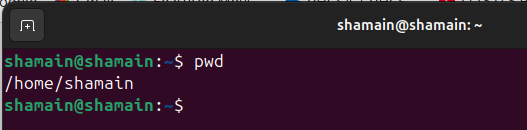














![From drop-out to software architect with Jason Lengstorf [Podcast #167]](https://cdn.hashnode.com/res/hashnode/image/upload/v1743796461357/f3d19cd7-e6f5-4d7c-8bfc-eb974bc8da68.png?#)


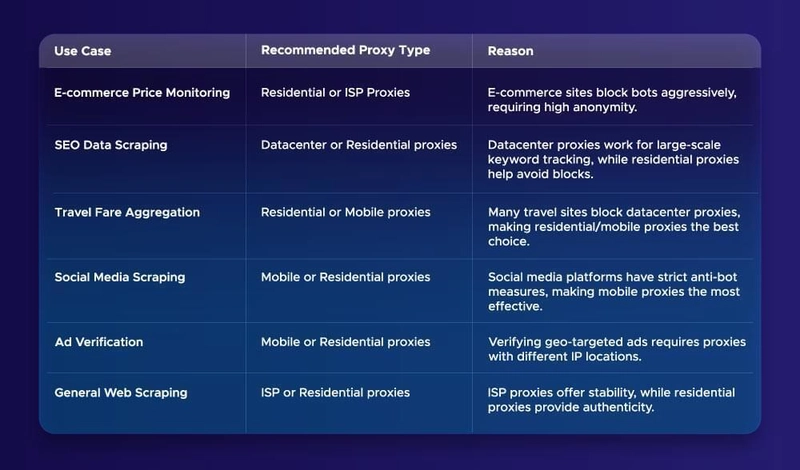

















































































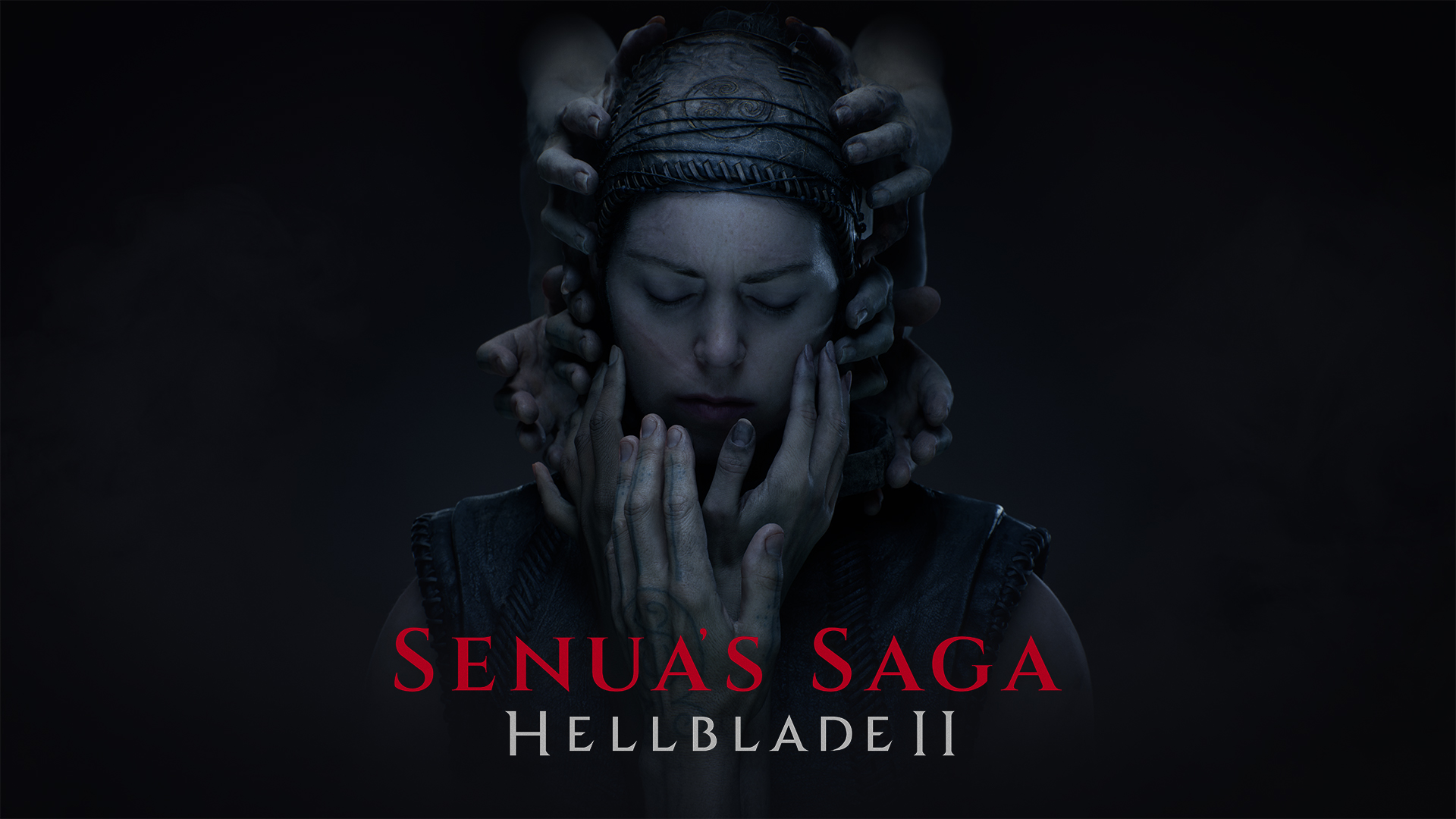






![Switch 2 Pre-Order Rules Are Some BS: Here's How They Work [Update]](https://i.kinja-img.com/image/upload/c_fill,h_675,pg_1,q_80,w_1200/485ec87fd3cea832387b2699e4cbd2a1.jpg)


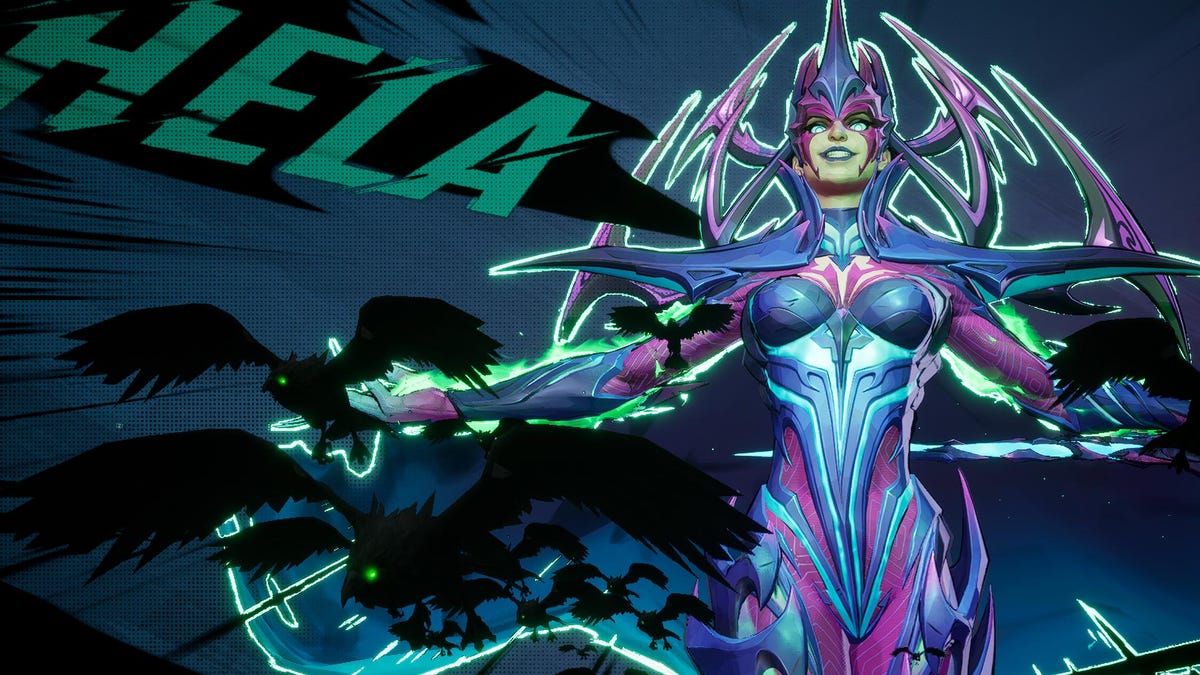









.png?#)


.jpeg?#)
(1).jpg?width=1920&height=1920&fit=bounds&quality=80&format=jpg&auto=webp#)




-Mario-Kart-World-Hands-On-Preview-Is-It-Good-00-08-36.jpg?width=1920&height=1920&fit=bounds&quality=80&format=jpg&auto=webp#)























_NicoElNino_Alamy.png?#)
_Igor_Mojzes_Alamy.jpg?#)

.webp?#)
.webp?#)


















































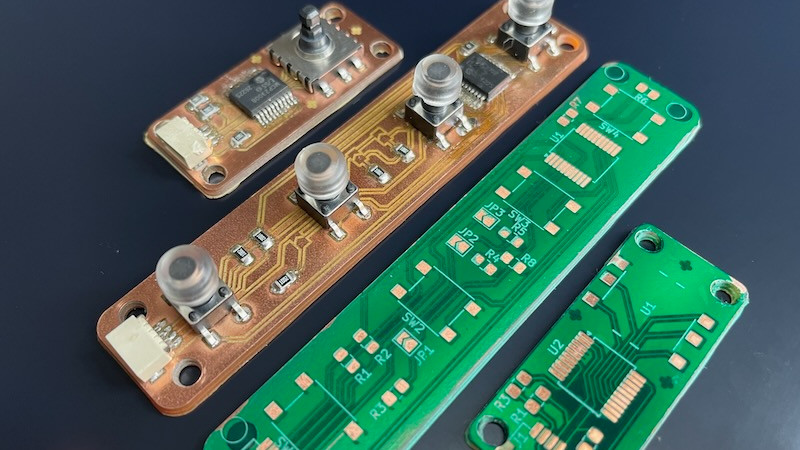
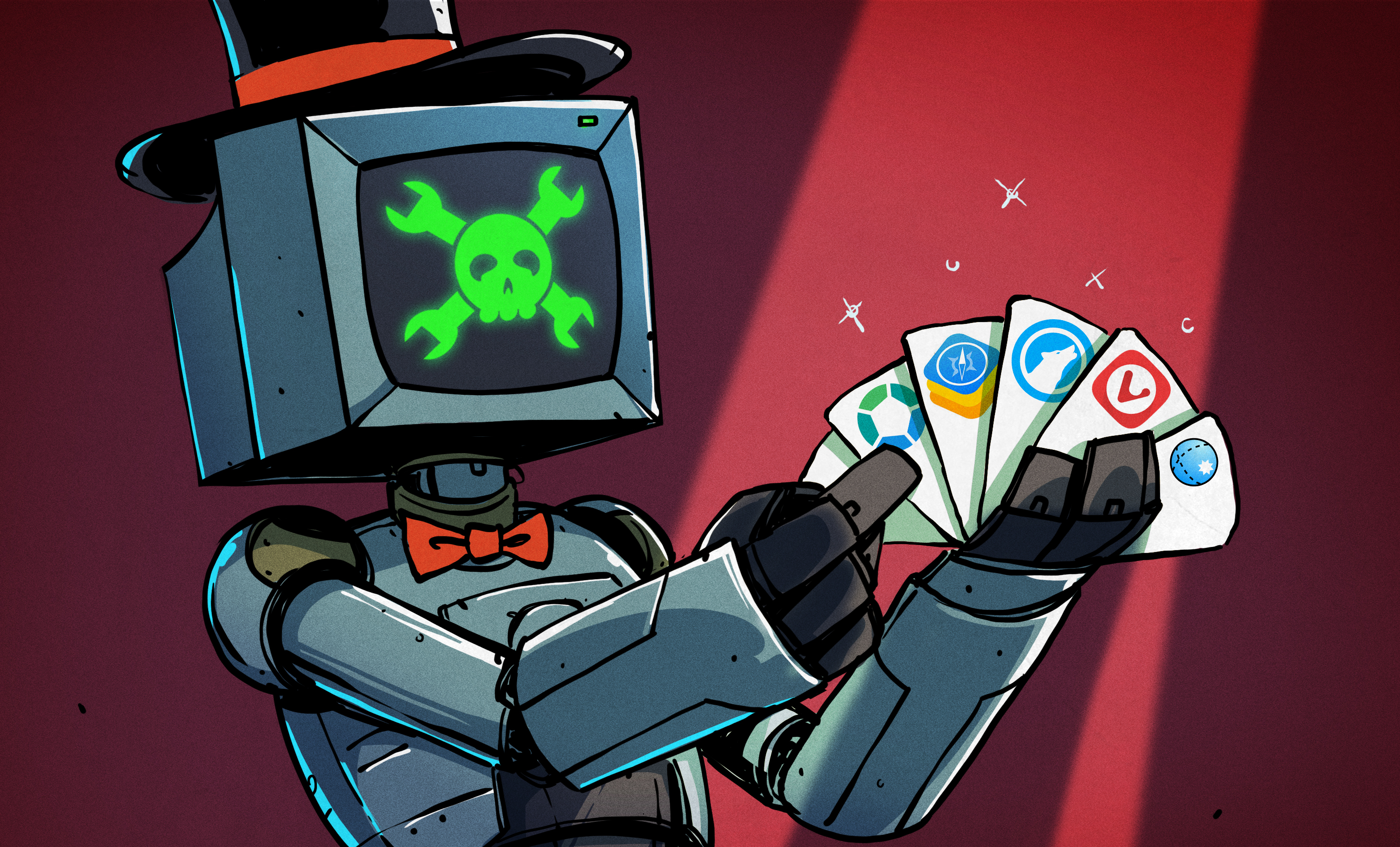





















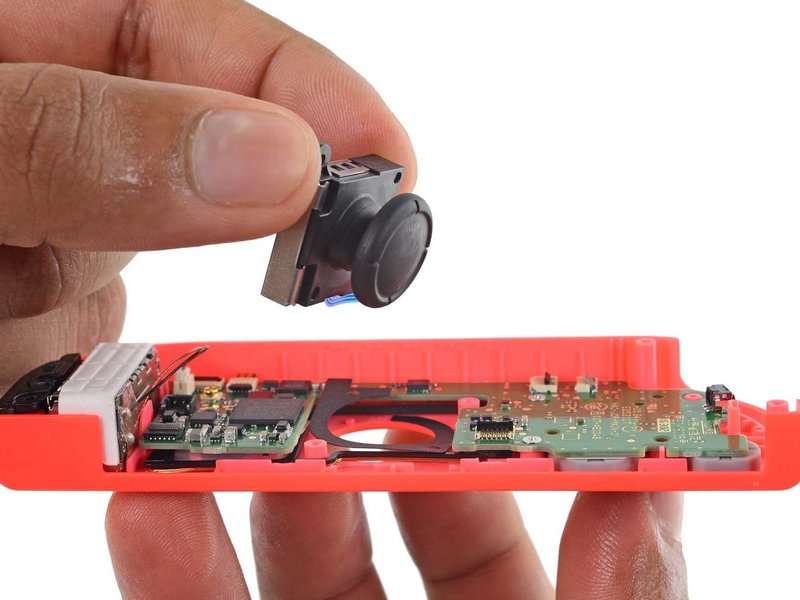






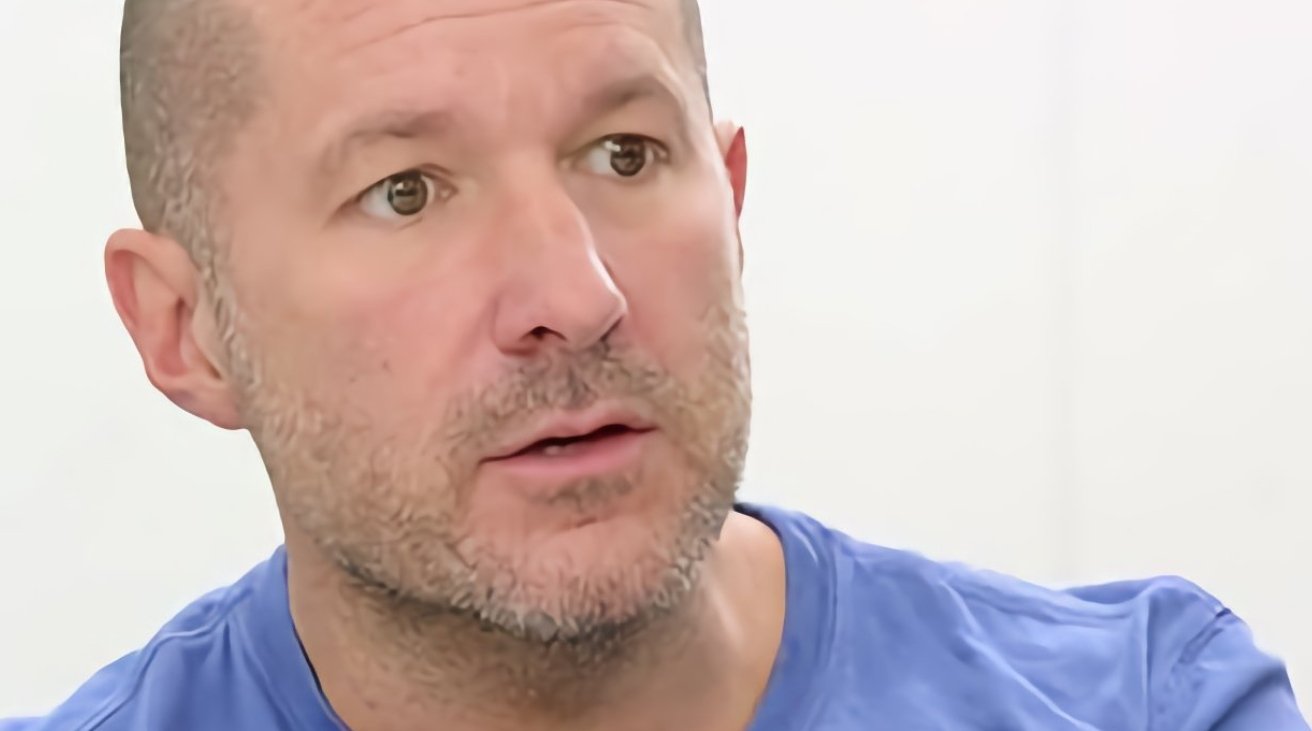


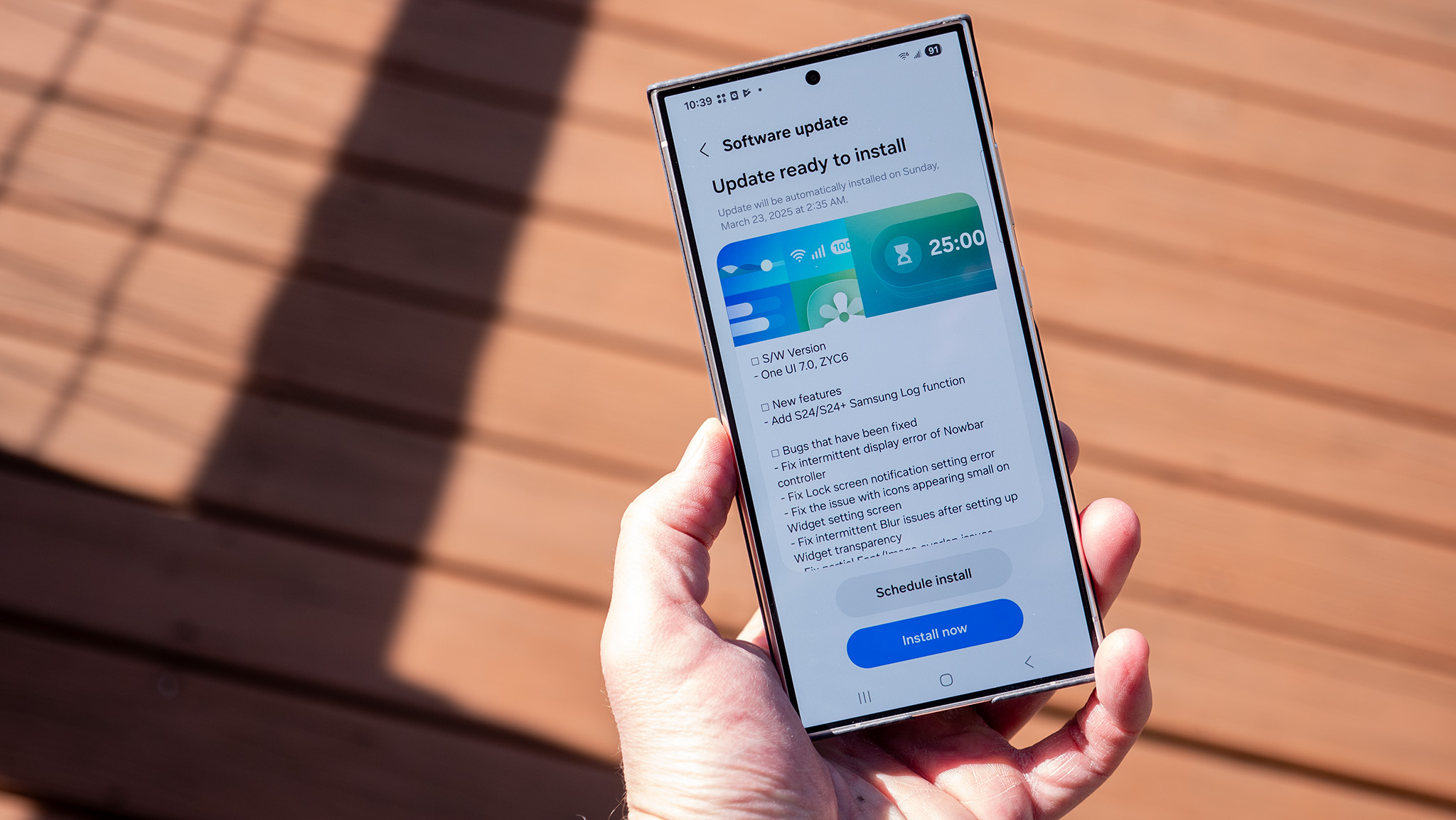
























![Apple Considers Delaying Smart Home Hub Until 2026 [Gurman]](https://www.iclarified.com/images/news/96946/96946/96946-640.jpg)
![iPhone 17 Pro Won't Feature Two-Toned Back [Gurman]](https://www.iclarified.com/images/news/96944/96944/96944-640.jpg)
![Tariffs Threaten Apple's $999 iPhone Price Point in the U.S. [Gurman]](https://www.iclarified.com/images/news/96943/96943/96943-640.jpg)