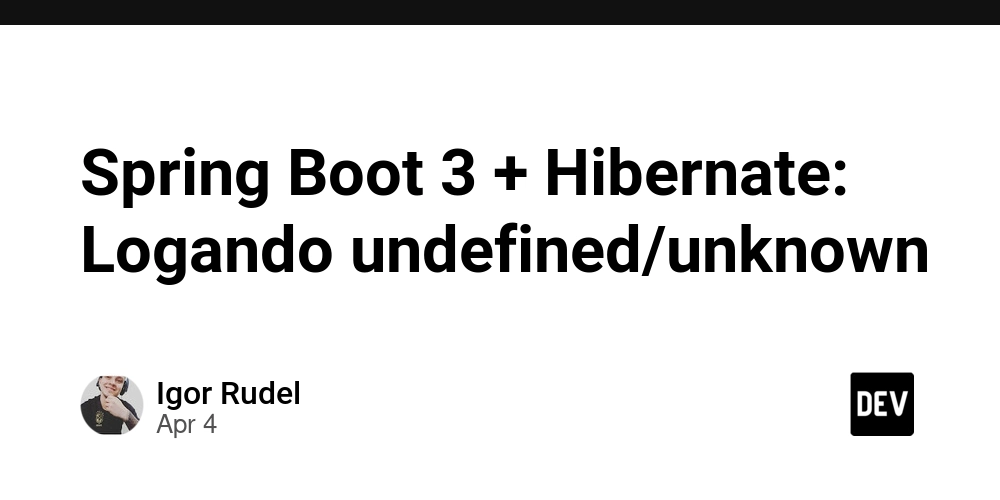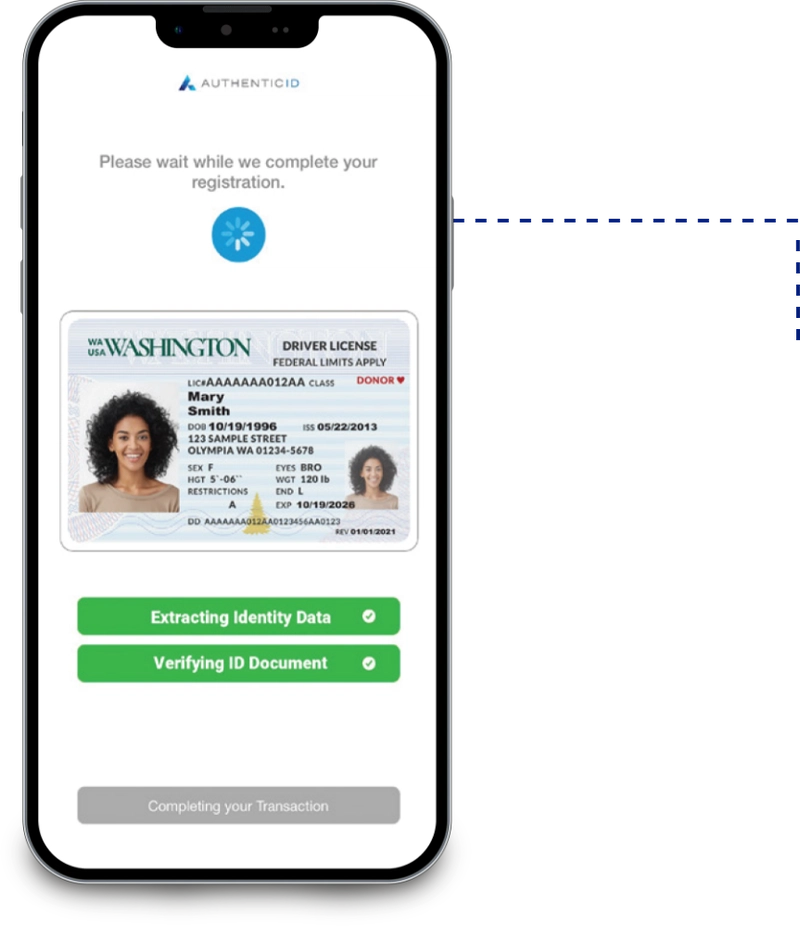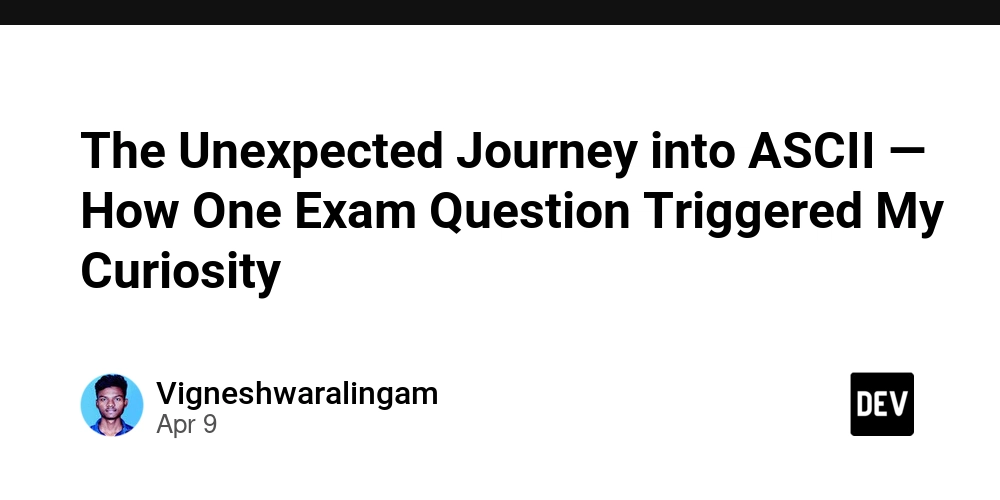10 Daily Linux Questions and Answers Series (part 8)
In this brief article, I present 10 essential Linux questions along with their answers. This foundational knowledge is crucial for anyone seeking to master Linux. Q1: What is the difference between ls -l and ls -lh? ls -l shows file details in bytes, while ls -lh shows sizes in a human-readable format (KB, MB, GB). Q2: How do you list files with their full path? ls -d $PWD/* Q3: How do you list symbolic links only? ls -l | grep '^l' Q4: How do you check which file is using the most disk space in a directory? du -ah | sort -rh | head -n 10 Q5: How do you list files modified within the last 2 days? find . -mtime -2 Q6: Why might ls not show some files even though they exist? If files are hidden (starting with a dot), ls won't show them unless you use -a. Q7: How do you check the color coding used by ls? ls --color=auto Q8: What is the difference between ls and ls --color=auto? ls --color=auto enables color coding in the output based on file types. Q9: How do you list files without sorting them? ls -U Q10: How can you display file sizes in different units (KB, MB, GB)? ls -lh Stay tuned for part 9 coming tomorrow! Connect with me on LinkedIn #30DaysLinuxChallenge #RedHatEnterpriseLinux #CloudWhistler #CloudEngineer #Linux #DevOps #RedHat #OpenSource #CloudComputing #Automation #CloudEngineer

In this brief article, I present 10 essential Linux questions along with their answers.
This foundational knowledge is crucial for anyone seeking to master Linux.
Q1: What is the difference between ls -l and ls -lh?
ls -l shows file details in bytes, while ls -lh shows sizes in a human-readable format (KB, MB, GB).
Q2: How do you list files with their full path?
ls -d $PWD/*
Q3: How do you list symbolic links only?
ls -l | grep '^l'
Q4: How do you check which file is using the most disk space in a directory?
du -ah | sort -rh | head -n 10
Q5: How do you list files modified within the last 2 days?
find . -mtime -2
Q6: Why might ls not show some files even though they exist?
If files are hidden (starting with a dot), ls won't show them unless you use -a.
Q7: How do you check the color coding used by ls?
ls --color=auto
Q8: What is the difference between ls and ls --color=auto?
ls --color=auto enables color coding in the output based on file types.
Q9: How do you list files without sorting them?
ls -U
Q10: How can you display file sizes in different units (KB, MB, GB)?
ls -lh
Stay tuned for part 9 coming tomorrow!
Connect with me on LinkedIn
#30DaysLinuxChallenge #RedHatEnterpriseLinux
#CloudWhistler #CloudEngineer #Linux
#DevOps #RedHat #OpenSource
#CloudComputing #Automation
#CloudEngineer









































































































































































![[The AI Show Episode 144]: ChatGPT’s New Memory, Shopify CEO’s Leaked “AI First” Memo, Google Cloud Next Releases, o3 and o4-mini Coming Soon & Llama 4’s Rocky Launch](https://www.marketingaiinstitute.com/hubfs/ep%20144%20cover.png)















































































































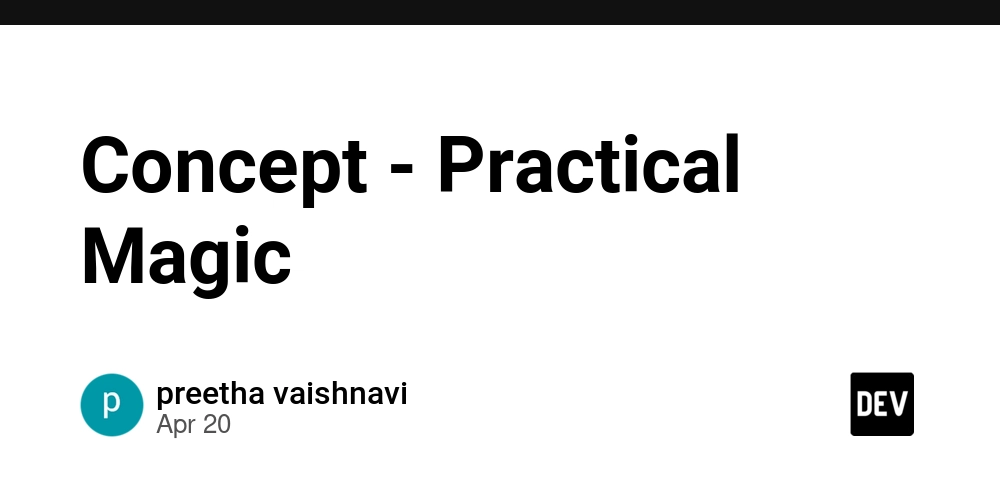
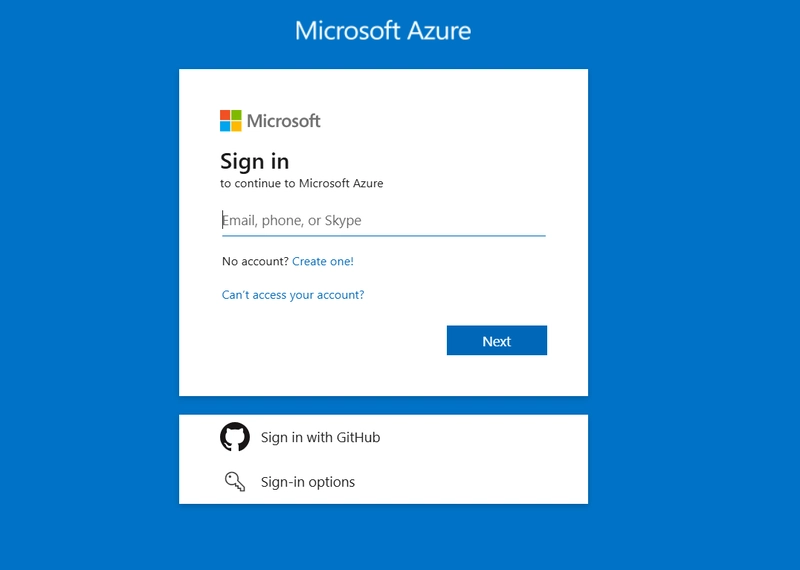
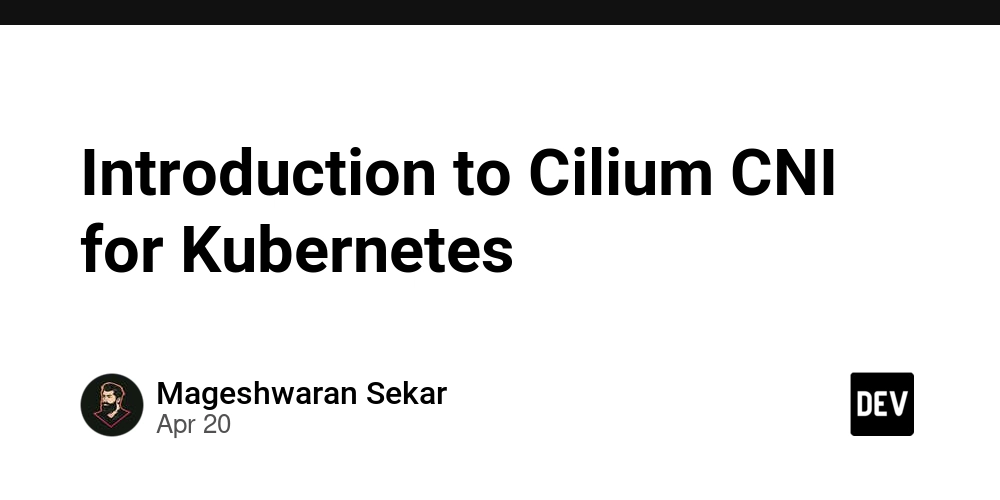









![[DEALS] The All-in-One Microsoft Office Pro 2019 for Windows: Lifetime License + Windows 11 Pro Bundle (89% off) & Other Deals Up To 98% Off](https://www.javacodegeeks.com/wp-content/uploads/2012/12/jcg-logo.jpg)






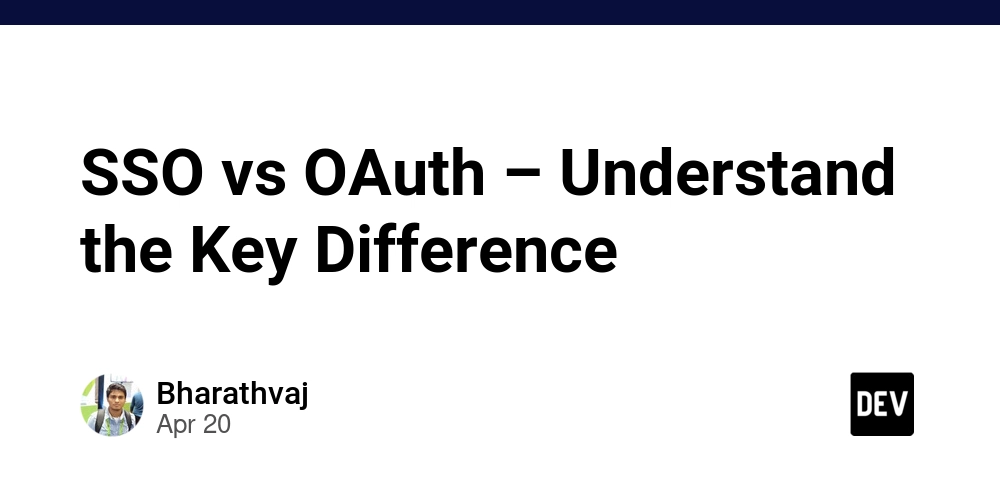





















![Is this too much for a modular monolith system? [closed]](https://i.sstatic.net/pYL1nsfg.png)






















































































































_Andreas_Prott_Alamy.jpg?width=1280&auto=webp&quality=80&disable=upscale#)





























































































![What features do you get with Gemini Advanced? [April 2025]](https://i0.wp.com/9to5google.com/wp-content/uploads/sites/4/2024/02/gemini-advanced-cover.jpg?resize=1200%2C628&quality=82&strip=all&ssl=1)













![Apple Shares Official Trailer for 'Long Way Home' Starring Ewan McGregor and Charley Boorman [Video]](https://www.iclarified.com/images/news/97069/97069/97069-640.jpg)
![Apple Watch Series 10 Back On Sale for $299! [Lowest Price Ever]](https://www.iclarified.com/images/news/96657/96657/96657-640.jpg)
![EU Postpones Apple App Store Fines Amid Tariff Negotiations [Report]](https://www.iclarified.com/images/news/97068/97068/97068-640.jpg)
![Apple Slips to Fifth in China's Smartphone Market with 9% Decline [Report]](https://www.iclarified.com/images/news/97065/97065/97065-640.jpg)