10 Best IT Systems Management Tools – 2025
IT systems management tools are essential for organizations to monitor, manage, and optimize their IT infrastructure effectively. These tools provide comprehensive solutions for handling networks, servers, applications, and devices, ensuring seamless operations and improved productivity. SolarWinds stands out with its robust monitoring capabilities and user-friendly interface, enabling proactive issue resolution. ManageEngine Applications Manager offers an […] The post 10 Best IT Systems Management Tools – 2025 appeared first on Cyber Security News.

IT systems management tools are essential for organizations to monitor, manage, and optimize their IT infrastructure effectively. These tools provide comprehensive solutions for handling networks, servers, applications, and devices, ensuring seamless operations and improved productivity.
SolarWinds stands out with its robust monitoring capabilities and user-friendly interface, enabling proactive issue resolution. ManageEngine Applications Manager offers an integrated platform for monitoring diverse IT environments, including cloud and virtual systems.
Zabbix, an open-source solution, excels in network and server monitoring with customizable dashboards. NinjaOne combines remote monitoring with IT automation to streamline endpoint management. Freshservice is a cloud-based ITIL-aligned tool that simplifies incident and change management while enhancing user experience.
Other notable tools include SysAid, which leverages AI for workflow automation and asset management, and Atera, an all-in-one platform integrating remote monitoring with ticketing.
ServiceNow provides enterprise-grade IT service management with extensive customization options. Zendesk focuses on improving IT support through streamlined ticketing and integration capabilities.
10 Best Systems Management Tools & Software
- Site24x7 is an all-in-one monitoring solution for websites, servers, clouds, networks, applications, and real users, providing global outage detection and performance insights.
- Nagios XI is powerful enterprise server and network monitoring software that offers customizable dashboards and comprehensive reporting.
- ManageEngine Endpoint Central: A comprehensive endpoint management solution that automates patch deployment, software distribution, and OS imaging across various platforms.
- NinjaOne is a unified IT operations platform that simplifies the management of devices and supports remote monitoring, management, and automated patching.
- Op5 Monitor: An enterprise-level network monitoring system that provides detailed insights into network performance and issues across multiple platforms.
- SolarWinds Server & Application Monitor: Designed for monitoring servers and applications, it provides deep visibility and performance analytics to ensure optimal operation.
- Zabbix is an open-source monitoring tool for networks, servers, virtual machines, and cloud services, featuring robust reporting and visualization capabilities.
- Paessler PRTG is a network monitoring tool that tracks the health and performance of networks, systems, and hardware, offering real-time data and customizable notifications.
- FirstWave specializes in cloud cybersecurity solutions that focus on email and web security, providing layered defense mechanisms.
- SuperOps RMM is a modern, cloud-based remote monitoring and management tool designed for IT service providers, integrating asset management, patch management, and automation.
10 Best Systems Management Tools Features
| Systems Management Tools | key features |
|---|---|
| 1. Site 24*7 | 1. Website monitoring 2. Uptime and availability 3. Website Security 4. Real user monitoring 5. Platform compatibility |
| 2. Nagios XI | 1. Comprehensive Monitoring 2. Problem Remediation 3. Proactive Planning 4. Multi-Tenant Capabilities 5. Extendable Architecture |
| 3. ManageEngine Endpoint Central | 1. Patch management 2. Mobile device management 3. Power Management 4. OS Imaging and Deployment 5. Endpoint security |
| 4. NinjaOne | 1. Endpoint Monitoring 2. Network Discovery 3. Network Monitoring 4. Device Monitoring report 5. Capacity Utilization |
| 5. Op5 Monitor | 1. Automated asset inventory 2. SLA templates 3. Performance monitoring 4. Autodiscovery 5. Network Monitoring. |
| 6. SolarWinds Server & Application Monitor | 1. compatibility 2. Application coverage 3. Scripting capabilities 4. Cloud compatibility 5. Multi-level visualization |
| 7. Zabbix | 1. Metric collection 2. Problem detection 3. Visualization and reporting 4. Notification and remediation 5. Security and authentication |
| 8. Paessler PRTG | 1. Autodiscovery 2. Customizable dashboard 3. Network Monitoring and Flow Support 4. Reporting 5. Network Discovery. |
| 9. FirstWave | 1. Hardware inventory 2. Software inventory 3. Writes to a database 4. Constant re-queries 5. Software license management. |
| 10. SuperOps RMM | 1. Task Management 2. Asset Management 3. Patch Management 4. Networks and Endpoints Monitoring 5. Automation |
10 Best Systems Management Tools
1. Site24x7
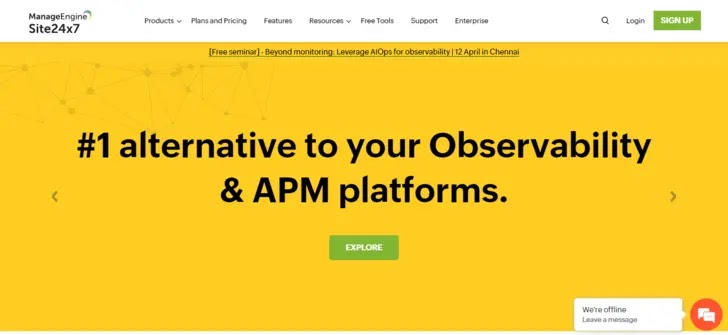
Site24x7 is a versatile cloud-based monitoring solution designed to ensure the high performance and availability of websites, online applications, servers, mobile platforms, and network infrastructure.
It offers real-time analytics, outage detection, and performance monitoring from over 100 locations worldwide, helping businesses detect and resolve issues before they affect users.
Site24x7 supports many protocols and technologies, integrates with popular services, and provides comprehensive dashboards, robust alerting capabilities, and detailed reports to manage IT environments effectively.
What is Good ? What Could Be Better? Quick setup and ease of use, with comprehensive monitoring and reporting capabilities Finding the right tool in the dashboard is a bit hard and confusing Monitoring alerts can be sent to your phone, SMS, email, or browser Many would find it a bit difficult to add their custom plugins Over 50 plugin integrations further enhance Site24x7’s monitoring capabilities Professional Customer Support is available free of charge 24/7
2. Nagios XI

Nagios XI is an enterprise-grade monitoring and alerting solution that comprehensively oversees IT infrastructure health, efficiency, and network performance.
It is designed to monitor critical IT infrastructure components, including applications, services, operating systems, network protocols, system metrics, and network infrastructure.
Nagios XI features customizable dashboards, advanced reporting, and extensive alerting capabilities to help IT professionals detect, diagnose, and resolve IT issues before they affect critical business processes. It also offers scalability and extensibility through community-developed plugins.
What is Good ? What Could Be Better? Nagios XI’s numerous APIs simplify internal and third-party integrations Third-party application and hardware support rely heavily on plugins maintained by the open-source community A powerful Graphical User Interface (GUI) gives the flexibility to customize layout, design, and individual user preferences Installation documentation is not easy to get on Automated systems help in pre-planned system updates, which reduces future issues
3. ManageEngine Endpoint Central

ManageEngine Endpoint Central is a robust solution that centralizes the management of servers, laptops, desktops, smartphones, and tablets.
It automates critical tasks such as patch management, software deployment, asset management, and security enforcement across diverse operating systems, such as Windows, macOS, Linux, and mobile OSs, such as iOS and Android.
Its features include remote control, configurations, system tools, and user admin tools, streamlining IT operations, and ensuring compliance with IT policies to enhance overall corporate IT security.
What is Good ? What Could Be Better? Convenient OS deployment Limited third-party patching capabilities A complete view of hardware and software Configuration options can be overwhelming The remote control feature is useful Test and approve patches before deployment
4. NinjaOne
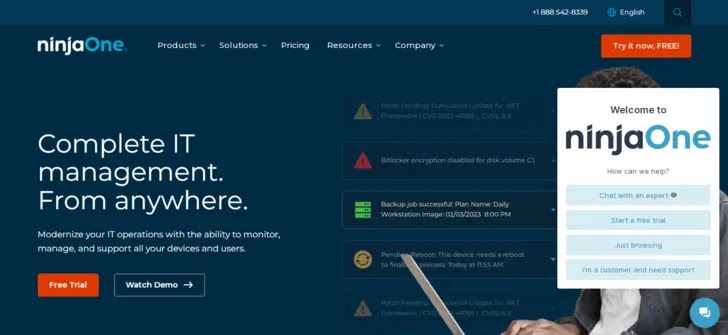
NinjaOne is a unified IT management platform designed to streamline the operations of IT teams. It provides tools for remote monitoring and management (RMM) of devices, automated patch management, and efficient troubleshooting through remote access.
NinjaOne also features robust endpoint protection and backup solutions, along with detailed analytics for informed decision-making.
Its user-friendly interface and powerful automation capabilities help IT professionals manage networks, devices, and applications more effectively, reducing downtime and improving overall IT service delivery.
What is Good ? What Could Be Better? Proactive Customer Response Smaller organizations may not be able to take advantage of all of the MSP-related features in NinjaOne A powerful IT monitoring tool Missing built-in script Time-saving IT service management platform Automatic network management
5. Op5 Monitor

Op5 Monitor is an advanced network monitoring solution designed for IT infrastructure management, ensuring high availability and performance across networks, servers, and applications.
It is highly scalable, capable of supporting small to large environments, including those with multiple data centers. It integrates seamlessly with other IT management tools and supports SNMP, WMI, and other protocols to facilitate robust monitoring.
Op5 Monitor provides real-time visibility into the status and performance of IT components, supports extensive customization, and offers comprehensive reporting features.
What is Good? What Could Be Better? Simple dashboard The open-source version lacks paid support Additional support is provided to help new users Need more compliance-based reporting options Strong method for alerting and notifying people. Effective monitoring of network speed.
6. SolarWinds Server & Application Monitor
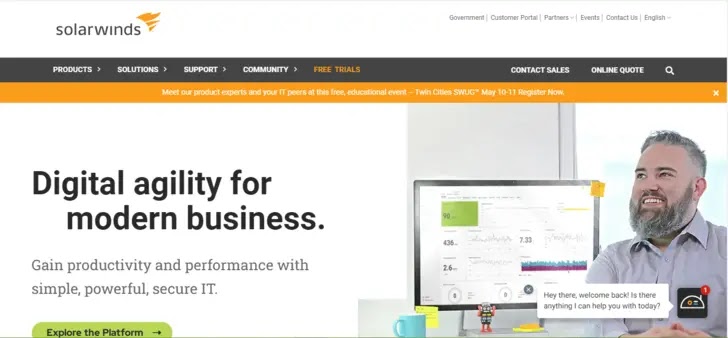
SolarWinds Server & Application Monitor (SAM) is a versatile IT management tool designed to provide deep visibility into the performance and health of servers and applications across physical, virtual, and cloud environments.
It offers extensive monitoring capabilities, including automated discovery of applications, real-time performance tracking, and customizable alerting systems.
SAM helps IT professionals diagnose and resolve issues quickly with its intuitive dashboards and in-depth analytics, ensuring the availability and optimal performance of critical business applications and infrastructure.
What is Good ? What Could Be Better? Setup is a quick and easy installation The licensing model is obsolete and not adequate for service providers This tool can handle all kinds of API requests from different platforms Not many ways to change how some tools work. The app has many ready-to-use templates that provide many monitoring options
7. Zabbix

To keep tabs on all the servers, devices, services, and other IT assets in a network, you can use Zabbix, an open-source program. A single point of access for all your IT infrastructure data collection, storage, management, and analysis needs; it also offers options for warning when capacity thresholds are crossed.
The dashboards of Zabbix Systems Management Tools are highly customisable and have a professional appearance. The color-coded display in the administrative interface makes everything easy to see.
The program monitors all inputs and outputs from each endpoint and flags any potential workflow problems automatically. With the help of a state-of-the-art visualization and graphical platform, you may see the IT environment in all its glory.
At regular intervals, it checks the network for connected devices and then follows the specified protocol. While keeping command in one place, it facilitates the development of a distributed monitoring solution.
What is Good ? What Could Be Better? Can monitor multiple operating systems The reporting system could be improved You can configure the screen to monitor multiple items It needs a UI update to make it look more attractive You can define several types of notification media Easy implementation
8. Paessler PRTG
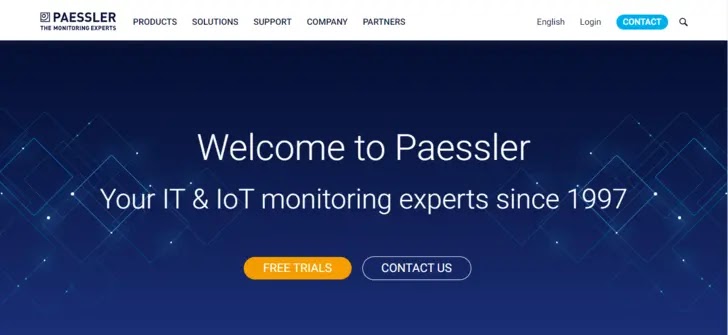
Network Monitor, a product of Paessler PRTG Systems Management software, is highly effective. All of your IT infrastructure’s systems, devices, apps, traffic, etc. can be monitored from one centralized management panel on this platform.
All data, configurations, and upgrades are under the control of this software, which operates on hardware. There is no need for any third-party plugins or add-ons to use PRTG Network Monitor. Affordable, scalable, and user-friendly, PRTG Network Monitor is a monitoring program.
You may scan your network by IP range and take advantage of auto-discovery with Paessler PRTG Network Monitor. A fully customizable dashboard complete with maps, charts, and dials is also available.
Users also get access to his web-based GUI and Windows GUI. The alert mechanism in Paessler PRTG Network Monitor lets you create your own alarm scripts. You can manage the kinds of network activity that are monitored in this way.
What is Good ? What Could Be Better? Most cost-effective, scalable, and versatile network monitoring systems. For advanced modification, you need to know how to use technology. Customizable alert and notification systems. More complicated setups require more time to learn. Ability to grow from small to big environments. Lots of different kinds of sensors.
9. FirstWave

To create and update a software and hardware inventory, FirstWave Open-AudIT uses automated discovery. It is a tool and audit system for systems management.
The Discovery Service collects data about all networked devices and stores it in a database using SNMP procedures. There is also a software-as-a-service version of this program.
The Open-AudIT bundle comprises a configuration manager, a network mapper, and the recognition system. An essential component of any comprehensive security solution, Configuration Manager routinely scans all devices and captures a snapshot of their settings.
You may also utilize snapshots to make sure all of your identical devices have the same settings. Network Mapper offers a number of different forms, such as the ability to display real maps and visualize racks.
What is Good ? What Could Be Better? Offers a range of layout views Many full features of the software are available in the expensive version of it Configuration management Problems with adapting to different settings. Network administration automation
10. SuperOps RMM

Software for managing and monitoring IT infrastructure and networks is SuperOps RMM. Helps Managed Service Providers (MSPs) keep tabs on their clients’ systems. Most of the software’s users are small and medium-sized businesses.
Details, history, data, papers, and tickets pertaining to assets can all be better tracked using this software. Key aspects of this program also include automated workflows and real-time alerting technologies.
The goal of the next-generation MSP platform is to be built using SuperOps Systems Management software. You can use this program as a central hub for managing your clients, projects, and IT papers.
An automated system is used to track the status of the network and endpoints, as well as their performance. When the resource capacity surpasses a certain level, an alert solution is triggered.
What is Good ? What Could Be Better? Works as a lightweight SaaS tool—great for businesses looking to grow Manages only computers running Windows Offers many multi-tenancy options, great for MSPs Customer service that isn’t always good. Offers asset management, endpoint management, and patching under one roof
The post 10 Best IT Systems Management Tools – 2025 appeared first on Cyber Security News.









































































































































































![[The AI Show Episode 142]: ChatGPT’s New Image Generator, Studio Ghibli Craze and Backlash, Gemini 2.5, OpenAI Academy, 4o Updates, Vibe Marketing & xAI Acquires X](https://www.marketingaiinstitute.com/hubfs/ep%20142%20cover.png)














































































































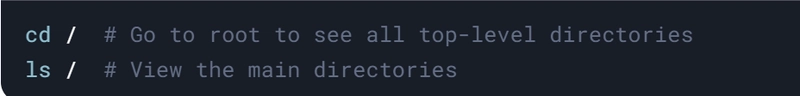


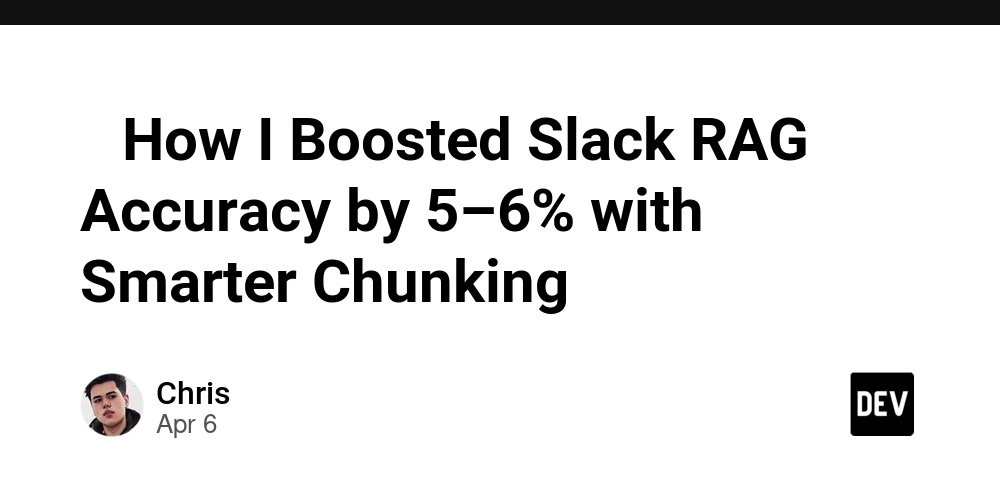









![[FREE EBOOKS] The Kubernetes Bible, The Ultimate Linux Shell Scripting Guide & Four More Best Selling Titles](https://www.javacodegeeks.com/wp-content/uploads/2012/12/jcg-logo.jpg)



![From drop-out to software architect with Jason Lengstorf [Podcast #167]](https://cdn.hashnode.com/res/hashnode/image/upload/v1743796461357/f3d19cd7-e6f5-4d7c-8bfc-eb974bc8da68.png?#)






































































































.png?#)




.jpg?#)
































_Christophe_Coat_Alamy.jpg?#)







































































































![Rapidus in Talks With Apple as It Accelerates Toward 2nm Chip Production [Report]](https://www.iclarified.com/images/news/96937/96937/96937-640.jpg)









































































































































