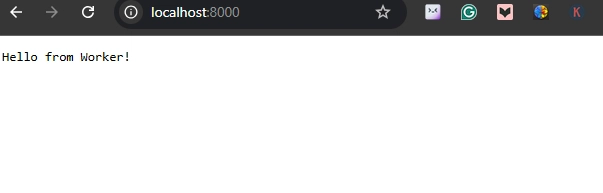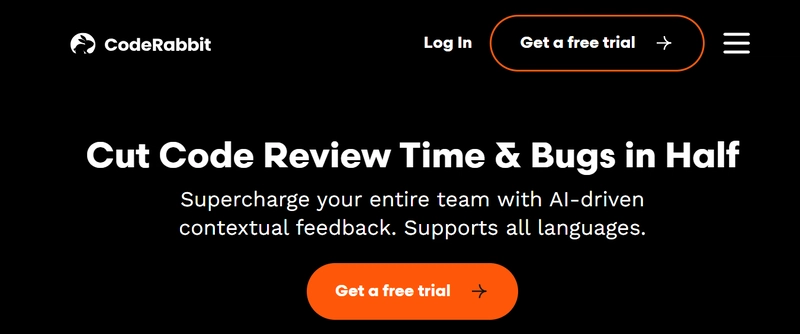Worker Threads in Node.js: Real-Life Scenarios and Practical Insights
Node.js is excellent for building scalable applications, but it can struggle with heavy computations. Imagine running a popular online store. Everything is smooth until someone tries to generate a complex sales report, causing the entire site to slow down. This is where worker threads come in to save the day. What Are Worker Threads? Think of worker threads as extra chefs in a pizza restaurant. Without Worker Threads: You're the only employee, taking orders and making pizzas. When a large order comes in, everything grinds to a halt, frustrating customers. With Worker Threads: You hire extra chefs to handle the pizza making. Now, you can take more orders while the chefs work on the complex tasks. In Node.js, worker threads allow you to offload CPU-intensive tasks to separate threads, keeping your main application responsive. Real-Life Scenarios Where Worker Threads Shine Image/Video Processing: Problem: Resizing uploaded photos can be CPU-intensive. Solution: Use worker threads to handle image processing in the background, allowing users to continue browsing without delays. Data Crunching: Problem: Analyzing large datasets can block the main thread. Solution: Offload data analysis to worker threads, keeping the main thread free for user interactions. Complex Calculations: Problem: Financial applications often require CPU-heavy calculations. Solution: Delegate these calculations to worker threads to maintain app responsiveness. Project Example: Using Worker Threads Step 1: Project Setup Create a new directory and initialize your project: mkdir worker-threads-example cd worker-threads-example npm init -y Step 2: Main Server (app.js) Here's how to set up a basic server that uses worker threads: const http = require('http'); const { Worker } = require('worker_threads'); const server = http.createServer((req, res) => { if (req.url === '/compute') { const worker = new Worker('./worker.js'); worker.on('message', (result) => { res.writeHead(200, { 'Content-Type': 'text/plain' }); res.end(`Result: ${result}`); }); worker.on('error', (error) => { res.writeHead(500, { 'Content-Type': 'text/plain' }); res.end(`Error: ${error.message}`); }); } else { res.writeHead(200, { 'Content-Type': 'text/html' }); res.end('Welcome to the Worker Threads Example'); } }); const PORT = 8000; server.listen(PORT, () => { console.log(`Server is running at http://localhost:${PORT}`); }); Step 3: Worker Script (worker.js) Now, create the worker script that handles the computation: const { parentPort } = require('worker_threads'); function compute() { let sum = 0; for (let i = 0; i

Node.js is excellent for building scalable applications, but it can struggle with heavy computations. Imagine running a popular online store. Everything is smooth until someone tries to generate a complex sales report, causing the entire site to slow down. This is where worker threads come in to save the day.
What Are Worker Threads?
Think of worker threads as extra chefs in a pizza restaurant.
- Without Worker Threads: You're the only employee, taking orders and making pizzas. When a large order comes in, everything grinds to a halt, frustrating customers.
- With Worker Threads: You hire extra chefs to handle the pizza making. Now, you can take more orders while the chefs work on the complex tasks.
In Node.js, worker threads allow you to offload CPU-intensive tasks to separate threads, keeping your main application responsive.
Real-Life Scenarios Where Worker Threads Shine
-
Image/Video Processing:
- Problem: Resizing uploaded photos can be CPU-intensive.
- Solution: Use worker threads to handle image processing in the background, allowing users to continue browsing without delays.
-
Data Crunching:
- Problem: Analyzing large datasets can block the main thread.
- Solution: Offload data analysis to worker threads, keeping the main thread free for user interactions.
-
Complex Calculations:
- Problem: Financial applications often require CPU-heavy calculations.
- Solution: Delegate these calculations to worker threads to maintain app responsiveness.
Project Example: Using Worker Threads
Step 1: Project Setup
Create a new directory and initialize your project:
mkdir worker-threads-example
cd worker-threads-example
npm init -y
Step 2: Main Server (app.js)
Here's how to set up a basic server that uses worker threads:
const http = require('http');
const { Worker } = require('worker_threads');
const server = http.createServer((req, res) => {
if (req.url === '/compute') {
const worker = new Worker('./worker.js');
worker.on('message', (result) => {
res.writeHead(200, { 'Content-Type': 'text/plain' });
res.end(`Result: ${result}`);
});
worker.on('error', (error) => {
res.writeHead(500, { 'Content-Type': 'text/plain' });
res.end(`Error: ${error.message}`);
});
} else {
res.writeHead(200, { 'Content-Type': 'text/html' });
res.end('Welcome to the Worker Threads Example
');
}
});
const PORT = 8000;
server.listen(PORT, () => {
console.log(`Server is running at http://localhost:${PORT}`);
});
Step 3: Worker Script (worker.js)
Now, create the worker script that handles the computation:
const { parentPort } = require('worker_threads');
function compute() {
let sum = 0;
for (let i = 0; i < 1e8; i++) {
sum += i;
}
return sum;
}
const result = compute();
parentPort.postMessage(result);
Step 4: Run and Test
Start your server:
node app.js
Visit http://localhost:8000/compute in your browser to see the result of the computation.
Practical Insights
- Use Worker Threads Wisely: They introduce overhead, so reserve them for CPU-intensive tasks.
-
Manage Communication: Use
postMessagefor sending data andon('message')for receiving it. - Handle Errors: Ensure proper error handling in your worker threads to prevent crashes.
- Resource Management: Be mindful of memory and CPU usage by each thread.
Conclusion
Worker threads are a powerful tool for handling CPU-intensive tasks in Node.js. By understanding how to effectively use them, you can build responsive and scalable applications. Experiment with the provided project to deepen your understanding!




























![[Webinar] AI Is Already Inside Your SaaS Stack — Learn How to Prevent the Next Silent Breach](https://blogger.googleusercontent.com/img/b/R29vZ2xl/AVvXsEiOWn65wd33dg2uO99NrtKbpYLfcepwOLidQDMls0HXKlA91k6HURluRA4WXgJRAZldEe1VReMQZyyYt1PgnoAn5JPpILsWlXIzmrBSs_TBoyPwO7hZrWouBg2-O3mdeoeSGY-l9_bsZB7vbpKjTSvG93zNytjxgTaMPqo9iq9Z5pGa05CJOs9uXpwHFT4/s1600/ai-cyber.jpg?#)













































































































































![[The AI Show Episode 144]: ChatGPT’s New Memory, Shopify CEO’s Leaked “AI First” Memo, Google Cloud Next Releases, o3 and o4-mini Coming Soon & Llama 4’s Rocky Launch](https://www.marketingaiinstitute.com/hubfs/ep%20144%20cover.png)















































































































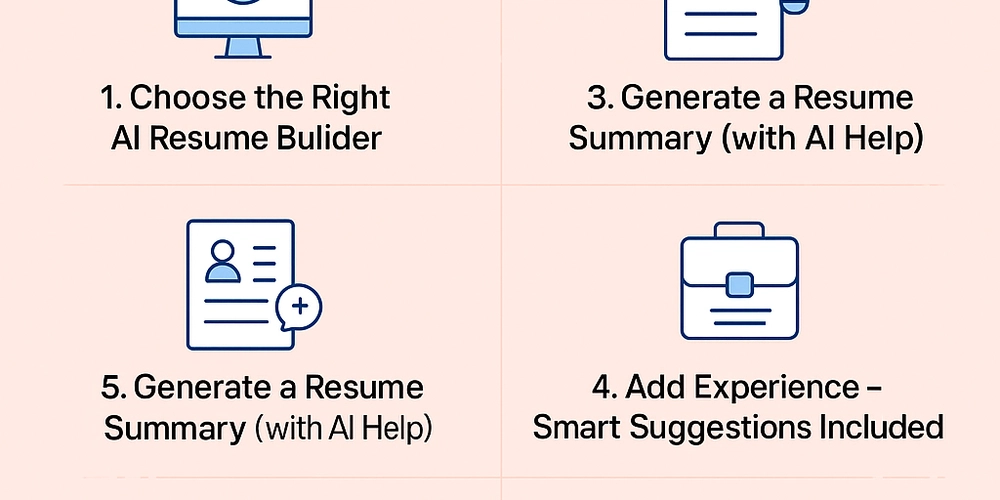




















































































![Rogue Company Elite tier list of best characters [April 2025]](https://media.pocketgamer.com/artwork/na-33136-1657102075/rogue-company-ios-android-tier-cover.jpg?#)








































































_Andreas_Prott_Alamy.jpg?width=1280&auto=webp&quality=80&disable=upscale#)




























































































![What’s new in Android’s April 2025 Google System Updates [U: 4/18]](https://i0.wp.com/9to5google.com/wp-content/uploads/sites/4/2025/01/google-play-services-3.jpg?resize=1200%2C628&quality=82&strip=all&ssl=1)










![Apple Watch Series 10 Back On Sale for $299! [Lowest Price Ever]](https://www.iclarified.com/images/news/96657/96657/96657-640.jpg)
![EU Postpones Apple App Store Fines Amid Tariff Negotiations [Report]](https://www.iclarified.com/images/news/97068/97068/97068-640.jpg)
![Apple Slips to Fifth in China's Smartphone Market with 9% Decline [Report]](https://www.iclarified.com/images/news/97065/97065/97065-640.jpg)