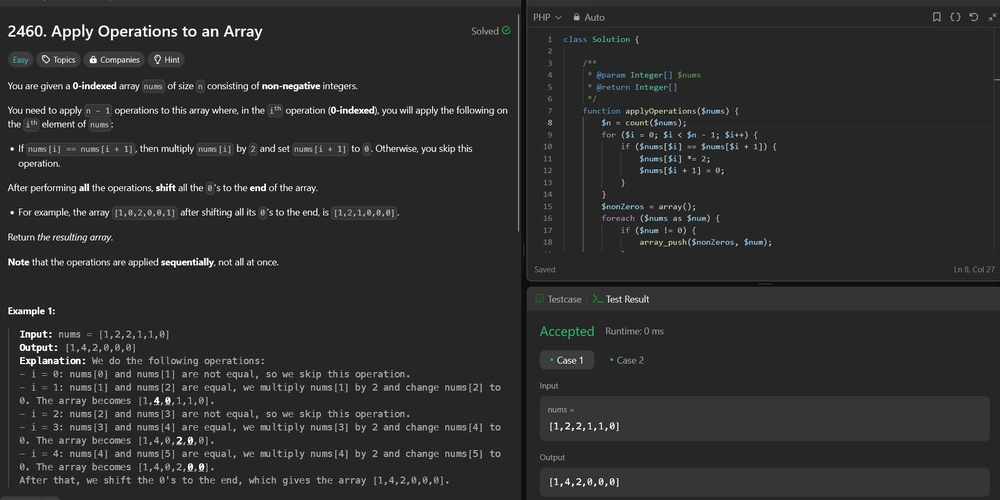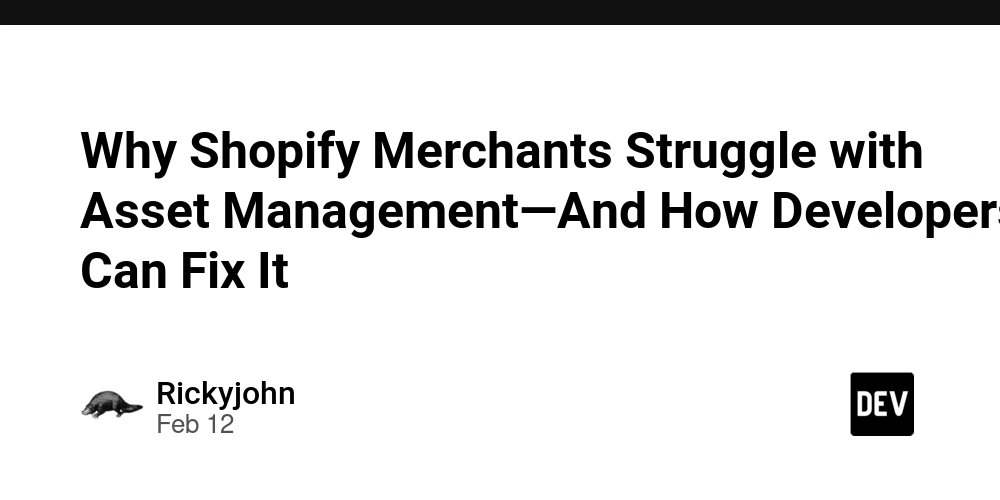What is MCP? MCP Explained.
If you’ve been lurking around the AI space lately, you’ve probably heard the term MCP (Model Context Protocol) tossed around like it’s the next big thing. But is it truly revolutionary, or is it another tech buzzword destined to fade like NFTs? I had the same question yesterday, so I did a deep dive into MCPs. Here’s everything you need to know—without the big tech words or noises. Breaking Down MCP and what it is At its core, MCP is a standardized protocol that allows LLM-based tools like Cursor, Anthropic, Windsurf, and others to connect to a micro server that can execute tasks coded into it. Sounds like an API, right? Well, kind of, but with a lot more flexibility. Lemme water it down for you with an example. Real-World Example: MCP in Cursor Cursor is an LLM-powered code editor that can already perform basic functions like listing files, creating directories, and modifying code. However, without MCP, it’s confined to its own ecosystem. With MCP, you can extend its capabilities far beyond that. For instance, imagine you need to create a GitHub repository from within Cursor. Normally, you’d have to open GitHub, create the repo manually, and configure it in your local environment. But with an MCP GitHub integration, you can simply type: Create a new GitHub repo named 'tech with Julu: Return of the TWJ' Cursor will then prompt you, asking whether it should call an MCP tool—let’s say Create Registry—which is a standardized set of GitHub API calls wrapped into an MCP format. Once executed, voila! The repository appears on GitHub, all without leaving your IDE. MCPs in Action: Extending LLM Functionality MCPs aren’t just for GitHub actions; they can be used for various automation tasks, such as: Interacting with Web Browsers – A Browser Tools MCP allows an LLM to interact with your browser, inspect network requests, and even analyze the console log in real time. Database Management – An MCP can be designed to connect to databases, execute queries, and return structured results without manual intervention. Custom Workflows – Developers can write their own MCPs to integrate with APIs, automate CI/CD processes, or even manage cloud infrastructure. Where to Find MCPs? Like any new tech, different platforms are competing to become the go-to hub for MCP repositories. The ones I’ve personally explored include: Smithery (First one I found on Twitter, works great) MCP-Get Galama MCP.so These platforms function like NPM for MCPs, offering a registry where you can find and install various MCPs for different use cases. How to Use MCPs in Cursor (Step-by-Step Guide) Let’s go back to our GitHub MCP example and see how you can integrate it into Cursor. Find an MCP – Visit Smithery or any registry and locate the GitHub MCP. Configure Your Client – Choose Cursor (or another compatible tool like Claude). Set Up Authentication – If required, generate a GitHub personal access token with appropriate permissions. Install the MCP – Copy the provided command and navigate to Cursor Settings (Command + P → Cursor Settings → Add New MCP Server). Activate and Use – Name your MCP (e.g., ‘GitHub MCP’), paste the command, and enable it. Once installed, Cursor will recognize this MCP as a tool it can use. Now, when you request an action, Cursor first checks the LLM’s default tools (like ls, cd, mkdir). If it needs an external function, it will query the MCP server to see what new tools are available and execute them accordingly. Why MCP Matters To you lol! MCPs solve a huge problem for LLM-based applications: context switching. Right now, AI assistants and coding tools often require manual intervention to bridge gaps between actions. MCPs remove that friction by creating a standardized, structured way for LLMs to interact with external tools without hardcoding API calls into the model. In simpler terms: More automation Less repetitive coding Greater flexibility Standardized implementation My Take (My most honesty lol!) MCPs are definitely a game-changer, but like any new tech, they will take time to mature. Right now, the ecosystem is growing fast, and the possibilities seem endless. If you’re a developer working with AI-powered tools, learning how to build and integrate MCPs can give you a serious edge. That said, adoption is the real test. Will MCPs become as widely used as APIs, or will they stay niche? My guess? If platforms like Cursor, GitHub Copilot, and Claude continue pushing them, they’ll be mainstream within the next year or two. Want to try MCPs yourself? Check out Smithery, grab an MCP, and start experimenting today!
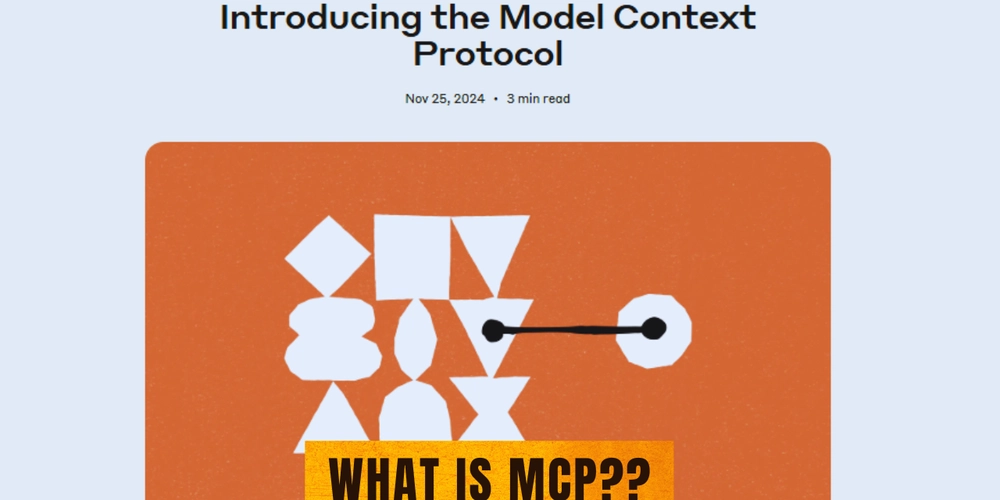
If you’ve been lurking around the AI space lately, you’ve probably heard the term MCP (Model Context Protocol) tossed around like it’s the next big thing. But is it truly revolutionary, or is it another tech buzzword destined to fade like NFTs? I had the same question yesterday, so I did a deep dive into MCPs. Here’s everything you need to know—without the big tech words or noises.
Breaking Down MCP and what it is
At its core, MCP is a standardized protocol that allows LLM-based tools like Cursor, Anthropic, Windsurf, and others to connect to a micro server that can execute tasks coded into it. Sounds like an API, right? Well, kind of, but with a lot more flexibility.
Lemme water it down for you with an example.
Real-World Example: MCP in Cursor
Cursor is an LLM-powered code editor that can already perform basic functions like listing files, creating directories, and modifying code. However, without MCP, it’s confined to its own ecosystem. With MCP, you can extend its capabilities far beyond that.
For instance, imagine you need to create a GitHub repository from within Cursor. Normally, you’d have to open GitHub, create the repo manually, and configure it in your local environment. But with an MCP GitHub integration, you can simply type:
Create a new GitHub repo named 'tech with Julu: Return of the TWJ'
Cursor will then prompt you, asking whether it should call an MCP tool—let’s say Create Registry—which is a standardized set of GitHub API calls wrapped into an MCP format. Once executed, voila! The repository appears on GitHub, all without leaving your IDE.
MCPs in Action: Extending LLM Functionality
MCPs aren’t just for GitHub actions; they can be used for various automation tasks, such as:
Interacting with Web Browsers – A Browser Tools MCP allows an LLM to interact with your browser, inspect network requests, and even analyze the console log in real time.
Database Management – An MCP can be designed to connect to databases, execute queries, and return structured results without manual intervention.
Custom Workflows – Developers can write their own MCPs to integrate with APIs, automate CI/CD processes, or even manage cloud infrastructure.
Where to Find MCPs?
Like any new tech, different platforms are competing to become the go-to hub for MCP repositories. The ones I’ve personally explored include:
Smithery (First one I found on Twitter, works great)
These platforms function like NPM for MCPs, offering a registry where you can find and install various MCPs for different use cases.
How to Use MCPs in Cursor (Step-by-Step Guide)
Let’s go back to our GitHub MCP example and see how you can integrate it into Cursor.
Find an MCP – Visit Smithery or any registry and locate the GitHub MCP.
Configure Your Client – Choose Cursor (or another compatible tool like Claude).
Set Up Authentication – If required, generate a GitHub personal access token with appropriate permissions.
Install the MCP – Copy the provided command and navigate to Cursor Settings (Command + P → Cursor Settings → Add New MCP Server).
Activate and Use – Name your MCP (e.g., ‘GitHub MCP’), paste the command, and enable it.
Once installed, Cursor will recognize this MCP as a tool it can use. Now, when you request an action, Cursor first checks the LLM’s default tools (like ls, cd, mkdir). If it needs an external function, it will query the MCP server to see what new tools are available and execute them accordingly.
Why MCP Matters To you lol!
MCPs solve a huge problem for LLM-based applications: context switching. Right now, AI assistants and coding tools often require manual intervention to bridge gaps between actions. MCPs remove that friction by creating a standardized, structured way for LLMs to interact with external tools without hardcoding API calls into the model.
In simpler terms:
- More automation
- Less repetitive coding
- Greater flexibility
- Standardized implementation
My Take (My most honesty lol!)
MCPs are definitely a game-changer, but like any new tech, they will take time to mature. Right now, the ecosystem is growing fast, and the possibilities seem endless. If you’re a developer working with AI-powered tools, learning how to build and integrate MCPs can give you a serious edge.
That said, adoption is the real test. Will MCPs become as widely used as APIs, or will they stay niche? My guess? If platforms like Cursor, GitHub Copilot, and Claude continue pushing them, they’ll be mainstream within the next year or two.
Want to try MCPs yourself? Check out Smithery, grab an MCP, and start experimenting today!












































































































































































![[The AI Show Episode 142]: ChatGPT’s New Image Generator, Studio Ghibli Craze and Backlash, Gemini 2.5, OpenAI Academy, 4o Updates, Vibe Marketing & xAI Acquires X](https://www.marketingaiinstitute.com/hubfs/ep%20142%20cover.png)














































































































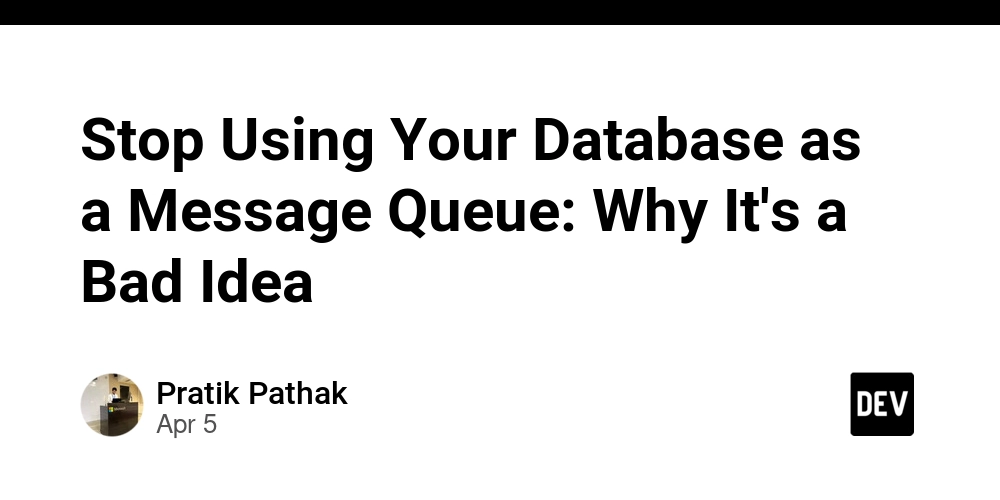
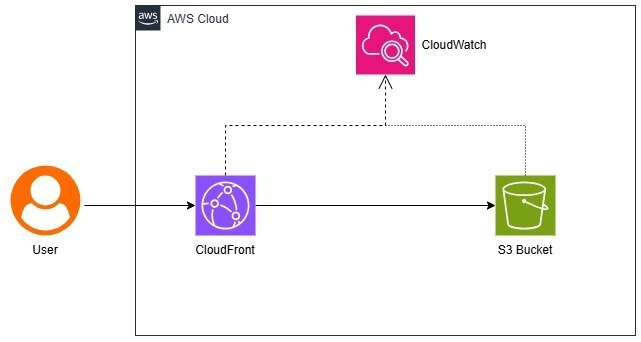
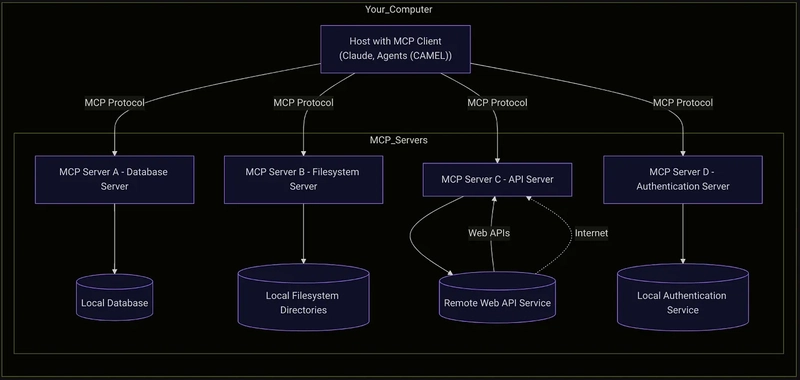










![[FREE EBOOKS] The Kubernetes Bible, The Ultimate Linux Shell Scripting Guide & Four More Best Selling Titles](https://www.javacodegeeks.com/wp-content/uploads/2012/12/jcg-logo.jpg)



![From drop-out to software architect with Jason Lengstorf [Podcast #167]](https://cdn.hashnode.com/res/hashnode/image/upload/v1743796461357/f3d19cd7-e6f5-4d7c-8bfc-eb974bc8da68.png?#)





































































































.png?#)





.jpg?#)































_Christophe_Coat_Alamy.jpg?#)







































































































![Rapidus in Talks With Apple as It Accelerates Toward 2nm Chip Production [Report]](https://www.iclarified.com/images/news/96937/96937/96937-640.jpg)