Want to Know Where Popular Web Technologies Serve Websites on Red Hat Linux? Let’s Break It Down!
Red Hat Linux powers countless websites, but how do popular web technologies work on it—conceptually and on the server? Here’s a concise step-by-step guide. 1. The Conceptual Flow Web technologies (e.g., Apache, Nginx, Node.js) serve websites by handling HTTP requests. A client (browser) sends a request to a Red Hat Linux server, which processes it via: Web Server: Listens for requests (ports 80/443). Application Logic: Executes code (e.g., PHP, Python). Data Storage: Fetches data (e.g., MySQL, PostgreSQL). The server then sends the response (HTML, JSON) back to the client. 2. On the Server: Key Technologies Here’s how popular tools operate on Red Hat Linux: Apache HTTP Server: Role: Serves static/dynamic content. Setup: Install via sudo dnf install httpd, configure in /etc/httpd/. Official Source: apache.org Nginx: Role: Lightweight, high-performance web server/reverse proxy. Setup: Install with sudo dnf install nginx, tweak /etc/nginx/. Official Source: nginx.org Node.js: Role: Runs JavaScript server-side for dynamic apps. Setup: Install via sudo dnf module install nodejs, deploy apps in /var/www/. Official Source: nodejs.org PHP: Role: Processes dynamic content (e.g., WordPress). Setup: Install with sudo dnf install php, integrate with Apache/Nginx. Official Source: php.net 3. Why Red Hat Linux? Red Hat’s stability, security (SELinux), and dnf package manager make it ideal for hosting. It supports containerization (Podman) for scalable deployments. ස්ත්රී: Want More? For deeper dives: Red Hat Documentation: redhat.com Try Red Hat Enterprise Linux: developers.redhat.com Start experimenting on a Red Hat VM and share your findings below!

Red Hat Linux powers countless websites, but how do popular web technologies work on it—conceptually and on the server? Here’s a concise step-by-step guide.
1. The Conceptual Flow
Web technologies (e.g., Apache, Nginx, Node.js) serve websites by handling HTTP requests. A client (browser) sends a request to a Red Hat Linux server, which processes it via:
- Web Server: Listens for requests (ports 80/443).
- Application Logic: Executes code (e.g., PHP, Python).
- Data Storage: Fetches data (e.g., MySQL, PostgreSQL). The server then sends the response (HTML, JSON) back to the client.
2. On the Server: Key Technologies
Here’s how popular tools operate on Red Hat Linux:
-
Apache HTTP Server:
- Role: Serves static/dynamic content.
- Setup: Install via
sudo dnf install httpd, configure in/etc/httpd/. - Official Source: apache.org
-
Nginx:
- Role: Lightweight, high-performance web server/reverse proxy.
- Setup: Install with
sudo dnf install nginx, tweak/etc/nginx/. - Official Source: nginx.org
-
Node.js:
- Role: Runs JavaScript server-side for dynamic apps.
- Setup: Install via
sudo dnf module install nodejs, deploy apps in/var/www/. - Official Source: nodejs.org
-
PHP:
- Role: Processes dynamic content (e.g., WordPress).
- Setup: Install with
sudo dnf install php, integrate with Apache/Nginx. - Official Source: php.net
3. Why Red Hat Linux?
Red Hat’s stability, security (SELinux), and dnf package manager make it ideal for hosting. It supports containerization (Podman) for scalable deployments.
ස්ත්රී: Want More?
For deeper dives:
- Red Hat Documentation: redhat.com
- Try Red Hat Enterprise Linux: developers.redhat.com
Start experimenting on a Red Hat VM and share your findings below!




























![[Webinar] AI Is Already Inside Your SaaS Stack — Learn How to Prevent the Next Silent Breach](https://blogger.googleusercontent.com/img/b/R29vZ2xl/AVvXsEiOWn65wd33dg2uO99NrtKbpYLfcepwOLidQDMls0HXKlA91k6HURluRA4WXgJRAZldEe1VReMQZyyYt1PgnoAn5JPpILsWlXIzmrBSs_TBoyPwO7hZrWouBg2-O3mdeoeSGY-l9_bsZB7vbpKjTSvG93zNytjxgTaMPqo9iq9Z5pGa05CJOs9uXpwHFT4/s1600/ai-cyber.jpg?#)














































































































































![[The AI Show Episode 144]: ChatGPT’s New Memory, Shopify CEO’s Leaked “AI First” Memo, Google Cloud Next Releases, o3 and o4-mini Coming Soon & Llama 4’s Rocky Launch](https://www.marketingaiinstitute.com/hubfs/ep%20144%20cover.png)















































































































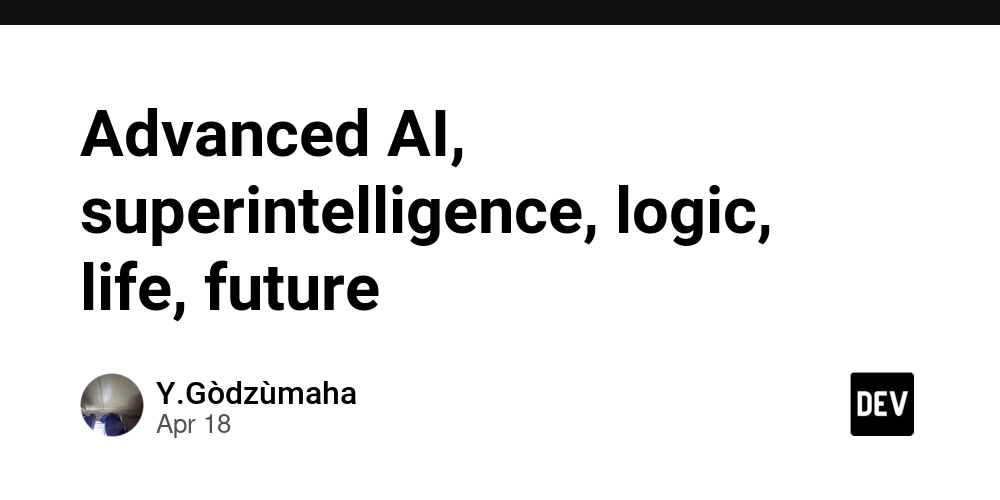
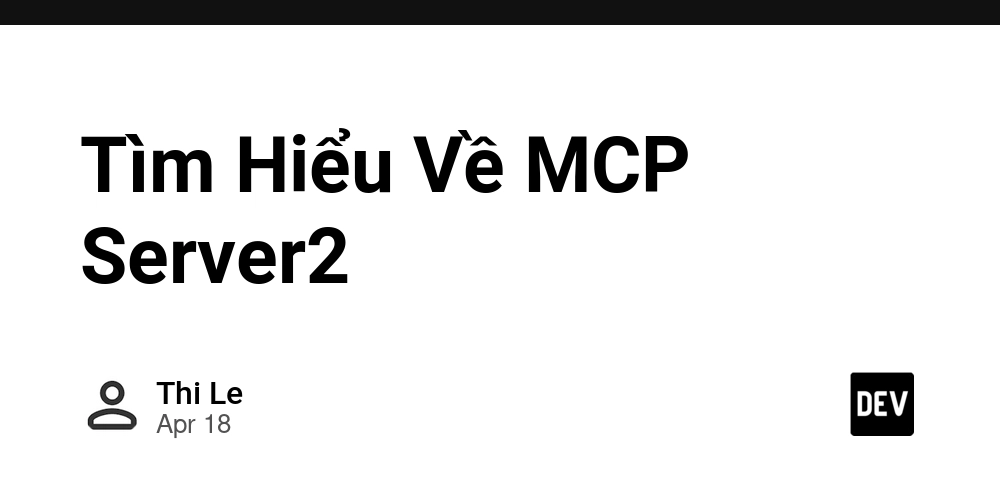
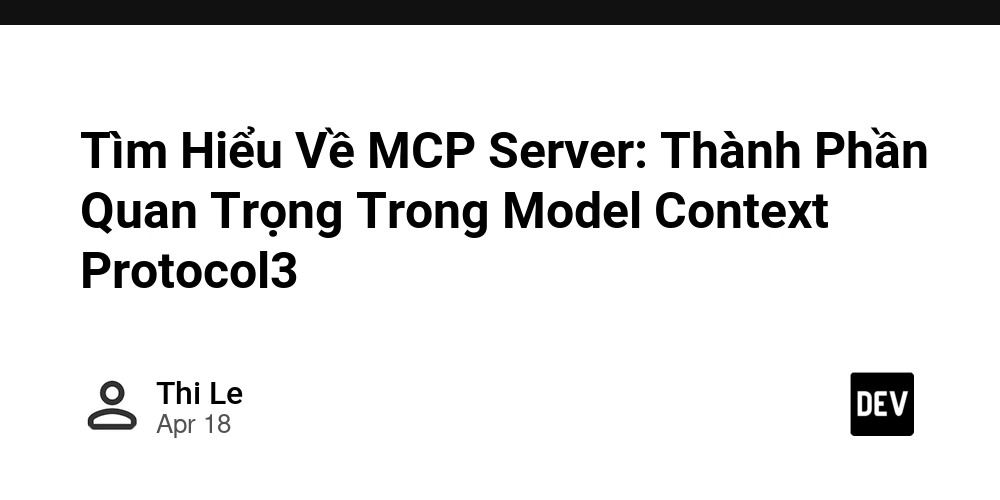
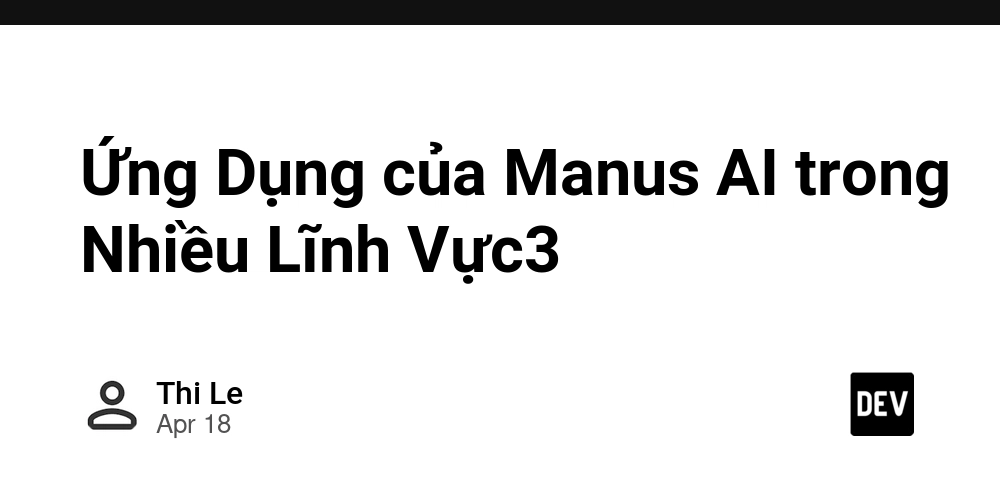

















































































![Rogue Company Elite tier list of best characters [April 2025]](https://media.pocketgamer.com/artwork/na-33136-1657102075/rogue-company-ios-android-tier-cover.jpg?#)








































































_Andreas_Prott_Alamy.jpg?width=1280&auto=webp&quality=80&disable=upscale#)






































































































![Apple Watch Series 10 Back On Sale for $299! [Lowest Price Ever]](https://www.iclarified.com/images/news/96657/96657/96657-640.jpg)
![EU Postpones Apple App Store Fines Amid Tariff Negotiations [Report]](https://www.iclarified.com/images/news/97068/97068/97068-640.jpg)
![Apple Slips to Fifth in China's Smartphone Market with 9% Decline [Report]](https://www.iclarified.com/images/news/97065/97065/97065-640.jpg)


































































































































