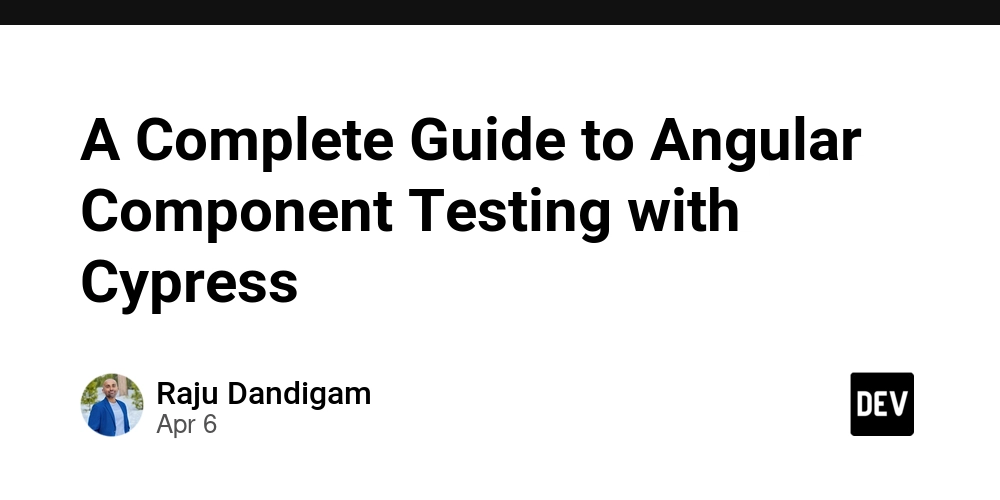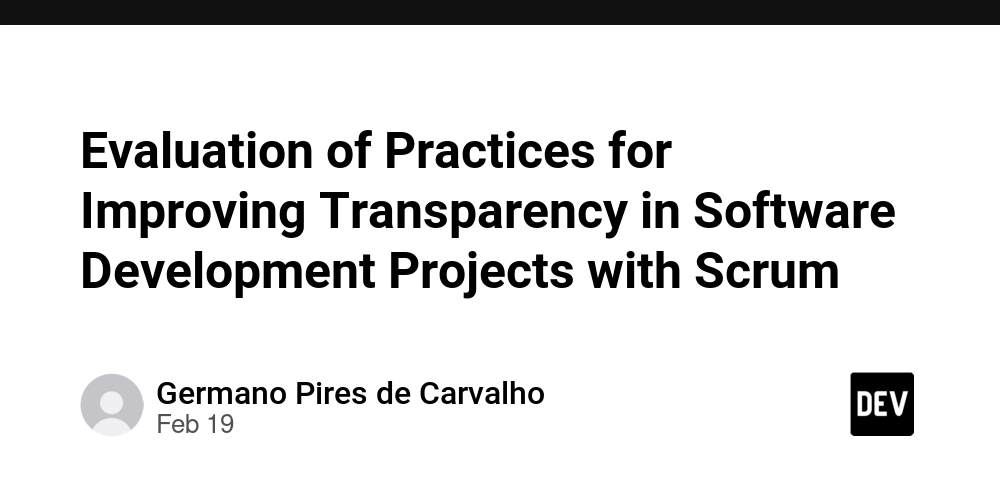VSCode 4 —— Commands and Keybindings System
When you press Ctrl+S to save a file, or use the Command Palette to run a Git command, you're interacting with VSCode's Commands and Keybindings system. In this article, we'll explore how VSCode manages commands and keyboard shortcuts through a well-designed system that enables both core functionality and extension capabilities. The Problem: Managing Editor Commands Every code editor needs to handle commands - discrete actions that users can trigger through various means: Saving a file (Ctrl+S) Opening the command palette (Ctrl+Shift+P) Running a build task In traditional editors, Saving commands might be implemented directly: // Traditional approach document.addEventListener('keydown', (e) => { // Handle Ctrl+S to save if (e.ctrlKey && e.key === 's') { saveCurrentFile(); e.preventDefault(); } // Many more keyboard shortcuts... }); // Menu click handlers saveButton.addEventListener('click', () => { saveCurrentFile(); }); // Different implementations for the same action function saveCurrentFile() { // Logic to save the current file } This approach becomes problematic as the editor grows: The same action has multiple implementations (keyboard handler, menu handler, etc.) Keyboard shortcuts are hardcoded and not customizable Extensions can't easily add new commands or override existing ones Command logic is scattered throughout the codebase VSCode needed a better solution - a unified way to define, register, and execute commands, regardless of how they're triggered. VSCode's Solution: The Command + Keybinding Architecture VSCode solves these challenges through a layered architecture with four key components: CommandsRegistry: Stores all command definitions CommandService: Handles command execution KeybindingsRegistry: Stores mappings from key to commands KeybindingService: Captures keyboard input and triggers the right commands Visualizing the Flow ┌─────────────────────────────────────────────────┐ │ KeybindingService │ │ │ │ 1. Receives keyboard event │ │ 2. Converts to VSCode key code │ │ 3. Finds matching keybinding │ └───────────────────────┬─────────────────────────┘ │ │ Uses ▼ ┌─────────────────────────────────────────────────┐ │ KeybindingsRegistry │ │ │ │ Stores keybinding rules mapping: │ │ - Key combinations to command IDs │ └───────────────────────┬─────────────────────────┘ │ │ Provides command ID ▼ ┌─────────────────────────────────────────────────┐ │ CommandService │ │ │ │ 1. Takes command ID │ │ 2. Looks up command handler │ │ 3. Creates DI accessor │ │ 4. Executes handler with accessor and args │ └───────────────────────┬─────────────────────────┘ │ │ Uses ▼ ┌─────────────────────────────────────────────────┐ │ CommandsRegistry │ │ │ │ Stores command definitions: │ │ - Command ID → Command handler │ └─────────────────────────────────────────────────┘ Let's deep into each component in detail. CommandsRegistry: The Command Store At its core, the CommandsRegistry is a simple map from command IDs to handler functions. // Type definitions that describe command structure export type ICommandsMap = Map; export interface ICommandHandler { (accessor: ServicesAccessor, ...args: any[]): void; } export interface ICommand { id: string; handler: ICommandHandler; metadata?: ICommandMetadata | null; } Each command has: A unique string ID (like 'editor.action.formatDocument') A handler function that defines what happens when the command runs The handler function's type is ICommandHandle which receives two important things: An accessor to VSCode's services (for dependency injection) Any arguments passed to the command export const CommandsRegistry: ICommandRegistry = new class implements ICommandRegistry { private readonly _commands = new Map(); private readonly _onDidRegisterCommand = new Emitter(); readonly onDidRegisterCommand: Event = this._onDidRegisterCommand.event; registerCommand(idOrCommand: string | ICommand, handler?: ICommandHandler): IDisposable { if (!idOrCommand) throw new Error(`invalid command`); if (typeof idOrCommand === 'string') { if (!handler) throw new Error(`invalid command`); return this.registerCommand({ id:
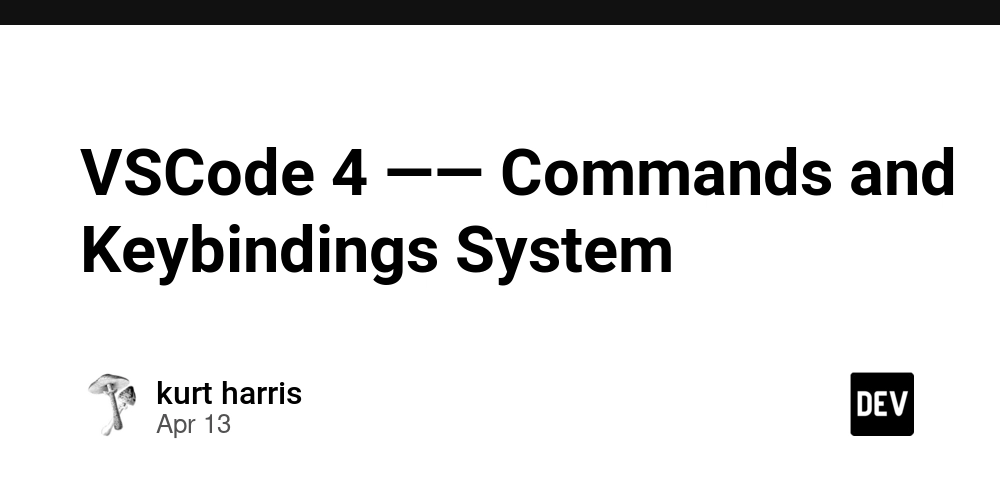
When you press Ctrl+S to save a file, or use the Command Palette to run a Git command, you're interacting with VSCode's Commands and Keybindings system.
In this article, we'll explore how VSCode manages commands and keyboard shortcuts through a well-designed system that enables both core functionality and extension capabilities.
The Problem: Managing Editor Commands
Every code editor needs to handle commands - discrete actions that users can trigger through various means:
- Saving a file (Ctrl+S)
- Opening the command palette (Ctrl+Shift+P)
- Running a build task
In traditional editors, Saving commands might be implemented directly:
// Traditional approach
document.addEventListener('keydown', (e) => {
// Handle Ctrl+S to save
if (e.ctrlKey && e.key === 's') {
saveCurrentFile();
e.preventDefault();
}
// Many more keyboard shortcuts...
});
// Menu click handlers
saveButton.addEventListener('click', () => {
saveCurrentFile();
});
// Different implementations for the same action
function saveCurrentFile() {
// Logic to save the current file
}
This approach becomes problematic as the editor grows:
- The same action has multiple implementations (keyboard handler, menu handler, etc.)
- Keyboard shortcuts are hardcoded and not customizable
- Extensions can't easily add new commands or override existing ones
- Command logic is scattered throughout the codebase
VSCode needed a better solution - a unified way to define, register, and execute commands, regardless of how they're triggered.
VSCode's Solution: The Command + Keybinding Architecture
VSCode solves these challenges through a layered architecture with four key components:
- CommandsRegistry: Stores all command definitions
- CommandService: Handles command execution
- KeybindingsRegistry: Stores mappings from key to commands
- KeybindingService: Captures keyboard input and triggers the right commands
Visualizing the Flow
┌─────────────────────────────────────────────────┐
│ KeybindingService │
│ │
│ 1. Receives keyboard event │
│ 2. Converts to VSCode key code │
│ 3. Finds matching keybinding │
└───────────────────────┬─────────────────────────┘
│
│ Uses
▼
┌─────────────────────────────────────────────────┐
│ KeybindingsRegistry │
│ │
│ Stores keybinding rules mapping: │
│ - Key combinations to command IDs │
└───────────────────────┬─────────────────────────┘
│
│ Provides command ID
▼
┌─────────────────────────────────────────────────┐
│ CommandService │
│ │
│ 1. Takes command ID │
│ 2. Looks up command handler │
│ 3. Creates DI accessor │
│ 4. Executes handler with accessor and args │
└───────────────────────┬─────────────────────────┘
│
│ Uses
▼
┌─────────────────────────────────────────────────┐
│ CommandsRegistry │
│ │
│ Stores command definitions: │
│ - Command ID → Command handler │
└─────────────────────────────────────────────────┘
Let's deep into each component in detail.
CommandsRegistry: The Command Store
At its core, the CommandsRegistry is a simple map from command IDs to handler functions.
// Type definitions that describe command structure
export type ICommandsMap = Map<string, ICommand>;
export interface ICommandHandler {
(accessor: ServicesAccessor, ...args: any[]): void;
}
export interface ICommand {
id: string;
handler: ICommandHandler;
metadata?: ICommandMetadata | null;
}
Each command has:
- A unique string ID (like 'editor.action.formatDocument')
- A handler function that defines what happens when the command runs
The handler function's type is ICommandHandle which receives two important things:
- An accessor to VSCode's services (for dependency injection)
- Any arguments passed to the command
export const CommandsRegistry: ICommandRegistry = new class implements ICommandRegistry {
private readonly _commands = new Map<string, LinkedList<ICommand>>();
private readonly _onDidRegisterCommand = new Emitter<string>();
readonly onDidRegisterCommand: Event<string> = this._onDidRegisterCommand.event;
registerCommand(idOrCommand: string | ICommand, handler?: ICommandHandler): IDisposable {
if (!idOrCommand) throw new Error(`invalid command`);
if (typeof idOrCommand === 'string') {
if (!handler) throw new Error(`invalid command`);
return this.registerCommand({ id: idOrCommand, handler });
}
// ...argument validation if have metadata.args
// Set command
const { id } = idOrCommand;
let commands = this._commands.get(id);
if (!commands) {
commands = new LinkedList<ICommand>();
this._commands.set(id, commands);
}
// Remove command in dispose
const removeFn = commands.unshift(idOrCommand);
const ret = toDisposable(() => {
removeFn();
const command = this._commands.get(id);
if (command?.isEmpty()) {
this._commands.delete(id);
}
});
// Tell the world about this command
this._onDidRegisterCommand.fire(id);
return markAsSingleton(ret);
}
getCommand(id: string): ICommand | undefined {
const list = this._commands.get(id);
if (!list || list.isEmpty()) {
return undefined;
}
return Iterable.first(list);
}
};
// Example usage
CommandsRegistry.registerCommand('myExtension.sayHello', (accessor, name: string) => {
const notificationService = accessor.get(INotificationService);
notificationService.info(`Hello, ${name}!`);
});
CommandService: The Command Executor
When it's time to run a command, the CommandService takes over.
export class StandaloneCommandService implements ICommandService {
declare readonly _serviceBrand: undefined;
private readonly _instantiationService: IInstantiationService;
private readonly _onWillExecuteCommand = new Emitter<ICommandEvent>();
private readonly _onDidExecuteCommand = new Emitter<ICommandEvent>();
public readonly onWillExecuteCommand: Event<ICommandEvent> = this._onWillExecuteCommand.event;
public readonly onDidExecuteCommand: Event<ICommandEvent> = this._onDidExecuteCommand.event;
constructor(
@IInstantiationService instantiationService: IInstantiationService
) {
this._instantiationService = instantiationService;
}
public executeCommand<T>(id: string, ...args: any[]): Promise<T> {
const command = CommandsRegistry.getCommand(id);
if (!command) {
return Promise.reject(new Error(`command '${id}' not found`));
}
try {
this._onWillExecuteCommand.fire({ commandId: id, args });
const result = this._instantiationService.invokeFunction.apply(this._instantiationService, [command.handler, ...args]) as T;
this._onDidExecuteCommand.fire({ commandId: id, args });
return Promise.resolve(result);
} catch (err) {
return Promise.reject(err);
}
}
}
The CommandService:
- Looks up the command handler in the registry
- Send the handle and args to invokeFunction
- Executes the handler and call other services in handle with access.get
- Returns a Promise with the result
This design makes command execution consistent, regardless of what triggered it.
KeybindingsRegistry: Mapping Keys to Commands
The KeybindingsRegistry stores mappings from keyboard shortcuts to command IDs.
// Type definitions that describe keybinding structure
export interface IKeybindings {
primary?: number; // Main keybinding (bit flags representing key combination)
secondary?: number[]; // Alternative keybindings
win?: { // Windows-specific
primary: number;
secondary?: number[];
};
linux?: { // Linux-specific
primary: number;
secondary?: number[];
};
mac?: { // macOS-specific
primary: number;
secondary?: number[];
};
}
export interface IKeybindingRule extends IKeybindings {
id: string; // Command identifier
weight: number; // Determines precedence when multiple bindings match
args?: any; // Optional arguments to pass to the command
when?: ContextKeyExpression | null | undefined; // Context condition when binding applies
}
// Implementation of the KeybindingsRegistry
class KeybindingsRegistryImpl implements IKeybindingsRegistry {
private _coreKeybindings: LinkedList<IKeybindingItem>;
constructor() {
this._coreKeybindings = new LinkedList();
}
// Registers a keybinding rule and returns a disposable to unregister it
public registerKeybindingRule(rule: IKeybindingRule): IDisposable {
// Convert platform-agnostic rule to the current platform's equivalent
const actualKb = KeybindingsRegistryImpl.bindToCurrentPlatform(rule);
const result = new DisposableStore();
// Register primary keybinding if it exists
if (actualKb && actualKb.primary) {
const kk = decodeKeybinding(actualKb.primary, OS); // Convert to internal representation
if (kk) {
result.add(this._registerDefaultKeybinding(kk, rule.id, rule.args, rule.weight, 0, rule.when));
}
}
// Register all secondary keybindings if they exist
if (actualKb && Array.isArray(actualKb.secondary)) {
for (let i = 0, len = actualKb.secondary.length; i < len; i++) {
const k = actualKb.secondary[i];
const kk = decodeKeybinding(k, OS);
if (kk) {
// Note the negative weight modifier (-i-1) to ensure secondary bindings have lower priority
result.add(this._registerDefaultKeybinding(kk, rule.id, rule.args, rule.weight, -i - 1, rule.when));
}
}
}
return result; // Return composite disposable to unregister all bindings
}
}
// Singleton instance of the registry
export const KeybindingsRegistry: IKeybindingsRegistry = new KeybindingsRegistryImpl();
// Example Usage: Register Ctrl+S to save the file
KeybindingsRegistry.registerKeybindingRule({
id: 'workbench.action.files.save', // Command to execute
primary: KeyMod.CtrlCmd | KeyCode.KeyS, // Key combination (uses bitwise OR to combine modifiers and keys)
weight: KeybindingWeight.WorkbenchContrib, // Priority level
when: undefined, // No context condition - applies everywhere
});
KeybindingService: Capturing Key Presses
Finally, the KeybindingService captures keyboard events and turns them into command executions.
// Service identifier interface
export const IKeybindingService = createDecorator<IKeybindingService>('keybindingService');
export interface IKeybindingService {
readonly _serviceBrand: undefined;
// Additional methods defined in implementation
}
// Abstract base implementation with core logic
export abstract class AbstractKeybindingService extends Disposable implements IKeybindingService {
// Other method
// Main dispatch method that handles keyboard events
protected _dispatch(e: IKeyboardEvent, target: IContextKeyServiceTarget): boolean {
return this._doDispatch(this.resolveKeyboardEvent(e), target);
}
// Core dispatch logic that determines which command to run
private _doDispatch(userKeypress: ResolvedKeybinding, target: IContextKeyServiceTarget): boolean {
let shouldPreventDefault = false;
// Extract chord information from the keypress
let userPressedChord: string | null = null;
let currentChords: string[] | null = null;
[userPressedChord,] = userKeypress.getDispatchChords();
currentChords = this._currentChords.map(({ keypress }) => keypress);
if (userPressedChord === null) { return shouldPreventDefault }
// Get current context (for when-clause evaluation)
const contextValue = this._contextKeyService.getContext(target);
const keypressLabel = userKeypress.getLabel();
// Resolve the keybinding using the current context and chord state
const resolveResult = this._getResolver().resolve(contextValue, currentChords, userPressedChord);
switch (resolveResult.kind) {
// Other cases omitted...
case ResultKind.KbFound: {
// A command was found for this keybinding
if (this.inChordMode) {
this._leaveChordMode();
}
// Determine if default browser behavior should be prevented
if (!resolveResult.isBubble) {
shouldPreventDefault = true;
}
this._currentlyDispatchingCommandId = resolveResult.commandId;
// Execute the resolved command with optional arguments
try {
if (typeof resolveResult.commandArgs === 'undefined') {
this._commandService.executeCommand(resolveResult.commandId)
.then(undefined, err => this._notificationService.warn(err));
} else {
this._commandService.executeCommand(resolveResult.commandId, resolveResult.commandArgs)
.then(undefined, err => this._notificationService.warn(err));
}
} finally {
this._currentlyDispatchingCommandId = null;
}
}
}
}
}
// Concrete implementation for standalone editor scenarios
export class StandaloneKeybindingService extends AbstractKeybindingService {
private _cachedResolver: KeybindingResolver | null; // Caches resolved keybindings
private _dynamicKeybindings: IKeybindingItem[]; // User-defined keybindings
private readonly _domNodeListeners: DomNodeListeners[]; // DOM event listeners
constructor() {
super();
this._cachedResolver = null;
this._dynamicKeybindings = [];
this._domNodeListeners = [];
// Helper to add keyboard event listeners to a DOM node
const addContainer = (domNode: HTMLElement) => {
const disposables = new DisposableStore();
// Listen for standard key down events
disposables.add(dom.addDisposableListener(domNode, dom.EventType.KEY_DOWN, (e: KeyboardEvent) => {
const keyEvent = new StandardKeyboardEvent(e);
const shouldPreventDefault = this._dispatch(keyEvent, keyEvent.target);
if (shouldPreventDefault) {
keyEvent.preventDefault();
keyEvent.stopPropagation();
}
}));
// Listen for key up events (needed for single modifier chord keybindings)
disposables.add(dom.addDisposableListener(domNode, dom.EventType.KEY_UP, (e: KeyboardEvent) => {
const keyEvent = new StandardKeyboardEvent(e);
const shouldPreventDefault = this._singleModifierDispatch(keyEvent, keyEvent.target);
if (shouldPreventDefault) {
keyEvent.preventDefault();
}
}));
this._domNodeListeners.push(new DomNodeListeners(domNode, disposables));
};
// Add listeners to code editors
const addCodeEditor = (codeEditor: ICodeEditor) => {
if (codeEditor.getOption(EditorOption.inDiffEditor)) {
return; // Skip editors that are part of diff views
}
addContainer(codeEditor.getContainerDomNode());
};
// Add listeners to all existing code editors
codeEditorService.listCodeEditors().forEach(addCodeEditor);
// Add listeners to new code editors as they're created
this._register(codeEditorService.onCodeEditorAdd(addCodeEditor));
}
// Creates the resolver that maps key presses to commands
protected _getResolver(): KeybindingResolver {
if (!this._cachedResolver) {
// Combine default keybindings with user-defined ones
const defaults = this._toNormalizedKeybindingItems(KeybindingsRegistry.getDefaultKeybindings(), true);
const overrides = this._toNormalizedKeybindingItems(this._dynamicKeybindings, false);
this._cachedResolver = new KeybindingResolver(defaults, overrides, (str) => this._log(str));
}
return this._cachedResolver;
}
}
A Complete Example: Inside VSCode Core
Let's look at a more complete example of how VSCode itself uses this architecture:
// Inside VSCode core
// 1. Define a service interface
export interface IMyService {
readonly _serviceBrand: undefined;
doSomething(text: string): void;
}
// 2. Implement the service
class MyService implements IMyService {
readonly _serviceBrand: undefined;
constructor(
@INotificationService private readonly notificationService: INotificationService
) {}
doSomething(text: string): void {
this.notificationService.info(`Did something with: ${text}`);
}
}
// 3. Register the service in the DI container
registerSingleton(IMyService, MyService);
// 4. Register a command that uses the service
CommandsRegistry.registerCommand('myFeature.doSomething', (accessor, text: string) => {
const myService = accessor.get(IMyService);
myService.doSomething(text);
});
// 5. Register a keybinding for the command
KeybindingsRegistry.registerKeybindingRule({
id: 'myFeature.doSomething',
primary: KeyMod.CtrlCmd | KeyCode.KeyD
});
// 6. Register the command in the editor's context menu
MenuRegistry.appendMenuItem(MenuId.EditorContext, {
command: {
id: 'myFeature.doSomething',
title: 'Do Something',
},
group: '1_modification'
});
This example:
- Defines a service that can show notifications
- Registers the service in VSCode's dependency injection container
- Creates a command that uses the service
- Maps Ctrl+D (or Cmd+D on Mac) to the command
- Adds the command to the editor's context menu
Extension API: A Different Approach
When building VSCode extensions, you use a simplified API that abstracts the internal architecture:
// Inside a VSCode extension
// 1. Activate the extension
export function activate(context: vscode.ExtensionContext) {
// 2. Register a command
const disposable = vscode.commands.registerCommand('myExtension.doSomething', async (text?: string) => {
// If text not provided, prompt user
if (!text) {
text = await vscode.window.showInputBox({
prompt: 'Enter text'
});
if (!text) {
return; // User cancelled
}
}
// Show notification
vscode.window.showInformationMessage(`Did something with: ${text}`);
});
// 3. Register the command for disposal when extension deactivates
context.subscriptions.push(disposable);
}
Package.json configuration for keybindings and menus
{
"contributes": {
"commands": [
{
"command": "myExtension.doSomething",
"title": "Do Something"
}
],
"keybindings": [
{
"command": "myExtension.doSomething",
"key": "ctrl+d",
"mac": "cmd+d"
}
],
"menus": {
"editor/context": [
{
"command": "myExtension.doSomething",
"group": "1_modification"
}
]
}
}
}
The extension API:
- Uses
vscode.commands.registerCommandinstead of direct CommandsRegistry access - Accesses VSCode services through the
vscodenamespace API instead of dependency injection - Defines keybindings declaratively in
package.jsoninstead of programmatically - Still follows the same command execution flow under the hood
Core vs. Extension: Key Differences
Here are the key differences between VSCode core and extension implementation:
-
Command Registration
- VSCode Core:
CommandsRegistry.registerCommanddirectly - Extension:
vscode.commands.registerCommandAPI
- VSCode Core:
-
Service Access
- VSCode Core: Through dependency injection with
accessor.get(IService) - Extension: Through the
vscodenamespace API
- VSCode Core: Through dependency injection with
-
Keybinding Registration
- VSCode Core: Programmatically through
KeybindingsRegistry.registerKeybindingRule - Extension: Declaratively in
package.json
- VSCode Core: Programmatically through
-
Command Execution Flow
- VSCode Core: Direct execution within the main process
- Extension: Execution proxied between the main process and extension host
Despite these differences, the underlying architecture remains the same. This is a powerful example of API design - providing a simpler interface for extension developers while maintaining a consistent internal architecture.
Benefits of VSCode's Command Architecture
This architecture provides several benefits:
-
Unified Execution Model
- The same command execution flow is used regardless of the trigger source
- This ensures consistent behavior and reduces code duplication
-
Extensibility
- Third-party extensions can add commands without modifying core code
- Commands can be composed to create higher-level functionality
-
Performance
- Commands are only loaded when needed
- Keybinding matching is optimized for speed
-
Separation of Concerns
- Each component has a clear, focused responsibility
- This makes the system easier to maintain and extend
Conclusion
VSCode's Commands and Keybindings architecture is a masterful example of software design. By separating concerns into distinct components and creating a unified execution model, it achieves both flexibility and consistency.
Next time you press Ctrl+S to save a file in VSCode, remember the sophisticated system working behind the scenes to make that simple action possible!










































































































































































![[The AI Show Episode 144]: ChatGPT’s New Memory, Shopify CEO’s Leaked “AI First” Memo, Google Cloud Next Releases, o3 and o4-mini Coming Soon & Llama 4’s Rocky Launch](https://www.marketingaiinstitute.com/hubfs/ep%20144%20cover.png)


















































































































![[DEALS] The All-in-One Microsoft Office Pro 2019 for Windows: Lifetime License + Windows 11 Pro Bundle (89% off) & Other Deals Up To 98% Off](https://www.javacodegeeks.com/wp-content/uploads/2012/12/jcg-logo.jpg)





































![Is this too much for a modular monolith system? [closed]](https://i.sstatic.net/pYL1nsfg.png)






















































































































_Andreas_Prott_Alamy.jpg?width=1280&auto=webp&quality=80&disable=upscale#)
































































































![What features do you get with Gemini Advanced? [April 2025]](https://i0.wp.com/9to5google.com/wp-content/uploads/sites/4/2024/02/gemini-advanced-cover.jpg?resize=1200%2C628&quality=82&strip=all&ssl=1)













![Apple Shares Official Trailer for 'Long Way Home' Starring Ewan McGregor and Charley Boorman [Video]](https://www.iclarified.com/images/news/97069/97069/97069-640.jpg)
![Apple Watch Series 10 Back On Sale for $299! [Lowest Price Ever]](https://www.iclarified.com/images/news/96657/96657/96657-640.jpg)
![EU Postpones Apple App Store Fines Amid Tariff Negotiations [Report]](https://www.iclarified.com/images/news/97068/97068/97068-640.jpg)
![Apple Slips to Fifth in China's Smartphone Market with 9% Decline [Report]](https://www.iclarified.com/images/news/97065/97065/97065-640.jpg)