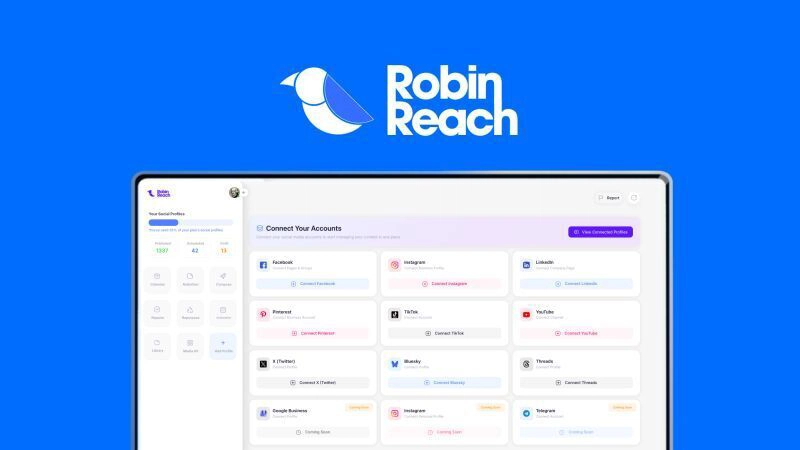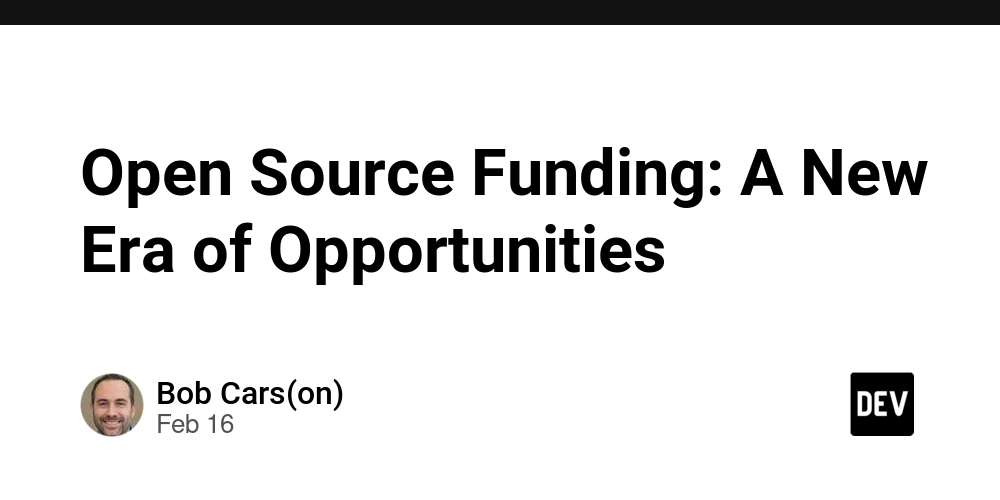Unlocking the Power of Testcontainers: Scalable, Reliable, and Efficient Testing
What is Testcontainers? Testcontainers is a popular open-source library that allows developers to run lightweight, throwaway containers for integration testing. It provides real dependencies, such as databases, message brokers, and browsers, inside Docker containers, ensuring consistency across different environments. My Experience with Testcontainers As a test automation engineer, I have used Testcontainers in a TypeScript project with Selenium and Cucumber to improve test reliability and streamline execution in a Bitbucket CI/CD pipeline. It allowed me to run browser tests inside a disposable, isolated environment without worrying about local setup inconsistencies. By leveraging Testcontainers for Selenium, I could: Run Chrome browser tests in a containerized environment. Ensure a clean, fresh browser instance for each test run. Record executions as MP4 videos for debugging test failures. Easily integrate with a CI/CD pipeline to maintain consistency across different environments. Now, let’s dive into how Testcontainers works and why it's a game-changer for integration testing. Why QA Engineers Love Testcontainers Testcontainers provides a robust, real-world testing environment that eliminates unreliable test setups. Instead of using mocks or in-memory solutions, QA engineers can leverage real services running in isolated containers. Key benefits include: Stable Test Environments: Ensures every test starts with a clean, isolated state, reducing flaky test failures. Testing with Real Dependencies: Instead of mocks, Testcontainers provides actual databases, message brokers, and browser instances. Cross-Browser UI Testing: Supports headless and full-browser Selenium tests, ensuring compatibility across environments. Seamless CI/CD Integration: Runs smoothly in Bitbucket Pipelines, GitHub Actions, and GitLab CI/CD. MP4 Video Recording for Debugging: With .withRecording(), every browser session can be recorded, helping teams debug failures visually. Faster Test Feedback with Wait Strategies: Ensures containers fully initialize before tests start, preventing race conditions. Customizable Environments: QA teams can define test environments using GenericContainer or build custom Dockerfile-based containers. With Testcontainers, QA teams can run more accurate, reliable, and efficient tests that closely mimic production conditions.

What is Testcontainers?
Testcontainers is a popular open-source library that allows developers to run lightweight, throwaway containers for integration testing. It provides real dependencies, such as databases, message brokers, and browsers, inside Docker containers, ensuring consistency across different environments.
My Experience with Testcontainers
As a test automation engineer, I have used Testcontainers in a TypeScript project with Selenium and Cucumber to improve test reliability and streamline execution in a Bitbucket CI/CD pipeline. It allowed me to run browser tests inside a disposable, isolated environment without worrying about local setup inconsistencies.
- By leveraging Testcontainers for Selenium, I could:
- Run Chrome browser tests in a containerized environment.
- Ensure a clean, fresh browser instance for each test run.
- Record executions as MP4 videos for debugging test failures.
- Easily integrate with a CI/CD pipeline to maintain consistency across different environments.
Now, let’s dive into how Testcontainers works and why it's a game-changer for integration testing.
Why QA Engineers Love Testcontainers
Testcontainers provides a robust, real-world testing environment that eliminates unreliable test setups. Instead of using mocks or in-memory solutions, QA engineers can leverage real services running in isolated containers.
Key benefits include:
- Stable Test Environments: Ensures every test starts with a clean, isolated state, reducing flaky test failures.
- Testing with Real Dependencies: Instead of mocks, Testcontainers provides actual databases, message brokers, and browser instances.
- Cross-Browser UI Testing: Supports headless and full-browser Selenium tests, ensuring compatibility across environments.
- Seamless CI/CD Integration: Runs smoothly in Bitbucket Pipelines, GitHub Actions, and GitLab CI/CD.
- MP4 Video Recording for Debugging: With .withRecording(), every browser session can be recorded, helping teams debug failures visually.
- Faster Test Feedback with Wait Strategies: Ensures containers fully initialize before tests start, preventing race conditions.
- Customizable Environments: QA teams can define test environments using GenericContainer or build custom Dockerfile-based containers.
With Testcontainers, QA teams can run more accurate, reliable, and efficient tests that closely mimic production conditions.









































































































































































![[The AI Show Episode 142]: ChatGPT’s New Image Generator, Studio Ghibli Craze and Backlash, Gemini 2.5, OpenAI Academy, 4o Updates, Vibe Marketing & xAI Acquires X](https://www.marketingaiinstitute.com/hubfs/ep%20142%20cover.png)


























































































































![[FREE EBOOKS] The Kubernetes Bible, The Ultimate Linux Shell Scripting Guide & Four More Best Selling Titles](https://www.javacodegeeks.com/wp-content/uploads/2012/12/jcg-logo.jpg)



![From drop-out to software architect with Jason Lengstorf [Podcast #167]](https://cdn.hashnode.com/res/hashnode/image/upload/v1743796461357/f3d19cd7-e6f5-4d7c-8bfc-eb974bc8da68.png?#)







































































































.png?#)




.jpg?#)




















 (1).webp?#)











_Christophe_Coat_Alamy.jpg?#)








































































































![Rapidus in Talks With Apple as It Accelerates Toward 2nm Chip Production [Report]](https://www.iclarified.com/images/news/96937/96937/96937-640.jpg)