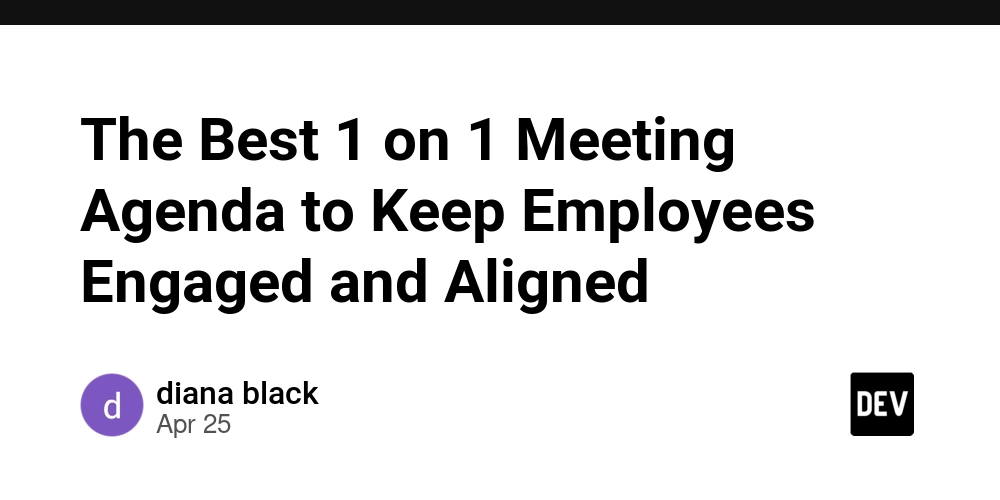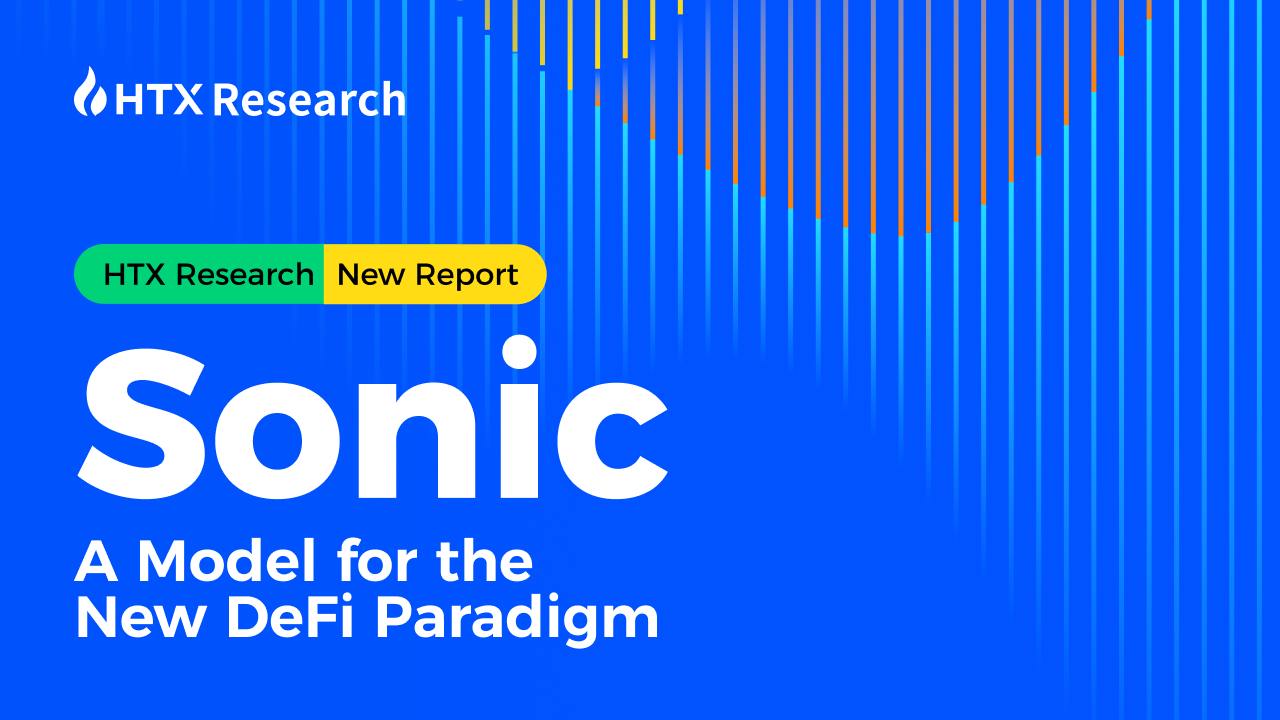Understanding the JavaScript Event Loop (In Simple Terms)
JavaScript is often described as single-threaded and asynchronous — but how is that possible? The answer lies in the Event Loop. What is the Event Loop? The Event Loop is a mechanism that allows JavaScript to perform non-blocking operations, like handling I/O or timers, despite running on a single thread. It manages multiple tasks by coordinating between the Call Stack, Web APIs, and the Task Queue. How does it work? Here's a simplified flow: Call Stack: When you run code, JavaScript executes it line by line, pushing function calls onto the Call Stack and popping them off once completed. Web APIs: When asynchronous functions like setTimeout, fetch, or event listeners are called, the browser handles them separately through Web APIs. Once they're done, the associated callback is placed into the Task Queue. Task Queue: This queue holds all the callbacks that are ready to run. The Event Loop: Continuously checks if the Call Stack is empty. If it is, it takes the first task from the Task Queue and pushes it onto the Call Stack, allowing it to run. Important: As long as the Call Stack is busy (e.g., a heavy synchronous task), the Event Loop cannot push new tasks in — leading to potential delays. Quick Example Copy Edit console.log('Start'); setTimeout(() => { console.log('Timeout callback'); }, 0);` console.log('End'); Output: sql Copy Edit Start End Timeout callback Even though the timeout is 0ms, it still waits for the current stack to clear before the callback runs! Conclusion The Event Loop is what makes JavaScript asynchronous without multi-threading. It ensures that while your code runs in a single thread, operations like network requests or timers don't block the entire application. Understanding it is key to writing efficient and responsive JavaScript applications!
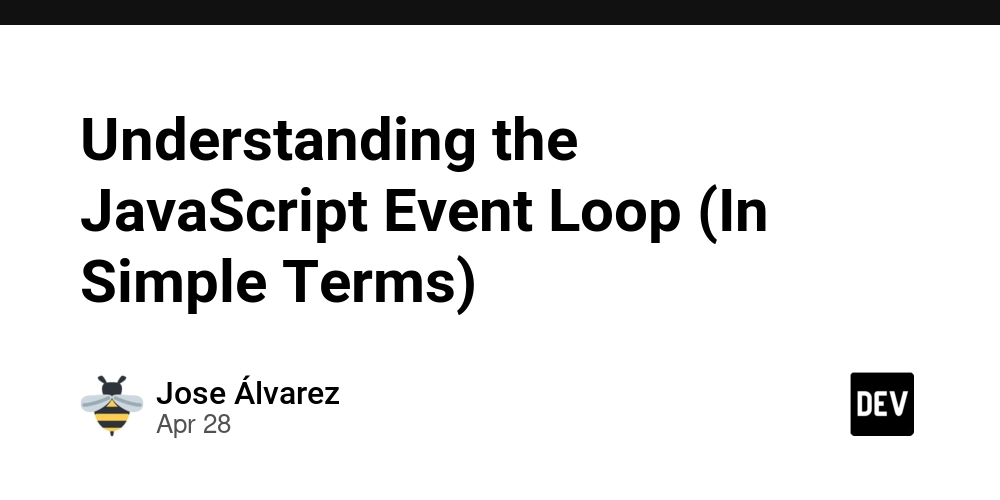
JavaScript is often described as single-threaded and asynchronous — but how is that possible? The answer lies in the Event Loop.
What is the Event Loop?
The Event Loop is a mechanism that allows JavaScript to perform non-blocking operations, like handling I/O or timers, despite running on a single thread. It manages multiple tasks by coordinating between the Call Stack, Web APIs, and the Task Queue.
How does it work?
Here's a simplified flow:
Call Stack: When you run code, JavaScript executes it line by line, pushing function calls onto the Call Stack and popping them off once completed.
Web APIs: When asynchronous functions like setTimeout, fetch, or event listeners are called, the browser handles them separately through Web APIs. Once they're done, the associated callback is placed into the Task Queue.
Task Queue: This queue holds all the callbacks that are ready to run.
The Event Loop: Continuously checks if the Call Stack is empty. If it is, it takes the first task from the Task Queue and pushes it onto the Call Stack, allowing it to run.
Important: As long as the Call Stack is busy (e.g., a heavy synchronous task), the Event Loop cannot push new tasks in — leading to potential delays.
Quick Example
Copy
Edit
console.log('Start');
setTimeout(() => {
console.log('Timeout callback');
}, 0);`
console.log('End');
Output:
sql
Copy
Edit
Start
End
Timeout callback
Even though the timeout is 0ms, it still waits for the current stack to clear before the callback runs!
Conclusion
The Event Loop is what makes JavaScript asynchronous without multi-threading. It ensures that while your code runs in a single thread, operations like network requests or timers don't block the entire application.
Understanding it is key to writing efficient and responsive JavaScript applications!



































































































































































![[The AI Show Episode 143]: ChatGPT Revenue Surge, New AGI Timelines, Amazon’s AI Agent, Claude for Education, Model Context Protocol & LLMs Pass the Turing Test](https://www.marketingaiinstitute.com/hubfs/ep%20143%20cover.png)
















































































































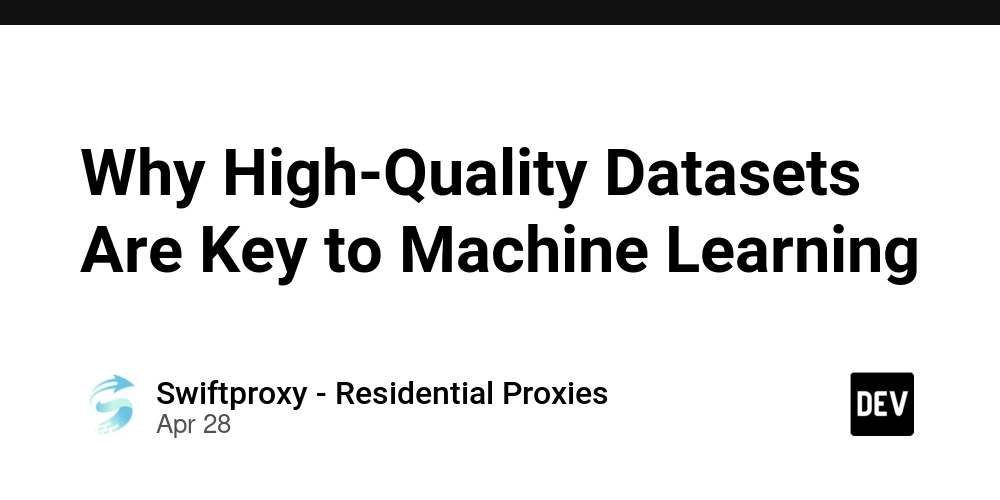













![[DEALS] Koofr Cloud Storage: Lifetime Subscription (1TB) (80% off) & Other Deals Up To 98% Off – Offers End Soon!](https://www.javacodegeeks.com/wp-content/uploads/2012/12/jcg-logo.jpg)






























































































































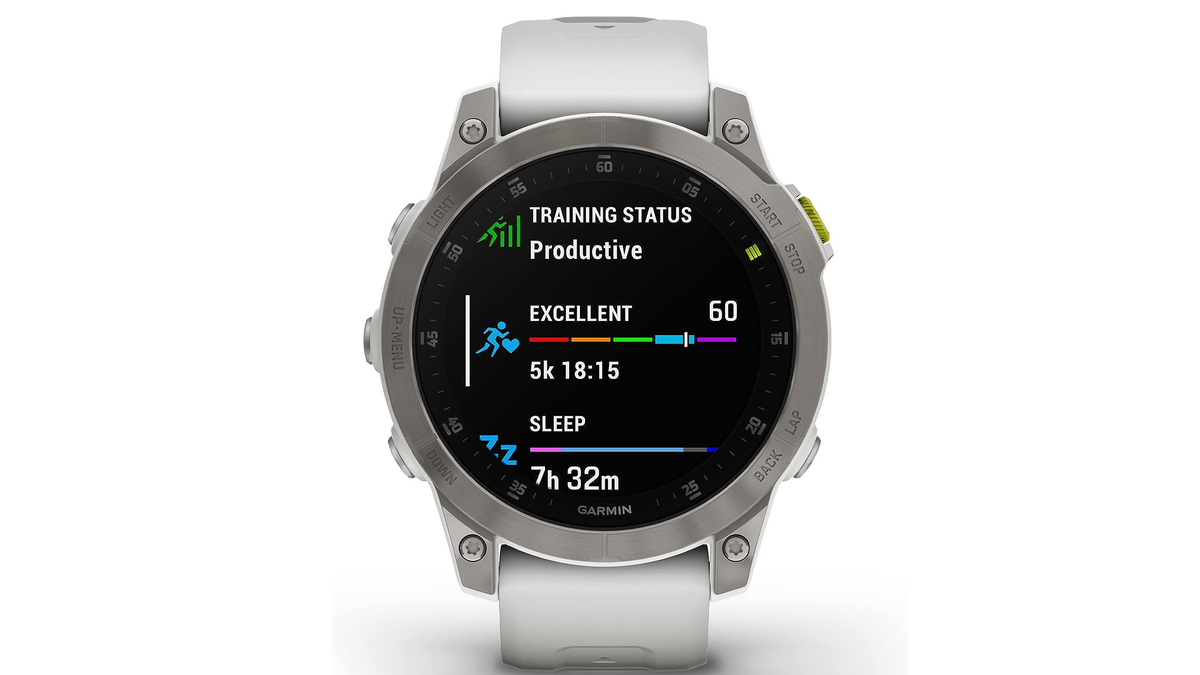











_roibu_Alamy.jpg?width=1280&auto=webp&quality=80&disable=upscale#)


.webp?#)
























































































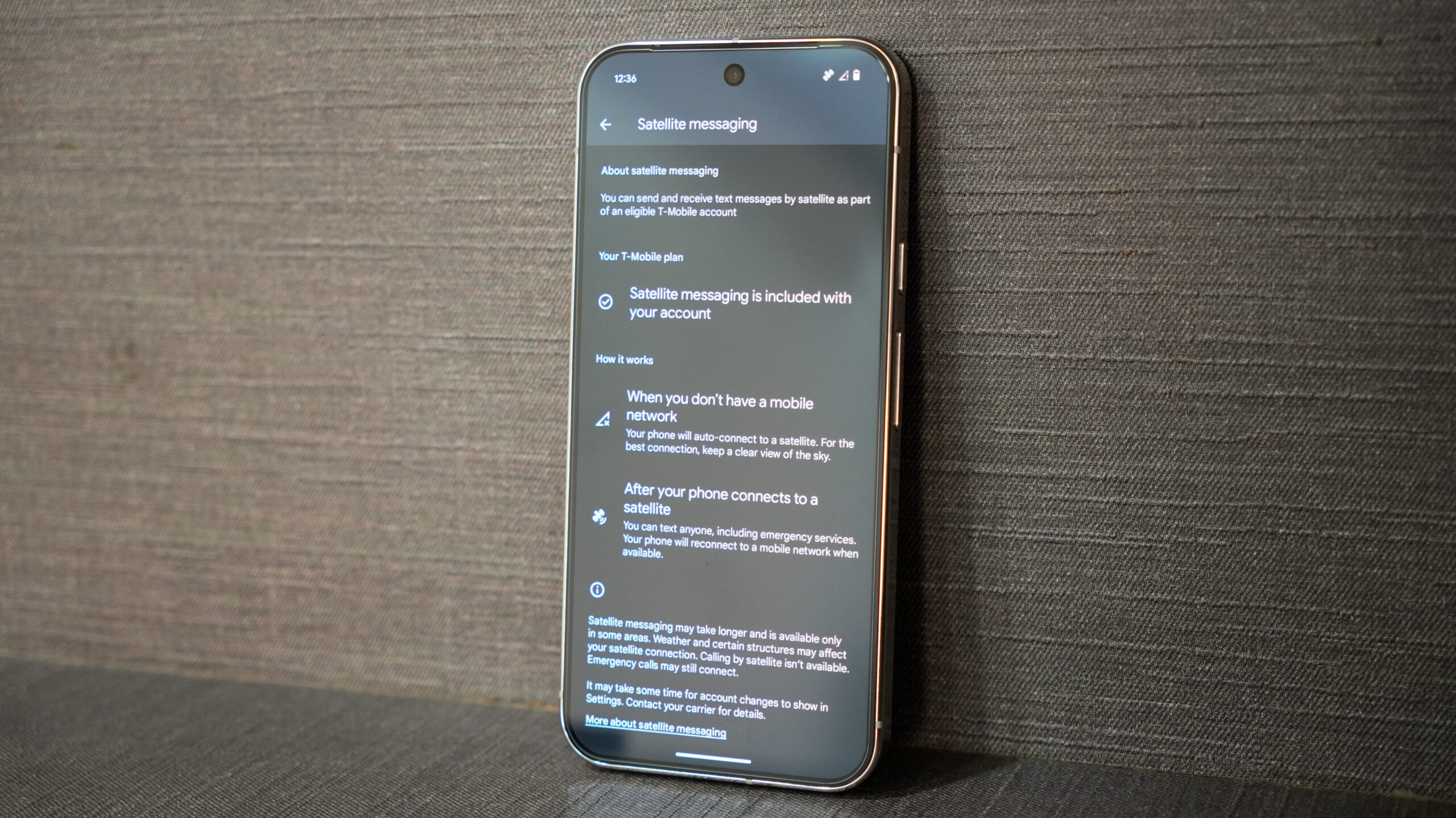




















![M4 MacBook Air Drops to Just $849 - Act Fast! [Lowest Price Ever]](https://www.iclarified.com/images/news/97140/97140/97140-640.jpg)
![Apple Smart Glasses Not Close to Being Ready as Meta Targets 2025 [Gurman]](https://www.iclarified.com/images/news/97139/97139/97139-640.jpg)
![iPadOS 19 May Introduce Menu Bar, iOS 19 to Support External Displays [Rumor]](https://www.iclarified.com/images/news/97137/97137/97137-640.jpg)