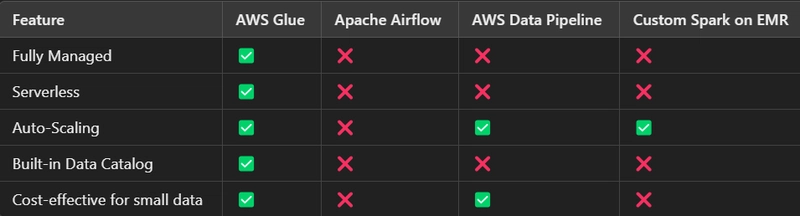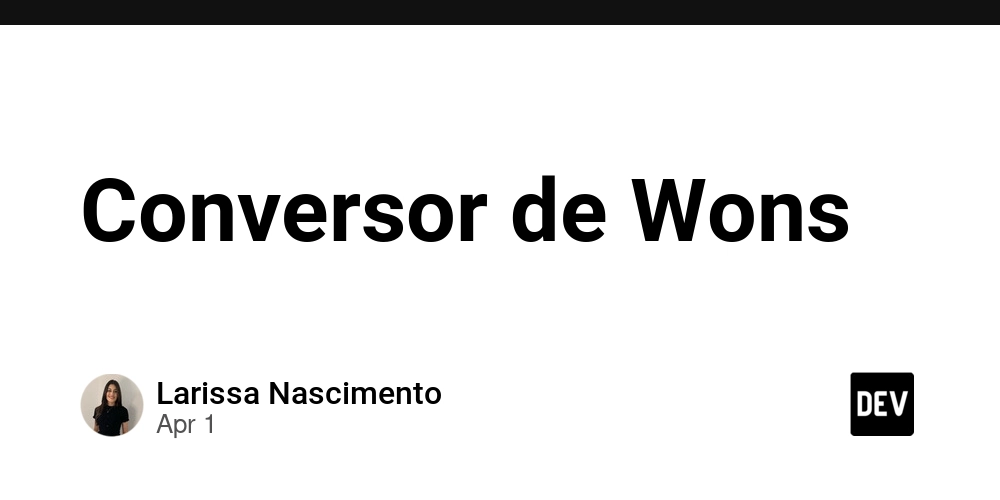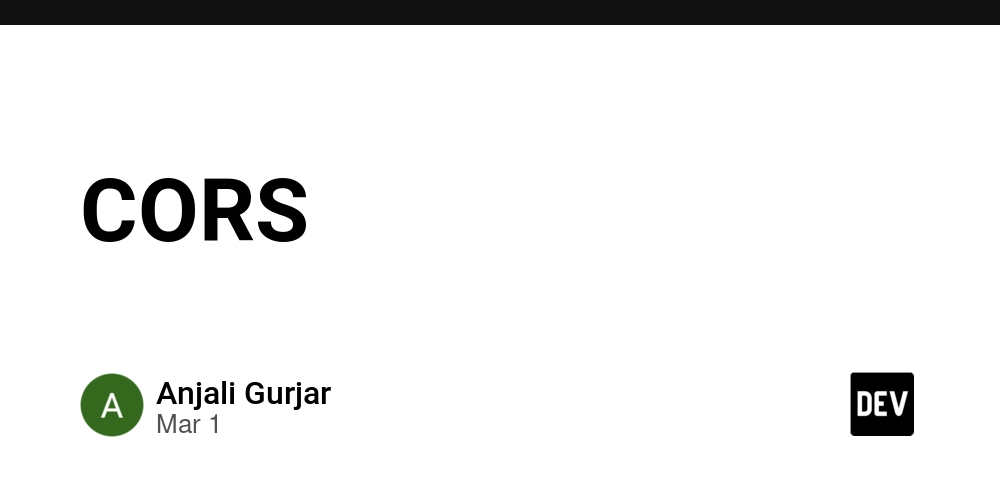Understanding Asynchronous Programming in JavaScript
Understanding Asynchronous Programming in JavaScript Asynchronous programming is a fundamental concept in JavaScript that allows developers to handle tasks that take time to complete, such as network requests, file operations, or timers, without blocking the main thread. This is crucial for building responsive and efficient web applications. In this article, we’ll dive deep into asynchronous programming in JavaScript, exploring its core concepts, techniques, and best practices. Why Asynchronous Programming Matters JavaScript is single-threaded, meaning it can only execute one task at a time. If a task takes too long to complete, it can block the execution of other tasks, leading to a poor user experience. Asynchronous programming allows JavaScript to handle time-consuming operations in the background, ensuring that the application remains responsive. For example, when fetching data from an API, you don’t want the entire application to freeze while waiting for the response. Instead, you can use asynchronous techniques to handle the request without blocking the main thread. Callbacks: The Foundation of Asynchronous JavaScript Callbacks are the oldest and most basic way to handle asynchronous operations in JavaScript. A callback is a function passed as an argument to another function, which is then executed once the asynchronous operation is complete. Here’s an example of using a callback to handle an asynchronous operation: javascript Copy function fetchData(callback) { setTimeout(() => { const data = "Here's your data!"; callback(data); }, 1000); } fetchData((data) => { console.log(data); // Output: Here's your data! }); While callbacks are simple, they can lead to callback hell when dealing with multiple nested asynchronous operations. This makes the code difficult to read and maintain. Promises: A Better Way to Handle Asynchronous Code Promises were introduced in ES6 to address the limitations of callbacks. A promise represents a value that may be available now, in the future, or never. It provides a cleaner and more structured way to handle asynchronous operations. Here’s how you can rewrite the previous example using promises: javascript Copy function fetchData() { return new Promise((resolve) => { setTimeout(() => { const data = "Here's your data!"; resolve(data); }, 1000); }); } fetchData().then((data) => { console.log(data); // Output: Here's your data! }); Promises allow you to chain asynchronous operations using .then() and handle errors using .catch(). This makes the code more readable and easier to manage. Async/Await: The Modern Approach Async/await, introduced in ES8, is syntactic sugar built on top of promises. It allows you to write asynchronous code that looks and behaves like synchronous code, making it even easier to read and maintain. Here’s how you can use async/await to handle the same example: javascript Copy async function fetchData() { return new Promise((resolve) => { setTimeout(() => { const data = "Here's your data!"; resolve(data); }, 1000); }); } async function main() { const data = await fetchData(); console.log(data); // Output: Here's your data! } main(); The async keyword is used to define an asynchronous function, and the await keyword is used to wait for a promise to resolve. This approach eliminates the need for .then() and .catch() chains, resulting in cleaner code. Handling Errors in Asynchronous Code Error handling is crucial in asynchronous programming. With promises, you can use .catch() to handle errors: javascript Copy fetchData() .then((data) => { console.log(data); }) .catch((error) => { console.error("Error:", error); }); With async/await, you can use try/catch blocks: javascript Copy async function main() { try { const data = await fetchData(); console.log(data); } catch (error) { console.error("Error:", error); } } main(); Real-World Use Cases Asynchronous programming is essential for many real-world scenarios, such as: Fetching Data from APIs: Use fetch or libraries like Axios to make HTTP requests. Reading/Writing Files: In Node.js, use the fs module to handle file operations asynchronously. Timers: Use setTimeout or setInterval to schedule tasks. Here’s an example of fetching data from an API using async/await: javascript Copy async function fetchUserData() { try { const response = await fetch("https://api.example.com/users"); const data = await response.json(); console.log(data); } catch (error) { console.error("Error fetching data:", error); } } fetchUserData(); Conclusion Asynchronous programming is a powerful feature of JavaScript that enables developers to build efficient and responsive applications. By understanding and mastering callbacks, promises, and async/await, you can handle complex asynchronous operations with ease. I

Understanding Asynchronous Programming in JavaScript
Asynchronous programming is a fundamental concept in JavaScript that allows developers to handle tasks that take time to complete, such as network requests, file operations, or timers, without blocking the main thread. This is crucial for building responsive and efficient web applications. In this article, we’ll dive deep into asynchronous programming in JavaScript, exploring its core concepts, techniques, and best practices.
Why Asynchronous Programming Matters
JavaScript is single-threaded, meaning it can only execute one task at a time. If a task takes too long to complete, it can block the execution of other tasks, leading to a poor user experience. Asynchronous programming allows JavaScript to handle time-consuming operations in the background, ensuring that the application remains responsive.
For example, when fetching data from an API, you don’t want the entire application to freeze while waiting for the response. Instead, you can use asynchronous techniques to handle the request without blocking the main thread.
Callbacks: The Foundation of Asynchronous JavaScript
Callbacks are the oldest and most basic way to handle asynchronous operations in JavaScript. A callback is a function passed as an argument to another function, which is then executed once the asynchronous operation is complete.
Here’s an example of using a callback to handle an asynchronous operation:
javascript
Copy
function fetchData(callback) { setTimeout(() => { const data = "Here's your data!"; callback(data); }, 1000); } fetchData((data) => { console.log(data); // Output: Here's your data! });
While callbacks are simple, they can lead to callback hell when dealing with multiple nested asynchronous operations. This makes the code difficult to read and maintain.
Promises: A Better Way to Handle Asynchronous Code
Promises were introduced in ES6 to address the limitations of callbacks. A promise represents a value that may be available now, in the future, or never. It provides a cleaner and more structured way to handle asynchronous operations.
Here’s how you can rewrite the previous example using promises:
javascript
Copy
function fetchData() { return new Promise((resolve) => { setTimeout(() => { const data = "Here's your data!"; resolve(data); }, 1000); }); } fetchData().then((data) => { console.log(data); // Output: Here's your data! });
Promises allow you to chain asynchronous operations using
.then() and handle errors using .catch(). This makes the code more readable and easier to manage.
Async/Await: The Modern Approach
Async/await, introduced in ES8, is syntactic sugar built on top of promises. It allows you to write asynchronous code that looks and behaves like synchronous code, making it even easier to read and maintain.
Here’s how you can use async/await to handle the same example:
javascript
Copy
async function fetchData() { return new Promise((resolve) => { setTimeout(() => { const data = "Here's your data!"; resolve(data); }, 1000); }); } async function main() { const data = await fetchData(); console.log(data); // Output: Here's your data! } main();
The
async keyword is used to define an asynchronous function, and the await keyword is used to wait for a promise to resolve. This approach eliminates the need for .then() and .catch() chains, resulting in cleaner code.
Handling Errors in Asynchronous Code
Error handling is crucial in asynchronous programming. With promises, you can use .catch() to handle errors:
javascript
Copy
fetchData() .then((data) => { console.log(data); }) .catch((error) => { console.error("Error:", error); });
With async/await, you can use
try/catch blocks:
javascript
Copy
async function main() { try { const data = await fetchData(); console.log(data); } catch (error) { console.error("Error:", error); } } main();
Real-World Use Cases
Asynchronous programming is essential for many real-world scenarios, such as:
-
Fetching Data from APIs: Use
fetchor libraries like Axios to make HTTP requests. -
Reading/Writing Files: In Node.js, use the
fsmodule to handle file operations asynchronously. -
Timers: Use
setTimeoutorsetIntervalto schedule tasks.
Here’s an example of fetching data from an API using async/await:
javascript
Copy
async function fetchUserData() { try { const response = await fetch("https://api.example.com/users"); const data = await response.json(); console.log(data); } catch (error) { console.error("Error fetching data:", error); } } fetchUserData();
Conclusion
Asynchronous programming is a powerful feature of JavaScript that enables developers to build efficient and responsive applications. By understanding and mastering callbacks, promises, and async/await, you can handle complex asynchronous operations with ease.
If you’re looking to monetize your web programming skills, consider exploring opportunities at MillionFormula. They offer a platform to turn your expertise into income, helping you grow as a developer while earning money.
Whether you’re working on personal projects or building scalable web applications, mastering asynchronous programming will significantly enhance your JavaScript skills. Keep practicing, and don’t shy away from experimenting with real-world use cases to solidify your understanding. Happy coding!












































































































































































![[The AI Show Episode 142]: ChatGPT’s New Image Generator, Studio Ghibli Craze and Backlash, Gemini 2.5, OpenAI Academy, 4o Updates, Vibe Marketing & xAI Acquires X](https://www.marketingaiinstitute.com/hubfs/ep%20142%20cover.png)



























































































































![[DEALS] The Premium Learn to Code Certification Bundle (97% off) & Other Deals Up To 98% Off – Offers End Soon!](https://www.javacodegeeks.com/wp-content/uploads/2012/12/jcg-logo.jpg)


![From drop-out to software architect with Jason Lengstorf [Podcast #167]](https://cdn.hashnode.com/res/hashnode/image/upload/v1743796461357/f3d19cd7-e6f5-4d7c-8bfc-eb974bc8da68.png?#)









































































































.png?#)

































_Christophe_Coat_Alamy.jpg?#)
 (1).webp?#)




































































































![iPhone 17 Pro Won't Feature Two-Toned Back [Gurman]](https://www.iclarified.com/images/news/96944/96944/96944-640.jpg)
![Tariffs Threaten Apple's $999 iPhone Price Point in the U.S. [Gurman]](https://www.iclarified.com/images/news/96943/96943/96943-640.jpg)