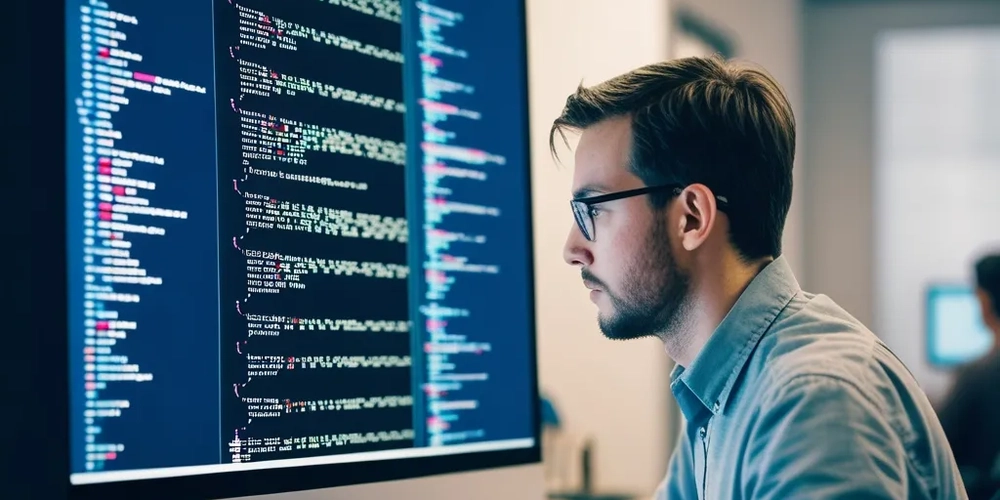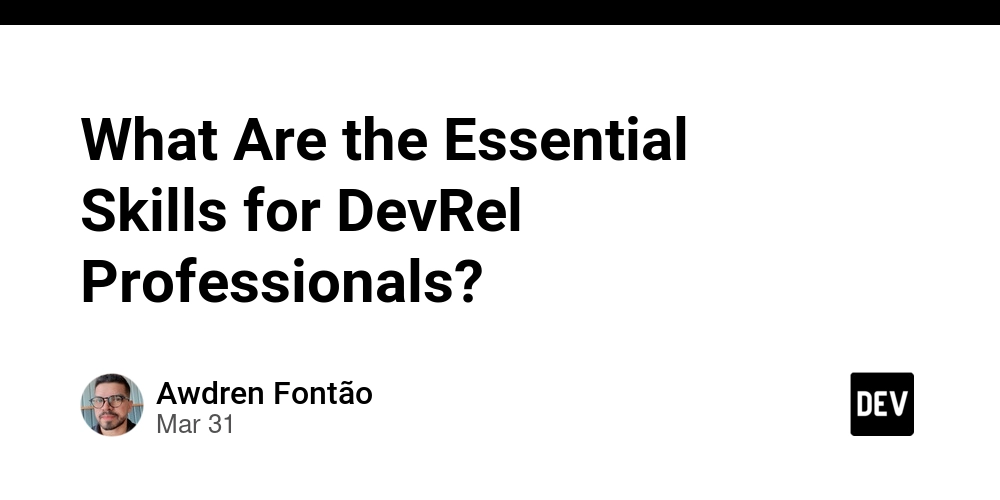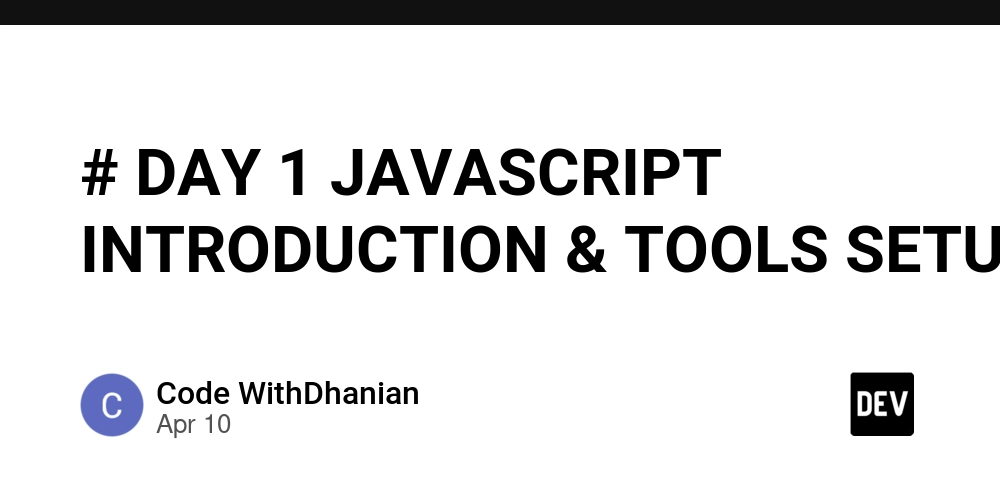Understanding Apache File Structure in Red Hat Linux: Design and Detailed Explanation
Apache is one of the most popular web servers, and its file structure plays a crucial role in managing and configuring the server effectively. In Red Hat Linux, Apache's file structure is designed to separate configuration files, logs, and web content, ensuring clarity and ease of management. This article provides a detailed explanation of Apache's file structure, its design philosophy, and practical tips for navigating it. Overview of Apache File Structure The Apache file structure in Red Hat Linux is organized into three main components: Configuration Files: Located in /etc/httpd/, these files control the server's behavior. Log Files: Found in /var/log/httpd/, these files record server activity and errors. Web Content: Stored in /var/www/, this directory contains the files served to clients. Detailed Explanation of Key Components Configuration Files (/etc/httpd/) httpd.conf: The primary configuration file that contains global settings and directives for the server. conf.d/: A directory for additional configuration files, often used for modular setups. modules/: Contains configuration files for Apache modules. ssl.conf: Handles SSL/TLS settings for secure connections. Log Files (/var/log/httpd/) access_log: Records all requests made to the server, including client IPs and requested resources. error_log: Logs errors and warnings encountered by the server, useful for troubleshooting. Web Content (/var/www/) html/: The default directory for web content, where HTML files and other resources are stored. cgi-bin/: Contains executable scripts for dynamic content generation. Design Philosophy Apache's file structure in Red Hat Linux is designed with modularity and scalability in mind: Separation of Concerns: Configuration, logs, and web content are stored in distinct directories to simplify management. Ease of Customization: The modular design allows administrators to add or modify configurations without affecting the entire server. Scalability: Supports multiple virtual hosts and modules, making it suitable for complex setups. Practical Tips Backup Configuration Files: Always create backups before making changes to avoid accidental loss. Use Commands for Management: Restart Apache: sudo systemctl restart httpd Check status: sudo systemctl status httpd Monitor Logs: Regularly check access_log and error_log for insights into server performance and issues. Organize Web Content: Use subdirectories within /var/www/html/ to keep your files organized. By understanding Apache's file structure in Red Hat Linux, you can effectively manage and configure your web server. This knowledge empowers you to optimize server performance, troubleshoot issues, and scale your setup as needed. Apache's modular design ensures that even complex configurations remain manageable, making it a reliable choice for web hosting.

Apache is one of the most popular web servers, and its file structure plays a crucial role in managing and configuring the server effectively. In Red Hat Linux, Apache's file structure is designed to separate configuration files, logs, and web content, ensuring clarity and ease of management. This article provides a detailed explanation of Apache's file structure, its design philosophy, and practical tips for navigating it.
Overview of Apache File Structure
The Apache file structure in Red Hat Linux is organized into three main components:
-
Configuration Files: Located in
/etc/httpd/, these files control the server's behavior. -
Log Files: Found in
/var/log/httpd/, these files record server activity and errors. -
Web Content: Stored in
/var/www/, this directory contains the files served to clients.
Detailed Explanation of Key Components
-
Configuration Files (
/etc/httpd/)-
httpd.conf: The primary configuration file that contains global settings and directives for the server. -
conf.d/: A directory for additional configuration files, often used for modular setups. -
modules/: Contains configuration files for Apache modules. -
ssl.conf: Handles SSL/TLS settings for secure connections.
-
-
Log Files (
/var/log/httpd/)-
access_log: Records all requests made to the server, including client IPs and requested resources. -
error_log: Logs errors and warnings encountered by the server, useful for troubleshooting.
-
-
Web Content (
/var/www/)-
html/: The default directory for web content, where HTML files and other resources are stored. -
cgi-bin/: Contains executable scripts for dynamic content generation.
-
Design Philosophy
Apache's file structure in Red Hat Linux is designed with modularity and scalability in mind:
- Separation of Concerns: Configuration, logs, and web content are stored in distinct directories to simplify management.
- Ease of Customization: The modular design allows administrators to add or modify configurations without affecting the entire server.
- Scalability: Supports multiple virtual hosts and modules, making it suitable for complex setups.
Practical Tips
- Backup Configuration Files: Always create backups before making changes to avoid accidental loss.
-
Use Commands for Management:
- Restart Apache:
sudo systemctl restart httpd - Check status:
sudo systemctl status httpd
- Restart Apache:
-
Monitor Logs: Regularly check
access_loganderror_logfor insights into server performance and issues. -
Organize Web Content: Use subdirectories within
/var/www/html/to keep your files organized.
By understanding Apache's file structure in Red Hat Linux, you can effectively manage and configure your web server. This knowledge empowers you to optimize server performance, troubleshoot issues, and scale your setup as needed. Apache's modular design ensures that even complex configurations remain manageable, making it a reliable choice for web hosting.










































































































































































![[The AI Show Episode 144]: ChatGPT’s New Memory, Shopify CEO’s Leaked “AI First” Memo, Google Cloud Next Releases, o3 and o4-mini Coming Soon & Llama 4’s Rocky Launch](https://www.marketingaiinstitute.com/hubfs/ep%20144%20cover.png)


















































































































![[DEALS] The All-in-One Microsoft Office Pro 2019 for Windows: Lifetime License + Windows 11 Pro Bundle (89% off) & Other Deals Up To 98% Off](https://www.javacodegeeks.com/wp-content/uploads/2012/12/jcg-logo.jpg)





































![Is this too much for a modular monolith system? [closed]](https://i.sstatic.net/pYL1nsfg.png)






















































































































_Andreas_Prott_Alamy.jpg?width=1280&auto=webp&quality=80&disable=upscale#)
































































































![What features do you get with Gemini Advanced? [April 2025]](https://i0.wp.com/9to5google.com/wp-content/uploads/sites/4/2024/02/gemini-advanced-cover.jpg?resize=1200%2C628&quality=82&strip=all&ssl=1)













![Apple Shares Official Trailer for 'Long Way Home' Starring Ewan McGregor and Charley Boorman [Video]](https://www.iclarified.com/images/news/97069/97069/97069-640.jpg)
![Apple Watch Series 10 Back On Sale for $299! [Lowest Price Ever]](https://www.iclarified.com/images/news/96657/96657/96657-640.jpg)
![EU Postpones Apple App Store Fines Amid Tariff Negotiations [Report]](https://www.iclarified.com/images/news/97068/97068/97068-640.jpg)
![Apple Slips to Fifth in China's Smartphone Market with 9% Decline [Report]](https://www.iclarified.com/images/news/97065/97065/97065-640.jpg)