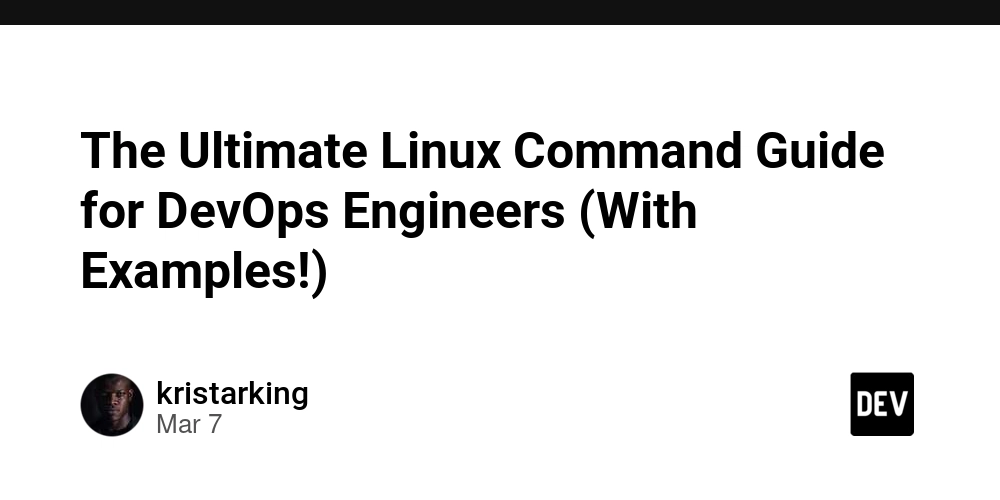JavaScript errors are inevitable, but knowing how to recognize, understand, and handle them effectively can significantly reduce your debugging time. In this post, we'll explore common JavaScript errors including TypeError, ReferenceError, RangeError, URIError, AggregateError, EvalError, InternalError, and SyntaxError, and discuss how to handle them gracefully. 1. TypeError A TypeError occurs when a variable or parameter is not of a valid type. Common Causes: Trying to invoke methods on undefined or null. Passing incorrect data types to functions. Example: const num = 5; num.toUpperCase(); // TypeError: num.toUpperCase is not a function 2. ReferenceError A ReferenceError occurs when referencing a variable that is not defined or out of scope. Common Causes: Using undeclared variables. Accessing variables out of their defined scope. Example: console.log(myVar); // ReferenceError: myVar is not defined 3. RangeError A RangeError occurs when a number is outside of an allowable range. Common Causes: Creating arrays with invalid lengths. Stack overflow from excessive recursion. Example: const arr = new Array(-1); // RangeError: Invalid array length 4. URIError A URIError occurs from incorrect use of URI functions like decodeURIComponent() or encodeURIComponent(). Common Causes: Malformed URI sequences. Example: decodeURIComponent('%'); // URIError: URI malformed 5. AggregateError An AggregateError represents multiple errors wrapped into one, typically when handling promises. Common Causes: When multiple promises are rejected. Example: Promise.any([ Promise.reject('Error 1'), Promise.reject('Error 2') ]).catch(e => console.log(e)); // AggregateError 6. EvalError An EvalError historically indicated errors related to the eval() function (rare in modern JavaScript). Common Causes: Incorrect use of eval(). Example (obsolete): try { eval('alert("Hello");'); } catch (e) { if (e instanceof EvalError) { console.error(e); } } 7. InternalError An InternalError indicates an internal JavaScript engine error, often due to excessive recursion (mostly seen in Firefox). Common Causes: Infinite recursion loops. Example: function recurse() { recurse(); } recurse(); // InternalError: too much recursion 8. SyntaxError A SyntaxError occurs due to incorrect syntax in your code. Common Causes: Missing brackets, parentheses, or semicolons. Example: if (true { // SyntaxError: Unexpected token '{' console.log("Hello"); } How to Handle JavaScript Errors 1. Try/Catch Blocks Gracefully handle exceptions: try { riskyFunction(); } catch (error) { console.error('An error occurred:', error); } 2. Error Logging Log errors to an external monitoring service: catch (error) { logErrorToService(error); } 3. Input Validation Check variables and function parameters before use: if (typeof input === 'string') { process(input); } else { console.warn('Invalid input type'); } 4. ESLint or TypeScript Tools like ESLint or TypeScript can detect potential errors during development, reducing runtime errors. Conclusion Understanding and effectively handling JavaScript errors greatly improves your coding workflow and helps ensure reliable, robust applications. What is the trickiest JavaScript error you've encountered? Let's discuss in the comments below!

JavaScript errors are inevitable, but knowing how to recognize, understand, and handle them effectively can significantly reduce your debugging time. In this post, we'll explore common JavaScript errors including TypeError, ReferenceError, RangeError, URIError, AggregateError, EvalError, InternalError, and SyntaxError, and discuss how to handle them gracefully.
1. TypeError
A TypeError occurs when a variable or parameter is not of a valid type.
Common Causes:
- Trying to invoke methods on
undefinedornull. - Passing incorrect data types to functions.
Example:
const num = 5;
num.toUpperCase(); // TypeError: num.toUpperCase is not a function
2. ReferenceError
A ReferenceError occurs when referencing a variable that is not defined or out of scope.
Common Causes:
- Using undeclared variables.
- Accessing variables out of their defined scope.
Example:
console.log(myVar); // ReferenceError: myVar is not defined
3. RangeError
A RangeError occurs when a number is outside of an allowable range.
Common Causes:
- Creating arrays with invalid lengths.
- Stack overflow from excessive recursion.
Example:
const arr = new Array(-1); // RangeError: Invalid array length
4. URIError
A URIError occurs from incorrect use of URI functions like decodeURIComponent() or encodeURIComponent().
Common Causes:
- Malformed URI sequences.
Example:
decodeURIComponent('%'); // URIError: URI malformed
5. AggregateError
An AggregateError represents multiple errors wrapped into one, typically when handling promises.
Common Causes:
- When multiple promises are rejected.
Example:
Promise.any([
Promise.reject('Error 1'),
Promise.reject('Error 2')
]).catch(e => console.log(e)); // AggregateError
6. EvalError
An EvalError historically indicated errors related to the eval() function (rare in modern JavaScript).
Common Causes:
- Incorrect use of
eval().
Example (obsolete):
try {
eval('alert("Hello");');
} catch (e) {
if (e instanceof EvalError) {
console.error(e);
}
}
7. InternalError
An InternalError indicates an internal JavaScript engine error, often due to excessive recursion (mostly seen in Firefox).
Common Causes:
- Infinite recursion loops.
Example:
function recurse() {
recurse();
}
recurse(); // InternalError: too much recursion
8. SyntaxError
A SyntaxError occurs due to incorrect syntax in your code.
Common Causes:
- Missing brackets, parentheses, or semicolons.
Example:
if (true { // SyntaxError: Unexpected token '{'
console.log("Hello");
}
How to Handle JavaScript Errors
1. Try/Catch Blocks
Gracefully handle exceptions:
try {
riskyFunction();
} catch (error) {
console.error('An error occurred:', error);
}
2. Error Logging
Log errors to an external monitoring service:
catch (error) {
logErrorToService(error);
}
3. Input Validation
Check variables and function parameters before use:
if (typeof input === 'string') {
process(input);
} else {
console.warn('Invalid input type');
}
4. ESLint or TypeScript
Tools like ESLint or TypeScript can detect potential errors during development, reducing runtime errors.
Conclusion
Understanding and effectively handling JavaScript errors greatly improves your coding workflow and helps ensure reliable, robust applications.
What is the trickiest JavaScript error you've encountered? Let's discuss in the comments below!









































































































































































![[The AI Show Episode 142]: ChatGPT’s New Image Generator, Studio Ghibli Craze and Backlash, Gemini 2.5, OpenAI Academy, 4o Updates, Vibe Marketing & xAI Acquires X](https://www.marketingaiinstitute.com/hubfs/ep%20142%20cover.png)


























































































































![[FREE EBOOKS] The Kubernetes Bible, The Ultimate Linux Shell Scripting Guide & Four More Best Selling Titles](https://www.javacodegeeks.com/wp-content/uploads/2012/12/jcg-logo.jpg)



![From drop-out to software architect with Jason Lengstorf [Podcast #167]](https://cdn.hashnode.com/res/hashnode/image/upload/v1743796461357/f3d19cd7-e6f5-4d7c-8bfc-eb974bc8da68.png?#)







































































































.png?#)




.jpg?#)


















 (1).webp?#)













_Christophe_Coat_Alamy.jpg?#)







































































































![Rapidus in Talks With Apple as It Accelerates Toward 2nm Chip Production [Report]](https://www.iclarified.com/images/news/96937/96937/96937-640.jpg)