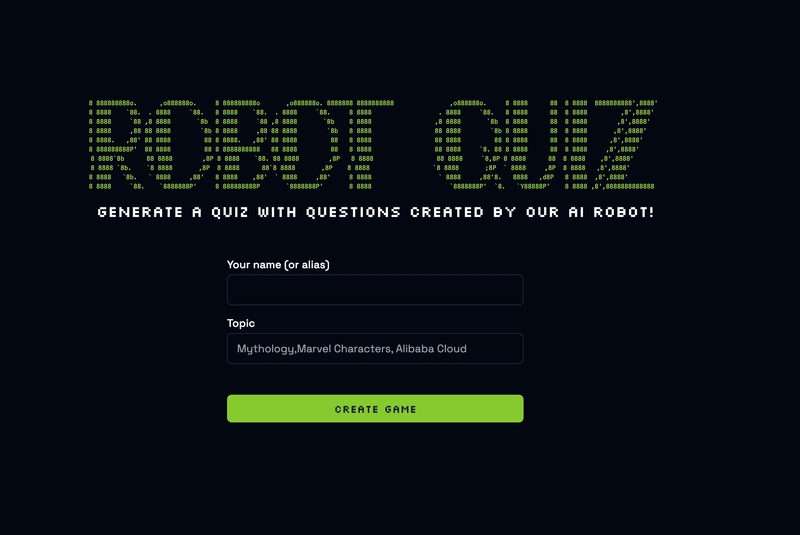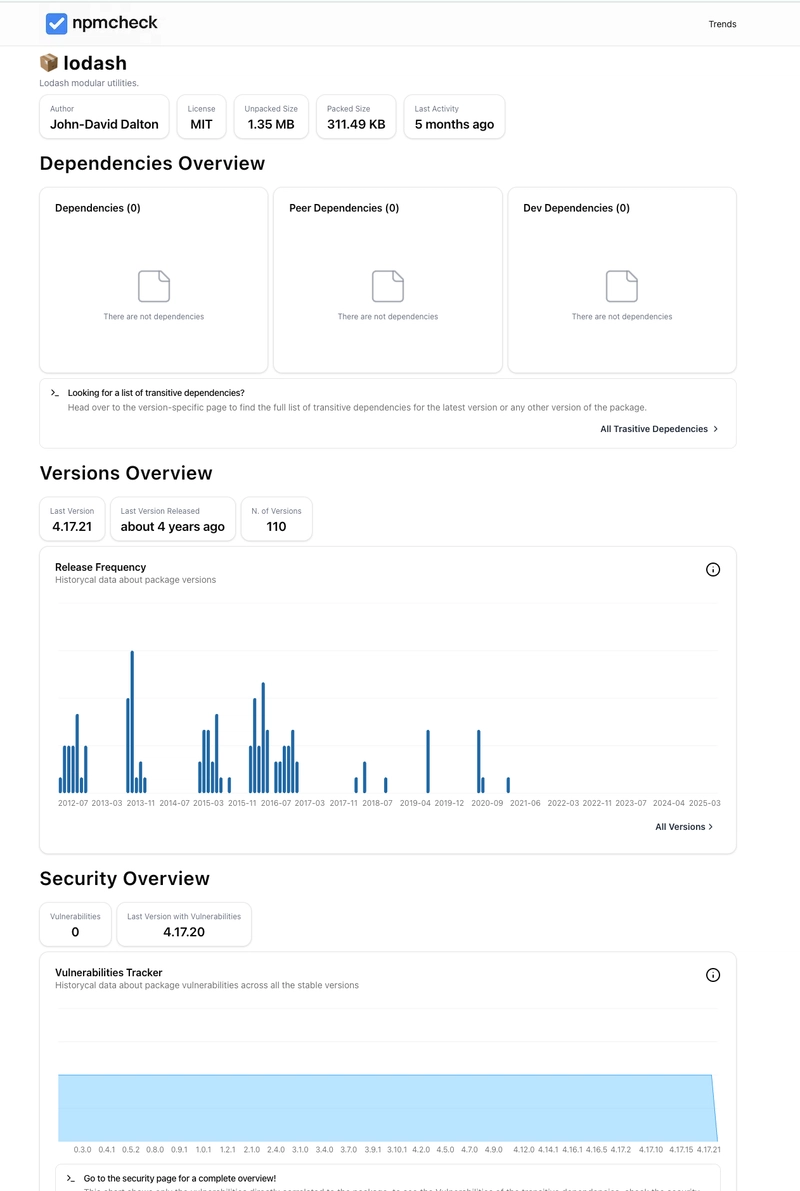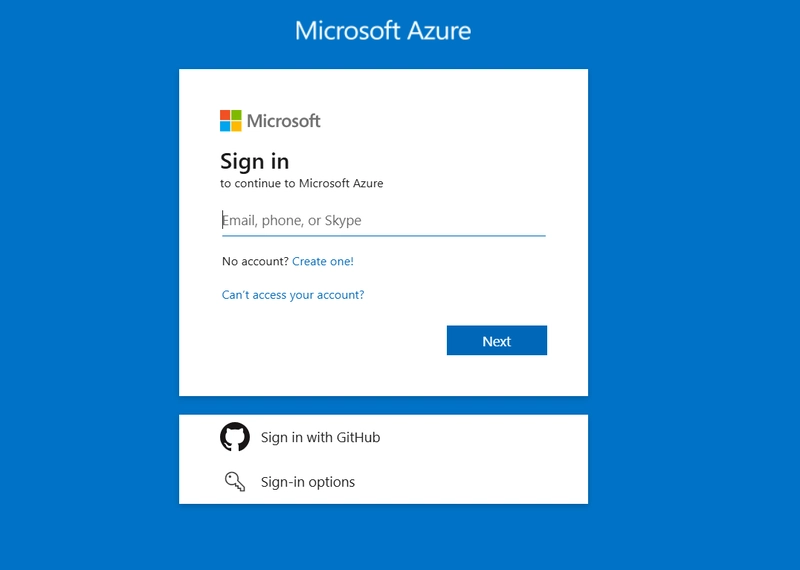TS2206: The 'type' modifier cannot be used on a named import when 'import type' is used on its import statement
TS2206: The 'type' modifier cannot be used on a named import when 'import type' is used on its import statement TypeScript is a popular programming language that builds on JavaScript by adding optional static typing. It helps developers catch potential bugs at development time, provides better tooling (like code completion), and makes codebases more maintainable by enforcing a clear understanding of data types. In TypeScript, types are at the core of its type-checking system; they define the "shape" or structure of data in your program. For example, if you specify that a function returns a string but accidentally return a number, TypeScript will notify you of the mismatch. If you're looking to learn more about TypeScript or want to explore AI-powered tools to grow as a programmer, consider checking out GPTeach and following this blog for updates. What are Types? In TypeScript, a type is essentially a way to define the nature of data or variables. It restricts how data can be used and provides a mechanism to reason about code more confidently. Types can range from simple primitive types like number, boolean, and string to more complex user-defined ones like arrays, objects, and unions. For example: // Primitive types let age: number = 30; let name: string = "Alice"; // A complex object type type User = { name: string; age: number; }; let user: User = { name: "Alice", age: 30, }; In the context of TypeScript, types not only help describe variables and ensure they’re used correctly, but they also establish a contract for a variable, making it easier to understand and debug code. Now that we understand what types are, let's transition into the focus of this article: TS2206: The 'type' modifier cannot be used on a named import when 'import type' is used on its import statement. Understanding TS2206: The 'type' modifier cannot be used on a named import when 'import type' is used on its import statement The TypeScript error TS2206: The 'type' modifier cannot be used on a named import when 'import type' is used on its import statement occurs when you incorrectly combine type keyword usage with import type. Specifically, TypeScript enforces certain rules when dealing with import type, which is designed to indicate that you are only importing types and nothing else from a file. Let's break the problem down with a simple example: Code Example That Causes TS2206 Here’s an example that triggers the TS2206 error: // file: types.ts export type User = { name: string; age: number; }; // file: app.ts import type { type User } from "./types"; // This will cause TS2206 The TS2206 error occurs because the type modifier cannot be used with a named import (e.g., User) if you’ve declared the entire import statement using import type. The import type syntax itself already specifies you're importing types only, so adding an additional type keyword is redundant and invalid. How to Fix TS2206 To resolve the error, you should remove the type modifier from the named import if you’re using import type. Below is the correct version: // file: app.ts import type { User } from "./types"; // Correct usage Alternatively, if you aren't using import type, you can use the type modifier in your import statement: // file: app.ts import { type User } from "./types"; // This works fine if not using "import type" Why Does This Error Happen? This error occurs because import type is an explicit TypeScript feature used to tell the compiler that the entire import statement is solely for type definitions. Adding the type modifier within the same statement is redundant and can lead to ambiguity. The language prevents this by throwing the TS2206: The 'type' modifier cannot be used on a named import when 'import type' is used on its import statement error. Important to Know! import type Syntax: This is exclusively for importing types and is used for better tree-shaking (optimization during bundling). Example: import type { MyType } from './path'; type Modifier in Import Statements: If you're using normal imports, you can specify a type by adding the type keyword, like so: import { type MyType } from './path'; Don't Mix and Match: You cannot mix type modifiers with import type because they serve the same purpose. TypeScript enforces this for clarity. Frequently Asked Questions (FAQ) 1. What is the difference between import type and the type keyword in imports? import type is used when the entire import statement deals only with types. It ensures that no runtime values are imported. The type keyword is used when you’re mixing types and values, and it helps signify which part of the import is a type. 2. What are the benefits of using import type? It improves tree-shaking by ensuring unused type imports do not persist in the final bundled code. It clear
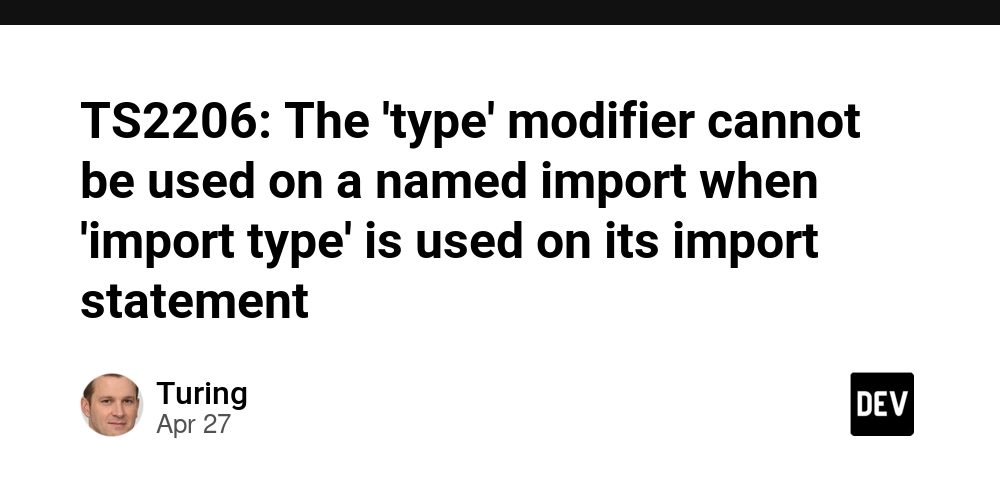
TS2206: The 'type' modifier cannot be used on a named import when 'import type' is used on its import statement
TypeScript is a popular programming language that builds on JavaScript by adding optional static typing. It helps developers catch potential bugs at development time, provides better tooling (like code completion), and makes codebases more maintainable by enforcing a clear understanding of data types. In TypeScript, types are at the core of its type-checking system; they define the "shape" or structure of data in your program. For example, if you specify that a function returns a string but accidentally return a number, TypeScript will notify you of the mismatch.
If you're looking to learn more about TypeScript or want to explore AI-powered tools to grow as a programmer, consider checking out GPTeach and following this blog for updates.
What are Types?
In TypeScript, a type is essentially a way to define the nature of data or variables. It restricts how data can be used and provides a mechanism to reason about code more confidently. Types can range from simple primitive types like number, boolean, and string to more complex user-defined ones like arrays, objects, and unions. For example:
// Primitive types
let age: number = 30;
let name: string = "Alice";
// A complex object type
type User = {
name: string;
age: number;
};
let user: User = {
name: "Alice",
age: 30,
};
In the context of TypeScript, types not only help describe variables and ensure they’re used correctly, but they also establish a contract for a variable, making it easier to understand and debug code. Now that we understand what types are, let's transition into the focus of this article: TS2206: The 'type' modifier cannot be used on a named import when 'import type' is used on its import statement.
Understanding TS2206: The 'type' modifier cannot be used on a named import when 'import type' is used on its import statement
The TypeScript error TS2206: The 'type' modifier cannot be used on a named import when 'import type' is used on its import statement occurs when you incorrectly combine type keyword usage with import type. Specifically, TypeScript enforces certain rules when dealing with import type, which is designed to indicate that you are only importing types and nothing else from a file.
Let's break the problem down with a simple example:
Code Example That Causes TS2206
Here’s an example that triggers the TS2206 error:
// file: types.ts
export type User = {
name: string;
age: number;
};
// file: app.ts
import type { type User } from "./types"; // This will cause TS2206
The TS2206 error occurs because the type modifier cannot be used with a named import (e.g., User) if you’ve declared the entire import statement using import type. The import type syntax itself already specifies you're importing types only, so adding an additional type keyword is redundant and invalid.
How to Fix TS2206
To resolve the error, you should remove the type modifier from the named import if you’re using import type. Below is the correct version:
// file: app.ts
import type { User } from "./types"; // Correct usage
Alternatively, if you aren't using import type, you can use the type modifier in your import statement:
// file: app.ts
import { type User } from "./types"; // This works fine if not using "import type"
Why Does This Error Happen?
This error occurs because import type is an explicit TypeScript feature used to tell the compiler that the entire import statement is solely for type definitions. Adding the type modifier within the same statement is redundant and can lead to ambiguity. The language prevents this by throwing the TS2206: The 'type' modifier cannot be used on a named import when 'import type' is used on its import statement error.
Important to Know!
-
import typeSyntax:- This is exclusively for importing types and is used for better tree-shaking (optimization during bundling).
- Example:
import type { MyType } from './path';
-
typeModifier in Import Statements:- If you're using normal imports, you can specify a type by adding the
typekeyword, like so:
import { type MyType } from './path'; - If you're using normal imports, you can specify a type by adding the
-
Don't Mix and Match:
- You cannot mix
typemodifiers withimport typebecause they serve the same purpose. TypeScript enforces this for clarity.
- You cannot mix
Frequently Asked Questions (FAQ)
1. What is the difference between import type and the type keyword in imports?
-
import typeis used when the entire import statement deals only with types. It ensures that no runtime values are imported. - The
typekeyword is used when you’re mixing types and values, and it helps signify which part of the import is a type.
2. What are the benefits of using import type?
- It improves tree-shaking by ensuring unused type imports do not persist in the final bundled code.
- It clearly separates type-only imports from runtime imports, making the code easier to read.
3. Why would I use type inside an import?
- Use the
typekeyword if your file mixes both runtime values and types in the same import:
import { type MyType, MyFunction } from './path';
Troubleshooting Checklist
To avoid triggering TS2206: The 'type' modifier cannot be used on a named import when 'import type' is used on its import statement, follow these steps:
-
If using
import type, avoid addingtypeto individual imports. -
If importing both types and runtime bindings, do not use
import type; use thetypemodifier selectively instead. - Check TypeScript's strict options in your
tsconfig.json. EnforcingisolatedModuleswill help catch improper usage ofimport type.
Important to Know!
- When using TypeScript, always remember that static types are erased during the runtime. This means even if you explicitly use
import type, there’ll be no runtime representation of the type. - The goal of
import typeand type-only imports is optimization. It avoids unnecessary imports from bloating the runtime bundle.
Understanding and resolving TS2206: The 'type' modifier cannot be used on a named import when 'import type' is used on its import statement is key to mastering TypeScript’s type system. By following the principles outlined above, you'll not only avoid runtime and compilation errors but also make your codebase more efficient and easier to maintain. For more TypeScript tips and tricks, subscribe to our blog and explore GPTeach for guided learning.































































































































































![[The AI Show Episode 143]: ChatGPT Revenue Surge, New AGI Timelines, Amazon’s AI Agent, Claude for Education, Model Context Protocol & LLMs Pass the Turing Test](https://www.marketingaiinstitute.com/hubfs/ep%20143%20cover.png)













































































































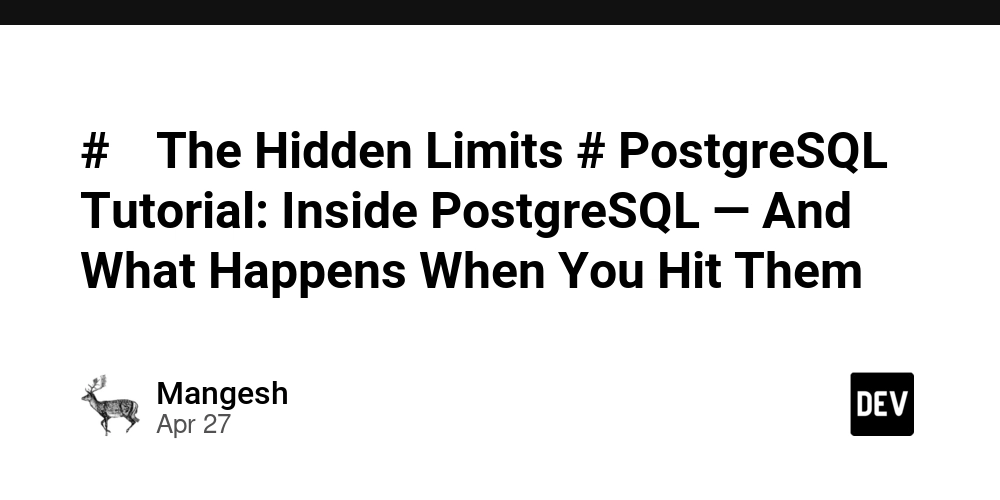

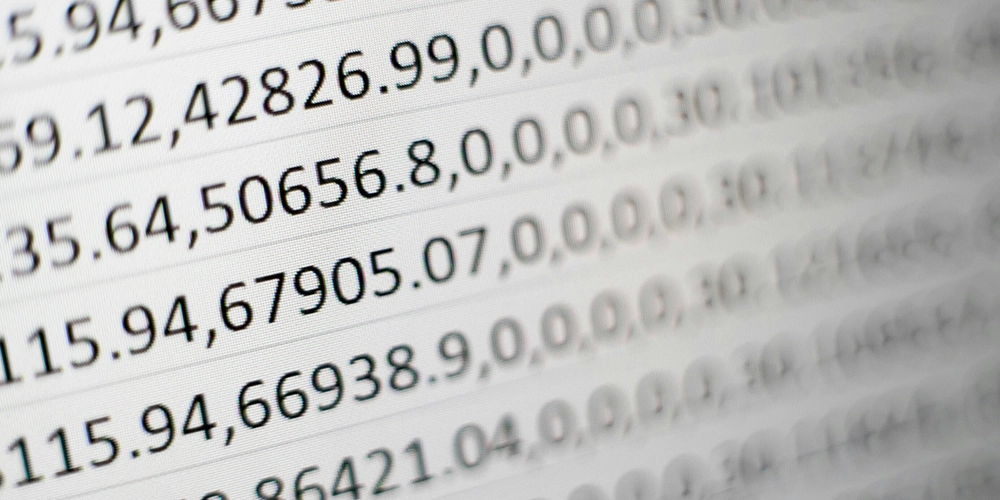
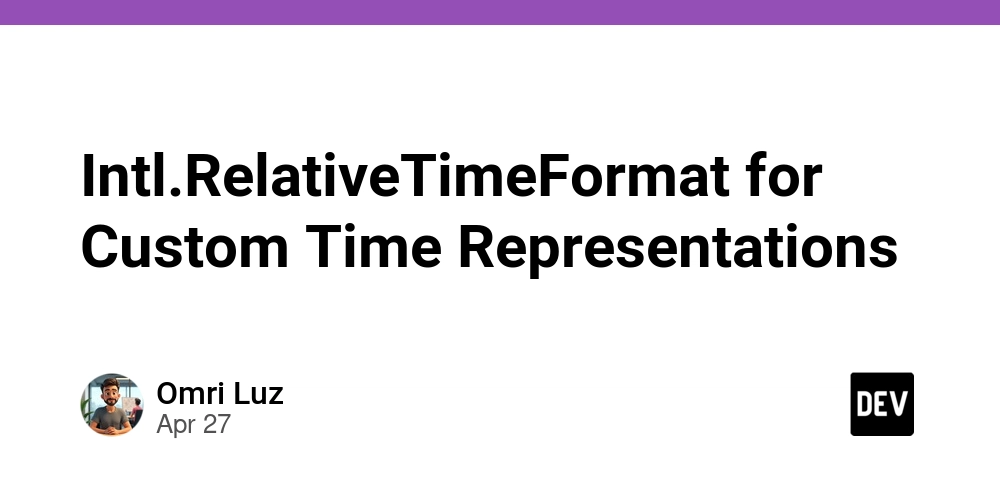











![[DEALS] Koofr Cloud Storage: Lifetime Subscription (1TB) (80% off) & Other Deals Up To 98% Off – Offers End Soon!](https://www.javacodegeeks.com/wp-content/uploads/2012/12/jcg-logo.jpg)
























![Is this too much for a modular monolith system? [closed]](https://i.sstatic.net/pYL1nsfg.png)







































































































![M4 MacBook Air Drops to Just $849 - Act Fast! [Lowest Price Ever]](https://www.iclarified.com/images/news/97140/97140/97140-640.jpg)












_roibu_Alamy.jpg?width=1280&auto=webp&quality=80&disable=upscale#)




 CISO’s Core Focus.webp?#)


































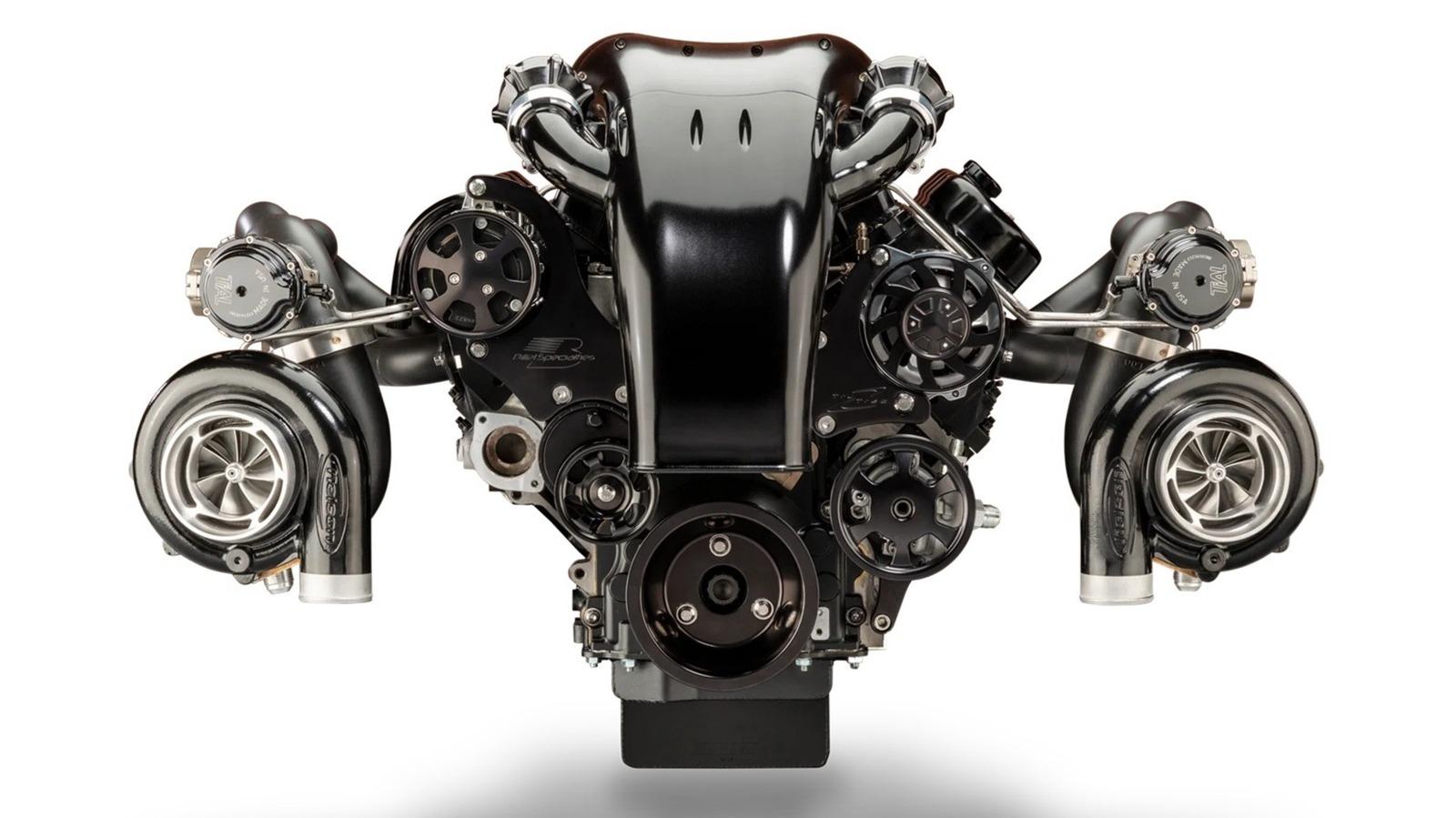




































































![Apple Smart Glasses Not Close to Being Ready as Meta Targets 2025 [Gurman]](https://www.iclarified.com/images/news/97139/97139/97139-640.jpg)
![iPadOS 19 May Introduce Menu Bar, iOS 19 to Support External Displays [Rumor]](https://www.iclarified.com/images/news/97137/97137/97137-640.jpg)