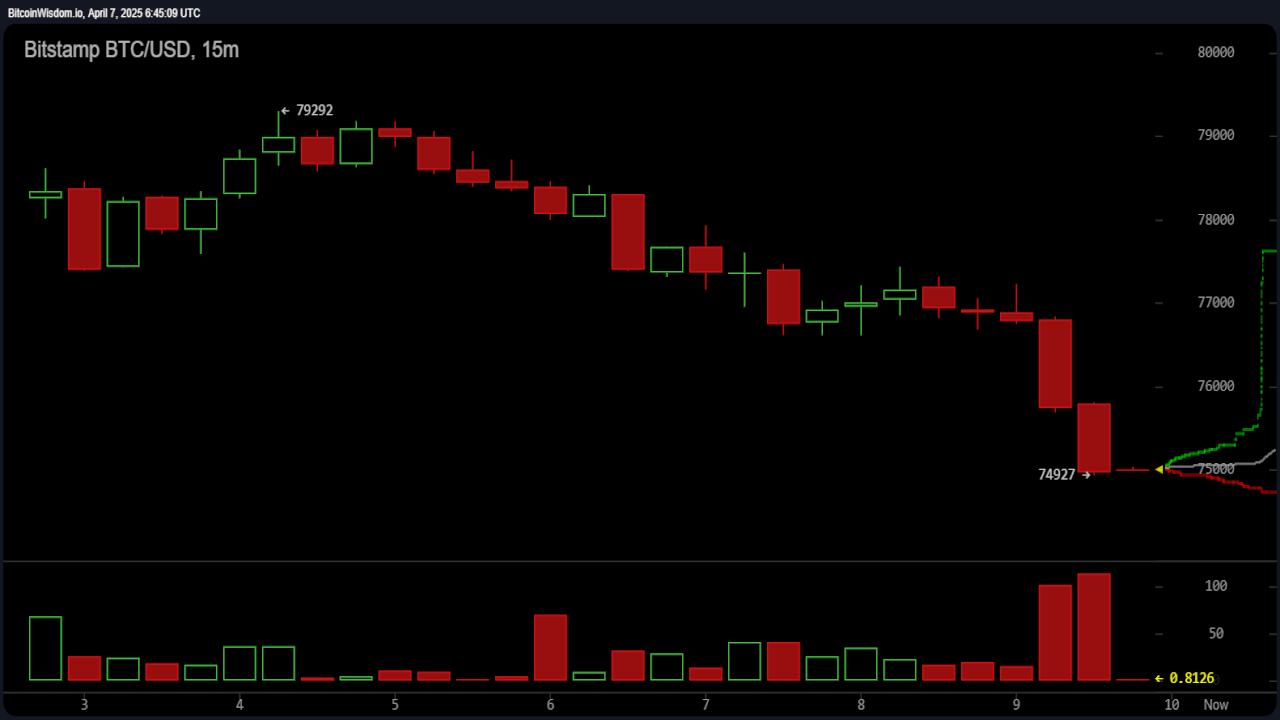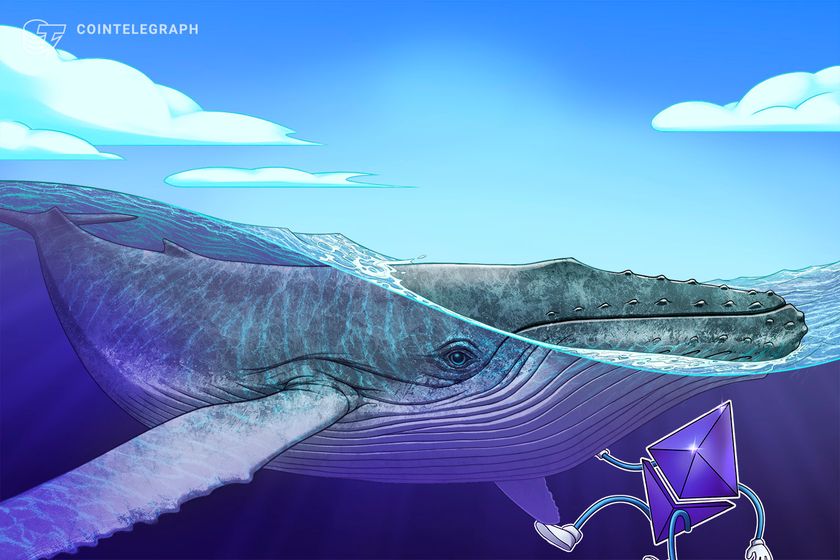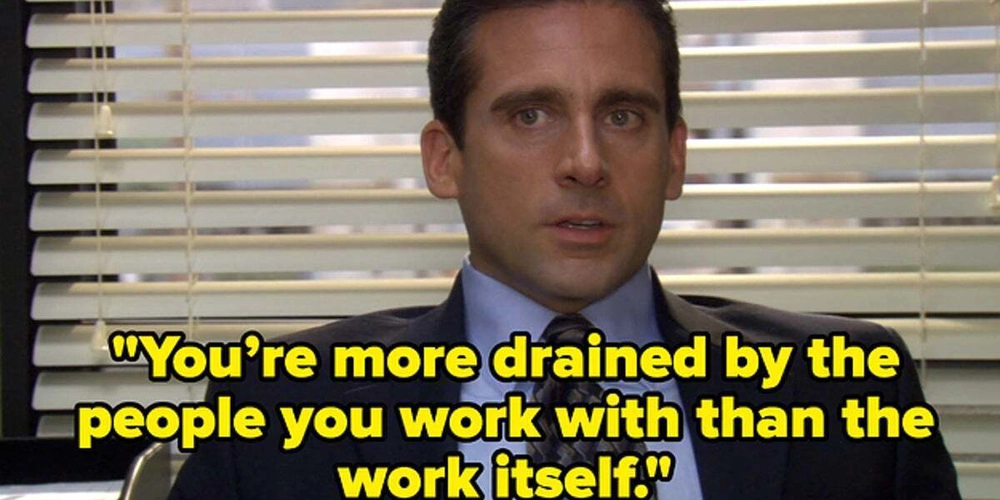TS1383: Only named exports may use 'export type'
TS1383: Only named exports may use 'export type' TypeScript is a powerful programming language that builds on JavaScript by adding static type definitions. This means that you can specify what types (like strings, numbers, or custom types) your variables and functions can take, which helps catch errors at compile time rather than runtime. Types in TypeScript enhance the readability of your code and provide better tooling support, such as autocomplete and type checking. If you want to dive deeper into TypeScript or learn how to effectively use AI tools like gpteach to learn how to code, consider subscribing/following/joining our blog for more insights! What are Types? In TypeScript, a type defines the shape of data. It can be a primitive type (like string, number, or boolean), a composite type (like array, tuple, or object), or even a custom type defined by the programmer. For example, you can create a type to define a complex object, like so: type User = { name: string; age: number; }; Here, User is a custom type that specifies that an object of type User must have a name (a string) and age (a number). TS1383: Only named exports may use 'export type' One of the important aspects of using types in TypeScript is how you can export them for use in other modules. This leads us to the error code we are discussing: TS1383: Only named exports may use 'export type'. This error occurs when trying to use export type with default exports, which TypeScript does not allow. Understanding the Error When you define a type in TypeScript and want to export it, you should use named exports. Here's an example that will trigger TS1383: // error.ts export type MyType = { id: number; name: string; }; // This is a default export which will cause TS1383 export default MyType; // TS1383: Only named exports may use 'export type' In this case, you are attempting to export the type MyType using a default export. TypeScript does not permit this, and as a result, you'll receive the TS1383 error. How to Fix the Error To fix the TS1383 error, you should use named exports for your types. Here’s how to correctly export your type: // error.ts export type MyType = { id: number; name: string; }; // Use named export here export { MyType }; // Correct way By using named exports, you can properly export your types without running into the TS1383 error. Important to Know! Named Exports vs. Default Exports: Named exports allow you to export multiple bindings, such as types, interfaces, or variables. Default exports can only export a single binding. Type Definitions: Types defined with export type can only be exported via named export syntax. Avoid combining type exports with default exports to prevent TS1383. Interoperability: Always ensure you are adhering to TypeScript’s rules for exporting types if you are working with modules to maintain compatibility and avoid errors like TS1383. FAQ's What is a default export? A default export allows you to export a single value from a module. It can be a function, class, object, or primitive type but not a type defined with export type. Can I combine type and value exports? Yes, but be careful to not use default exports for types, as this will lead to TS1383: Only named exports may use 'export type'. Conclusion Understanding the nuances of TypeScript exports is critical, especially when working with types. Remember, TS1383: Only named exports may use 'export type' applies specifically to type exports. To avoid this error, always use named exports for types. By following these best practices, you'll be able to write cleaner, more effective TypeScript code without running into common pitfalls like the TS1383 error. For more detailed insights into TypeScript or coding assistance, consider keeping up with our blog or using AI tools like gpteach to enhance your learning journey!
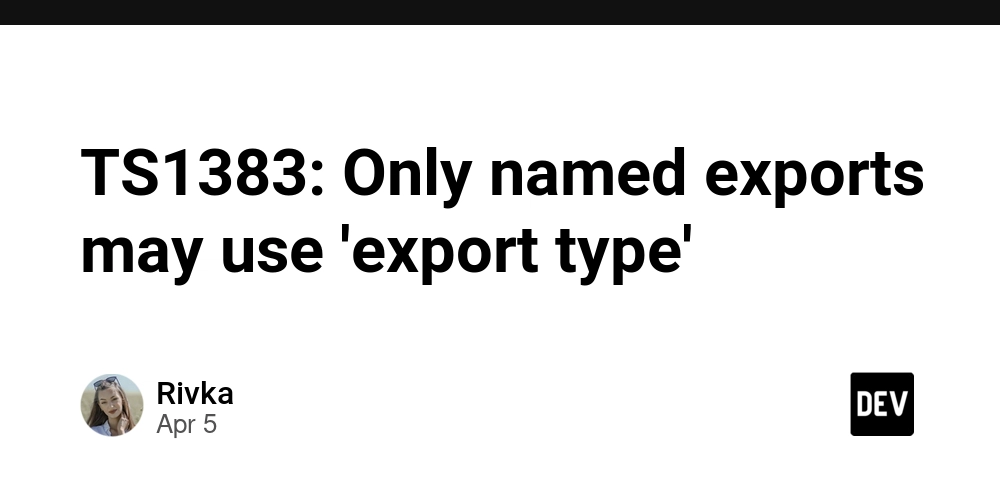
TS1383: Only named exports may use 'export type'
TypeScript is a powerful programming language that builds on JavaScript by adding static type definitions. This means that you can specify what types (like strings, numbers, or custom types) your variables and functions can take, which helps catch errors at compile time rather than runtime. Types in TypeScript enhance the readability of your code and provide better tooling support, such as autocomplete and type checking. If you want to dive deeper into TypeScript or learn how to effectively use AI tools like gpteach to learn how to code, consider subscribing/following/joining our blog for more insights!
What are Types?
In TypeScript, a type defines the shape of data. It can be a primitive type (like string, number, or boolean), a composite type (like array, tuple, or object), or even a custom type defined by the programmer. For example, you can create a type to define a complex object, like so:
type User = {
name: string;
age: number;
};
Here, User is a custom type that specifies that an object of type User must have a name (a string) and age (a number).
TS1383: Only named exports may use 'export type'
One of the important aspects of using types in TypeScript is how you can export them for use in other modules. This leads us to the error code we are discussing: TS1383: Only named exports may use 'export type'. This error occurs when trying to use export type with default exports, which TypeScript does not allow.
Understanding the Error
When you define a type in TypeScript and want to export it, you should use named exports. Here's an example that will trigger TS1383:
// error.ts
export type MyType = {
id: number;
name: string;
};
// This is a default export which will cause TS1383
export default MyType; // TS1383: Only named exports may use 'export type'
In this case, you are attempting to export the type MyType using a default export. TypeScript does not permit this, and as a result, you'll receive the TS1383 error.
How to Fix the Error
To fix the TS1383 error, you should use named exports for your types. Here’s how to correctly export your type:
// error.ts
export type MyType = {
id: number;
name: string;
};
// Use named export here
export { MyType }; // Correct way
By using named exports, you can properly export your types without running into the TS1383 error.
Important to Know!
-
Named Exports vs. Default Exports:
- Named exports allow you to export multiple bindings, such as types, interfaces, or variables. Default exports can only export a single binding.
-
Type Definitions:
- Types defined with
export typecan only be exported via named export syntax. Avoid combining type exports with default exports to prevent TS1383.
- Types defined with
-
Interoperability:
- Always ensure you are adhering to TypeScript’s rules for exporting types if you are working with modules to maintain compatibility and avoid errors like TS1383.
FAQ's
What is a default export?
A default export allows you to export a single value from a module. It can be a function, class, object, or primitive type but not a type defined withexport type.Can I combine type and value exports?
Yes, but be careful to not use default exports for types, as this will lead to TS1383: Only named exports may use 'export type'.
Conclusion
Understanding the nuances of TypeScript exports is critical, especially when working with types. Remember, TS1383: Only named exports may use 'export type' applies specifically to type exports. To avoid this error, always use named exports for types. By following these best practices, you'll be able to write cleaner, more effective TypeScript code without running into common pitfalls like the TS1383 error. For more detailed insights into TypeScript or coding assistance, consider keeping up with our blog or using AI tools like gpteach to enhance your learning journey!









































































































































































![[The AI Show Episode 142]: ChatGPT’s New Image Generator, Studio Ghibli Craze and Backlash, Gemini 2.5, OpenAI Academy, 4o Updates, Vibe Marketing & xAI Acquires X](https://www.marketingaiinstitute.com/hubfs/ep%20142%20cover.png)


















































































































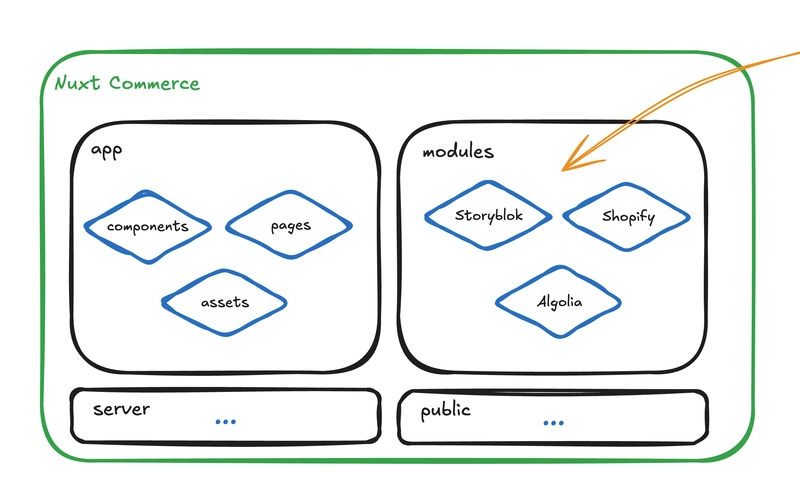
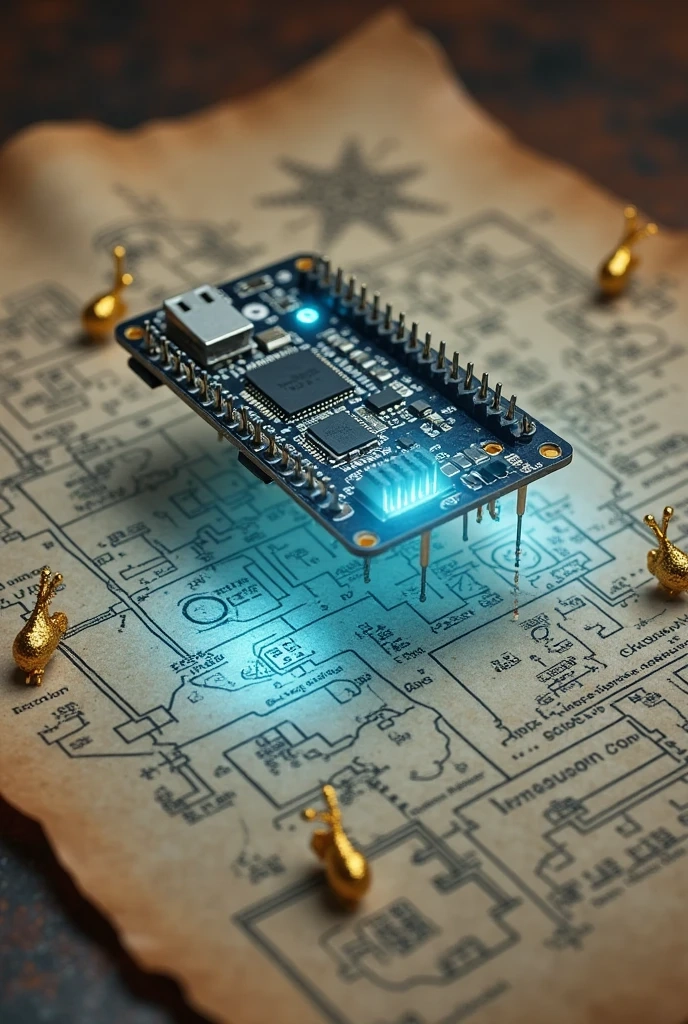











![[DEALS] The Premium Learn to Code Certification Bundle (97% off) & Other Deals Up To 98% Off – Offers End Soon!](https://www.javacodegeeks.com/wp-content/uploads/2012/12/jcg-logo.jpg)

![From drop-out to software architect with Jason Lengstorf [Podcast #167]](https://cdn.hashnode.com/res/hashnode/image/upload/v1743796461357/f3d19cd7-e6f5-4d7c-8bfc-eb974bc8da68.png?#)








































































































.png?#)


































_Christophe_Coat_Alamy.jpg?#)



.webp?#)






































































































![Apple Considers Delaying Smart Home Hub Until 2026 [Gurman]](https://www.iclarified.com/images/news/96946/96946/96946-640.jpg)
![iPhone 17 Pro Won't Feature Two-Toned Back [Gurman]](https://www.iclarified.com/images/news/96944/96944/96944-640.jpg)
![Tariffs Threaten Apple's $999 iPhone Price Point in the U.S. [Gurman]](https://www.iclarified.com/images/news/96943/96943/96943-640.jpg)