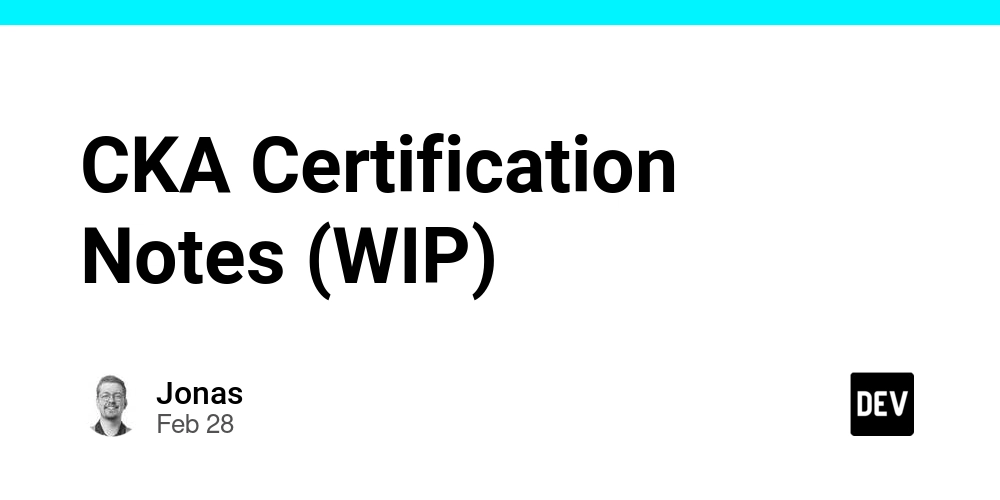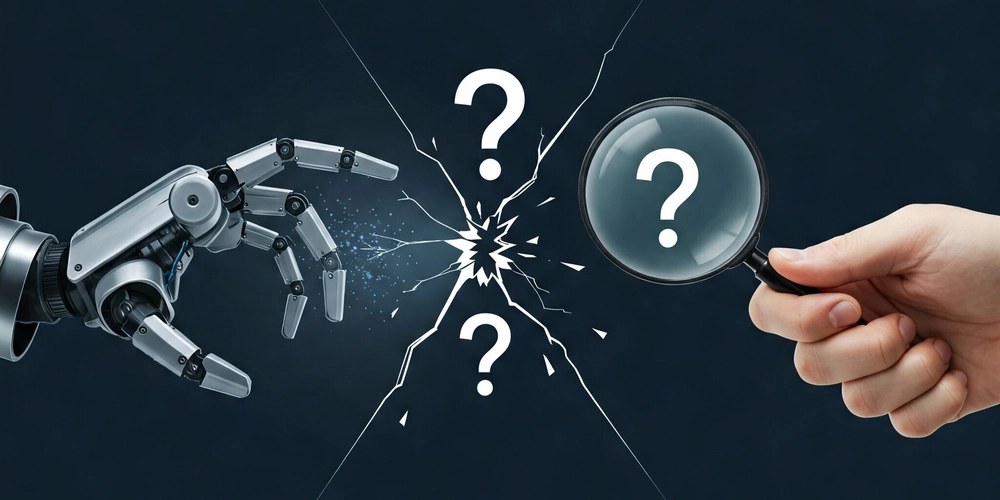Top Tips to Maximize Engagement with Your Conference Event App
In today’s event landscape, a conference event app is more than just a digital schedule—it's your ultimate tool for enhancing attendee experience and interaction. However, simply offering an app isn’t enough. To truly unlock its potential, you need a strategy focused on maximizing engagement. Whether you’re organizing a corporate summit, an industry conference, or an academic event, the real value of a mobile app lies in how well attendees use it—not just if they download it. In this article, we’ll walk through proven, actionable tips to boost engagement with your conference app from pre-event promotions to post-event follow-up. 1. Start Engagement Before the Event Begins Don't wait until attendees walk into the venue to introduce your app. Start building momentum well before the event kicks off. Promote early: Include the app download link in email campaigns, registration confirmations, and your website. Tease exclusive content: Let attendees know they’ll get early access to session previews, speaker interviews, or networking opportunities through the app. Incentivize downloads: Consider offering perks like digital swag, raffle entries, or bonus content to those who download early. By creating anticipation, you ensure the app becomes an essential part of the attendee’s event journey from day one. 2. Offer Personalized Agendas and Smart Recommendations Once users are inside the app, make it feel like it was built just for them. Allow users to build their own schedules by bookmarking sessions and speakers they’re interested in. Use AI or rule-based recommendations to suggest relevant sessions based on selected interests or ticket types. Send push notifications that highlight upcoming sessions they’ve saved or similar talks they may enjoy. Personalization increases the perceived value of the app and helps attendees get more out of their experience. 3. Make Networking Easy and Accessible A major reason people attend conferences is to connect. Use your app to facilitate networking effortlessly. Include attendee profiles with bios, job titles, and interests. Offer in-app messaging or chat rooms for attendees to connect. Use AI-powered matchmaking to suggest connections based on interests or roles. Enable meeting scheduling through the app so attendees can plan 1:1s in advance. The easier it is to network, the more time attendees will spend in the app. 4. Gamify the Experience Gamification adds an element of fun and competition that can dramatically increase user engagement. Introduce a points system where users earn points for specific actions like checking into sessions, posting on the event feed, or engaging in polls. Display leaderboards to showcase top users and encourage participation. Offer rewards or prizes for the most engaged attendees—this could include gift cards, merchandise, or exclusive access to sessions or speakers. Gamification keeps users coming back to the app throughout the day. 5. Use Push Notifications Wisely Push notifications are one of the most powerful tools to drive real-time engagement—when used thoughtfully. Send reminders for upcoming sessions or activities. Promote last-minute changes or special announcements. Share motivational quotes, highlights, or daily tips to keep spirits high and users engaged. Avoid spamming attendees with too many messages—keep them relevant, timely, and concise. 6. Encourage Live Participation During Sessions Help presenters engage with the audience by integrating live interaction tools into your app. Use live polls and display the results in real time. Enable Q&A modules where attendees can submit questions from their phones. Offer session-specific discussion boards where attendees can chat during or after presentations. This turns passive listeners into active participants and enhances the learning experience. 7. Showcase Exhibitors and Sponsors in Creative Ways Give sponsors and exhibitors a reason to promote and support the app by offering engaging features: Interactive virtual booths or company pages within the app. Allow users to bookmark favorite exhibitors or download materials. Offer scavenger hunts or passport games that require visiting sponsor pages or scanning QR codes. This adds value for your partners and encourages attendees to explore more of the app. 8. Keep the Conversation Going After the Event Don’t let engagement die when the conference ends. Extend the app's value with post-event activities: Upload session recordings and presentation slides. Send thank-you messages or follow-up surveys through the app. Use the community forum or chat features to keep discussions going. Share upcoming event teasers or early-bird registration for your next conference. This builds a lasting connection with your audience and increases retention for future events. 9. Promote Usage Through On-Site Signage and Staff E

In today’s event landscape, a conference event app is more than just a digital schedule—it's your ultimate tool for enhancing attendee experience and interaction. However, simply offering an app isn’t enough. To truly unlock its potential, you need a strategy focused on maximizing engagement.
Whether you’re organizing a corporate summit, an industry conference, or an academic event, the real value of a mobile app lies in how well attendees use it—not just if they download it. In this article, we’ll walk through proven, actionable tips to boost engagement with your conference app from pre-event promotions to post-event follow-up.
1. Start Engagement Before the Event Begins
Don't wait until attendees walk into the venue to introduce your app. Start building momentum well before the event kicks off.
- Promote early: Include the app download link in email campaigns, registration confirmations, and your website.
- Tease exclusive content: Let attendees know they’ll get early access to session previews, speaker interviews, or networking opportunities through the app.
- Incentivize downloads: Consider offering perks like digital swag, raffle entries, or bonus content to those who download early.
By creating anticipation, you ensure the app becomes an essential part of the attendee’s event journey from day one.
2. Offer Personalized Agendas and Smart Recommendations
Once users are inside the app, make it feel like it was built just for them.
- Allow users to build their own schedules by bookmarking sessions and speakers they’re interested in.
- Use AI or rule-based recommendations to suggest relevant sessions based on selected interests or ticket types.
- Send push notifications that highlight upcoming sessions they’ve saved or similar talks they may enjoy.
Personalization increases the perceived value of the app and helps attendees get more out of their experience.
3. Make Networking Easy and Accessible
A major reason people attend conferences is to connect. Use your app to facilitate networking effortlessly.
- Include attendee profiles with bios, job titles, and interests.
- Offer in-app messaging or chat rooms for attendees to connect.
- Use AI-powered matchmaking to suggest connections based on interests or roles.
- Enable meeting scheduling through the app so attendees can plan 1:1s in advance.
The easier it is to network, the more time attendees will spend in the app.
4. Gamify the Experience
Gamification adds an element of fun and competition that can dramatically increase user engagement.
- Introduce a points system where users earn points for specific actions like checking into sessions, posting on the event feed, or engaging in polls.
- Display leaderboards to showcase top users and encourage participation.
- Offer rewards or prizes for the most engaged attendees—this could include gift cards, merchandise, or exclusive access to sessions or speakers.
Gamification keeps users coming back to the app throughout the day.
5. Use Push Notifications Wisely
Push notifications are one of the most powerful tools to drive real-time engagement—when used thoughtfully.
- Send reminders for upcoming sessions or activities.
- Promote last-minute changes or special announcements.
- Share motivational quotes, highlights, or daily tips to keep spirits high and users engaged.
Avoid spamming attendees with too many messages—keep them relevant, timely, and concise.
6. Encourage Live Participation During Sessions
Help presenters engage with the audience by integrating live interaction tools into your app.
- Use live polls and display the results in real time.
- Enable Q&A modules where attendees can submit questions from their phones.
- Offer session-specific discussion boards where attendees can chat during or after presentations.
This turns passive listeners into active participants and enhances the learning experience.
7. Showcase Exhibitors and Sponsors in Creative Ways
Give sponsors and exhibitors a reason to promote and support the app by offering engaging features:
- Interactive virtual booths or company pages within the app.
- Allow users to bookmark favorite exhibitors or download materials.
- Offer scavenger hunts or passport games that require visiting sponsor pages or scanning QR codes.
This adds value for your partners and encourages attendees to explore more of the app.
8. Keep the Conversation Going After the Event
Don’t let engagement die when the conference ends. Extend the app's value with post-event activities:
- Upload session recordings and presentation slides.
- Send thank-you messages or follow-up surveys through the app.
- Use the community forum or chat features to keep discussions going.
- Share upcoming event teasers or early-bird registration for your next conference.
This builds a lasting connection with your audience and increases retention for future events.
9. Promote Usage Through On-Site Signage and Staff
Even with pre-event promotion, some attendees may not download the app until they arrive.
- Use banners, screens, and QR codes at registration and session rooms to prompt downloads.
- Train staff and volunteers to encourage usage and help with setup.
- Consider holding a quick “Getting Started” demo to show off key features.
Making app use feel essential to the event experience ensures better adoption.
10. Analyze Data to Improve Engagement Strategies
Most conference apps come with powerful analytics tools. Use this data to learn:
- Which features were most used?
- What content had the highest interaction?
- When did usage spike or drop?
Apply these insights to optimize future app rollouts and refine engagement tactics.
Final Thoughts
A conference event app can significantly elevate the experience for both attendees and organizers—but only if it’s used to its full potential. With the right strategy in place, you can turn your app from a simple schedule viewer into a dynamic engagement hub.
By combining personalization, interactivity, smart promotion, and post-event continuity, your app becomes a vital part of your event’s success story.




























![[Webinar] AI Is Already Inside Your SaaS Stack — Learn How to Prevent the Next Silent Breach](https://blogger.googleusercontent.com/img/b/R29vZ2xl/AVvXsEiOWn65wd33dg2uO99NrtKbpYLfcepwOLidQDMls0HXKlA91k6HURluRA4WXgJRAZldEe1VReMQZyyYt1PgnoAn5JPpILsWlXIzmrBSs_TBoyPwO7hZrWouBg2-O3mdeoeSGY-l9_bsZB7vbpKjTSvG93zNytjxgTaMPqo9iq9Z5pGa05CJOs9uXpwHFT4/s1600/ai-cyber.jpg?#)














































































































































![[The AI Show Episode 144]: ChatGPT’s New Memory, Shopify CEO’s Leaked “AI First” Memo, Google Cloud Next Releases, o3 and o4-mini Coming Soon & Llama 4’s Rocky Launch](https://www.marketingaiinstitute.com/hubfs/ep%20144%20cover.png)















































































































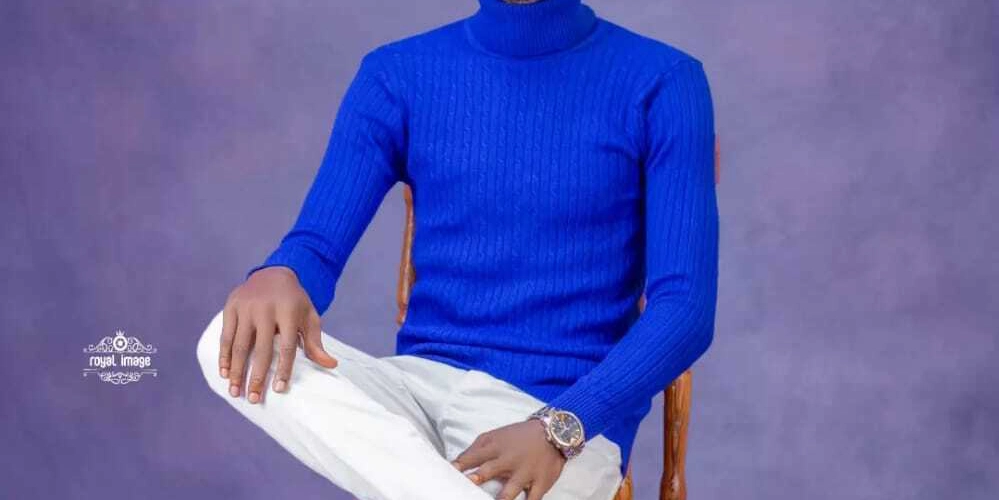

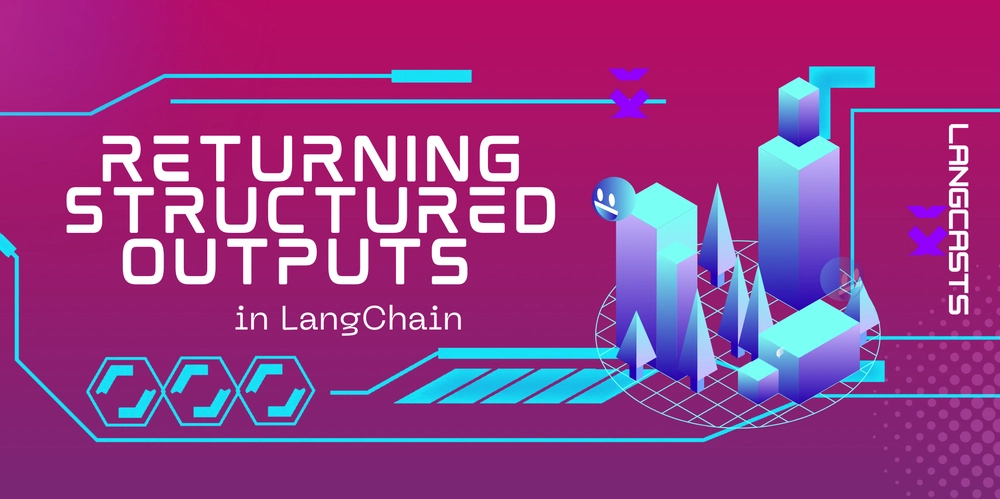



















































































![Rogue Company Elite tier list of best characters [April 2025]](https://media.pocketgamer.com/artwork/na-33136-1657102075/rogue-company-ios-android-tier-cover.jpg?#)







































































_Andreas_Prott_Alamy.jpg?width=1280&auto=webp&quality=80&disable=upscale#)





































































































![Apple Watch Series 10 Back On Sale for $299! [Lowest Price Ever]](https://www.iclarified.com/images/news/96657/96657/96657-640.jpg)
![EU Postpones Apple App Store Fines Amid Tariff Negotiations [Report]](https://www.iclarified.com/images/news/97068/97068/97068-640.jpg)
![Apple Slips to Fifth in China's Smartphone Market with 9% Decline [Report]](https://www.iclarified.com/images/news/97065/97065/97065-640.jpg)