Top 5 Intel vPro Features Driving Innovation
Do you ever wonder what makes your computer smarter and faster? Do you want to know how your work laptop runs smoothly, even when many apps are open? The answer is Intel vPro. This is a special set of tools and features built into some computers. It helps your computer work better and safer. If you work from home or in an office, these features help your computer do more. So, how does Intel vPro help? It gives you strong security, fast speed, and smart tools. Let’s look at the top 5 features of Intel vPro that are helping people work better every day. 1. Advanced Security Keeps Your Data Safe Intel vPro helps protect your computer from hackers and viruses. It keeps your files safe by adding special protection to your data. This makes sure no one else can see or change your work. When you use the internet, your computer faces many risks. But Intel vPro has smart tools that stop bad software from entering your system. It also checks your system all the time. If it finds something strange, it blocks it fast. So if you care about safety, Intel vPro gives you peace of mind. You can work, learn, or browse without fear. 2. Remote Management Helps IT Teams Work Faster Intel vPro makes it easy for IT teams to fix problems. They don’t need to be near your computer. They can connect from far away and still help you. Here are 5 ways remote management helps: IT can fix problems even if your computer won’t turn on You don’t need to wait for help to arrive in person Updates happen faster and don’t stop your work IT can add new software from anywhere You stay safe because checks happen all the time This saves time and makes sure everyone stays online and working. 3. Power and Speed Make Work Smooth Sometimes your computer slows down. That can make you work hard. Intel vPro helps your computer run faster and smoother. It uses smart technology to give your device power when needed. Even if you open many apps at once, the system works fine. This means no more freezing or long wait times. You finish work faster, and your computer does not get tired. That’s great for students, workers, and anyone who needs a strong machine. With Intel vPro, you always feel like your computer is ready to help, no matter what task you give it. 4. Longer Battery Life for Busy Days Are you sick of constantly needing to charge your laptop? Intel vPro extends the life of your battery. It provides greater energy when needed and conserves power when you're not utilizing demanding programs. This implies that you can use your computer without concern when at work, school, or on the road. It's not necessary to always have your charger with you. Long battery life allows you to concentrate on the important things. You remain ahead at work and have more fun when your laptop functions well. With fewer breaks for recharging, Intel vPro ensures that your day runs more smoothly. 5. Strong Support for Multitasking You may open many apps at once. That can slow down older systems. But not with Intel vPro. It supports multitasking with ease and speed. Great for Students and Workers If you switch between writing, browsing, and video calls, it works without slowing. No More Freezing or Lagging Intel vPro keeps apps running smoothly, even when many tabs are open. Faster Processing Every Time Each task finishes quicker because the system gives power where it's needed fast. With this kind of help, you can do more in less time. 6. Smart Wi-Fi Keeps You Connected A good day can be ruined by slow internet. Intel vPro facilitates quick and intelligent Wi-Fi. It links your PC to the best network in the area. This maintains the stability and strength of your online work. Your device remains connected even if a large number of users are sharing the same network. It keeps up with downloads and video calls while avoiding lag. This implies less issues when working, learning, or watching videos. Staying online allows you to do more and wait less. It's easy, yet every day it has a significant impact. 7. Easy Updates Without Disruptions Intel vPro lets your computer update without stopping your work. You can do your tasks while updates happen in the background. This saves time and avoids delays. Here are 5 good things about easy updates: Updates run without turning off your device You don’t lose your open files It happens quietly while you work No need to click anything Everything stays fresh and safe This keeps your system healthy and up to date without slowing you down. 8. Built for Hybrid Work Nowadays, a lot of people work both from home and the workplace. Intel vPro is beneficial in both areas. It guarantees that your gadget functions properly in any situation. No matter where you are, it maintains everything in order. Your laptop updates effortlessly, connects quickly, and remains safe. You don't need to worry about whether your setup will function today.
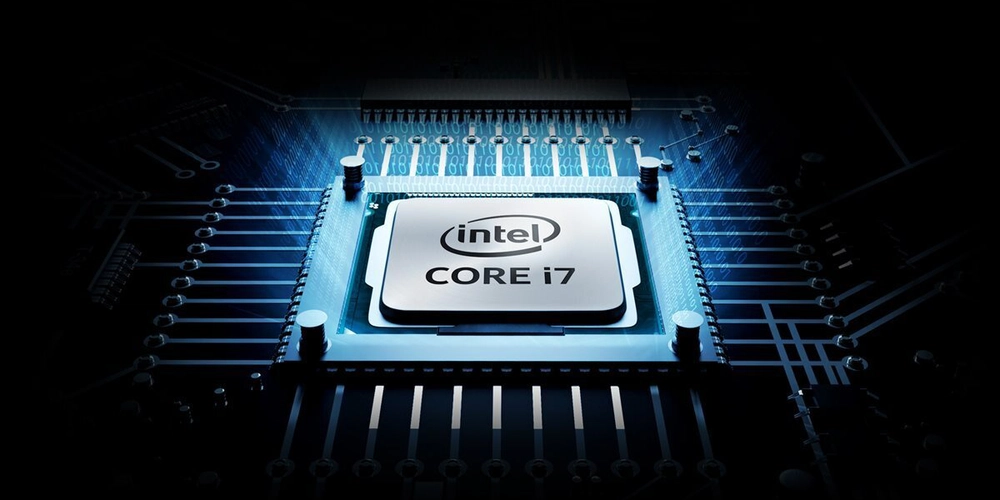
Do you ever wonder what makes your computer smarter and faster? Do you want to know how your work laptop runs smoothly, even when many apps are open?
The answer is Intel vPro. This is a special set of tools and features built into some computers. It helps your computer work better and safer. If you work from home or in an office, these features help your computer do more.
So, how does Intel vPro help? It gives you strong security, fast speed, and smart tools. Let’s look at the top 5 features of Intel vPro that are helping people work better every day.
1. Advanced Security Keeps Your Data Safe
Intel vPro helps protect your computer from hackers and viruses. It keeps your files safe by adding special protection to your data. This makes sure no one else can see or change your work.
When you use the internet, your computer faces many risks. But Intel vPro has smart tools that stop bad software from entering your system. It also checks your system all the time. If it finds something strange, it blocks it fast.
So if you care about safety, Intel vPro gives you peace of mind. You can work, learn, or browse without fear.
2. Remote Management Helps IT Teams Work Faster
Intel vPro makes it easy for IT teams to fix problems. They don’t need to be near your computer. They can connect from far away and still help you.
Here are 5 ways remote management helps:
- IT can fix problems even if your computer won’t turn on
- You don’t need to wait for help to arrive in person
- Updates happen faster and don’t stop your work
- IT can add new software from anywhere
- You stay safe because checks happen all the time
This saves time and makes sure everyone stays online and working.
3. Power and Speed Make Work Smooth
Sometimes your computer slows down. That can make you work hard. Intel vPro helps your computer run faster and smoother. It uses smart technology to give your device power when needed.
Even if you open many apps at once, the system works fine. This means no more freezing or long wait times. You finish work faster, and your computer does not get tired. That’s great for students, workers, and anyone who needs a strong machine.
With Intel vPro, you always feel like your computer is ready to help, no matter what task you give it.
4. Longer Battery Life for Busy Days
Are you sick of constantly needing to charge your laptop? Intel vPro extends the life of your battery. It provides greater energy when needed and conserves power when you're not utilizing demanding programs.
This implies that you can use your computer without concern when at work, school, or on the road. It's not necessary to always have your charger with you. Long battery life allows you to concentrate on the important things.
You remain ahead at work and have more fun when your laptop functions well. With fewer breaks for recharging, Intel vPro ensures that your day runs more smoothly.
5. Strong Support for Multitasking
You may open many apps at once. That can slow down older systems. But not with Intel vPro. It supports multitasking with ease and speed.
Great for Students and Workers
If you switch between writing, browsing, and video calls, it works without slowing.
No More Freezing or Lagging
Intel vPro keeps apps running smoothly, even when many tabs are open.
Faster Processing Every Time
Each task finishes quicker because the system gives power where it's needed fast.
With this kind of help, you can do more in less time.
6. Smart Wi-Fi Keeps You Connected
A good day can be ruined by slow internet. Intel vPro facilitates quick and intelligent Wi-Fi. It links your PC to the best network in the area. This maintains the stability and strength of your online work.
Your device remains connected even if a large number of users are sharing the same network. It keeps up with downloads and video calls while avoiding lag.
This implies less issues when working, learning, or watching videos. Staying online allows you to do more and wait less. It's easy, yet every day it has a significant impact.
7. Easy Updates Without Disruptions
Intel vPro lets your computer update without stopping your work. You can do your tasks while updates happen in the background. This saves time and avoids delays.
Here are 5 good things about easy updates:
- Updates run without turning off your device
- You don’t lose your open files
- It happens quietly while you work
- No need to click anything
- Everything stays fresh and safe
This keeps your system healthy and up to date without slowing you down.
8. Built for Hybrid Work
Nowadays, a lot of people work both from home and the workplace. Intel vPro is beneficial in both areas. It guarantees that your gadget functions properly in any situation. No matter where you are, it maintains everything in order.
Your laptop updates effortlessly, connects quickly, and remains safe. You don't need to worry about whether your setup will function today. It will, thanks to Intel vPro.
This function makes moving from home to the office stress-free. Your computer swiftly adapts to your requirements, allowing you to maintain concentration on your work.
9. Future-Ready Technology
Intel vPro is ready for the future. It works with the newest software and devices. You won’t fall behind in tech because vPro keeps everything ready for new updates.
Works With Modern Tools
You can use the latest apps and systems with no problem.
Ready for AI and Smart Features
Your device understands your needs and helps you more each year.
Always Getting Better
Intel vPro grows with time. Your device stays useful longer.
With this, you don't need a new computer soon. Intel vPro makes the one you have smarter over time.
10. Built-in Stability for Business
You need your device to be stable if you use it for work. Intel vPro provides robust system support. It makes your apps more error-free.
Additionally, Intel vPro maintains device consistency when your business uses many devices. This facilitates teamwork. Things don't need to be fixed frequently.
Businesses save time and money by using vPro. Without sluggish systems or odd problems, people can perform their tasks. Employees are happier and perform better as a result. It's a victory for all.
Final Thoughts
Intel vPro offers a lot of fantastic features. It maintains your computer's speed, security, and intelligence. You can accomplish more with less stress when you use these tools. Intel vPro simplifies life whether you're a worker, student, or just someone who utilizes a laptop on a daily basis.
Every feature, from remote upgrades to longer battery life, is beneficial in some manner. You now understand how Intel vPro is transforming computer use. Do you want to use your computer more? You have the resources you need to develop and thrive with Intel vPro.
Read More: How Does TDP Influence Graphics Performance In Laptops









































































































































































![[The AI Show Episode 144]: ChatGPT’s New Memory, Shopify CEO’s Leaked “AI First” Memo, Google Cloud Next Releases, o3 and o4-mini Coming Soon & Llama 4’s Rocky Launch](https://www.marketingaiinstitute.com/hubfs/ep%20144%20cover.png)















































































































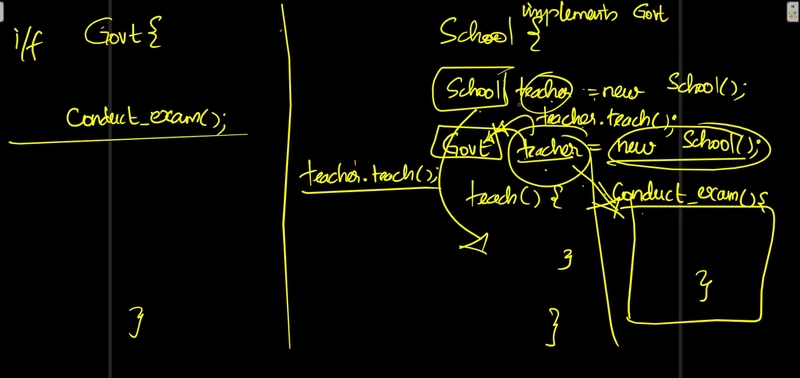
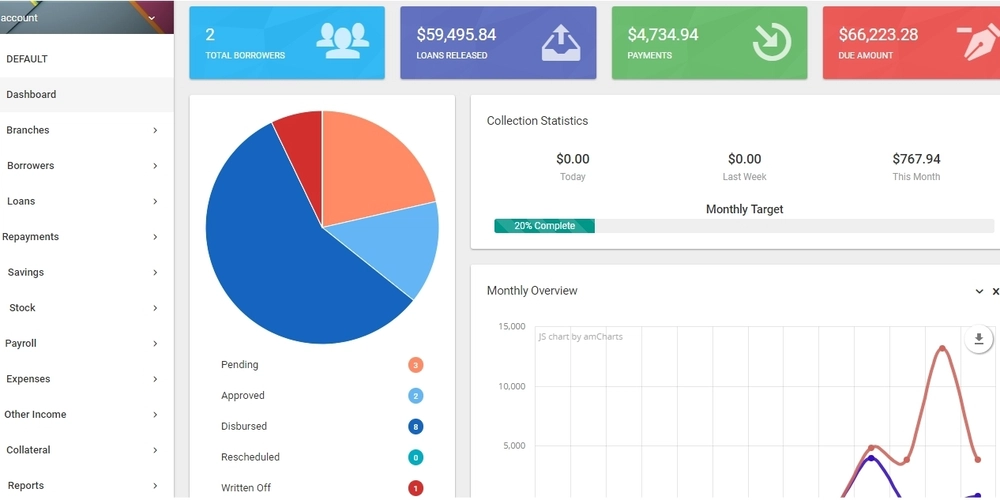
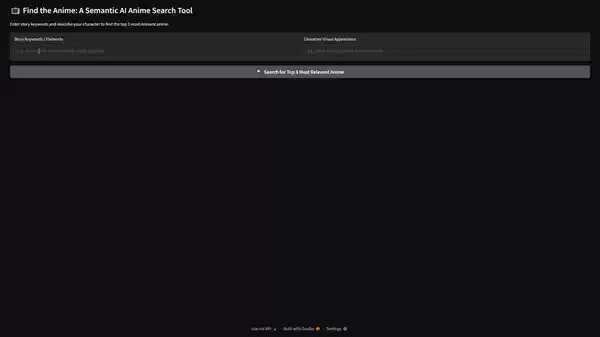










![[DEALS] The All-in-One Microsoft Office Pro 2019 for Windows: Lifetime License + Windows 11 Pro Bundle (89% off) & Other Deals Up To 98% Off](https://www.javacodegeeks.com/wp-content/uploads/2012/12/jcg-logo.jpg)



























![Is this too much for a modular monolith system? [closed]](https://i.sstatic.net/pYL1nsfg.png)






















































































































_Andreas_Prott_Alamy.jpg?width=1280&auto=webp&quality=80&disable=upscale#)
































































































![What features do you get with Gemini Advanced? [April 2025]](https://i0.wp.com/9to5google.com/wp-content/uploads/sites/4/2024/02/gemini-advanced-cover.jpg?resize=1200%2C628&quality=82&strip=all&ssl=1)













![Apple Shares Official Trailer for 'Long Way Home' Starring Ewan McGregor and Charley Boorman [Video]](https://www.iclarified.com/images/news/97069/97069/97069-640.jpg)
![Apple Watch Series 10 Back On Sale for $299! [Lowest Price Ever]](https://www.iclarified.com/images/news/96657/96657/96657-640.jpg)
![EU Postpones Apple App Store Fines Amid Tariff Negotiations [Report]](https://www.iclarified.com/images/news/97068/97068/97068-640.jpg)
![Apple Slips to Fifth in China's Smartphone Market with 9% Decline [Report]](https://www.iclarified.com/images/news/97065/97065/97065-640.jpg)




































































































































