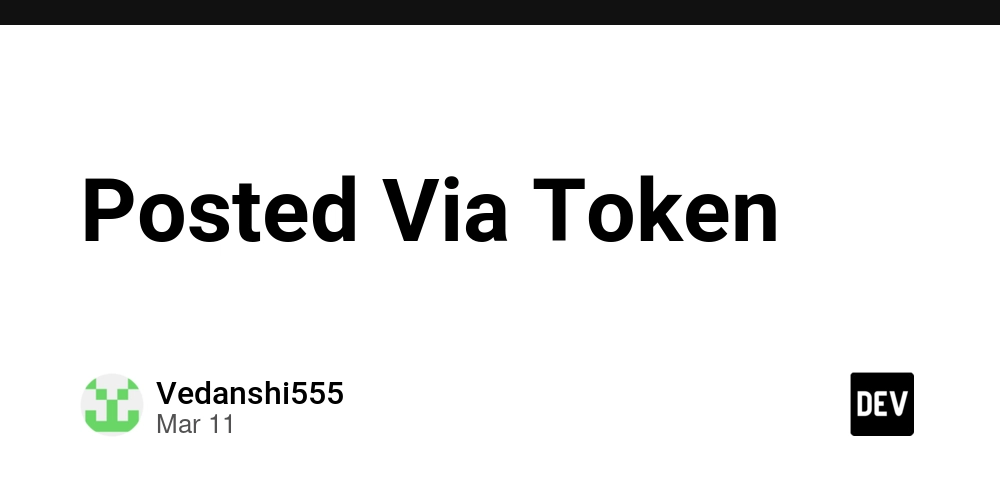Top 20 Common TypeScript Mistakes and How to Fix Them
Hello, TypeScript enthusiasts! Today, we're diving into the world of TypeScript to explore some common mistakes that developers often make. Whether you're a seasoned pro or just starting out, this guide will help you navigate the pitfalls and emerge as a more confident TypeScript developer. So, grab your favorite beverage, and let's embark on this journey together! Why TypeScript? TypeScript has become a beloved tool for developers, offering static typing that helps catch errors early and enhances code quality. But even with its advantages, there are common stumbling blocks. Let's tackle them one by one, and by the end, you'll be well on your way to mastering TypeScript. Mistake 1: Ignoring Type Annotations One of the primary benefits of TypeScript is its type system, but many developers overlook type annotations. Without them, you're missing out on TypeScript's full potential. Fix: Always use explicit type annotations for function parameters, return types, and variables. This practice will make your code more predictable and easier to debug. function greet(name: string): string { return `Hello, ${name}!`; } Mistake 2: Using any Too Freely The any type defeats the purpose of TypeScript's type checking. It's a quick fix but can lead to runtime errors. Fix: Avoid using any unless absolutely necessary. Instead, use more specific types or generics. let value: any; // Avoid this let value: string | number; // Use this Mistake 3: Not Leveraging Interfaces Interfaces help define the shape of objects, making your code more readable and maintainable. Fix: Use interfaces to describe the structure of your objects. interface User { name: string; age: number; } const user: User = { name: 'Alice', age: 30 }; Mistake 4: Overlooking Optional Chaining Optional chaining (?.) helps prevent null or undefined errors when accessing deeply nested properties. Fix: Use optional chaining to safely access properties. const user = { name: 'Bob', address: { city: 'Wonderland' } }; const city = user.address?.city; // Safe access Mistake 5: Misusing Union Types Union types can be powerful, but misusing them can lead to confusion. Fix: Use union types judiciously and handle each type explicitly. function printId(id: number | string) { if (typeof id === 'number') { console.log(`ID: ${id}`); } else { console.log(`ID: ${id.toUpperCase()}`); } } Mistake 6: Ignoring Type Guards Type guards help narrow down types within conditional blocks. Fix: Use type guards to ensure type safety in your conditions. function isString(value: any): value is string { return typeof value === 'string'; } Mistake 7: Not Using strict Mode The strict mode enforces stricter type-checking rules, catching more errors at compile time. Fix: Enable strict mode in your tsconfig.json. { "compilerOptions": { "strict": true } } Mistake 8: Overusing Type Assertions Type assertions (as) can bypass TypeScript's type checking, leading to potential runtime errors. Fix: Use type assertions sparingly and only when you're certain of the type. const element = document.getElementById('myElement') as HTMLInputElement; Mistake 9: Neglecting Generics Generics allow you to create reusable components with type safety. Fix: Use generics to make your functions and classes more flexible. function identity(arg: T): T { return arg; } Mistake 10: Ignoring readonly Modifier The readonly modifier prevents accidental modifications to properties. Fix: Use readonly for properties that shouldn't change after initialization. interface Point { readonly x: number; readonly y: number; } Mistake 11: Not Using enum for Constants Enums provide a way to define a set of named constants. Fix: Use enums to make your code more readable and maintainable. enum Direction { Up, Down, Left, Right } Mistake 12: Misusing null and undefined Handling null and undefined incorrectly can lead to runtime errors. Fix: Use strict null checks and handle null and undefined explicitly. function getValue(value: string | null): string { return value ?? 'default'; } Mistake 13: Ignoring Type Inference TypeScript can infer types automatically, but relying solely on inference can lead to misunderstandings. Fix: Use explicit types when the inferred type is not clear. let count = 0; // Inferred as number let count: number = 0; // Explicit type Mistake 14: Not Using keyof Operator The keyof operator helps create types based on object keys. Fix: Use keyof to ensure type safety when working with object keys. interface Person { name: string; age: number; } type PersonKey = keyof Person; // "name" | "age" Mistake 15: Overlooking Partial and Pick Utility Types Utility types like Par
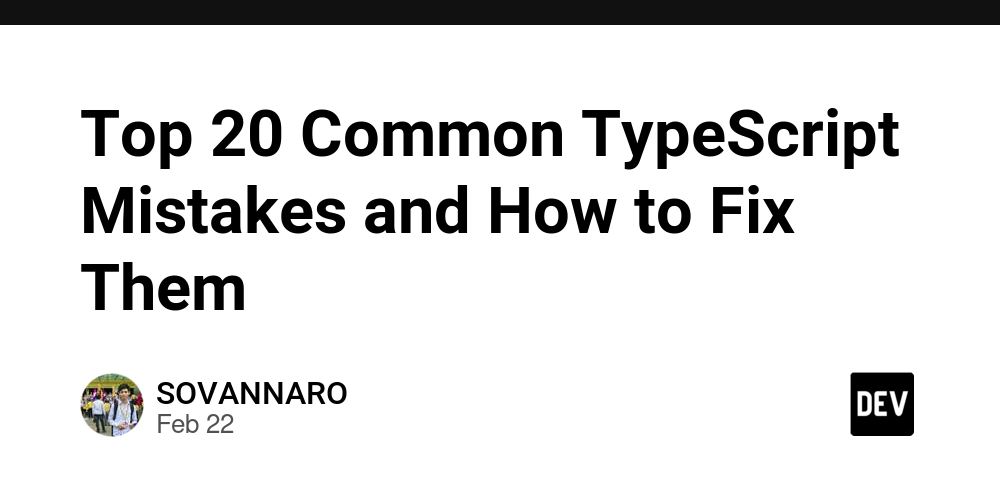
Hello, TypeScript enthusiasts! Today, we're diving into the world of TypeScript to explore some common mistakes that developers often make. Whether you're a seasoned pro or just starting out, this guide will help you navigate the pitfalls and emerge as a more confident TypeScript developer. So, grab your favorite beverage, and let's embark on this journey together!
Why TypeScript?
TypeScript has become a beloved tool for developers, offering static typing that helps catch errors early and enhances code quality. But even with its advantages, there are common stumbling blocks. Let's tackle them one by one, and by the end, you'll be well on your way to mastering TypeScript.
Mistake 1: Ignoring Type Annotations
One of the primary benefits of TypeScript is its type system, but many developers overlook type annotations. Without them, you're missing out on TypeScript's full potential.
Fix: Always use explicit type annotations for function parameters, return types, and variables. This practice will make your code more predictable and easier to debug.
function greet(name: string): string {
return `Hello, ${name}!`;
}
Mistake 2: Using any Too Freely
The any type defeats the purpose of TypeScript's type checking. It's a quick fix but can lead to runtime errors.
Fix: Avoid using any unless absolutely necessary. Instead, use more specific types or generics.
let value: any; // Avoid this
let value: string | number; // Use this
Mistake 3: Not Leveraging Interfaces
Interfaces help define the shape of objects, making your code more readable and maintainable.
Fix: Use interfaces to describe the structure of your objects.
interface User {
name: string;
age: number;
}
const user: User = { name: 'Alice', age: 30 };
Mistake 4: Overlooking Optional Chaining
Optional chaining (?.) helps prevent null or undefined errors when accessing deeply nested properties.
Fix: Use optional chaining to safely access properties.
const user = { name: 'Bob', address: { city: 'Wonderland' } };
const city = user.address?.city; // Safe access
Mistake 5: Misusing Union Types
Union types can be powerful, but misusing them can lead to confusion.
Fix: Use union types judiciously and handle each type explicitly.
function printId(id: number | string) {
if (typeof id === 'number') {
console.log(`ID: ${id}`);
} else {
console.log(`ID: ${id.toUpperCase()}`);
}
}
Mistake 6: Ignoring Type Guards
Type guards help narrow down types within conditional blocks.
Fix: Use type guards to ensure type safety in your conditions.
function isString(value: any): value is string {
return typeof value === 'string';
}
Mistake 7: Not Using strict Mode
The strict mode enforces stricter type-checking rules, catching more errors at compile time.
Fix: Enable strict mode in your tsconfig.json.
{
"compilerOptions": {
"strict": true
}
}
Mistake 8: Overusing Type Assertions
Type assertions (as) can bypass TypeScript's type checking, leading to potential runtime errors.
Fix: Use type assertions sparingly and only when you're certain of the type.
const element = document.getElementById('myElement') as HTMLInputElement;
Mistake 9: Neglecting Generics
Generics allow you to create reusable components with type safety.
Fix: Use generics to make your functions and classes more flexible.
function identity<T>(arg: T): T {
return arg;
}
Mistake 10: Ignoring readonly Modifier
The readonly modifier prevents accidental modifications to properties.
Fix: Use readonly for properties that shouldn't change after initialization.
interface Point {
readonly x: number;
readonly y: number;
}
Mistake 11: Not Using enum for Constants
Enums provide a way to define a set of named constants.
Fix: Use enums to make your code more readable and maintainable.
enum Direction {
Up,
Down,
Left,
Right
}
Mistake 12: Misusing null and undefined
Handling null and undefined incorrectly can lead to runtime errors.
Fix: Use strict null checks and handle null and undefined explicitly.
function getValue(value: string | null): string {
return value ?? 'default';
}
Mistake 13: Ignoring Type Inference
TypeScript can infer types automatically, but relying solely on inference can lead to misunderstandings.
Fix: Use explicit types when the inferred type is not clear.
let count = 0; // Inferred as number
let count: number = 0; // Explicit type
Mistake 14: Not Using keyof Operator
The keyof operator helps create types based on object keys.
Fix: Use keyof to ensure type safety when working with object keys.
interface Person {
name: string;
age: number;
}
type PersonKey = keyof Person; // "name" | "age"
Mistake 15: Overlooking Partial and Pick Utility Types
Utility types like Partial and Pick can simplify type definitions.
Fix: Use utility types to create more concise and readable types.
interface User {
name: string;
age: number;
email: string;
}
type UserPartial = Partial<User>;
type UserPick = Pick<User, 'name' | 'email'>;
Mistake 16: Ignoring Omit Utility Type
The Omit utility type helps exclude specific properties from a type.
Fix: Use Omit to create types that exclude certain properties.
type UserWithoutEmail = Omit<User, 'email'>;
Mistake 17: Misusing Record Utility Type
The Record utility type helps create types with a specific set of keys.
Fix: Use Record to define types with dynamic keys.
type StringDictionary = Record<string, string>;
Mistake 18: Not Using Readonly Utility Type
The Readonly utility type makes all properties of a type readonly.
Fix: Use Readonly to enforce immutability.
type ReadonlyUser = Readonly<User>;
Mistake 19: Ignoring Required Utility Type
The Required utility type makes all properties of a type required.
Fix: Use Required to ensure all properties are present.
type RequiredUser = Required<User>;
Mistake 20: Not Using NonNullable Utility Type
The NonNullable utility type excludes null and undefined from a type.
Fix: Use NonNullable to ensure a type is never null or undefined.
type NonNullableString = NonNullable<string | null | undefined>;
Conclusion
Congratulations on making it through the top 20 common TypeScript mistakes! By being aware of these pitfalls and applying the fixes, you'll become a more proficient TypeScript developer.
If you found this guide helpful, I'd be thrilled if you could follow me on GitHub and buy me a coffee to support more content like this. Your support means the world to me!
Happy coding, and until next time! ☕️











































































































































































![[The AI Show Episode 142]: ChatGPT’s New Image Generator, Studio Ghibli Craze and Backlash, Gemini 2.5, OpenAI Academy, 4o Updates, Vibe Marketing & xAI Acquires X](https://www.marketingaiinstitute.com/hubfs/ep%20142%20cover.png)




























































































































![[DEALS] The Premium Learn to Code Certification Bundle (97% off) & Other Deals Up To 98% Off – Offers End Soon!](https://www.javacodegeeks.com/wp-content/uploads/2012/12/jcg-logo.jpg)


![From drop-out to software architect with Jason Lengstorf [Podcast #167]](https://cdn.hashnode.com/res/hashnode/image/upload/v1743796461357/f3d19cd7-e6f5-4d7c-8bfc-eb974bc8da68.png?#)








































































































.png?#)

































_Christophe_Coat_Alamy.jpg?#)
 (1).webp?#)





































































































![Apple Considers Delaying Smart Home Hub Until 2026 [Gurman]](https://www.iclarified.com/images/news/96946/96946/96946-640.jpg)
![iPhone 17 Pro Won't Feature Two-Toned Back [Gurman]](https://www.iclarified.com/images/news/96944/96944/96944-640.jpg)
![Tariffs Threaten Apple's $999 iPhone Price Point in the U.S. [Gurman]](https://www.iclarified.com/images/news/96943/96943/96943-640.jpg)