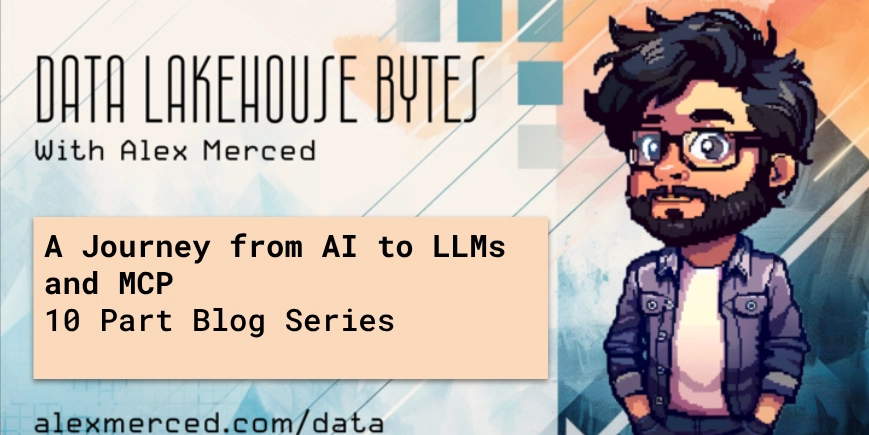Top 10 AWS Cloud Security Misconfigurations (and How to Avoid Them)
Cloud adoption has grown at a remarkable pace, but with that growth comes increased responsibility—especially when it comes to security. One of the most common pitfalls I see in AWS environments, especially among new users and even some experienced teams, is misconfigurations. These are not always malicious or intentional, but they can open the door to serious vulnerabilities. As an AWS Community Builder working closely with both startups and educational institutions, I’ve compiled a list of the top 10 cloud security misconfigurations in AWS—and more importantly, how you can avoid them. 1. Publicly Accessible S3 Buckets: What Happens: Buckets are unintentionally configured to allow public access, exposing sensitive data such as backups, logs, or private documents. How to Avoid: Use S3 Block Public Access settings. Enable bucket policies to enforce least privilege. Regularly audit with AWS Trusted Advisor or Amazon Macie. 2. Overly Permissive IAM Policies What Happens: Granting *:* permissions (wildcards) can allow users or roles to perform any action on any resource. How to Avoid: Follow the principle of least privilege. Use AWS IAM Access Analyzer to review policy impact. Break roles down by responsibility and avoid "power users." 3. Disabled or Missing MFA for Root Accounts What Happens: The root user has unrestricted access. Without multi-factor authentication, it's a single point of compromise. How to Avoid: Enable MFA on the root account immediately. Restrict the use of the root account—use IAM roles instead for daily tasks. 4. Unrestricted Security Group Rules (0.0.0.0/0) What Happens: Ports like SSH (22), RDP (3389), or database ports are open to the world, making brute-force attacks trivial. How to Avoid: Restrict access to trusted IP ranges. Use AWS Systems Manager Session Manager instead of SSH where possible. Set up automated checks with Config Rules. 5. Incomplete Logging and Monitoring What Happens: Without proper logging, you may never know if a breach occurred—or how. How to Avoid: Enable CloudTrail in all regions. Use CloudWatch Logs, GuardDuty, and AWS Config for detailed insights. Archive logs to S3 with retention policies for audit purposes. 6. Misconfigured VPC Settings What Happens: Incorrect routing tables, NAT gateway placement, or overly permissive NACLs can lead to exposure or blocked traffic. How to Avoid: Understand the flow of traffic between public and private subnets. Keep databases and internal apps in private subnets. Use VPC Flow Logs to monitor unusual patterns. 7. Unencrypted Data at Rest or In Transit What Happens: Data is vulnerable to interception or theft without proper encryption. How to Avoid: Enable encryptionon EBS volumes, RDS databases, and S3 buckets. Use TLS for secure communication between services. Employ KMS (Key Management Service) for key lifecycle control. 8. Lack of Resource Tagging for Security and Governance What Happens: Security teams struggle to track resource ownership, leading to "orphaned" services running unmonitored. How to Avoid: Create a standardized tagging strategy (e.g., Owner, Environment, Sensitivity). Use tags for automation in security alerts, budgeting, and compliance. Enforce tagging through **Service Control Policies **in AWS Organizations. 9. Insecure Use of Access Keys What Happens: Hardcoded access keys in source code or stored in public repositories can lead to account compromise. How to Avoid: Use IAM roles with temporary credentials. Rotate access keys regularly and avoid sharing them across teams. Monitor key usage with CloudTrail and revoke compromised keys immediately. 10. Ignoring Security Updates for Managed Services What Happens: Outdated RDS instances or neglected Lambda runtime versions can introduce known vulnerabilities. How to Avoid: Enable automated patching where supported (e.g., RDS, ElastiCache). Set alerts for deprecated services or runtime versions. Include patch cycles in your DevOps workflow. Final Thoughts Misconfigurations are often the silent threats in cloud environments. The good news? Most of them are preventable with a clear strategy, consistent policies, and the right AWS services in place. Security isn’t a one-time setup—it’s a continuous process. The more visibility and automation you build into your AWS environment, the better protected your workloads will be. _ If you’ve encountered any of these misconfigurations—or have lessons learned you’d like to share—feel free to drop a comment. Let’s build more secure cloud environments together._

Cloud adoption has grown at a remarkable pace, but with that growth comes increased responsibility—especially when it comes to security. One of the most common pitfalls I see in AWS environments, especially among new users and even some experienced teams, is misconfigurations. These are not always malicious or intentional, but they can open the door to serious vulnerabilities.
As an AWS Community Builder working closely with both startups and educational institutions, I’ve compiled a list of the top 10 cloud security misconfigurations in AWS—and more importantly, how you can avoid them.
1. Publicly Accessible S3 Buckets:
What Happens:
Buckets are unintentionally configured to allow public access, exposing sensitive data such as backups, logs, or private documents.
How to Avoid:
- Use S3 Block Public Access settings.
- Enable bucket policies to enforce least privilege.
- Regularly audit with AWS Trusted Advisor or Amazon Macie.
2. Overly Permissive IAM Policies
What Happens:
Granting *:* permissions (wildcards) can allow users or roles to perform any action on any resource.
How to Avoid:
- Follow the principle of least privilege.
- Use AWS IAM Access Analyzer to review policy impact.
- Break roles down by responsibility and avoid "power users."
3. Disabled or Missing MFA for Root Accounts
What Happens:
The root user has unrestricted access. Without multi-factor authentication, it's a single point of compromise.
How to Avoid:
- Enable MFA on the root account immediately.
- Restrict the use of the root account—use IAM roles instead for daily tasks.
4. Unrestricted Security Group Rules (0.0.0.0/0)
What Happens:
Ports like SSH (22), RDP (3389), or database ports are open to the world, making brute-force attacks trivial.
How to Avoid:
- Restrict access to trusted IP ranges.
- Use AWS Systems Manager Session Manager instead of SSH where possible.
- Set up automated checks with Config Rules.
5. Incomplete Logging and Monitoring
What Happens:
Without proper logging, you may never know if a breach occurred—or how.
How to Avoid:
- Enable CloudTrail in all regions.
- Use CloudWatch Logs, GuardDuty, and AWS Config for detailed insights.
- Archive logs to S3 with retention policies for audit purposes.
6. Misconfigured VPC Settings
What Happens:
Incorrect routing tables, NAT gateway placement, or overly permissive NACLs can lead to exposure or blocked traffic.
How to Avoid:
- Understand the flow of traffic between public and private subnets.
- Keep databases and internal apps in private subnets.
- Use VPC Flow Logs to monitor unusual patterns.
7. Unencrypted Data at Rest or In Transit
What Happens:
Data is vulnerable to interception or theft without proper encryption.
How to Avoid:
- Enable encryptionon EBS volumes, RDS databases, and S3 buckets.
- Use TLS for secure communication between services.
- Employ KMS (Key Management Service) for key lifecycle control.
8. Lack of Resource Tagging for Security and Governance
What Happens:
Security teams struggle to track resource ownership, leading to "orphaned" services running unmonitored.
How to Avoid:
- Create a standardized tagging strategy (e.g., Owner, Environment, Sensitivity).
- Use tags for automation in security alerts, budgeting, and compliance.
- Enforce tagging through **Service Control Policies **in AWS Organizations.
9. Insecure Use of Access Keys
What Happens:
Hardcoded access keys in source code or stored in public repositories can lead to account compromise.
How to Avoid:
- Use IAM roles with temporary credentials.
- Rotate access keys regularly and avoid sharing them across teams.
- Monitor key usage with CloudTrail and revoke compromised keys immediately.
10. Ignoring Security Updates for Managed Services
What Happens:
Outdated RDS instances or neglected Lambda runtime versions can introduce known vulnerabilities.
How to Avoid:
- Enable automated patching where supported (e.g., RDS, ElastiCache).
- Set alerts for deprecated services or runtime versions.
- Include patch cycles in your DevOps workflow.
Final Thoughts
Misconfigurations are often the silent threats in cloud environments. The good news? Most of them are preventable with a clear strategy, consistent policies, and the right AWS services in place.
Security isn’t a one-time setup—it’s a continuous process. The more visibility and automation you build into your AWS environment, the better protected your workloads will be.
_ If you’ve encountered any of these misconfigurations—or have lessons learned you’d like to share—feel free to drop a comment. Let’s build more secure cloud environments together._









































































































































































![[The AI Show Episode 144]: ChatGPT’s New Memory, Shopify CEO’s Leaked “AI First” Memo, Google Cloud Next Releases, o3 and o4-mini Coming Soon & Llama 4’s Rocky Launch](https://www.marketingaiinstitute.com/hubfs/ep%20144%20cover.png)















































































































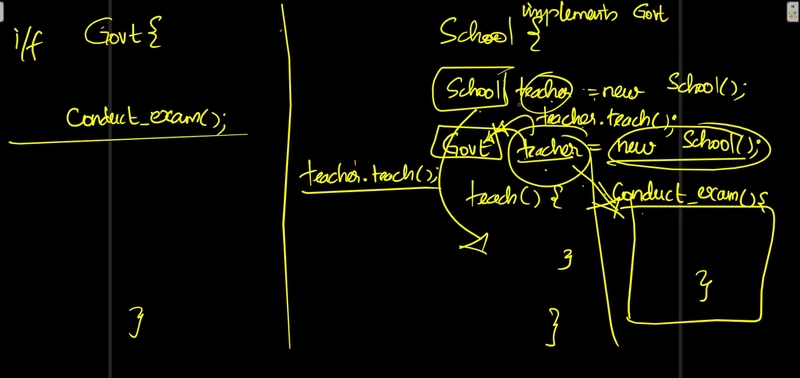
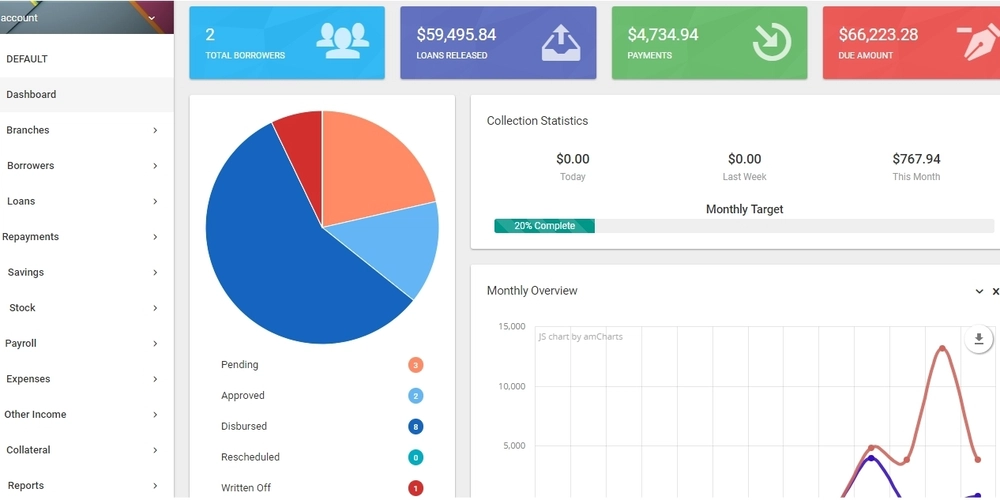
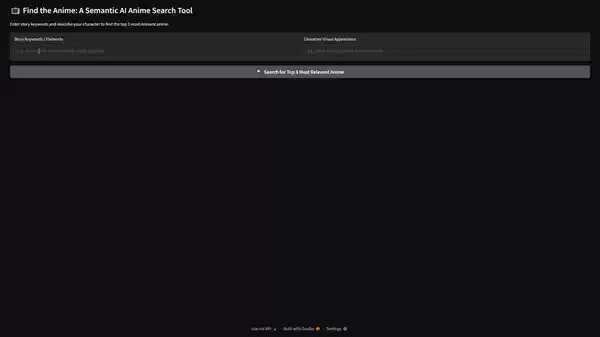










![[DEALS] The All-in-One Microsoft Office Pro 2019 for Windows: Lifetime License + Windows 11 Pro Bundle (89% off) & Other Deals Up To 98% Off](https://www.javacodegeeks.com/wp-content/uploads/2012/12/jcg-logo.jpg)



























![Is this too much for a modular monolith system? [closed]](https://i.sstatic.net/pYL1nsfg.png)






















































































































_Andreas_Prott_Alamy.jpg?width=1280&auto=webp&quality=80&disable=upscale#)
































































































![What features do you get with Gemini Advanced? [April 2025]](https://i0.wp.com/9to5google.com/wp-content/uploads/sites/4/2024/02/gemini-advanced-cover.jpg?resize=1200%2C628&quality=82&strip=all&ssl=1)













![Apple Shares Official Trailer for 'Long Way Home' Starring Ewan McGregor and Charley Boorman [Video]](https://www.iclarified.com/images/news/97069/97069/97069-640.jpg)
![Apple Watch Series 10 Back On Sale for $299! [Lowest Price Ever]](https://www.iclarified.com/images/news/96657/96657/96657-640.jpg)
![EU Postpones Apple App Store Fines Amid Tariff Negotiations [Report]](https://www.iclarified.com/images/news/97068/97068/97068-640.jpg)
![Apple Slips to Fifth in China's Smartphone Market with 9% Decline [Report]](https://www.iclarified.com/images/news/97065/97065/97065-640.jpg)