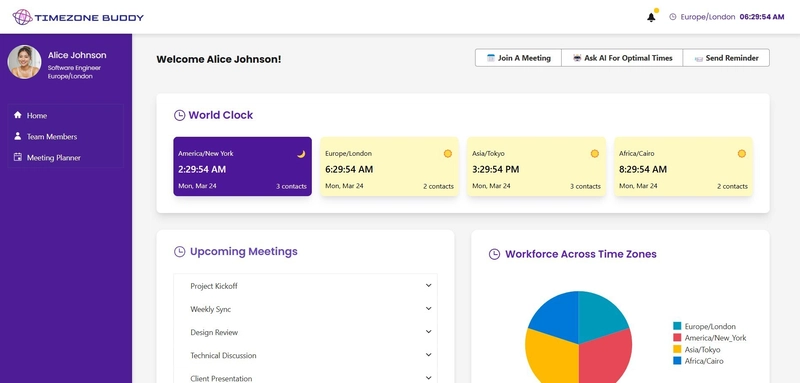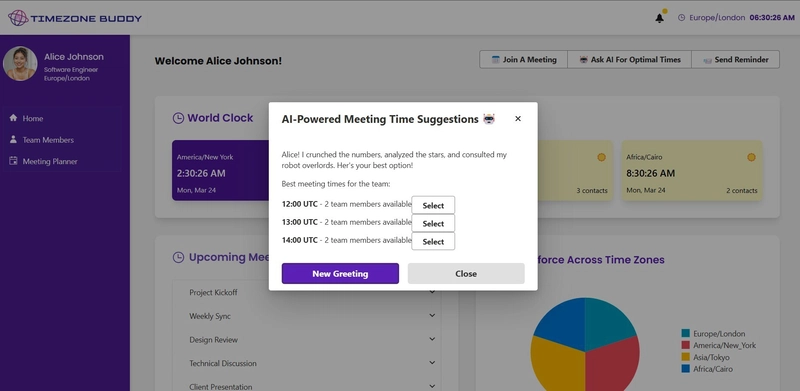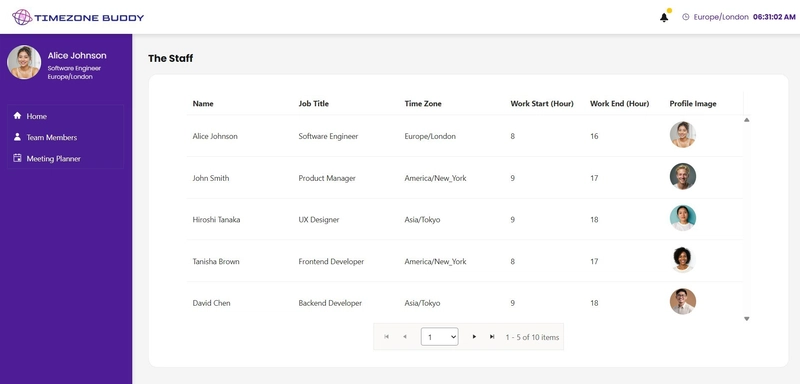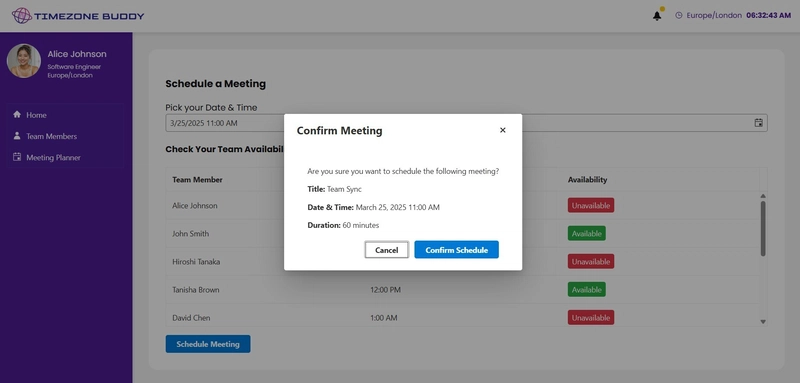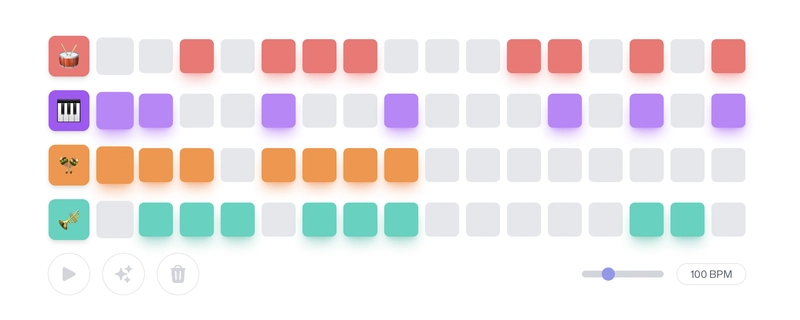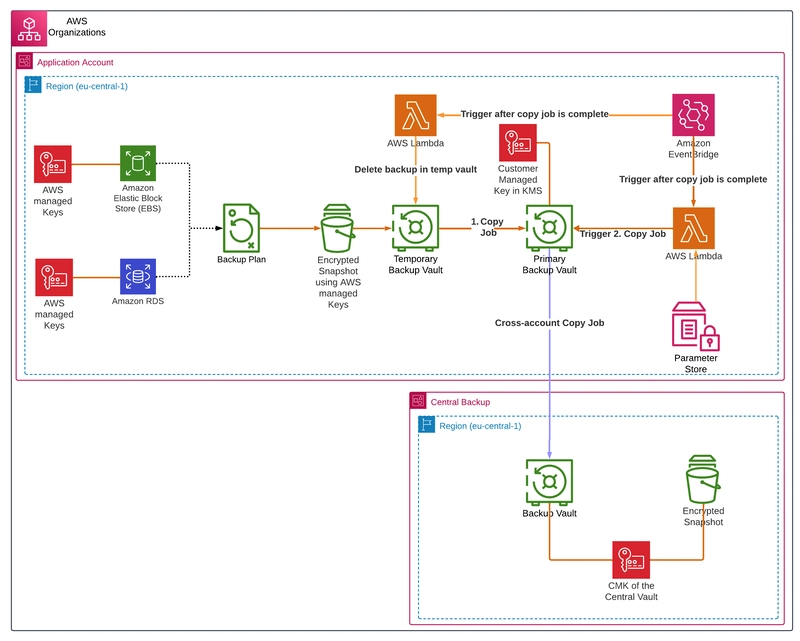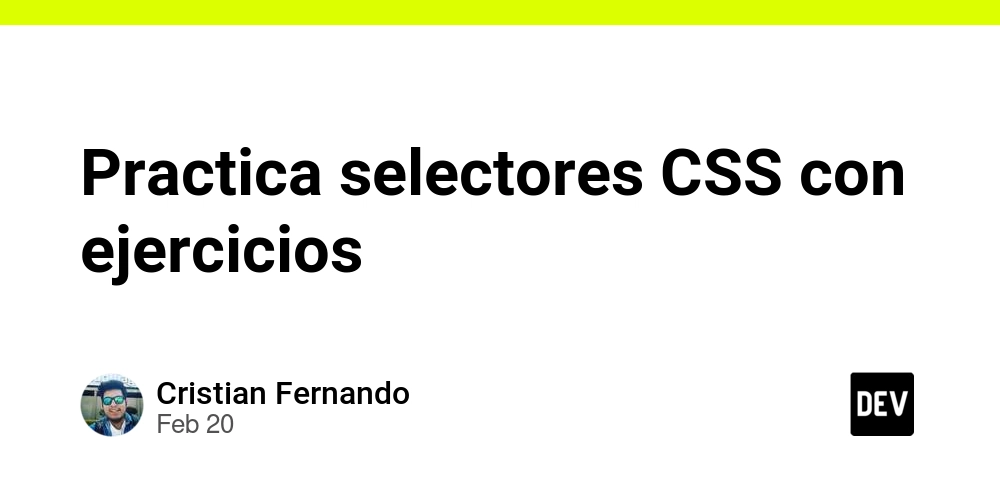Timezone Buddy: Easy Meeting Scheduling App with KendoReact
This is a submission for the KendoReact Free Components Challenge. What I Built I developed Timezone Buddy an app that simplifies scheduling meetings for teams. The app includes a sidebar with easy navigation to key sections such as Dashboard, Team Members, and Meeting Planner. Users can view team members' availability and schedule meetings with a few clicks. Demo Live Demo: Timezone Buddy GitHub: Source Code KendoReact Experience Adding polished, functional UI components with KendoReact was quick and fun, without sacrificing design quality or performance. Timezone Buddy uses the following KendoReact components to enhance the user experience: Button: For key interactions. ButtonGroup: Groups related actions together for clarity. PanelBar: Sidebar navigation for easy access to different sections. Notifications: Displays messages for user feedback. Dropdown: Selects meeting types, team members, and priorities. Card: Displays timezones info in a clean layout. Dialog: Confirms actions like deleting or creating meetings. Svg Icons: Adds visual clarity to navigation and actions. Avatar: Shows user profile pictures and team info. DateTimePicker: Allows users to pick dates and times for meetings. Panel: Organizes content into collapsible sections. Badge: Highlights important meeting statuses and actions. Pager: For pagination. Form: Structured input for scheduling and managing meetings. Grid: Displays meeting data in a table with sorting and filtering. Charts: Visualizes meeting statistics and trends. Below are screenshots showcasing the application:
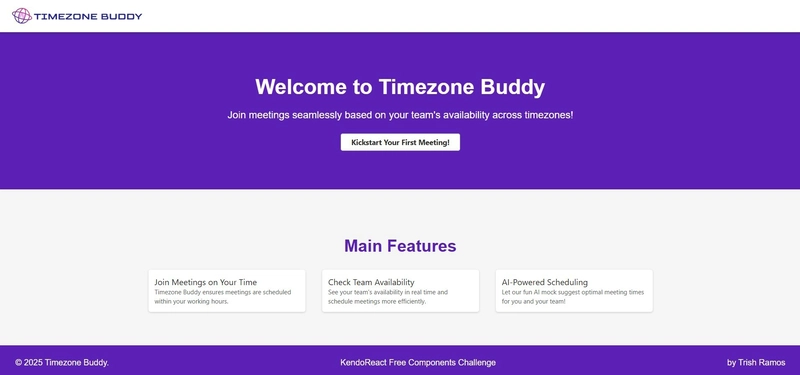
This is a submission for the KendoReact Free Components Challenge.
What I Built
I developed Timezone Buddy an app that simplifies scheduling meetings for teams. The app includes a sidebar with easy navigation to key sections such as Dashboard, Team Members, and Meeting Planner. Users can view team members' availability and schedule meetings with a few clicks.
Demo
- Live Demo: Timezone Buddy
- GitHub: Source Code
KendoReact Experience
Adding polished, functional UI components with KendoReact was quick and fun, without sacrificing design quality or performance.
Timezone Buddy uses the following KendoReact components to enhance the user experience:
- Button: For key interactions.
- ButtonGroup: Groups related actions together for clarity.
- PanelBar: Sidebar navigation for easy access to different sections.
- Notifications: Displays messages for user feedback.
- Dropdown: Selects meeting types, team members, and priorities.
- Card: Displays timezones info in a clean layout.
- Dialog: Confirms actions like deleting or creating meetings.
- Svg Icons: Adds visual clarity to navigation and actions.
- Avatar: Shows user profile pictures and team info.
- DateTimePicker: Allows users to pick dates and times for meetings.
- Panel: Organizes content into collapsible sections.
- Badge: Highlights important meeting statuses and actions.
- Pager: For pagination.
- Form: Structured input for scheduling and managing meetings.
- Grid: Displays meeting data in a table with sorting and filtering.
- Charts: Visualizes meeting statistics and trends.










































































































































































![[The AI Show Episode 142]: ChatGPT’s New Image Generator, Studio Ghibli Craze and Backlash, Gemini 2.5, OpenAI Academy, 4o Updates, Vibe Marketing & xAI Acquires X](https://www.marketingaiinstitute.com/hubfs/ep%20142%20cover.png)



























































































































![[FREE EBOOKS] The Kubernetes Bible, The Ultimate Linux Shell Scripting Guide & Four More Best Selling Titles](https://www.javacodegeeks.com/wp-content/uploads/2012/12/jcg-logo.jpg)



![From drop-out to software architect with Jason Lengstorf [Podcast #167]](https://cdn.hashnode.com/res/hashnode/image/upload/v1743796461357/f3d19cd7-e6f5-4d7c-8bfc-eb974bc8da68.png?#)






































































































.png?#)




.jpg?#)
































_Christophe_Coat_Alamy.jpg?#)







































































































![Rapidus in Talks With Apple as It Accelerates Toward 2nm Chip Production [Report]](https://www.iclarified.com/images/news/96937/96937/96937-640.jpg)